
WPOven presents BA-VideoTube Theme. Check out its key features :
- Completely compatible with “WordPress Video Tube Plugin“.
- Valid XHTML Strict1.0, tableless Design.
- Supports WordPress 2.9 and 3.0 with new WordPress 3.0 functions.
- Social Sharing Options for Videos.
- Custom Logo Upload option.
- In-built Video Gallery Slider.
- Custom menus support & CSS3 Drop-Down Menus
- and much more…
Installation Instruction For WordPress Theme
To install the theme to your WordPress installation :
- Download the zip file from the link provided above.
- Unzip the contents of the file in your “wp-content/themes/” folder.
- From the admin area of your WordPress installation (“www.example.com/wp-admin“) click on the Appearance tab and select themes.
- Activate the BA-VideoTube theme.
WordPress Theme Screenshots

I am a Co-Founder at WPOven INC currently living in Vancouver, Canada. My interests range from Web Development to Product development and Client projects. I am also interested in web development, WordPress, and entrepreneurship.


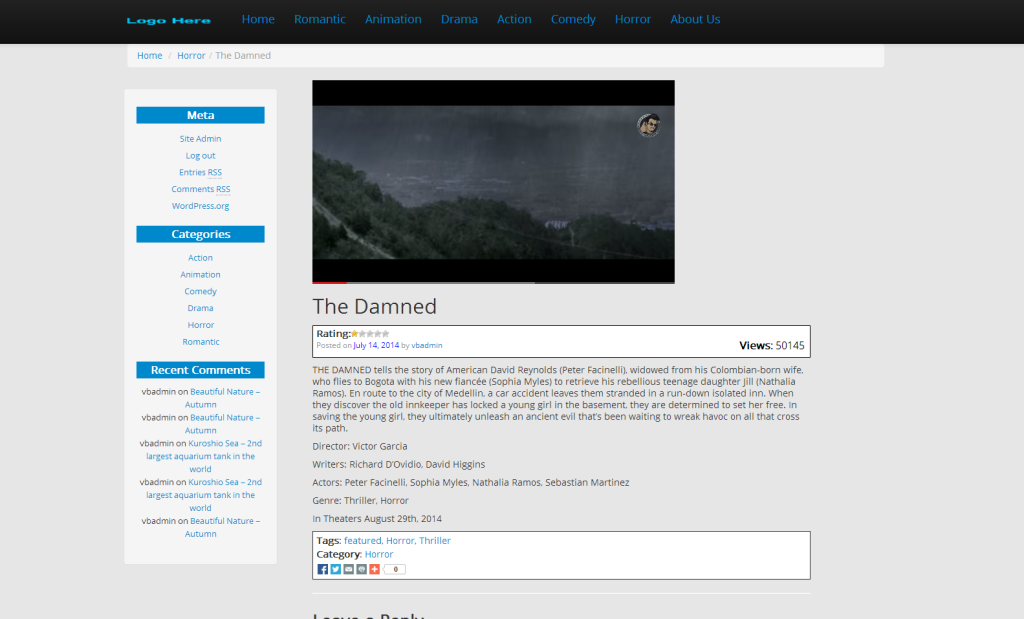
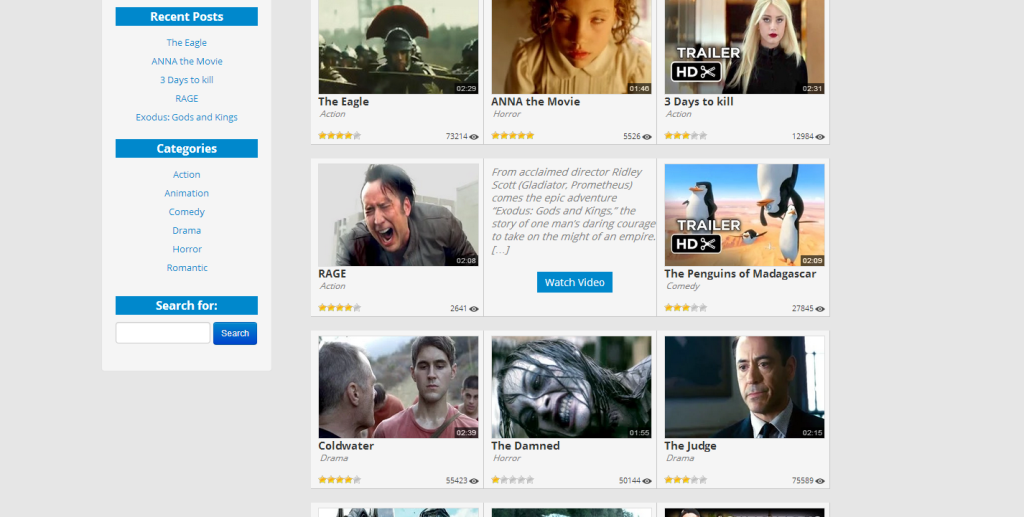
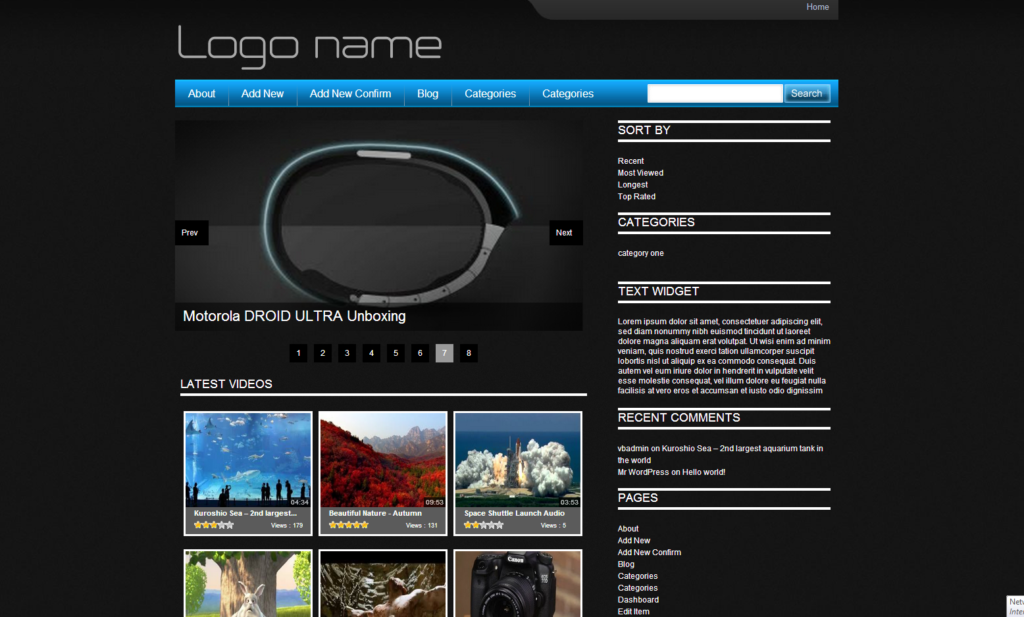
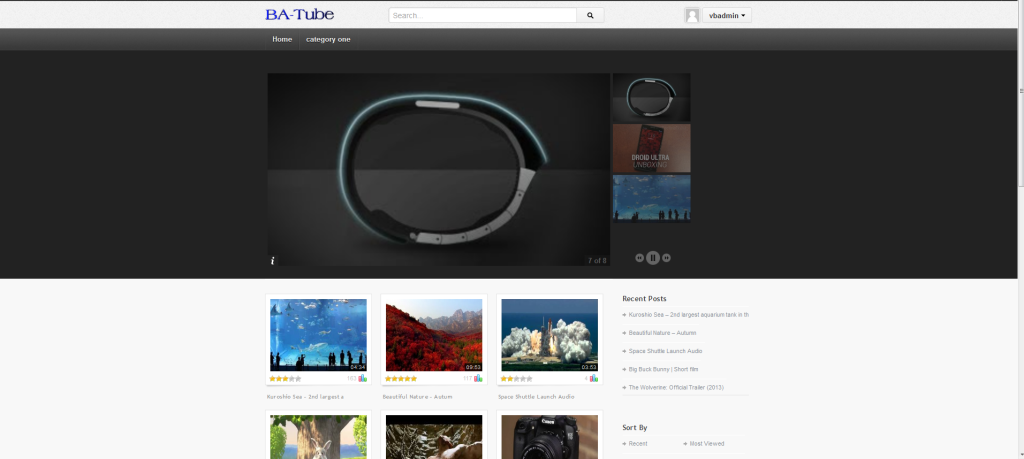

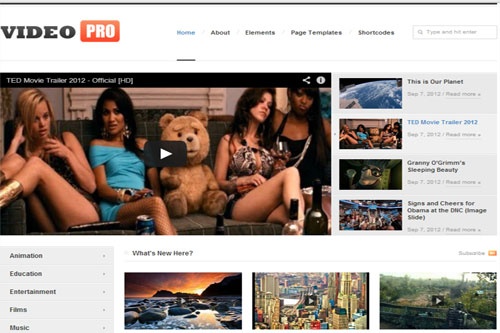


Hi, great themes. But how I can embed or insert the video??
Did I need another plugin??
Any suggestion?
Waiting for your reply, Sir.
Hi
You need to install the WordPress Video Tube Plugin. You can find it here : https://wordpress.org/plugins/wpbase-video/
Just add video using the Video manager of the plugin.
Hope it helps
Regards
Vikrant: I just wanted to say thank you for giving away such a nice theme.I am experimenting with your theme now, along with the plugin you reccommended. Thanks again. Jerry Johnson
Hello Jerry
I am glad you find our video site package useful 🙂
Please do not hesitate to drop in your suggestions or review for the theme and plugin. If you feel it could use a certain feature, we will definitely add it for the future updates.
Regards
Good day! How I can add function “related videos” like in your other tube themes?
sorry but where is the zip file to download. sorry but don’t find the file
Oneness