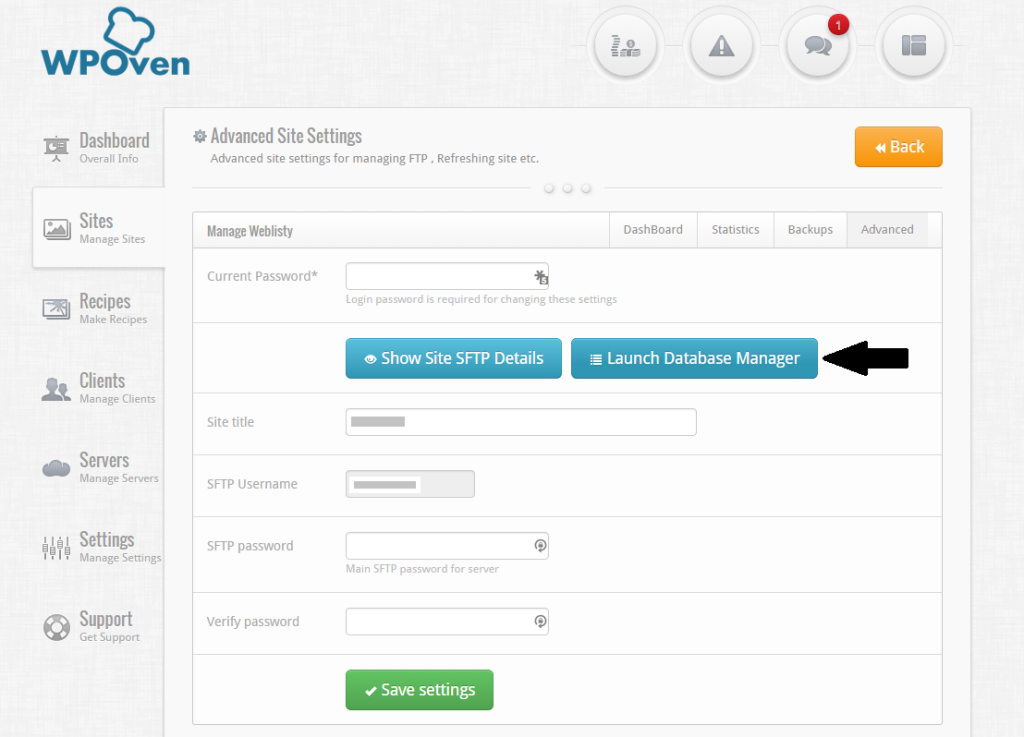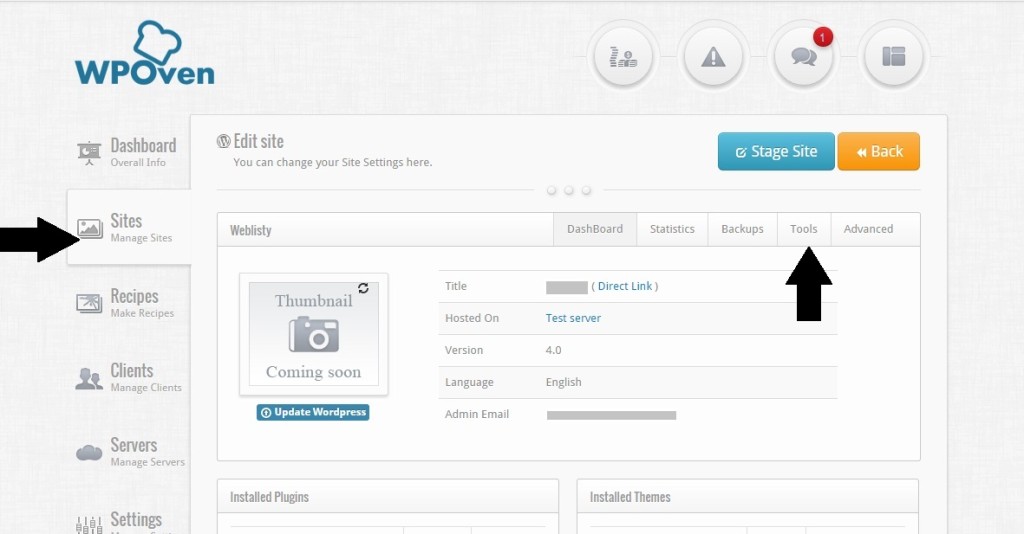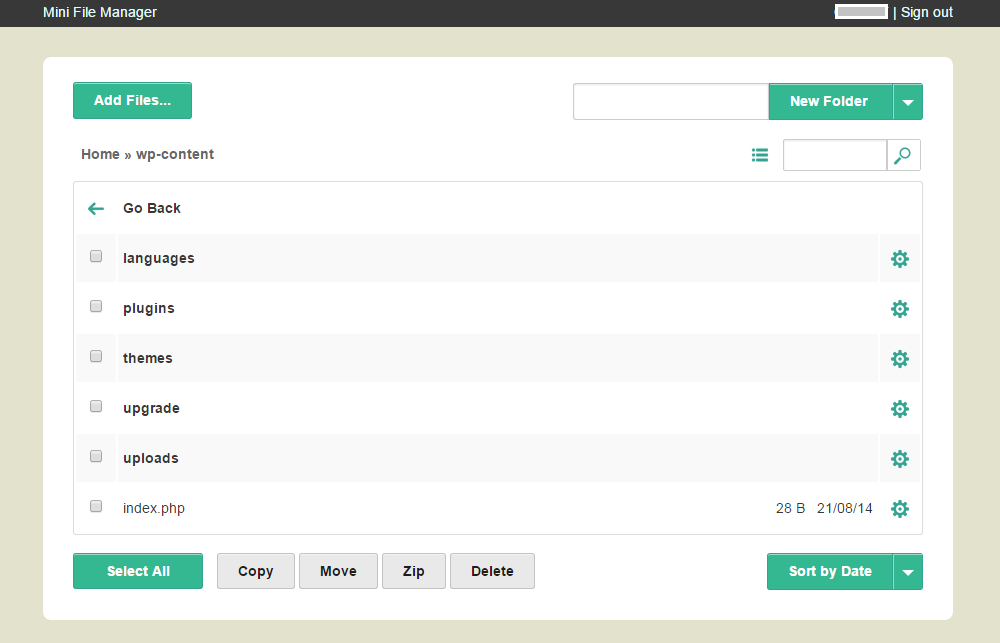All WPOven servers now include DBAdmin, database manager, which can be used for editing, importing or exporting of Database.
To access the Database manager you need to follow these steps :
1. Login to your WPOven account
2. Click on the ‘Sites‘ tab and click on the site name, whose database you wish you access.
3. Click on the ‘Advanced‘ tab and press the ‘Launch Database Manager’ Button.

I am a Co-Founder at WPOven INC currently living in Vancouver, Canada. My interests range from Web Development to Product development and Client projects. I am also interested in web development, WordPress, and entrepreneurship.