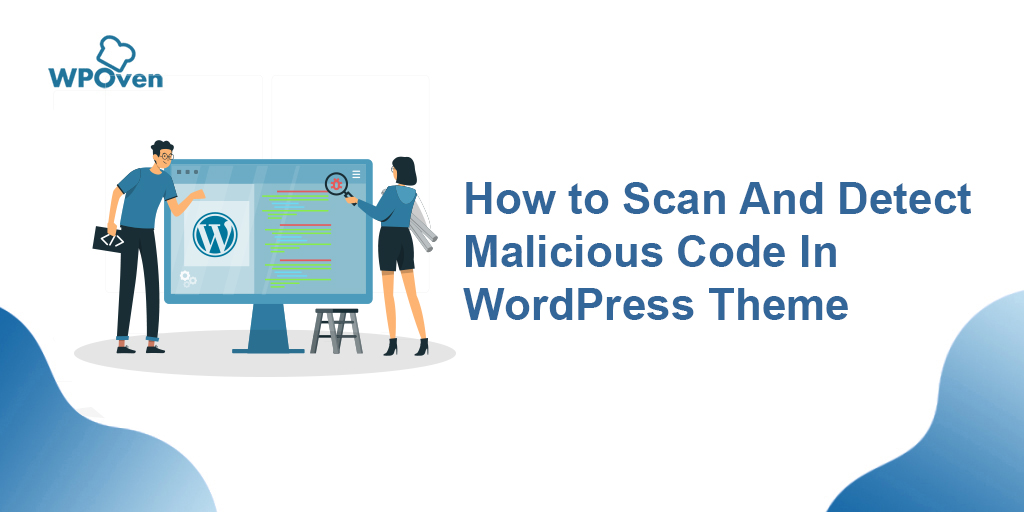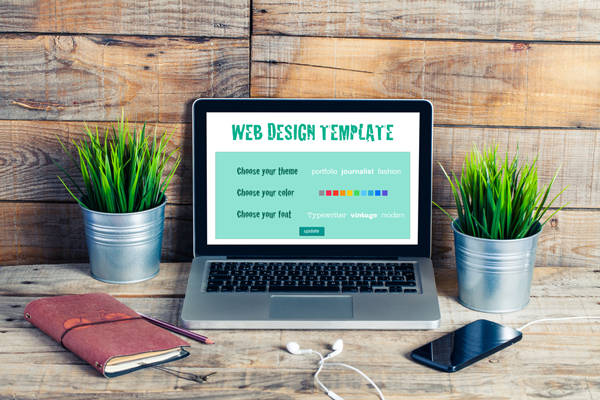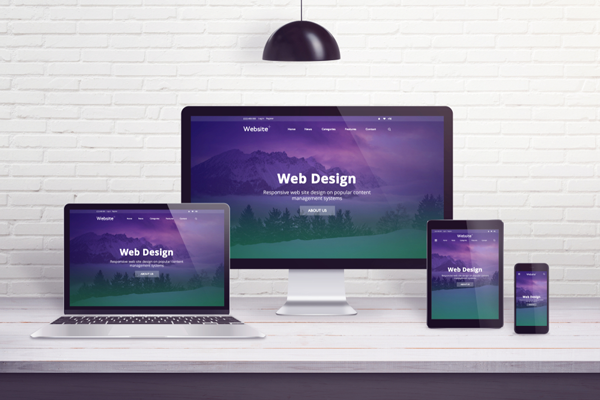It is common to find a WordPress theme that is malicious or maybe find a theme that you love, and all of a sudden, find out that it might be harmful to your website. If you are a WordPress beginner, you might have spent hours trying to figure out a way into the theme’s library to figure out whether it would be malicious or not.
Well, you’re in luck today because detecting malicious code in a WordPress theme can be quite easy! Yes, you heard that right. With the help of our hacks, detecting malicious codes can be super easy. Keep reading to learn more.
Before we discuss how to detect malicious codes, let’s try to understand why hackers might want to infect themes in the first place.
- Illegally acquire backlinks from your blog or other webpages.
- Direct access to your website.
- The freedom to redirect your website pages to spam links.
- Illegally add ads to your website.
- Take over your website.
The next section of our article discusses how one can scan a WordPress theme and detect malicious code.
Ways to Scan and Detect A Malicious Codes
Categorically speaking, there are two ways one can scan and detect a malicious code:
Method I: Using A Specialized Software
The market is packed with ready-made tools that could help you scan your WordPress theme. However, most of them are not reliable, especially the free of cost variations. Therefore, if you are choosing to purchase a downloadable tool to help you identify malicious code, then choose one that is tried and tested by someone you know or take a recommendation from a known Software Development Company.
You may scan a theme either before it is installed or once it has been installed. We have discussed these two instances in details below:
-
Scanning A Theme That Is Already Installed
It is comparatively easier to check whether there is malicious software in a theme that is already installed. You can detect malicious software through a WordPress Security Plugin. Most WordPress security plugins will provide you with the correct information and will help you run your scan easily and efficiently. A software often used to scan a theme that has already been installed is Malcare.
Malcare is easy to use and can help to detect most types of harmful codes. The best part of using this tool is that you will not require any prior learning. It is also beneficial to use it to clean your WordPress theme. Once you have scanned your theme using Malware, it will still help to protect your site from potential hackers.
-
Scanning A Theme Before Installation
This one is the tricky part. However, luckily there are plenty of tools that can help you get the job done. We have compiled a list of tools for you to help you scan themes right before you install them!
- Theme Authenticity Checker (TAC): One of the most reliable tools for you to scan your theme before installation is Theme Authenticity Checker. As the name implies, it is a great tool to check the authenticity of any theme you are trying to install on your site. All you have to do is follow a bunch of simple steps, and you are good to go!
- Virus Total: This tool is highly recommended if you want to unload a zip folder and check it for viruses and malicious software. The tool is super easy to use, as well. All you have to do is upload the zip folder; if the software shows a green sign, then there is no harmful code detected. You might have to reconsider your decision to install if the software shows a red sign.
Method II: Manual Detection
The manual detection process is only meant for tech-savvy people who are aware of WordPress coding languages. Moreover, the manual process is lengthy and might not be able to give the same results as the methods discussed above. For those who are interested in learning the manual process, keep reading!
- Once you acquire a theme, you will most likely receive a zip file of the theme. You may need to download this from the source, either the WordPress repository or the external site you have accessed it from.
- You may now unzip the file. Make sure you keep this in a separate folder on your PC.
- This step will require the most patience from you! You will need to open every file in the specific folder that you have unzipped, and you will need to check for any harmful codes. Generating a list of keywords at this point will help enable you to find any suspicious files. You may require technical assistance or related expertise to help with the successful completion of this step.
How Are Themes Infected with Malicious Codes?
Let’s take the topic further and get into the nitty-gritty of how a WordPress theme could be infected in the first place. If you are already not aware of the science behind it, let’s walk you through the entire process.
So basically, every site that is powered by WordPress has a theme that helps it operate. These themes provide the guidelines which eventually allow the owners of the site to build sites that have a professional touch to them. In fact, with a good theme, you will not need to hire a web developer.
A lot of people who are not familiar with the coding language prefer to use WordPress since it is easy to use ad you would get a professional site with even one theme. However, all the pros aside, WordPress comes with its fair share of disadvantages. One of the major reasons and the crux of this article are the malicious codes found in WordPress themes that could cause your website vulnerable to hackers.
Below, we have discussed some of the top reasons a theme could be infected with malicious code as well as the precautionary measures required to avoid a theme that is infected.
-
A Third-Party Plugin
If you have not acquired a plugin for your WordPress theme from the WordPress repository, then the chances are that you sourced it from a third-party. Although third-party sources are not always bad, there might be a certain few that are created by hackers who on-purpose are selling plugins just to hack into your site.
-
Free Themes
Free themes may seem like an attractive offer, but they are most likely a trap. They are a trap for you to download a theme that might be created by a programmer who is not aware of WordPress security issues. Therefore, be extra careful before you fall for the free theme download; it could be a trap!
-
Multiple Themes
The thing to keep in mind about multiple WordPress themes is that while the theme itself is safe, there might be a plugin within the theme that is infected. Taking security measures to ensure the security of your site can save you from a bigger issue later.
-
Edited Theme
As scary as it sounds, hackers can break into a theme which was perfectly fine before and they ass their malicious code to it!
Impact of A Malicious Code on Your Website
Malicious code could have a disastrous impact on your website. In this section, we have discussed a few ways by which your website gets affected. Do bear in mind that it could get a lot worse than this too (Yikes!)
- Stolen visitors: The most common thing that hackers do is steal visitors from your site and redirect them towards their sites which are selling either fake products or are illegal sites.
- Stolen data: It is very common for hackers to steal customer information and sell it away. Moreover, sensitive customer information can be used for illegal purposes as well.
- Forced ads: You have probably noticed unwanted or irrelevant ads that pop up on sites sometimes. They are mostly put up by hackers.
- Destroys SEO: It is not surprising that eventually, those websites that have been hacked may result in their SEO being destroyed as well. This could even cause a drop in Google rankings or the worst-case scenario – Google blacklisting!
- Suspension of web host: Hacker activity is usually detected through software and may result in suspension by your web host. Since the server speed and security is at risk, they will not think twice before they suspend your website’s hosting.
- Brand Image at stake: The impact of all the issues listed above would be a bad impact on your brand image and its reputation. Once the reputation is destroyed, it might take years to get it back, so be careful!
Final Thoughts
WordPress themes may seem very attractive and might even be the most convenient option for you. However, in any case, the safety and security of your website should come first. We strongly recommend that you have all the tools lined up before you go for any new WordPress theme. Moreover, always consult an expert in the field if you are confused about any aspect of your site. Good luck!

Snehil Prakash is a WordPress enthusiast and web development expert who previously served as the Marketing Manager at WPOven. He believes that business owners should spend their time investing in their core business missions, not setting up and maintaining a WordPress site.
Snehil has been instrumental in providing all-inclusive managed WordPress solutions to businesses of all sizes, ensuring that they have the resources they need for a robust online presence.