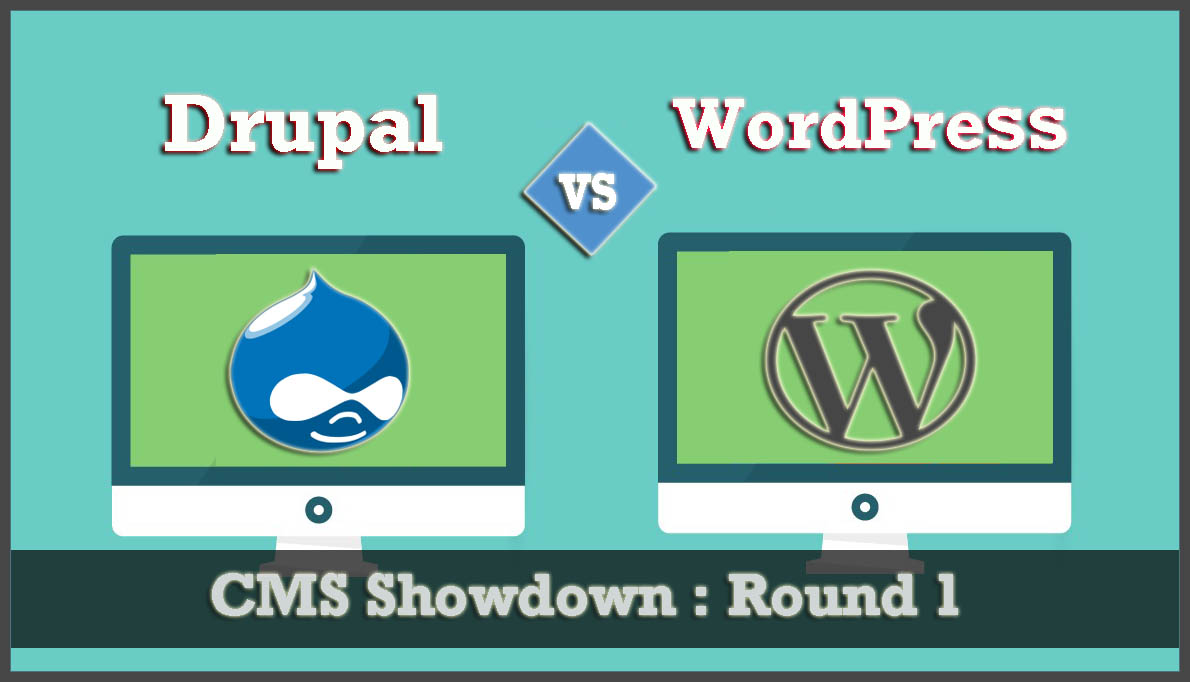What are the reasons why many WordPress site owners would want to be picked up by Google News? Will there be several benefits or advantages to experiencing? Will it help the site to be on top among others?
There are indeed several perks if your WordPress site is being picked up by Google News that’s why many are into submitting their sites as well. So, how are you going to submit the WordPress site to Google News? Just read the article and you will learn how.
What Is Google News?
Google News is a news aggregator service provided by Google that collects and presents news content from a wide range of sources. It is a free service that is available to users around the world.
Google News works by using complex algorithms and machine learning techniques to automatically organize and categorize news articles from various sources. The service aims to provide users with a personalized news experience by displaying stories that are relevant to their interests and preferences.
Benefits Of Google News
- Google News benefits publishers by providing them with increased visibility and exposure to a larger audience.
- Listing a site on Google News increases the likelihood of appearing in search results, leading to increased traffic and engagement.
- Google News allows publishers to reach new audiences and expand their brand recognition.
- Google News provides users with a convenient way to stay up-to-date with the latest news from various sources in one place.
- Users can customize their news feed based on their interests and preferences, making it a highly personalized experience.
Criteria For Inclusion In Google News
To be included in Google News, your site must meet certain criteria. Here are the key requirements:
- Original news content: Your site must publish original news content, not republished or syndicated content from other sources.
- Authoritative source: Your site must be a credible and authoritative source of news in your industry or topic.
- Timeliness: Your news content must be timely and relevant, covering the latest events and breaking news.
- Transparency: Your site must display information about your company and editorial team, including contact information and mission statements.
- Usability: Your site must have a well-designed and functional layout that provides a good user experience for readers.
- Language and location: Your site must publish content in a supported language and be located in a country where Google News is available.
To ensure that your site meets these criteria, here are some tips:
- Create original news content that is timely and relevant to your audience.
- Establish your site as an authoritative source of news in your industry or topic by publishing high-quality and well-researched articles.
- Ensure that your site has a clear and transparent editorial policy, and displays information about your team and contact information prominently.
- Optimize your site’s layout and design for usability, ensuring that it is easy to navigate and read.
- Use proper markup and tagging to help Google News understand the structure and content of your articles.
By following these tips and meeting the criteria for inclusion in Google News, you can increase your chances of being listed on the platform and reaching a wider audience.
How To Set Up Your Site For Google News?
To set up your site for inclusion in Google News, you need to meet the technical requirements. Here are the steps to configure your site for Google News:
- Create a new sitemap: Create a news sitemap for your site that includes all your news articles, ensuring that it adheres to the Google News Sitemap Guidelines.
- Verify your site: Verify your site in Google Search Console to ensure that Google can crawl and index your content.
- Apply for inclusion: Apply for inclusion in Google News by filling out the Publisher Center application and verifying your site’s ownership.
- Optimize your content: Ensure that your content meets the Google News Content Guidelines, including originality, relevance, and timeliness.
- Use structured data: Implement structured data markup to help Google understand the structure and content of your news articles.
- Follow technical guidelines: Ensure that your site meets the technical guidelines for Google News, such as having a clear and logical URL structure, using HTTP/HTTPS protocols, and having a responsive design that works well on mobile devices.
- Monitor performance: Monitor your site’s performance in Google News and make adjustments as necessary to improve your visibility and engagement.
By following these steps, you can set up your site to meet the technical requirements for inclusion in Google News. This can help you reach a wider audience and increase your visibility and engagement in the Google News platform.
How To Create News Content?
To be included in Google News, your site must publish news content that meets certain standards. Here are the types of content that are suitable for inclusion in Google News:
- Breaking news: Content that covers the latest events and breaking news in your industry or topic.
- In-depth coverage: Long-form articles that provide in-depth analysis or investigative reporting on a topic or issue.
- Local news: Content that covers news and events in a specific geographic location.
- Trending topics: Content that covers trending topics and viral stories that are relevant to your audience.
- Opinion pieces: Thought-provoking articles that express a unique perspective or point of view on a topic or issue.
To create news content that is likely to be accepted by Google News, here are some tips:
- Focus on originality: Publish original news content that is unique and not republished or syndicated from other sources.
- Ensure timeliness: Cover breaking news and timely events that are relevant to your audience.
- Be accurate and credible: Ensure that your content is accurate and reliable and that your sources are credible and trustworthy.
- Use a clear and compelling headline: Write a clear and compelling headline that accurately reflects the content of your article.
- Write well-structured articles: Use clear and concise language, and structure your articles in a way that is easy to read and understand.
- Optimize for SEO: Use relevant keywords and optimize your content for search engines, but avoid keyword stuffing or other spammy tactics.
By following these tips, you can create News content that meets the standards for inclusion in Google News. This can help you reach a wider audience and increase your visibility and engagement on the platform.
How To Submit Your Site To Google News?
Before December 2019, it was necessary to submit your website to Google News manually for it to be taken into consideration. However, this is no longer the case, as Google has announced to this effect.
Great, so you might be thinking that you don’t have to do anything else and can simply wait for Google News to feature your website and drive more traffic to it, right? Well, not exactly.
While it is true that anyone can get into Google News, there are certain criteria that we have already mentioned above in the section “Criteria for Inclusion in Google News“.
Once you meet these guidelines, you can start submitting your website to Google News. I will provide you with all the necessary instructions on how to do this correctly later in this post. However, there is an important question to consider first.
Do You Need To Submit Your Website To Google News?
The answer is both yes and no. In late 2019, Google introduced the new Google News, which includes various improvements and a new user interface. One of the new features is a story-understanding technology that maps the people, places, and things involved in a news story and connects them using a combination of machine learning techniques, including BERT models.”
To submit your site to Google News, you need to follow the guidelines and instructions provided by Google. Here are the steps for submitting your site to Google News:
Meet The Eligibility Requirements:
Ensure that your site meets the eligibility requirements for Google News, including publishing original news content and adhering to the content and technical guidelines.
Create A New Sitemap
Create a new sitemap for your site that includes all your news articles, ensuring that it adheres to the Google News Sitemap Guidelines.
If you’re looking to get your website’s content crawled by Google faster and more efficiently, having a sitemap is highly recommended. While it’s not mandatory to have one, search engines find it much easier to crawl and index your content if you provide them with a sitemap.
Creating a sitemap is relatively easy and can greatly improve your chances of being featured on Google News. Here at WPOven, we provide you with a list of WordPress Plugins that will help you get started.
WordPress Plugins To Submit Your Site To Google News
Check out the best WordPress plugins that can help you submit your news website to Google News and improve your online visibility. With these plugins, you can easily meet Google News’ requirements and increase your chances of being featured in its search results.
XML Sitemap and Google News Feeds
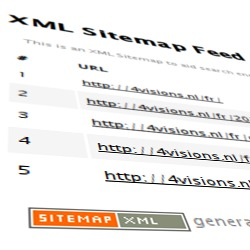
This would create an XML sitemap and would send updates to Google News. This plugin is tremendous and simple as well. The feeds are dynamically created and comply with the XML sitemap and Google News Sitemap protocols. It is WPML & Multisite compatible as well.
Some of its main features are:
- Options to include post types, categories, and tags in the sitemap or not.
- Custom URL options
- Automatic Post URL priority according to the postage and comment activity.
- The box Multisite compatibility
- Option to exclude posts and pages.
News SEO by Yoast

This is considered a premium extension wherein it actually doesn’t submit the articles to Google News rather it optimizes the site for news SEO.
Some of its key features:
- Formatted for easy viewing
- Advanced News SEO panel
- Option to exclude certain categories from the News XML sitemap
Note: However, it’s important to note that Google News sitemaps are different from standard Google Search sitemaps, so you’ll need to create a new one if you’re looking to submit your site to Google News.
In short, while it’s not a requirement, having a sitemap for your website can significantly increase the likelihood of your content being crawled and indexed by search engines like Google.
Verify Ownership Of Your Site:
Verify your site ownership in Google Search Console to ensure that Google can crawl and index your content.
Apply For Inclusion In Google News
Now go to Google’s publisher Center, Type Your Publication’ URL, and click on Add button as shown in the picture below:
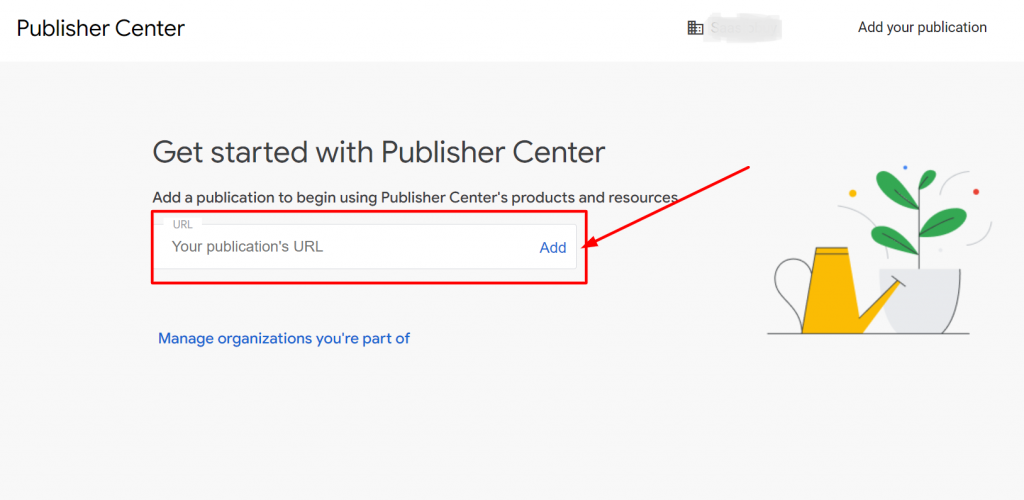
2. A pop-up Window will appear in which you have to enter your publication information in this form and select Add Publication.
Fill out the application form for Google News Publisher Center with your site’s information, including your website URL, language, and publisher details.
3. Now, if you are using the same Google account for both Google search console and Google News, the verification process will be easy.
All you need to do is to just click on the “verify in search console” link as shown below and you are done.
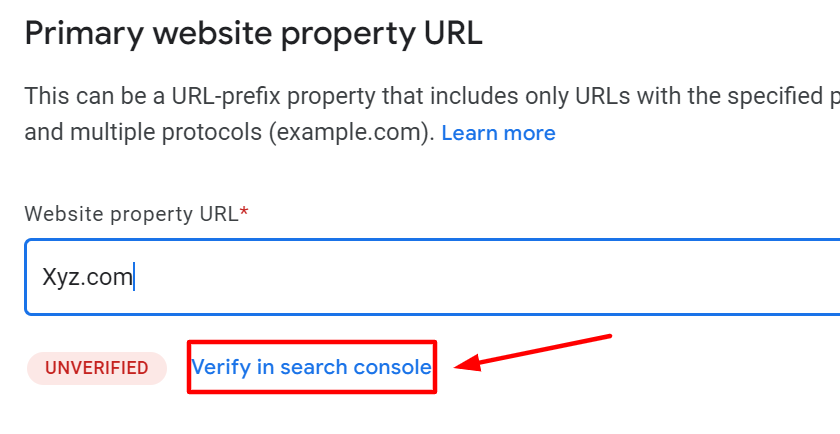
Submit Your News Sitemap:
Now the next step is to submit your news sitemap, which you had already generated via the plugin that we have mentioned above to the Google Search Console.
Wait For Approval:
Wait for Google to review your site and determine if it meets the criteria for inclusion in Google News.
Once you have successfully verified and filled in all the required information and agreed to their terms and conditions, you will be ready to publish.
Monitor your site’s performance: Monitor your site’s performance in Google News and make adjustments as necessary to improve your visibility and engagement.
Note: Typically, the review and approval process take anywhere from 2 to 4 weeks on average.
Conclusion
In summary, submitting your WordPress site to Google News can provide many benefits for publishers, including increased visibility, exposure to a larger audience, and the ability to reach new audiences and expand brand recognition.
In summary, to be included in Google News
- Your site must meet specific eligibility and technical requirements.
- Your site must publish news content that meets the platform’s standards.
- By adhering to the guidelines and submitting your site to Google News, you can improve your chances of being included in the platform.
- Being featured on Google News can increase your site’s visibility, engagement, and traffic.
- We encourage readers to take advantage of this opportunity to broaden their site’s reach and attract a wider audience through Google News.
If you have any queries or would like to add your points to it, please do let us know in the comment section below:
Frequently Asked Questions
How do I submit to Google News?
1. Go to Google’s Publisher Center.
2. Enter your publication’s URL and click the “Add” button.
3. Fill out the application form with your site’s information, including the website URL, language, and publisher details.
4. If you’re using the same Google account for both Google Search Console and Google News, the verification process will be easy. Click on the “verify in search console” link.
5. Submit your news sitemap to Google via Google Search Console.
6. Wait for Google to review your site and determine if it meets the criteria for inclusion in Google News.
7. Once approved, monitor your site’s performance in Google News and make adjustments as necessary to improve your visibility and engagement.
Note: The review and approval process typically takes 2 to 4 weeks on average.
How do I get approved for Google News?
To get approved for Google News, you need to follow the eligibility and technical requirements and publish news content that meets Google’s standards.
1. Meet the eligibility requirement
2. Meet the technical requirements
3. Create high-quality news content
4. Submit your site to Google News
5. Verify your site
6. Submit your news sitemap
7. Wait for approval
The review and approval process typically takes 2 to 4 weeks.
Can we earn money from Google News?
Yes, publishers can earn money through Google News by displaying ads and participating in the Google AdSense program. However, to do so, they must first meet the eligibility and content guidelines for inclusion in Google News.

I am a Co-Founder at WPOven INC currently living in Vancouver, Canada. My interests range from Web Development to Product development and Client projects. I am also interested in web development, WordPress, and entrepreneurship.