Since WordPress is the most popular CMS we have right now. You might have seen there is a rise in its competitors that have emerged to counterpart it. Due to the availability of options, it has become a little difficult for anyone to decide on the best CMS. Some of its most popular competitors you might heard of are Wix and Squarespace.
Therefore, to make it a little easier for you to make the right decision we bring you an ultimate comparison between Wix vs Squarespace vs WordPress. We shall start with all the pros and cons of these popular platforms and also compare them to various other factors.
So you do not need to worry and we are going to help you without extensive research and testing on all these three platforms. Their outcomes will definitely help you to make a concrete decision for your upcoming projects.
So, without further ado, let us get started!
1. Wix vs Squarespace vs WordPress: A brief introduction
We shall get into a deeper discussion in upcoming sections. First, let us clear our thoughts about these three platforms. i.e., What are they? How are they approaching you to build a website? Let us find out!!
It is to be noted that Wix and Squarespace share almost similar features. Whereas WordPress has a different appeal.
WordPress is an Open source and self-hosted platform. Hence, you can install it on your web hosting without any additional cost. It is so popular that It acquires more than 40% of the websites on the internet.
But Wix and Squarespace are the new web development platforms that come with their own hosting services. It means you have to register on their website and start creating your website without interfering with the underlying software.
In general, Wix vs Squarespace Vs WordPress, all these three platforms are best in their respective areas.
Wix: Best Web developer for Simple and easy websites with a lot of modern looks and features.

Squarespace: Like Wix, it is also used to create simple, modern, and stylish websites.
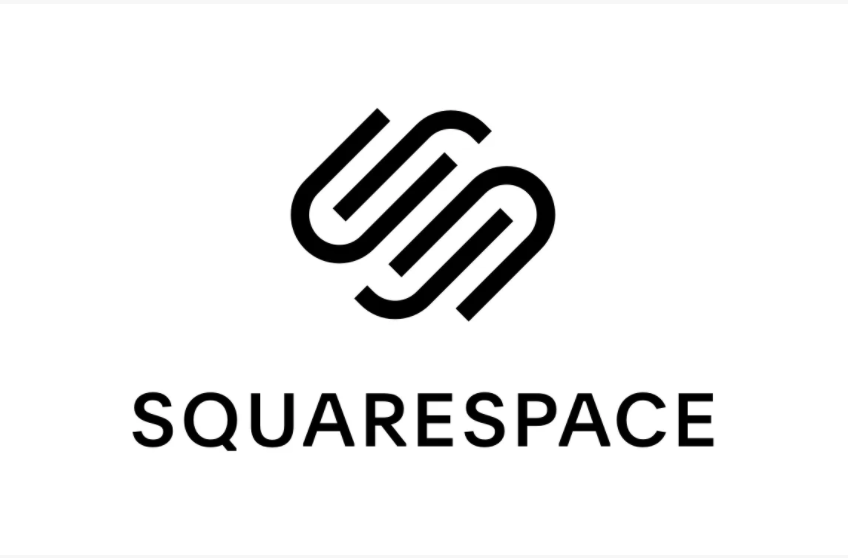
WordPress: Best for developing simple to complex websites with high-end functionality, ownership, and flexibility.

As we get a lot into the Comparison of these three platforms, a lot of things will get clear and the best winner will eventually come out.
Let us check out all the pros and cons and compare them in the next section.
2. Wix Vs Squarespace Vs WordPress: Pros and Cons
The detailed Pros and cons of each web development platform let you know which is better in some fields and not. As we have already covered a detailed comparison of Wix Vs WordPress in another article that will help you learn the big differences between the two.
Wix: Pros and Cons
Pros
- Wix offers a wide variety of free templates
- Wix’s drag-drop feature is what makes it very user-friendly. This feature gets refined with each update and saves you a lot of time in creating websites.
- Easy Plugin Integration. All the plugins are available to download and install from a single app store without any extra effort.
- It has a very user-friendly blog editor tool with integrated SEO features that help you to Optimize content and Website to get better Search Engine Rankings.
- Even adding new blogs to the Wix site can be done within a few minutes.
Cons
- The drag-drop feature can seem pretty basic and has certain limitations that can not be useful for professional web designers.
- Wix offers themes that are very difficult to customize with limited options and even limited design options.
- If you are a blogger then it is not suitable for you. The post editor tool has very limited customization options.
- You will separately edit your website for both mobile and website view. It can be a time-consuming and even hectic task to achieve the complementary look.
In short, Wix is the market leader in terms of website builder, easy drag and drop feature, stylish templates, and Best customer support.
Squarespace: Pros and Cons
Pros
- Squarespace offers more than 100 sophisticated themes and templates with responsive design.
- Best suitable for Blogging websites. If your central focus is to create a blogging website, it provides an option with lots of new features such as podcast integration, multiple authors and automatic scheduling posts.
- Squarespace is also available as an APP on mobile platforms such as Android and iOS.
Cons
- You need to click on the save setting on each and every edit. There should be an autosaving feature or live editing functionality.
- Limited to developing small websites with simple navigation menus.
- Due to heavy themes and pictures embedded in it, it slows the website a bit and potentially can harm your SEO rankings.
In short, Squarespace is the market leader in providing stylish and beautiful themes. Its themes are modern and featureful that can be used to develop websites for any industry.
WordPress: Pros and Cons
Pros
- WordPress provides high Customization and Scalability features. With the help of some plugins, you can customize the whole website as per the website requirement freely and even scale it to larger visitors.
- Wide range of Plugins and Extensions available.
- Easy to handle website data and provides more flexibility.
Cons
- You actually need to know some form of coding in one or another because you may encounter problems that are challenging to fix.
- You often need to install a plugin for fully functional features such as SEO. For instance, for SEO, the best plugin to install is Rankmath.
- If you require a lot of storage, you may need to go for a paid plan to gain access to more space.
Despite the Complexity of Web designing, WordPress has the potential to develop any type of website without any compromise.
3. Wix Vs Squarespace Vs WordPress: Pricing Comparison
In this particular section, we shall compare the effective cost you will be required to build a website on these three platforms.
However, it isn’t an easy task to estimate an accurate pricing of website development. Since the pricing of the website depends on various factors. But for easy understanding, we take an average estimation and on that basis, we concluded which platform Wix vs Squarespace vs WordPress is value for money.
Wix
However, Wix markets itself as a Free Website builder and also offers a Free plan. We do not suggest you go for it, due to its limited features. For example, you will be bound to use the Wix Subdomain for your website and only be able to use their default theme.
But they do offer more features and themes only available in the premium plans starting at $14 to $39 per month.
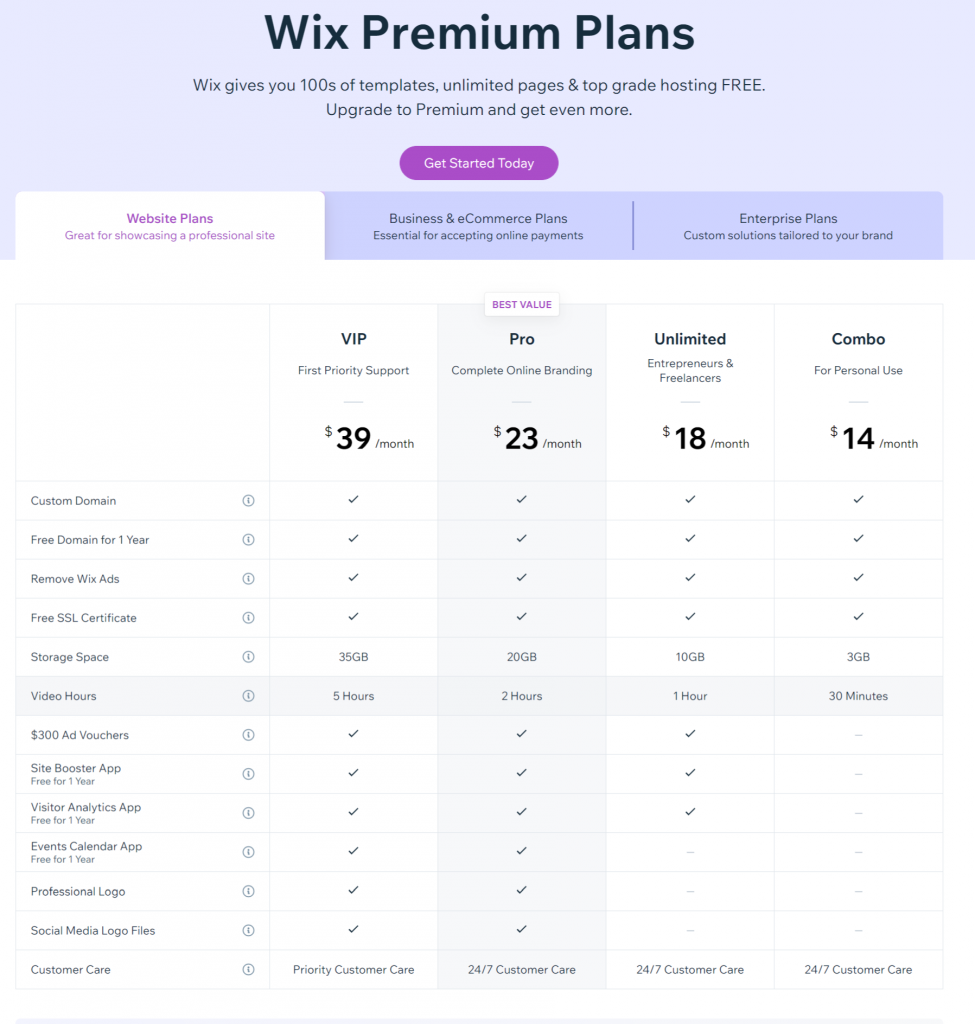
Squarespace
Unlike Wix, Squarespace does not have any free plans yet. But if you want to enjoy their service, upgrade to their plans starting at $12 to $40 per month if you choose their annual plans.
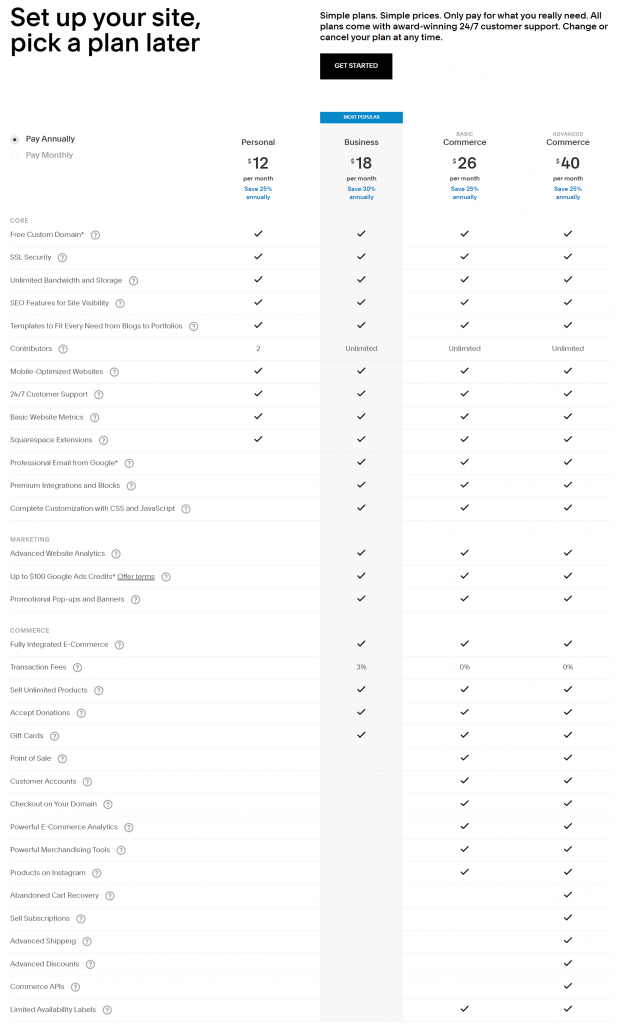
If you still do not want to pay before testing the platform. You can opt for their 14-day trial option and pay if you like.
WordPress
Since WordPress is an Open-source CMS, that means you can download the software and directly install it on your hosting service absolutely free. The only effective costs you have to pay are Domain name, Theme, Web hosting service, some premium plugins, and security.
More importantly, the sole WordPress software is free, but developing a website on WordPress may vary.
Let’s break down and Estimate the minimum cost of developing a WordPress Website, which will give you an idea.
- Domain – $10 to $20 per year
- Theme – $0 to $50
- Security – $0 to $100
- Hosting service (WPOven)- $66.63 per month
4. Wix Vs Squarespace Vs WordPress: Apps and Extensions
No doubt, Apps, and Extension are some of the best tools with the help of which you can extend or add features and functionality to the website. This is the main reason why it becomes an essential factor for a CMS to provide extension support and make your website Future-ready.
Let us check out which Web development platform Wix vs Squarespace vs WordPress provides the best extensions and apps.
Wix
Wix has a collection of more than 200 quality plugins in the Wix App Market. Exclusively Some of them were developed by Wix and third-party developers.
All the plugins are compatible with Wix and can easily integrate with it. Even the third-party apps are developed according to the guidelines by Wix. Hence, a user does not have to worry about compatibility issues.
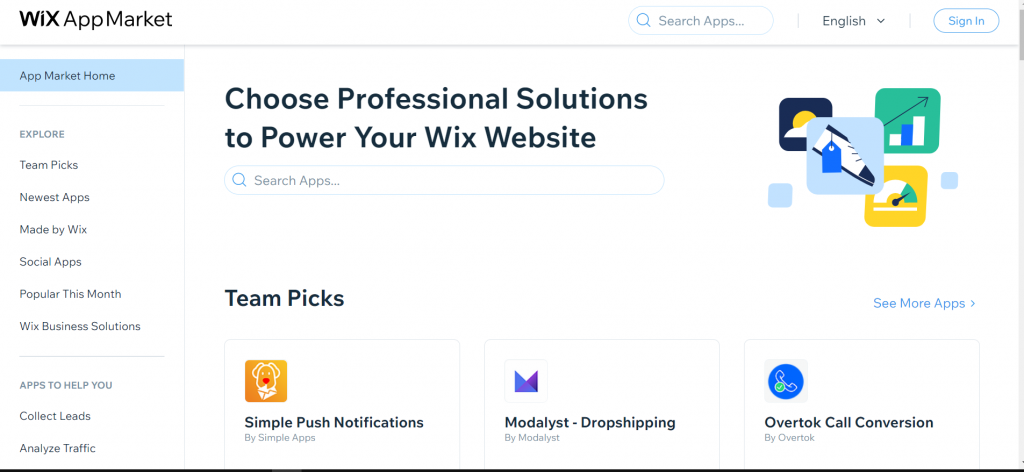
Squarespace
Unlike Wix and WordPress, Squarespace offers a minimal number of templates for users compared to WordPress. Extending the usability of your website on Squarespace is a difficult process as there aren’t many options to choose from, and the ones that are there don’t offer much functionality.
WordPress
WordPress is king in terms of the number of extensions and plugin support. There are more than thousands of free and paid WordPress extensions and plugins available on various directories to download.
Hence, many extensions and plugins provide flexibility to extend the functionality of a website to the extent of well-established reputed websites.
5. Wix vs Squarespace vs WordPress: Ease of use comparison
Many platforms are available out there, But they only stand out from the crowd, which is easy to use and implement. Now let us compare Wix Vs Squarespace vs WordPress and check which platform is best in customization, design, and ease of use.
Wix
- Wix is considered one of the best options for beginners who do have not any technical knowledge and do not like to spend a lot of time on website development.
- Wix makes all these a lot easier by providing you with a wide range of more than 1,000 beautiful templates. All these templates are based on different niches and come with a theme.
- Wix provides drag-and-drag-and-drop features for the customization and design of web pages. You can drag any image, buttons, and paragraphs, resize them, and drop them easily on any web page location.
- It has limitations and is specially designed for beginners to create a more personalized website without any coding.
Squarespace
- As compared to Wix, Squarespace is a bit tricky to use, but once you learn, it will become an easy cakewalk for you. After all, designing a website through Squarespace is worthy enough to get a stylish and beautiful website.
- Although it takes a bit longer to design a website than Wix, we assure you it will turn out to be worthwhile.
WordPress
- When we talk about ease of use on both platforms, Wix has the edge over WordPress in website customization and design. Whether you make changes or drag and drop different elements, you can see the live preview of your website whenever you redesign or edit it.
- Whereas, In WordPress, you have to save and click on the preview button after each edit.
- It is also noted that the elements look quite different on the live preview than during editing. However, it has the edge over Wix in terms of a lot of customization options and designs.
- You do not need to be a hardcore coder; simple and basic CSS and HTML knowledge can make you wonder.
- You can also use different editing plugins that provide a drag-and-drop feature. Through which editing and designing tasks will become a cakewalk.
6. Wix vs Squarespace vs WordPress: Online store
Ecommerce has emerged on a huge scale, and most online users mainly focus on developing online stores. Even offline markets are moving to online platforms to be in the race. Hence, choosing the right eCommerce development platform is very crucial. Let’s figure out which will stand out the best Wix vs Squarespace vs WordPress.
Wix
- Wix provides a complete solution for small eCommerce businesses in their premium plans, starting at $23 per month.
- Wix’s paid eCommerce plans come with all the essential features such as payment gateways, online shopping, and currency switcher.
Squarespace
- Squarespace is not limited to providing just beautiful website designs, but it has some cool features for e-commerce or online stores.
- It provides zoom-in – zoom-out product image features.
- Zero transaction fees
- Abandoned cart reminder
- Coupon support
WordPress
- WordPress consists of more advanced dedicated eCommerce features than Wix. But WordPress does not come preinstalled with it.
- WordPress requires an eCommerce dedicated plugin such as Woocommerce for creating an online store.
- Woocommerce is one of the most popular eCommerce plugins available. And it comes with its own Woocommerce plugins and extensions.
- Provides essential extensions or plugins that enhance website security and reduce vulnerabilities.
7. Wix vs Squarespace vs WordPress: SEO aspects
When we consider SEO for these three platforms, the developers have done a tremendous job providing the best SEO tools for them. Let’s compare Wix vs Squarespace vs WordPress on how both platforms are providing the best SEO services:
Wix
- From the SEO point of view, WiX offers one of the most powerful SEO tools “Sitebooster”.
- This SEO tool is available free to use in Wix’s premium plans. However, you have also a separate premium plan for it starting at $4.95 per month.
- Sitebooster SEO plugin offers features like Schema markup, Keyword Analysis, and Performance Analysis.
Squarespace
- It has very limited SEO features as compared to Wix and WordPress.
- No SEO apps or Extensions are available.
- You can only able to write metadata for the homepage and auto-generated metadata for other pages.
WordPress
- WordPress is known for its flexibility and scalability. So there are plenty of SEO tools available such as Yoast SEO, RankMath, and Jetpack.
- Rank Math is one of the best SEO tools available in them through which you can easily optimize your content as per the latest SEO techniques without any higher limitations.
- Its Free version has enough basic SEO features, that will be sufficient for any blogger.
- Rank math premium plans start at $59 to $199 per year.
- Rank Math provides features like keyword density suggestions, editing metadata, editing URLs, SEO-friendly content monitoring, etc.
8. Wix vs Squarespace vs WordPress: Customer support
Apart from the above factors, Customer support is also a key point you must consider while figuring out the best CMS Wix vs Squarespace vs WordPress for your website.
Let us check out Comparison Wix Vs Squarespace Vs WordPress on which platform offers the best Support system:
Wix
- Due to the Simple and easy Drag and Drop feature, you will hardly need any assistance or Support.
- Provides one of the best customer support from dedicated hotline numbers. And the technicians are always ready to help you 24/7.
- Apart from hotline services, to make it easier for Wix users, they provide Articles and Tutorials on most asked questions.
Squarespace
- Provides 24/7 email support but on a small scale as compared to Wix.
- Weekdays Live chat support.
- And a lot of tutorials and how-to’s are available to support and help.
WordPress
- Poor Customer Support.
- You have to rely on Articles, Forums, and tutorials created by various WordPress developers.
- But the best part is that solutions for majority of the WordPress-related issues are available on the internet.
Final Verdict: Choosing between the two Wix vs Squarespace vs WordPress?
As the number of web development platforms increases, it becomes getting tough to choose the right one. Just like choosing among these three Wix vs Squarespace vs WordPress. One might feel that WordPress is the ideal option because it has been around longer and has more to offer than an advanced website builder.
WordPress is quite preemptive in that it allows its users to create the type of site they envision with minimal hassle. Most templates are also often ready for mobile with a responsive option. WordPress is ideal for the more advanced user who has a good idea of what they want. Meanwhile, Wix and Squarespace are ideal for the beginner looking for something quick but willing to learn with access to support.
WordPress is certainly more difficult to use and is more advanced than Wix. Squarespace requires little effort to use as compared to Wix. At the same time, Wix requires little to no coding making it ideal for the beginner. And Each one has its limitations. But each platform needs to be cleverly used with skill, and with experience, you will become better at it. All three require practice and an honest evaluation of one’s skills against their business needs.
Despite great themes, Squarespace comes with beautiful and stunning templates, and Wix can be limiting in customizing those templates, while WordPress is quite different. Before choosing, it is important to understand that your choice is good either way.
Hence as per the different criteria mentioned above, let us find out the final verdict which won in the particular comparison criteria, which will ultimately help to figure out which one Wix Vs Squarespace vs WordPress will be best for you:
- Final Verdict on Wix vs Squarespace vs WordPress Pricing: The Clear winner in the pricing section is Wix. However, it is a little more expensive than Squarespace but more worth it, whereas WordPress’s price varies.
- Final Verdict on Wix vs Squarespace vs WordPress Ease of use: Wix is considered a Winner in the ease of use section, As it provides an easy drag and drop feature. But while using Squarespace, you will find it a bit tricky. Whereas WordPress has a complex editing system.
- Final Verdict on Wix vs Squarespace vs WordPress No. of Extensions or Apps: WordPress has more plugins and extensions and provides more premium and free options. Squarespace has nearly no plugin or extension support. Whereas Wix has limited but quality plugins which will not be sufficient.
- Final Verdict on Wix vs Squarespace vs WordPress for eCommerce: WordPress is the clear winner for eCommerce development; as mentioned earlier, it has a dedicated plugin, Woocommerce, which has the potential to provide features like existing eCommerce giants. Though Squarespace and Wix also have some best e-commerce features, But they are limited.
- Final Verdict on Wix Vs Squarespace vs WordPress for SEO: Although only Wix and WordPress provide the best SEO features, Rank math for WordPress is slightly more powerful than site booster.
- Final Verdict on Wix Vs Squarespace vs WordPress Customer Support: Wix is again winning in providing the best customer support rather than WordPress and Squarespace.
We assume that after reading this ultimate comparison guide about Wix vs Squarespace vs WordPress, It will be very easy for you to choose the right CMS platform to create your website.
One important suggestion for you, Instead of spending time reading long website development proposal. You can simply boost your website experience by hosting your website on WPOven.
If you have any queries or suggestions regarding this post, please feel free to write us in the comment section below.
Frequently Asked Question
Is Wix better than Squarespace?
In comparison between Wix and Squarespace. Wix is a way better option to choose. It provides a good range of apps that extends its functionality and features. Its drag and drop design feature is one of the best features that make it a user-friendly web development platform.
Whereas Squarespace is a bit tricky to use in web designing and has no third-party app support. It solely depends on integrated features.
Is Wix or WordPress better?
WordPress is way superior to Wix. WordPress is a highly flexible and scalable CMS available so far. Whereas Wix is easier to design and create a simple website, WordPress helps create websites that are featureful and futureproof.
Is Squarespace or WordPress better?
With more than thousands of plugin support and scalability, WordPress is way more superior to Squarespace. In comparison, Squarespace is limited to integrated features and stunning themes that are limited to build simple websites.

Rahul Kumar is a web enthusiast, and content strategist specializing in WordPress & web hosting. With years of experience and a commitment to staying up-to-date with industry trends, he creates effective online strategies that drive traffic, boosts engagement, and increase conversions. Rahul’s attention to detail and ability to craft compelling content makes him a valuable asset to any brand looking to improve its online presence.

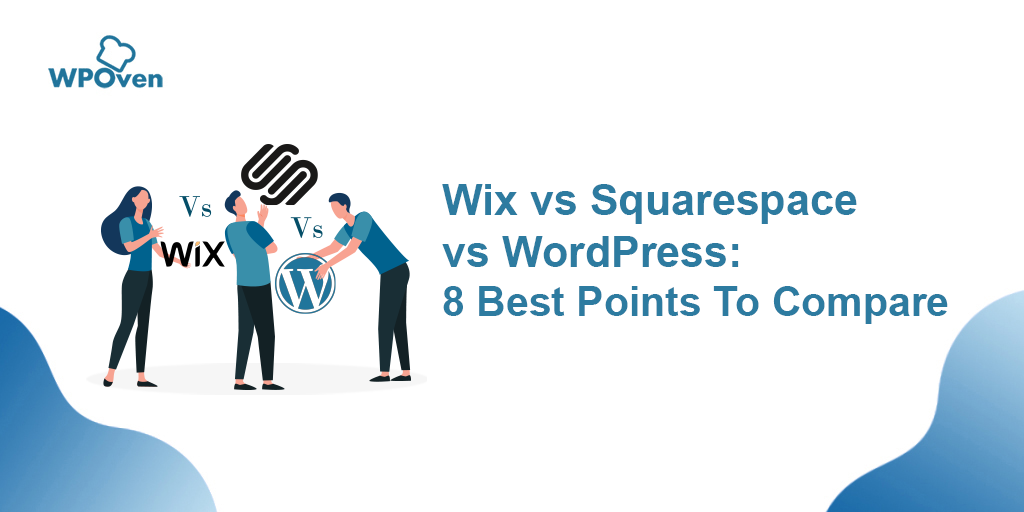

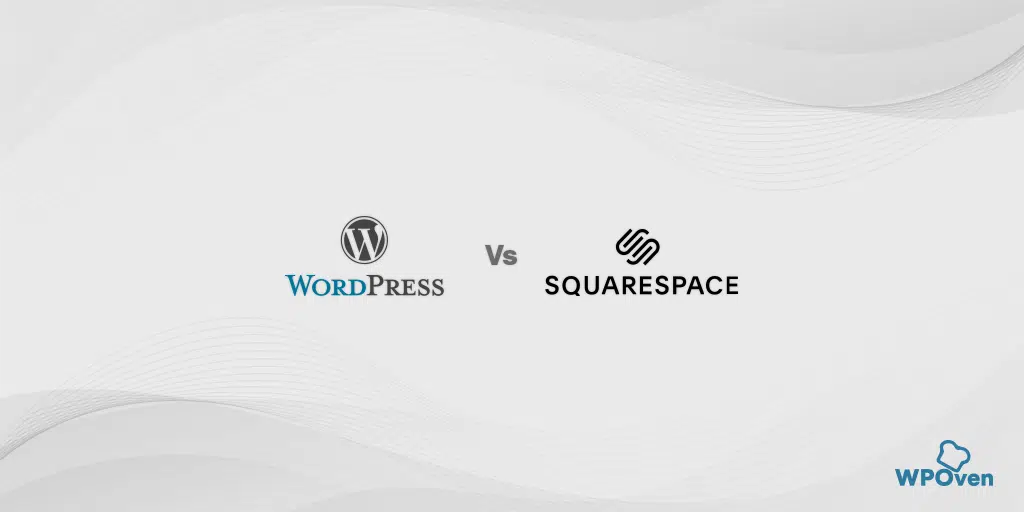
![Wix Market Share 2023 [Detailed Statistics] wix market share](https://www.wpoven.com/blog/wp-content/uploads/2021/10/Wix_market_share.png)
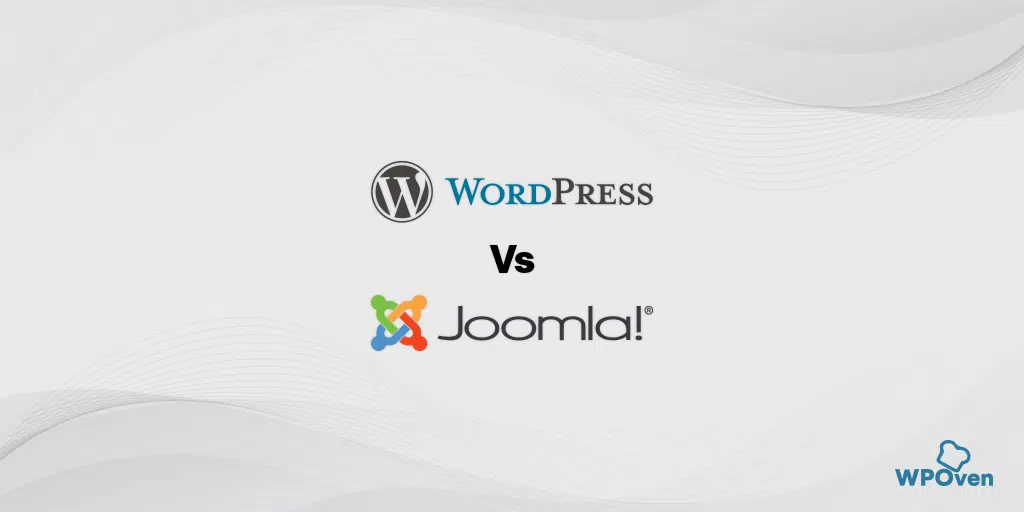


![5 Best Blogging Platforms Compared[2023]: Which One is Best? Best Blogging Platforms](https://www.wpoven.com/blog/wp-content/uploads/2021/08/Best_Blogging_Platforms.png)
