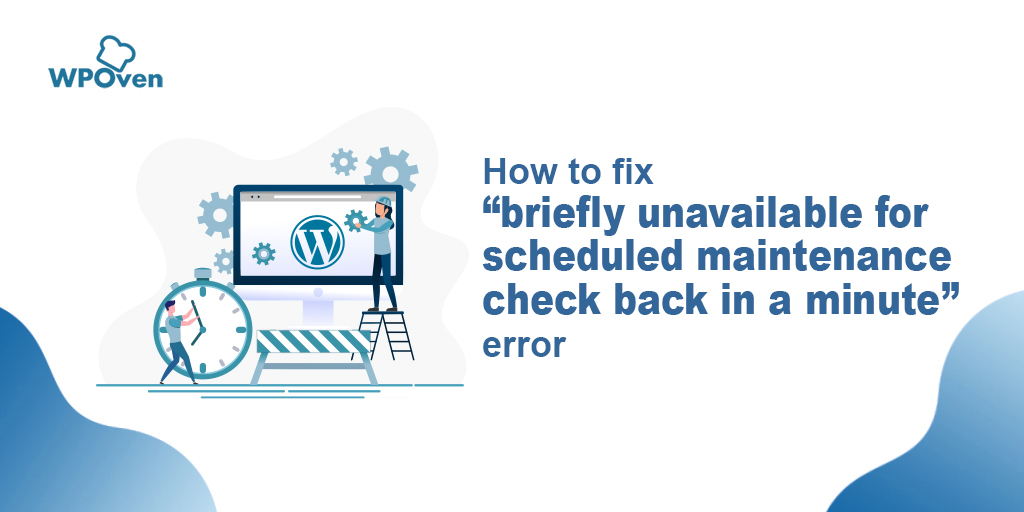Do you have any landing pages on your website??
If not!! then let me tell you that an attractive landing page has a great impact on lead generation and traffic improvement on your website.
Landing pages are the pages where your visitors come either from search engines or from paid ad campaigns. These pages are designed to improve conversions or bring sales to your website.
We know that most company owners and beginners of WordPress don’t want to waste hours learning to write code. They don’t want to hire a developer for every marketing campaign, either. That’s why the WordPress landing page plugin is important.
What Should Be On A Landing Page?
Many people simply just go and install a good WordPress landing page plugin without even having any knowledge about what they should include in their landing page.
Have you ever thought about this?
Well! whatever your answer is. In order to clear this confusion, WPOven has prepared this special section for you!!! So, we will discuss all the essential things that you should include on your landing page.
1. Catchy Headline
The headline is the first thing people can see as they arrive on your website. Writing a persuasive headline will help discourage visitors from rebounding quickly and allow them to hang around long enough to explore your website.
2. Engaging Visuals
As you know that a lot of internet users don’t want to obtain a piece of a web page, what can be a better way to share the information than some interactive media? Three key categories of media can be integrated:
- Images
- Videos
- GIFs
3. Build Trust Metrics
Your visitors should be able to trust your brand before they make a decision to click on your website. That’s why adding trust metrics to add legitimacy is crucial to the landing page design.
Here are four different ways to build trust metrics on landing pages:
- Provide statistical evidence.
- Your previous customer reviews about your website.
- Display your achievements and trust badges
- Provide your privacy policy link.
4. Sufficient Amount Of Blank Space
Blank space is an unused area on your landing page that serves to attract attention to the unique elements on your page. It doesn’t just have to be white, as long as it fulfills its function. Blank space is a powerful interface technique because it helps to create a visual framework and minimize page congestion while improving readability and comprehension.
Read: 🚩 How to fix “briefly unavailable for scheduled maintenance check back in a minute” error
Things To Keep In Mind Before Installing A WordPress Landing Page Plugin
Before straightly going to find the best WordPress landing page plugin, you must keep a few important things in your mind. Let’s discuss them.
1. Responsive Design
As the main purpose of a WordPress landing page plugin is lead conversion, the plugin must provide you with various elements for creating a responsive design.
An effective landing page plugin must offer the opportunity to arrange your landing page in an enticing manner so that people come to your site and complete the action you want them to take. You can verify whether the plugin offers you all the content elements you need to build a responsive landing page.
2. Easy Drag & Drop Customization Tools
Not everyone is a hardcore coder right???
So, an effective WordPress landing page plugin must contain a drag & drop builder to make your work easier. Landing pages are typically intended to gather leads or sell products in such a manner that they include a lot of call-to-action customization tools such as buttons, links, forms, etc. In addition, proper headings, pictures, content blocks, etc. are required to create an efficient landing page.
3. Pre-Designed Templates
Many plugins also come with pre-designed WordPress landing page templates that you can use with little customization. Since they are designed by professionals, they can help you easily build attractive landing pages.
4. Easy To Use
Besides the features, you need to make sure the plugin is easy to use. If you will choose a complex plugin, you’ll need to spend a lot of time learning the plugin or pay the developer to create a landing page for you.
So, look for a WordPress landing page plugin that provides a drag-and-drop builder. They are easy to use and you can build landing pages the way you want them to be.
Best 13 WordPress Landing Page Plugins For 2023
So, today we will discuss the best and most amazing WordPress landing page plugins that you must try and include on your WordPress Dashboard. Stay connected with us till the end!! You’ll surely find your best match.
1. LeadPages
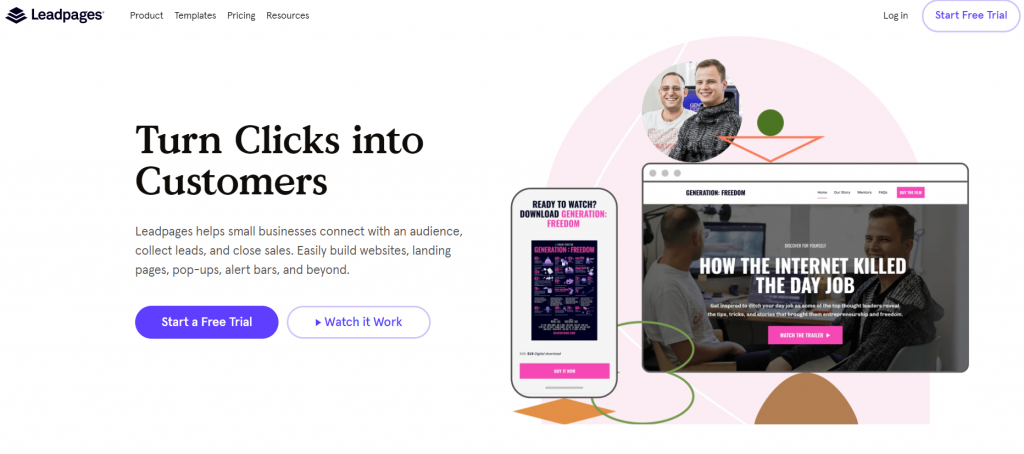
LeadPages is one of the best standalone drag-and-drop WordPress landing page plugins to create beautiful landing pages instantly. You can easily use this plugin with or without a WordPress website. Leadpages provides you with dozens of professionally designed templates that are optimized for lead generation and conversion.
This WordPress landing page plugin allows you to click and select any element on the landing page to edit. It also allows you to drag and drop widgets for adding a variety of elements such as images, backgrounds, text, multimedia, call-to-action buttons, signup forms, and many more.
Features of LeadPages Plugin
So, let’s give a quick sight at the features offered by the LeadPages plugin.
- 404-page conversion is available
- It includes A/B split testing
- Contact management
- Conversion optimization tools are also available for more efficiency
- Conversion rate stats & analysis
- Custom landing pages
- Customizable fields
- Customizable landing page templates
- Drag & drop customization is also available
- Duplicate landing pages can be detected on the website
- Dynamic elements: count-down timers, buy buttons, etc.
- Email integration
- Email notifications, notify users of new blogs
- It also includes engagement analytics
- Group, label & bookmark pages
- HTML editing can be done on the website
- Lead generation
- Mobile-friendly templates
So, these were the premium features provided by this premium WordPress landing page plugin.
Plans & Pricing of LeadPages Plugin
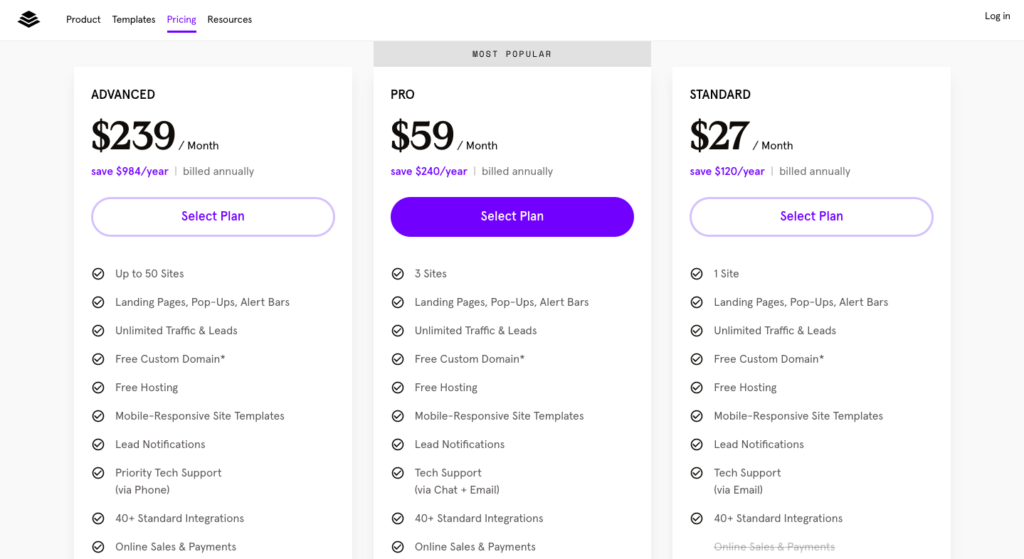
Leadpages is a premium WordPress Landing Page plugin that does not come with any free plan. Now, let’s give a deep dive into the premium plans offered by the LeadPages plugin. You will also get a 14-day free trial with every premium plan so that you can check which plan suits your requirements the best.
Standard Plan
This plan starts with $27 per month billed annually. Let’s have a look at the features offered by this plan:
- 1 Site
- Landing Pages, Pop-Ups, Alert Bars
- Unlimited Traffic & Leads
- Free Custom Domain
- Free Hosting
- Mobile-Responsive Site Templates
- Lead Notifications
- Tech Support (via Email)
- 40+ Standard Integrations
Pro Plan
It is the most popular premium plan offered by LeadPages. This plan starts with $59 per month billed annually. Let’s have a look at the features offered by this plan:
- 3 Sites
- Landing Pages, Pop-Ups, Alert Bars
- Unlimited Traffic & Leads
- Free Custom Domain
- Free Hosting
- Mobile-Responsive Site Templates
- Lead Notifications
- Tech Support (via Email)
- 40+ Standard Integrations
- Online Sales & Payments
- Unlimited A/B Split Testing
- Email Trigger Links
- 10 Opt-in Text Campaigns
Advanced Plan
This plan starts with $239 per month billed annually. Let’s have a look at the features offered by this plan:
- Up to 50 Sites
- Landing Pages, Pop-Ups, Alert Bars
- Unlimited Traffic & Leads
- Free Custom Domain
- Free Hosting
- Mobile-Responsive Site Templates
- Lead Notifications
- Priority Tech Support (via Email)
- 40+ Standard Integrations
- Online Sales & Payments
- Unlimited A/B Split Testing
- Email Trigger Links
- 10 Opt-in Text Campaigns
- Advanced Integrations
- Includes 5 Pro Sub Accounts
- 50 Extra Opt-In Text Campaigns
- 1-on-1 Quick Start Call
Check the complete pricing here.
How Do Installation and Setup Look like
Now, after discussing the plans and pricing of LeadPages let’s talk about the installation and setup of LeadPages. So, what are you waiting for?
Let’s get started!!!
So, you will not find this plugin in the WordPress directory. But nothing to worry about!!. WPOven always tries its best to make complex things simpler for you. We always come up with effective and easy solutions. So, let’s take a look at the installation of the LeadPages WordPress landing page plugin.
Firstly, you need to visit the official website of LeadPages.
Click here for the official website link of LeadPages.
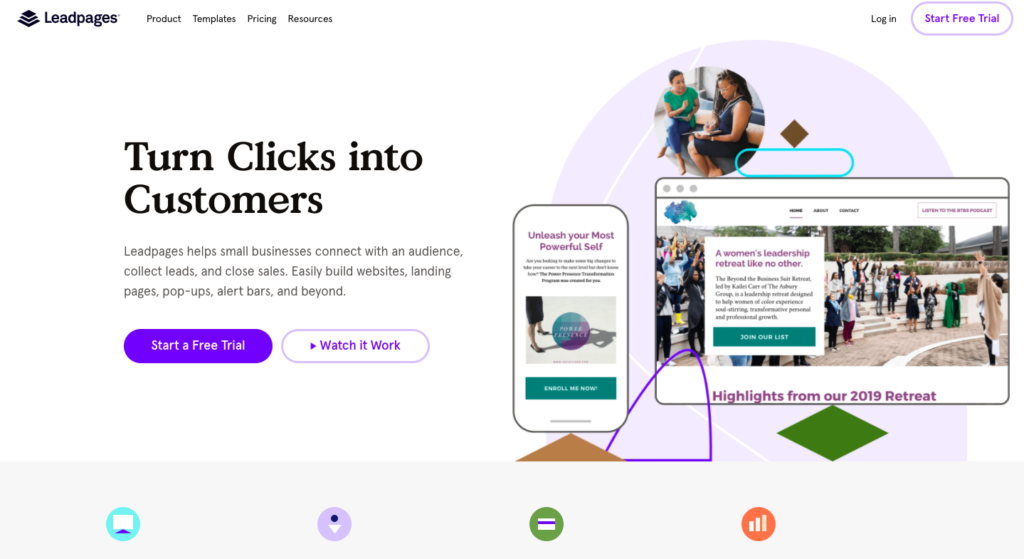
After reaching the official website. Simply click on the ‘Start a Free Trial option. After clicking you will be landed on the pricing page of LeadPages.
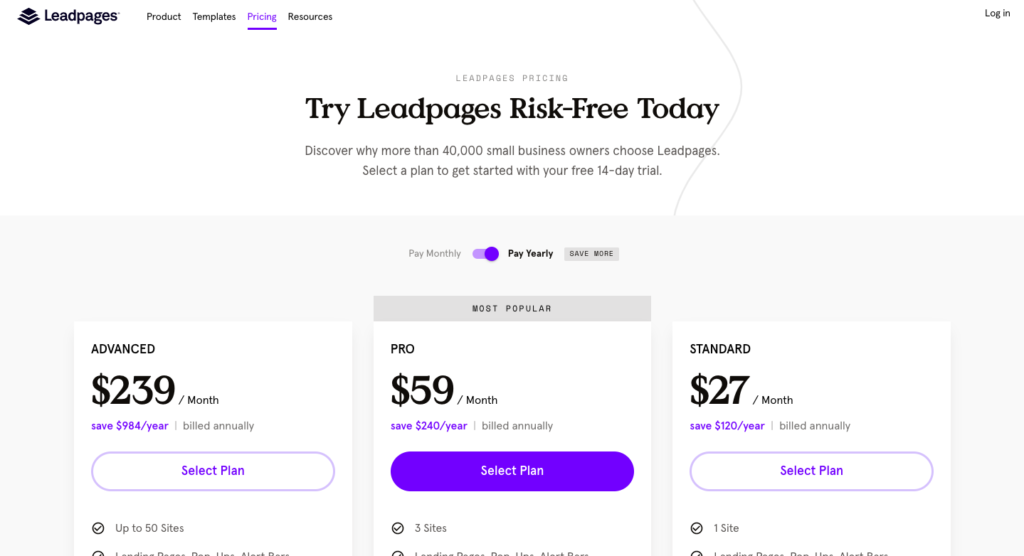
Have a look at the premium plans and the features offered by this WordPress landing page plugin. Select the plan as per your requirement. After deciding just click on ‘Select Plan’ under the plan you chose.
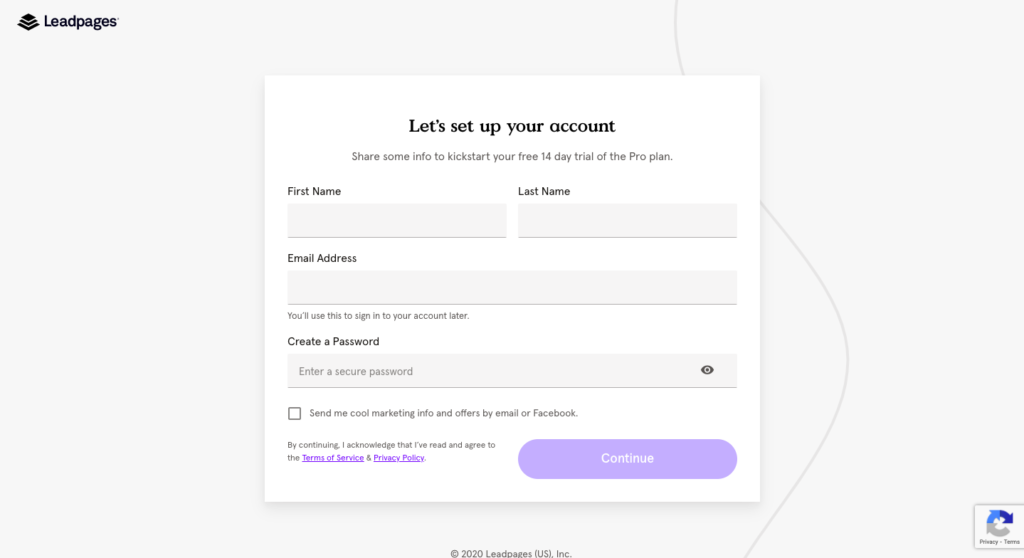
After that, you will be asked to set up your LeadPages account. Simply make an account with your email address and fill in the credentials.
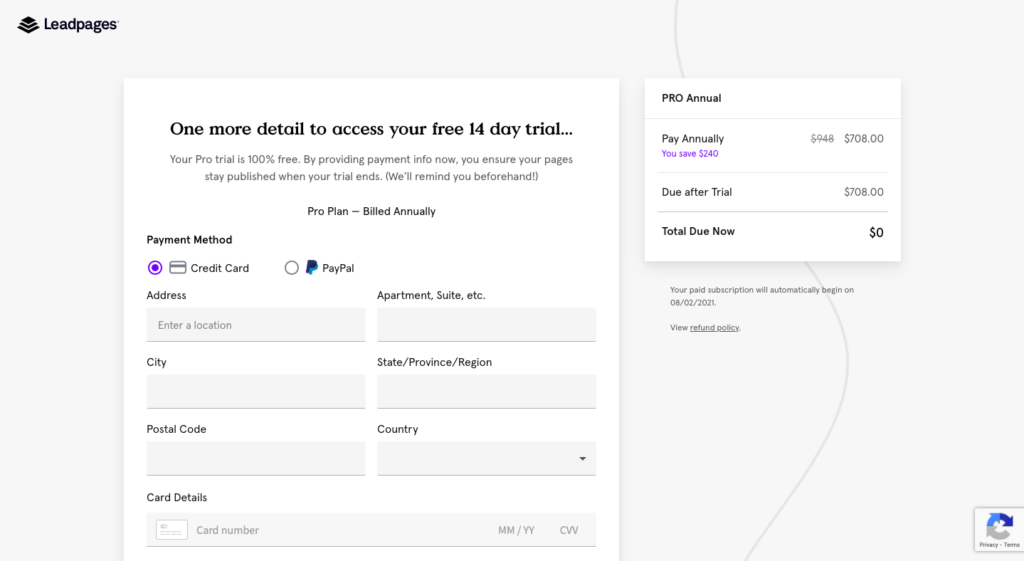
As you will successfully create your account on LeadPages, you will be redirected to the payment gateway to start your 14-day free trial. You just need to fill in your personal and card details.
After you will enter all the credentials properly. The ‘Start my trial’ option will be enabled at the bottom of the page. Simply click on ‘Start my trial and your WordPress landing page plugin will automatically get available in your dashboard. After that, you simply need to upload the plugin to your WordPress.
And you are all set to rock!!!!
LeadPages Updates And Reviews
We checked with LeadPages’ customer reviews on the G2 website and the kind of updates their developer has been pushing and found the following results for its version – 1.0.24
- It has 45,000+ active installations right now.
- According to the WordPress Directory, its average rating is Average Rating 4.0/5. 51% of users out of 103, gave it 5 stars.
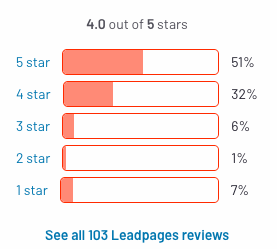
LeadPages Review – WPOven Opinion
I will give 4 stars to this plugin. LeadPages is quite an amazing and effective WordPress landing page plugin that has a wide variety of beautiful templates for creating attractive landing pages.
The setup was not that much tough. It took hardly 5-7 minutes for the overall setup on my WordPress website. As it is a premium WordPress landing page plugin, customer support is super-fast. Although this plugin is a premium one and offers a lot of amazing features the pricing is a bit expensive. Apart from this, it is one of the best WordPress landing page plugins for lead generation.
2. Beaver Builder
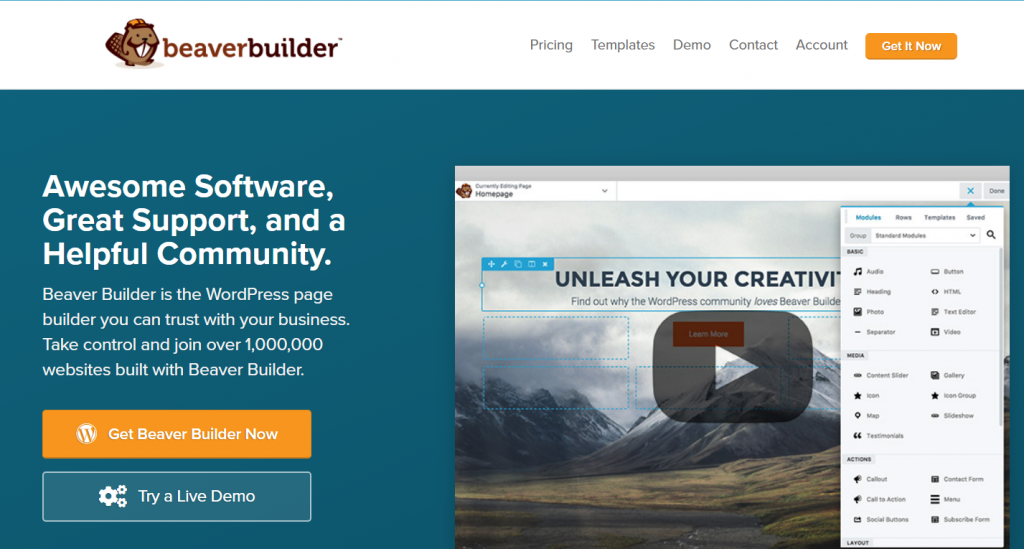
Beaver Builder is one of the most popular WordPress landing page plugins. This plugin provides you with dozens of pre-built templates that you can use for creating intuitive landing pages for your website. Beaver Builder provides you with a blazing-fast drag and drops page builder that is quite simple to use.
You can use this WordPress landing page plugin with any WordPress theme so that you can easily change your themes without worrying about the landing page of your website.
Features of Beaver Builder Plugin
Let’s have a look at the amazing features offered by Beaver Builder.
- Content modules: HTML, photo, text editor, audio, video & sidebar
- Full-width, column-based layouts
- Lightweight and semantic markup for maximum performance
- Photo, color, and video row background
- Mobile-friendly, responsive layouts
- Add your own CSS classes and IDs
- Use WordPress widgets and shortcodes
- Works with pages, posts, and custom post types
- A friendly and supportive community
So, this was all about the features that you can avail of using this WordPress landing page plugin.
Plans & Pricing of Beaver Builder Plugin
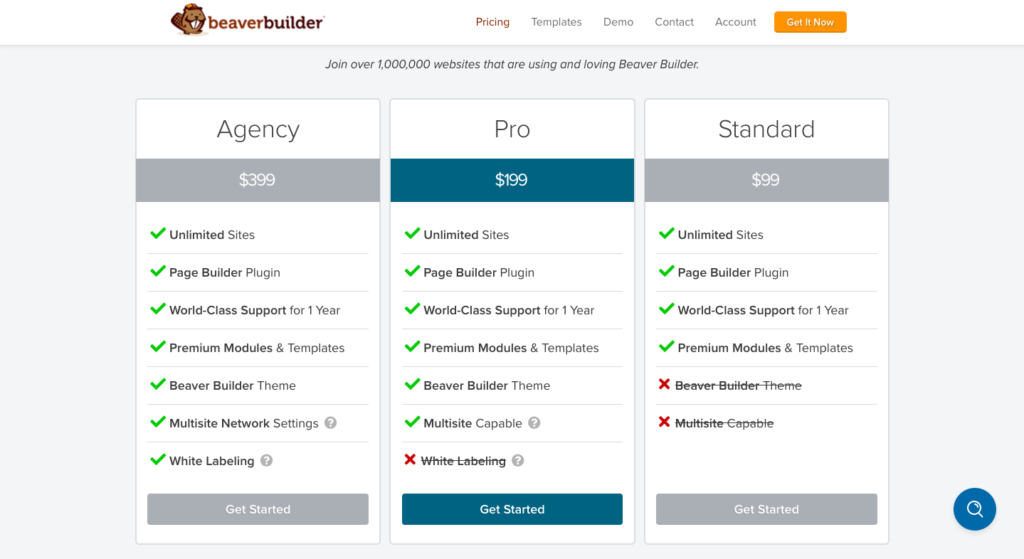
Now, let’s dig up the plans and pricing of Beaver Builder. Although you can use this plugin free of cost it also has some premium plans. Let’s discuss these premium plans one by one.
Standard Plan
This plan starts at $99 per annum. This plan has a lot more to offer you, let’s see:
- Unlimited Sites
- Page Builder Plugin
- World-Class Support for 1 Year
- Premium Modules and Templates
Pro Plan
This plan starts at $199 per annum. This plan has a lot more to offer you, let’s see:
- Unlimited Sites
- Page Builder Plugin
- World-Class Support for 1 Year
- Premium Modules and Templates
- Beaver Builder Theme
- Multisite Capable
Agency Plan
This plan starts at $399 per annum. This plan has a lot more to offer you, let’s see:
- Unlimited Sites
- Page Builder Plugin
- World-Class Support for 1 Year
- Premium Modules and Templates
- Beaver Builder Theme
- Multisite Network Settings
- White Labeling
Check the complete pricing here.
How Do Installation and Setup Look like
The installation of this WordPress landing page plugin was quite simple. You need to go to the ‘Plugins’ section in your admin panel. Search for the ‘Beaver Builder’ plugin and click on the ‘Install Now’ button. This way, the plugin will be successfully installed on your WordPress; after installing, press the ‘Activate’ button beside the plugin.
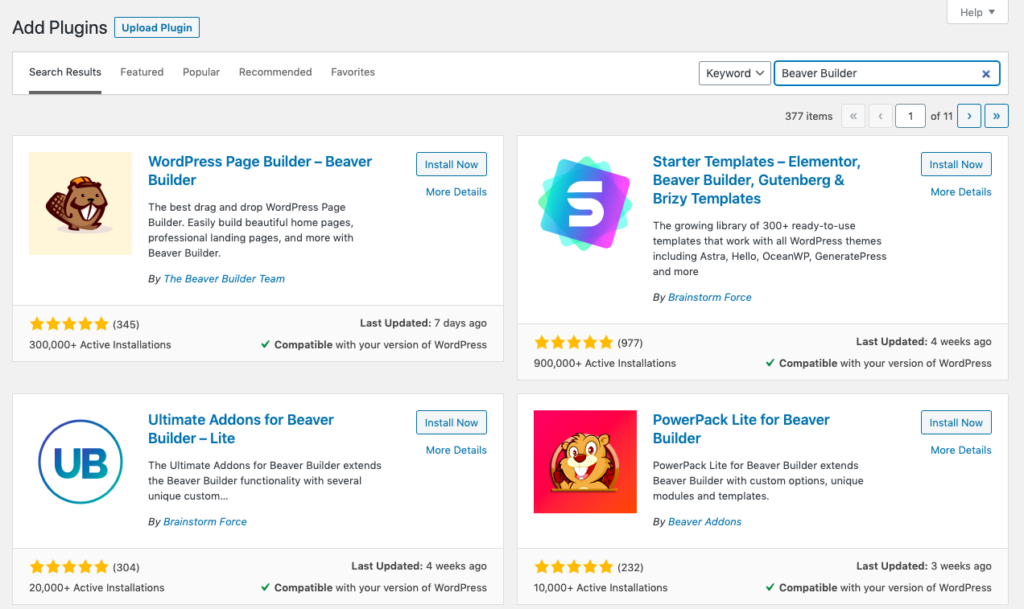
After you are done with the installation and activation part, you’ll find the plugin in the sidebar of your Dashboard.
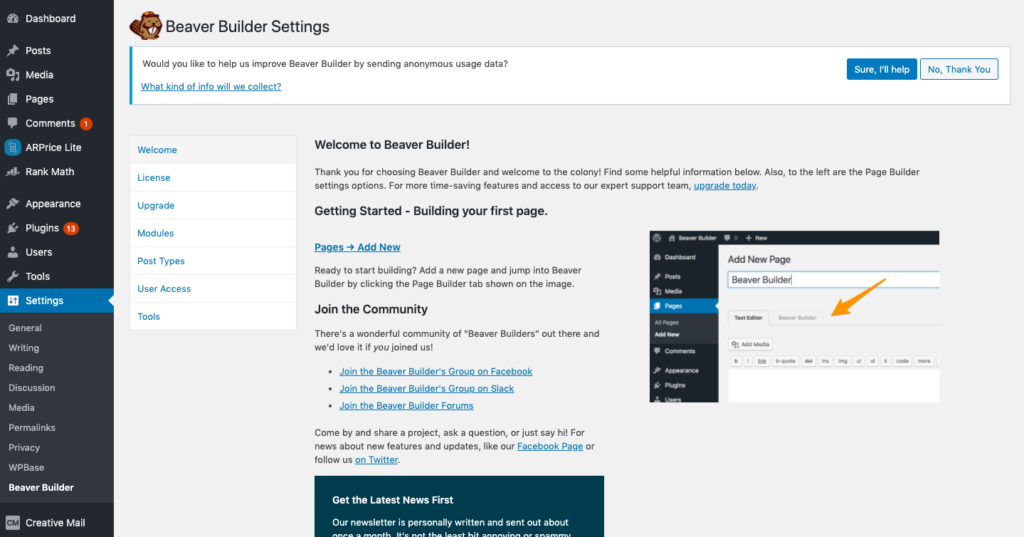
Beaver Builder Updates And Reviews
We checked with Beaver Builder’s customer reviews in the WordPress directory and the kind of updates their developer has been pushing and found the following results for its version – 1.0.24
- It has 3,00,000 + active installations right now.
- For us, it shows that it was updated last 2 weeks ago. [ Regularly updated ]
- It has been currently tested up to 2.4.1.3. [Latest version]
- According to the WordPress Directory, its average rating is Average Rating 4.8/5. 321 users out of 345, gave it 5 stars.
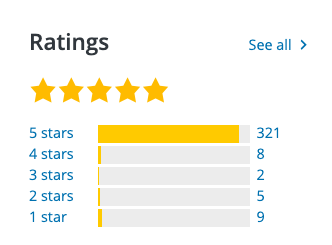
Beaver Builder Review – WPOven Opinion
I will give complete 5 stars to this plugin. Beaver Builder is easy to use and powerful WordPress landing page plugin. However, this plugin is a bit for beginners who need a quicker and easier solution. If I talk about the support then you can see the stats below, 9 out of 13 issues got resolved in the last 2 months. As per my personal experience, they usually reply within 24 hours with a perfect solution.
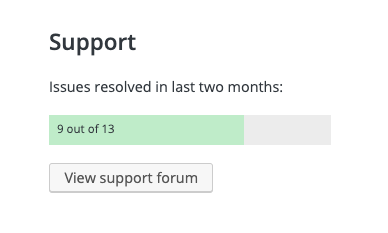
The installation was so very simple and fast it took only 3-4 minutes. Although the free version is so very amazing if you wanna try then you can get some addons with the premium version. I will recommend you try both at least once and then decide.
3. OptimizePress
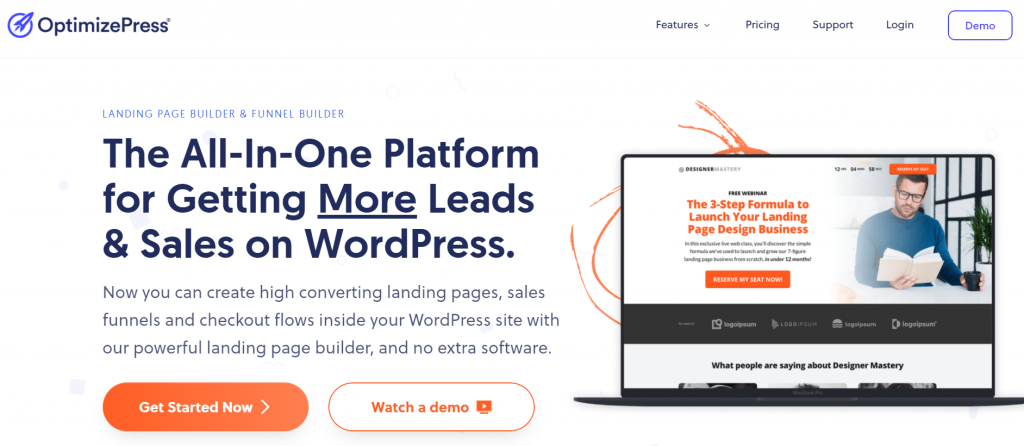
OptimizePress is quite a powerful WordPress landing page plugin. This plugin can also be used as a theme with an integrated landing page builder or a separate plugin that works with any other WordPress theme.
You will get 40+ in-built landing page templates with this plugin. All the templates are designed for high-converting sales pages. This plugin can also connect with several email marketing services and WordPress membership plugins. You can also use this plugin with the Stripe payment gateway.
Features of OptimizePress Plugin
Now, let’s bang, on all the features offered by this WordPress landing page plugin.
- New Templates Cloud System – With the full range of templates and collections, it can be quickly launched on any website.
- Total Visual Drag & Drop Editing – The best way to create and edit a website is with the visual editing system. Don’t waste time looking for hidden settings or clicking through endless menus. All the required options are right there in the editing window.
- Lightning Fast Page Load Speeds – Developers have optimized OptimizePress for conversion. The core focus is on the speed of editing and page load speed.
- Full Section Library – With one click pre-built conversion can be added on focused sections to any page.
- Full Elements Library – The wide range of elements and optimized element designs are the best in the business.
- New Central Management Dashboard – OptimizePress’s products can be controlled and customized on the website settings from this dedicated plugin.
So, these were the handful of features offered by OptimizePress.
Plans & Pricing of OptimizePress Plugin

OptimizePress is a premium WordPress Landing Page plugin that does not have any free version. Let’s discuss all the premium plans that you choose for OptimizePress.
Essential Plan
This plan starts at $99 per year. This plan is for 1 personal site. It includes the features such as:
- Revolutionary OptimizeBuilder Page Building Platform
- Build Unlimited Pages
- Unlimited Leads & Traffic
- SmartTheme Marketing Theme
- 250+ Conversion Optimized Templates
- 27+ Premium Integrations
- Regular Product Updates and New Features
- Email Support from our global team
Business Plan
This plan starts at $149 per year. This plan is for up to 5 personal sites. It includes the features such as:
- Revolutionary OptimizeBuilder Page Building Platform
- Build Unlimited Pages
- Unlimited Leads & Traffic
- SmartTheme Marketing Theme
- 250+ Conversion Optimized Templates
- 27+ Premium Integrations
- Regular Product Updates and New Features
- Email Support from our global team
- OptimizeUrgency adds scarcity alerts to your pages.
Suite Plan
This plan starts at $199 per year. This plan is for 20 personal sites. It includes the features such as:
- Revolutionary OptimizeBuilder Page Building Platform
- Build Unlimited Pages
- Unlimited Leads & Traffic
- SmartTheme Marketing Theme
- 250+ Conversion Optimized Templates
- 27+ Premium Integrations
- Regular Product Updates and New Features
- Email Support from our global team
- OptimizeUrgency adds scarcity alerts to your pages
- OptimizeFunnels: Sales funnel builder for WordPress
- OptimizeCheckouts: Accept payments on your website with ease.
- OptimizeLeads: Hosted opt-in form software
- Premium Template Collections
- Easy Split Testing: Split test pages in your funnels for optimized results
Check the complete pricing here.
How Do Installation and Setup Look like
Impressed with the features and pricing??
Want to know how to install it?
All problems one solution, WP Oven!!! We have mentioned the complete installation process in an easy and simple manner. Let’s get started.
So, first of all, let me tell you that you will not find this plugin in the WordPress directory. But nothing to worry about!!! You just need to visit the official website of OptimizePress.
Click here for the official website link of OptimizePress.
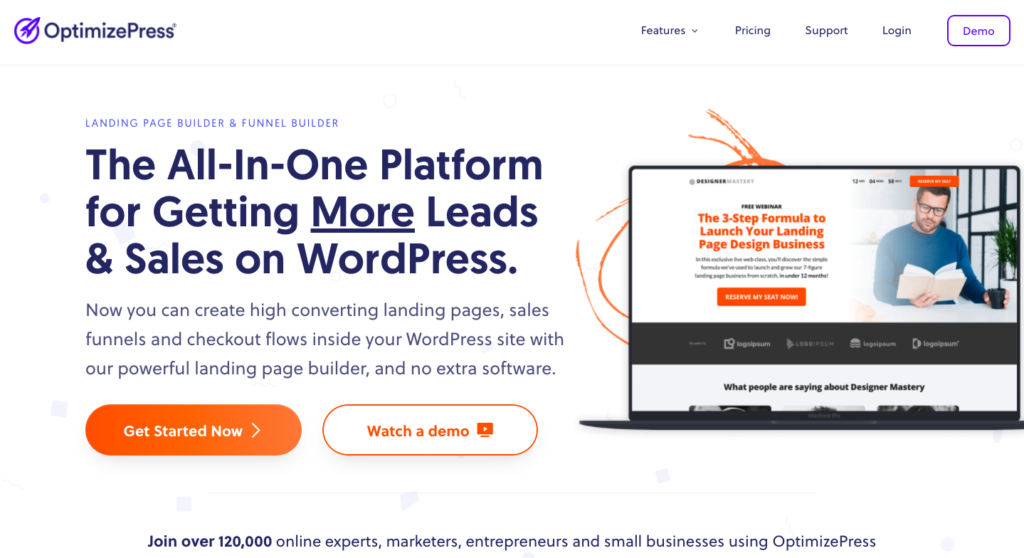
Once, you will reach the official website, simply click on the ‘Get Started Now’ option.
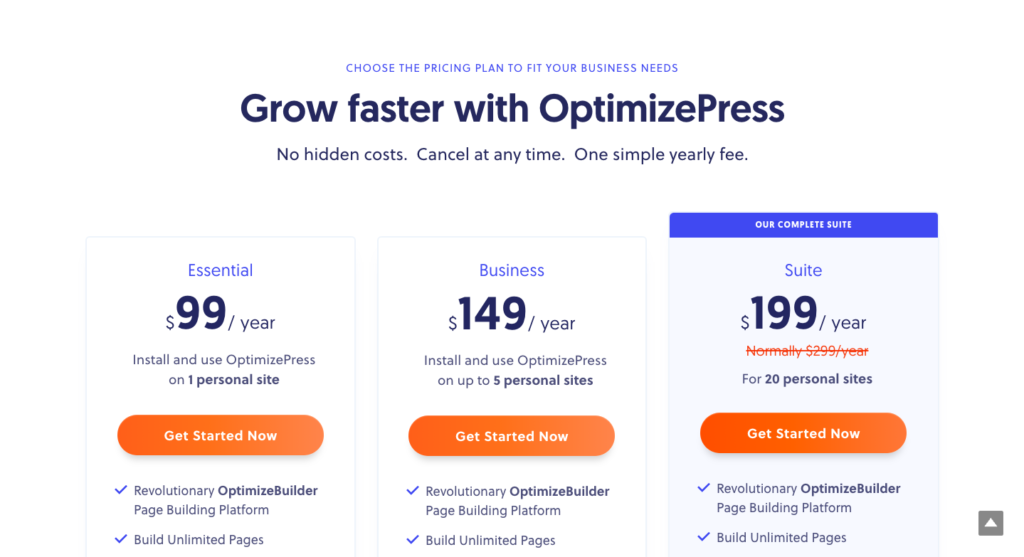
You will be redirected to the pricing page of OptimizePress. Choose the plan that suits you the best. Then just click ‘Get Started Now’ below the plan you opt for.
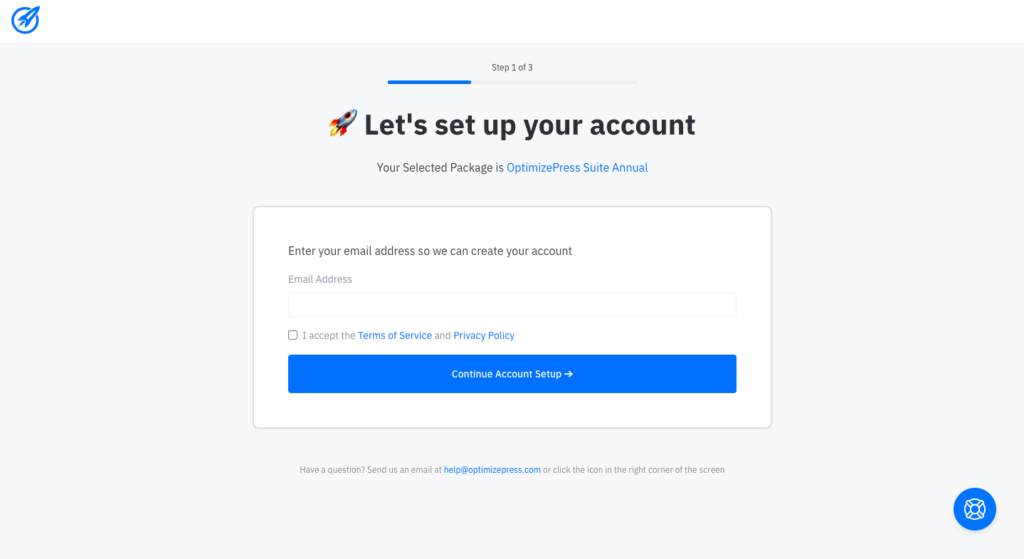
After that, you will need to set up an account in OptimizePress by your email address.
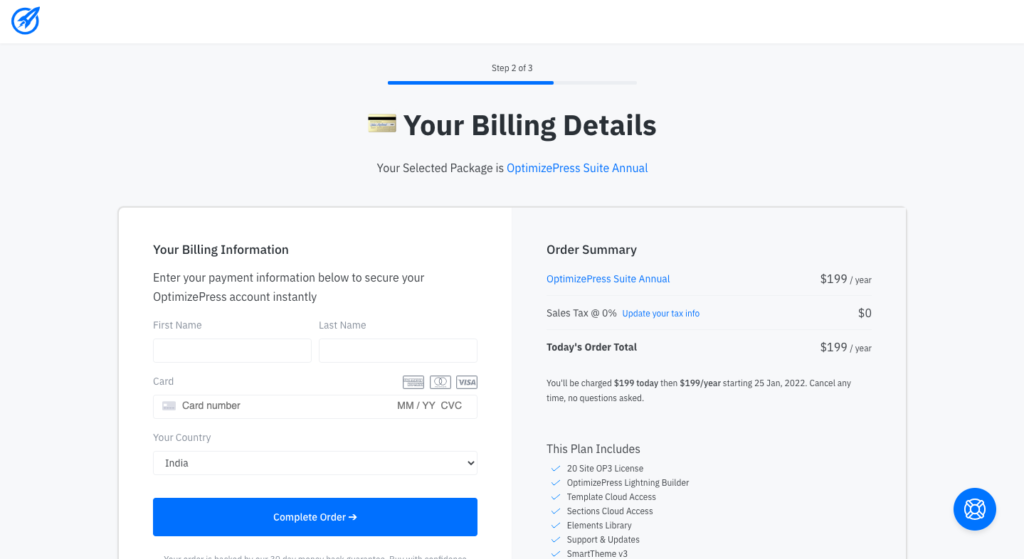
After creating an account. You will be redirected to a payment page. Fill in your personal and card details. Then simply click on ‘Complete Order’. Boom!!! The purchase is completed. Now, just upload this WordPress landing page plugin on your WordPress by downloading the plugin you got after purchasing.
OptimizePress Updates And Reviews
We checked with OptimizePress’ customer reviews on the G2 website and the kind of updates their developer has been pushing and found the following results for its version – 1.0.24
- It has 1,20,000+ active installations right now.
- According to the WordPress Directory, its average rating is Average Rating 3.9/5. 41% of users out of 24, gave it 5 stars.
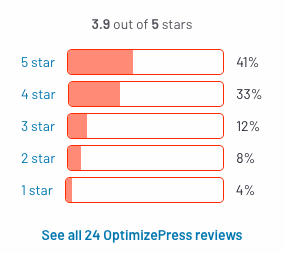
OptimizePress Review – WPOven Opinion
I will give 4 stars to this plugin. OptimizePress is a very comprehensive solution for creating landing pages. The plugin is super fast. OptimizePress is a feature-rich plugin but does not come with any free version or free trial.
Sometimes the customer support team that too long to answer the query. Although the installation and setup were quite smooth and took a few seconds. Being a beginner you might find the pricing a bit expensive. That’s somewhat of a drawback of this WordPress landing page plugin.
4. Elementor
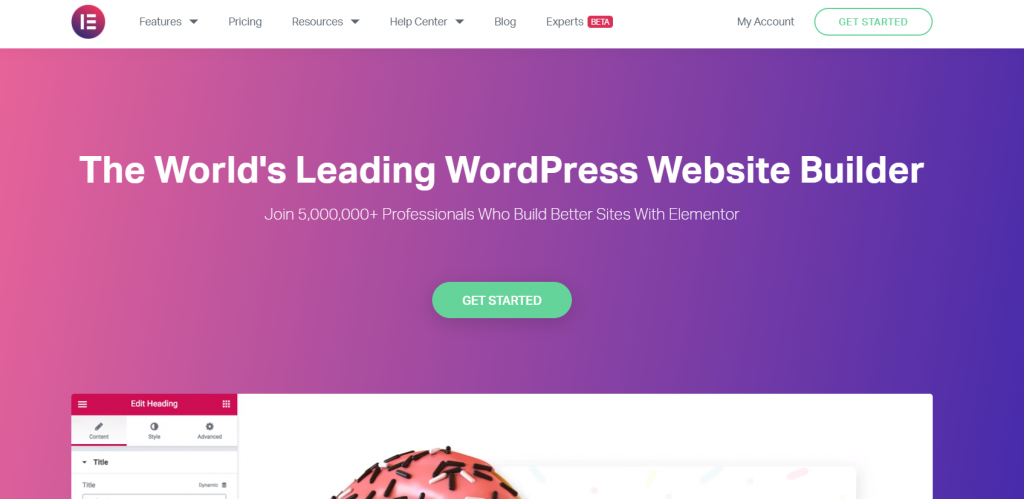
Elementor is quite an easy-to-use WordPress landing page plugin. This plugin is super fast and provides you with a wide range of pre-built templates for creating beautiful landing pages. The interface of the Elementor is blazing fast as it has a live editor.
Using this plugin, you can arrange your landing page into sections and columns, you can also add modules such as buttons, images, headings, sliders, etc to your columns. Elementor provides you with a blank slate to create your own landing page with a unique layout and design of your choice.
Features of Elementor Plugin
Are you interested to know more about this plugin?
We have listed some of the best features offered by Elementor.
- The pop-up builder gives you the freedom to create pixel-perfect pop-ups, including advanced targeting options
- Choose from dozens of widgets to create any content you need: buttons, headlines, forms, etc.
- Use Elementor, an industry-leading theme builder, to edit every part of the website without code
- Switch to mobile view, and tweak every element to make it look perfect on any device
- Elementor has the fastest, most intuitive editor in WordPress
- Design the entire site from one place, including the header, footer, and content
As you have seen that Elementor is quite a feature-rich WordPress landing page plugin.
Plans & Pricing of Elementor Plugin
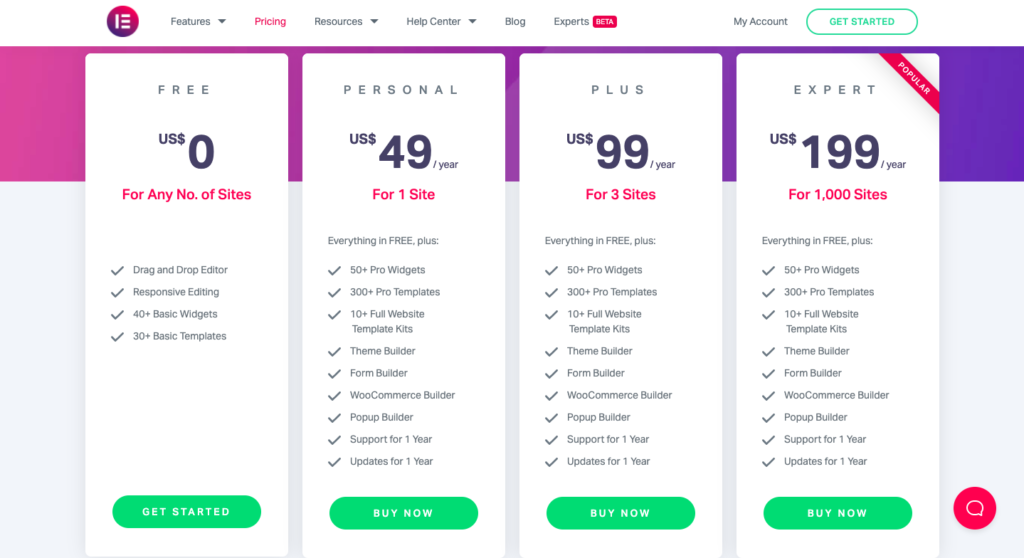
Elementor has a free version that you can use with any number of sites. It offers you features such as:
- Drag and Drop Editor
- Responsive Editing
- 40+ Basic Widgets
- 30+ Basic Templates
Now, let’s talk about the premium plans of Elementor. Come on!!!
Personal Plan
This plan starts at $49 per year. This plan is for 1 site. If I talk about the features offered by this plan then it contains everything that comes with the Free plan along with the following features:
- 50+ Pro Widgets
- 300+ Pro Templates
- 10+ Full Website Template Kits
- Theme Builder
- Form Builder
- WooCommerce Builder
- Popup Builder
- Support for 1 Year
- Updates for 1 Year
Plus Plan
This plan starts at $99 per year. This plan is for 3 sites. If I talk about the features offered by this plan then it contains everything that comes with the Free plan along with the following features:
- 50+ Pro Widgets
- 300+ Pro Templates
- 10+ Full Website Template Kits
- Theme Builder
- Form Builder
- WooCommerce Builder
- Popup Builder
- Support for 1 Year
- Updates for 1 Year
Expert Plan
This plan is the most popular plan that starts at $199 per year. This plan is for 1000 sites. If I talk about the features offered by this plan then it contains everything that comes with the Free plan along with the following features:
- 50+ Pro Widgets
- 300+ Pro Templates
- 10+ Full Website Template Kits
- Theme Builder
- Form Builder
- WooCommerce Builder
- Popup Builder
- Support for 1 Year
- Updates for 1 Year
How Do Installation and Setup Look like
Now, let’s have a quick discussion on the installation of Elementor. So, just like the previous WordPress landing page plugin, you will not find this plugin in the WordPress directory.
So, you need to visit the official website of Elementor in order to install this WordPress landing page plugin.
Click here for the official website link of Elementor.
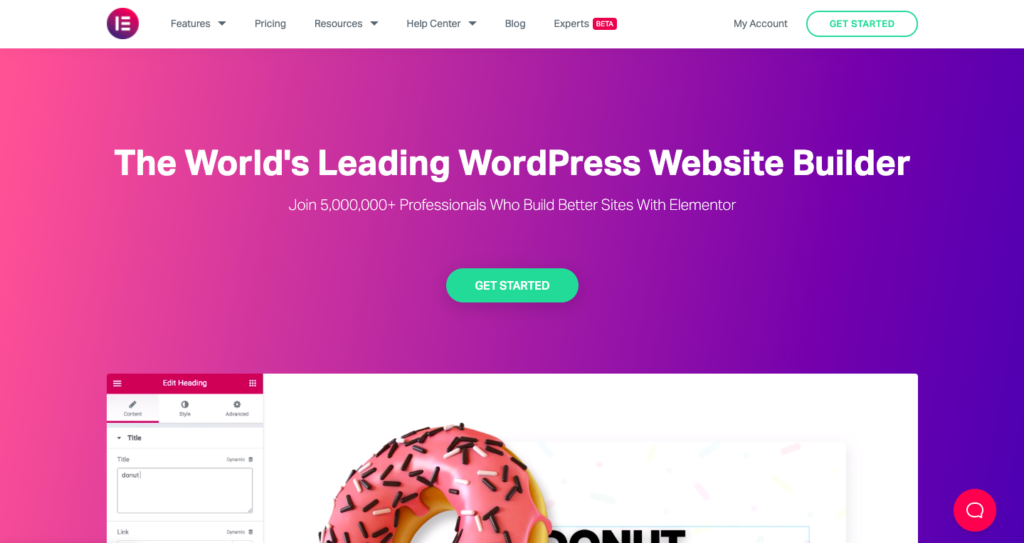
After reaching the official website of Elementor. You just need to click on ‘Get Started’ or you can also click on ‘Go Pro’ if you want to go for the premium plan.
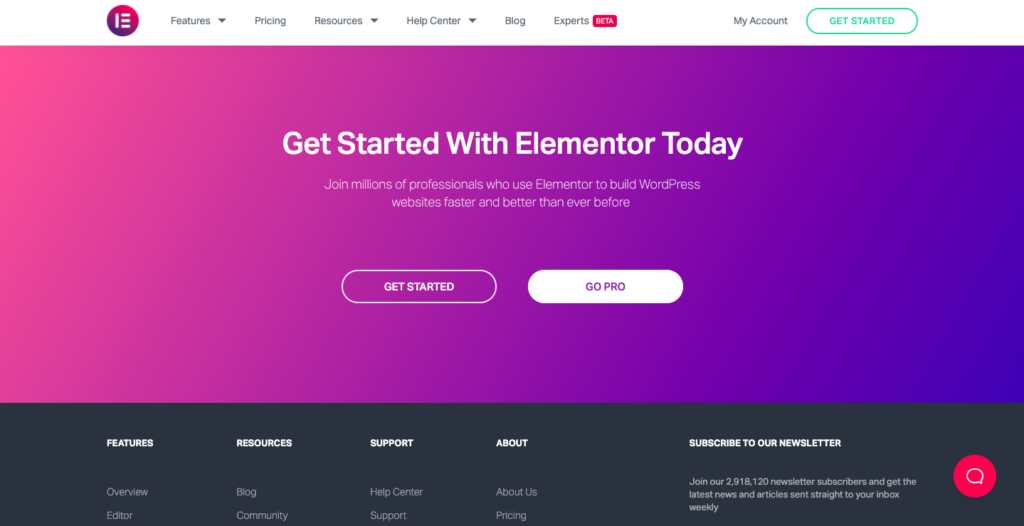
After that, you will be redirected to the pricing page of the Elementor. Now, click on ‘Buy Now’ below the plan you wish to choose.
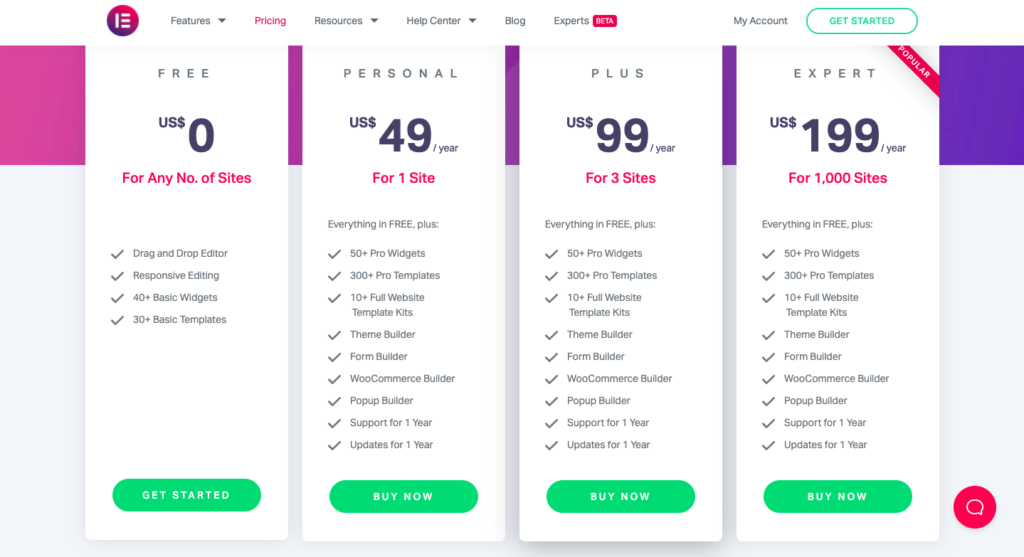
After selecting the plan, you need to enter your details and your card information in the provided columns.
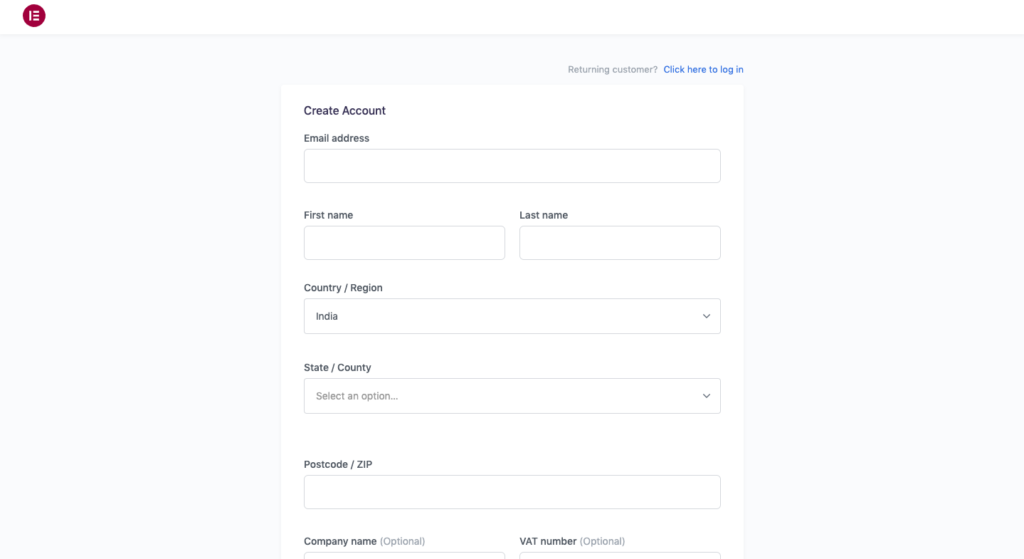
When you will be done with the form fill, you will find a ‘Checkout’ option at the bottom of the page. After this, your plugin will be automatically downloaded to your device if you download it from your paid account. Now, you only have to upload the plugin on your WordPress and you’re done!!!
To Download the FREE plugin, you can simply visit the WordPress directory and activate the free version of the Elementor plugin.
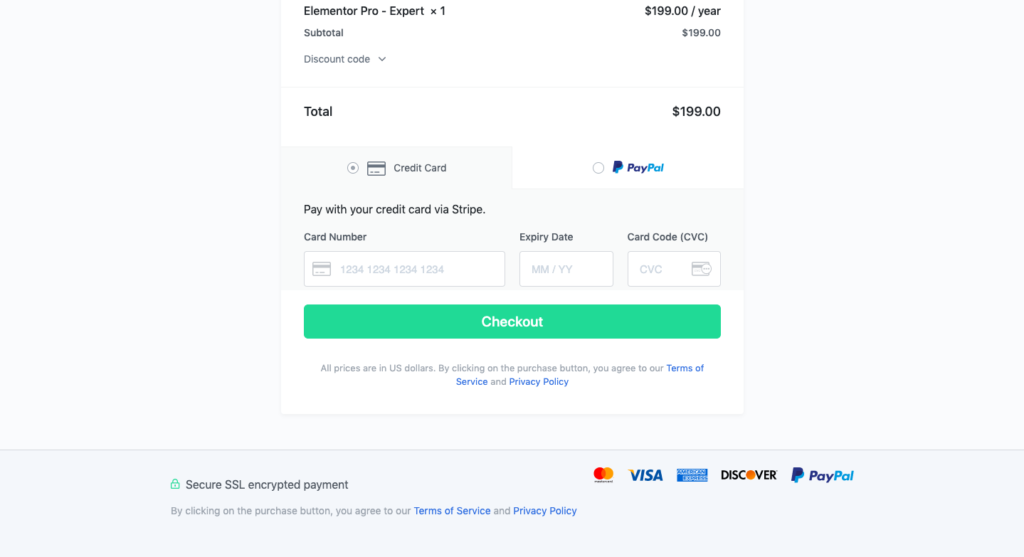
Elementor Updates And Reviews
We checked with Elementor’s customer reviews in the WordPress directory and the kind of updates their developer has been pushing and found the following results for its version – 1.0.24
- It has 5 Million+ active installations right now.
- For us, it shows that it was updated last 3 days ago. [ Regularly updated ]
- It has been currently tested up to 3.1.0. [Latest version]
- According to the WordPress Directory, its average rating is Average Rating 4.8/5. 5166 users out of 5646, gave it 5 stars.
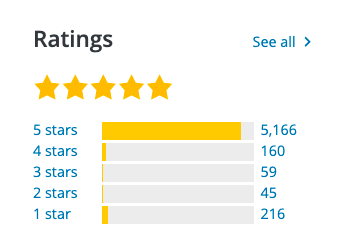
Elementor Review – WPOven Opinion
Without a doubt, I will give 5 stars to this plugin. I am quite impressed with this WordPress landing page plugin. Everything is perfect about this plugin. The customer support is superb. They reply super fast too with the best solutions to the customer’s query.
The setup was super easy and quick just took a few seconds only. Apart from this, the plugin is quite easy to use. I will highly recommend you go with the premium version as you will get a wide variety of pre-built templates and widgets.
5. SeedProd
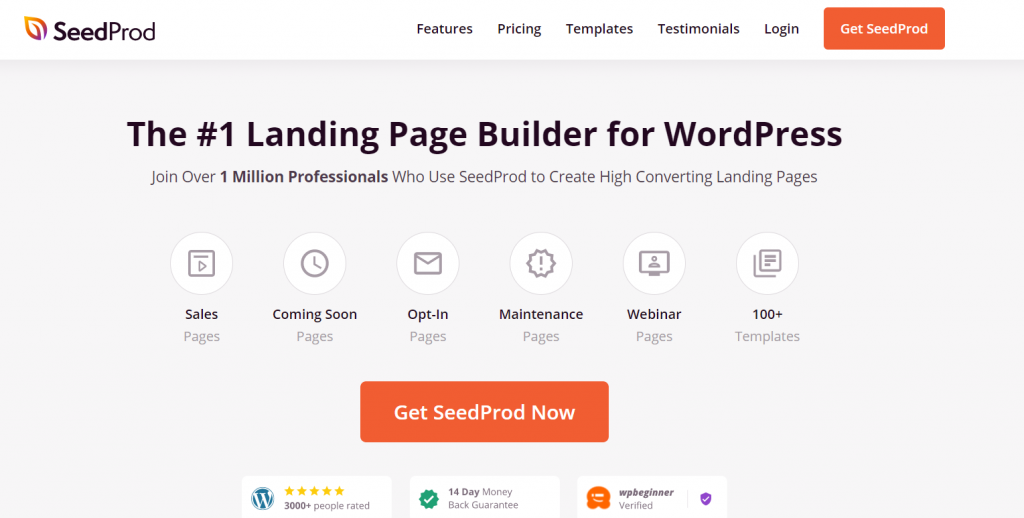
SeedProd is another best WordPress landing page plugins. You will get an easy-to-use drag & drop page builder along with this plugin. It has a beautiful collection of pre-built sections like headers, calls to action, etc. Many professionals use this WordPress landing page plugin as it can be used to build any kind of landing page.
You can also put your website on ‘Coming Soon’ or ‘Maintainance Mode’ using SeedProd. SeedProd can easily integrate with the top emails marketing services like ConvertKit, Constant Contact, Aweber, Active Campaign, and many more.
Features of SeedProd Plugin
Let’s talk about the features provided by the SeedProd plugin.
- Powerful Drag & drop page builder
- Create a variety of landing pages including sales, opt-in, coming soon, maintenance mode, webinar, and thank you pages
- Pages created with Seedprod look great on any device, so the message is always clear no matter which size screen the audience uses to browse
- Track every subscriber with or without a 3rd Party email provider. Get clear visual data on page subscriber counts and new subscribers over time
- Block made just made for landing pages with no useless fluff, blocks build the highest converting WordPress pages.
So, there were the features offered by this WordPress landing page plugin.
Plans & Pricing of SeedProd Plugin
As we have discussed the features of SeedProd. Now, it’s time to give a deep dive into the plans offered by this WordPress landing page plugin. SeedProd is a premium plugin with a free version. So, without any delay, let’s start!!!
Basic Plan
This plan starts at $ 31.60 per year. It provides you with all the essential tools to build your landing pages. Let’s have a look at, what all this plan has for you!
- 1 Site
- 100+ Pro Templates
- 20+ Pro Page Blocks
- Pro Section Templates
- Drag and Drop Page Builder
- Email Marketing Integrations
- Subscriber Management
- Access Controls
- Updates and Support for 1 Year
Plus Plan
This plan starts at $ 79.60 per year. It is great for businesses that want to do more. Let’s have a look at, what all this plan has for you!
- 3 Sites
- 100+ Pro Templates
- 20+ Pro Page Blocks
- Pro Section Templates
- Drag & Drop Page Builder
- Email Marketing Integrations
- Subscriber Management
- Access Controls
- Updates and Support for 1 Year
- Access to +2 Million Stock Photos
Pro Plan
This plan starts at $ 159.60 per year. It provides you with everything you need to build a perfect page. Let’s have a look at, what all this plan has for you!
- 5 Sites
- 100+ Pro Templates
- 20+ Pro Page Blocks
- Pro Section Templates
- Drag & Drop Page Builder
- Email Marketing Integrations
- Subscriber Management
- Access Controls
- Updates and Support for 1 Year
- Domain Mapping
- Access to +2 Million Stock Photos
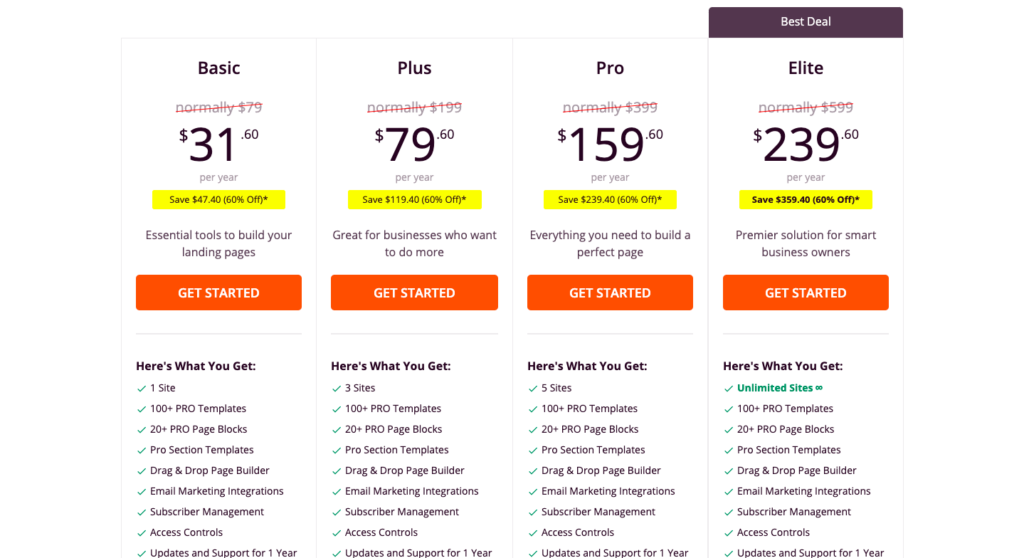
Elite Plan
This plan starts at $ 239.60 per year. It provides you with everything you need to build a perfect page. Let’s have a look at, what all this plan has for you!
- Unlimited Sites
- 100+ Pro Templates
- 20+ Pro Page Blocks
- Pro Section Templates
- Drag & Drop Page Builder
- Email Marketing Integrations
- Subscriber Management
- Access Controls
- Updates and Support for 1 Year
- Domain Mapping
- Priority Support
- Access to +2 Million Stock Photos
Check the complete pricing here.
How Do Installation and Setup Look like
Now, let’s jump into the installation of SeedProd. So, let me tell you that you will not find this plugin in the WordPress Directory. But don’t be afraid. We have come up with the simplest process by which you can install this WordPress landing page plugin so easily. So, what are you waiting for??? Let’s get started!!
So, firstly you need to visit the official website of SeedProd.
Click here for the official website link of SeedProd.
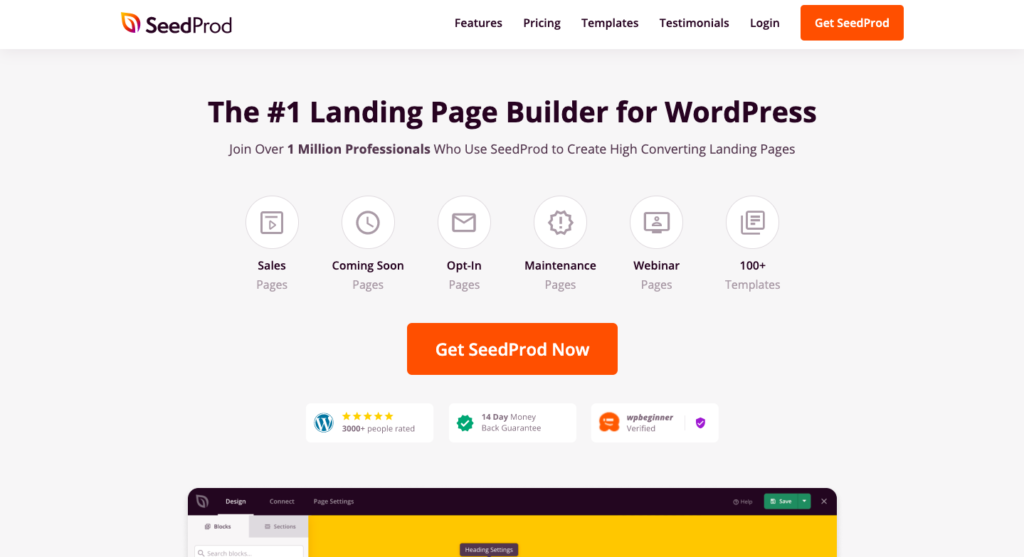
After reaching the homepage, click on ‘Get SeedProd Now’.

After clicking, you will be redirected to the pricing page. Here you can go through each plan and its features. Select the plan as per your convenience and then click on ‘Get Started’ below the plan that you have chosen.
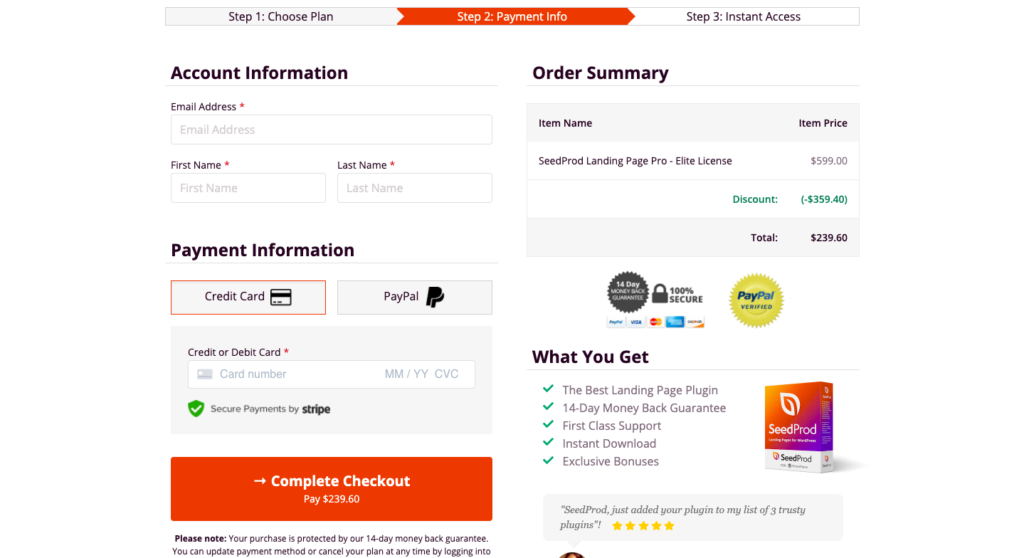
Now, you need to provide your payment information and then click on ‘Complete Checkout’. That’s all!!! you are done!!!
You will get instant access to this WordPress landing page plugin. After that, you can simply download that on your device and upload it to your WordPress.
SeedProd Updates And Reviews
We checked with SeedProd’s customer reviews on the G2 website and the kind of updates their developer has been pushing and found the following results for its version – 1.0.24
- It has 1 Million+ active installations right now.
- According to the WordPress Directory, its average rating is Average Rating 5/5. 100% of users, gave it 5 stars.
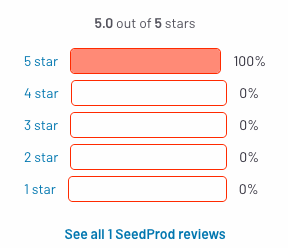
SeedProd Review – WPOven Opinion
Undoubtedly, I will give 5 stars to this WordPress landing page plugin. I will highly recommend you try this plugin at least once. I am damn sure that once you will use this plugin, you will fall in love with it. SeedProd offers you dozens of professionally-designed templates to choose from. It has easy to replace the demo content with your own text, images, and video content.
The setup was super quick and took few seconds only. If I talk about customer support then my friend!!! it has one of the best customer services. Many times I get replies within 1-2 hours and the solution they provide is super awesome. Although it does not have any free version the premium plans are completely worth-it.
6. The Divi Builder
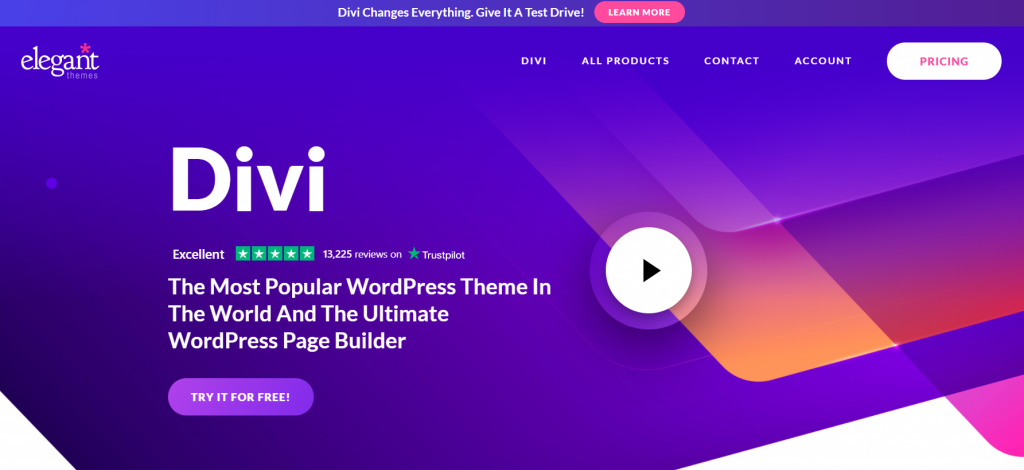
The Divi Builder is another popular WordPress landing page plugin that is developed by Elegant Themes. It provides you with hundreds of pre-built templates, and if you want to create a template on your own then you can also do that and reuse them later.
The Divi Builder provides you with options for point-and-click page editor and drag-and-drop elements. This WordPress landing page plugin is also available as a standalone website builder plugin that works with any WordPress theme. As The Divi Builder is developed by Elegant Themes, it has quite a strong community.
Features of The Divi Builder Plugin
The Divi Builder WordPress landing page plugin has a lot of things to offer you. Let’s discuss them one by one.
- WYSIWYG visual editor for creating custom page designs.
- Ability to create custom theme templates.
- A useful selection of content modules.
- Ability to create reusable sections for use throughout the site.
- Wireframe mode for providing a clear overview of page structure.
- History panel for undoing and redoing actions.
- Range of viewports for previewing content on smartphones, tablets, and desktops.
Plans & Pricing of The Divi Builder Plugin
The Divi Builder is a premium plugin that does not have any free version available in the market. Although it does not come with any monthly or yearly plan, you need to buy a license in order to install this plugin. It comes in 2 types of license, which let’s discuss one by one.
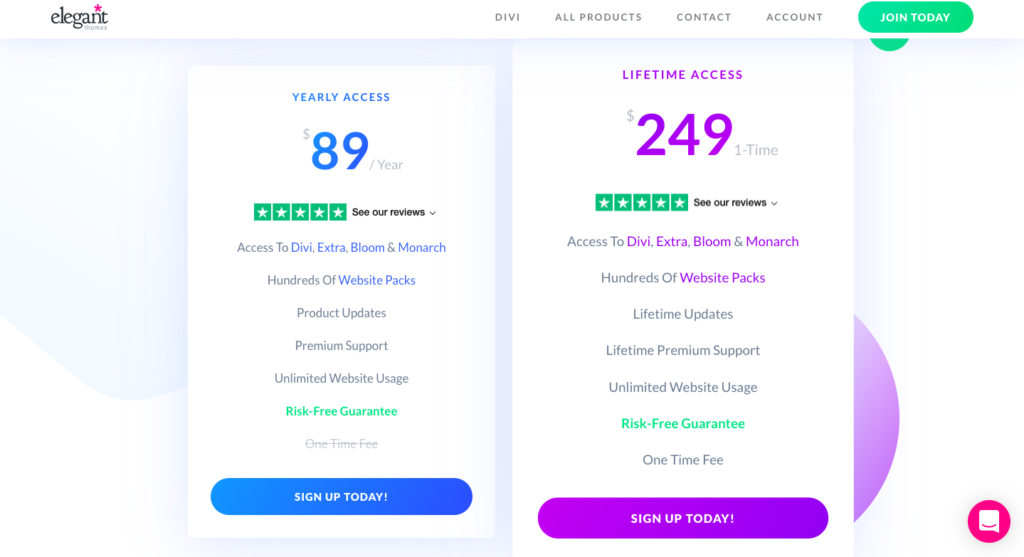
Yearly Access
This license costs $ 89 per annum. The features that come under this license are:
- Access to Divi, Extra, Bloom & Monarch
- Hundreds Of Website Packs
- Product Updates
- Premium Support
- Unlimited Website Usage
- Risk-Free Guarantee

Lifetime Access
This license costs $ 249 for a lifetime. The features that come under this license are:
- Access to Divi, Extra, Bloom & Monarch
- Hundreds Of Website Packs
- Lifetime Updates
- Lifetime Premium Support
- Unlimited Website Usage
- Risk-Free Guarantee
- One Time Fee
Check the complete pricing here.
How Do Installation and Setup Look like
Now, let’s jump into the installation of The Divi Builder. So, let me tell you that you will not find this plugin in the WordPress Directory. But don’t be afraid. We have come up with the simplest process by which you can install this WordPress landing page plugin so easily. So, what are you waiting for??? Let’s get started!!
So, firstly you need to visit the official website of The Divi Builder.
Click here for the official website link of The Divi Builder.
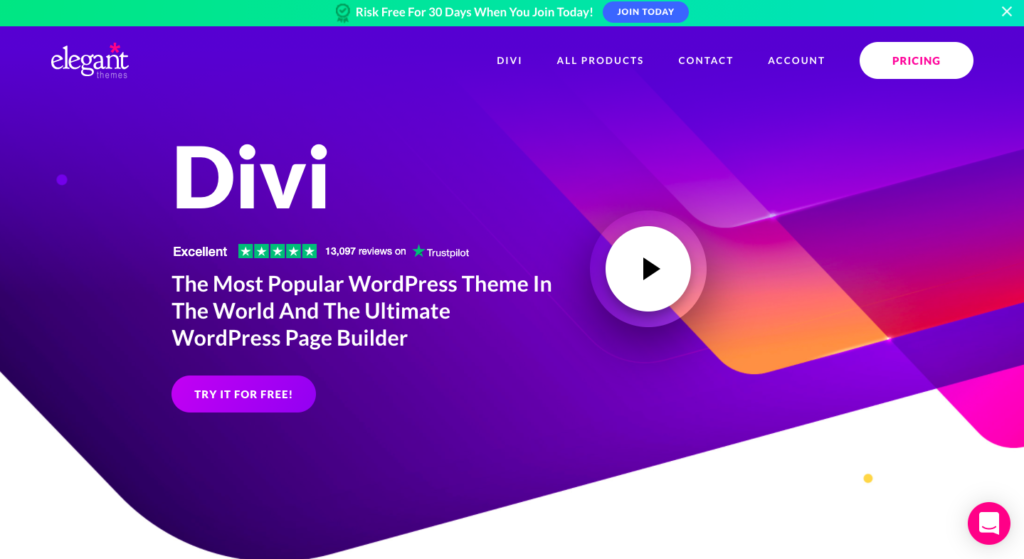
After reaching the homepage, click on ‘TRY IT FOR FREE’.

You will be redirected to a demo page, go through all the instructions listed on this page. After completing the demo you will get an option of ‘GET STARTED’. Simply click on that.
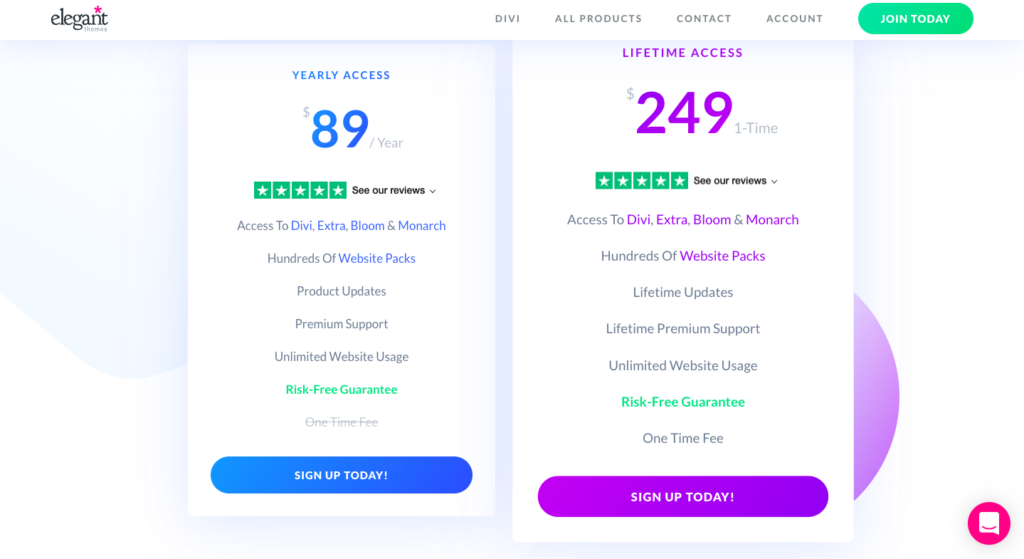
After that, you will be redirected to the pricing page. Simply select your license by clicking ‘SIGN UP TODAY. At last, you need to fill in your personal and card details in order to make the payment.
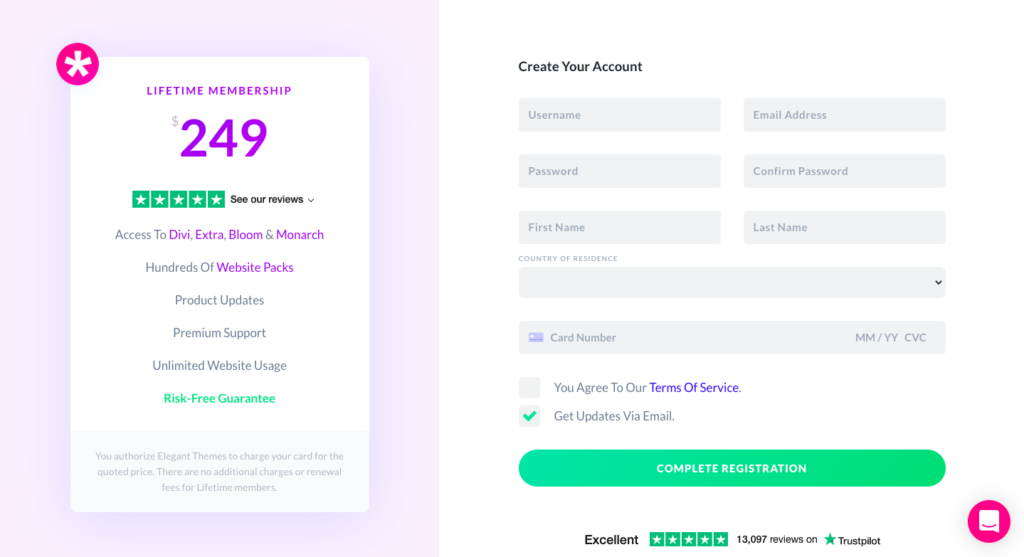
And yes you’re done!!!! It was simple. Yay!!!
The Divi Builder Updates And Reviews
We checked with The Divi Builder’s customer reviews on the Trustpilot website and the kind of updates their developer has been pushing and found the following results for its version – 1.0.24
- It has 7,00,000+ active installations right now.
- According to the WordPress Directory, its average rating is Average Rating 4.9/5.97% of users gave it 5 stars.
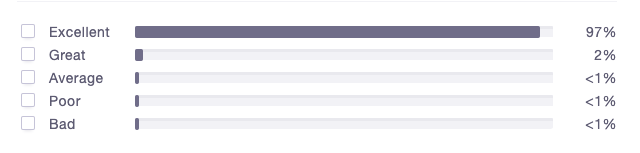
The Divi Builder Review – WPOven Opinion
I will give 5 stars to this WordPress landing page plugin. As it offers a great user experience with a very easy-to-use and intuitive landing page editor. This plugin has a very strong community that always comes up with new features.
The setup was easy and took 4-5 minutes. The customer support was awesome. I always get efficient replies within a few hours of generating tickets. I will highly recommend you go for the lifetime license as that is a one-time investment with a pocket full of premium features.
Also, Try These Amazing WordPress Landing Page Plugins
So, now we have discussed the best 6 WordPress landing page plugins above, still not satisfied.
Nothing to worry about!!! WP Oven always takes care of the demands of its readers. We have listed some of more best WordPress landing page plugins below, so if you didn’t find any of the above-mentioned WordPress landing page plugins that match your requirements. Try out these also!!!
| S. No. | Plugin Names | Pricing | Installation |
|---|---|---|---|
| 7. | Thrive, Architect | $ 19 | Official Website |
| 8. | Brizy | Free | WordPress Directory |
| 9. | Instapage | Free | WordPress Directory |
| 10. | Landing Page Builder | Free | WordPress Directory |
| 11. | InstaBuilder | $ 77 – $197 | Official Website |
| 12. | WPForms | Free | WordPress Directory |
| 13. | OptinMonster | $ 9 – $ 49 | Official Website |
Conclusion
Hope this blog helped you to make up your mind that which WordPress landing page plugin is best for your website. All the WordPress landing page plugins that we have discussed in our blog are the most popular ones among the professionals for designing and implementing your website’s landing page. So, read all their unique features and capabilities to identify the right one for your website.
If I talk about my personal favorite then SeedProd is the best premium WordPress landing page plugin and Elementor is the best free WordPress landing page plugin. If you want to know more about them then read the blog above. Also, don’t forget to mention in the comments which are your personal favorite WordPress landing page plugin and why?
FAQs (Frequently Asked Questions)
How can I add a landing page to my WordPress website?
If you want to add a landing page to your WordPress website then you first need to install a WordPress landing page plugin on your website. Check out our blog on the 13 best WordPress landing page plugins to choose the plugin.
Then just go to the ‘Pages’ section on your Dashboard and create a new page. After that create a landing page using the customization tools provided by your WordPress landing page plugin.
How can I create a landing page free of cost?
In order to create a landing page free of cost, you need a free WordPress landing page plugin. Check the list of best free WordPress landing page plugins below:
1. Beaver Builder
2. Elementor
3. Brizy
4. InstaPage
5. Landing Page Builder
6. WPForms
How can I Promote My Landing Page?
If you wish to promote your landing page then we have listed some of the best ways below:
1. Social media
2. Email campaigns
3. Pay-per-click advertising
4. Guest blogging
5. Organic SEO

I am a Co-Founder at WPOven INC currently living in Vancouver, Canada. My interests range from Web Development to Product development and Client projects. I am also interested in web development, WordPress, and entrepreneurship.