Requesting for a new cron job just a whole lot easier. You just need to fill up a quick form and your cron job will be set up for you shortly.
Here’s how you go about it :
Step 1 : Go to the ‘Tools’ under the ‘Sites’ Tab.
Step 2 : Click on the ‘Add Cron button
Step 3 : Fill the form and press the ‘Add Cron’ button
You new cron command will be setup shortly and you will be notified regarding the same.

I am a Co-Founder at WPOven INC currently living in Vancouver, Canada. My interests range from Web Development to Product development and Client projects. I am also interested in web development, WordPress, and entrepreneurship.

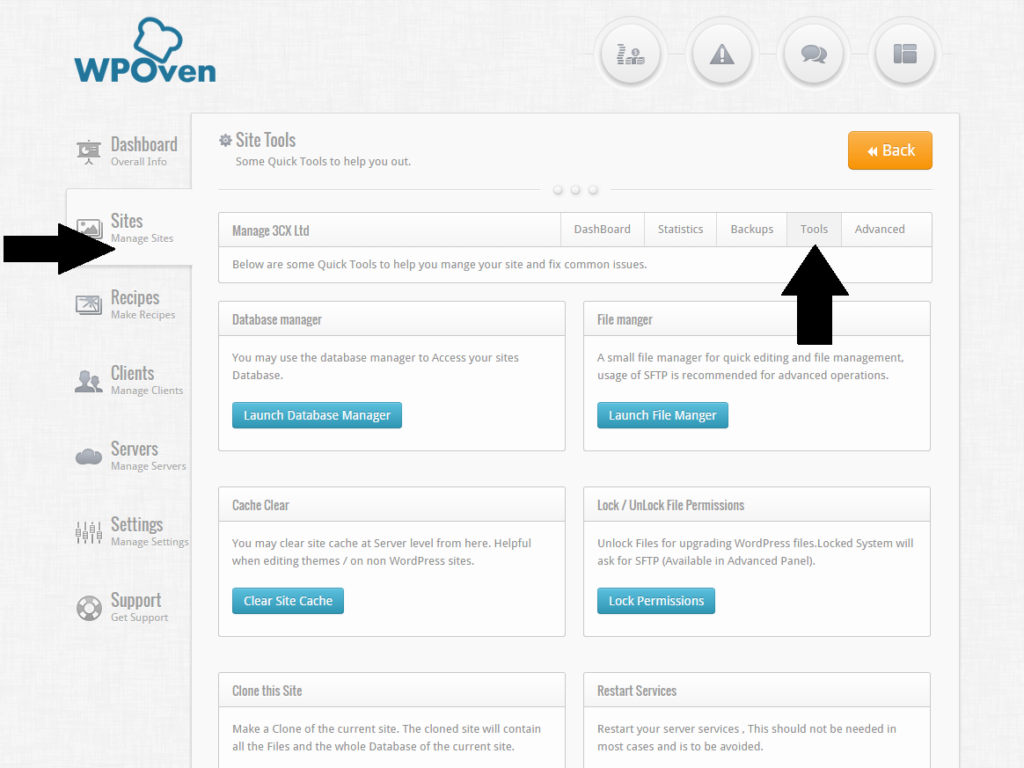
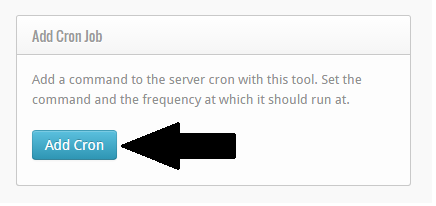
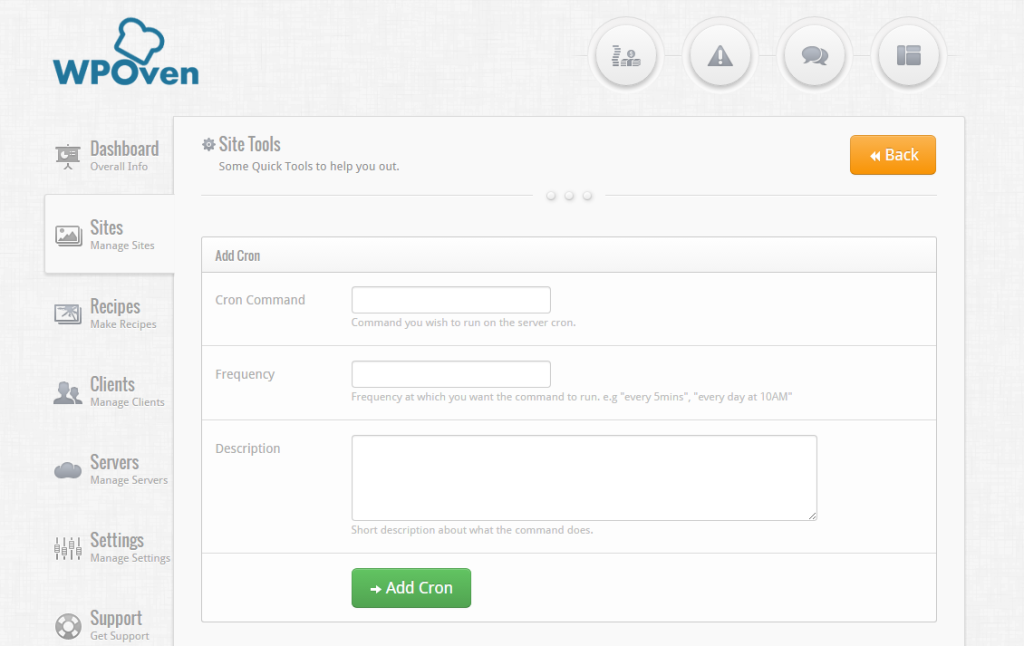

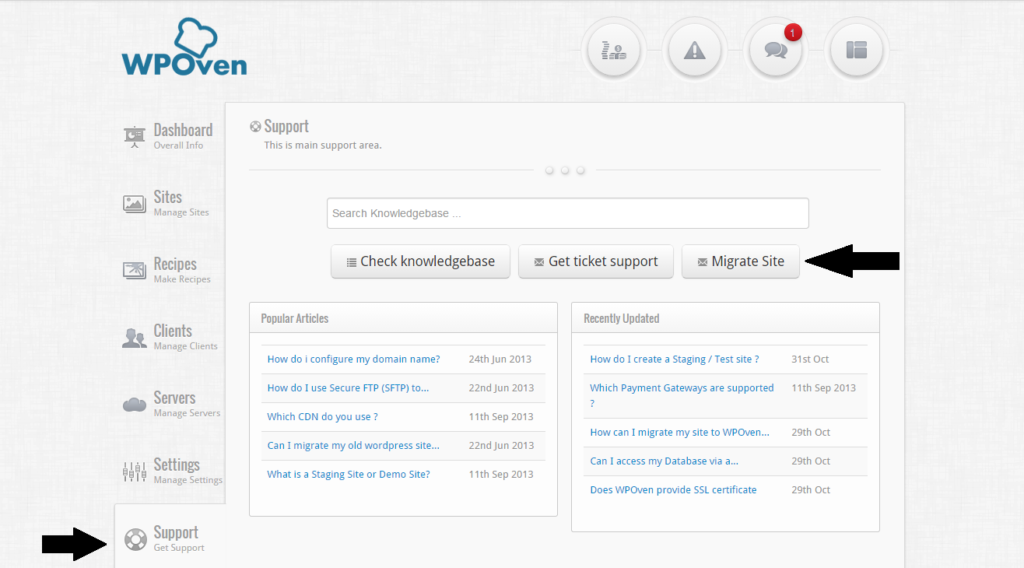
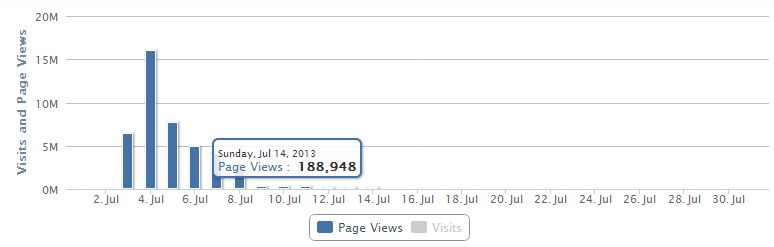




You can decide how often do you want your cron jobs to execute. We have a number of predefined values or you can set your own. Note that all times are in UTC.
Yes you can simply add it the ‘Frequency’ field and our team will set up the command