With over 5 million active installations, no one can deny the fact that Elementor is the most popular page builder plugin for WordPress. People love using Elementor as it has a very intuitive interface. With Elementor, everyone could become a web designer even if they have no CSS knowledge.
Elementor itself is released as a freemium plugin with the free version that comes with about 30 widgets. To get more widgets, you can either upgrade to the pro version or install an add-on. Even if you have upgraded to the pro version, you can also install an add-on to enrich your experience in developing a website with Elementor. In general, an Elementor add-on comes with a set of unique widgets that are not available on Elementor by default.
In case you are looking for a free Elementor add-on, here are some of the best ones you can install.
1. Happy Addons
Happy Addons is one of the most popular Elementor add-ons. This add-on comes with some unique features like the ability to apply image masking, cross-domain copy-paste, preset, and so on. Happy Addons itself is released as a freemium add-on like Elementor.
You can download the free version of this add-on on the official plugin directory of WordPress. The free version Happy Addons offers about 29 add-ons, including two widgets to display blog posts: the Post List widget and the Post Tab. As you might have known, the free version of Elementor offers no widget to display blog posts on your website. So, Happy Addons can be a great solution if you want to display blog posts on your website, yet still have doubt to upgrade to Elementor Pro.
Other widgets offered by the free version of Happy Addons include Image Compare, Team Member, and Testimonial.
2. Essential Addons
Essential Addons is another popular enough Elementor add-on. Same as Happy Addons, Essential Addons is also released as a freemium add-on with the free version is available on the WordPress plugin directory. The free version of Essential Addons comes with about 35 widgets, including the Sticky Video widget which you can use to add a sticky YouTube video. Just like the name suggests, Essential Addons offer essential widgets to create a page or even a website with Elementor.
If you use WooCommerce, Essential Addons also comes with some widgets that you can use to customize your WooCommerce pages such a single product page, checkout page, and so on. If you use a form builder plugin like WPForms, Contact Form 7, or Gravity Forms on your website, you can also integrate your forms with your Elementor page as Essential Addons comes with widgets to do so.
Essential Addons comes with widgets that you can use to integrate three major social media platforms: Twitter, Instagram, and Facebook. If you use BetterDocs, you can also effortlessly integrate it with Elementor. Essential Addons also comes with a widget — the Advanced Google Map widget — that you can use to create a 360-degree virtual tour. Unfortunately, this widget is only available on the pro version.
3. HT Mega
HT Mega is an Elementor add-on that comes with some advanced widgets. One which is the User Register Form widget that you can use to add a user registration form to the page/template you create. Same as Happy Addons and Essential Addons, HT Mega is also released as a freemium add-on with the free version if available on the WordPress plugin directory.
The User Register Form is available on the free version, along with about other 85 widgets. Other key widgets offered by the free version of HT Mega include User Login, Social Share, Instagram, and several widgets to display blog posts. If you use the pro version of HT Mega, you can also create a custom header, custom footer, custom search results page, custom 404 pages, and so on. Much like Elementor Pro.
4. Element Pack Lite
Element Pack Lite brings about 29 basic widgets to your Elementor. Some widgets offered by this add-on are Image Compare, Image Magnifier, Flip Box, Member, Slider, and so on. If you use Tutor LMS on your WordPress site, there are two widgets you can use to display your courses on an Elementor page. There are also some widgets that you can use to integrate popular form builder plugins like WPForms, Ninja Forms, Contact Form 7 with Elementor.
5. Livemesh Addons
Livemesh Addons is another Elementor add-on that is released as a freemium item. Meaning that you can use it for free. The free version of Livemesh Addons offers only about 13, but widgets like Blog Posts Grid — which you can use to display blog posts on your website –, Team Profiles, Services, Pricing Plans, are available. There are no widgets that you can use to integrate social media with Elementor in the free version of Livemesh Addons.
6. Premium Addons
Despite its name, you can also use Premium Addons for free as it is released as a freemium add-on. You can get the free version of this add-on on the WordPress plugin directory. There are about 22 widgets offered by the version of Premium Addons, including the Blog widget to display blog posts on your website, Google Maps to create an advanced map, Testimonials to display testimonials from your customers, and so on. Premium Addons itself is a popular enough add-on. The free version of this add-on has been downloaded over 300,000 times. Premium Addons actually has some widgets to integrate social media (Twitter, Instagram, and Facebook) with Elementor. Unfortunately, those widgets are only available on the pro version.
The bottom line
If you use the free version of Elementor, you have about 30 basic widgets. To enrich the widgets library, you can either upgrade to the pro version or install an add-on. If you are not objected to spending more money, there are also premium Elementor add-ons that offer more widget and features. For instance, you can install JetMenu to create a mega menu in Elementor. Or, you can use the pro version Essential Addons to create a 360-degree virtual tour.

Snehil Prakash is a WordPress enthusiast and web development expert who previously served as the Marketing Manager at WPOven. He believes that business owners should spend their time investing in their core business missions, not setting up and maintaining a WordPress site.
Snehil has been instrumental in providing all-inclusive managed WordPress solutions to businesses of all sizes, ensuring that they have the resources they need for a robust online presence.

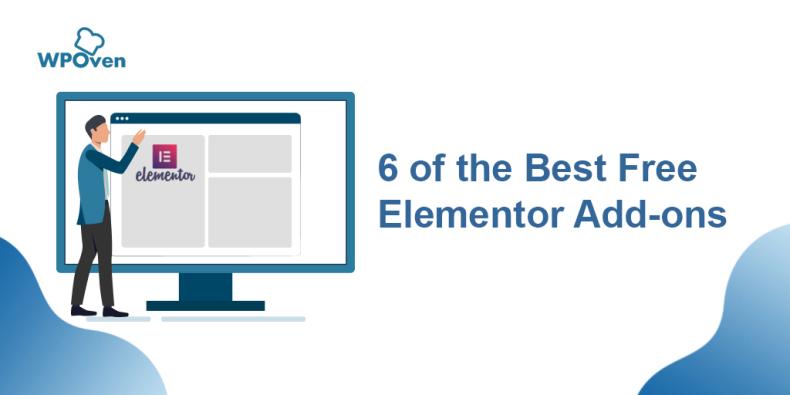
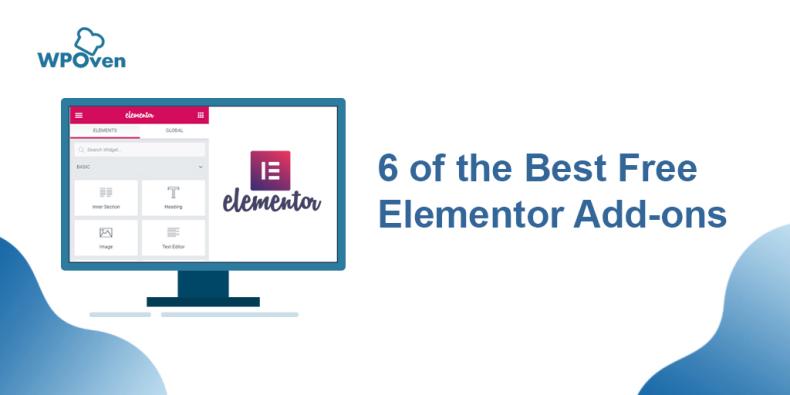


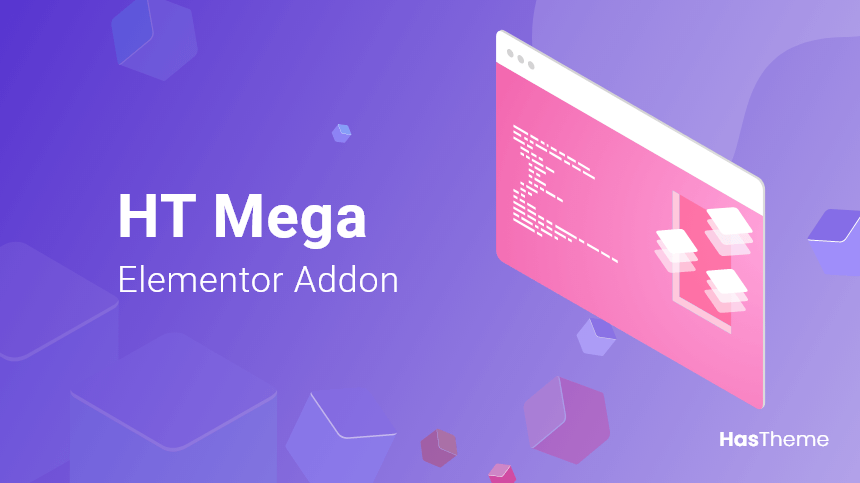

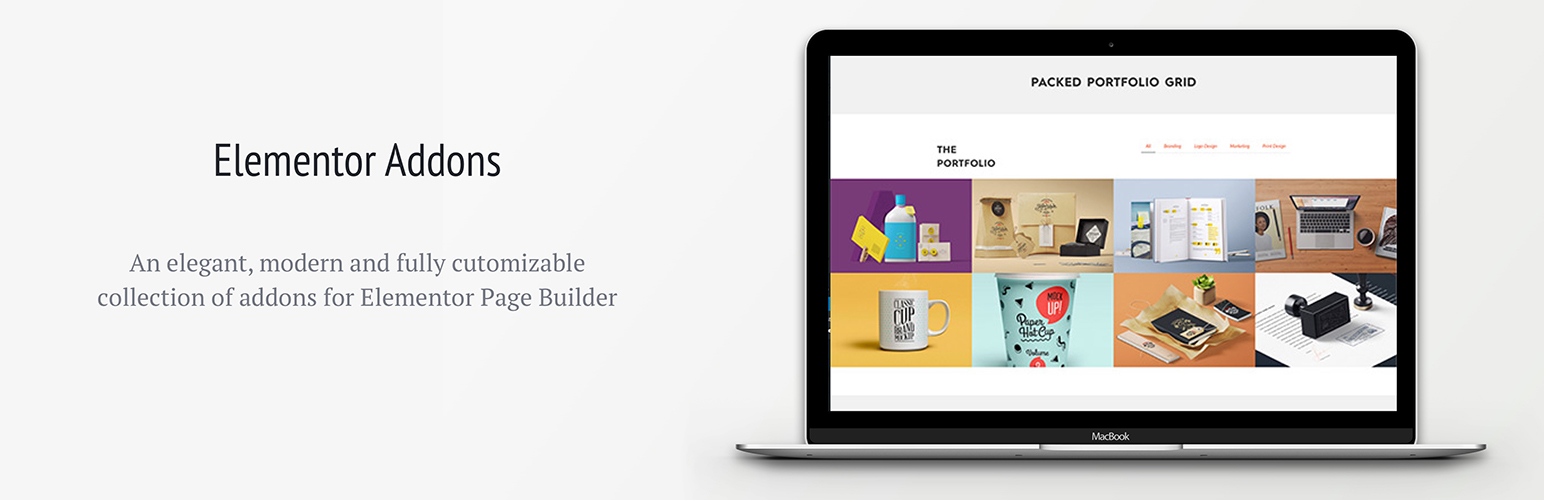
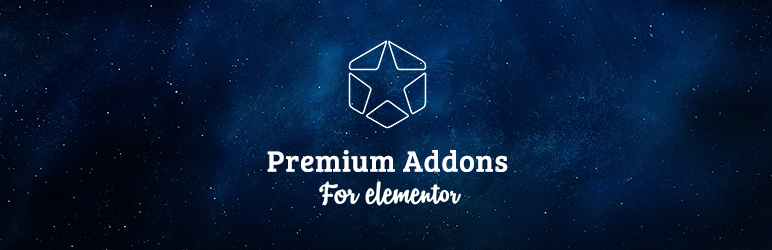




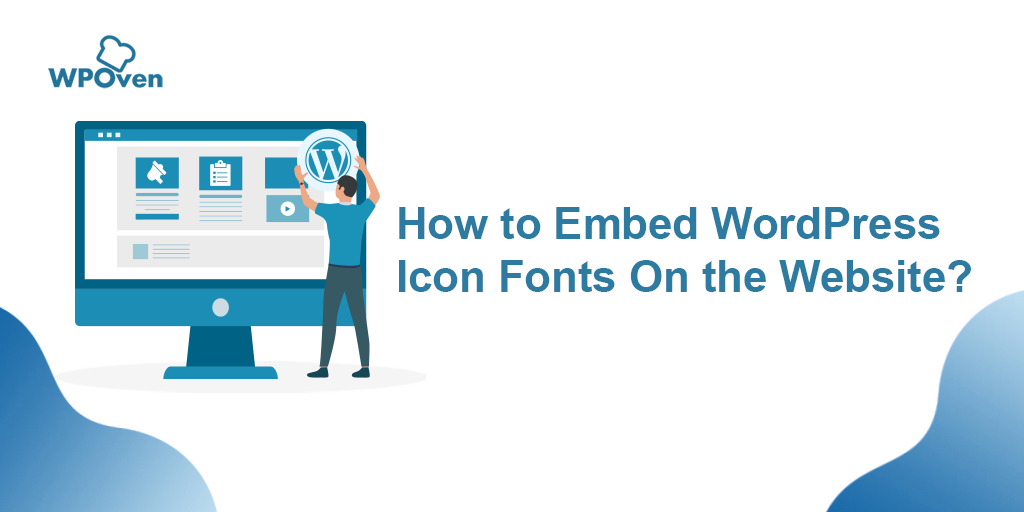


Thanks for promoting your informative content. I like Livemesh Addons, Happy Addons, and Essential Addons.