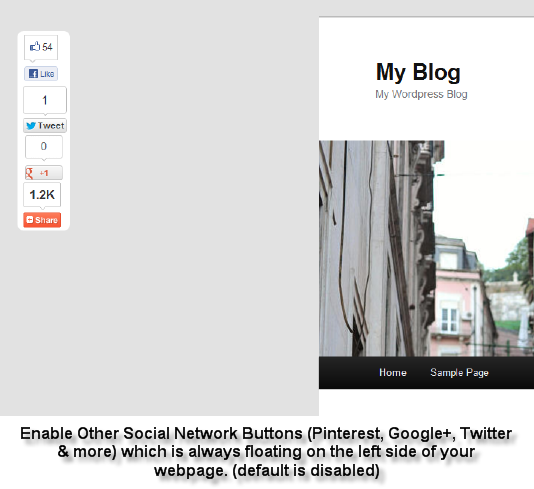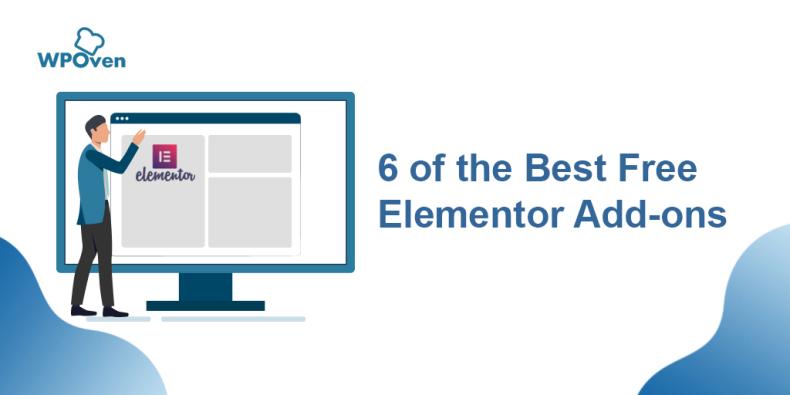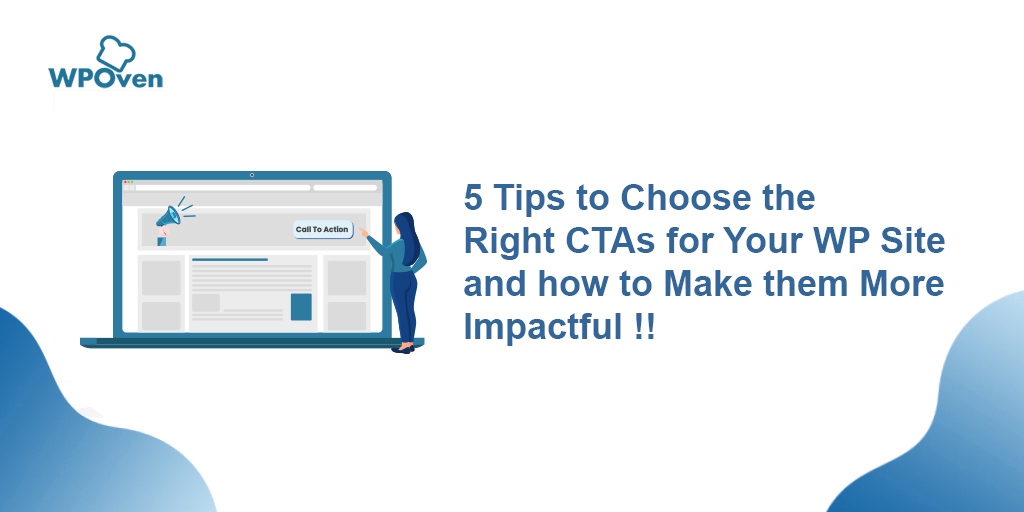As a website owner, you will definitely like to generate maximum traffic to earn the maximum money. A great way to achieve this feat is by adding a Facebook ‘Like’ button to your WordPress website. Facebook being one of the most popular social networking websites over the globe, can be a handy tool to increase visitors on your website. Having more than one billion active users, Facebook officially released its ‘Like’ button through which users can quickly share content on this social network website for reaching a wider audience and to advertise their products, companies or website.
There are two ways to add the Like button to your WordPress website. By following the step-by-step guide through this write-up, you will be able to add the Like button to your WordPress websites and enjoy its benefits.
Method 1: Adding the Like Button Manually
It is easier than ever to add manually Facebook “Like” button in your posts to advertise your posts. Follow the steps to add the button.
Login to your WordPress admin panel as an administrator.
Go to appearance and then to the editor.
Enter the following code where you the like button to appear.
|
1 2 3 |
<iframe src="http://www.facebook.com/plugins/like.php?href=<?php echo urlencode(get_permalink($post->id)); ?>&layout=standard&show_faces=false&width=350&action=like&colorscheme=light" scrolling="no" frameborder="0" allowTransparency="true" ></iframe> |
Method 2: Adding the Facebook Like Button using Plugins
The method of adding Facebook Like Button, WordPress developed websites, through plugins is an easier process and is most recommended for beginners.
Top Plugins to Add ‘Like’ Button
Many plugins are available to add different Facebook buttons like Comments, Share, Recommend and Like for the user. Some of the popular ones are :
WP Button Plugin
Downloads : 81,988
Active Installs : 5,000+
Rating : 4.7 / 5
Price : Free
Follow the simple steps to add the Facebook Like button to your WordPress website through WP Like plugin.
Install and activate the Like WP Button plugin.
When activated, you will get a new menu item with the label WP Like Button in your WordPress admin bar. Click on it to view the plugin’s settings page.
Select the space where you want the Like button to display.
You can also choose whether the Facebook Like Button to be mobile responsive or not.
Now you will need to prove a Facebook App Id of the user who can have access to Facebook Insights.
Select ‘Each page/post will have its own like button’ under ‘What to like’ option.
Select the alignment, layout, and language for your Facebook Like button.
A preview, at the bottom of the page, will be available to see the look of the website after the added like button
Click on the ‘Save Settings’ button once you are done with all the above-mentioned steps.
Facebook Button by BestWebSoft
Downloads : 1,012,862
Active Installs : 30,000+
Rating : 4.0 / 5
Price : Free
One of the top plugins to add the Facebook Like button on your WordPress website, BestWebSoft, can also help you in customizing the appearance and configuring settings along with other advanced options to keep your visitors involved and in getting the extra traffic to your website.
You can get a free version with limited features. If want to premium benefits, you will have to pay for getting the pro version. The features you get from free version are:
Add Facebook buttons such as:
- Like
- Follow
- Share
Select a layout for Like and Share buttons:
- Box count
- Button count
- Standard
- Button
Select the button position:
- After the content
- Before and after
- Before the content
- Custom position
Show/hide faces option
Compatible with Multi Language
Choose Like button action – like or recommend
Add custom code via plugin settings page
Compatible with latest WordPress version
Incredibly simple settings for fast setup without modifying code
Facebook Like Box
Downloads : 698,600
Active Installs : 90,000+
Rating : 4.0 / 5
Price : Free
A very useful plugin for adding Facebook Like button on their WordPress website to attract and gain Recommendations and Likes. Through this plugin, users can:
Like the page with a single click
Check how many people have liked the post/page
People from their friend list have liked the post/page.
Read recent posts
All-in-one Facebook Like
Downloads : 8,006
Active Installs : 2,000+
Rating : 5 / 5
Price : Free
All-in-one Facebook Like is the ideal plugin for your WordPress website if you are looking for a simple and quick way to display the Facebook like a box.
With the use of this plugin, you can choose to display:
- A simple box with Facebook Like button.
- A Facebook Like button along with timeline stream.
- A Facebook Like Button with the list of your friends.
- You simply need to install the plugin and drag the widget where you want to display the button. You can configure the plugin the admin screen and you are done. Along with adding the
- Facebook Like button, WordPress All-in-one Facebook Like plugin offers you some extra features as well.
- Select the language which you want your Like button to display.
- Option to choose whether to have the default Facebook border around the button or not.
- Option to choose between the light or dark Facebook theme.
- Select the height of the ‘Like’ button.
- Widget is available in two languages i.e. English and Dutch.
For adding the Facebook Like button, WordPress offer two methods. Adding the button with the use of plugins is recommended for the beginners as there are no tough technical aspects involved. The use of coding method for adding the Like button is recommended for users with expertise only as it contains complexities that may be difficult to be performed by a beginner.

I am a Co-Founder at WPOven INC currently living in Vancouver, Canada. My interests range from Web Development to Product development and Client projects. I am also interested in web development, WordPress, and entrepreneurship.