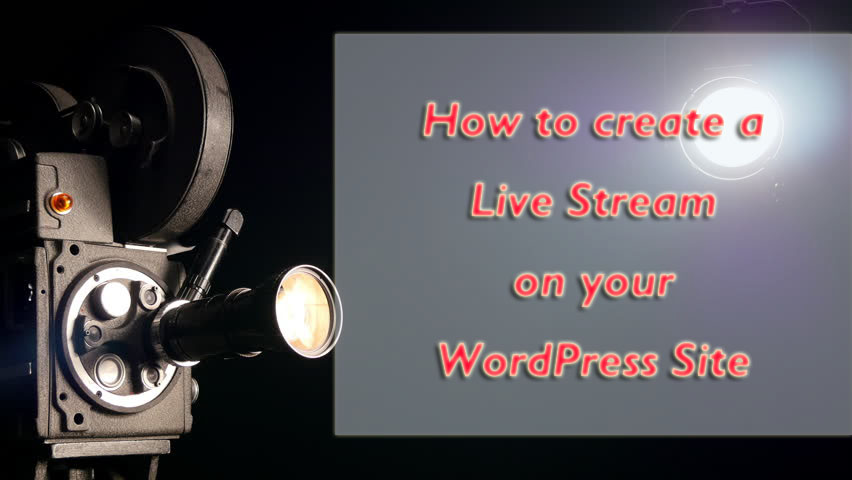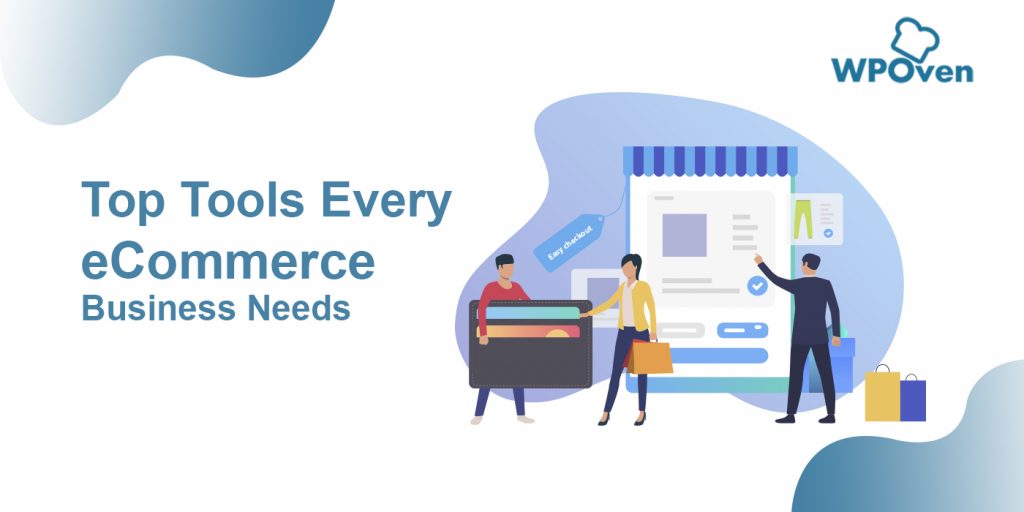Do you want to gain more audience for your business? If yes, then your Instagram profile can help you. It helps you to showcase and promote your products. It helps you build your brand, make people read your content, and gain prominence through likes and comments. When you embed and add all your Instagram content to your WordPress site, it maximizes your online exposure. You also experience potential conversions. It is a smart way in which your online followers interact with brands on both online platforms. You can streamline the process with ease. And to facilitate this task, you can take the help of Instagram and WordPress plug-ins.
Go ahead and buy Instagram comments
When you are trying to use your Instagram to get more followers, you can buy Instagram comments. There are authentic and expert service providers who can help you with the comments you need to promote your brand and business. You can purchase the comments in a way that it looks organic and helps you to garner the traffic, without creating any negative impact.
Advantages of incorporating Instagram feed into your WordPress site
Before you choose from the Instagram WordPress plug-in, here are a few benefits you need to consider. When you add the Instagram feed to a WordPress site, it will help boost your business by allowing your visitors to check out your latest images on Instagram. The main advantage is the added brand exposure you get. When you update the Instagram feed with shareable photos, the engagement levels are more both in WordPress and Instagram. You can generate long-lasting and quality customer relationships.
Also, when your WordPress site has your Instagram feed, it can create a higher sense of trust and give you an increased customer base. Your daily updates will help you to stay relevant. Today, you can choose from both the premium and free WordPress plug-ins to get the best results. And when you are setting up the plug-in of your choice, you can import the best photos and use other options. You can add the images from Instagram to WordPress easily. Else you can display in the footer or sidebar areas with the help of a widget.
The best Instagram and WordPress plug-ins to choose from include:
-
Feed Them Social
Do you want to make use of one platform for showcasing content from various social media platforms, on your WordPress site, and then this is the ideal option for you! Here you can use the free version that assists the Instagram feeds, events, and groups. If you want, you can also upgrade later to the premium Feed Them Social version. With this, you can unlock the capacity to showcase content, such as the video feeds and carousels from other social media platforms. You have access to many extensions that you can use to bring your site better visibility and mileage.
-
WPZOOM Social Feed Widget
When you use the WPZOOM Social Feed Widget, you can have complete control over the way your Instagram profile’s content gets showcased on the website. The installation is simple and easy. So, after installing the free version of the WordPress site’s plug-in, you can have access to a feature-rich widget which you can add right on the footer and sidebar. You can even insert this to other pages and posts. Owing to the current update, the widget helps you to showcase your content from any Instagram account other than your own profile. You have to make a judgment call on that and choose the content and images.
Also, using the default widget settings, you can select a one, two, and even three column layouts for showcasing the pictures directly from Instagram to your WordPress website. Additionally, you can also make use of the widget in a complete width-mode that provides you with the capacity to showcase the Instagram content through a horizontal banner all across the website. Do you wish to create a footer and header space, which is only meant for showcasing images drawn from your Instagram feed? If yes, you can make use of the WPZOOM Social Feed Widget in the full-width mode, and the task will be a breeze.
-
Instagram Feed
The Instagram Feed is a popular free plug-in that has an excellent user rating. It also has close to 900,000 active installs, which makes it more popular. The moment this plug-in is live on the WordPress website; you can start to showcase images from your non-private Instagram account. Additionally, this plug-in provides you with the scope to develop various feeds all through the site. Every feed can showcase pictures from various accounts. And that makes it an excellent way to make sure your website showcases a constant image stream from a wide range of sources. The thing that also has a lot of impact on your brand is your logo. That’s why the brand identity services exist – to make sure your brand stands out, especially on social platforms like Instagram.
Choose the Instagram WordPress plug-in based on your use and requirements. Each has its advantages that will help you increase the customer base. You can upgrade to the premium versions gradually as well.
-
AccessPress Social Share Plugin
Grow your social reach and followers check by making the content on your site shareable with this WordPress web-based social networking share plugin. Utilizing this plugin, guests can share your site content on 20 significant web-based life destinations including Facebook, Twitter, LinkedIn, Pinterest, Reddit, and Tumblr. With 20 completely responsive subjects, CSS3 movements, quick stacking, and a simplified UI, this plugin makes it simple to coordinate social sharing in your WordPress site.
-
Spotlight – Social Photo Feeds
Spotlight is a generally new free WordPress Instagram plugin however it’s as of now gotten looking great so far with some positive surveys from clients. As the name proposes, this plugin intends to make it as straightforward as workable for you to show photos from your Instagram accounts on your WordPress site.
The three-advance arrangement procedure should settle on this free plugin an engaging decision for anybody searching for a snappy and simple approach to coordinate their WordPress site with Instagram. When it’s been installed on your webpage, you should simply associate Spotlight to your Instagram accounts, plan your feed, at that point install it anyplace you need on your site.
To assist you with getting your feeds looking at how you need, Spotlight accompanies an intelligent live preview customizer. On account of this, you can perceive how your Instagram photograph feed will look while you are chipping away at it. As this module empowers you to introduce your Instagram content in an upscale manner, it’s extremely useful that you can see your feeds while altering.
The stylish grid design that is utilized to show your Instagram photos is completely responsive, so you don’t need to stress over how it will look on cell phones and other small-screen devices. The drift impacts that are activated when the client’s cursor moves over a picture make it quickly certain that the photos in the feed can be clicked on. At the point when they are clicked, they’re shown in a lightbox window. Because of good help for exhibition posts, clients can look through assortments of pictures that have been presented on Instagram straightforwardly from your site.
While the centre variant of Spotlight has all that anyone could need usefulness for you to show photographs from Instagram on your WordPress site for nothing, there is a paid adaptation accessible. Redesigning opens extra highlights, including more feed control, the capacity to make hashtag takes care of, usefulness that permits you to insert Stories on your WordPress site, and more format choices that you can find in action here.
In case you’re searching for a snappy and helpful Instagram plugin, the free Spotlight alternative is an amazing decision.
-
10Web Instagram Feed
10Web Instagram Feed lets you make an Instagram feed utilizing your decision of two layouts in the free version:
- Thumbnail grid
- Picture browser
You can make a feed from both Instagram usernames and hashtags (you can likewise consolidate the two sources with the exceptional form of the plugin).
You likewise get alternatives to pick what extra data to show, as:
- A “Follow on Instagram” button
- User posts and adherent tallies
- User bio and site
In the event that you go Pro, you’ll get more design choices – brickwork and “blog style” – just as pre-made style themes, infinite scroll, and the capacity to add conditional filters to pick what Instagram content to import.
Conclusion
The alternatives above are only a couple of the numerous ways you can use social media networking to build traffic to your WordPress site and ideally create more deals, revenue, or commissions. In any case, like most things throughout everyday life, there is nobody complete answer with regards to how to utilize social media viably. Depending upon the sort you of the site you have and your intended interest group what you need will vary. Take as much time as is needed, preliminary distinctive plugins and solutions and simply observe what works best for you.
How are you right now advancing your site via social media networking? What steps have you taken to mechanize this procedure? What kind of results have you seen from your endeavours? It would be ideal if you share your words and experiences in the comments

Snehil Prakash is a WordPress enthusiast and web development expert who previously served as the Marketing Manager at WPOven. He believes that business owners should spend their time investing in their core business missions, not setting up and maintaining a WordPress site.
Snehil has been instrumental in providing all-inclusive managed WordPress solutions to businesses of all sizes, ensuring that they have the resources they need for a robust online presence.



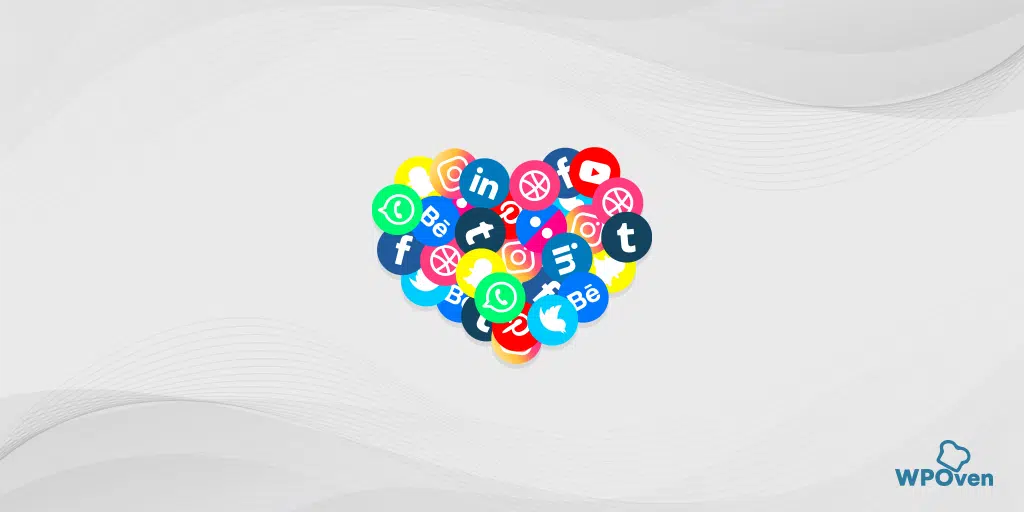
![How to Start a Fashion Blog In 2022 [Guided Steps] how to start a fashion blog](https://www.wpoven.com/blog/wp-content/uploads/2021/06/How_to_Start_a_Fashion_Blog.png)