Do you have an Instagram profile for your brand? If yes, then it can be instrumental in brand-building activities and creating an online audience. You can also use this platform to showcase your brand products, stir up the audience’s interest, and allow your content to stand out in the crowd.
When you embed and add your Instagram content to your WordPress website, it will help you to maximize your brand exposure and increase conversions. It also allows your followers to communicate with you on Instagram and WordPress as well. Hence, it would be best if you learned the multiple ways to embed Instagram into the WordPress website using the best plugins dedicated to the task.
Advantages of Embedding Instagram Feed in WordPress
When you add the Instagram feed to the WordPress site, it helps enhance the business and brand. You can showcase all the high-resolution images that you have uploaded on Instagram. The significant advantage is that your brand gets increased exposure. As you update the feed daily with shareable and enticing photos, your online user engagement levels will be high. It will help you to develop a permanent customer relationship.
When you add your Instagram feed to the website, it also allows you to project your credibility to the customer base. When you update the feed daily, you can explain how relevant is your organization and the initiatives you are taking to build your brand online.
How can you embed Instagram images on WordPress?
For this, you need to move to Instagram and get logged into your account. After that, choose the picture that you wish to embed and then open the same on the new tab. Then you need to click on the timestamp, which suggests how long it got posted.
Additionally, on a brand-new page, you can choose a URL from your address bar of the browse and copy it. For embedding the image on the WordPress website, you can navigate to Posts and Pages on the dashboard. From here, you can choose the post or the page you wish to add the image. And going forward, you can paste the URL in the WordPress editor’s mentioned location to see the picture automatically appear.
Best WordPress Instagram Plugins to use
Instagram Feed
The Instagram Feed plugin is an excellent place to begin. The plugin is user-friendly and very easy to configure, along with tools for showcasing images. You can also attach various Instagram accounts if you want.
The plugin with its free version can come up with several features. Users can opt-in for the Pro Version for $79 and $39 based on the sites where they require support. Also, keeping in mind the features offered in the pro version, you can get extra items such as the pop-up lightbox, which helps in better viewing and allows you to share the posts using a hashtag. You can choose the paid version for the image captions and attain video assistance.
- Enjoy – Instagram plugin for WordPress with gadget and shortcode
Enjoy the Instagram plugin that is delivered with a ton of highlights accessible out of the box in the lite version. You get a profile and hashtag-based feed import, carousel, and grid content designs, animation impacts for picture galleries, and two or three different highlights free of charge directly after the plugin installation.
Simultaneously, the pro version of Enjoy Instagram WordPress plugin is worth thinking about as well, simply because it includes an incredibly gainful moderation highlight allowing you to check and support/dislike each and every Instagram post to be included on your WordPress site.
In addition, on the off chance that you are a beginner, look at the video you’ll discover on the plugin’s official page on WordPress.org – it’s definitely enough to fill in as an early-on utilization direct for you.
- WP Instagram Widget
Do you want an essential plugin minus the excess styling feature? If yes, then the WP Instagram Widget is the apt WordPress Instagram plugin for you. You don’t need prior expertise to use the same. It means the developers altogether leave it to the style of the feed gallery with the CSS.
Hence, you need to consider the plugin if you don’t wish to have any styling or think otherwise if you have an expert developer at hand. When you want to change the size, colors, and headings, you can opt-in for this plugin. However, having a basic idea about coding might help.
- WD Instagram Feed
When you are making use of this plugin, you can develop a striking Instagram gallery using attractive effects like lightbox and captions. These captions get added with the free version, and that’s an advantage you get when compared with the Instagram Feed plugin as well.
When you opt-in for the free version, it helps to offer an excellent package along with choices for the hashtag and username feeds, thumbnail browser, and image layouts. It helps to assist the unlimited feeds as well. Furthermore, the paid version provides many extra extensions along with in-built tools.
These are a few plugins that will help you to effortlessly embed your Instagram feed, video, and image into the WordPress site.
Social media aggregation tools
Social media aggregation tools are those tools that get media content from Instagram, be that pictures, videos, GIFs, or text posts.
At first, you’ll have to make an account and put your ideal hashtags, handles, and explicit keywords to get the content from Instagram.
Tools like the Taggbox gadget are known as the best Social media aggregation tools for a similar reason since it permits you to moderate the feed by setting the rules and limiting the unfortunate content. When you have done the moderation in it as indicated by your necessities, you would then be able to decide to customize your Instagram feed for better looks and design.
It offers various customizable choices to design your Instagram feed and makes it resemble a-like with your WordPress site. The alternatives include –
- Theme styles
- Font styles, color, size
- Banner alternatives
- Highlighted pop-up
- Text decoration and so on.
Not just this, a decent social media aggregation tool like it additionally offers you to keep the Instagram feed updated with the shortest refreshing time span. When you begin getting the Instagram feed refreshed with time, you’ll get real-time content on your site.
New content assists with keeping the site visitors more drawn in than at any time in recent memory. Associating social media with business sites is kind of basic these days.
Furthermore, doing as such with social media aggregation tools is the sharpest way, as they permit you to play out all the desirable functionalities on a single stage. Also, you don’t need to look for specialized help for making your Instagram feed look interactive.
Undoubtedly, a large portion of WordPress users currently has refreshed to the most recent version of WordPress 5.0. Along these lines, we are referencing the means to embed feeds from Instagram to WordPress 5.0 sites.
The following steps are composed assuming that the user has just duplicated the embed code from any of the mentioned techniques, and now is prepared to paste it on WordPress 5.0 site –
- First, the user needs to open the desired page of the site on the WordPress backend and pick the area or spot on that page where he needs to see that Instagram feed.
- In the upper left corner of the WordPress editor, select the “(+) Add Block” option.
As everything added to a WordPress site exists in a block.
- Click on Formatting and then pick Custom HTML.
Here, you can add or remove the code to customize your site.
- Paste the copied insert code and click on Publish/Update post.
When you are done here, you can check your Instagram feed must lie on your WordPress 5.0 site at that identical spot that you’ve chosen.
Conclusion
Embedding Instagram feeds of particularly is a more shrewd choice to expand client engagement on your WordPress site. It will raise your engagement; yet having a normally updated Instagram feed on your site likewise keeps your visitors curious to remain on your site. Eventually, expand your touchpoints, and site’s appearance on SERP, thus the general execution of your e-commerce business.
Key choices that could drive your promoting methodology in a positive way and assist you with developing your online business.
Each tool mentioned its own one-of-a-kind feature. Figure out which one suits your requirements the best and utilize it as a feature of your marketing technique.

Snehil Prakash is a WordPress enthusiast and web development expert who previously served as the Marketing Manager at WPOven. He believes that business owners should spend their time investing in their core business missions, not setting up and maintaining a WordPress site.
Snehil has been instrumental in providing all-inclusive managed WordPress solutions to businesses of all sizes, ensuring that they have the resources they need for a robust online presence.




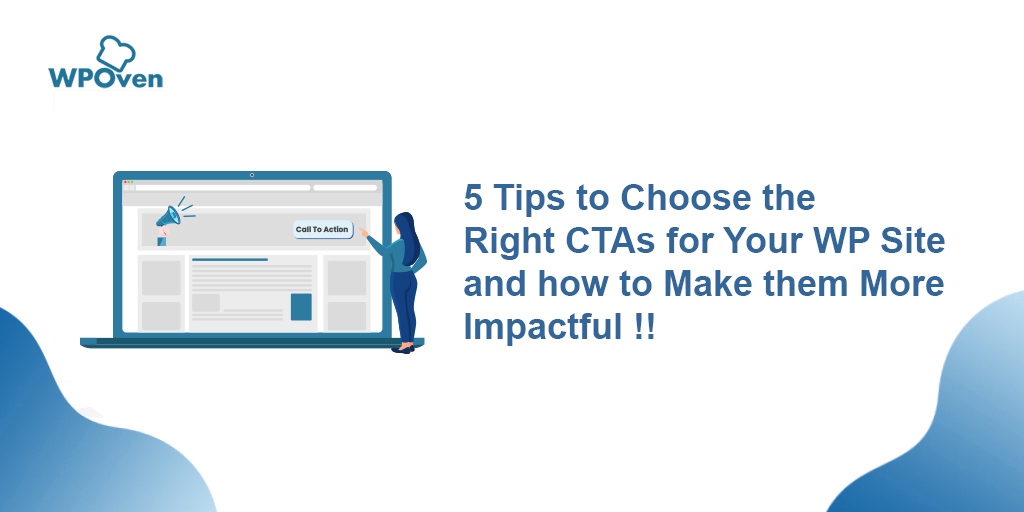
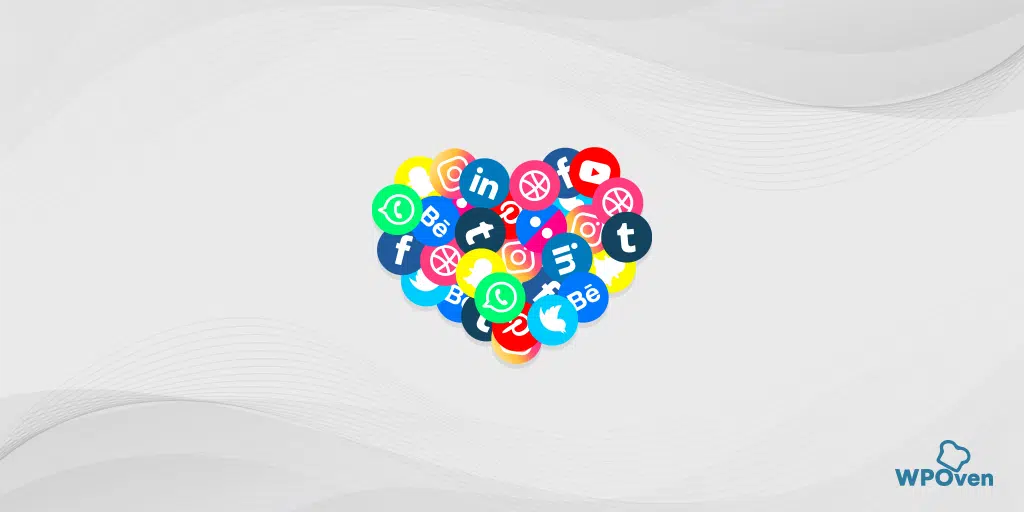

![How to Start a Fashion Blog In 2022 [Guided Steps] how to start a fashion blog](https://www.wpoven.com/blog/wp-content/uploads/2021/06/How_to_Start_a_Fashion_Blog.png)
