MySQL is the most widely used open-source relational database management system (RDBMS) in the world It runs as a server providing multi-user access to a number of databases. The use of MySQL management clients or tools saves us the stress and hardship of using MySQL command lines. While facing the MySQL administration tasks, most of the developer relies on content managing tools for MySQL like phpMyAdmin, Adminer, SQLBuddy, etc. These tools are used to manage the contents of the MySQL databases.
They are written in PHP and hence they can be installed on the web server and accessed from the browser. Tasks like checking the data altering a few records or backup the databases can be easily performed using these tools.
In this article, we will cover all there is to know about PHPMyAdmin and Adminer. We will cover the following topics in this article –
What is PHPMyAdmin?
phpMyAdmin is an open-source administration tool for MySQL that is available for free. It is primarily written in PHP as a portable web application and it has become one of the most popular MySQL administration tools over the web. It supports a wide range of operations on MySQL and MariaDB.
phpMyAdmin provides both user interface as well as direct execution of the MySQL statement. Frequently used operations like managing databases, tables, columns, etc can be performed via the user interface, while you still have the ability to directly execute any SQL statement.
It provides a wide range of documentation and users can also update the wiki pages to share the ideas and howtos for various operations. There are also a variety of support channels to get help.
phpMyAdmin is being translated into 78 different languages and supports both LTR and RTL languages to make it easy for a wide range of people.
What are the features of phpMyAdmin?
- Imports data from CSV and SQL
- Exports data to various formats like CSV, SQL, XML, PDF, etc
- Creating complex queries using query-by-example(QBE)
- Searching globally in a database or a subset of it
- Administering multiple servers
- Intuitive web interface
- Supports the most MySQL features
- browse and drop databases, tables, views, etc
- create, copy, drop, rename, and alter databases, tables, etc
- maintenance server, databases, and tables, with proposals on server configuration
- manage stored procedures and triggers
- Stored data can be transformed into any format using a set of predefined functions, like download-link or displaying BLOB-data as an image
How to Export Database Tables Using phpMyAdmin?
Exporting data from the database using phpMyAdmin is easy and hard it takes much time. Follow these steps to export the data using phpMyAdmin :
- Select the database from the list available of the available databases.
- Click on the Export tab present at the top
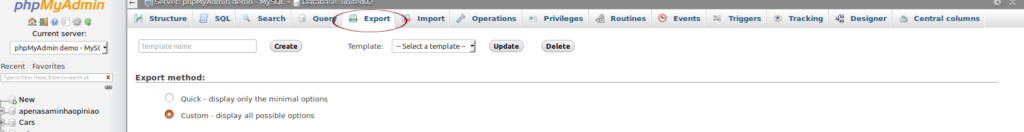
- Select the tables and the format of the file
- Choose the Structure and Data from the list
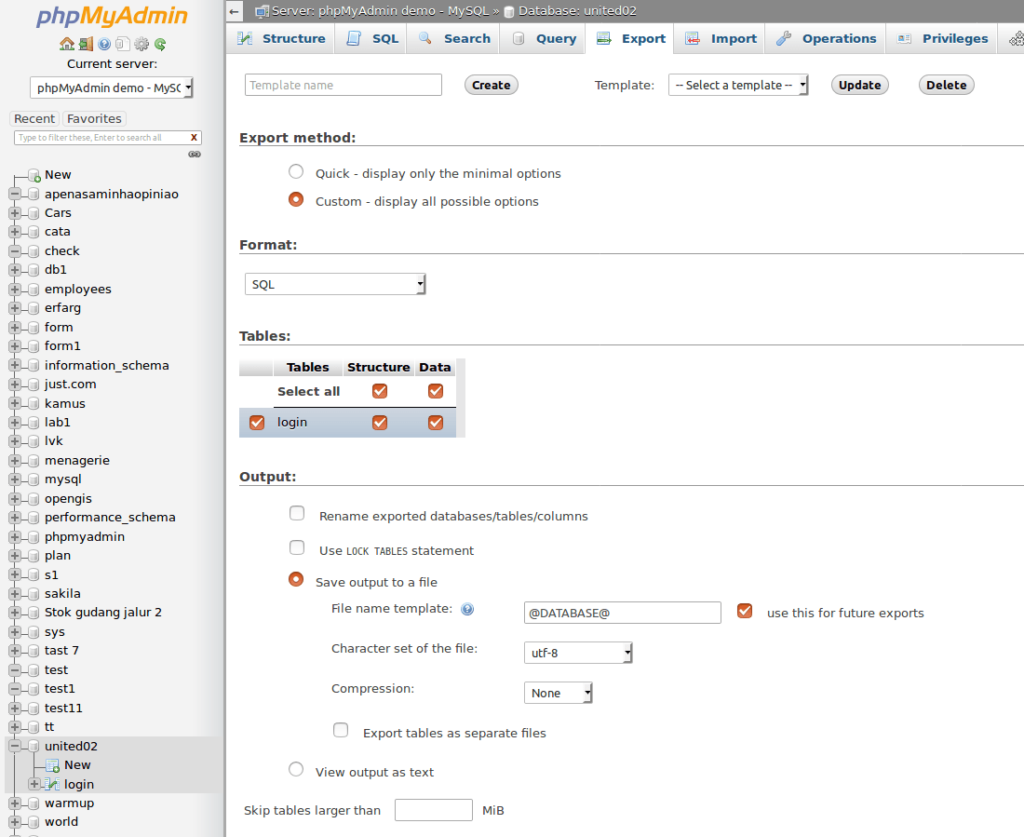
- Check the “Save File” and select the compression option from the given list
- Click on “Go”
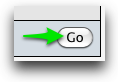
How to Import Database Tables using phpMyAdmin?
Importing data to the database is also easy and a small process in phpMyAdmin. To import data to phpMyAdmin, follow the following steps :
- Select the database you need (if not present, then create it)
- Choose the Import tab on the top
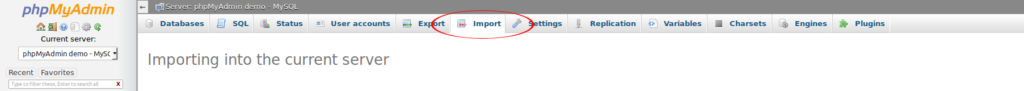
- Click Browse, and navigate to the file which you need to import
- Click “Go”
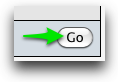
If you like our Article. We are sure you will love our Managed WordPress Hosting Plans. We give FREE SSL Certificates, FREE daily Offsite Backups, FREE Malware Scanning and Cleanup, FREE WP Development and Support, FREE SSD Storage, FREE business Emails and so much more, and WITH EVERY PLAN. Starting at just $63.63 !!
What is an Adminer?
Adminer (formerly known as PHPMyAdmin) is a tool for managing content in MySQL databases. It is a lightweight database managing tool. Adminer also supports SQLite, PostgreSQL, Oracle, etc. and it is distributed under GPL v2 license in the form of a single PHP file(around 430KB in size).
Adminer prioritizes safety, user-friendliness, performance, functionality, and size (according to its author).
What are the features of Adminer?
- It is a light-weight tool – released in the form of a single file
- Searching and sorting via multiple columns
- A text area for arbitrary SQL commands and storing these commands in the command history
- Support of CSS “skins”, as well as many extensions
- Visual databases / E-R schema editing
- SQL syntax highlighting
- Export of databases and tables as a dump to output or a downloadable attachment
- Basic functions: select database, select/edit tables, browse/insert/edit table rows
- Users log in specifying the destination server and providing the user name and password (which is stored during the whole session)
How to Export Data from Adminer?
Sometimes you need to export the data from the database to move the data from one place to another or create a local backup to be on the safer side. Adminer gives you the functionality to export the data from the database using its UI. To export database or tables from the database using Adminer, follow these steps :
- Login to the database using Adminer
- Navigate to the database whose table you want to export (If you want to export the databases then skip this step)
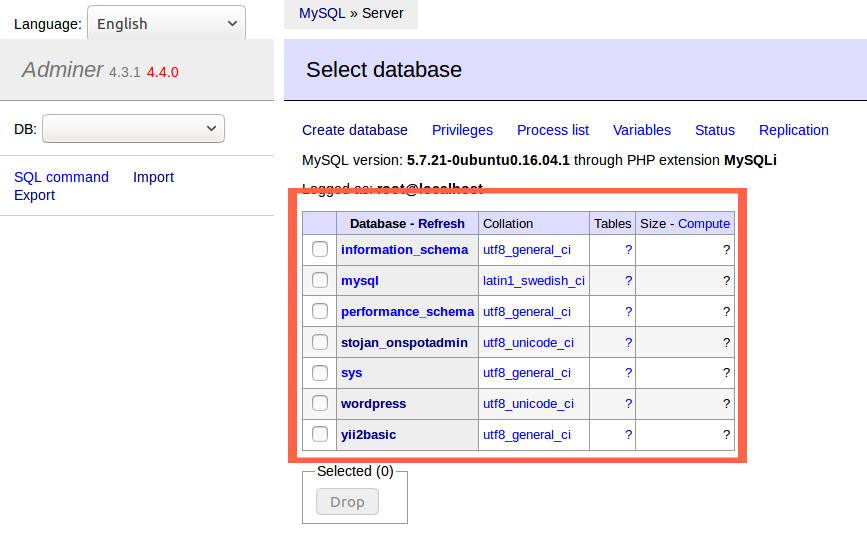
- Click the Export button on the left
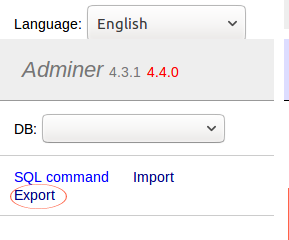
- Choose the tables or databases you want to export and also select the output type, format, etc
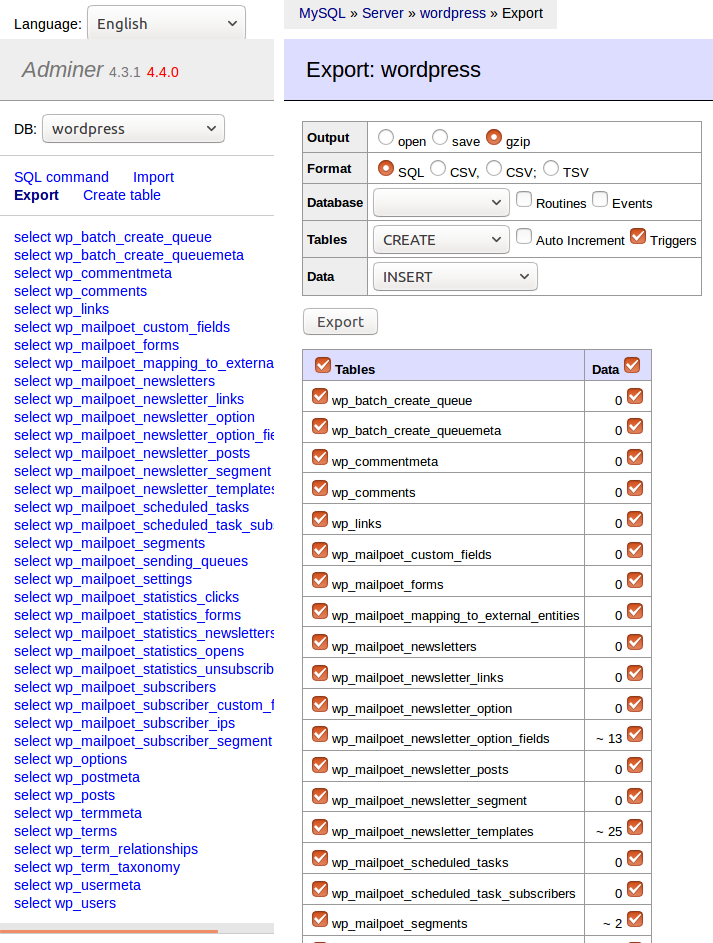
- Finally, click on Export
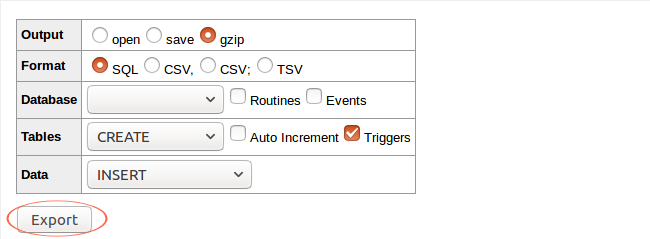
How to Import Data Using Adminer?
Importing data in the form of tables or the database is easy. Follow the steps below to import the data to the database using Adminer.
- Login to the database using Adminer
- Choose the Import option on the left
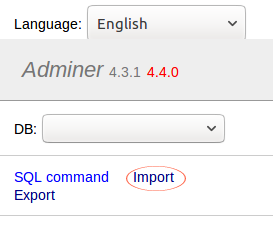
- Click Browse and navigate to the SQL file that you need to import (Notice that the file must be less than 2MB in size)
- Click Execute
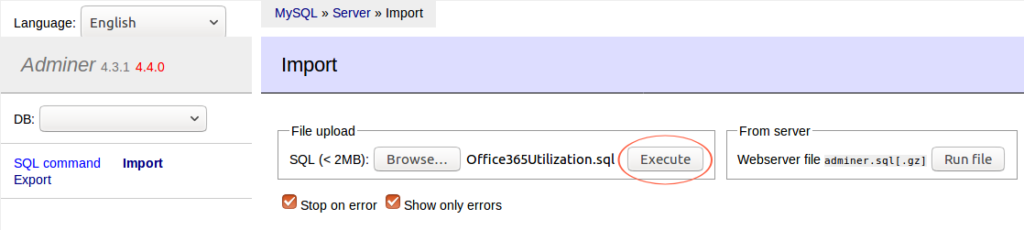
Adminer and phpMyAdmin comparison
Adminer and phpMyAdmin are tools for managing the contents of the databases. PhpMyAdmin is one of the most famous tools for managing the MySQL database. On the other hand, Adminer is also famous and it is also a light-weight tool. But both have some pros and cons.
So, let’s have a look at both of them:
Supported System: As the databases are concerned, phpMyAdmin supports MySQL as well as MariaDB. Adminer supports MySQL, SQLite, PostgreSQL, MS SQL, and Oracle(Adminer is also available in a MySQL-only version).
Login: Adminer offers permanent login including a user list, while phpMyAdmin only partially supports through configuration.
Creating Table: In phpMyAdmin creating a table is not smart as you have to specify the number of fields prior to creating the table. The form design transposes based on the number of fields. While In Adminer, creating a table is smart as Adminer adds fields automatically.
Altering Table: phpMyAdmin can not move columns and can not add columns in different places at once (every alter table is very slow when applied to big tables). While Adminer can reorganize columns and add them in different places at once.
Languages: Adminer offers 36 different languages while phpMyAdmin is available in 78 different languages.
Foreign Keys: In phpMyAdmin, it is not possible to alter to create multi-column foreign keys. You have to create an index manually before you create the foreign key. Adminer offers a foreign keys interface directly in create as well as alter table.
More Points to Compare
There are many other points to compare. Some of them are :
Export Formats: phpMyAdmin can export the file in 16 different formats including CSV, CodeGen, LaTeX, PDF, PHP array, SQL, XML, etc. while Adminer can only export the file in 3 formats i.e. SQL, CSV, TSV. Exploring databases to LaTeX is a task that most developers solve on a daily basis.
Configuration: phpMyAdmin usually requires some configuration, but Adminer does not, it just works.
Syntax Highlighting: No syntax highlighting in phpMyAdmin while Adminer provides links to documentation for all SQL keywords.
Variables: phpMyAdmin does not display any description for variables while Adminer links to the official documentation.
Synchronization: Synchronize feature in phpMyAdmin does not work without remote access to the server which is usually disabled by a firewall while Adminer uses a different approach – it can create an ALTER export which generates alter commands to synchronize the target database with the source after running on the remote server.
Calling Routines: In phpMyAdmin, calling stored procedures and functions needs creating an SQL query. Adminer offers a friendly interface.
Customization: Very simple customization is offered by phpMyAdmin through special tables whereas Advanced customization is offered by Adminer through a PHP extension class.
Size: phpMyAdmin is weighted as it consists of many files and the size of phpMydmin is large as compared to Adminer while Adminer consists of only 1 file hence it is weighted.
Requirements: The requirements of Adminer are less than the basic requirements of the phpMyAdmin. phpMyAdmin requires php version 5.2+ while Adminer requires php version 4.3+ also phpMyAdmin requires MySQL 5+ while Adminer requires MySQL 4.1+
Overall Performance: The overall performance of Adminer is faster than that of the phpMyAdmin. According to an independent test by Juraj Hajdúch, Adminer is 28% faster on average

Puneet Sharma is a SMTP And WordPress optimization expert. With 10+ years of experience and a commitment, he creates effective email setups on various platforms that drive leads, and increase conversions.




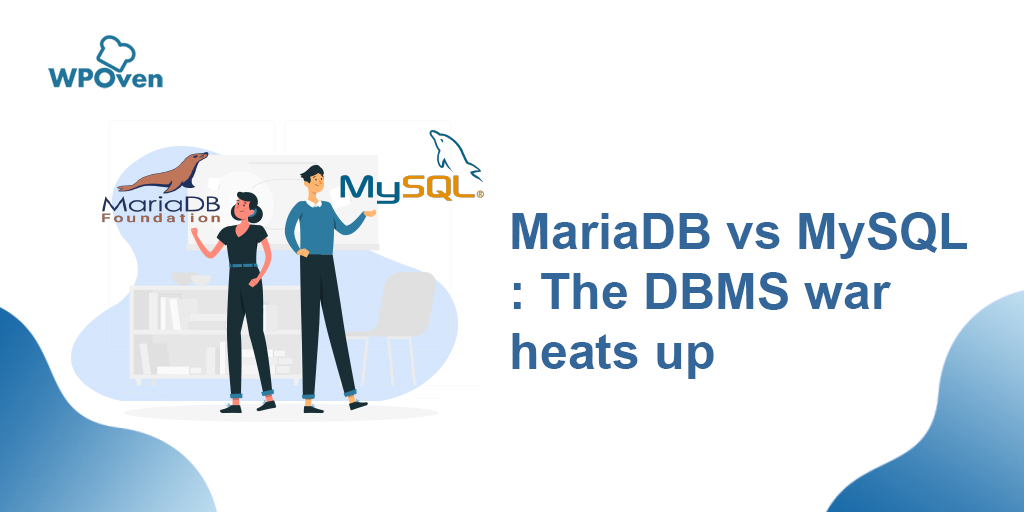
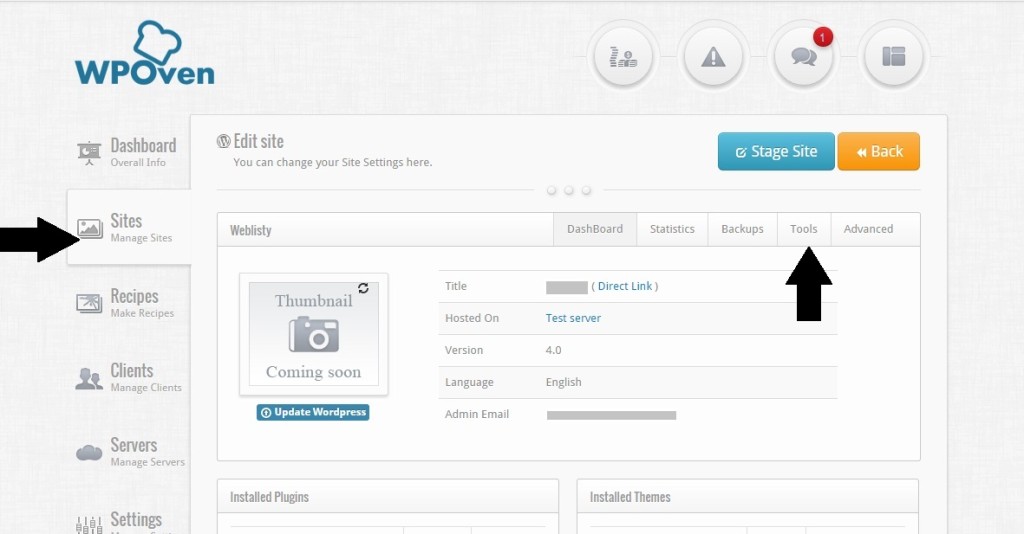





3 Replies to “Adminer vs PHPMyAdmin”