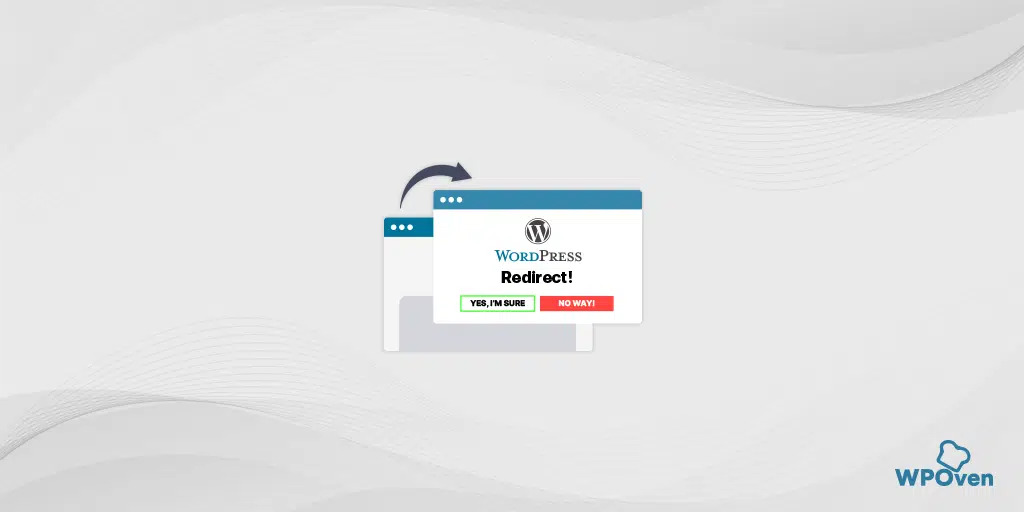Read More "Top 6 Fastest WordPress Hosting (Ultimate Comparison) 2023"
Top 6 Fastest WordPress Hosting (Ultimate Comparison) 2023
Are you looking for the fastest WordPress hosting for your online business? You are in the right place. Since multiple WordPress hosting providers are available in the online space, each of them claims to be the fastest.
This creates great confusion for some users, who choose the wrong WordPress hosting service and waste their money. It is also very critical that once you choose a web hosting platform, it becomes difficult to migrate to another web hosting, …