Linux is an open-source software that comes in a lot of flavors with Fedora and Ubuntu being the most common ones. It has been serving over 20 million users for the past 8 years and can be used over smartphones, personal computers, and network systems. It supports Unity UI and is an open-source tool that encourages users to study it and improve on its working. This April, Ubuntu launched its much-awaited latest version; Ubuntu 16 also known as Xenial Xerus. This would require an upgrade from the previous version Ubuntu 14.04. If you are still susceptible to whether you should take the plunge or not, here are a few reasons why you should consider the upgrade right away.
Added lifetime support
All of us, who are familiar with the working, know that Ubuntu doesn’t have a long shelf life. Ubuntu puts out a long-term support system every two years and security updates every 5 years. You can get tech support from Canonical for a substantial time where you can get the latest security updates and get your bugs fixed. If you think that your old version doesn’t have the latest security updates, it is better to upgrade to the latest version.
Languages
Ubuntu 16.04 is developed to provide support for Python 3.5, Go 1.6, and PHP v7. All the latest versions of these languages are supported on the current version of Ubuntu. Although it is still backward compatible and allows the installation of the older versions.
Unity launcher to the bottom of the screen
One of the biggest problems the users had to face with the previous versions was to keep the Unity launcher on the left side of the screen all the time. It often got in the way and was pretty frustrating. With this latest version, you can attach the Unity launcher to the bottom of the screen when you are not using it.
ZFS is supported by default
It is a very popular filesystem, because of its reliability and large data sets, and has been under discussion for a lot of time now in the Linux community. Finally, in this latest version, you can get built-in support for the ZFS filesystem. This feature is not enabled by default, though.
How to upgrade to Ubuntu 16.04?
Upgrade from Ubuntu 14.04 or Ubuntu 15.10 to Ubuntu 16.04 (Server)
Firstly you need to log in via SSH with a root user or user with root privileges. You need to update and upgrade the package list. Answer yes (y) if you are prompted during this.
sudo apt-get update && sudo apt-get upgrade
Next, we will use the dist-upgrade command
sudo apt-get dist-upgrade
Install the update-manager-core package, if not installed already
sudo apt-get install update-manager-core
Now run the do-release-upgrade command to upgrade to the latest version of Ubuntu 16.04
sudo do-release-upgrade
You can also Download the latest version here and let us know in the comments how it turned out for you.

I am a Co-Founder at WPOven INC currently living in Vancouver, Canada. My interests range from Web Development to Product development and Client projects. I am also interested in web development, WordPress, and entrepreneurship.


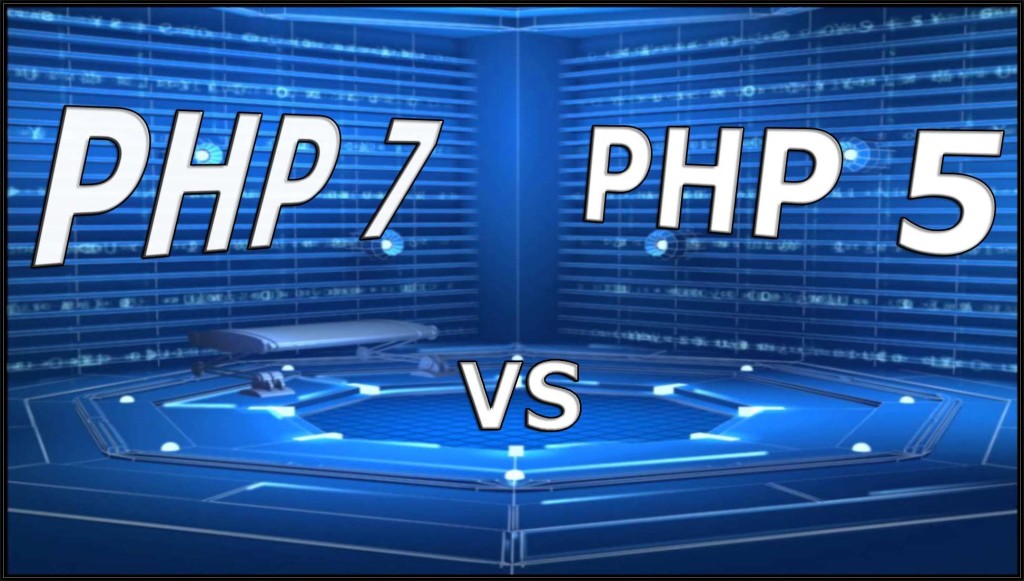


![How to Extract/Unzip .tar.gz Files? [Linux & Windows] Unzip .tar.gz](https://www.wpoven.com/blog/wp-content/uploads/2024/01/Unzip-.tar.gz.png.webp)

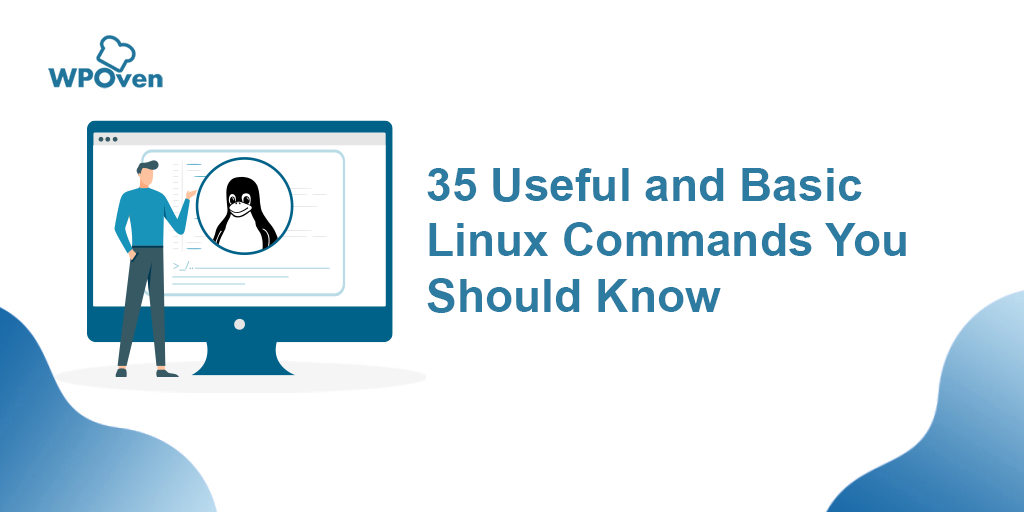

I simply wanted to say thanks again. I’m not certain the things I would’ve carried out in the absence of these points provided by you regarding such field. It was before a real daunting difficulty in my view, nevertheless considering the very skilled style you treated the issue took me to jump with fulfillment. Extremely grateful for the advice and then expect you comprehend what a great job that you’re putting in training the rest all through your site. Most likely you’ve never met all of us.