Have you ever visited any online shopping platforms? Obviously, in this modern era, quite a low number of people would have never done online purchasing. Have you ever seen any table containing the prices on that page that lets you know the cost of that product or service? Indeed might have seen that table is called the ‘Pricing Table.’
If you are in hurry, here is a quick comparison table of the best WordPress Pricing Table plugins you can check.
Best WordPress Pricing Table Plugins – Comparison Table 2023
| WordPress Pricing Table Plugins | Pro version starts from | Free version | Active installs | Average WordPress.org rating out of 5 |
|---|---|---|---|---|
| Responsive Pricing Table | $99 / year | 20,000+ | 4.7 | |
| WP Table Manager | $49 / year | NA | NA | |
| ARPrice | $27 (Lifetime) | 1000+ | 3.9 | |
| PriceX | $19 (Lifetime) | NA | NA | |
| WordPress Pricing Table Plugin By Supsystic | $46 / year | 30,000+ | 4.2 | |
| Go Pricing | $27 (Lifetime) | 14,000+ | 4.4 (Codecanyon) | |
| CSS3 Responsive | $27 (Lifetime) | 11,000+ | 4.5 (Codecanyon) | |
| WRC Pricing Table | $14 (Lifetime) | 3,000+ | 4.4 | |
| Easy Pricing Tables | $39 (Lifetime) | 20,000+ | 4.2 |
What is a Pricing Table?
A pricing table is a table designed on a website to reflect all the prices along with the products and services that are being sold or promoted by that website. It helps your audience to decide by presenting all the alternatives in a format that is conveniently comparable.
WordPress gives you a privilege by providing a variety of plugins for adding the ‘Pricing Table’ to your blog or website. These WordPress pricing table plugins are exceptionally user-friendly, and with the help of these ‘Pricing Table Plugins,’ you can add and customize the tables anywhere in your blog.
Importance of WordPress Pricing Table Plugin
Do you own a website to sell products or services? If yes! Then do you include pricing tables in your blogs?
If not! Then you don’t have any idea about how important a pricing table is.
Let’s discuss the importance of the WordPress pricing table plugin for enhancing your website.
- Displays your offerings: Pricing tables are an important aspect for explaining the importance and different incentives that the company provides to the customers on their product/services.
- Compares the Offerings: The WordPress pricing table plugin allows the customers to compare the various features of the product or service instantly. They can settle on a purchase quickly. Suppose the customers can see the benefit of your offer with a simple pricing table on your website. In that case, they become paying customers far more often.
- Improves Customer Decision making: A pricing table allows customers to pick the product or service that best serves their needs. It provides the appropriate amount of information for customers to differentiate between the deals.
So, these were the reasons why a WordPress pricing table plugin is important for your website. The pricing table gives a clear idea about the product to your customer. Let’s discuss the best 9 WordPress pricing table plugins for 2023 that will help you to build beautiful and responsive pricing tables for your website.
Things To Keep In Mind While Designing A Pricing Table
Designing a WordPress Pricing table plugin adds more conversions to your pocket. Psychology plays a major role when your customers are just about to make a decision to purchase. Hence, it is very important to understand these selling pain points and design the pricing table accordingly. For example, A red color Add to cart button will get more clicks as compared to a White button. Let us understand the design concept of the WordPress Pricing table plugin.
1. Mentioned Price Should Be Visible Clearly
Price is the first factor that customers like to see while browsing a website for a product or service. You have to ensure that you demonstrate it as clearly and as simply as possible to your visitors. The selection of font style typically varies according to the type of product or service rendered.
The font size of the price, names of the products or plans, and the main headlines should be broader and stronger to differentiate them on specific pricing tables. It is in the best interest of the designers of the pricing table to ensure that consumers first see the most enticing offer.
2. Provide The Correct Amount of Information on the Plans
Conceptually, it is believed that a detailed pricing table with hundreds of different features will give a positive impression to prospective customers. The more information you will provide to your customers, though, the more information they need to digest. Make sure to add this information in a beautiful way. Writing long paragraphs in the pricing table will irritate your buyers.
However, it is crucial that the variations between plans are well-known to your customers. Suppose a prospective customer enters your online shop and needs to know the distinction between identical products. In that case, obviously, you will not clarify the parallels between the product first. Provide your customer with the exact amount of information they’re looking for; they’ll be quite thankful.
3. Present The Features And Benefits Of Your Plan
The most challenging part of integrating WordPress Pricing Table Plugins and customizing is to address your critical features descriptively and concisely, which helps fast understand your customers.
If the list of features is too long, it is more difficult for consumers to grasp the correct choice among them quickly.
Best 9 WordPress Pricing Table Plugins for 2023
Are you planning to include the WordPress pricing table plugin on your website?
But confused that which WordPress Pricing table plugin will be going to suit you the best!
Your worry is over now. We’ve brought the best WordPress pricing table plugins for 2023 to help you find the best plugin for your website. These WordPress pricing table plugins will help you reflect your products’ prices and features to your customers in a user-friendly format.
So if you’re ready to make it easy for your customers to find what they’re searching for or to make a choice about which product to buy, these pricing table plugins can give you everything you need.
1. Responsive Pricing Table

The Responsive Pricing Table is a plugin provided by WordPress, as the name suggests; this pricing table plugin is quite ‘Intuitive’ in nature. It is one of the most user-friendly plugins for creating the pricing table in a variable number of ways.
The Responsive Pricing Table plugin offers you an outstanding free version along with a wide range of features packed inside it.
Features of Responsive Pricing Table Plugin
The features of the Responsive Pricing Table plugin are mentioned below:
- You can add features quite easily, select a color, and several more choices as per your need while creating a pricing table.
- With just a quick, simple shortcode, you can insert or display your table anywhere in your blog.
- You can add an infinite range of plans to the pricing table and tailor them to meet your needs.
- You can add the name, description, and price for each plan. You can also list your plan’s features,
- Modify the payment button option, and change the plan’s color combination.
- The Free version is featured-packed and is quite well to other Free plugins. Also, the pricing of the premium plan is relatively lesser as compared to others.
So, these are the features that are offered by the Responsive Pricing Table plugin.
Plans & Pricing of Responsive Pricing Table Plugin
The free version is not restricted to anything. Still, if you upgrade to the premium version, several table skins can be accessed, the feature called ‘equalizer’ ensures that all the plan columns are of the same height, tooltips, and the button that supports payment services Stripe and PayPal. Premium plans start at $19.99 per year and go up to $99.99 per year.
2. WP Table Manager

WP Table Manager is a premium WordPress pricing table plugin developed by JoomUnited.
It is a versatile WordPress pricing table plugin that provides a good variety of table functionalities; it is still coming up with pre-built design themes that make your tables look fantastic out of the box. It is the most unique pricing table plugin as it comes up with a complete spreadsheet interface to manage your pricing tables.
Features of WP Table Manager Plugin
The features of the WP Table Manager plugin are mentioned below:
- Its spreadsheet interface saves time while creating the pricing table.
- WP Table Manager comes up with 6 customizable themes.
- Easy synchronization and compatibility with Excel files, Google Sheets, elementor, open office calc, woocommerce, Divi builder, visual composer, and almost all page builders.
- A Google Sheets import and export tool is also available for each table, which makes synchronization relatively easy.
- It gives you the benefit of creating an infinite number of tables.
- Table pagination is offered.
- Plugin Language translation is also one of the best features.
So, these are the features that are offered by the WP Table Manager plugin.
Plans & Pricing of WP Table Manager Plugin
Wp Table Manager is a premium plugin that does not have any FREE version, but you can go for their premium plan worth $49 per year.
3. ARPrice

ARPrice is a WordPress Price Table plugin that enables you to design cost-effective tables for your website. You can also screen the members of your team’s website, gorgeously.
With no hassles and no complications, it is just a robust and versatile editor with many templates for pricing, enabling you to design pricing tables for multiple WordPress themes.
Features of ARPrice Plugin
The features of the ARPrice plugin are mentioned below:
- Create unique pricing tables with the inbuilt beautiful and responsive templates.
- Allows you to add animation effects such as swing, fade, slide, etc., in your pricing tables.
- You can link a whole column with another webpage.
- Supports payment gateways such as PayPal.
- Comes with an in-built analytics tool.
- Plugins have various third-party integrations, i.e., support page builders, different audio and video types, plugins, etc.
- Displays Javascript and CSS codes with all shortcodes.
So, these are the features that are offered by the price plugin.
Plans & Pricing of ARPrice Plugin
The free version is feature-rich. Still, if you upgrade to the premium version which is $27, you’ll get access to 300 responsive pre-built design templates, a responsive table builder, and toggle access to all premium features. It is available to purchase from codecanyon.
Save your time, money, and resources, and give your website mammoth growth with WPOven’s Fastest, and Fully managed Dedicated Servers. Get Unlimited Website hosting, Free Email, enterprise-level security, Complete WordPress maintenance services, and many more features at very affordable Plans starting at $16.61 per month.
4. PriceX

PriceX also provides pre-made templates that can be tailored for branding. With this addon, there’s no limit on the number of tables you can create, and you’ll benefit from the integration with Google Fonts and Font Awesome design icons.
Features of PriceX Plugin
The features of the PriceX plugin are mentioned below:
- Provides shortcodes to quickly add the pricing table to any of the WordPress pages or posts.
- Provides easily customizable options.
- Provides unlimited color options to enhance your pricing table.
- Comes with 7 pre-built pricing table sets.
- Supports Google Fonts and Font Awesome design icons.
So, these are the features that are offered by the PriceX plugin.
Plans & Pricing of PriceX Plugin
PriceX is a premium plugin that does not have any FREE version. To use the PriceX plugin for building responsive pricing tables, you need to buy a regular license worth $ 19.
5. WordPress Pricing Table Plugin By Supsystic
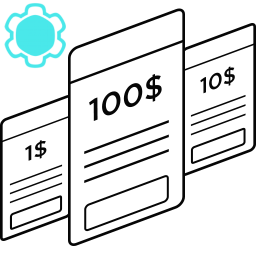
Pricing Table By Supsystic provides you with a drag-and-drop GUI that makes it easy to build and change the table. This tool duplicates convenience by producing a shortcode that can be used to paste the table into any page or article.
The greatest thing about this plug-in is the opportunity to attract attention to such packages. The end outcome is sleek and mobile-friendly.
Features of Pricing Table By Supsystic Plugin
The features of the WordPress Pricing Table Plugin By Supsystic plugin are mentioned below:
- The pre-built pricing table templates in the free version are nice, and the premium templates are fantastic.
- Allows you to use tools such as shortcodes, color sliders, and graphic building while creating a table.
- The plugin has inflatable animations that can make the pricing plans look more enticing.
- Also supports features such as images and videos to include in the table.
- All the tables look great, with vivid colors and sensitive elements.
- Provides you with features such as adding visual icons.
So, these are the features that are offered by the WordPress Pricing Table plugin By Supsystic plugin.
Plans & Pricing of Pricing Table By Supsystic Plugin
Although the free version of the plugin contains an ample amount of features if you upgrade to the pro version which is starting at $46 and go upto $319. You’ll get all the free version features plus a pack of premium templates along with role restrictions.
6. Go Pricing

Go Pricing is a stunning WordPress pricing table Plugin approach that uses a vibrant drag-and-drop user interface. Go Pricing is one of the most flexible WordPress table plugins available today. It enables you to alter any part of your layout, including the configuration of the table, design, fonts, icons, animations, decorations, buttons, and more.
This awesome plugin’s main features are the easy-to-use user interface that helps you quickly add or edit your pricing tables in a hassle-free manner.
This plugin provides 250+ built-in templates, 2000+ font icons from Font Awesome, Icomoon, Linecon, and Content icons, 650+ Google Web fonts, and supports famous page builders like Beaver Builder, WPBakery, and Elementor.
Features of Go Pricing Plugin
The features of the Go Pricing plugin are mentioned below:
- A live preview option is available to see how the pricing table looks in real-time.
- Supports the shortcodes of Paypal and S2Member buttons.
- Supports all the popular video and audio sharing platforms such as YouTube, Soundcloud, Dailymotion, Vimeo, Beatport, Screenr, Metacafe, HTML5, etc.
- For those who wish to go beyond the basic features, a custom CSS module is given.
- Drag and drop components can be combined with the page builder.
- Can work with Elementor, WPBakery, and Beaver Builder too.
- Include animations to make the pricing tables more attractive.
So, these are the features that are offered by the Go Pricing plugin.
Plans & Pricing of Go Pricing Plugin
Go Pricing is a premium plugin that does not have any FREE version. To use the Go Pricing plugin for building responsive pricing tables, you need to buy a regular license worth $ 27. After purchasing the regular license, you can install the plugin and build intuitive tables for your website with this premium plugin’s help.
7. CSS3 Responsive WordPress Compare Pricing Tables

CSS3 Responsive WordPress Compare Pricing Tables is a plugin that comes with 2 table types and 20 predefined color models. It provides a versatile choice panel and many excellent features to build modern tables for your product sets, such as active column pop-ups, hover animation, and ribbons.
It’s convenient and simple to use so that you can have a live pricing table on your platform in as little as 2-5 minutes. You’ll also get customer service with this WordPress pricing table plugin.
Features of CSS3 Responsive WordPress Compare Pricing Tables Plugin
The features of the CSS3 Responsive WordPress Compare Pricing Tables plugin are mentioned below:
- An unlimited number of rows and columns can be added to the pricing table.
- A wide range of customization resources facilitates thousands of exclusive pricing tables. This contains 20 color variants, 60 ribbons, 42 cross icons, and two table designs.
- CSS and HTML modules are available for more customization.
- You get choices to change the width and height of all the rows and columns.
- Shortcodes are also provided to add the pricing table anywhere on your website.
- Animations and visuals help to add more graphics to make plans stand unique.
So, these are the features that are offered by the CSS3 Responsive WordPress Compare Pricing Tables plugin.
Plans & Pricing of CSS3 Responsive WordPress Compare Pricing Tables Plugin
CSS3 Responsive WordPress Compare Pricing Tables is also a premium plugin that does not have any FREE version. To use the CSS3 Responsive WordPress Compare Pricing Tables plugin for building responsive pricing tables, you need to buy a regular license worth $ 27. After purchasing the regular license, you can install the plugin and build intuitive tables for your website with this premium plugin’s help.
8. WRC Pricing Tables

WRC Pricing Tables is a customizable CSS3-based pricing table plugin that allows you absolute control over font settings, color settings, and button settings, as well as the width and height of your table and columns.
WRC Pricing Tables is by no means a challenging plugin to learn. However, a drag-and-drop builder that enables you to see a preview of your table in real-time would be a more realistic way to design a table.
Features of WRC Pricing Tables Plugin
The features of the WRC Pricing Tables plugin are mentioned below:
- 50+ ready-made templates that are already in-built for building a pricing table easily.
- Unlimited rows and columns can be added to the pricing table.
- Provides shortcodes anytime you wish to put the pricing tables on your WordPress website.
- Supports Google Fonts and Font Awesome design icons.
- The PayPal button can be integrated into the pricing table.
So, these are the features that are offered by the WRC Pricing Tables plugin.
Plans & Pricing of WRC Pricing Tables Plugin
The free version of this plugin is embedded with a good amount of features, which we’ve discussed above. Still, if you upgrade to the premium version, you’ll get premium features such as instant ready-made templates, unlimited rows and columns unlimited colors, and many more in just a one-time payment of $14.
9. Easy Pricing Tables

Easy Pricing Tables is one of the most frequently used WordPress table pricing plugins. Easy Pricing tables will give you everything you need to add tables to the WordPress website for price comparison. It’s surprisingly easy to build expert pricing tables in WordPress with the user interface of this plugin.
You can integrate your table into your blogs, pages, and other areas of your website using shortcodes until you have created a table.
Features of Easy Pricing Tables Plugin
The features of the Easy Pricing Tables plugin are mentioned below:
- To reorder the columns of the pricing table, you simply need to drag and drop.
- Can be integrated with WooCommerce, Stripe, and Google Analytics.
- The pricing table designs are elegant and easy, allowing for a modern look with no needless impact.
- For advanced customization of the pricing table, the plugin comes up with a custom CSS module.
- An unlimited number of rows can be added to the pricing table.
- You can change the colors and other components of just about every object in the pricing table.
So, these are the features that are offered by the Easy Pricing Tables plugin.
Plans & Pricing of Easy Pricing Tables Plugin
Although the free plan contains a huge range of features, if you upgrade to the premium version, you’ll get so many add-one such as google analytics, easy digital downloads, email support, and many more. Premium plans start at $39 to $119 for a single year.
Conclusion
All of these tools can be used to build professional-looking pricing tables, while some offer more customizable possibilities and advanced features, such as hover effects and pre-made table templates.
There are plenty of pricing table options out there for WordPress, but they made it to our list based on their outstanding functionality and the balance they keep between design and usability. We have seen how actual sites have introduced their pricing tables by leveraging the functionality that was most important to them.
You’ve got to get a pretty decent idea of the different price tables out there and what each of them will do. If you choose a plugin with a handful of pre-designed templates to pick from or one to build yourself, you now have a few different choices to choose from.
Hope you got to know how important these pricing tables are for your website. So, go and try out these plugins on your website, and also mention in the comments which is your favorite pricing table plugin, Let us know in the comment section below!!!
FAQs (Frequently Asked Questions)
How do I create a price table in WordPress?
To create a price table in WordPress, you need to have a pricing table plugin installed on your WordPress. To know about the best pricing table plugin as per your requirement, read the article above.
What is a price table?
Basically, the price table is a table that displays the prices of your products and services on your website to let your visitors decide which service they should opt for.
Why pricing is important for my website?
Pricing is an important decision-making factor after the product has been made. Price defines the future of the product, the acceptability of the product to the consumer, and the return and viability of the product. It is a tool for competition.

I am a Co-Founder at WPOven INC currently living in Vancouver, Canada. My interests range from Web Development to Product development and Client projects. I am also interested in web development, WordPress, and entrepreneurship.



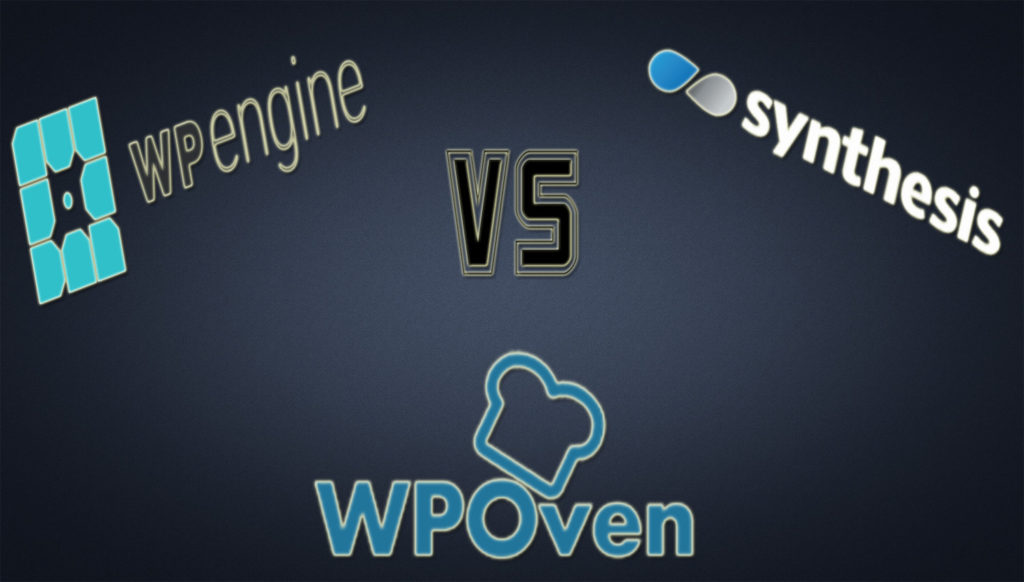
![9 Best WordPress Table Plugins Compared To Choose [2023] Best WordPress Table Plugins](https://www.wpoven.com/blog/wp-content/uploads/2022/06/WordPress-Table-Plugins.png)



![5 Best WordPress Form Plugins to Try in 2023 [Live Demo] wordpress form plugins](https://www.wpoven.com/blog/wp-content/uploads/2022/06/wordpress-form-plugins.png)

Hey Vikrant,
Thank you for your opinion. I wanted to know, which plugin will be more efficient for my business, a custom-coded plugin or a pre-installed plugin.