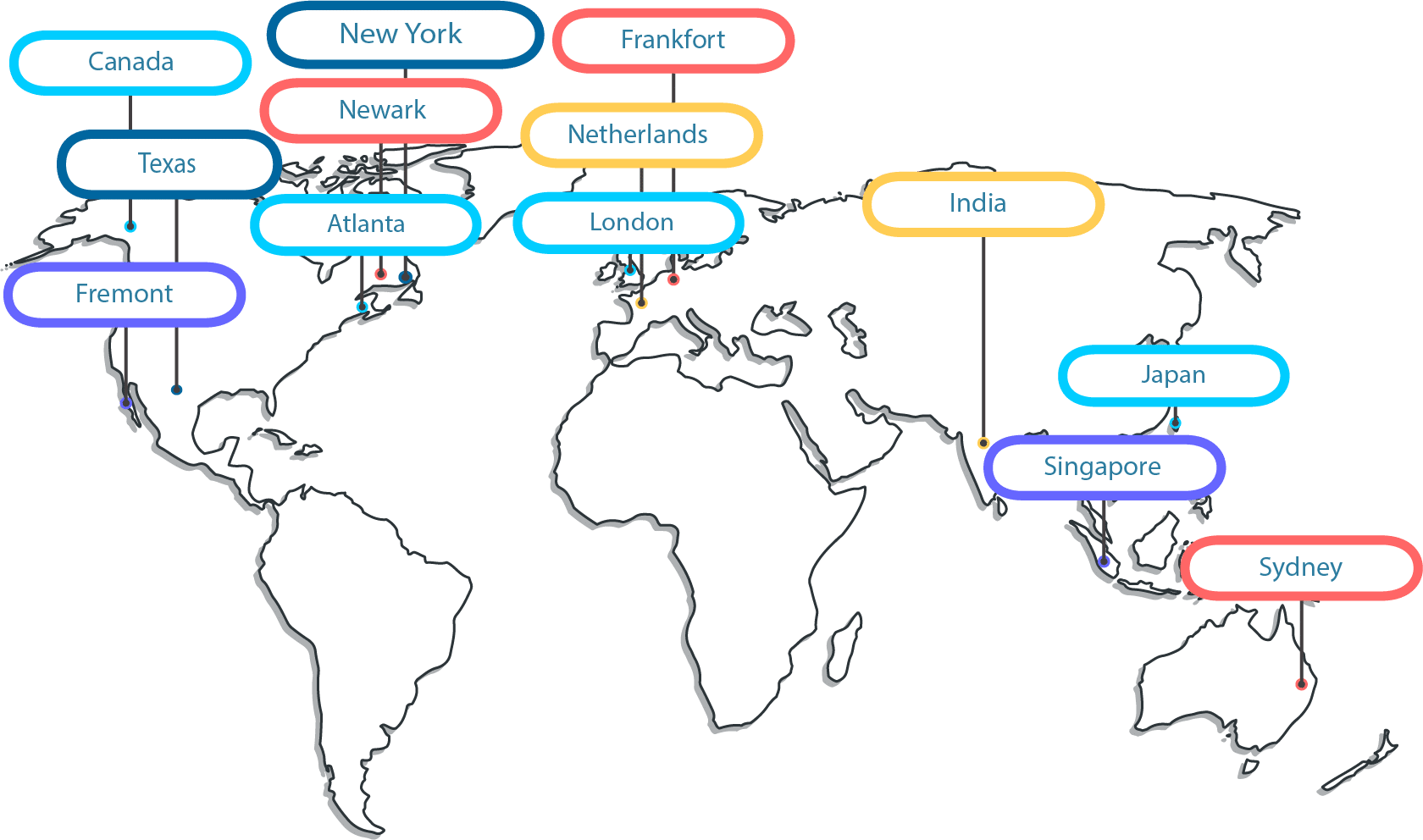In general, when you purchase a VPS with 1x, 2x, or 4x performance, you can expect that the maximum number of cores / RAM available will be
upto x number. However, the exact number of cores and RAM available may vary based on the location of the VPS and vendor. As a fully managed
Wordpress Hosting our clients do not need to worry about the technical details of their hosting infrastructure, and can instead focus on their
core business objectives.