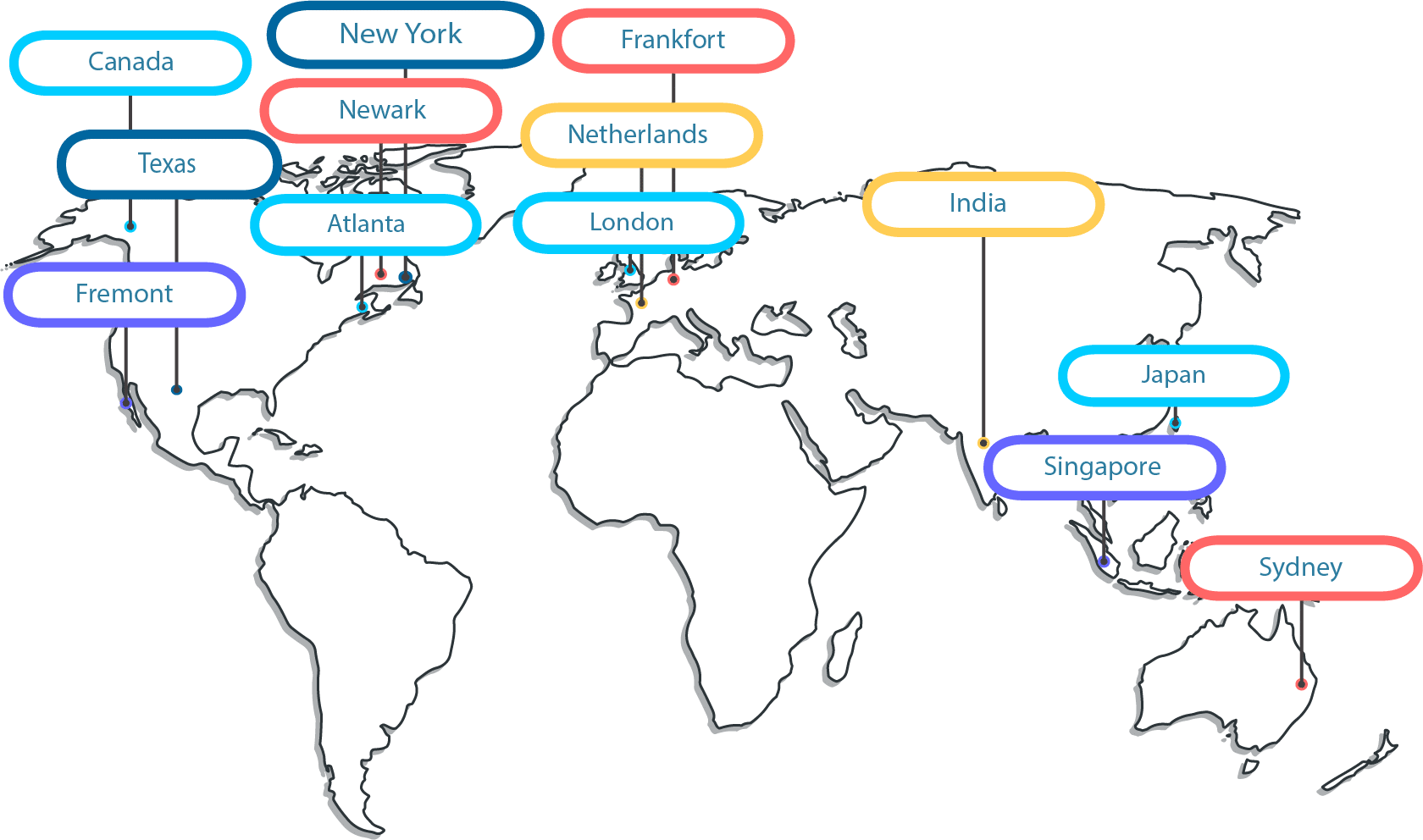When your website is growing and getting more traffic, you may face difficulties in giving the performance as required. If you are searching for solutions for it, you must know about Virtual Private Server (VPS). VPS provides you with the best resources at reasonable prices.
What is VPS?
Talking about what is VPS, it is a virtual operating system that is in the parent server, and with the help of virtualization technology, it provides dedicated resources to other virtual servers. The dedicated hosting environment is created on a host computer, server, or a group of servers. This VPS hosting plan helps you to improve the performance of your website and also helps in providing security to your website.
It is a hosting in which the dedicated server environment is virtually mimicked within a shared server. It has gained immense popularity as it is less priced, and it is more reliable as it provides security and better performance as compared to shared hosting.
It gives the authority to the users by giving root access to the server and installing applications that too without going through the hosting provider.
It is a great option for game makers, SaaS providers, and programmers who are looking for secure and affordable backup services. If you want to know each and everything about VPS and interested in knowing how it can be beneficial for you, then keep reading!
First of all, you will get to know the process of using it. So let’s get started!
How To Use VPS?
Using up a VPS is not that tricky, it is quite easy. To understand how to use it or how it works, just follow the basic process.
● Log Into Your VPS
The first step is to log in to your VPS. There are various methods of connecting to a website, instead of using a browse. You can use FTP (File Transfer Protocol). It is quite useful but does enable commands to your server. In this case, you need to use SSH (secure shell), which provides you access to the remote servers. To work on SSH, you need to know about server management.
First, you need to sign up for a VPS, for this you need to buy a plan, and to complete the signup process, you will get the server’s IP address, username, and password.
● Purchasing Domain Name
Next, you need to purchase a domain name and complete the domain registration process. It is quite a simple process just follow the given instructions.
● Access Your VPS Hosting
After the purchasing process is done, the VPS is automatically added to the control panel. You need to go to the main dashboard and check out the list of orders and order you need to access.
● Setting Up Your VPS Hosting
For the setup process, you need to set it up manually. Just follow the process step by step and you’re done. You just need to be conscious while setting up the VPS. [ On WPOven VPS Hosting there is no manual setup. We Dot It For You ]
How To Manage VPS Hosting?
In case you choose an unmanaged VPS, then you have to work a lot on it. However, it is good as you can customize it as per your requirements, but you must know in advance how to manage it on your own. First of all, you need to upload a trustworthy software and install a few tools, to begin with. [ WPOven Is A Managed VPS Hosting so you get everything done before so that you can only focus on growing your business online. ]
Before talking about managing the VPS hosting, you need to know why there is a need of managing VPS hosting. So, let’s talk about it first!
If you have a managed VPS plan, the web host will help in setting up the server and maintaining it. It provides you the freedom to set up the VPS hosting on your system with the software as per your needs.
● Managing VPS Hosting
There are 3 simple steps of managing VPS hosting which is quite easy to carry out. Once you understand its working, it will become very easy to use the VPS.
First of all, you need to know about the control panel of your VPS; i.e. how to administrate your server. You will get the authority to control your system and get access to important information and files. Here you will also get the authority to shut down, reboot, and boot your server. You can analyze the disk space and memory usage. You can also access the command line here, so basically you need to analyze the whole control panel to understand each and every function. [ With WPOven we offer you 24/7 support to assist you in understanding your VPS Dashboard & VPS Hosting solution offered by WPOven ]
In the next step, you have to connect the domain you want to connect your VPS. Here you have to register your domain name, and after that, you have to click the domain name you want to manage and click the Manage Domain option.
Next, you need to point your nameservers of domain to your VPS servers. Go to Nameservers in your domain and change the default value to the Nameservers of your VPS. [ You get that in your Cpanel or ask WebHost support at WPOven to confirm]
The last step is to install the applications which you require. It depends on web hosts you are opting to complete this process.
You can also opt for various paid managed plans which come up with numerous features. You will still have access to cPanel controls and data.
The managed VPS hosting comes up with pre-loaded features and you can also upload other software as well. It depends on which plan you are opting for.
There are various factors that you need to consider before choosing the VPS hosting for your website. Here you will get to know a few basic factors which should be taken care of.
● Quantity Of The Resources
Every website needs some sort of resources to run, so it is important to decide in advance how much resources would you need for the proper running of your website. Your Resources must include SSD storage, CDN ready servers offering free SSL, a dedicated cloud, and good applications and language support for database management.
● Opting The Best Operating System
You get a variety of choices while you are picking the operating system. Mostly, Windows and Linux are used. Linux is of less price than Windows, and it is also an open-source operating system.
● Getting Access To The Root
To get non-negotiable root access, you can opt for Linux based VPS. Here you can implement full command controls, scripts, SSH, and automation without any hindrance.
● Managing Backend Operations
You get the option of both managed and unmanaged VPS hosting as discussed earlier in this article. You can opt for the unmanaged VPS in case you have the basic technical skills required. It can help you to save some pennies as well.
● Getting Customer Support Services
You always want your website to run smoothly without any hindrance. But there are some problems which may affect your website, and there are various hackers which want to get into your website. So, there is always a need for customer support services.
How VPS Hosting Works?
The working of VPS is quite similar to the virtualized operating system; as one server runs one virtualized OS on a single server. Virtualization works on hypervisors; computer hardware, software, or firmware that creates and runs a virtual machine.
Your files and databases are stored on your computer by the web host, and hosting helps you in providing a virtual server. It is both virtual and private; as you have complete control over it. It creates partitions on your computer in case you want to run more than one operating system.
Suppose you are working on shared hosting and looking for migrating to VPS hosting, just follow the following process. It is quite easy, Don’t Worry! [At WPOven, we offer completely FREE Migration without affecting your website]
How To Migrate To VPS Hosting?
The prerequisites of migrating to VPS hosting includes having access to the shared hosting account, access to the VPS server, and access to the domain management panel. It may sound quite difficult to migrate from shared hosting to VPS hosting, but it’s only a four steps process.
In the first step, you need to transfer your cPanel backup from shared hosting to VPS. For this, you need to obtain Your VPS access details and need to create and transfer the backup.
As soon as the backup is finished, you have to access the Web Host Manager panel and start the initial setup wizard. For this process follow the following steps:
● Getting access to the Web Host Manager setup
● Get the confirming license agreement
● Next is the network configuration
● Now set up the ID address and nameservers
● Select any other services required
● Last is to set up the quotes.
Next is quite an important step, in which you have to restore the data. In this process, you must restore the existing backup and restore a backup from a local backup file.
The last step in this process is managing DNS and nameserver so your domain can start pointing to the new VPS. So this was the easiest method of migrating to VPS hosting.
Talking so much about VPS, you must be wondering what are the benefits of opting for VPS. So let’s talk about it now!
What Are the Advantages of a VPS Hosting?
● It does not allow multiple users to work on the same server as your business which is quite beneficial from the security point of view.
● It provides the access to your root files, in case you don’t have such access you have to buy software packages.
● It is beneficial for businesses that have huge traffic on their website. Ultimately, every business aims to get more and more traffic on their website, so it is beneficial for growing business.
● It is now available at reasonable prices. So, you need not worry about the price, it is both reasonable and effective.
● It also provides customer support services, so in case you encounter any problem. You may get instant help.
When you are pretty sure about our reliable and fast VPS Hosting managed WordPress hosting solution, we are ready to welcome your business to migrate your website to our servers. We offer free website migration services and make sure that your website remains active during the entire migration services with zero downtime.
AT WPoven, we have dedicated DEV Support that assists you to transfer your website without any glitches and keep serving your website users while your migration is being completed. We make a copy of your website’s file folder and databases and transfer that to our servers, complete the DNS propagations, and finish the migration with uninterrupted delivery.