How to Fix HTTP Status 204 (No Content) Error?
What does HTTP 204 mean?
The HTTP 204 no content response code indicates that the server has done its job by fulfilling the request i.e. sent by the client but the server didn’t find any content to send back to the client.
In other words, you can understand it as the server has completed the request but the server has no information to send back and the client doesn’t need to go away from its current page. …

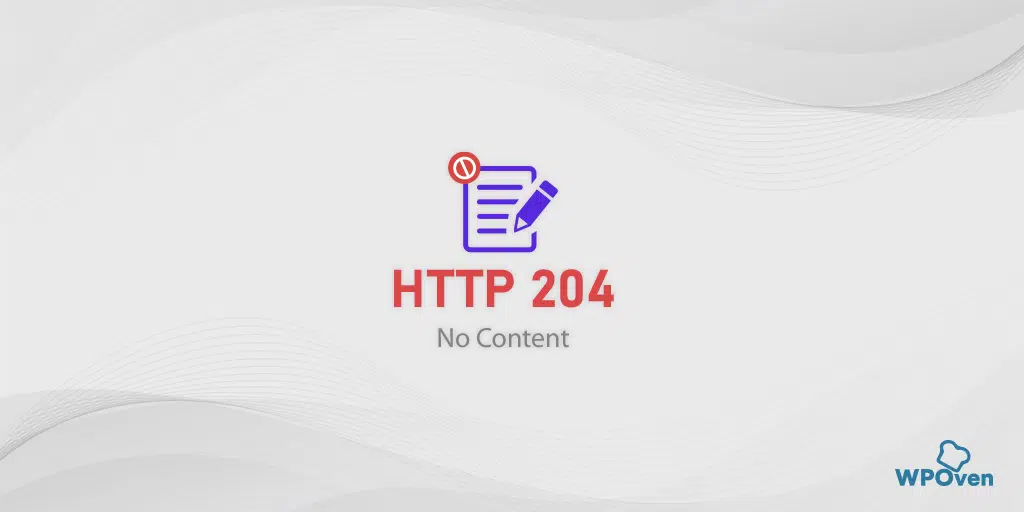


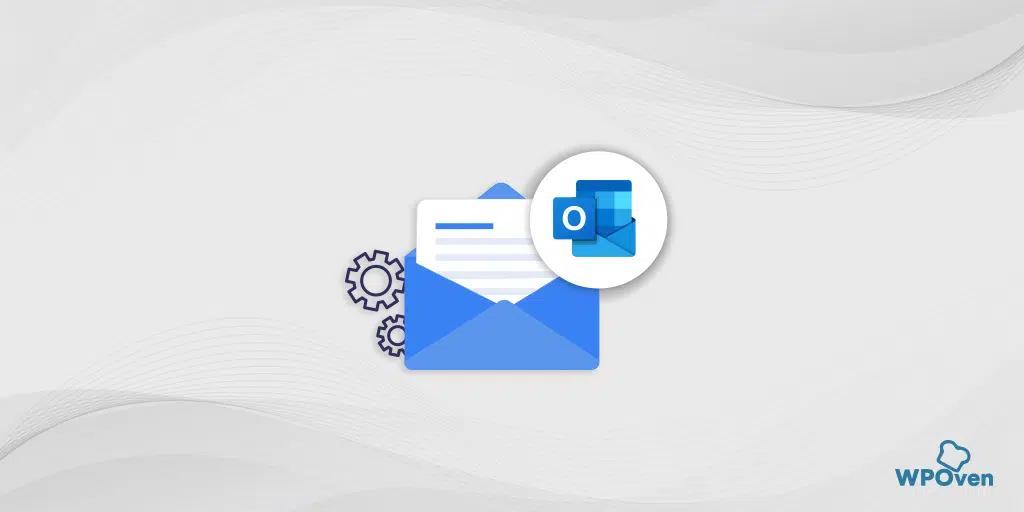
![How to Extract/Unzip .tar.gz Files? [Linux & Windows] 36 Unzip .tar.gz](https://www.wpoven.com/blog/wp-content/uploads/2024/01/Unzip-.tar.gz.png.webp)