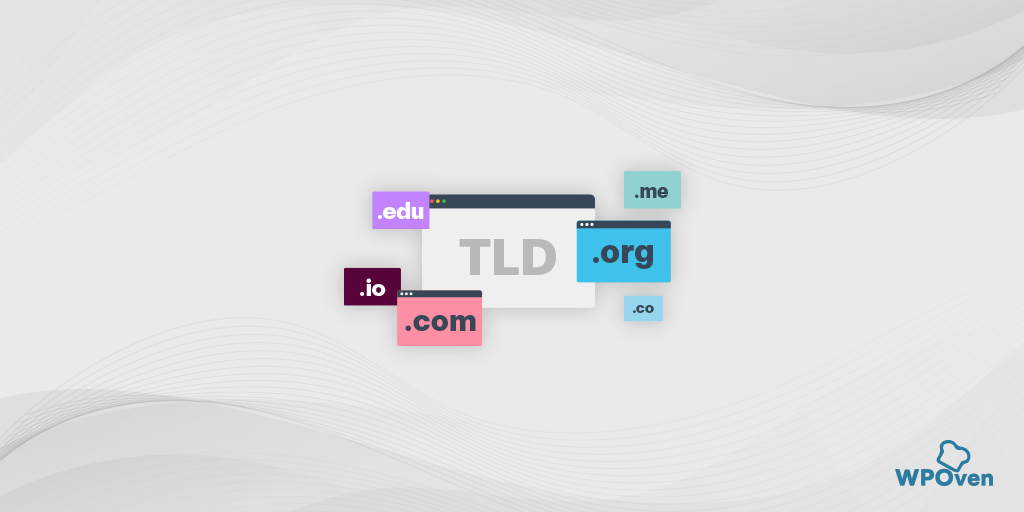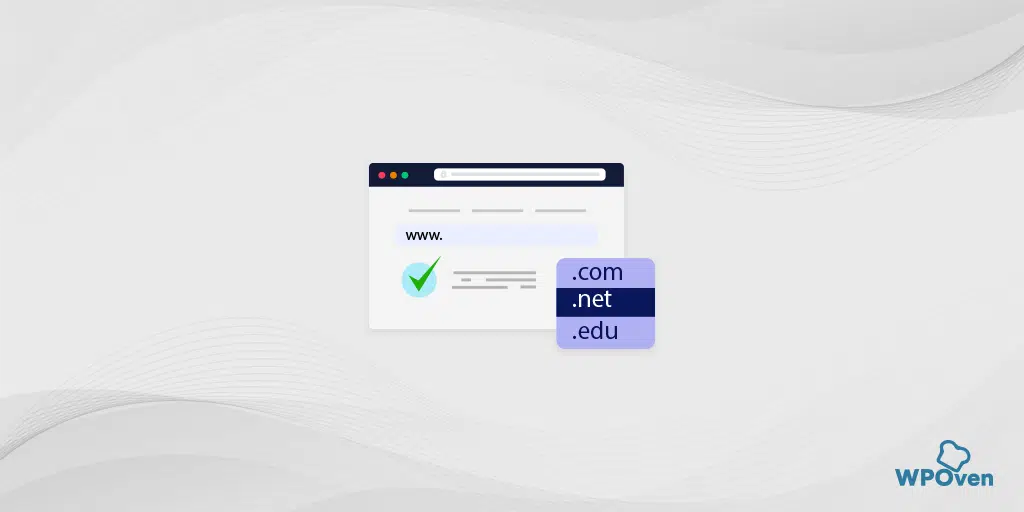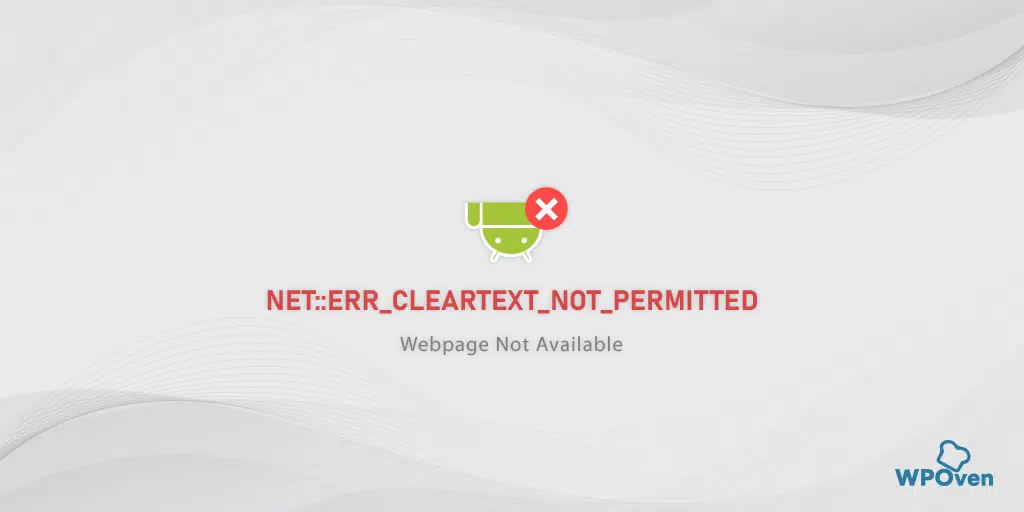Whenever you enter a website URL or domain name in the browser address bar, such as wpoven.com or Cutehr.io, have you ever wondered what exactly it means after the final dot in the domain name? Although “.com” is quite common and generally well-known, what about “.io”? There is a plethora of other TLDs out there that you might not even think of.
If all these questions come to your mind, then you have just landed on the perfect post. We’re going to cover deeply about TLDs or Top-Level Domains in a very comprehensive way. So, stay tuned and keep reading till the end.
What does TLD mean? (Quick Definition)
TLD is an acronym for Top Level Domain which is a last part of a website address, such as “.com”. “.org” or “.net”.
It helps to categorize websites and shows you what type of organization or country they belong to. For example, in the website address “www.WPOven.com”, “.com” is the TLD which is commonly used for commercial websites.
Similarly, in www.Usa.gov, the “.gov” represents the government website, “.org” for organizations, and “.edu” for educational institutions.
Now, you might be also wondering, what makes it the “top-level”?
What is TLD or Top-Level Domain? (Complete Explanation)
To better understand this, let us look deeper into your domain name’s complete structure. Say, in the “www.WPOven.com” domain, you can see a series of three different words,i.e. “www“, “WPOven” and “com” are separated by “dots“.
Although these series can be combinations of words, letters, or numbers, they all have the same purpose, i.e. to show a different segment and allow browsers or servers to find the right content.
Each part of the domain name follows some hierarchy consisting of different levels. In the structure of a domain name, such as www.WPOven.com, the TLD comes at the end, i.e. “.com” represents the highest or Top level, “.WPOven” represents the second level, and “www” – the third level (Subdomain) of categorization. This particular designation helps to organize websites based on their purpose, location, or other criteria.
Now, let us consider another example, the signup page for WPOven: https://app.wpoven.com/users/signup
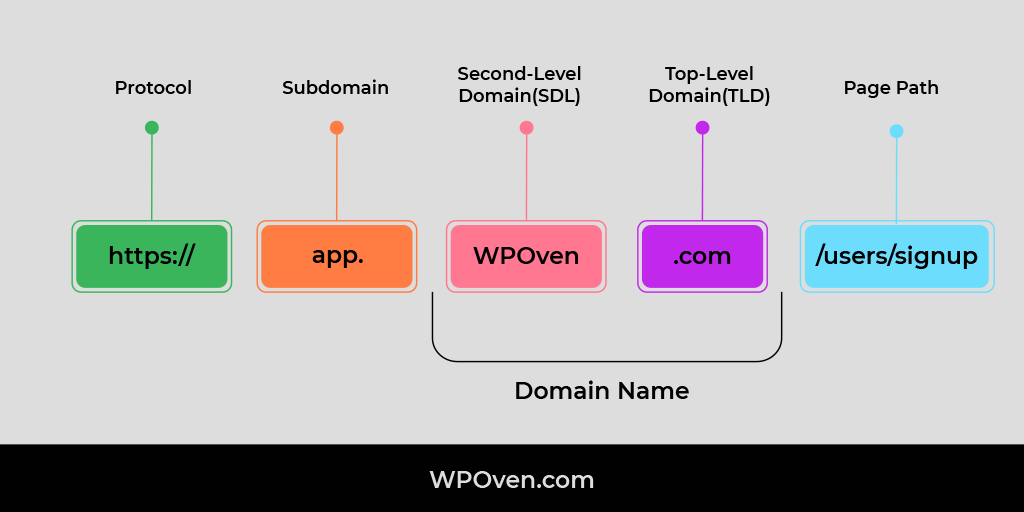
In the above URL,
- “app” represents the Third domain or subdomain
- “.Wpoven” represents the second-level domain
- “.com” represents the Top Level domain
- “/users/signup” represents the Page path
Note: While registering your domain name at the domain registrar, you have the option to choose only both Top-level and second-level domains and add subdomains from your web hosting account.
As per the theory, you can have even more levels of the domain if you like, but commonly you might be less likely to even exist. But if you want to, you can create additional levels or subdomains just like ‘app”
What are the different types of TLDs?
Earlier, there were limited options of TLDs available to choose from, but now things have changed. There are more than a thousand types of TLDs available that you choose from given below these types of different core groups.
1. Generic Top-Level Domains (gTLDs):
These are the most common types of TLDs and are more genetic than the majority of you are familiar with. Some popular ones are:
- .com
- .net
- .info
- .biz
- .org
The best thing about these generic TLDs is they are easy to recognize, what a website is for. For example, “.net” often represents a networking site, while “.org” represents a website run by an organization.
Since, 2011, ICANN has also allowed some big companies to make their custom gTLDs. Such as,
- .oracle
- .apple
- .oldnavy
- .amazon
Plus, you might also be surprised to know that, apart from businesses being allowed to use their business name for TLD registration, they can also get more specific and choose niche gTLDs such as:
- .money
- .motorcycles
- . democrat
Even, you can also find a new type of top-level domain called geoTLDs or geographic top-level domains. These are introduced especially for websites associated with specific geographical locations, languages, places, or communities, like cities or regions. But unlike country codes, anyone can use them. Some examples include:
- .nyc
- .london
- .amsterdam
- .africa
2. Country Code Top-Level Domains (ccTLDs)
The Country Code Top-Level Domains (ccTLDs) are special domain that indicates an individual country or territory. Each ccTLD is represented by a two-letter country code which is based on ISO 3166-1 alpha-2 standard.
For example:
- .jp for Japan
- .de for Germany
- .in for India
- .us for the United States
- .uk for the United Kingdom
ccTLDs are very commonly used by websites to demonstrate to their users about which country they serve their services and where the corporation is located. These domains can also be used creatively to form domain names that reflect specific words or phrases related to the country or territory.
From an SEO point of view, ccTLDs are also very crucial since they help Google to geotarget the website for more specific locations or regions.
In recent years it has been observed that the ccTLDs are also used for branding purposes, for example, the .io domain which is the country code for the Chagos Archipelago a British Indian Ocean Territory is used by tech startups and companies.
For example, cutehr.io
Note: Google has also recognized this practice and now started to consider some ccTLDs under gTLD.
No doubt, the country code top-level domains are good at indicating which country or region a website is for, But the downside is, that they don’t automatically deal with different languages that people might spread in that area.
So, if you want your website to be in different languages, just having a ccTLD isn’t enough, you have to add a multi-linguistic feature to it and ensure it works well for speakers of different languages.
3. Sponsored Top-Level Domains (sTLDs)
These are special TLDs sponsored by particular organizations or communities. They often control and impose certain eligibility criteria for registering domains under them and are typically related to a specific industry or interest.
For Example:
- .gov for government websites
- .edu for educational institutions
- .museum for museums
Just like generic TLDs, Sponsored top-level domains (sTLDs) work as a valuable indicator for users to identify the website’s affiliation with a specific industry or interest.
For example, as we have mentioned in the example .edu TLD is exclusively meant for accredited educational institutions only in the US region, while .gov domain shows the website belongs to the U.S. government.
Because of this, sTLDs help users trust and access legitimate information, as they are recognized as reliable and trustworthy sources.
If you want to secure an sTLD for your website, you can apply through an ICANN-accredited domain registrar and check the eligibility criteria required to be fulfilled, which varies for each domain.
4. Infrastructure Top-Level Domains (ARPA)
These particular TLDs are reserved for technical infrastructure purposes and are not available for public registration. Generally, these TLDs are unique and contain only one TLD, i.e. the address and Routing Parameter Area (ARPA).
.arpa holds historical significance as the very first top-level domain that ever existed and it was originally used by ARPANET, which is considered as the precursor to the internet for technical purposes such as managing IP addresses and domain names.
5. Internationalized Top-Level Domains (IDN gTLDs and IDN ccTLDs)
These are different types of TLDs that support non-ASCII characters, allowing domain names to be written in languages other than English.
For Example:
- “.онлайн” (Russian for “.online”)
- “.شبكة” (Arabic for “.network”).
6. Reserved Top-Level Domains
From the name itself, you might get an idea that this special TLD is not available for public registration with the Domain Name System and is only reserved for specific purposes such as documentation and testing.
For example,
- .example
- .test
- . invalid
What is the effect of TLD on SEO?
If you are a beginner and have no info about SEO and how it works, you might be surprised to know that TLD does affect your SEO.
Especially TLDs like .com or .org can impact your SEO and overall marketing efforts. However, their impact is not that much in comparison to your website performance and the backlinks you have created.
Note: As per Google, Keywords in your TLD don’t make any difference in the rankings of SERPs.
But even though keywords in TLDs don’t directly affect your Google rankings, they can affect your website indirectly. Something called user experience and user awareness can change how users see your brand, which is very important from an SEO point of view.
Some TLDs like .com and .org are seen as more trustworthy by users than others and even studies conducted by Growthbadger on top-level domains have shown that people are more likely to click on websites with these legit TLDs and even 33% more memorable. So, if your website has a .com TLD, it is more likely to get visitors from organic search results.
This is the main reason, why we have chosen “www.wpoven.com“.
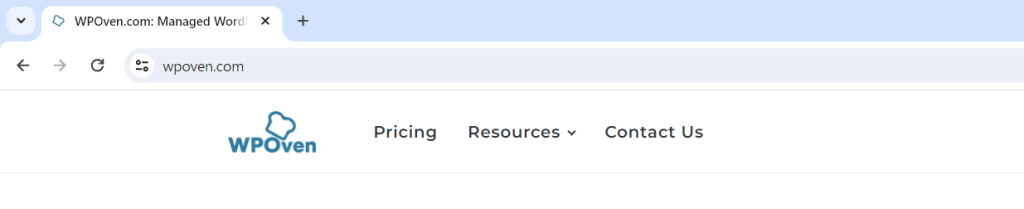
Who is responsible for Managing TLDs?
After all, you might be wondering who is behind managing and controlling all TLDs. As we have mentioned so many times in the above sections, ICANN- The Internet Corporation for Assigned Names and Numbers (ICANN), is a non-profit organization responsible for managing domain names and IP addresses, as well as managing the global Domain Name System (DNS).
Why do we have different TLDs?
Well, the general purpose of having different TLDs is to provide information about your services and products through different domain names.
For example, Amazon has different ccTLDs such as amazon.com (targeting global users) and, amazon.in (targeting only Indian users), individual geographical locations but all serve the same purpose, i.e. to provide website information.
It should also be noted that this is not always the case and does not always fit neatly. As mentioned earlier, the .io TLD is generally a ccTLD, but some tech companies have also used it despite their location.
Is it possible to change your WordPress Site’s TLD?
In short, it is possible to change your WordPress site’s TLD by simply 301 redirecting it to a new TLD, updating internal links, and testing.
This redirection is very important as it redirects all your traffic from the old TLD to the newer one and also informs Google and other search engine crawlers that the change is permanent.
However, from an SEO perspective, we highly recommend not following this practice and trying to avoid it whenever possible. Redirects can harm your SEO efforts and traffic, and you might also lose some of the link juice you have previously acquired.
Summary
As of now, there are plenty of different options available for website TLDs (like .com, .net, .org, etc.) but choosing the right one can be tricky.
Traditionally, .com is considered the most popular, trusted, and easily memorable TLD option, especially for businesses. However, as the number of available .com domains decreases and newer options gain popularity, users are not looking for alternate options and even their views on different TLDs are changing.
For example, Big tech giants like Apple and Twitter have also started using new TLDs like .co and .es for their services and products. This shows that these alternatives are getting recognized and accepted.
So, it seems the dependency on .com TLD will end soon and it would be great to come up with clever and easy-to-remember domain names in the future.
What do you think about this? If you have any suggestions or opinions about this Topic please do let us know in the comment section below.

Rahul Kumar is a web enthusiast, and content strategist specializing in WordPress & web hosting. With years of experience and a commitment to staying up-to-date with industry trends, he creates effective online strategies that drive traffic, boosts engagement, and increase conversions. Rahul’s attention to detail and ability to craft compelling content makes him a valuable asset to any brand looking to improve its online presence.