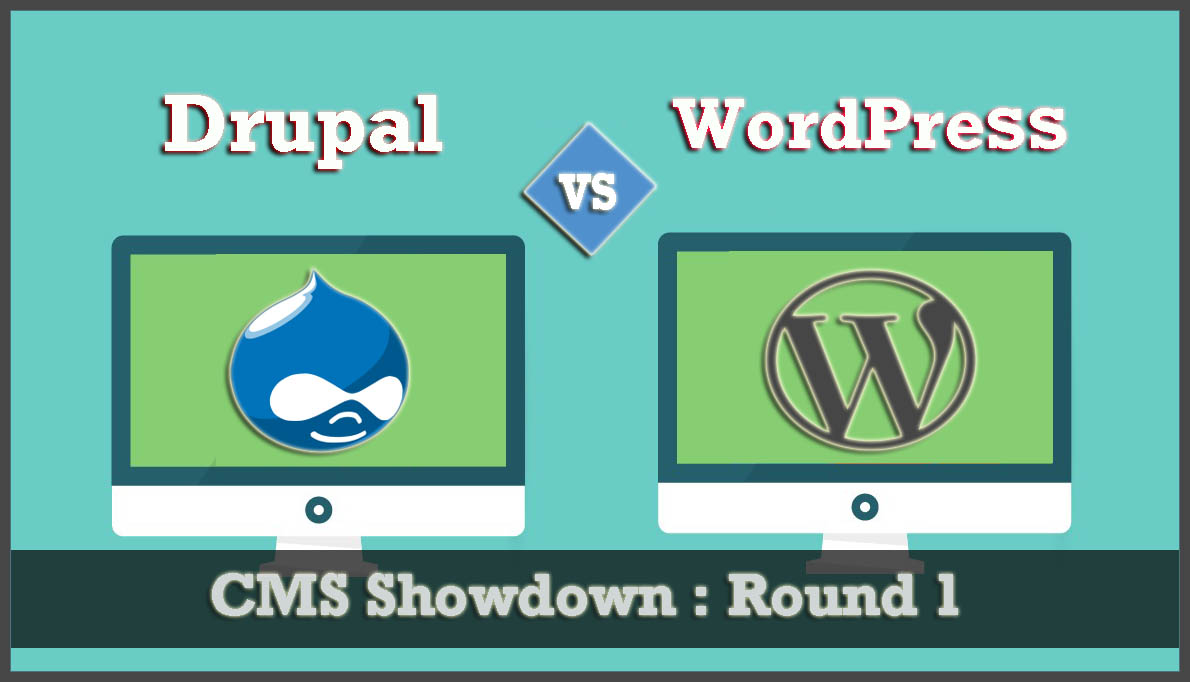After the iteration of Google algorithm updates, many factors have been added and removed, but one factor always remains on the list: Core Web Vitals.
Core Web Vitals consists of various essential factors through which the search engine giant Google considers one of its factors to judge a website’s experience. So, you cannot simply ignore it.
Although Core Web Vitals have various metrics that help to enhance the overall website experience, one of the most crucial ones is the Largest Contentful Paint.
Well, at this moment, you might be thinking, ‘What is this LCP, and how does it even matter for a WordPress site’s search engine ranking factor? How can you improve it?’
All these questions will be well-answered in this post. Additionally, you can switch to your desired section listed in the Table of Contents, depending on your level of knowledge about LCP, or you may start from the beginning. So, without further delay let us get started!
What is the Largest Contentful Paint or LCP?
Largest Contentful Paint or LCP is a web core vital metric that is used to measure how fast the main content of a webpage loads. It generally tells you when the largest element of a webpage comes under the viewpoint of the user, like an image, block of text, or a video.
In short, it shows you how quickly the most important part of a webpage appears on the screen.
You might be curious to know what exactly “main content” we are talking about. Well, the “main content” can be anything it depends upon what the content is available on the webpage.
Generally, it could be,
- Block of text: Within HTML, any “block-level elements” (like paragraphs or divs) that contain “text nodes” (actual text content) or “inline-level text elements” (such as spans or emphasized text).
- Pictures or Graphics: Any content that might be placed within the <img> tag or inside an <svg> element.
- Videos: Any content within <video> element
- Even any element styled with a background image using CSS, specifically loaded through the
url()function. However, it does not apply to CSS gradients.
What’s the difference between Largest Contentful Paint and First Contentful Paint?
It is also possible that while going through Core Web vitals, at some point you might get confused with these two metrics, Largest Contentful Paint and First Contentful Paint. At first, anyone could treat both of these terms similarly but there is a significant difference.
The LCP or Largest Contentful paint shows how much it time takes to load the web page’s main content completely. Whereas, FCP or First Contentful Paint. shows the first object to load regardless of whether it is main content or not.
For better understanding, let’s explain it with an example. Imagine your webpage is just like a book. When you open the book, what’s the first thing you would check? The first chapter, right? You’d go straight to the main content. That’s what FCP, or First Contentful Paint, is all about.
However, if you open the book and the acknowledgment page or the table of contents page appears instead of its main content, that’s still considered FCP or First Contentful Paint.
Why does Largest Contentful Paint even matter for your WordPress site?
As we have already mentioned at the beginning, LCP is a part of Core Web Vitals, which plays an important role in determining a website’s user experience. This ultimately helps search engines in ranking websites on SERPs.
So, it has two purposes,
- Better User Experience
- SEO
- Better Performance
Better User Experience
- LCP or Largest Contentful Paint is the best metric for understanding the user’s experience with your website’s performance.
- It is somewhat like a proxy for gauging when users start getting value from your website.
- A higher LCP score usually translates to a better user experience, which, in turn, is considered one of the ranking factors in search engines.
- It doesn’t matter to the majority of the users how much time it takes your website to load a page completely, but they care about how fast they can easily access the valuable content from your website.
- Users prioritize only those websites from which they can get value very quickly rather than waiting for every script and element to load.
- LCP metric generally measures the time it takes for the main content of the website to load, it indicates the moment users start getting value from the website.
- Achieving a fast LCP time shows the website can offer a solid performance experience to users.
- However, LCP alone is to enough to determine user experience there are other factors are also need to be considered such as a user-friendly design and usability of the website.
Better SEO
From an SEO perspective, LCP, or Largest Contentful Paint, is a part of Web Core Vitals, which are among the ranking factors for Google. This means that a poor LCP score can significantly impact your ranking in search engines.
It’s also worth noting that Google primarily prioritizes the quality of content, relevance, and authority of inbound links, all of which play a major role in determining a website’s ranking.
Better Performance
Since we’ve already discussed in the previous section that users want valuable content from websites as quickly as possible, websites must load fast. To make this possible, you need to improve your LCP score so that your site loads quicker and is ready for users faster.
It is because a Higher LCP score can bring:
- Better Search Engine Rankings: Since LCP is part of Core Web Vitals, it affects how Google ranks your website. By optimizing your LCP, you can increase your chances of getting better rankings, leading to more visitors and driving higher ROI.
- Low Bouncing Rate: Faster loading times mean visitors are less likely to get frustrated by page loading and leave your website too quickly.
- Higher conversions: With improved LCP, your website will be fast, and faster websites have generally more conversions.
How much the Largest Contentful Paint score is good?
As per the recommendations mentioned by Google, a good Largest Contentful paint should have below 2.5 seconds. (LCP is measured in time)
Here is a picture representing LCP scores and their meaning by Google:
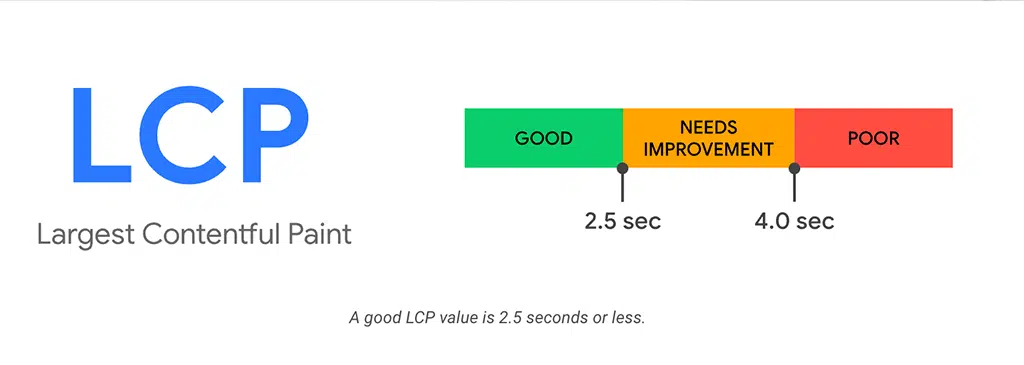
Google considers LCP timing below 2.5 seconds considered as Good.
LCP timing between 2.5 seconds to 4.0 seconds needs improvement.
and above LCP timing of 4.0 seconds considered as poor.
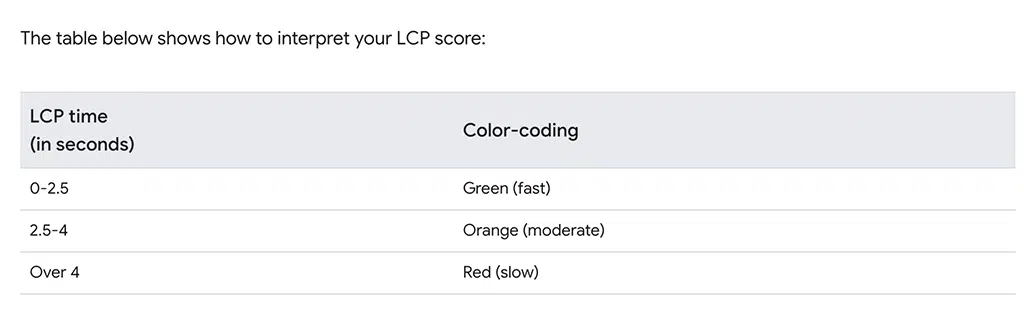
What causes the Poor Largest Contentful Paint score?
Now, you might be wondering what could be the reason for your website to have a low Largest Contentful Paint Score. Well, there are four factors that a webmaster or web designer must consider while designing a website to ensure good LCP scores.
- Slow Web Hosting: One of the primary reasons for Poor LCP score is slow web hosting. These web hosts have generally slow TTFB. (WPOven has Faster TTFB and has the fastest servers with dedicated resources).
Note: Time To First Byte (TTFB) is the time it takes for your browser to start receiving information from a website after you’ve requested it. It’s like the time it takes for the first piece of mail to arrive after you’ve sent a letter. A lower TTFB means you start getting information from the website faster.
- Unoptimized Media Files: If your website has large media files such as images, videos, or other files that take a long time to load, it can slow down the LCP.
- Render-Blocking Resources: Scripts or stylesheets that block the rendering of the main content can delay the LCP.
- Slow Server Response Time: If the server hosting your website is slow to respond to user requests, it can increase the time it takes for the main content to load.
- CDN not installed: CDN or Content Delivery Network can enhance TTFB by delivering content from global servers rather than downloading web content from the origin server.
- Unoptimized Code: Poorly optimized HTML, CSS, or JavaScript code can cause delays in rendering the main content of the webpage.
- Unoptimized Fonts: If the FCP element is text and you are using custom fonts that as not optimized can take a longer time to load.
- Not using compressed files: If you’re not using any compression technologies such as Gzip or Brotli, browsers will take longer to load your website’s files.
- Third-Party Scripts: Integrating third-party scripts, such as analytics or social media widgets, can introduce additional delays in loading the main content.
- Network Issues: Slow internet connections or high network traffic can affect the time it takes for the main content to be displayed.
How you can check the Largest Contentful Paint Score on your Website?
There are plenty of Free online tools available, through which you can easily check your website’s LCP score. Below are some of them for your reference.
1. PageSpeed Insight
Google’s PagepSeed Insight is one of the best tools you can utilize. All you have to do is, go to the PageSpeed Insight Website and enter your domain.
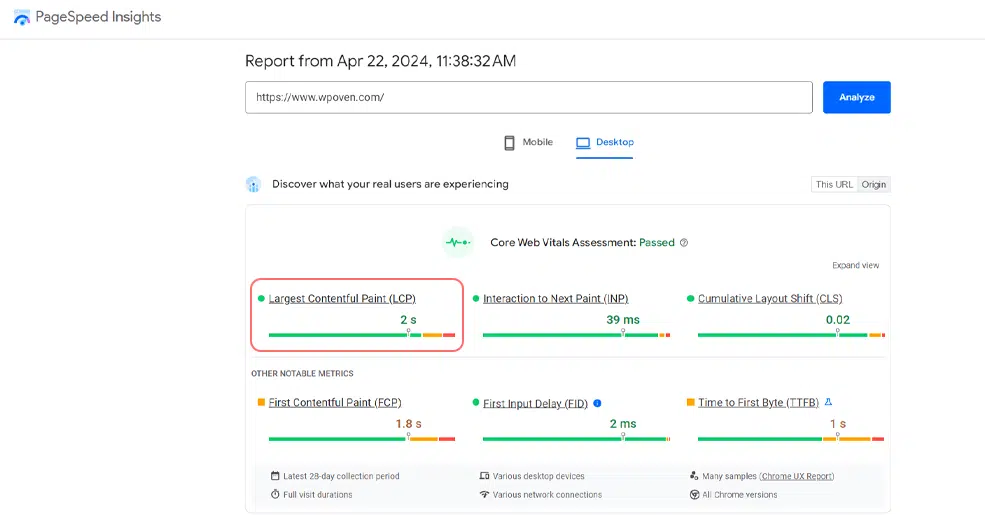
After that, click on the Analyze button. Google will then display all the results for both mobile and desktop.
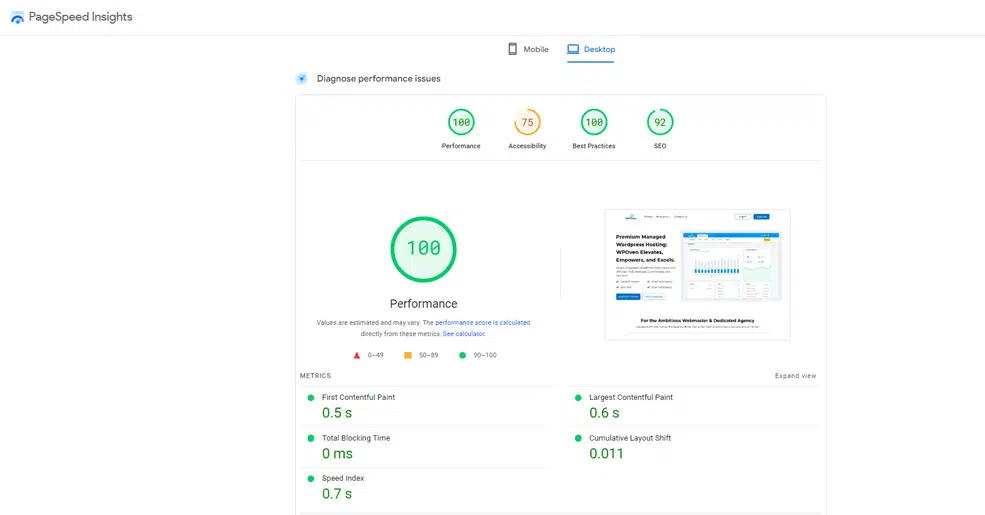
Check both mobile and Desktop results and see the areas of improvement recommended by Google in the Diagnostics section as shown below:
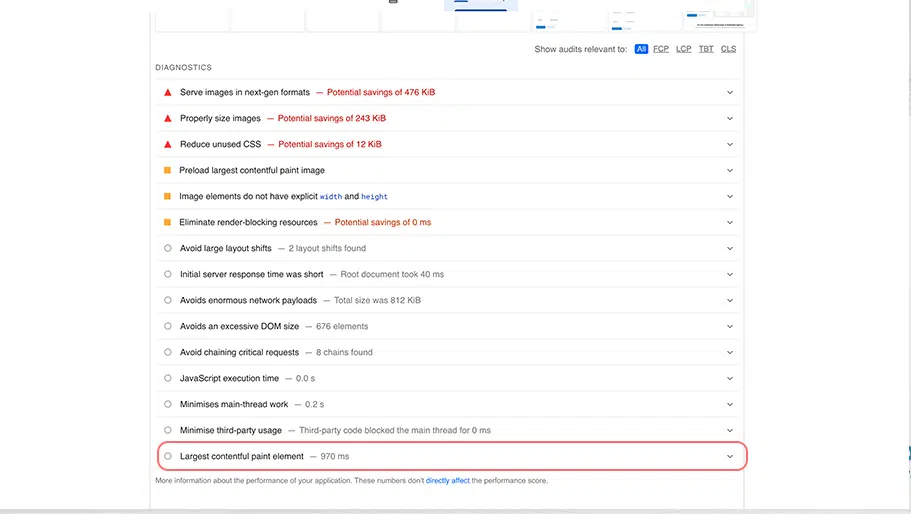
2. Google’s Lighthouse
Another best tool provided by Google is Lighthouse, it is an open-source and free tool that can help you to improve your website performance. You only have to install the Lighthouse extension on your Chrome browser.
After Successfully installing it on your Chrome Browser, visit your website and click on the extension icon on Google Chrome > Click on Generate report.
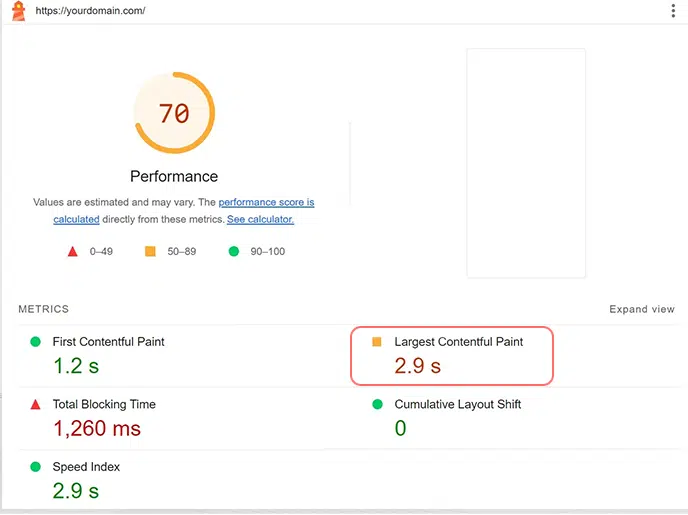
3. SEMrush Site Audit Tool
If you are not a beginner and into online business for a quite long time, you must be familiar with the most interesting SEO tool SEMrush.
SEMrush has a Site Audit tool through which you can easily diagnose technical aspects of your website completely. For this, you have to follow the instructions given below:
- Go to the Site Audit Tool and Enter your website’s Address into the tool.
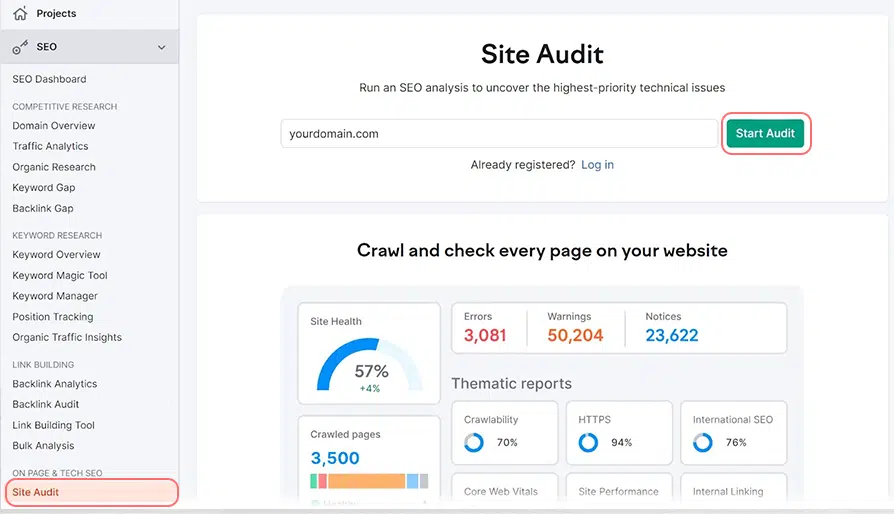
- Click on the “Start Audit” button.
- On the next page, you have the option to customize settings as per your need. You can adjust some settings if you want. For instance, you can select how many pages the tool checks. Plus, you have also an option to check your website’s mobile or desktop version.
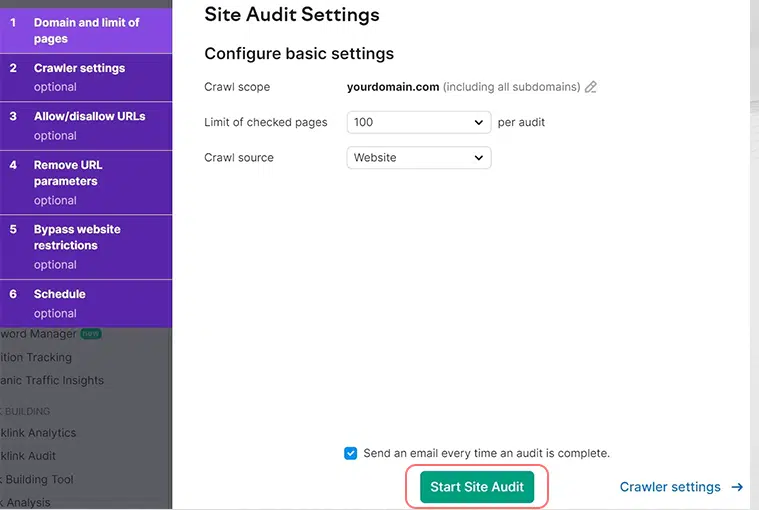
- But most of the time, you can leave the settings as it is. Just click on “Start Site Audit” and the tool will thoroughly crawl your website and check everything.
- After everything is done, you will see a report. Click on “View Details” in the section called “Core Web Vitals.”
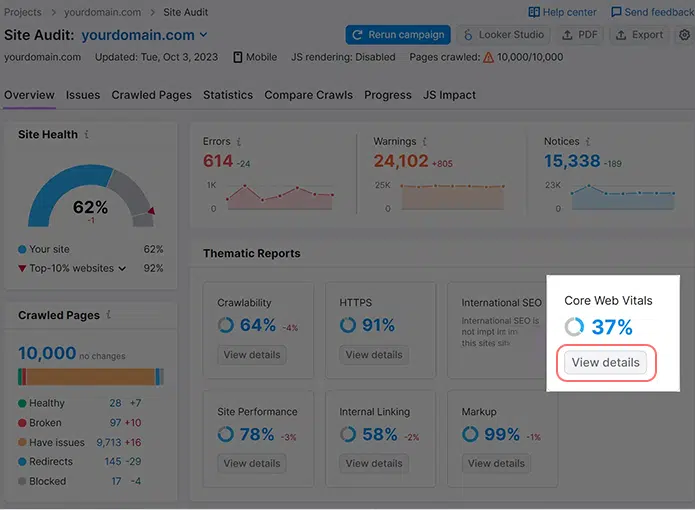
- On the next page, you will see a section called “Metrics”. This is where you can see your LCP score. You will also see suggestions on how to make it better.
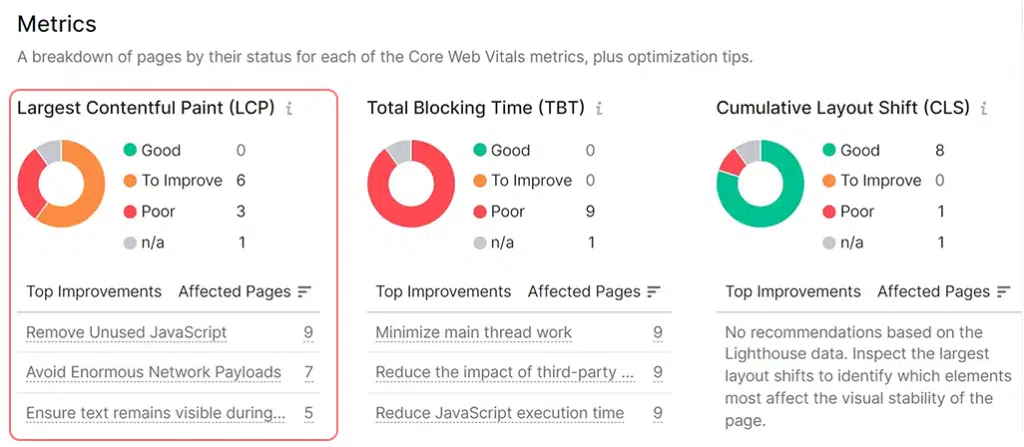

How do you improve the Largest Contentful Paint of your Website? (10 effective methods)
Now you must be familiar with the term Largest Contentful Paint and its significance. Let’s get some additional tips on how you can improve the LCP of your website to deliver better performance. Below are some effective methods that apply to any type of website, whether it is WordPress or not.
1. Figure out the LCP Element
The first thing you need to do is run a web core vitals test and figure out which LCP element you have to optimize for. You can check out the LCP element by using any free tool mentioned above. For example, if you have chosen the PageSpeed Insight tool, in the diagnostic section, the results will be shown like this:
The LCP element can be different for different pages, it might be a paragraph of text on some pages or it might be an image or video on other pages.
Understanding the LCP element of a page makes it easier for you to follow the right approach for enhancing your LCP score.
2. Upgrade to Fastest Web host
First things first, it is always highly recommended to choose the fastest and most reliable web host. The fastest web hosting can solve 90% of all your web hosting issues.
These types of web hosts offer dedicated servers and are equipped with the fastest technology server stack capable of providing fast server response time and hence can improve your LCP score.
If you like to choose a shortcut way to improve your LCP time, simply migrate your WordPress site to WPOven.
Not only does WPOven offer performance-optimized hosting infrastructure, but we also have integrated and built-in features that give your website a boost.
This means, complete peace of mind with hosting experience so that you can entirely focus on your business growth and not mess around with improving the Largest Contentful Paint times.
However, you can also go for the other effective methods listed below. If none of the methods works for you, it is still best to migrate to a better-managed web hosting service.
3. Use Content Delivery Network (CDN)
A CDN, or Content Delivery Network, is one of the best tools that helps deliver website content faster compared to the traditional method. In the traditional method, when a user sends a request from the browser, the entire site content, including HTML files and static assets, is fetched from the origin server.
Read: 🚩 How to Activate Free CDN on a WordPress Site?
Due to this fact, a CDN can also help improve LCP by balancing network load, as visitors’ requests do not need to queue on the same server and load faster.
At WPOven, you will be provided Free CDN powered by Cloudflare along with an inbuilt Edge caching feature that boosts your website performance.
However, if your hosting provider doesn’t offer your Free CDN, you can install it manually too. You can refer to our two dedicated posts on “How to install Cloudflare on Your WordPress site?” and ” How to Setup Cloudflare Settings on WordPress? ” for a complete step-by-step guide.
4. Optimize Images
Large media files, especially high-definition images, may delay loading times, which, in turn, impact your LCP score. To fix this issue, you need to optimize images to smaller dimensions and compress them with the help of various free online tools such as Kraken or ImageOptim. You can even utilize Cloudflare’s inbuilt feature, “Cloudflare Polish,” if you have installed Cloudflare on your WordPress site.
Additionally, you can also opt for the WebP file format, as Google highly recommends it due to its highly performance-oriented image format, which is 34% smaller than traditional PNG and JPG counterparts while maintaining the quality of the image.
5. Optimize Server Response Time
Caching helps speed up your website by reducing your server’s work before sending the finished HTML document to visitors’ browsers.
If you have hosted your WordPress site on WPOven, caching is automatically optimized for you. If you host elsewhere, you can enable caching using free plugins like WP Super Cache or paid ones like WP Rocket.
Note: WPOven includes an inbuilt server-level edge caching feature, a proprietary minify plugin, and integrated premium WProcket, all Free in every plan to deliver blazing-fast loading times and the fastest server experience.
Check out our post on the best WordPress caching plugins for more options. Your page load time is closely related to how quickly your web server responds to requests.
Apart from that you can follow these below tips for better results:
- Implementing server-side caching, available in your hosting configuration.
- Upgrading server specifications, like CPU and storage capacity.
- Optimizing all your scripts or codes, such as database queries, can be technical and might require help from web developers.
For optimizing your database, you can utilize the WP-DB Manager plugin for your WordPress site. This plugin can optimize your database by reducing bloat and automatically cleaning it up from time to time.
6. Disable Render-Blocking JavaScript and CSS (Delete of Defer)
Render-blocking JavaScript is a JavaScript file that starts loading even before the main content of your webpage starts loading (Though it is not immediately necessary). Due to this process, it can slow down how quickly your main content, known as the LCP or Largest Contentful Paint appears on the screen.
Therefore, to fix this issue, here are some strategies you can apply:
- Always try to remove any JavaScript that your webpage doesn’t need.
- Delay or disallow the loading of JavaScript so it doesn’t block the main content from loading.
- Delay the JavaScript loading process until the user doesn’t start interacting with your webpage.
However, if your website is on WordPress, the easiest way to do this is by using a WordPress plugin such as WP Rocket.
Similarly, an unoptimized CSS can also hamper your website loading time and impact LCP. Therefore, you are required to load as little CSS as possible and only load the important CSS first while delaying less important critical CSS until later.
To help in this regard, WordPress plugin such as WP Rocket is sufficient especially if you are not a developer.
Also, remember to follow Tips and suggestions from your website optimization tools on which CSS or JavaScript files you can safely remove.
7. Enable the Preloading feature for critical resources
Preloading is a special process that helps speed up your webpage. It works by simply loading the critical resources of a webpage in the background while your page is loading. These resources are saved in your browser’s cache so they can be used quickly when needed.
When you preload important resources like CSS, fonts, and images that show up at the top of your page, you can stop delays and make your webpage load faster.
8. Activate Page Caching
Caching is a process in which certain parts of a webpage are temporarily stored in the form of cache so that the data can be retrieved very quickly when requested.
- There are mainly two ways through which data can be stored: Browser caching and server-side caching. Browser caching allows users to save some parts of the webpage on their local device, i.e., computer, so they don’t have to download them again when they revisit the same webpage.
You can enable Browser caching by yourself by simply checking the settings of your browser or utilizing a plugin for help.
- On the other hand, Server-side caching stores a complete version of a webpage on the server so it doesn’t need to be rendered every time someone visits the webpage.
Now, Page caching is a part of Browser caching where a webpage is stored in the form of a static HTML file when the user visits the website for the first time. This process relieves your website database from querying multiple times for the same information every time someone visits.
Note: Page caching might not work well for all websites, especially if the website is completely dependent on dynamic content and information such as location, language, etc. Page caching is likely to be any help in this case.
9. Enable Minification of CSS, JavaScript and HTML files
Since we have already mentioned optimizing scripts and code, you can also add this approach in which you need to make your code smaller by minifying your site’s HTML, CSS, and JavaScript.
The process of minification here simply means to remove unnecessary characters, extra spaces, and comments from your website’s code or scripts to make it smaller and result in faster loading times.
If you have hosted your site with WPOven, they can automatically do this through their free Cloudflare and WP Rocket integration, as well as their proprietary minification plugin.
However, if you host your website elsewhere, you can utilize any Free WordPress Performance plugin or Premium ones (For better results) to minify your code.
10. Optimize Font Loading
If your main content or LCP element is text, your website’s font loading process might be slow resulting in fonts appearing late on the screen. It might be because of how your fonts load, usually seen in the case of custom fonts.
To fix this issue, you can use a CSS trick called Font-Display: Optional CSS Descriptor. This tells the browser to use a backup font if the custom one doesn’t load quickly.
In simple language, you can understand it as giving the custom font a chance to load. But if it’s found to be slow, the browser uses a backup font instead to avoid delaying the content.
Another option is Font-Display: Swap, which loads the backup font first and then switches to the custom one once it’s ready. But be careful, as this can cause layout issues if the fonts are different sizes.
Additionally, you can also follow these tips to avoid LCP issues caused by fonts:
- Stick to system fonts if possible.
- Host fonts yourself to avoid relying on external sources.
- Create subset fonts with only the characters you need to make them smaller.
- Use “font-display: optional” in your CSS to let the browser know it’s okay to use a backup font if needed.
Remember, these tips not only help with LCP but also improve overall website performance.
11. Do not use Lazy Loading
Lazy loading is a special technique used to speed up your website by delaying the loading of certain elements, such as images until a user interacts with your website. While it may seem helpful, it can also slow down your website’s Largest Contentful Paint (LCP) time, especially if it’s trying to lazy load the main content or image of your webpage.
If you’re using the built-in lazy loading feature introduced in WordPress 5.5. You might not encounter this issue because WordPress automatically excludes the first image in your content from lazy loading as of WordPress 5.9.
However, if you are using an external lazy loading plugin, especially one powered by JavaScript, you might need to reconfigure it to avoid lazy loading the main image on your page.
Alternatively, you can tag the main image with a special attribute called “loading=’eager'” to ensure it loads right away.
12. Enable Server level Gzip or Brotli Compression
Compression at the server level has its benefits. This method helps to reduce the size of your website’s files, such as text resources like CSS, HTML, and JavaScript. It speeds up their transfer and improves your site’s loading time, ultimately resulting in a better Largest Contentful Paint (LCP) score.
For this purpose, we generally use two compression methods: Gzip or Brotli. These methods retain all the information in the file during compression without any loss.
Since WPOven is a Proud Partner with Cloudflare, Brotli compression is automatically enabled. However, if you’re hosted elsewhere, you need to check whether your site has Gzip or Brotli enabled or not. If not, you can also get help from WordPress plugins to enable it, such as WP Rocket, or ask your hosting provider.
Summary
Learning How to optimize the LCP score can not only enhance user experience but is also a very critical metric from an SEO point of view. Therefore, in this article, we try to bring the best of the best tried and tested LCP Optimization techniques that help you to bring out the Best LCP score in the Web core web vitals test.
Here are the noted 12 Best methods you can apply to optimize your LCP score:
- Figure out the LCP Element
- Upgrade to Fastest Web host
- Use Content Delivery Network (CDN)
- Optimize Images
- Optimize Server Response Time
- Disable Render-Blocking JavaScript and CSS (Delete of Defer)
- Enable the Preloading feature for critical resources
- Activate Page Caching
- Enable Minification of CSS, JavaScript, and HTML files
- Optimize Font Loading
- Do not use Lazy Loading
- Enable Server level Gzip or Brotli Compression
We hope this post, will help you out to improved your LCP score. However, if you have any additional tips or suggestions, please do let us know in the comment section below.

Rahul Kumar is a web enthusiast, and content strategist specializing in WordPress & web hosting. With years of experience and a commitment to staying up-to-date with industry trends, he creates effective online strategies that drive traffic, boosts engagement, and increase conversions. Rahul’s attention to detail and ability to craft compelling content makes him a valuable asset to any brand looking to improve its online presence.

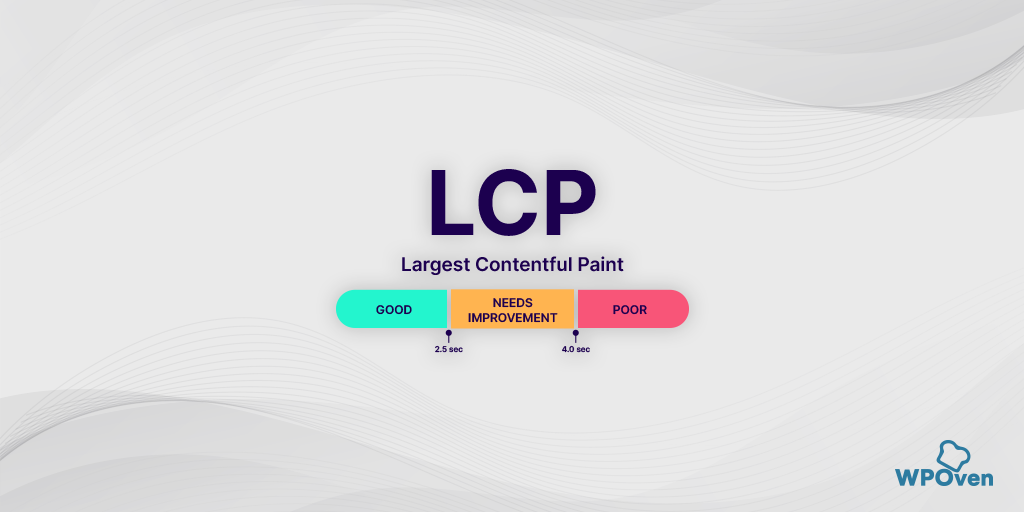

![22 Best Ways to Speed Up WordPress Performance [UPDATED] Speed Up WordPress](https://www.wpoven.com/blog/wp-content/uploads/2022/03/Speed-Up-WordPress.png)