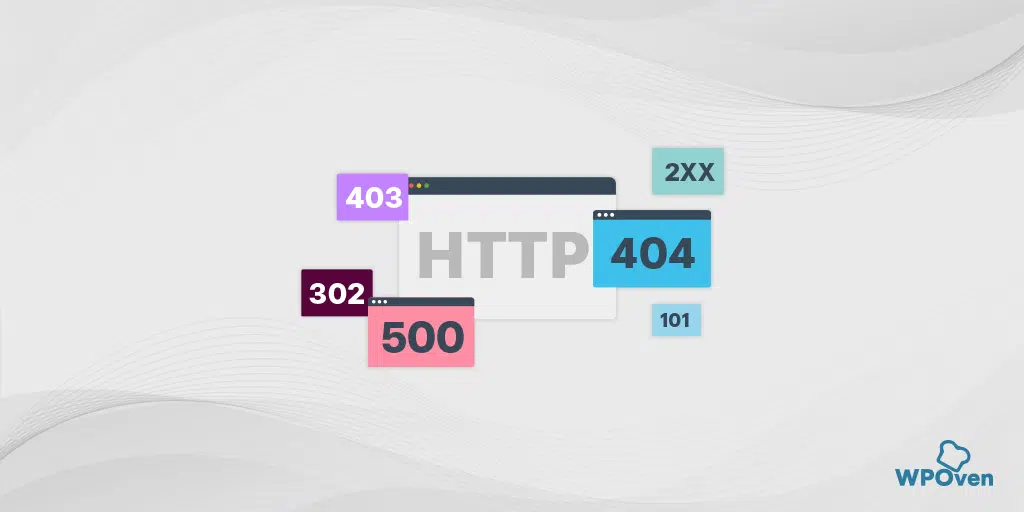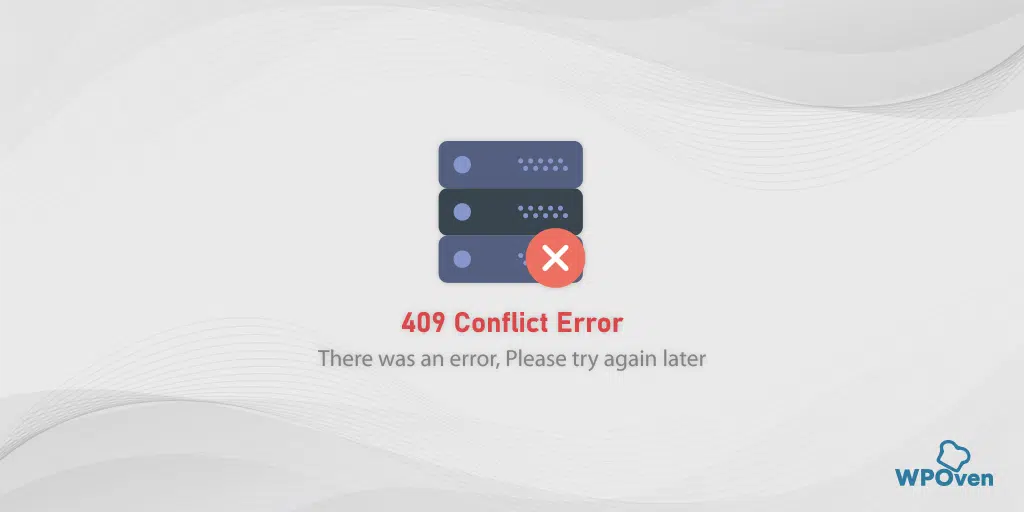What does HTTP 204 mean?
The HTTP 204 no content response code indicates that the server has done its job by fulfilling the request i.e. sent by the client but the server didn’t find any content to send back to the client.
In other words, you can understand it as the server has completed the request but the server has no information to send back and the client doesn’t need to go away from its current page.
Note: The HTTP 204 status code is considered cacheable by default which means that proxy servers and clients are free to cache the responses. Also, the server may include an Etag header in this case.
There might be cases where you want to override this default behavior, in this regard you can include additional HTTP caching headers in the response.
HTTP 204 response code References
- Rails HTTP Status Symbol :no_content
- Rust http::StatusCode::NO_CONTENT
- Symfony HTTP Status Constant Response::HTTP_NO_CONTENT
- Go HTTP Status Constant http.StatusNoContent
- Python3.5+ HTTP Status Constant http.HTTPStatus.NO_CONTENT
- .NET HttpStatusCode.NoContent
- Java java.net.HttpURLConnection.HTTP_NO_CONTENT
- Apache HttpComponents Core org.apache.hc.core5.http.HttpStatus.SC_NO_CONTENT
- Angular @angular/common/http/HttpStatusCode.NoContent
How to fix the HTTP 204 issue?
However, the HTTP 204 status code is not an error and was intentionally implemented to show a successful request where the server processed the client’s request but had no content to return.
But sometimes unintentionally it can trigger all of a sudden or you might see it in not an appropriate situation. To tackle such a scenario, here are some of the necessary methods you should consider.
1. Check Server Configurations
If you have misconfigured your server it can lead to an unintended HTTP 204 response. Therefore, you need to check your server configuration, especially those related to handling HTTP responses is correctly aligned with your application’s requirements.
Also, consider checking server error logs for in-depth details.
2. Use SEO Tools
Since we have already discussed that if the URLs return an HTTP 204 response code, search engines won’t index them, you can use various SEO tools such as SEMRUSH or Screamfrog to find out the unintentional HTTP 204 response code on your website and make sure the page return HTTP 200 instead.
3. Review your Application Logic
Make sure your application logic better aligns with the appropriate use case for HTTP 204. It should fit the purpose of showing this particular status code.
Check if the logic is correct; for example, if content is expected but HTTP 204 is displayed, investigate why it is happening. Also, keep refining the application for optimal user experience.
4. Redirect users to the Contentful page
If you are considering deleting content or an item and it returns an HTTP 204 response code to the users, it can have a negative impact on them. Users might get confused, which ultimately lowers the overall website user experience. This is a very poor thing from an SEO point of view.
Instead of showing users a 204 response code, it is better to redirect them to a more useful page or convey a clear message on the same page.
5. Investigate API or AJAX Requests
In case you are dealing with APIs or AJAX requests, make sure that the client and server expectations are aligned.
If the client is expecting content but receives an HTTP 204 instead, check whether it is intentionally done or there is something wrong with it.
6. Ensure Appropriate Status Codes used
Sometimes, due to some sort of confusion or lack of HTTP status code knowledge, you might be using a different code for different scenarios. For example, If the client expects content, make it a 200 OK or other suitable code that is appropriate rather than using 204 No Content.
7. Logging and Monitoring
Try to implement logging and monitoring for 204 responses. It is because it can provide you with valuable insights about your web application behavior.
And also helps you to identify patterns, find potential issues, and also help you to make improvements in performance as well as user experience.
8. Consult Documentation
Also, you can check out the documentation of the services, frameworks, or libraries you use. Just look at them carefully and see if there are special considerations of best practices related to 204 are mentioned or not.
Do not forget, that the appropriate action can only be taken if it’s unintentionally done, and also it depends on the specific context of your application.
Impact of HTTP 204 No content on SEO
You also need to know what implications HTTP 204 can have on SEO. Check this out:
1. Problem in Indexing: Since the Http 204 does not provide content for indexing. It can cause issues if you are trying to index a URL.
2. Waste of crawl Budget: You might be surprised to know that every search engine allocates a crawl budget for each website. If the search engine bots can’t find any content to index repeatedly it will give a negative signal to them and can reduce your crawl budget further.
3. Poor User Experience: Since user experience also plays a major factor in SEO, encountering an HTTP 204 can have a negative impact on it. Users expecting content might leave the site, increasing the bounce rate and sending a negative signal to search engines.
4. Poor Misconfiguration: It can be also possible that unintentionally the server has been poorly configured which results in Noindexing or ranking key pages.
Some Use scenarios of HTTP 204 No Content response code
So, you might also be wondering, if the HTTP 204 response is intentional, then what would be the possible use scenarios for it? Well, for your reference, check out the cases given below:
1. Use case: DELETE Request
For a better understanding here you need to consider an example,
Request
DELETE https://domain.com/user/666 HTTP/1.1
Host: domain.com
Authorization: Bearer
Response
HTTP/1.1 204 No Content
Date: Tue, 16 Jan 2024 12:00:00 GMT
Server: nginx
From the above example you can see, that a client is sending a DELETE request and it has been successfully processed, indicating the removal of the user resource with ID 666 on the domain.com server and the server responds with a status code 204.
2. Use Case: POST Request
Request:
POST /job HTTP/1.1
Host: www.domain.re
Content-Type: application/xml
Content-Length: 60
<?xml version="1.0">
<job>
<id>125</id>
<task>G01</task>
</job>
Response:
HTTP/1.1 204 No Content
In the above example, you can see that a client posts a request for XML data to the server and also defines that the job needs to be completed. In response to that, the server acknowledges the request and completes the job.
However, there is no need to send anything back to the client; hence, the 204 No Content status code is used.
3. Use Case: PUT Request
Suppose, you are using a CMS in which you need to make an update in an article on the website. For this, you have to send a PUT request to update the content with ID 123 of an existing article. The request payload includes the updated title and content in JSON format.
Request:
PUT /api/articles/123
Content-Type: application/json{
"title": "Updated Title",
"content": "Updated content for the article."
}
Response:
HTTP/1.1 204 No Content
Date: Sat, 01 Jan 2024 12:00:00 GMT
In this regard, the server will process the request and successfully update the article, But as per the application’s design, instead of responding with a traditional success message, the server responds with a 204 No Content status code.
Similarly, HTTP 204 can also be used in controlling caching behavior as well as the inclusion of HTTP header fields.
Difference between HTTP 204 vs 200
Many individuals might be confused between HTTP 204 and HTTP 200 response codes and end up using inappropriate codes. So, given below is an ultimate comparison table provided to clarify your doubts regarding this.
| Aspect | HTTP 204 No Content | HTTP 200 OK |
|---|---|---|
| Definition | The server successfully processed the request, but there is no content to send in the response body. | The request was successful, and the server has returned the requested data. |
| Response Body | No content is included in the response body. | The response typically includes data, such as HTML, JSON, or XML, depending on the request. |
| Use Case | Used when acknowledging a successful request that doesn’t require the transmission of data in the response. | Used for successful requests where the server returns data to fulfill the client’s request. |
| Caching | The response is not intended to be cached. | Responses can be cached based on the cache headers provided by the server. |
| Client Action | No client Action is needed, only it is for acknowledging the client. | The client may process the received data or take further actions based on the response. |
| Examples | A DELETE request where no additional data needs to be sent. A successful update that doesn’t require a response body. | Loading a webpage successfully. Retrieving user details from a database. |
| Common Headers | Content-Type: Not applicable (no content). Cache-Control: No-cache, no-store (suggesting not to cache). | Content-Type: Specifies the media type of the data in the response body. Cache-Control: This may include directives for caching. |
| Redirects | Typically, no redirection is needed. | Redirection may occur if the server or resource has moved (e.g., using a 3xx status code). |
Similarly, you might be confused between HTTP 204 and 404 response codes. Check out the comparison table below for clarification in this regard.
Difference between HTTP 204 vs 404
| Aspect | HTTP 204 No Content | HTTP 404 Not Found |
|---|---|---|
| Definition | The server successfully processed the request, but there is no content to send in the response body. | The requested resource could not be found on the server. |
| Response Body | No content is included in the response body. | The response body may contain a user-friendly message explaining the absence of the requested resource. |
| Use Case | Used when acknowledging a successful request that doesn’t require the transmission of data in the response. | Used to indicate that the requested resource is not available or doesn’t exist on the server. |
| Client Action | The client is informed that the request was successful, but no further action is needed. | The client may take appropriate action, such as notifying the user, redirecting, or attempting an alternative request. |
| Examples | A DELETE request where no additional data needs to be sent. A successful update that doesn’t require a response body. | Attempting to access a non-existent URL. Querying for a resource that has been deleted or never existed. |
| Common Headers | Content-Type: Not applicable (no content). Cache-Control: No-cache, no-store (suggesting not to cache). | Content-Type: Depends on the server’s configuration. Cache-Control: This may indicate not to cache if the resource won’t be found in subsequent requests. |
| Redirects | Typically, no redirection is needed. | Redirection may occur if the server or resource has moved (e.g., using a 3xx status code). |
Read: 🚩 How to Fix 404 Not Found Error for WordPress Site & Android?
Conclusion
The HTTP 204 no content is just a response code unlike other HTTP error codes, which indicates that the server has successfully processed the request but there is no content to show in the response.
It might sound similar to a 404 error not found error, but it’s completely different and has a different usage scenario. But whatever is the case, if it is misused or misconfigured, do not forget it can also potentially harm your SEO.
Frequently Asked Questions
What does HTTP 204 mean?
The HTTP 204 no content response code indicates that the server has done its job by fulfilling the request i.e. sent by the client but the server didn’t find any content to send back to the client.
What is the difference between HTTP 304 and 204?
while both status codes 304 and 204 indicate situations where no new content is sent in the response body. HTTP 304 is more focused on caching and conditional requests, whereas HTTP 204 is a general indication of successful processing without additional content.
What is a 204 code delete?
A 204 No Content DELETE status indicates that the server successfully processed the request to delete a resource, but there is no additional content to be sent in the response body. It signals that the deletion was successful, and there is no need to return any data in the response.

Rahul Kumar is a web enthusiast, and content strategist specializing in WordPress & web hosting. With years of experience and a commitment to staying up-to-date with industry trends, he creates effective online strategies that drive traffic, boosts engagement, and increase conversions. Rahul’s attention to detail and ability to craft compelling content makes him a valuable asset to any brand looking to improve its online presence.

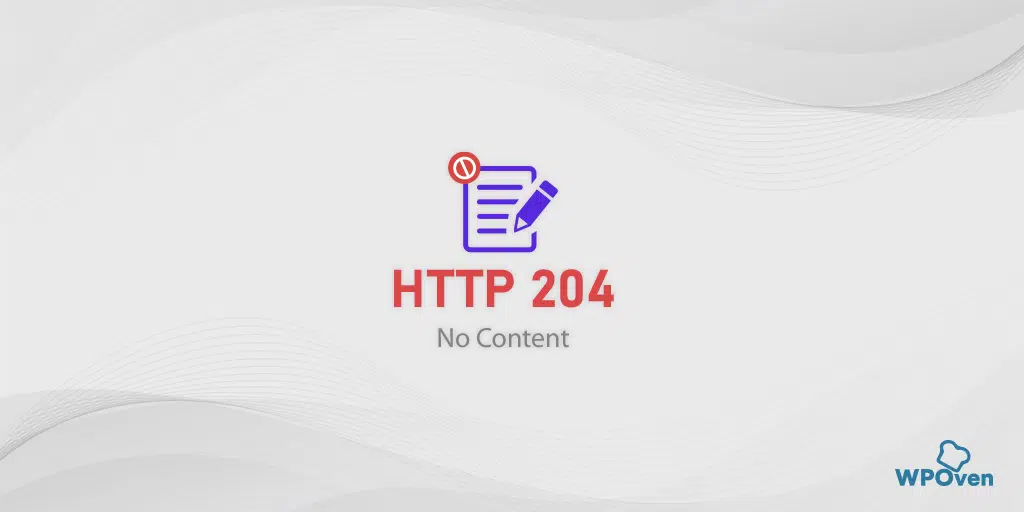
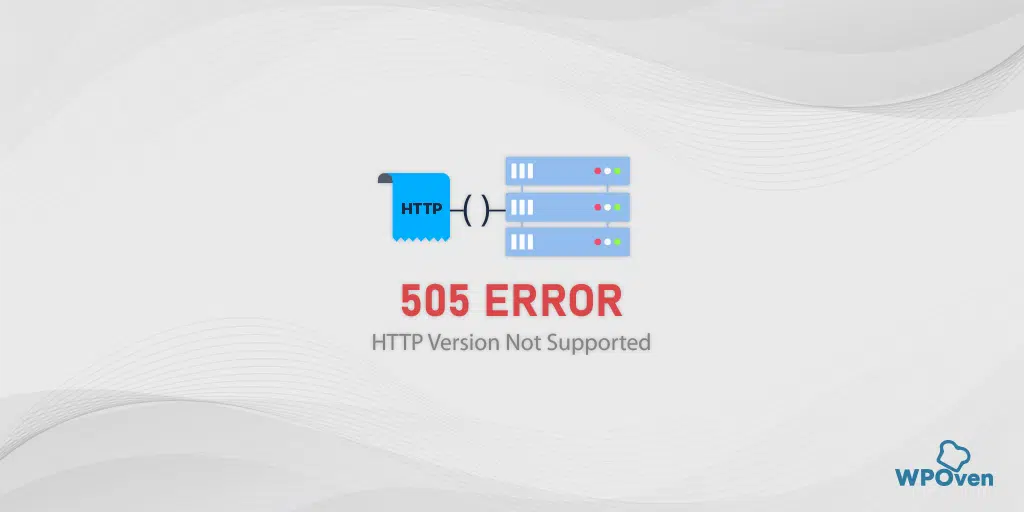
![How to Fix the HTTP NGINX 499 Error? [6 Best Methods] How to Fix Http 499 Error](https://www.wpoven.com/blog/wp-content/uploads/2023/03/HTTP-499-Error.png)