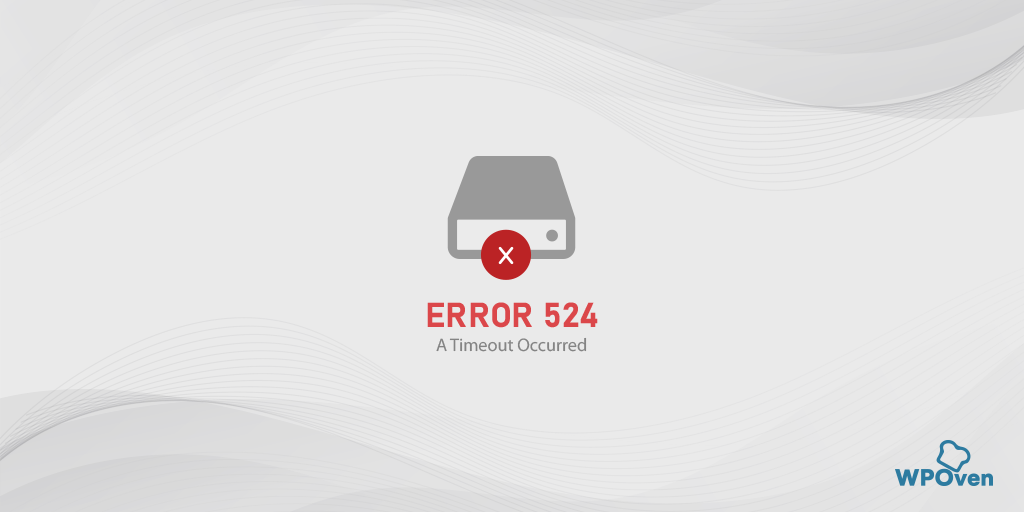Read More "How to Block IP Address in WordPress? Best Solutions [2023]"
How to Block IP Address in WordPress? Best Solutions [2023]
Do you want to keep your WordPress website safe? The security of your website is of utmost importance to you. There are several ways to keep your website safe, the best so far is by blocking IP addresses which can cause Denial of service attacks or Brute force attacks. You can prevent hacking assaults on your website and even block spam comments. In this article, we have demonstrated how you can block IP WordPress addresses.
Before moving on to the blocking, …

![How to Block IP Address in WordPress? Best Solutions [2023] 2 Block IP Address](https://www.wpoven.com/blog/wp-content/uploads/2022/06/How-to-Block-IP-Address-in-WordPress-Best-Solutions.png)


![22 Best Ways to Speed Up WordPress Performance [UPDATED] 37 Speed Up WordPress](https://www.wpoven.com/blog/wp-content/uploads/2022/03/Speed-Up-WordPress.png)