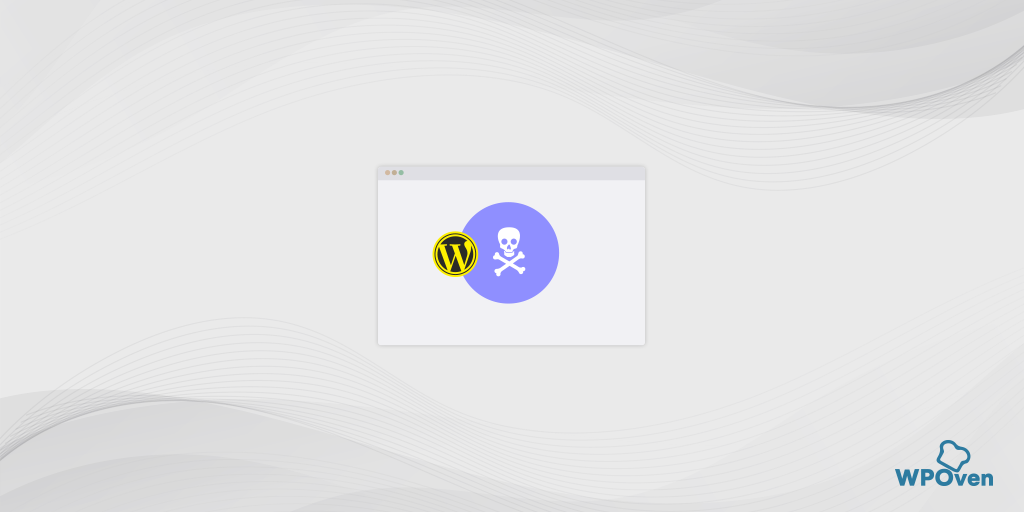Read More "Best 16 methods to fix HTTP errors when uploading images to WordPress"
Best 16 methods to fix HTTP errors when uploading images to WordPress
Every platform has its pros and cons. Talking about cons, almost every platform gives some errors which are frustrating and annoying like database connection errors, HTTP errors, white screen errors, etc. You must know how to get rid of them and know the way out of such errors and problems.
Like any other platform, WordPress also runs into HTTP errors when you try to upload images using a built-in media uploader without giving any reason for that error. …