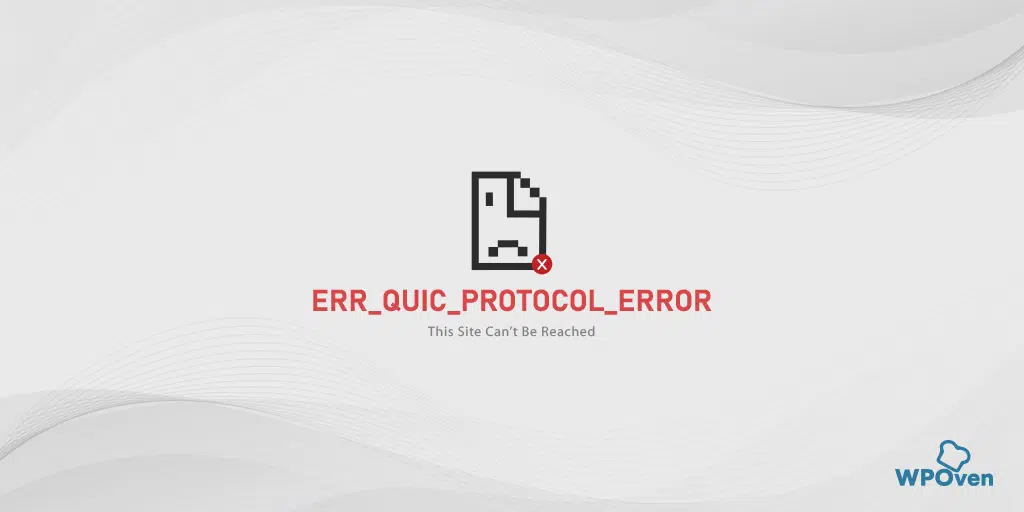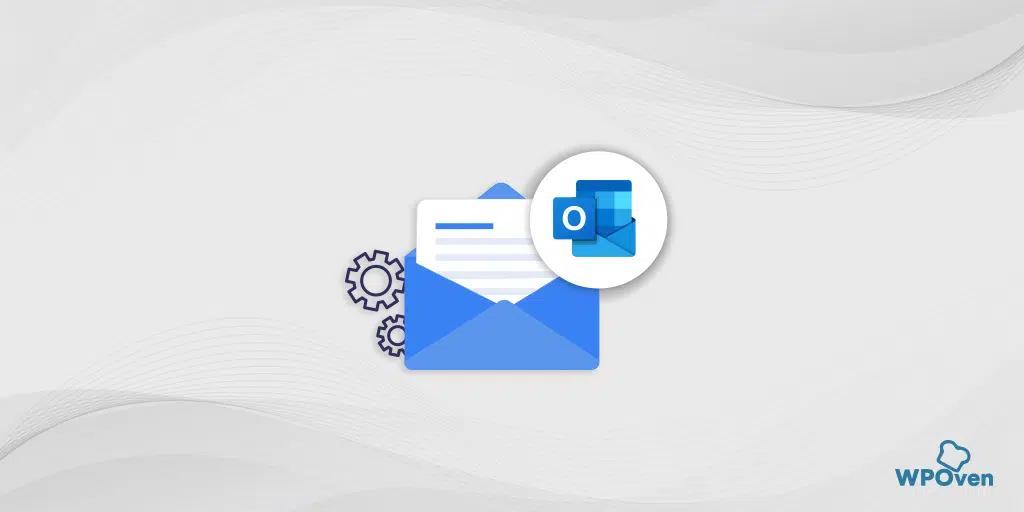You might have heard about DNS or DNS Servers on various occasions while surfing the internet. But what about DNS ports? Well, this is the term we are going to explain in this blog in a very comprehensive way and also try to cover all the aspects associated with it. So, stay tuned and read this post till the end.
What is a DNS Port?
A DNS port is like any communication port assigned by your DNS server to communicate with the client device such as a PC, smartphone, etc for Domain name resolution.
The standard port that DNS uses is port 53 and it is used for both TCP and UDP communication. For instance, when you type a domain name or URL into the Web browser, it sends a request to the DNS server to resolve the domain name into its corresponding IP address.
The server sends back the response to the browser on the same DNS port, i.e. port 53. All this communication between the server and the browser happens through only DNS port 53.
Read: 🚩 What is a DNS? How does Domain Name work?
What is a non-standard DNS port?
You also might be surprised to know that, there is no restriction to choosing a DNS port other than the standard one i.e. UDP or TCP 53.
Some developers or organizations generally prefer to use non-standard DNS ports for their own benefit such as, for testing purposes, research, avoiding firewalls, potential cyber-attacks, etc.
But it doesn’t mean that anyone can use it, the main problem with nonstandard DNS ports is that are not widely accepted and hence can create compatibility issues. It can further make it a big issue for other systems to find out and communicate with the DNS server.
Plus, when talking about security, these non-standard DNS ports are vulnerable to security breaches. This is because these ports are not monitored regularly as compared to the standard ones.
Read: 🚩 How to reduce DNS lookup?
Types of a DNS port
DNS port list:
- UDP port 53
- TCP port 53
DNS uses both UDP as well as TCP protocols for communication between clients and the DNS servers. But by default, the DNS uses UDP port 53 and moves on to TCP port 53 when it is unable to communicate on UDP.
This can happen when the size of the query packet exceeds the standard limit for the UDP packet and the DNS falls back to TCP to ensure reliability.
Note: Generally, the UDP has less memory allocation for query packets of about 512 bytes.
UDP has its own benefits, due to less packet allocation it is more efficient in handling quick exchange of information.
However, you can also use TCP as a default port 53, but it is not limited to it. Unlike UDP, which is connectionless and fast. TCP is more reliable and connection-oriented which ensures successful transfer of larger amounts of data.
How does a DNS query work?
The DNS or Domain Name System queries are very basic to the process of translating domain names (Easy to read and understand by humans) into their corresponding IP addresses.
Just like in the human world, we communicate with each other via texts and wait for their replies. In a similar way, DNS communication happens using two types of different messages or packets, queries, and their replies.
Both these messages or packets in DNS have their own respective sections as mentioned below.
1. Header Section:
This section contains essential information about the DNS message. It includes:
Flag: A set of bits indicating various properties of the DNS message.
Identification: A unique identifier for the DNS message, which helps in matching responses to corresponding queries.
Numbers of Questions and Answers: Indicates how many questions and answers are included in the DNS message.
Authority Resource Records: Information about authoritative DNS servers for the domain in question.
Other Records: Various other details related to the DNS message.
2. Flag Section:
This section contains several subsections, typically 1 or 4 bits each. These bits convey information about the type of message and other attributes:
Message Type: Indicates whether the message is a query or a response.
Authority Name, Server, and Status: Provides information about authoritative nameservers and the status of the DNS message.
Recursion: Indicates whether the DNS server should perform recursion to resolve the query.
Truncation: Informs if the DNS response was truncated due to its length.
3. Question Section:
This section contains details about the DNS query itself:
DNS Record Type: Specifies the type of DNS record being queried (e.g., A, AAAA, MX, etc.).
Domain Name to be Resolved: The domain name for which the DNS resolution is sought. Each label within the domain name is prefixed with its length.
4. Answer Section:
This section provides the actual answer to the DNS query:
Record of the Query Name: Contains information about the queried domain, including the resolved IP address or other relevant data.
This section has a flag, identification, numbers of questions and answers, authority resource records, and various other records.
What is the importance of a DNS port?
The main reason to understand the importance of DNS ports is to comprehend the two primary transport protocols UDP and TCP and their usage in different scenarios.
The usage of the default DNS port 53 helps in fast DNS query resolution and provides more efficient and Fast internet communication.
DNS is quite versatile in terms of adaptability because it quickly switches to TCP when there is a high bandwidth required, enhancing the reliability and robustness of the DNS infrastructure.
Read: 🚩 chrome://net-internals/#dns – How to Clear DNS Cache Chrome
Summary
In short, a DNS port is like any port that is being assigned by DNS servers to conduct communication between the server and the client. The most common or default DNS port used is UDP port 53 for its lower bandwidth requirement and speed.
Read: 🚩 How To Fix “DNS Server Not Responding” Error?
Frequently Asked Questions
What is the DNS port?
A DNS port is like any communication port assigned by your DNS server to communicate with the client device such as a PC, smartphone, etc for Domain name resolution.
What is the full form DNS?
The full form of DNS is a Domain Name System and it is a protocol under which a domain address is converted into an IP address and redirects the browser to a particular web server where the website files are hosted.

Rahul Kumar is a web enthusiast, and content strategist specializing in WordPress & web hosting. With years of experience and a commitment to staying up-to-date with industry trends, he creates effective online strategies that drive traffic, boosts engagement, and increase conversions. Rahul’s attention to detail and ability to craft compelling content makes him a valuable asset to any brand looking to improve its online presence.



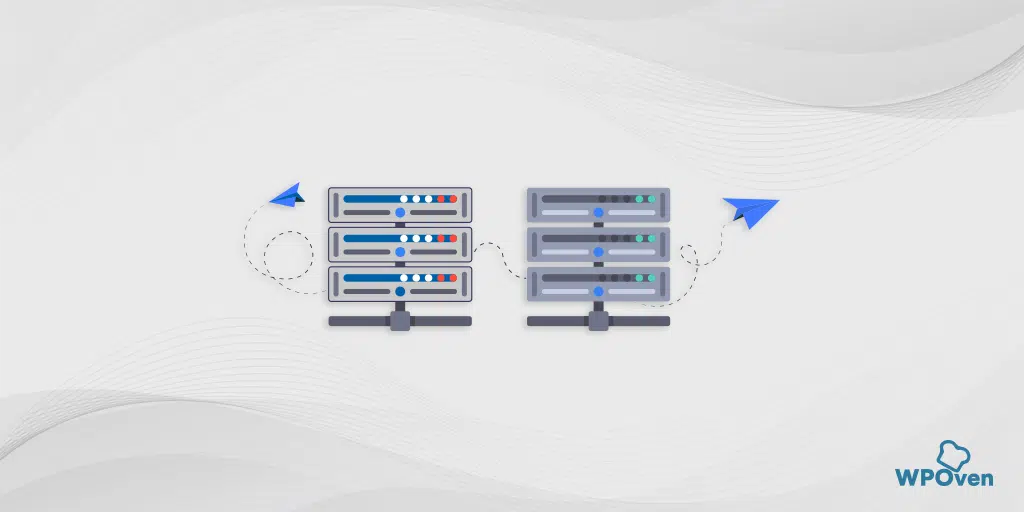
![How to Fix "SMTP Error: Could not Authenticate"? [6 Methods] SMTP error Could not authenticate](https://www.wpoven.com/blog/wp-content/uploads/2023/05/SMTP-error-Could-not-authenticate.png.webp)