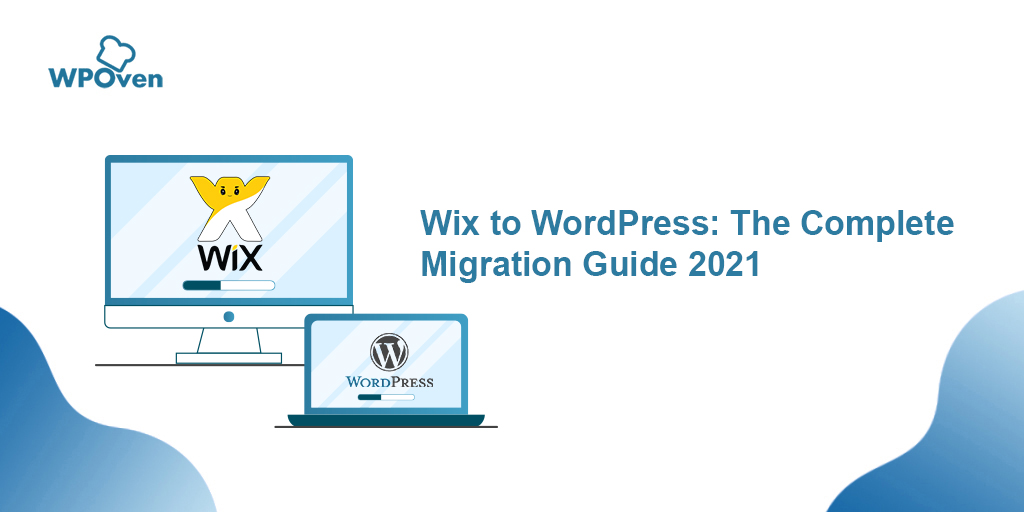If your site is built on Adobe’s Magento, then you are on the right hands with one of the world’s popular CMS. But, as an online entrepreneur, is your Magento website safe? Yes, Magento is quite popular, and as you might have guessed, it’s a significant target in terms of cyber-attacks. In this regard, we have compiled some of the top Magento latest security tips to help you ward off cyber criminals away and keep your online shop running smoothly.
Magento Security Tip to Protect Your Online Business
Best Magento Security Tips –
- Using the latest versions of Magento
- Password Security
- Install an SSL Certificate
- Installing a Magento reCAPTCHA
- Change Your Magento’s Admin URL
- Installing a firewall
- Disabling indexing
- Use a Proper Host
- Backup
1. Using the latest versions of Magento
Now and then, Magento will upgrade its core software to stay ahead of hackers. Updates are often done to add new features for ecommerce owners, but they can also be to fix bugs that can be a loophole to attacks. It’s thus essential that you keep looking out for the latest Magento releases and upgrades and implement them in your shop.
2. Password Security
It is also recommended that you ensure that shops’ passwords are safe. Consider changing the passwords on your end, and the user plus makes the login process secure. That means, shift from using predictable passwords such as names and phone numbers to complex ones by combining letters of different cases with numbers and symbols. Also, avoid saving passwords on your computer, change them regularly, and avoid using the e-commerce password to access other websites.
You can also enhance the security further with a two-authentication factor. A Magento two-factor authentication will only allow the authorized devices and people to log into the e-commerce website since code will be sent to the phone or mail for verification before login is approved.
3. Install an SSL Certificate
One of the easiest ways to protect your shop is to install what’s popularly known as an SSL certificate. An SSL or Secure Socket Layer is a digital certificate that encrypts the connection between the server and your ecommerce users. Usually, in an unsecured website, information such as credit card information, login details are sent in its plain form, and hackers can easily intercept it. This might lead to an ecommerce data breach that is quite common these days.
Installing an SSL certificate is thus one of the best ways to encrypt data to ensure you and your users are secured. There are many types of SSL certificates in the market in terms of brands. A good example is the COMODO multi-domain SSL that can secure your main domain and multiple domains under it. Shoppers are becoming more aware of ecommerce security installing it will boost their trust in your online shop.
4. Installing a Magento reCAPTCHA
The reCAPTCHA method is useful for blocking spammers from accessing the data on your ecommerce website. You can use it to determine whether a robot or humans are accessing the website by asking simple questions like a mathematical calculation or identifying images in a picture. This will help block illegal traffic and reduce scrapers targeting your ecommerce site.
5. Change Your Magento’s Admin URL
Perhaps you have not changed the administrator’s dashboard since the website was designed website with Magento. That’s risky! In the default URL format like yourdomain.com/admin, the hackers can quickly try to access the dashboard and even break-in. You can, however, block such URL targeted attacks by changing to a different URL that isn’t predictable.
6. Installing a firewall
Hackers have a habit of launching attacks on online stores using strategies like brute force attacks, MySQL injections, XSS scripting, etc. Even though Magento has tried to prevent these types of attacks, going the extra mile and installing a firewall covers any loopholes that might be used by attackers. The advantage for developers is that there are several useful Magento security firewall plugins you can use for your store.
7. Disabling indexing
This is another worthy hack of securing the website’s backend. It will help if you disable directory indexing to hide the paths where different web files are stored. This prevents unauthorized access to your site’s access that might be used against you.
8. Use a Proper Host
Your host is where your site will live online; thus, you must pick the right one. Go for one with many useful web host features. Avoid those cheap hosts as the chances are that they will not offer the right level of security and features like a good backup should you need one.
9. Backup!
Finally, you should always have a backup plan in case something goes wrong in matters of security. Again, a good web host will help you do backups, but you should do your own local and online backups to restore to the latest web versions should your site be taken down by attackers.
Final word:
Online shoppers have a variety of options, which means if their security isn’t guaranteed on one site, they can swap it with your competitors. That’s why it’s essential to secure your website! Start by implementing the Magento security tips we have covered and others to protect your business. Remember always to keep an eye on the evolving nature attacks to stay ahead of the cybercriminals targeting e-commerce platforms.

Snehil Prakash is a WordPress enthusiast and web development expert who previously served as the Marketing Manager at WPOven. He believes that business owners should spend their time investing in their core business missions, not setting up and maintaining a WordPress site.
Snehil has been instrumental in providing all-inclusive managed WordPress solutions to businesses of all sizes, ensuring that they have the resources they need for a robust online presence.





![Wix Market Share 2023 [Detailed Statistics] wix market share](https://www.wpoven.com/blog/wp-content/uploads/2021/10/Wix_market_share.png)