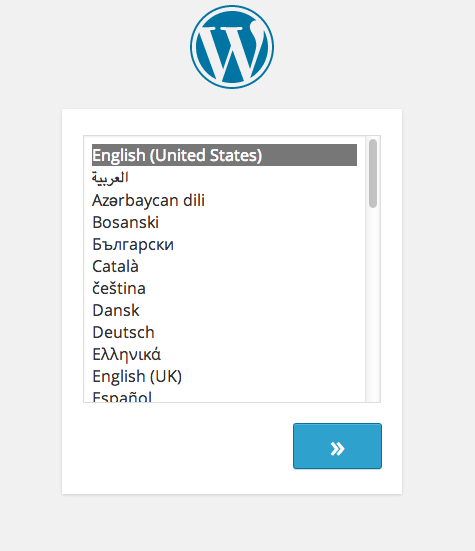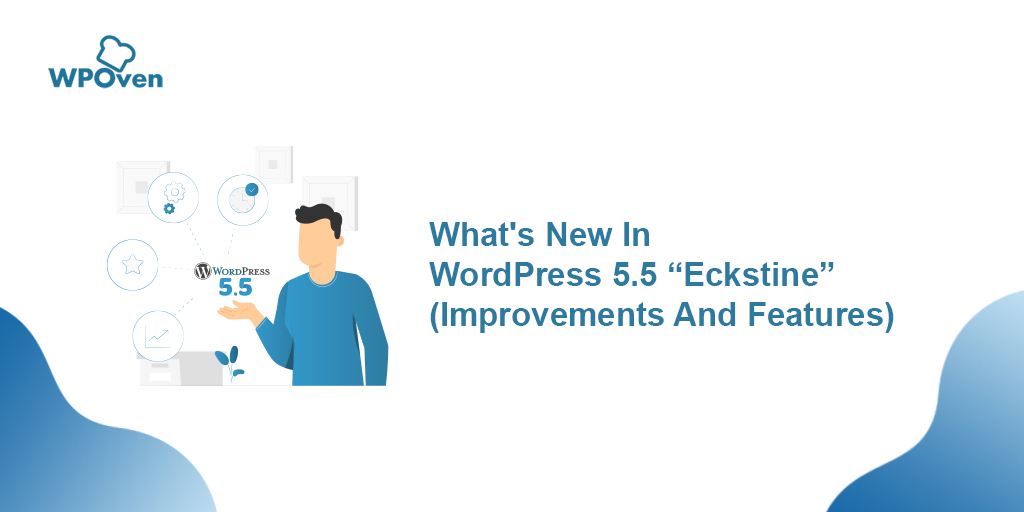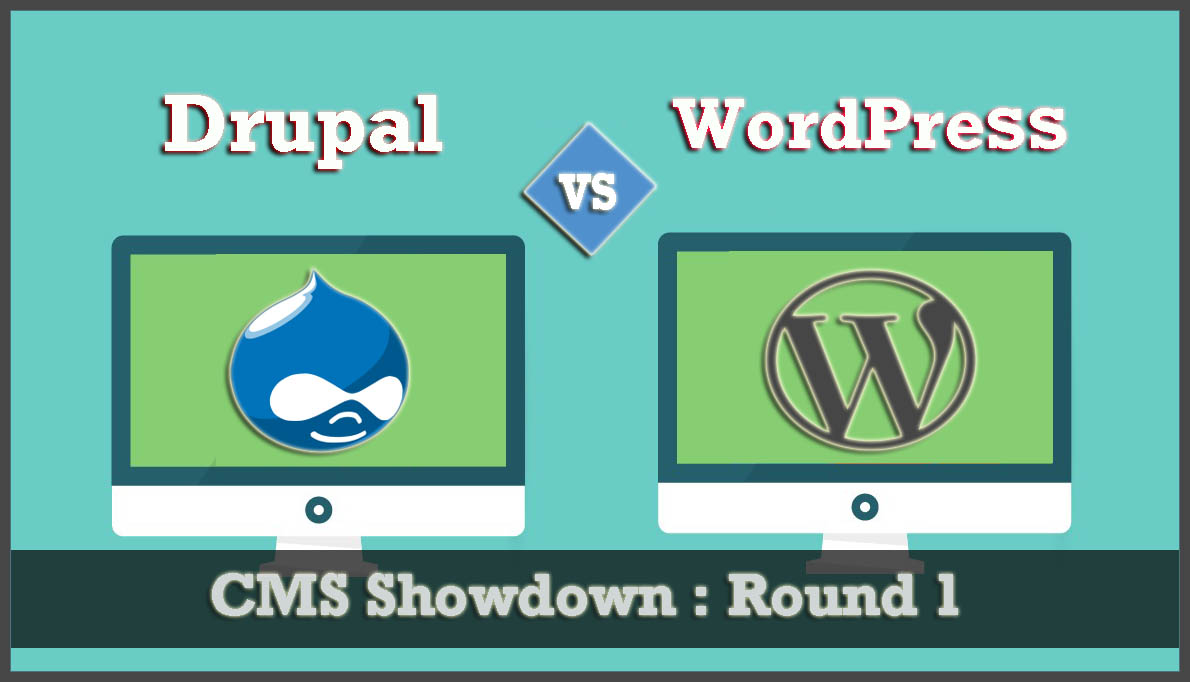The Wait is over, the all-new WordPress 6.5 Regina has been released on 2nd April 2024. You might be waiting for it for a long time, but after a week-long delay, it has arrived, bringing new key features, Bug fixes, and improvements across all users worldwide.
In this post, we will provide you with complete insights about the major highlights of this new WordPress 6.5 Regina Update and How you can utilize them. So, let us get started!
What things have been added since the first beta version release?
- When the beta version of WordPress was launched back in Feb 2024, it came up with two main features: the font library and pattern override.
- It was quite challenging for developers to meet WordPress standards for these two features in the given timeframe.
- To sort this out, community discussions, forums, and feedback were considered to make the final decision to include the font library and exclude the pattern override in the WordPress 6.5 final release.
- Due to the limited time frame and ensuring high-quality release, it got delayed for a week from its scheduled date.
- This delay allowed developers to work on fixing bugs and making improvements in the final release.
- Initially planned changes from Gutenberg version 16.8 to 17.7 were supplemented with six bug fixes originally scheduled for Gutenberg 18.0.
What’s inside the new WordPress 6.5 Regina Update?
However, there have been plenty of new changes, feature additions, and bug fixes implemented in this new update. But we are only considering the most important and useful ones you should be updated with.
So, let us check out what are the new things you will going to explore in the new WordPress 6.5 Regina Update. Here is the list:
1. Improved Performance: More than 110 Plus performance enhancements and improvements.
2. For Users:
- New Font Library
- Block Editor Changes
- AVIF Image Support
- Rename Blocks
- New Data Views
- Improved Revisions style
- Updated Preference Panel
- Refreshed link editing Experience
Let’s explore each of them in detail.
1. Improved Performance
Not only thing the new WordPress update 6.5 bring new features and bug fixes, but it has also boosted the performance compared to before. Given below are the details.
- This new WordPress 6.5 release brings new performance enhancements of 100+ updates.
- Now the post Editor and Site Editor load even 2X faster than before.
- If talking about the processing speed, it has ramped up to 5X faster than the earlier version.
- Translating websites now become even 25% faster, it’s all due to performant translations.
- A new image type has been introduced “AVIF images” that makes images load more efficiently.
- Plus, slight improvements have been made for registering block variations with callbacks.
2. WordPress 6.5 changes for Users
Apart from performance updates, this new WordPress 6.5 Regina has also brought updates and new key features for the users. This helps to enhance the user experience and usability of WordPress.
Here are some of the interesting ones:
2.1 New Font Library
The first and foremost feature that WordPress 6.5 has added to its new Regina release is a new font library. This new feature will allow you to handle, install, and use different fonts right in the WordPress editor.
To manage the font library:
- Go to the Site Editor (under “Appearance” and then “Editor”).
- Switch to the ‘Styles’ panel.
- Click on ‘Typography’ to see the fonts your theme offers.
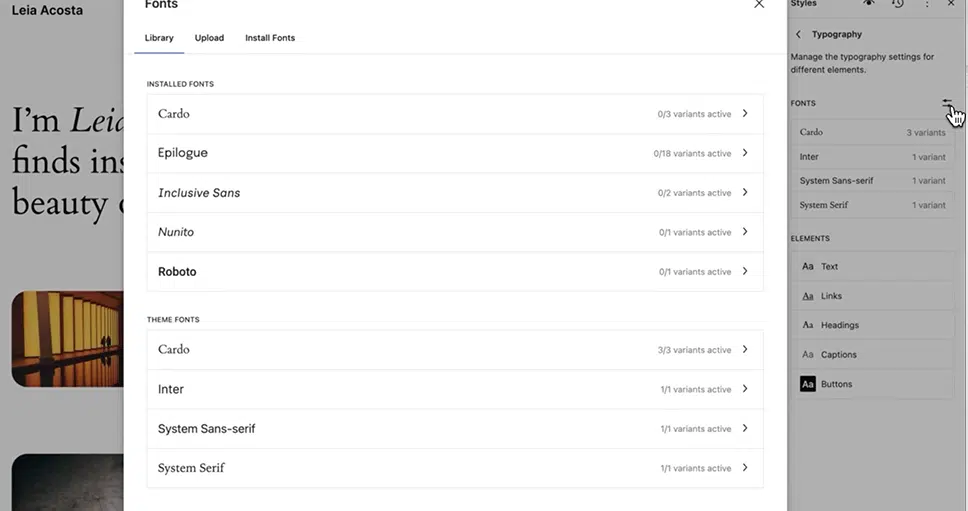
To add fonts:
- Click on ‘Manage fonts’ to open the library.
- You can upload fonts from your computer or access the Google Fonts library.
- By allowing access to Google Fonts, you can choose from a wide range of fonts.
- Once you select a font, it will be downloaded and used directly from your website, not from Google servers.
With this new feature, it has become easy for users to customize or add new fonts without using any third-party separate plugin.
2.2 Block Editor Changes
Whenever WordPress releases its new update, it also brings a lot of new stuff for the Block editor. Similarly, the latest WordPress 6.5 Regina release has come up with some new features and improvements that can help you work faster and easier.
Let’s see what are they:
- Easier Drag-and-Drop: Moving stuff around in your workspace has become easy and smoother. Now you can see things moving when you drag them and drop them wherever you want.
- Better Link Controls: Now, link controls have been improvised and you can even see where the link goes. Also, now you can add link attributes as “no follow” if you want.
- Cool Drop Shadow Tools: A new interesting feature has been added called drops shadows. This feature allows you to add shadows to your images, columns, and buttons which makes your layout more appealing and interesting. You can add drop shadows and control to images, columns, and buttons.
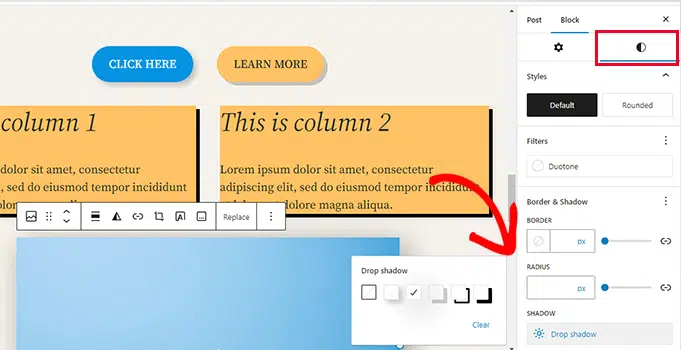
- Smart Cover Block: Now, the cover block has become smart enough that can automatically choose an overlay that easily blends with your image or color. Plus, you can also control how transparent it should look.
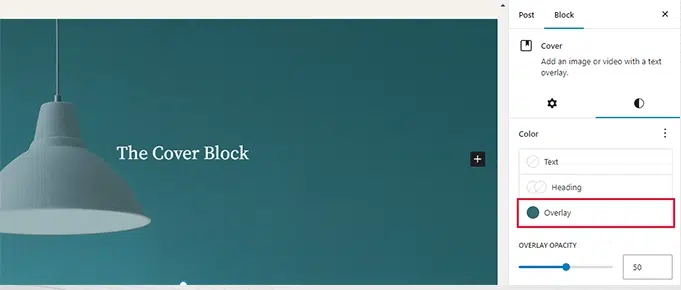
2.3 AVIF Image Support
The Latest WordPress 6.5 release now also supports AVIF images. So, it has become easy for you to upload and display AVIF format images easily just like you were used to doing with JPG and PNG images.
Many of you might wonder what exactly an AVIF image is. Well, it is a new type of image format that uses AV1 compression technology. This helps to lower the image size without compromising the quality, in fact even better than JPEG images.
- Another good thing about AVIF is that it can easily handle HDR images, which can be the best option for graphics and picture-specific websites such as photography and modeling portfolios.
- Since, WordPress 6.5 added AVIF format, websites are free to use smaller image files that still look stunning, load faster, and increase user retention.
- Also, websites that use AVIF images can perform better in search engine rankings because they load faster and deliver a better user experience.
But, one downside of AVIF is that it may not work on every site in a WordPress multisite network. It is so, because, when you first set up a multisite at the beginning, it controls which types of files are allowed and which are not.
Hope this, issue will be fixed in the next update, but alternatively, you can manually allow AVIF on all sites in the network by using a special code in a network must-use plugin.
// Ensure that AVIF can be used on all network sites.
function filter_site_option_upload_filetypes( $filetypes ) {
$filetypes = explode( ' ', $filetypes );
if ( ! in_array( 'avif', $filetypes, true ) ) {
$filetypes[] = 'avif';
}
return implode( ' ', $filetypes );
}
add_filter( 'site_option_upload_filetypes', 'filter_site_option_upload_filetypes' );
2.4 Improved Rename Blocks and list view
This WordPress 6.5 Regina brought you an improved block feature in which you can now rename almost any block of your choice to give a better personal touch and be well organized.
- Improved List View: The List View enables you to look at the big picture of your content layout, which is super helpful for long content blogs, landing pages, and complicated layouts.
- Easier Block Settings: Before, you had to click a menu to see a block’s settings in the List View. Now, in WordPress 6.5, you can just right-click to access them.
- Rename Blocks: You can now rename any block directly in the List View, making it easier to understand and organize your content.
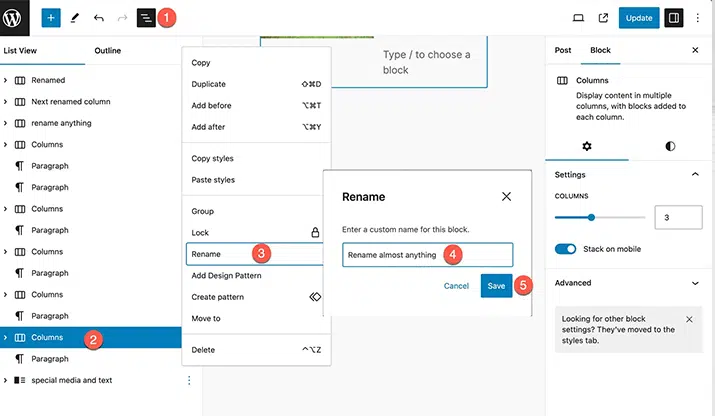
2.5 New Data Views
WordPress 6.5 update has also included a new feature called Data Views through which you can view your pages, templates, and blocks in a different layout such as grid, list, table, etc.
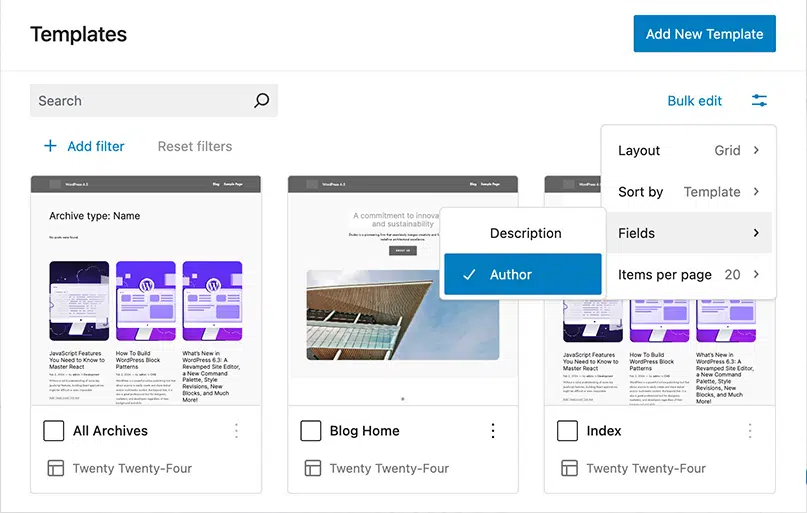
In addition to layouts, data views have also additional inbuilt features such as filters, search, pagination, etc. that bring a lot more different ways to view and interact with datasets.
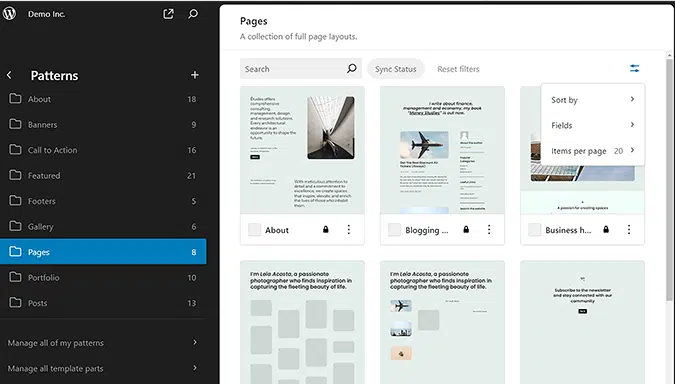
2.6 Improved Revision Style
Back in the 6.3 WordPress update, the Revision style was introduced which helped users to undo and track the changes they have made to the site easily. But the downside was, that it showed only the timeline and you had to click on the timelines to see what changes you had made.
But after the iteration of updates and finally, in the WordPress 6.5 update, the previous Revision style has been improved and it brings a better style in which it shows a summary of the changes for revision you made. Here are some of the improvements,
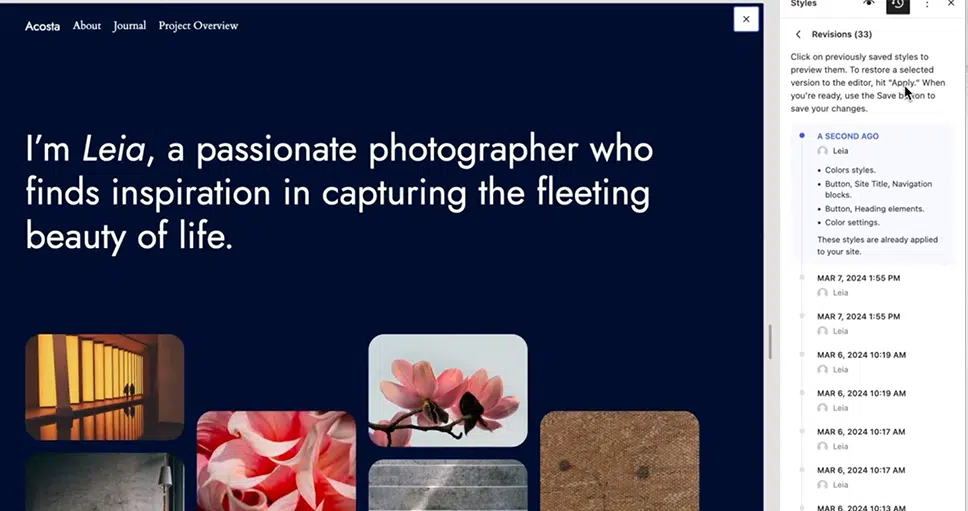
- No limit on Revisions and Pagination: Earlier, WordPress doesn’t allow you to do more than 100 revisions due to Rest API limitation. But in WordPress 6.5 there is no limit, thanks to Gutenberg 17.2. You can view all revisions, divided into pages of 10 items each.
- Revisions for Templates and Template Parts: You can now go back to an earlier version of your design project’s templates and its parts. This makes your work more secure.
- Displays Unsaved Revision: Now you can also see the changes that have been made but not saved.
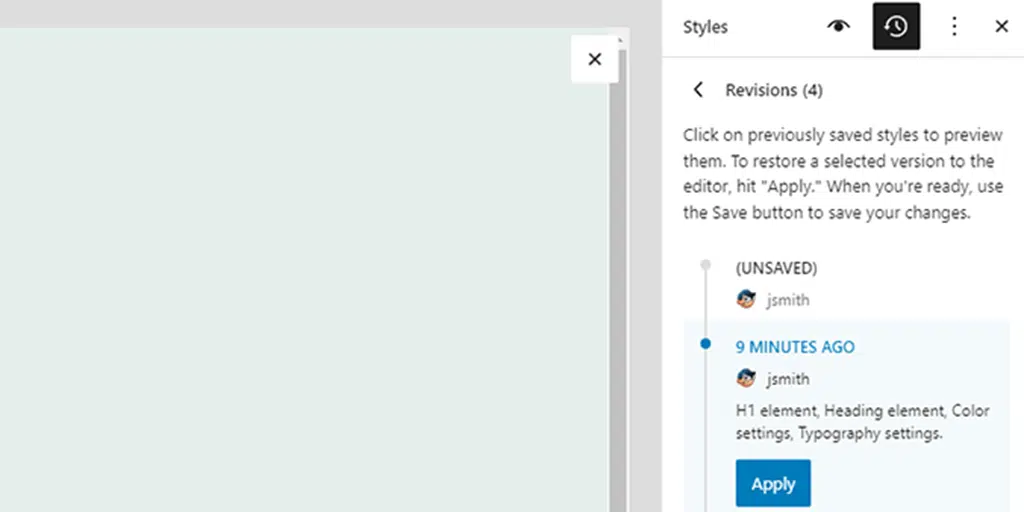
2.7 Updated Preference Panel
All new preference panels have been included in WordPress 6.5 which includes Appearance and Accessibility sections. Plus, the existing settings have been reorganized giving it more clean appeal.
Also, Top toolbar settings have been introduced in the Appearance Section. When turning on the Top toolbar, you will find that all the tools for blocks and documents have been put in one toolbar and located at the top of the editor.
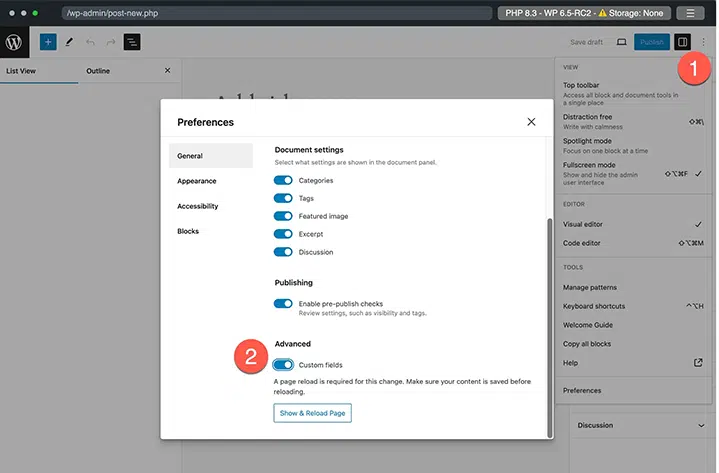
2.8 Refreshed link editing Experience
The all-new WordPress 6.5 update has also refreshed the link controls and editing option, which makes it a more intuitive and smooth process. This version has well addressed all the user’s concerns and made the whole link editing and control option straightforward.
Here are some of the improved link controls you’ll find in WordPress 6.5:
- The link editing interface now appears only when you want to edit a link.
- When you insert or hyperlink a link, it will suggest different blog and font pages of your website with different icons.
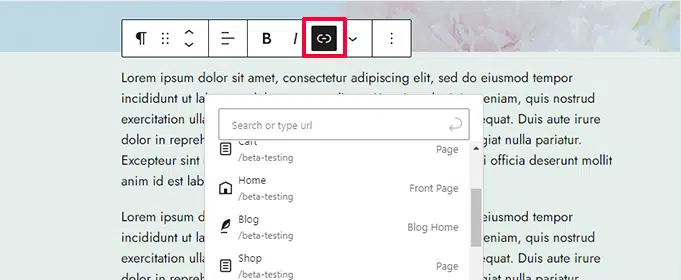
- After inserting the link, you can find a menu where you can see, edit, unlike, or copy the link directly.
- It has become easy to edit the link directly from the dedicated button that expands the advanced menu to make more changes.
- Now you have the option to make a link follow or no follow right in WordPress.
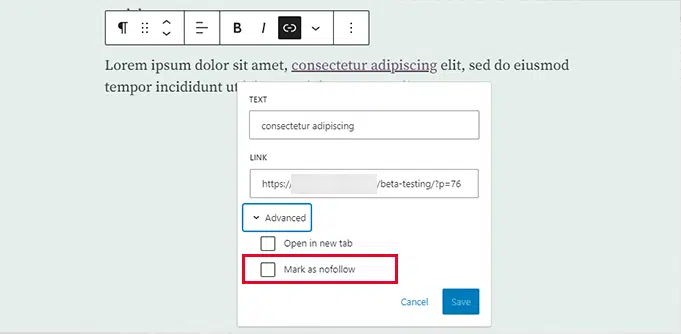
New no follow interface WordPress 6.5
3. WordPress 6.5 changes for Developers
Just as WordPress brings various improvements and features in the latest 6.5 Regina release, it has also added a few very useful features for developers. Here are some of them:
3.1 Block Binding API
For developers, WordPress has introduced a new cool feature in their WordPress 6.5 update called Block Binding API.
Developers can now make core blocks show data from different sources, i.e. post metadata or custom fields.
This feature allows users to use custom fields and other dynamic data as attributes for blocks. But this feature has not yet been completely released, there is a lack of UI though which you are supposed to utilize the block binding feature from the block editor.
Even though, this facility is not available yet, developers can still utilize this feature with some simple code.
3.2 Interactivity API
WordPress 6.5 ships with a new interactivity API, a big change for adding interactive stuff to WordPress blocks. It has been developed and designed very intuitively especially focusing on the developers. So that they can add cool things like counters, pop-ups, etc, to their blocks and it doesn’t require complete page reload.
For example, suppose you writing a comment on some blog post, and in real time a new comment has just popped up while you are writing the reply. Or you have enabled a stock market insight that gets updated in real-time without hampering your webiste performance.
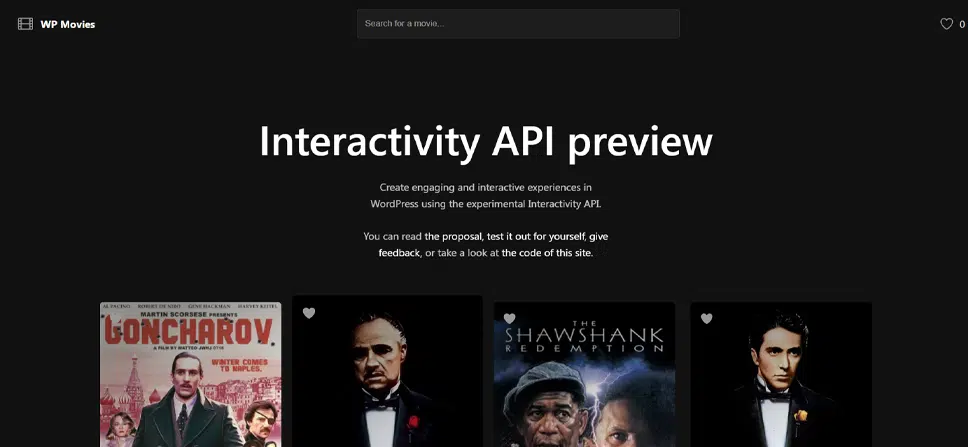
Check out the features of interactivity API you will get:
- Standardized Interaction Framework: This makes it easy to add interactive features to blocks without using different JavaScript libraries or custom code.
- Seamless Block Communication: Allows blocks to communicate with each other smoothly. For example, clicking the “favorite button” in one block can update the content in another block called “Favourites”.
- Using JavaScript Modules: Blocks that want to use the Interactivity API must use JavaScript modules. This ensures that all the necessary scripts are loaded and managed correctly.
- Developer-Friendly Implementation: Developers can declare a block’s compatibility with the Interactivity API in the block.json file. This shows that the block is ready for interactive stuff.
- Directives for Dynamic Interactions: Developers can use directives (special instructions) in block markup to define interactions. These directives help specify what should happen on the webpage. For example, the data-wp-interactive directive activates the API within a webpage element.
3.3 Plugin Dependencies
At some point in time, you must have encountered this particular scenario, when installing a WordPress plugin, you struggled with an error stating you required another essential plugin to work it properly. Here is an example for your reference given below:
Now, WordPress has finally fixed this issue in the WordPress 6.5 release by introducing the “Requires plugin” header. Developers can use this “Requires plugin” entry in their plugin header to inform end-users about additional plugin requirements along with this plugin.
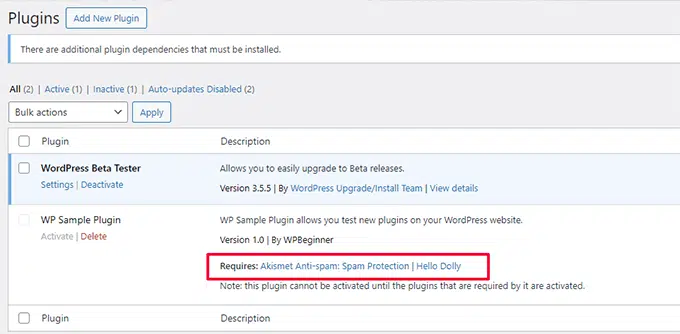
This new addition helps to give end users clarity and streamline the process of installing required plugins. The dependent plugin has a slug that contains a list of all the required plugins. The header consists of a list of required plugins along with their WordPress.org repository links to download and activate them directly.
For more information, you can refer to the official documentation of WordPress plugin dependencies.
Summary
WordPress 6.5 has been a revolutionary update with tons of new features inclusion and performance improvements. End users and Developers will find it very exciting and easy to create content and build sites better than before.
There are a lot of other worth-sharing changes that have been made in WordPress 6.5, but it is not possible to cover them all in a single post. Here are some additional features for your reference:
- A refreshed and optimized Library
- Dynamic Display options
- New Design tools
- Block Hooks Update
Since the official release of WordPress 6.5, you can go ahead and update to enjoy all the new features. Feel free to share your experience in the comment section below.

Rahul Kumar is a web enthusiast, and content strategist specializing in WordPress & web hosting. With years of experience and a commitment to staying up-to-date with industry trends, he creates effective online strategies that drive traffic, boosts engagement, and increase conversions. Rahul’s attention to detail and ability to craft compelling content makes him a valuable asset to any brand looking to improve its online presence.