WPOven proudly presents Clients Manager, a new platform to manage all your clients and there websites, running on your WPOven server. The Clients manager is a white label solution, which you can customize and on which you can manage your clients and there sites according to your needs. Your clients will never come across WPOven, while using the client manager dashboard.
Some of the key features of the Client’s Manager:
For you :
- A white label Client Manager Dashboard you can customize and provide to your clients.
- Add as many clients as you wish to the clients manager. Each client will get there individual login.
- Assign the sites on your WPOven server to your clients.
- Ability to send a custom invoice to the clients for each site.
- Set your own pricing for each site or every client.
- It’s only your clients and you. For your clients WPOven will be no where in sight and WPOven takes no transaction/hidden fees in your client’s payments.
- Create custom invoices for each client’s site with either ‘Fixed’ or ‘Recurring’ types of payments.
For your Clients :
- A clean dashboard, where the client can see all there sites hosted on your WPOven server.
- See the statistics of each site, like ‘Traffic details’, ‘Visit Durations’, ‘Number of Visits and Pageviews’ and more
- Monitor all the automatic daily backups of each site and the ability to download any backup from the last 14 days with a single click.
- Access to ‘Tools’, like ‘Database Manager’, ‘Lock / Unlock File Permissions’ etc
- Ability to access the SFTP login for each site.
- Make payments and monitor the invoices and subscriptions linked to the sites.
- Ability to send support mails to you directly from the client dashboard.
To setup the Clients manager on your WPOven account, you can go through this – “How to Set up Clients Manager”

I am a Co-Founder at WPOven INC currently living in Vancouver, Canada. My interests range from Web Development to Product development and Client projects. I am also interested in web development, WordPress, and entrepreneurship.

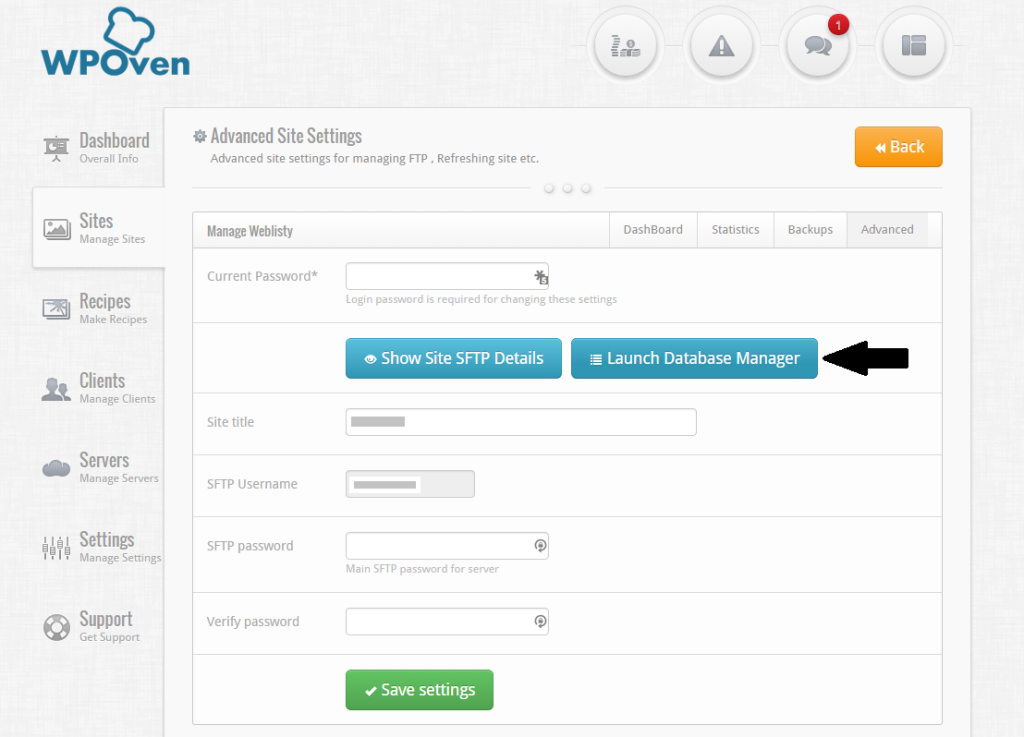
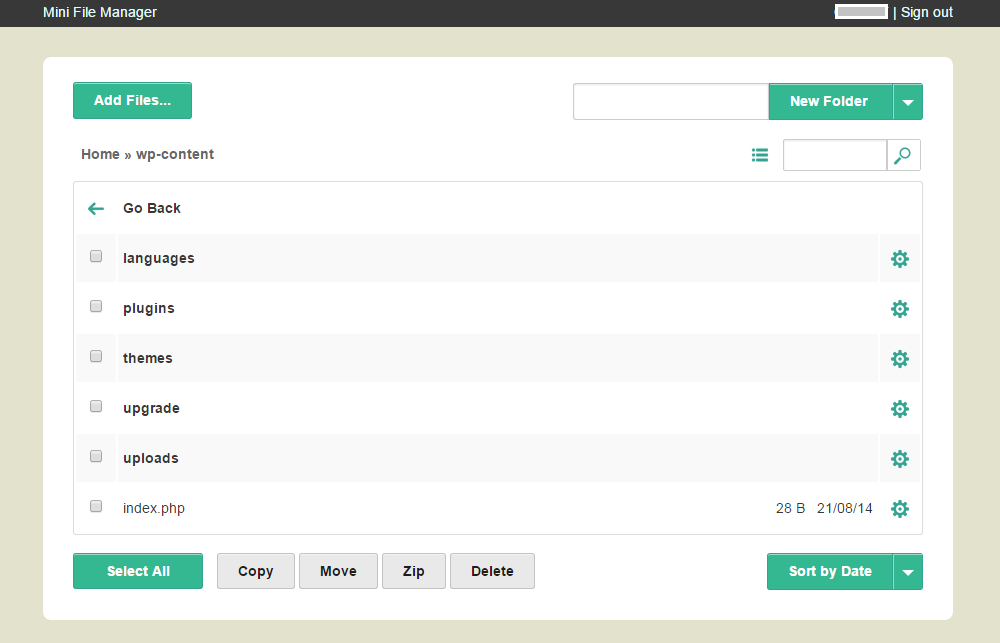





One Reply to “Introducing Clients manager”