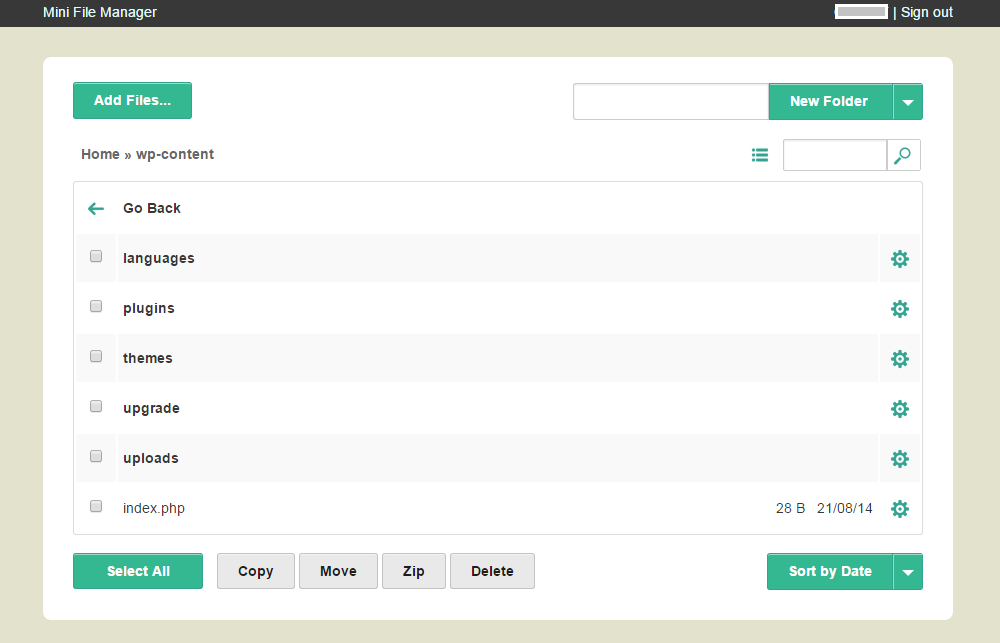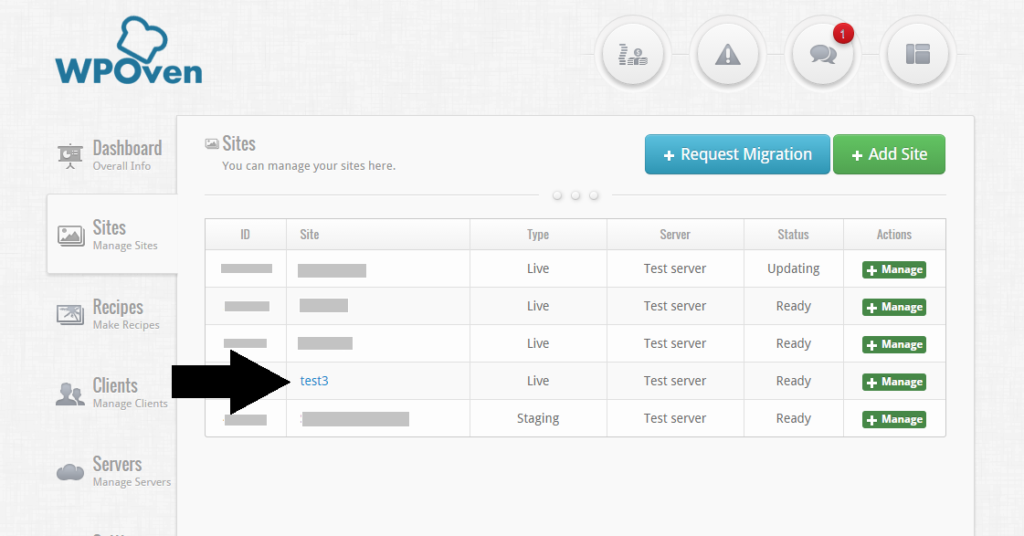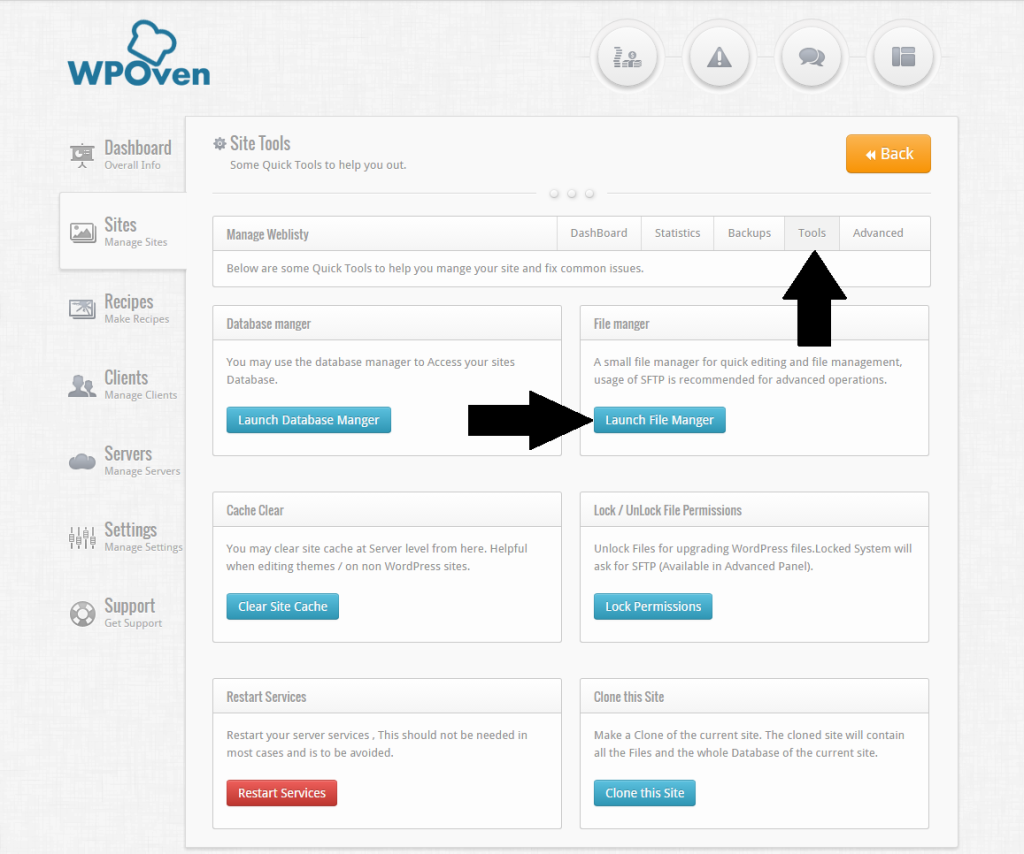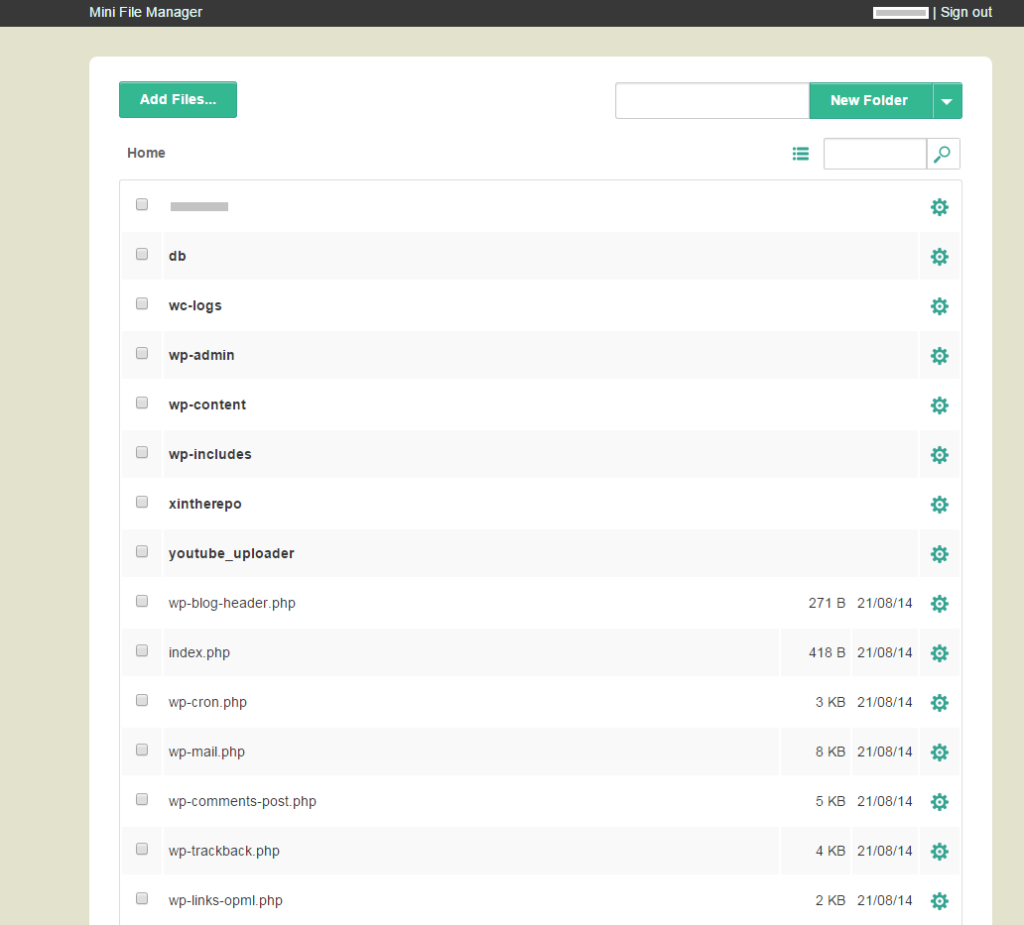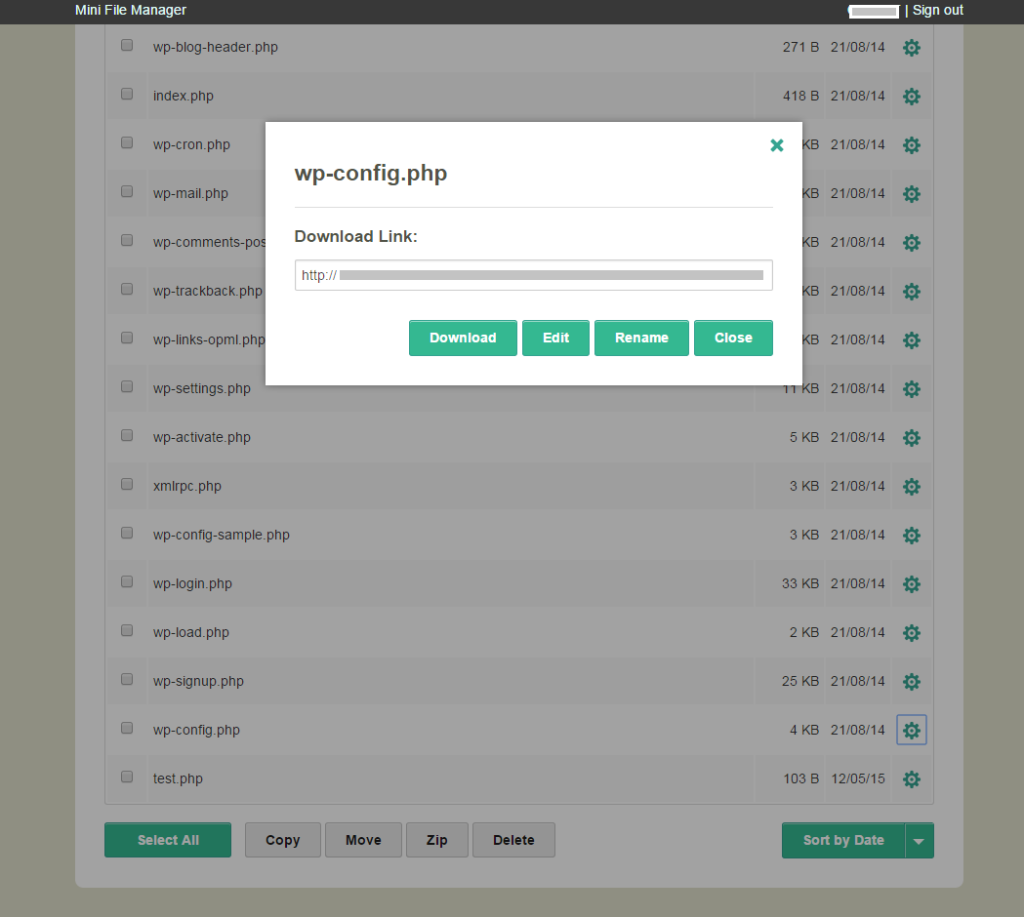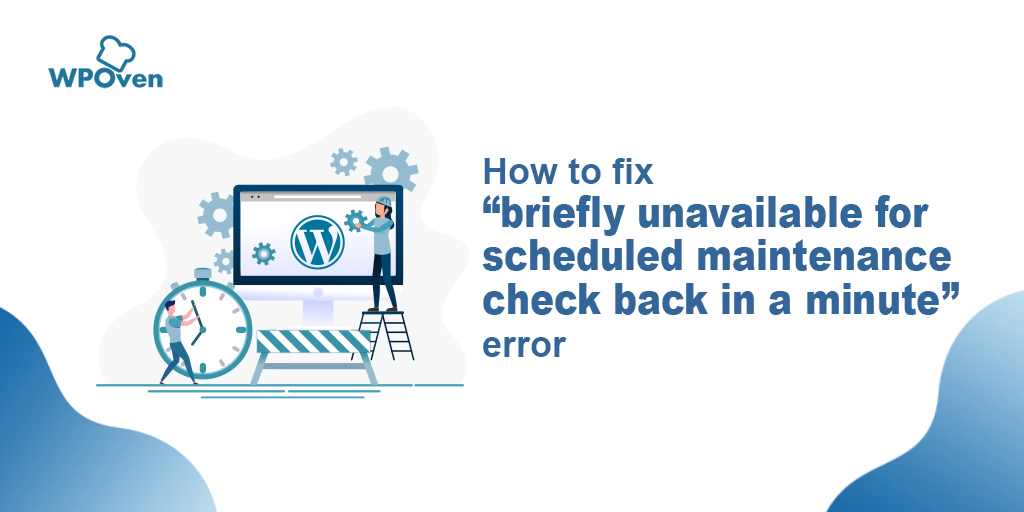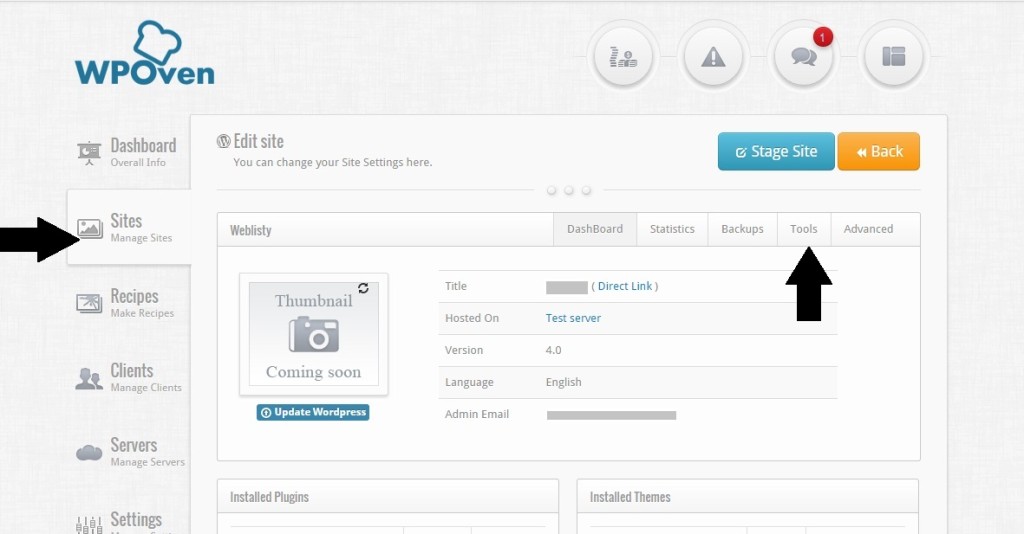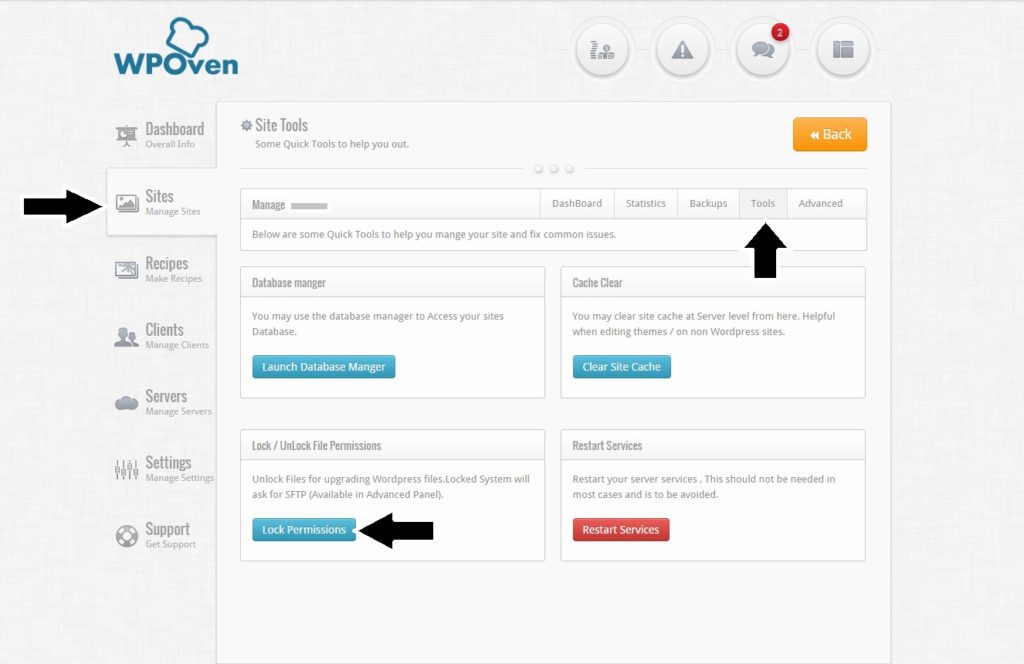Introducing our new Site Tool, the File Manager.
Using the File Manager you can easily manage your site’s Files and Folders. You can perform the follwing tasks through the file manager :
– Install WordPress Plugins and Themes
– Create, Edit, Delete, Rename and Move Files and Folders
– Create archives with zip or unzip and decompress files
– Sort Files
– Search Files and Folders
– Upload Files
To access your site’s files and folders through the File Manager tool, you need to first login to the WPOven dashboard. Then select the Site you wish to work on.
Then select the “Tools” sub menu and click on the “Launch File Manager” Button.
You will now be able to see the files and folders of your site in the File Manager

I am a Co-Founder at WPOven INC currently living in Vancouver, Canada. My interests range from Web Development to Product development and Client projects. I am also interested in web development, WordPress, and entrepreneurship.