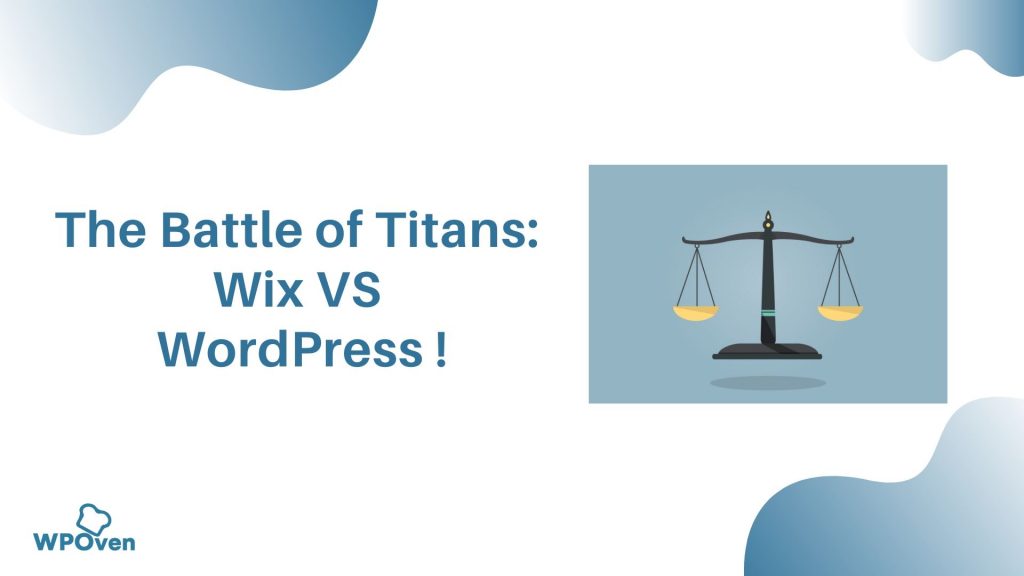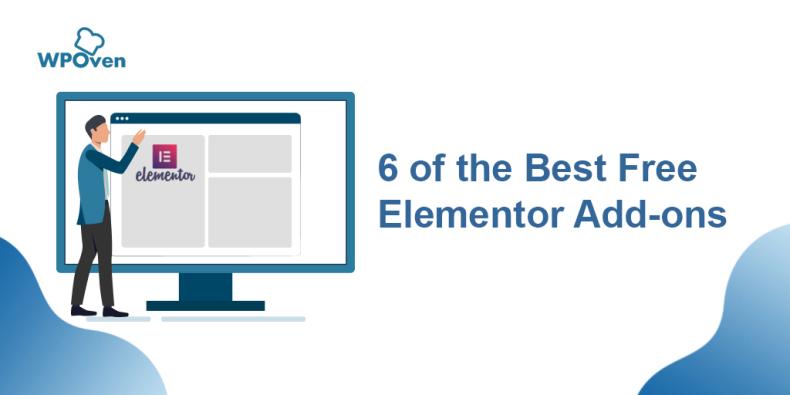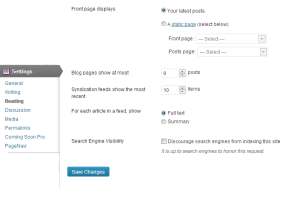You must be following the best practices to enhance the conversions on your WordPress website by making use of the WordPress plugin and also by taking the hosting from the best WordPress hosting providers.
Are you into WordPress form plugins?
No!!
Do you know what these plugins can do to your business?
They can make your WordPress website more user-friendly by giving your visitors an easy way to contact you without leaving. Even if you have a corporate, eCommerce, or business website, it is vital to integrate contact form builder plugins into your site. These WordPress plugins can be used for multiple purposes.
Don’t you want to promote your products and services and grow your visitors?
Of course!! Everyone desires that…So, let’s have a look at the table below, to get an initial idea about the affordable form builder WordPress plugins.
Best WordPress Form Builder Plugins – Comparison Table 2023
| WordPress Form Builder Plugins | Pro Version Starts From | Refund Available | Active Installs | Average WordPress.org Rating Out of 5 |
|---|---|---|---|---|
| WP Forms | $49.50/Year | 14 days | 5+ Million | 4.9 |
| Optin Monster | $9/Month | 14-days | 1+ Million | 4.4 |
| Ninja Forms | $49/Year | 14-days | 900,000+ | 4.3 |
| Formidable Forms | $39.50/Year | 14-days | 300,000+ | 4.7 |
| Gravity Forms | $59/Year | 30-days | NA | NA |
So, for that, you need a useful approach that can multiply your audience to your WordPress website.
WordPress has plenty of contact form builder plugins. We know that it is tough to choose the right one. You need to follow the below factors before finalizing the plugin for your website:
- Make sure the plugin should attain a balance between outstanding features and compelling design.
- Included features must integrate essential elements, such as radio buttons, checkboxes, useful form fields, text boxes, and drop-down menus.
- Google fonts, background images, and several eye-catching colors give a beautiful effect.
These plugins have simplified the job; otherwise, it is quite a long process of creating a form from scratch. You do not need to hire a WordPress plugin developer from a WordPress development company to get it done. Almost every other organization is enjoying its benefits and giving the best user experience to its visitors. We are here to provide a list of the best WordPress form builder plugins.
Using WordPress form plugins can increase website conversions by 300%!
Create powerful forms with customizable templates and advanced analytics.
Best WordPress Form Builder Plugins
1. WP Forms
Create a professional form using WP forms without taking any assistance from the WordPress developer. It has a drag-and-drop option that can help you to develop a form in less time without any technical expertise. This WordPress plugin has several form templates that could be used for your contact form, and it does not let you waste time.
WP Forms attains an instant smart notification feature that lets your team reply immediately to your customers. It provides secure payment gateways (Stripe and Paypal) and makes it convenient for you to pay.
![5 Best WordPress Form Plugins to Try in 2023 [Live Demo] 3 WordPress form plugin WP Forms](https://www.wpoven.com/blog/wp-content/uploads/2023/03/wordpress-form-plugin-WP-Forms.png)
Key features
- Responsive mobile-friendly
- Spam protection (Honeypot and Captcha)
- Smart Conditional logic to hide and show the form fields according to user behavior
- Geolocation to track the location information of the customers
- Multiple page form to excellent user experience
- Abandonment form to follow the email address even when the visitors don’t terminate
- Polls and surveys functionality to build and experience the user-response
Pricing
- Includes a lite version
- $49.50/month/user For Basic Plan
- 14-day money-back guarantee
2. Optin Monster – A WordPress Plugin to Track Email
With the Optin monster, you can develop popups that work impressively for lead generation. Integrating name, email address, and other details are possible with this WordPress Form builder plugin.
![5 Best WordPress Form Plugins to Try in 2023 [Live Demo] 4 WordPress form plugin optin monster](https://www.wpoven.com/blog/wp-content/uploads/2023/03/wordpress-form-plugin-optin-monster.png)
Key features
- Gain your customer attention with campaign triggers (shows the correct time to the campaign)
- Create high-converting multi-step options with yes/no campaigns
- Personalize the campaigns according to your visitor location with Geolocation targeting
- Link your campaigns smoothly with your email marketing services to develop efficient and targeted campaigns
- Examine your campaigns with A/B testing to convert your website visitors to customers
Pricing
- 7-day free trial
- $9/month/user for Basic Plan
- 14-day money-back guarantee
3. Ninja Forms
It offers a comfortable and basic form builder that can be customized depending on the features you want to integrate. In the WordPress repository, its core WordPress plugin is applicable for free. It can be added via widgets, shortcodes, and a template function.
![5 Best WordPress Form Plugins to Try in 2023 [Live Demo] 5 WordPress form plugin ninja forms](https://www.wpoven.com/blog/wp-content/uploads/2023/03/wordpress-form-plugin-ninja-forms.png)
Key features
- Manage, edit, and export the submission forms
- Several tasks, like Multipart forms, online payment, and file uploads are accessible with the extension
- Modify and save the data with the Favorite fields
- Resolve any documentation problem with well-documented
- Use different layouts and customizations with Form styles
- Change the form automatically according to the input with conditional logic
- Connections with services, like Campaign Monitor, AWeber, and MailChimp can be done easily
Pricing
- $99/user/year For Basic Plan
- 14-day money-back guarantee
- $29/year for Add-ons
4. Formidable Forms – A WordPress Plugin to auto-fill Contact Form
Enjoy fully flexible and adaptable features with the formidable forms plugin and create a well-functional contact form. You can create directories or listings according to the collected data. With this WordPress plugin, you can integrate the posts and the pages with the data from the form on the WordPress website.
![5 Best WordPress Form Plugins to Try in 2023 [Live Demo] 6 WordPress form plugin formidable forms](https://www.wpoven.com/blog/wp-content/uploads/2023/03/wordpress-form-plugin-formidable-forms.png)
Key features
- Automatically fill up the forms and save time and increase the conversions
- Conditional logic can be used to show or hide according to the user’s behavior
- Route the submission response notification to the suitable user with conditional redirection
- Show the available options according to the selection form using the cascading lookup fields
- With the calculated form fields, it becomes simple to offer online estimates, measure product options, and display the repayment/interest calculators
Pricing
- $39.50/user/month
- 14-day money-back guarantee
5. Gravity Forms
![5 Best WordPress Form Plugins to Try in 2023 [Live Demo] 7 WordPress form plugin gravity forms](https://www.wpoven.com/blog/wp-content/uploads/2023/03/wordpress-form-plugin-gravity-forms.png)
It is a visual form editor integrated with functionalities. These include Multi-page forms, save and continue, and defined form entries. Gravity Forms attains advanced features which make it a flexible and best WordPress plugin form builder. It has more than 30 form fields that you can access easily. This plugin WordPress has conditional logic that permits you to show or hide the fields, pages, sections, and submit buttons on the user selection.
Key features
- Create and design the WordPress forms effortlessly in real-time using the visual form editor
- Use upload fields to submit the photos or files
- Permit the users to save the forms to continue
- Build user-generated content with front-end forms
- Use email notification to notify about the form submission
- Use reCaptcha and Akismet options to fight spam
Pricing
- $59/user/year
- 30-day no-questions refund
Concluding Remarks
Now, you own the list. We have mentioned the best and most affordable WordPress contact form builder plugins for your WordPress website. Choose according to your website preference and always ensure the safety of your WordPress site by taking WordPress security measures.
Use them, engage more visitors, convert them into customers, and increase conversions. We bet the displayed list will not let you down.
We hope you liked this article. Let us know if you have more queries and suggestions in the comment section below. Your one comment will be highly appreciable. Thanks for reading!!
![5 Best WordPress Form Plugins to Try in 2023 [Live Demo] 8 Snehil](https://www.wpoven.com/blog/wp-content/uploads/2023/10/Screenshot-2023-10-26-at-11.18.15%E2%80%AFAM.png)
Snehil Prakash is a WordPress enthusiast and web development expert who previously served as the Marketing Manager at WPOven. He believes that business owners should spend their time investing in their core business missions, not setting up and maintaining a WordPress site.
Snehil has been instrumental in providing all-inclusive managed WordPress solutions to businesses of all sizes, ensuring that they have the resources they need for a robust online presence.

![5 Best WordPress Form Plugins to Try in 2023 [Live Demo] 1 wordpress form plugins](https://www.wpoven.com/blog/wp-content/uploads/2022/06/wordpress-form-plugins.png)