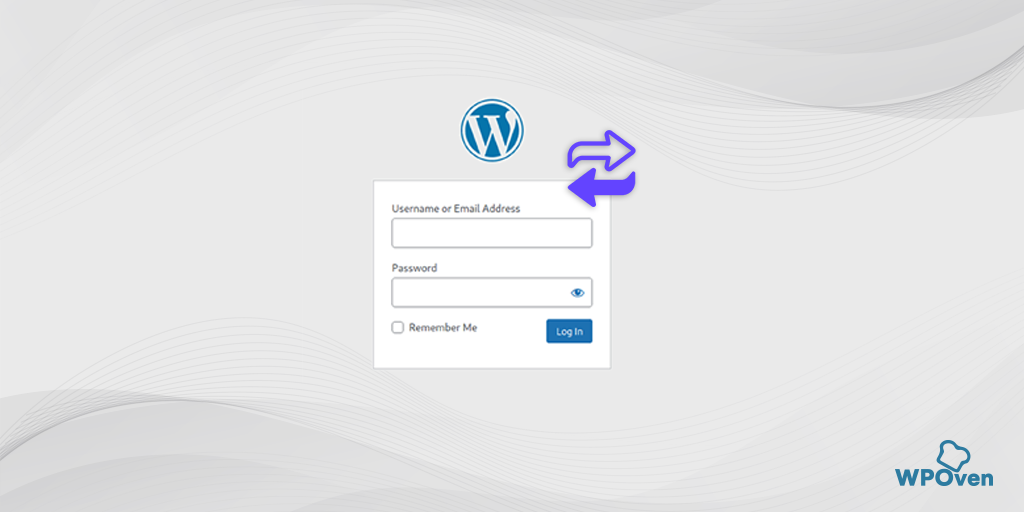Read More "How to Edit Footer in WordPress in 3 Easy Steps?"
How to Edit Footer in WordPress in 3 Easy Steps?
Beginners who have recently started to learn to build WordPress sites often do not know How to edit footers in WordPress. They do not even know how to use the footer space efficiently to make an impactful WordPress site.
There are various different ways through which beginners or web admins can efficiently use the footer space. Such as you can add links to your privacy policy page, terms, and conditions, add social media links or icons, …


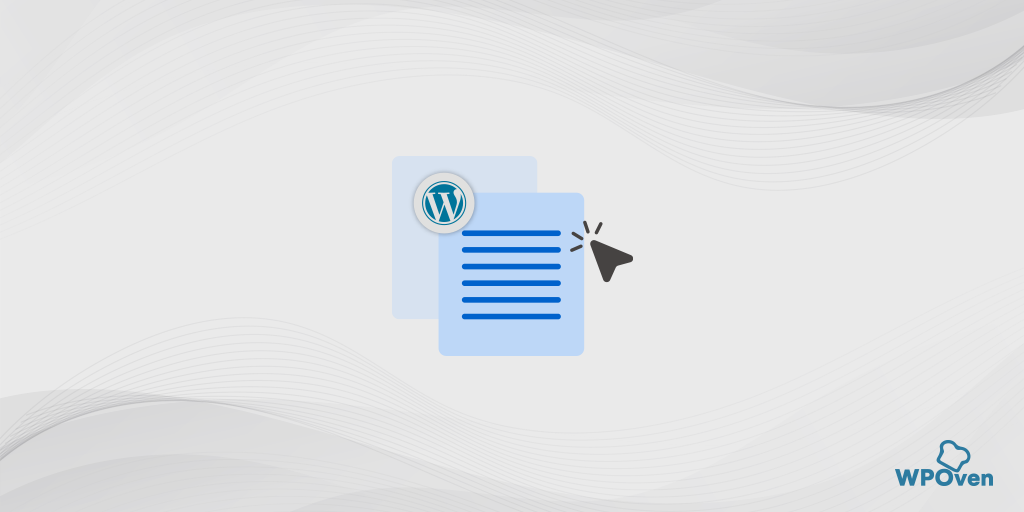
![How to Fix the ERR_CONNECTION_TIMED_OUT Error? [11 Ways] 34 ERR_CONNECTION_TIMED_OUT](https://www.wpoven.com/blog/wp-content/uploads/2023/06/ERR_CONNECTION_TIMED_OUT.png)