The map is an integral part of your site’s contact page and helps make it much more useful and informative. For example, a post where you tell your readers about your favorite restaurants will be much more clear when you add a map with marked locations.
It goes without saying that such maps are necessary on the sites of stores, services, or real estate centers. There are a lot of other examples when maps can do a good job for any WordPress site.
There are several possible ways to add a map to the page. Of course, you can add the code manually. But for that, you will require some programming skills. But what if you are not familiar with programming?
The easiest way to add a map is by using the WordPress map plugin.
In this article, we will list the top paid and free WordPress map plugins and a brief description of them. That guide to choosing the right WordPress Map Plugin for your website.
But before proceeding to our worth mentioning, let us brush up on the concept of using Maps on the website.
What is a WordPress Map plugin?
WordPress Map plugin is an extension tool, by which users can easily show interactive Maps on their Websites. With the help of this plugin, it becomes easy for companies to show their exact location rather than putting a simple plain text address on their website.
Although, it may technically sound tough to embed a Google map on your website. Because rather than using WordPress plugins, Google API makes it all easy by providing an embed code that you can use on your web page.
But using a WordPress map Plugin brings you a lot of customization, add-ons, and advanced feature options.
If you like to learn about how you can increase your website visibility online, you can check out our comprehensive guide on ” How to improve your WordPress site’s SEO? ” which includes all the latest SEO tips and tricks that will help to boost your website growth.
Some best WordPress Map plugins
For the best WordPress Map plugins, it all depends on a user’s requirements that match with features that a plugin offers. For travel blogs, Restaurant businesses, or for some users, a Free plugin with limited features can do the job. However others may need a lot of premium features that are only available in paid plugins.
Let us check out the below:
- Maps Maker Pro
- Interactive World Maps
- MapPress
- Progress Map
- WP Google Maps
- WP Google Maps Lite
- Leaflet maps marker
- CP Google Maps
- Interactive Map Builder for WordPress
- Interactive World Map Free
- WP Store Locator
- WP GPX Maps
- Google Map With FancyBox PopUp
- GeoDirectory
- Mapplic Custom Map Plugin
- Advanced Google Maps
- Hero Maps Premium
- Image Map Pro
- Google Maps WD
- Superstore finder for WordPress
- MAPSVG
Read: 🚩 How To Start A Travel Blog And Make Money In 2023?
1. Maps Maker Pro

Premium WordPress map plugin works with a variety of map creation systems, such as Google Maps, Google Earth, OpenStreetMap, MapQuest, OGD Vienna Maps, as well as Bing Maps.
In addition, you can add your own custom maps (a great opportunity if you need to add a scheme of the mall or your hotel). Other options include custom map pins (including 800 icons), a layer marker, a built-in address search, a pop-up descriptive constructor, simple map shortcodes, etc.
Some Key features of Maps Maker Pro
- Offering Multiple maps from leading map service providers.
- A lot of Filter options for your visitors to pick what they want to see.
- Tidy maps and minimum loading time
- No need for additional API keys
- Uses geometry layers like polylines, polygons, circles, and rectangles.
- Display routes with optional metadata like distance, duration, and pace.
Pros and Cons of Maps Marker Pro
Pros
- Multi Maps support
- Easy to mark locations
- User-Friendly Interface
- Clean UI
- Great flexibility
- Great customer support
Cons
- The UI can be cleaner and user friendly
Pricing and plans of Maps Marker Pro
Maps Marker Pro is a premium WordPress maps plugin that comes with a 30-day FREE trial and pro versions. Use this plugin for embedding maps on your website. Their premium plans start from € 49 to € 299 per year.

How do the Maps Marker Pro setup look like?
The installation of the Maps marker pro is a bit different. Since this Plugin is not available in the WordPress of Codecanyon directory. In order to install this plugin, you first need to go to the website of Maps Marker Pro and Buy a license as per your requirement.
After that, you need to enter your credentials and complete the checkout process. After purchasing the license, you’ll get the option to download the plugin.
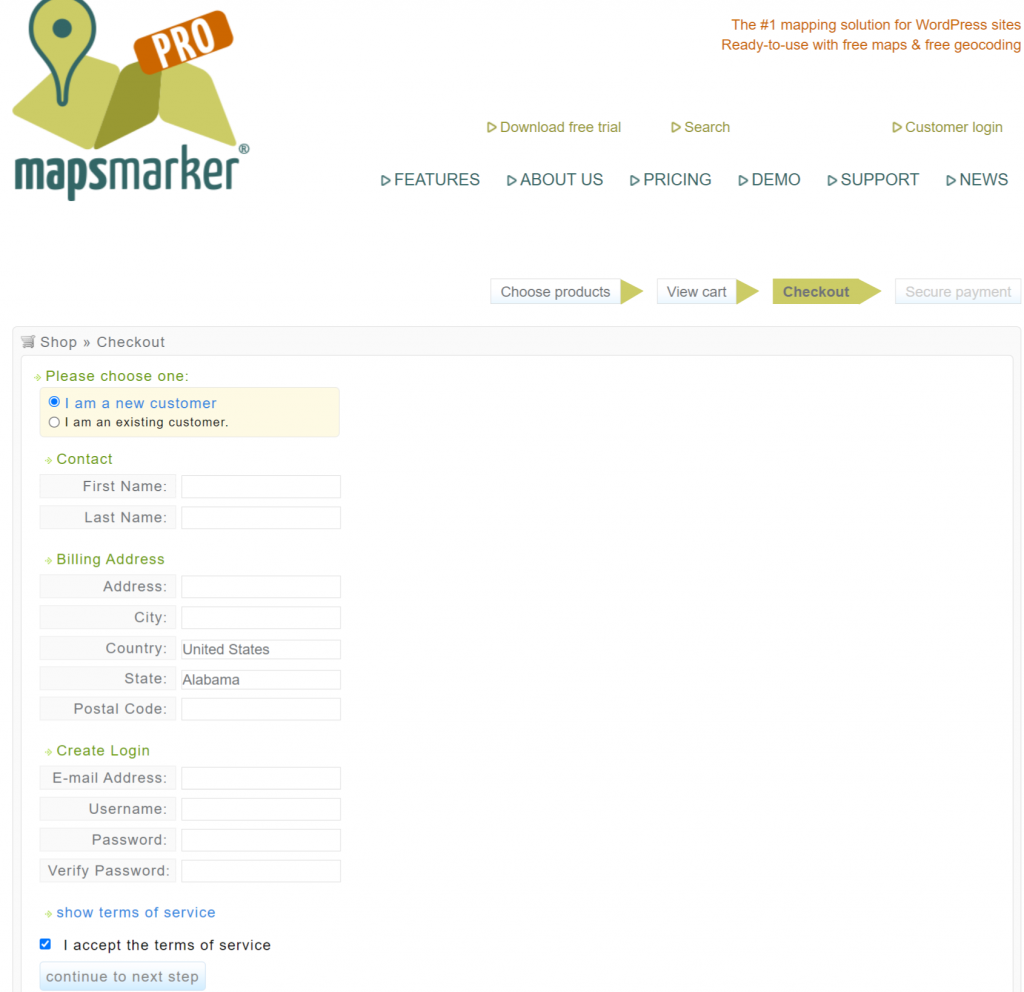
After the complete download. You just need to go to the plugin section in your WordPress dashboard. Click on the ‘Upload Plugin’ option on the top left corner and upload the downloaded from your device. After this just click on ‘Activate’ and your plugin will be all set to work.
Maps Marker Pro Updates and Reviews
We checked with Maps Marker Pro customer reviews and testimonials on their website and the kind of updates their developer has been pushing and found the following results for its version – 4.17
- For us, it shows that it was updated 15 days ago. [ Regularly updated ]
- No user star ratings are available
WPOven Opinion on Maps Marker Pro
I will rate it 5 out of 5. Although this plugin is good it took some time for me to understand its full functionality. As mentioned earlier this plugin is especially for a photography website. The whole setup was quite lengthy but not difficult. And its unique features were incredible
The Customer support was quite satisfied with their assistance. Hence, I can highly recommend it to users.
2. Interactive World Maps
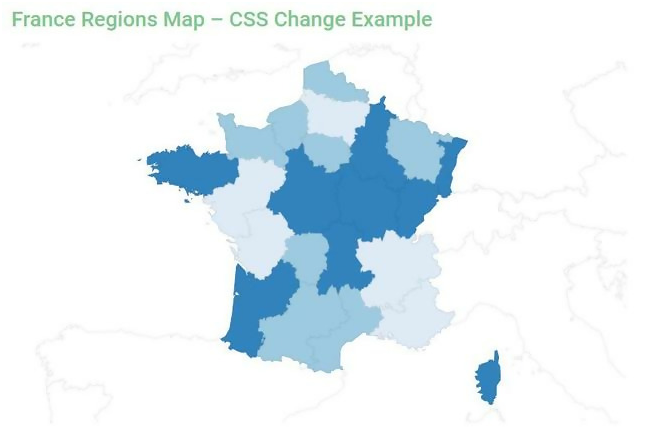
Premium WordPress map plugin for adding large-scale maps. The plugin is needed by those who want to boast that they have traveled half the world or those who want to show that their offices are scattered throughout the country or even the world.
Build your own customizable maps that cover the whole world. Additionally, you can add interactive hints for each location, including information or even images.
If you are planning to start your own Travel blog, then we highly recommend you to check out our dedicated post on “How to start a travel blog from scratch” and also get to know different ways to make money out of it.
Some Key Features of Interactive World Maps
- Show hundreds of different kinds of maps
- You can add active colored regions to the map, and display them in 2 different ways
- You can add interactivity to the active regions
- You will be able to customize the visual of your maps
- Add the Maps anywhere on your website
- Quite Responsive
- Cross-device and browser compatible
- CSS Hacks made easy
Pros and Cons of Interactive World Maps
Pros
- Lifetime Map Updates
- Only Plugin that focuses on World Map
- Integrated information on geographical areas
Cons
- No Free version is available
- Not great to show single-map locations
Price and Plan of Interactive World Maps
Interactive World Maps is a premium WordPress Maps plugin that does not have any FREE version. And Even it is not available in the WordPress directory. To use the Interactive World Maps plugin for embedding responsive Maps on your Website, you need to buy a regular license worth $ 29. After purchasing the regular license.
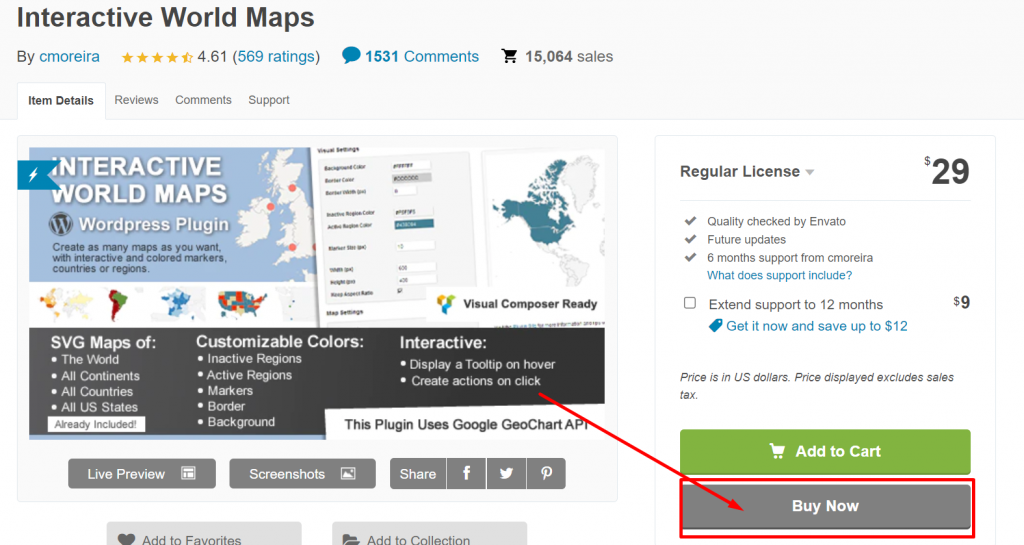
How do the Interactive World Maps setup look like?
The installation of Interactive World Maps is a bit different from other WordPress map plugins. You’ll not find this plugin in your WordPress directory. In order to install this plugin, you first need to go to the CodeCanyon website and search for the ‘Interactive World Maps‘ plugin.
To install these WordPress Map plugins, you need to buy the licenses first. In order to buy the license, you have to click on the “Buy Now” button.
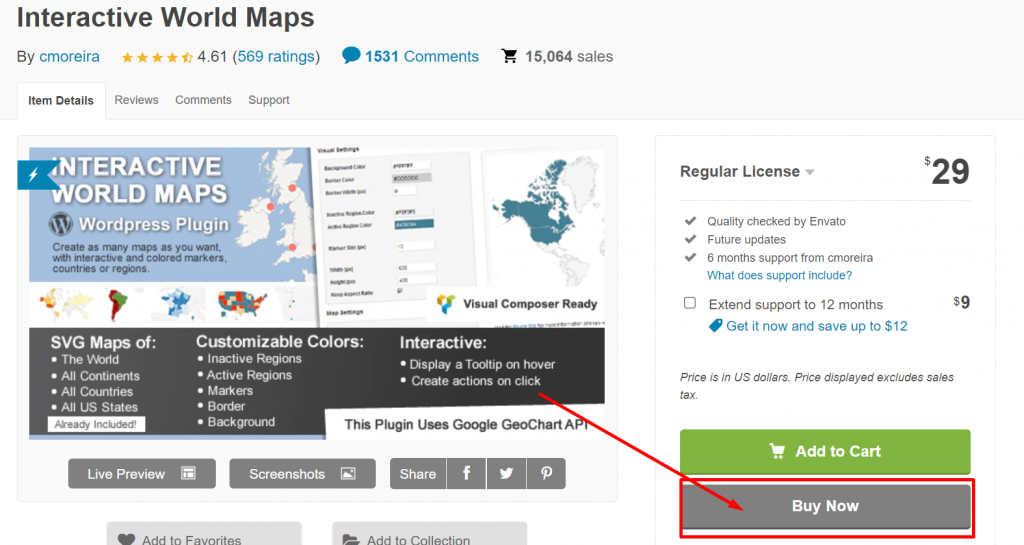
After that, you need to enter your credentials and purchase the license. After purchasing the license, you’ll get the option to download the plugin.
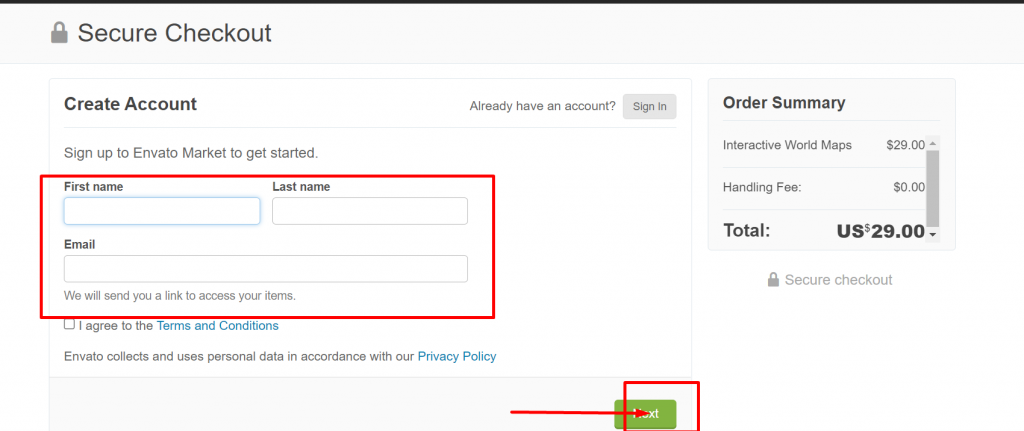
After the installation will be done. You just need to go to the plugin section in your WordPress dashboard. Click on the ‘Upload Plugin’ option on the top left corner and upload the downloaded from your device. After this just click on ‘Activate’ and your plugin will be all set to work.
Interactive World Map Updates and Reviews
We checked with Interactive World Map to Discuss customer reviews in the CodeCanyon directory and the kind of updates their developer has been pushing and found the following results for its version – v2.4.9.
- It has 15k + active installations right now.
- For us, it shows that it was updated last 1 month ago. [ Regularly updated ]
- According to the CodeCanyon Directory, its average rating is Average Rating 4.61/5.
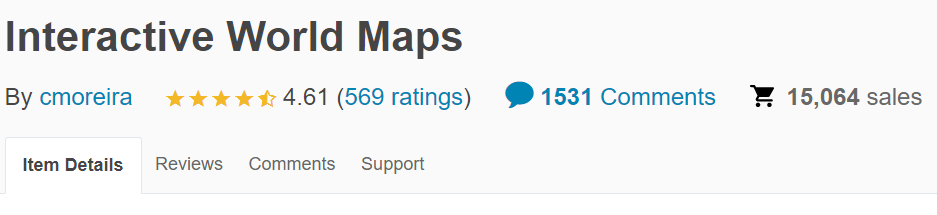
WPOven Opinion on Interactive World Map
I will rate it 4 out of 5. Although this plugin is good it took some time for me to understand its full functionality. The whole setup was quite easy and smooth. The Customer support was average but quite satisfactory with their assistance.
3. MapPress
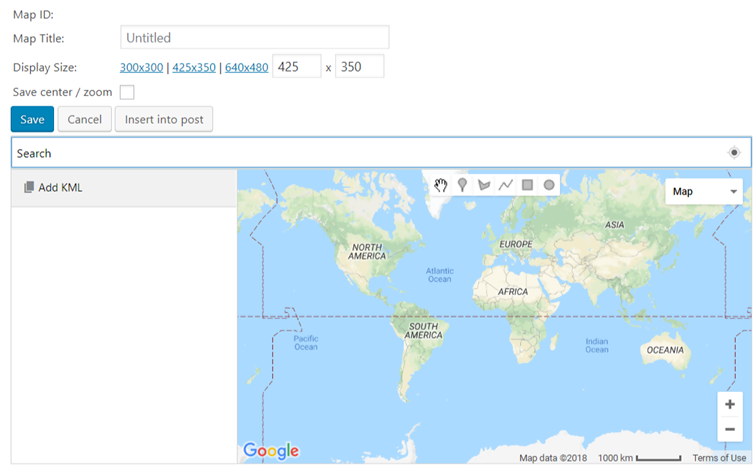
Free WordPress Map plugin that uses the latest Google API. The plugin works great with custom post types and can be installed on multiple sites. Also, it includes useful options such as shortcodes, street view, custom text, real traffic jams, etc. The Pro version is also available.
Some Key Features of MapPress
- Create maps in Gutenberg and Classic editor
- Directions directly from Google
- Latest Google API v3.0
- Shortcodes and template tags
- Multiple maps per post/page
- Addresses and lat/long coordinates
- Custom marker body and titles with full HTML support and many more pro features.
Pros and Cons of MapPress
Pros
- Unlimited map markers are available.
- Available Free to Install
- Dynamic Maps in Pro version
Cons
- Basic default designs
Pricing and Plans of MapPress
Although, MapPress is available as open-source and free to install on WordPress Directory. But to avail of its more features and full functionality you have to upgrade to the Pro version starting from $39 to $79 per year.
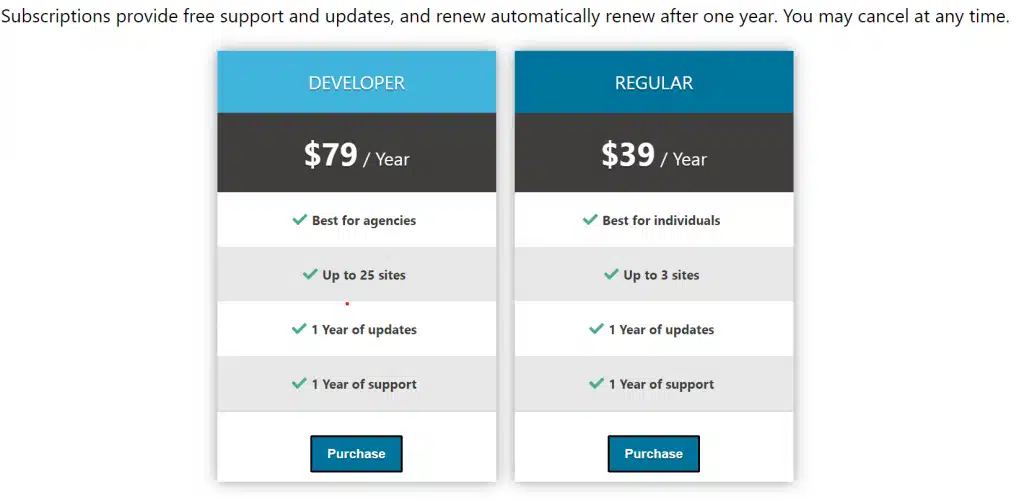
How does the Installation setup look like?
The installation of these WordPress Map plugins is quite simple. You need to go to the ‘Plugins’ section in your admin panel. Search for ‘MapPress’ and click on the “Install Now” button. This way, the plugin will be successfully installed on your WordPress; after installing, press the ‘Activate’ button beside the plugin.
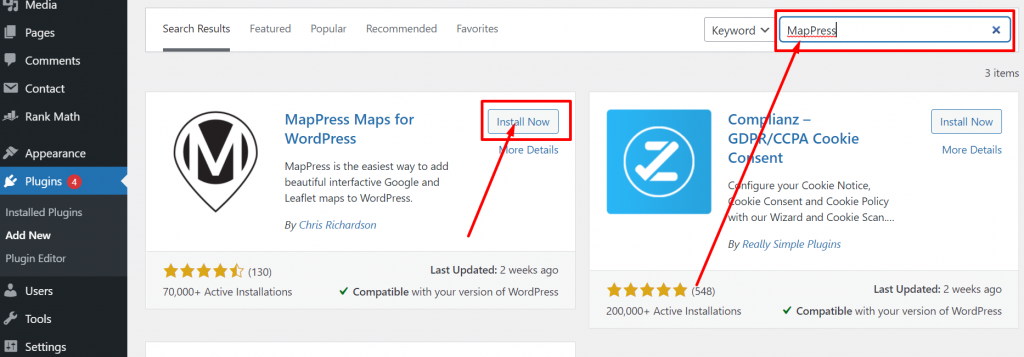
After you are done with the installation and activation part, you’ll find the plugin in the sidebar of your Dashboard.
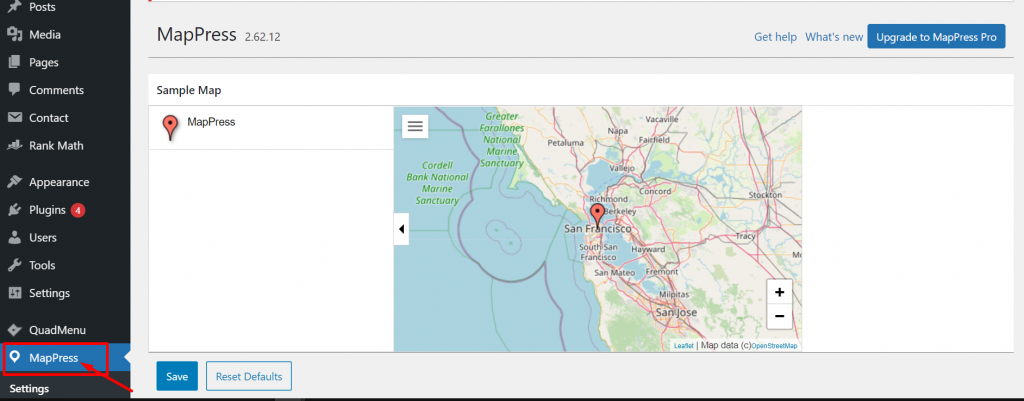
MapPress Review and Updates
We checked with MapPress customer reviews in the WordPress directory and the kind of updates their developer has been pushing for this WordPress Map plugin and found the following results for its version – 2.84.9.
- It has whooping 60,000 + active installations right now.
- For us, it shows that it was updated last 3 days ago. [ Regularly updated ]
- It has been currently tested up to 5.7 or higher. [Latest version]
- According to the WordPress Directory, its average rating is Average Rating 4.6/5. 111 users out of 130 gave it 5 stars.

WPOven Opinion on Photo Review
I will give it 4 out of 5 stars Since it is available Free on WordPress and did a flawless job. Has all the basic and amazing features. And even its Upgradation features make it the cherry on top.
The whole installation and Setup process was smooth and easy. And it hardly took me to complete the whole process in 5 minutes.
Their customer support is also amazing and helped me out most of the time if needed. I found it highly recommended for those who do not want any premium features and their job can be done with just basic functions.
Similarly, there are a lot of WordPress Map plugins are available in the market which you can consider.
Some other WordPress Map plugins you can consider
We are providing a complete list of some other best WordPress Map plugins available in the list below:
| Plugin Name | Pricing | Installation Link |
|---|---|---|
| Progress Map | $20.25 | Codecanyon |
| WP Google Maps | Free | WordPress |
| WP Google Maps lite | Free | WordPress |
| Map List Pro | $30 | Codecanyon |
| Leaflet maps marker | Free | WordPress |
| Mapify. It | $899 | Codecanyon |
| CP Google Maps | Free | WordPress |
| Interactive Map Builder for WordPress | $22 | Codecanyon |
| Interactive World Map Free | Free | Website |
| WP Store Locator | Free | WordPress |
| WP GPX Maps | Free | WordPress |
| WP Design Maps and Places | Free | WordPress |
| Google Map with FancyBox PopUp | Free | WordPress |
| GeoDirectory | Free | WordPress |
| Mapplic Custom Map Plugin | $46 | Codecanyon |
| Advanced Google Maps | $59 | Codecanyon |
| Hero Maps Premium | $20 | Codecanyon |
| Image Map Pro | $39 | Codecanyon |
| Google Maps WD | Free | WordPress |
| SuperStore Finder for WordPress | $25 | Codecanyon |
| iMapper | $32 | Codecanyon |
4. Progress Map
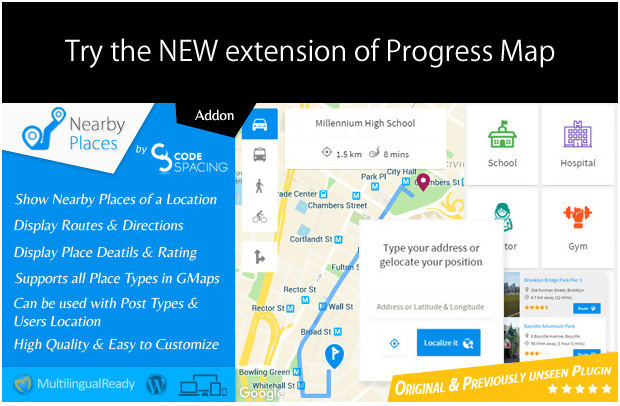
Great and very powerful premium WordPress map plugin. The trick is that you can add multiple locations to your website by organizing them into subject lists. Plus, all locations will be displayed on a smart Google map and a custom carousel right below it. The plugin is easy to install, has a lot of templates, supports custom creativity, and works with mobile touch-swipe navigation.
5. WP Google Maps
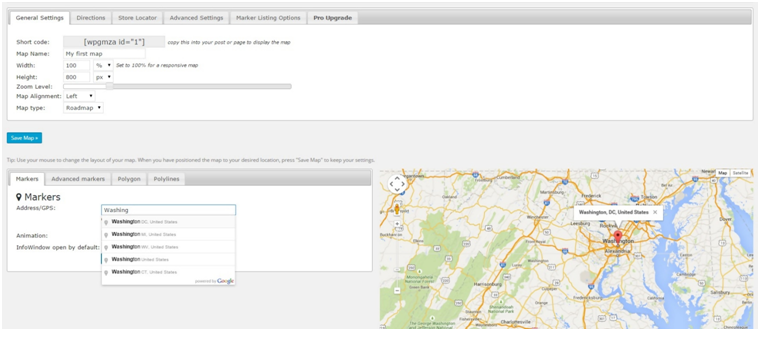
The free WP Google Maps plugin allows quick and easy adding Google Maps to the WordPress website. Just enter the address to include markers, select a map type, and then select a shortcode or widget.
6. WP Google Maps Lite
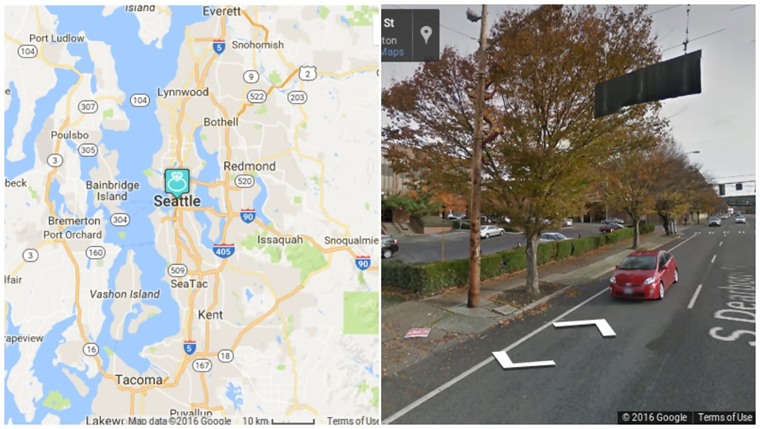
Free WordPress Map plugin which allows adding an unlimited number of maps with an unlimited number of locations. Use rich functionality to build custom maps and custom markers. In addition, the plugin includes layers showing traffic jams or landscapes to create more interesting maps. There is a pro version that includes advanced options like custom skins, tables, contact forms, etc.
7. Leaflet maps marker

Free WordPress map plugin for WordPress from the Maps Marker Pro creators. The plugin will delight you with an excellent set of features. Professionally add Google Maps, Bing Maps, and OpenStreetMap. There are features for marking clusters, full-screen maps, custom styles, shortcodes, as well as widgets.
8. CP Google Maps
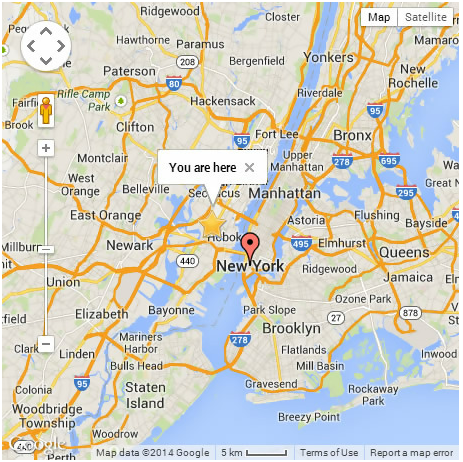
Free WordPress map plugin to build maps that are related to the content on your website. You can add multiple locations, create your own markers, embed maps in different languages, and use customization options such as Zoom, map types, indents, resizing, and more.
9. Interactive Map Builder for WordPress

This a great solution for those who want to create beautiful interactive maps that will serve any specific needs of your site.
10. Interactive World Map Free

A free map plugin that you are able to use for adding an amusing and interactive map of the world to your WordPress website. Add links, text, and pictures when you hover the cursor, as well as change the colors of the map using the visual editor. When you’re done, simply use the shortcode to add your map to any post or page. All maps are responsive and load quickly, so your SEO should not be affected in any way. And if you want to create a local map, pay attention to customizable interactive developer maps for the USA, Europe, Asia, and other regions.
11. WP Store Locator
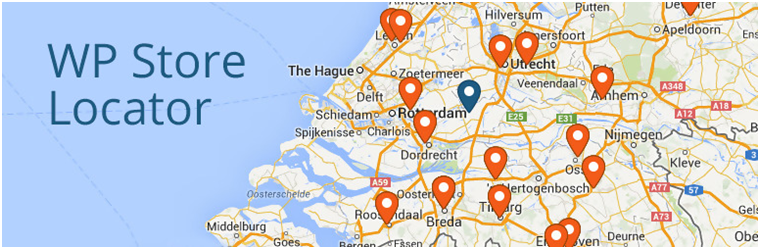
If your company has locations in several cities or countries, use this plugin to add convenient, interactive maps to your WordPress website. Users will be able to filter locations by radius and get directions to each place. You can add vital information, such as phone numbers, hours of operation, and other useful data information, to each center. The design of your map is also customizable.
12. WP GPX Maps
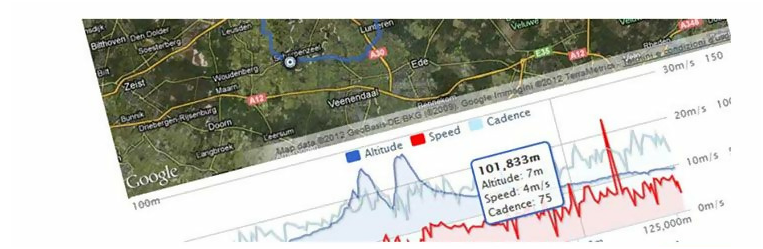
Using the GPX file as a source, the plugin will display interactive maps with features such as altitude, speed, heart rate, and temperature. This functionality can be useful for scheduling races/events or tracking fitness data.
13. Google Map With FancyBox PopUp
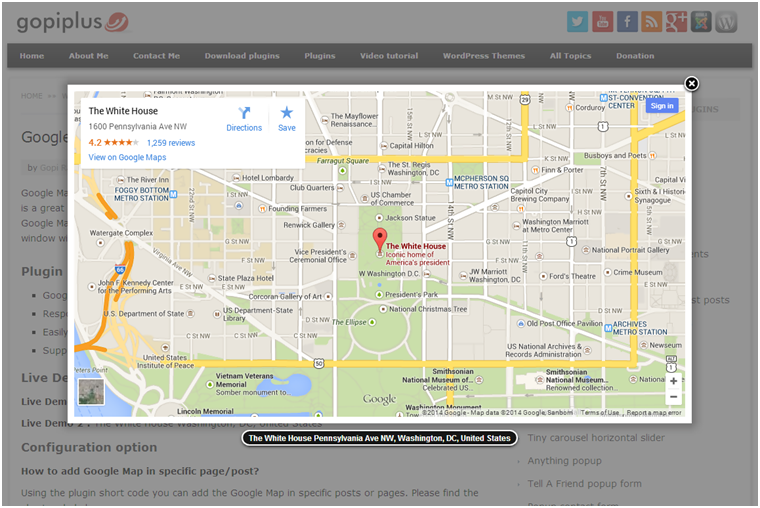
Instead of displaying Google Maps in your content, this plugin allows displaying the map in a popup window. This can be a great solution for websites that need to show several maps without sacrificing performance or do not want to distract the maps from other content.
14. GeoDirectory
The tool can be used to create a regional or global directory of companies or participants for the website of your company. The plugin supports the import and export from/to CSV, which allows you to quickly create directories.
15. Mapplic Custom Map Plugin

Premium interactive map plugin with advanced features for creating a map for your company site. Build vector and graphic maps, add an unlimited number of floors and landmarks, use the built-in maps of countries or the whole world, add deep links, as well as create fully responsive maps for anything!
16. Advanced Google Maps
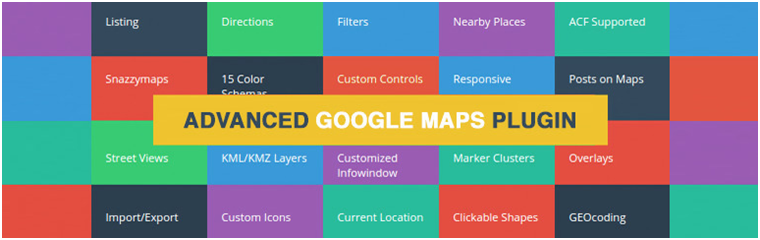
If your company is not only online but has an offline presence, the number of people who can find you actively influences your success. And how will your potential clients find you? Of course, use a map on your contacts page!
The Advanced Google Maps plugin is probably one of the most complex Google Maps plugins today. The plugin is multi-functional and supports almost any existing type of map. You are able to overlay shapes and colored shapes on your maps to direct specific messages to your clients, and the plugin supports all the available Google Maps skins, including a street view, a map view, an Earth view, a panoramic view, and a 45° view.
You can add an unlimited number of places, and maps can be added to any page or post with a shortcode or any area of widgets. The most outstanding option is the ability to add layers to your maps. This means that you can add to your map routes, cycling routes, traffic levels, and weather layers.
This feature will provide your visitors to the site with everything they need to find you. Maps are fully adaptive and can be changed using one of the more than 500 preset markers. Moreover, you are able to build your own one, add custom shapes and layers, build custom map covers, and clusters, display multiple routes, etc.
17. Hero Maps Premium

Do you want to build outstanding full-screen maps and add them to the website? This premium WordPress map plugin has full-screen mode support, as well as a huge amount of options for easily creating drag-and-drop maps, loading locations from a CSV file, custom markers on the map, filters of the map, full or fixed layouts, shape layers, color skins, and more.
18. Image Map Pro

Image Map Pro is a WordPress map plugin for creating premium image maps. Why limit them only to Google Maps? With Image Map Pro, you are able to build your own maps using an image (or map) of your choice. Then add custom shapes, font icons, tooltips, mouseover or actions on mouse clicks, custom zoom, full-screen layout, and more. In addition, the plugin has the support of simple import of the map, undo/redo when building, duplicating layers, custom styles, and automatic updates.
19. Google Maps WD
Simple and intuitive WordPress map plugin for adding Google Maps to any WordPress website. Just install the plugin and start creating your maps. The plugin supports several locations, categorized/linked locations, map layers, markers, map links, directions, and more. To add your created map to any message or page, simply use the shortcode.
20. Superstore finder for WordPress
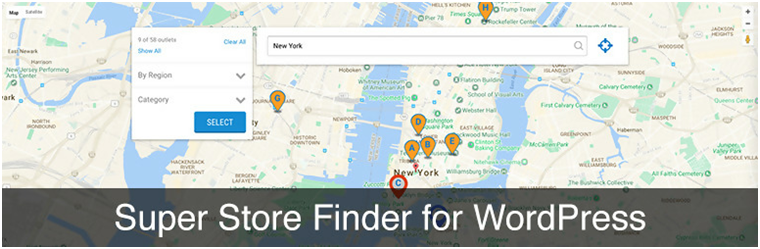
SuperStore Finder WordPress map plugin lets you create improved maps for clients and find your locations using Super Store Finder for WordPress. Create responsive maps to be used on mobile devices with street views and directions. Add an unlimited number of places, select a boxed or full layout, include geo-location, customize colors or styles, add custom labels, and many more.
21. MAPSVG
One of the most efficient WordPress map plugins. This solution for interactive mapping makes it easy to create vector maps, Google maps, or image maps.
The plugin includes powerful options for markers, tooltips, geolocation coordinates, custom event handlers, building forms, customizable CSS, etc. You can even add your own statistics using cartograms, which are ideal for demographics, weather mapping, etc.
MapSVG also includes a built-in preview in the dashboard, so you are able to easily create and view changes in your map during the process.
Some Key features of MAPSVG
- Maps of more than 100 countries of the World
- Turn any vector image into an interactive map
- Import JPEG/PNG images
- Use Google Maps on their own or extend the functionality
- Create custom objects and show them on a map
- Show a list of custom objects in a directory with search and filters.
- Add markers to a map simply by entering an address
- Add filter by distance. Search for nearby locations.
Pros and Cons of MAPSVG
Pros
- 100+ countries maps
- A lot of Customization options
- Easy to install and use
- Interactive support team
Cons
- Basic design
Plans and Pricing of MAPSVG
MAPSVG is a premium WordPress Map plugin that does not have any FREE version. And Even it is not available in the WordPress directory. To use the MAPSVG WordPress Map plugin for embedding responsive Maps on your website. You need to buy a regular license worth $ 49. After purchasing the regular license, you can install the plugin and embed an interactive MAP on your website.
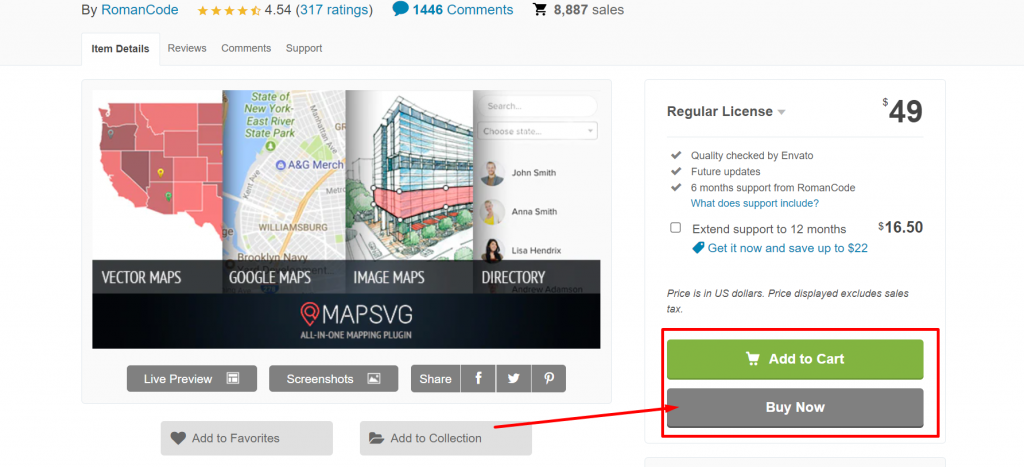
What does the MAPSVG Setup look like?
The installation of the MAPSVG plugin is a bit different from other WordPress Map plugins. You’ll not find this plugin in your WordPress directory. In order to install this plugin, you first need to go to the CodeCanyon website and search for the ‘MAPSVG‘ plugin.
To install these WordPress map plugins, you need to buy the licenses first. In order to buy the license, you have to click on “Buy Now“.
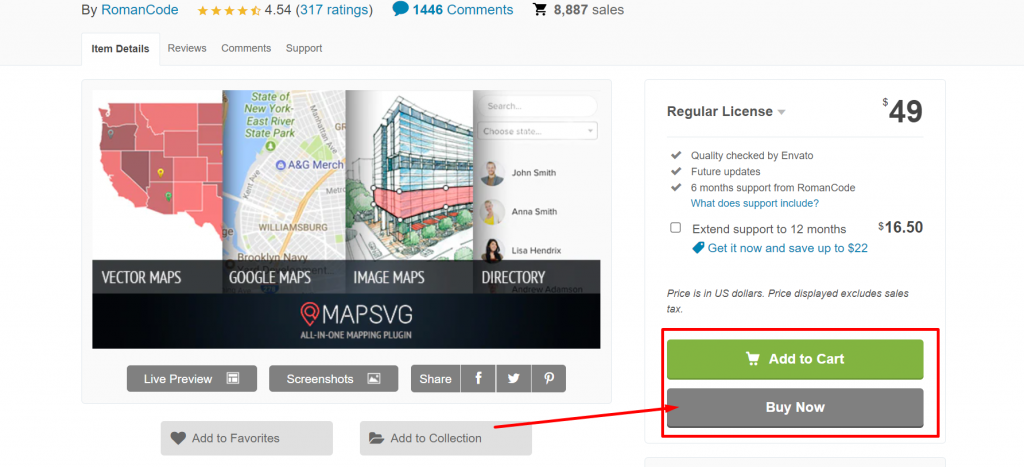
After that, you need to enter your credentials and purchase the license. After purchasing the license, you’ll get the option to download the plugin.
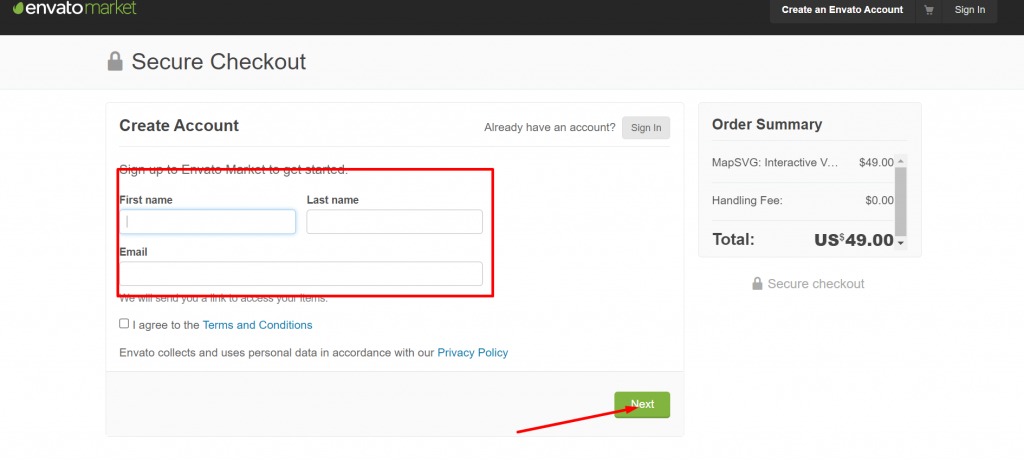
After the installation will be done. You just need to go to the plugin section in your WordPress dashboard. Click on the ‘Upload Plugin’ option on the top left corner and upload the downloaded from your device. After this just click on ‘Activate’ and your plugin will be all set to work.
MAPSVG Updates and Reviews
We checked with MAPSVG customer reviews in the CodeCanyon directory and the kind of updates their developer has been pushing and found the following results for its version – 5.16.2
- It has 8887 sales right now.
- For us, it shows that it was updated last 1 month ago. [ Regularly updated ]
- According to the CodeCanyon Directory, its average rating is Average Rating 4.54/5.
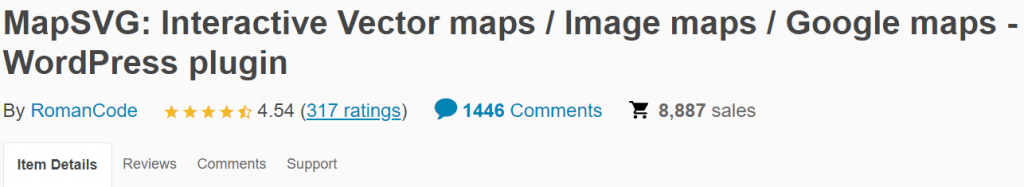
Conclusion
Since Maps can change the whole look of your website and provide authentic information about your store location, Favourite places, etc. To implement this on your website easily. We have listed about 24 WordPress Map plugins, that you can consider and are available on various platforms. From these 24 WordPress Map Plugins, the four plugins at the beginning are on our top priority list. Depending on your budget and requirements. You can choose the right plugin that fits you.
If you like to mention more WordPress Map plugins, that we might have missed mentioning. Or do you have more suggestions/information to share? Please write in the comment section below.
Save your time, money, and resources, and give your website mammoth growth with WPOven’s Fastest, WordPress Hosting Dedicated Server.
- 24X7 WordPress Expert support
- Cloudflare integration
- High-end Security
- Datacentres around the world, etc.
You can have all these features and much more in a single plan with unlimited Free migrations, unlimited staging, and a 14-day risk-free guarantee, Signup Now!
Some Frequently Asked Questions
How do I use the map plugin in WordPress?
You can easily use the WordPress map plugins, by simply installing them from various directories available such as WordPress or Codecanyon. Once you have downloaded and installed it on your WordPress dashboard. Drag the Map widget on your website and drop where you would like to show. Put address or markers, choose widget type, and save.
You can also do it by opening the Plugin dashboard, providing the address you like to Mark, choosing the type of Map, Copying the short code, and adding it to your website.
How do I add a Google map to WordPress?
The easiest way to do it is by installing a WordPress map plugin named “Google Map Widget”. Download it and install it on your website. Once installed and activated, go to Appearance > Widgets. Drag and drop it to the sidebar and enter the address you want to mark in the widget settings.
How do I show multiple locations on Google Maps WordPress?
If you want to show multiple locations on Google Maps, go to the existing Map on your website and type the address you like to mark or show. The map will show the location you have entered. Click on “Add to map” to add to your Google Map. And repeat this process to add multiple locations.

I am a Co-Founder at WPOven INC currently living in Vancouver, Canada. My interests range from Web Development to Product development and Client projects. I am also interested in web development, WordPress, and entrepreneurship.






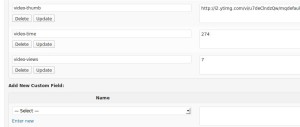

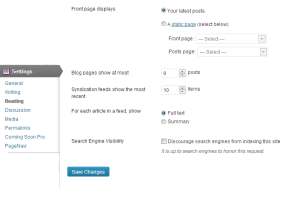

I’d like to suggest adding „Locations and Areas – Leaflet map with region tabs to the list.
It doesn’t need API Keys, has no usage limits and you can add additional navigation for areas. So you can show widely distributed locations on a single map and let the visitors literally „fly“ back and forth between areas.