Read More "How to Fix 401 Error “Unauthorized Access”? [7 Methods]"
How to Fix 401 Error “Unauthorized Access”? [7 Methods]
How To Fix 401 Unauthorized Error?
Now that you have obtained a solid understanding of the 401 unauthorized error and its background, let’s delve into the methods to resolve and fix this issue.
Ensure the URL is correct
Check Authentic credentials
Clear your browser cache and cookies
Flush Your DNS cache
Disable WordPress Plugins
Check out your website’s .htaccess file
Check the WWW-Authenticate header
1. Ensure the URL is correct
One of the most common mistakes that any users generally make is typing an incorrect URL in the browser’s address bar. …

![How to Fix 401 Error "Unauthorized Access"? [7 Methods] 2 Error 401](https://www.wpoven.com/blog/wp-content/uploads/2023/05/Error-401.png.webp)




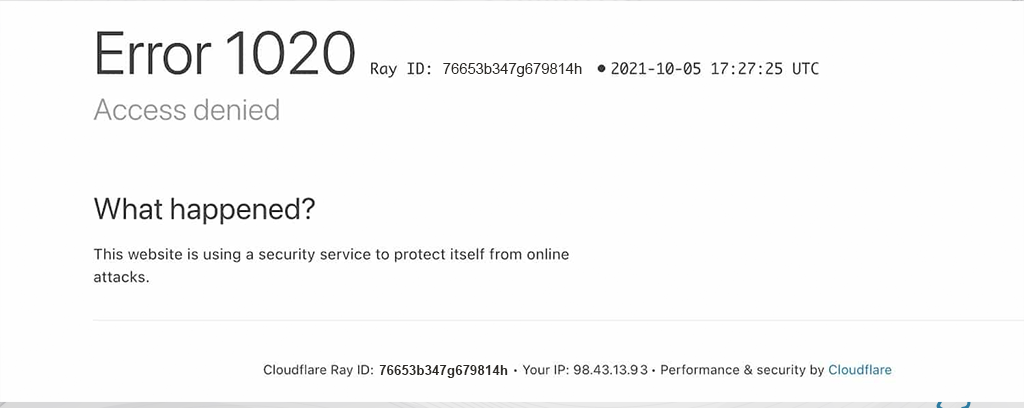 Error 1020
For those who do not know what Cloudflare is, it is a widely used content delivery network (CDN), DDoS protection, and Internet security service provider that offers various services to enhance website performance, …
Error 1020
For those who do not know what Cloudflare is, it is a widely used content delivery network (CDN), DDoS protection, and Internet security service provider that offers various services to enhance website performance, …