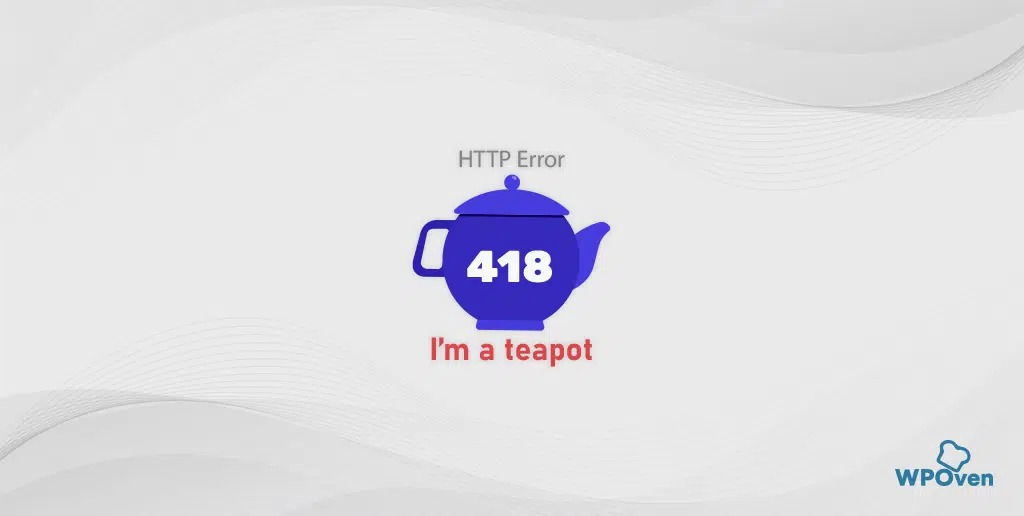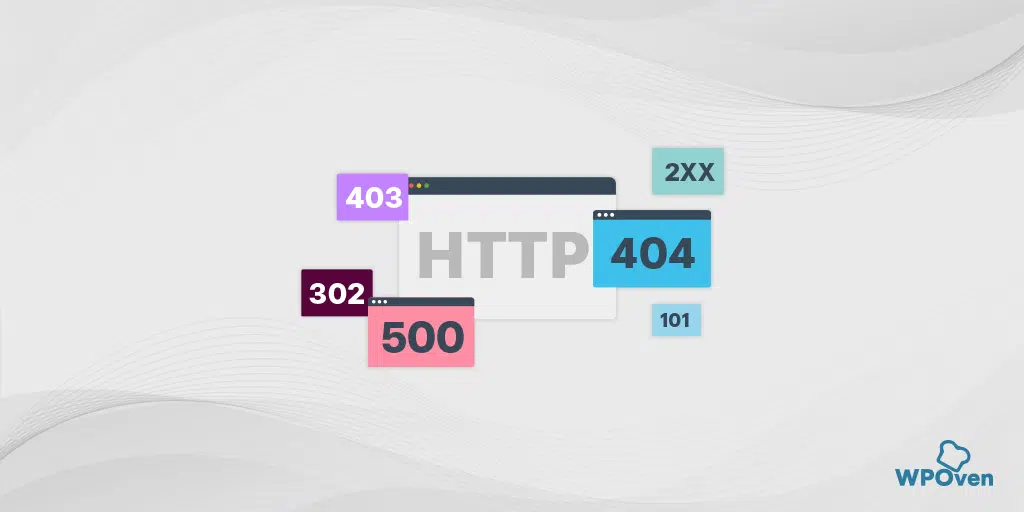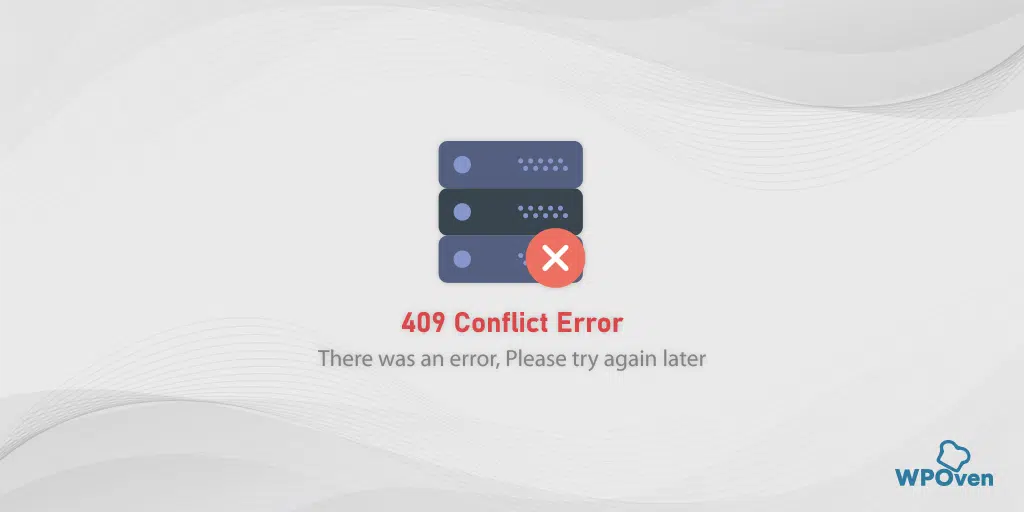If you are new to the Internet and have just recently started browsing online content, then get ready to experience various types of HTTP errors. Among them, 4XX errors are quite common.
These 4XX errors will show up on your computer screen when there’s a communication issue between the web server and the browser.
For beginners, this error can be confusing and intimidating and even misunderstand that this error is either from their side or the server’s side.
But the truth is that the 4XX errors in particular are client-side errors. This means the problem is caused by the user or the client device rather than the server.
In this post, we will explore more about 4xx errors, their causes, Types, and How to avoid them in a very comprehensive manner.
So without further delay, let us get started!
Types of 4xx – Client Error with their meaning and Fixes
The 4XX error is a collection of different ranges of errors, each of which has its meaning and potential solutions. Below is a list of some of the most common types of errors you might encounter commonly.
400 Error – Bad Request
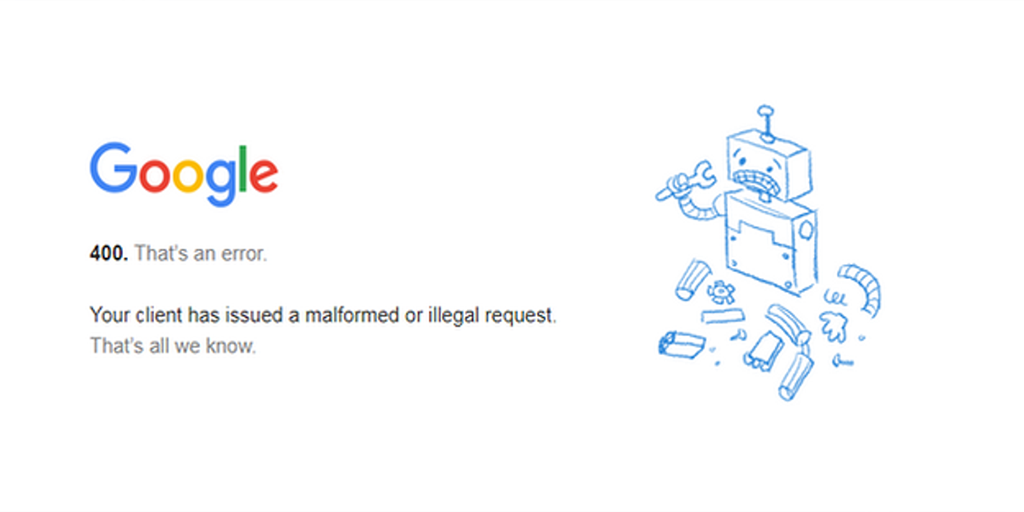
This error occurs when the server cannot understand the request due to malformed syntax. It indicates that there is a syntax error in the request made by the user agent. This error can Cause due to,
- Typed incorrect URL or used some characters that are not allowed.
- Uploading a large file that exceeds the threshold limit.
- Cookies and cache memory that have been stored in the browser get corrupted.
To fix this error, All you have to do is,
- Carefully type the URL in the address bar and recheck the URL for any typo errors.
- Clear your Browser History, Cookies, and cache from your browser as well as DNS cache.
- Disable or deactivate Extensions that you installed on your browser.
401 Error – Unauthorized Access
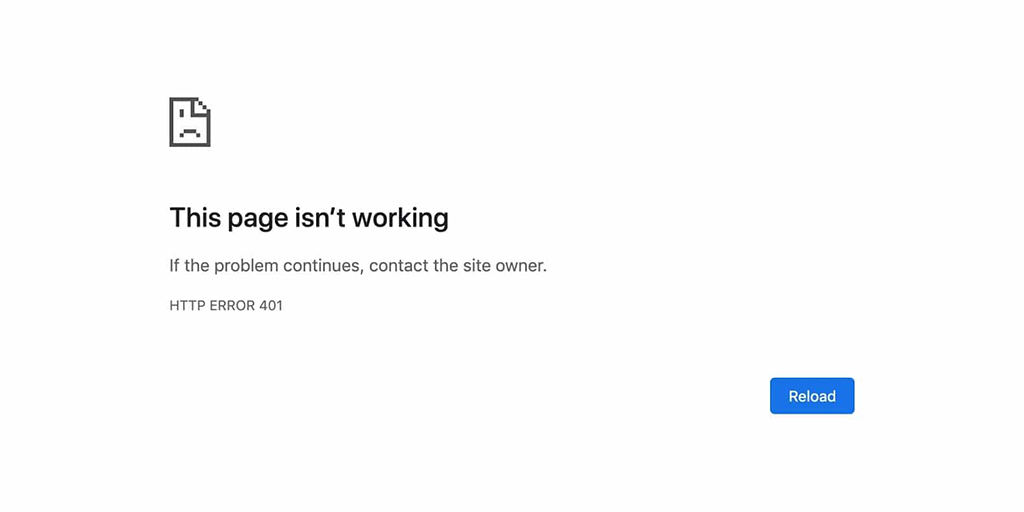
This error occurs when the user is not authenticated or has failed to provide proper authentication. It indicates the request made is Unauthorized and it needs user authentication. The response from the server along with this status code includes a WWW-Authenticate header field which contains an authentication challenge to be fulfilled by the user agent.
Causes:
- Incorrect login credentials
- Expired login credentials
- Missing authentication token
- Incorrect authentication method
To fix this 401 Unauthorized error you have to do the following,
- Check login credentials
- Refresh authentication token
- Check authentication method
- Provide helpful error messages
402 Status Code – Payment Required
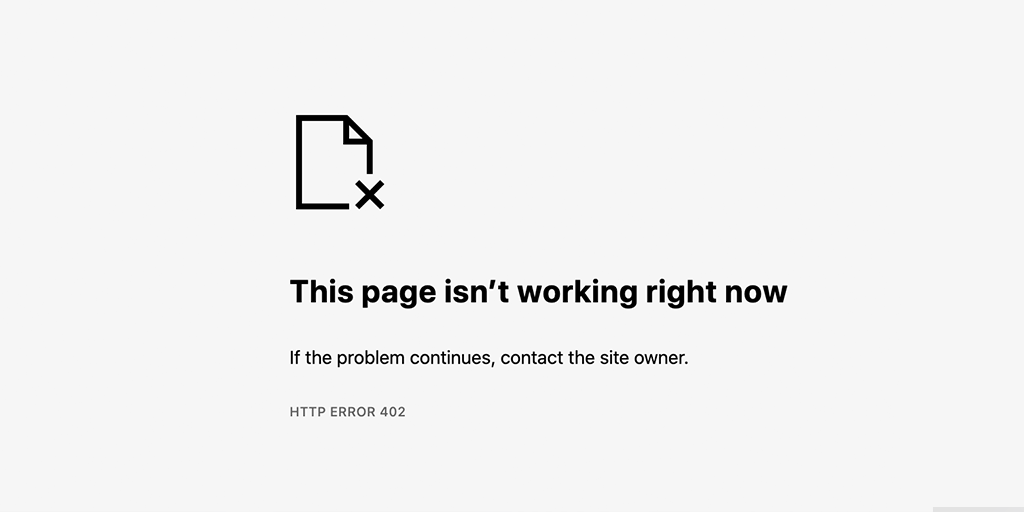
HTTP 402 is a status code that indicates payment is required to access the requested resource. It is a nonstandard status code, that is specially reserved for future use.
Causes:
- Payment errors
- Internal troubleshooting
- A failed attempt to access resources that required payment
- An issue with the payment Gateway
- Incorrect payment details
- Technical difficulties with the website
Fixes:
- Check payment details
- Use a different payment method
- Clear cache and cookies
- Contact customer support
- Update Browser and payment system
- Check documentation
Read: 🚩 How to Fix HTTP 402 “Payment Required” Error?
403 Error – Forbidden
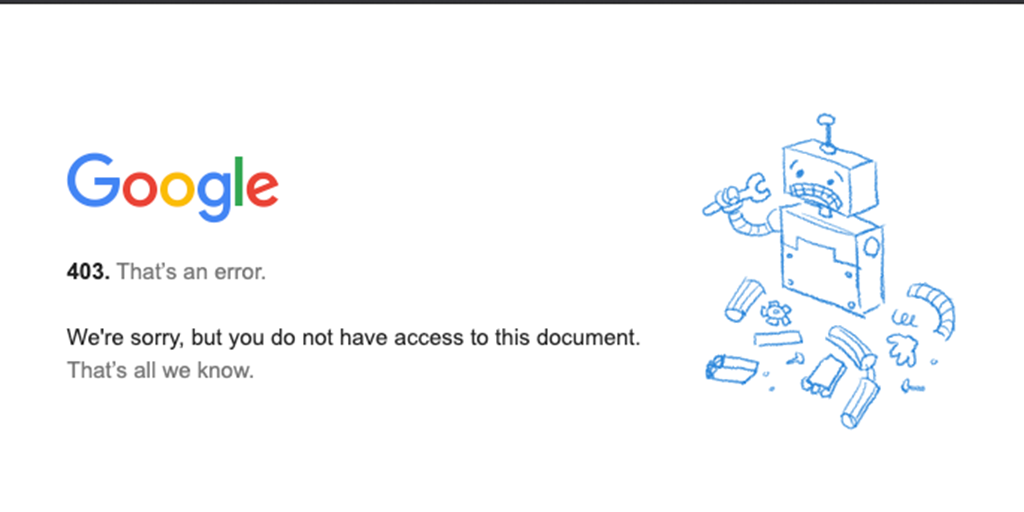
Error 403 refers to a “Forbidden” error, which occurs when a user attempts to access a web page or resource that they do not have permission to access.
Causes:
- Incorrect file Permissions
- Misconfigured Server Settings
- URL or directory structure
- Server and Firewall issue
- Server and Firewall issues
- Browser issues
- Accessing the wrong web location
Fix:
- Check Missing Core Files and Theme Files
- Check the .htaccess file configuration
- Check file and folder permissions
- Check Plugins
- Clear Browser Cache and Cookies
- Try to fix issues from your Chrome Browser
- Deactivate Browser Extensions
- Check Firewall Settings
Read: 🚩 How to Fix WordPress 403 Forbidden Error? [9 Quick Fixes] & How to Fix 403 Forbidden NGINX Error on Your Site?
404 Error – File Not Found
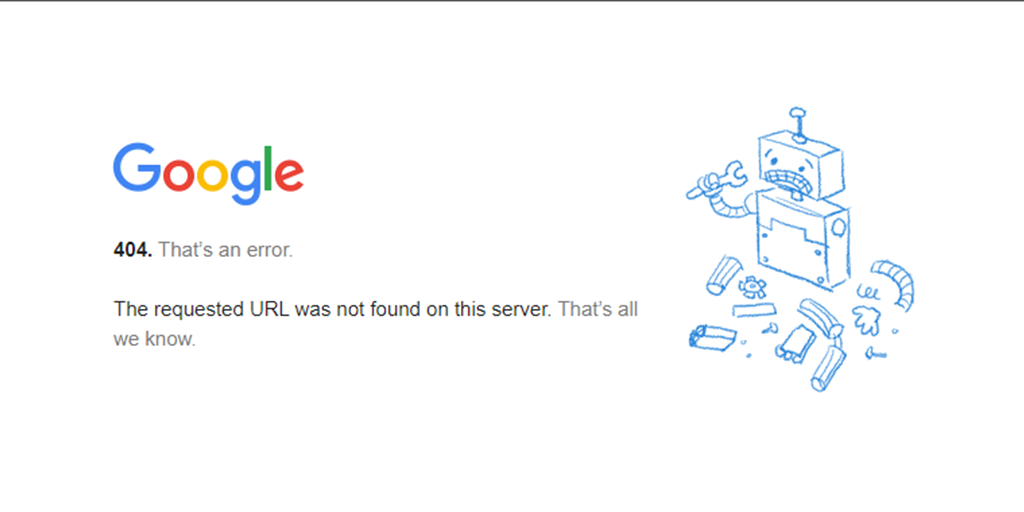
The 404 Not Found error is the standard response code of the web server, which occurs when the requested resource cannot be found on the server.
Causes:
- Invalid URL
- Problem with DNS settings
- Corrupt Browser Cache
- WordPress Compatibility Issues
- Server Issues
- Incorrect Redirect
Fixes:
- Reset Permalinks
- Disable themes and Plugins
- Restore .htaccess File
Read: 🚩 How to Fix 404 Not Found Error for WordPress Site & Android?
408 Error – Request Timeout
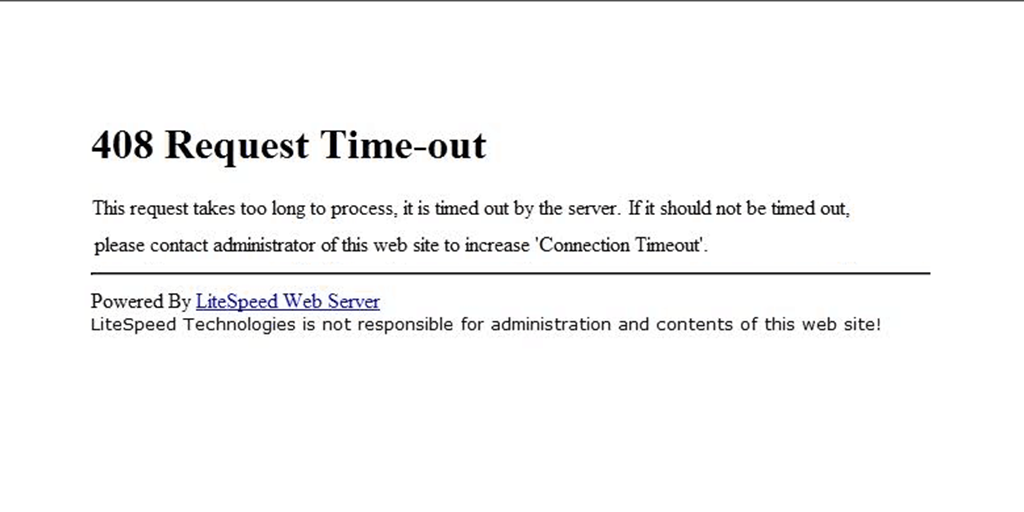
It is also known as a ‘Request Timeout’ error. It occurs when the server is waiting for the request, but the client is not able to send a request within a certain time frame.
Causes:
- Network Issues
- Server Overload
- Firewall and Security Settings
Fixes:
- Check your network connectivity
- Check your Firewall and Security Settings
- Contact the website and Server Admin
- Try again Later

List of Other Uncommon 4XX Errors
This series of status codes signify that there is some error in the requested process at the user end and a new request is to be made after rectification of the request.
- 405 Error – Method Not Allowed – The requested HTTP method is not allowed for the requested resource.
- 406 – Not Acceptable – This status code is returned when the requested resource is only capable of generating content not acceptable according to the Accept headers sent in the request.
- 409 Error – Conflict – It indicates that there is a conflict in the request made.
- 410 Error – Gone – The requested resource is no longer available on the server and there is no forwarding address.
- 411 Error – Length Required – It means that the user agent needs to specify the content length along with the request to be processed by the server.
- 413 Error – Payload Too Large – The server cannot process the request because the payload is too large.
- 414 Error – Request-URL Too Long – It indicates that the requested URI is too long for the server to process.
- 415 Error – Unsupported Media Type – The server cannot process the request because the media type is unsupported.
- 429 Too Many Requests – The user has sent too many requests in a given time, and the server is rate-limiting them.
- 444 Error – No Response – It is a Nginx HTTP server extension, known as the ‘No Response’ status code returned when the server returns no information and is used to curb malware.
- 451 Error – Unavailable Due to Legal Reasons – It refers to denial of access due to Legal Reasons, imposed by censorship or a government mandate.
- 499 Error – client closed request – It indicates that the connection is being closed by the client while the server is processing the request, so the server cannot return the HTTP header to the client.
What is a 4XX Error?
As we have already mentioned, the 4XX error is a collection of client-side errors, which has a response range from 400 to 499.
These errors are different from 5XX errors, which indicate server-side issues.
These 4XX errors can occur due to a variety of reasons and can hurt SEO as well as user experience.
For your reference, let us take an example. A 404 Error message indicates that the client requested a page that doesn’t exist on the server.
Read: 🚩 A Complete Guide to Understanding HTTP Status Codes
What are the common causes of 4XX errors?
There are several reasons why 4xx errors occur, including:
- Incorrect URLs or links: The 4XX errors happen when you try to access a page with a wrong, incomplete, or broken URL.
- Expired or invalid sessions or cookies: When you try to access a page whose session has been expired or invalid, it will return a 4XX error.
- User authentication issues: When you try to access a resource (which is password protected) without proper credentials or authentication, you will see a 4XX error.
- Server or website configuration errors: If there is an issue with the server such as server overload or the website is not properly configured. It will display a 4XX error.
Tip: If your website experiences too many and frequent server issues, it is time to migrate to reliable and best-dedicated WordPress hosting.
How 4xx errors are different from 5xx errors?
The 4xx errors and 5xx errors are both HTTP status codes that indicate completely different types of errors. The main difference between these two is their origin or source.
We have already mentioned that the 4XX error is client side, which means, those errors are triggered due to issues created from the client side. Such as mistyped, incorrect, or broken URLs or even an outdated cache version of the page. For example “404 Not Found” and “403 Forbidden” errors.
Whereas, when considering 5xx errors, these originated from the server side. That means the problem originates from the server hosting the website.
These errors are generally caused by server issues such as server overload, configuration problems, DDoS attacks, or coding errors.
Some common examples of 5xx errors include “500 Internal Server Error” and “503 Service Unavailable“.
In short, 4xx errors indicate client-side issues while 5xx errors indicate server-side issues.
Note: It’s worth noting that some websites may use additional custom 4xx errors, but these are the most common ones that you may encounter.
Impact of 4XX Errors on SEO
Since the 4xx errors are client-side errors, occur when a user requests a webpage that the server cannot find or access. This means it can directly affect the user experience and hence the SEO.
User experience is one of the major factors of SEO. If the search engines find out that your website has so many errors, the search engines will stop indexing your web pages, resulting in decreased visibility and hence lower rankings in SERPs.
Check out how 4XX errors can harm your website’s SEO:
- Decreased crawl ability: Whenever a search engine bot crawls your website and finds a 4XX error, it may stop crawling and indexing your pages further. As a result, it will lead to poor crawlability, and indexability and hence lower SERP rankings.
- Broken links: If your website has broken links present, it will show a 404 error to your visitors. This means it will harm user experience leading to a higher bounce rate and lower engagement metrics. Since search engines prioritize websites with good user experience and eligibility, the SERP’s rank will fall.
- Loss of link equity: If you have done internal or external linking that points to pages that return 4XX error. It will result in a loss of link equity. This means the authoritative link juice will not pass onto your website and lower SERP rankings.
- Negative user experience: As we have said, 4XX errors are notorious for degrading user experience. User experience is one of the major factors of SERP rankings and you would not like to mess with it. If a user encounters a 4XX error, it will lead to frustration and a higher chance of users leaving your website. This can decrease engagement metrics, such as time on site and pages per session, which can negatively impact your website’s SEO.
Therefore to avoid all above the cases, it is very important for you to keep an eye on all these errors and try to fix them immediately when detected. There are multiple tools available such as Google Search Console, Semrush, and Screamfrog that help you to identify and fix these errors.
By fixing 4XX. errors immediately you can improve your website’s crawlability, enhance user experience, and hence the overall SEO.
How to Avoid 4xx Errors?
To avoid and fix 4xx errors, You can take several steps such as,
- Check and correct errors in URLs and links
- Verify user authentication and permissions
- Update server and website configurations as needed
- Use redirects or custom error pages
- Monitor website traffic regularly to identify errors and address recurring issues.
Conclusion
Identifying 4XX errors on your website is one of the essential tasks that you should do regularly. It will not only improve user experience but also help to maintain a positive SEO ranking. After all, Search Engines are the boss and you don’t like to mess with their algorithms, which always seek the best content and user experience for their users.
Therefore, you first understand the cause of the error and then proceed further to take the necessary steps to avoid it happening in the future. Or if encountered fix them immediately and create a more user-friendly and reliable website.
In addition to this, if you have any tips or suggestions regarding this post, please do let us know in the comment section below.
Frequently Asked Questions
What are 4xx or 5xx errors?
4xx and 5xx errors are HTTP status codes that indicate the status of a client’s request to a server. 4xx errors indicate client-side errors while 5xx errors indicate server-side errors.
What does receiving a 4xx error mean on Duolingo?
If you receive a 4xx error on Duolingo, it means that there is an issue with the client side of your request to the Duolingo server. This could be due to a variety of reasons, such as a mistyped URL, an incorrect login credential, or a connectivity problem.
What is an example of 4XX errors?
An example of a 4xx error is the “404 Not Found” error, which indicates that the requested resource or web page could not be found on the server. Other examples of 4xx errors include “401 Unauthorized”, “403 Forbidden”, and “400 Bad Request”. These errors are typically caused by client-side issues, such as incorrect authentication credentials, insufficient permissions, or mistyped URLs.

Rahul Kumar is a web enthusiast, and content strategist specializing in WordPress & web hosting. With years of experience and a commitment to staying up-to-date with industry trends, he creates effective online strategies that drive traffic, boosts engagement, and increase conversions. Rahul’s attention to detail and ability to craft compelling content makes him a valuable asset to any brand looking to improve its online presence.


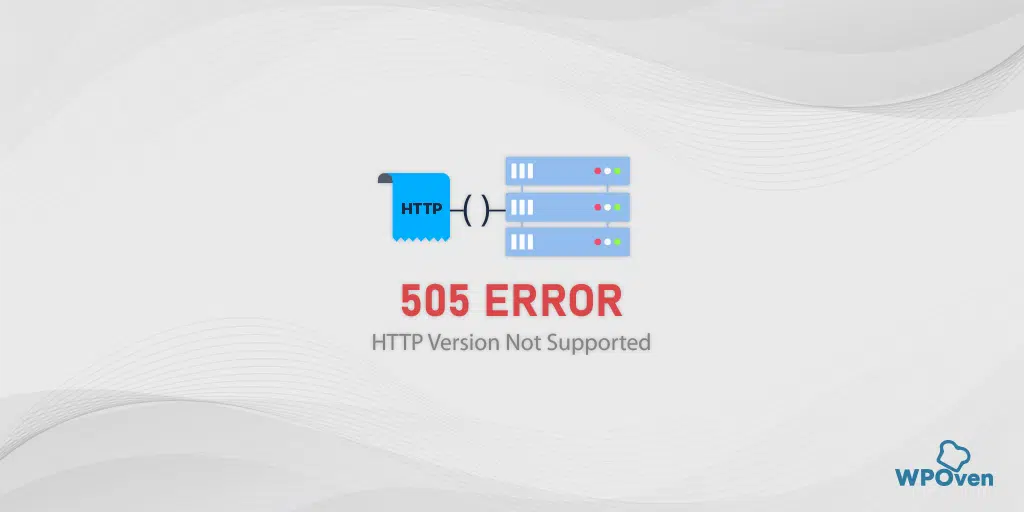

![How to Fix the HTTP NGINX 499 Error? [6 Best Methods] How to Fix Http 499 Error](https://www.wpoven.com/blog/wp-content/uploads/2023/03/HTTP-499-Error.png)