It has become a trend to embed Google reviews on websites by many businesses. People are now relying on reviews before buying any product or services online. Due to this, the majority of Businesses have now become aware of the importance of Google reviews and started to display reviews on their website.
So, adding or embedding Google Reviews on websites not only helps people to decide but also increases your credibility and brand power. As per the studies, it has been observed that more than 80 percent of people trust reviews rather than word of mouth. And while talking about online reviews, Google Reviews is one of the most trusted platforms among visitors or customers.
Since Google’s algorithm is based on users’ search queries, they provide a platform that supports consumer written reviews for companies or businesses and indexing them to Google’s Business list. Whenever a customer or any potential buyer searches about your business on Google search, the results will show them about the reviews, so that you can quickly access them.
Even, there is an option provided to add Google reviews to your website, if any of the customers would like to. But simply copying reviews from other websites and pasting them on your website can reduce its Brand reputation and make it look fake.
So, in this post, we will cover almost everything about “what are google reviews? What are the benefits of having them on your website and how you can embed Google reviews on your website? in a very comprehensive and detailed way.
Let us get started!
What are Google Reviews?
Google Reviews or Google customer reviews are services offered by Google that allow businesses and brands to collect feedback or reviews from their customers on their website. To have a Google review for your business or brand, the first thing you need to have is a Google Merchant account.
Google itself does the majority of the task of gathering feedback for your business by emailing customers to give a review or feedback about their experience, and after compiling all the reviews it will start displaying on your website and in search results.
These ratings or feedback from customers also help to determine the overall seller ratings that Google gives to the businesses. The higher ratings the more trustworthy business will be.
What are the benefits of embedding Google reviews on websites?
If you think about why businesses embed google reviews on their website and how it can also be beneficial for your brand/business, you need to check out the following main reasons:
1. Helps to Increase Credibility
One of the most important elements to run any business successfully is to build and sustain trust. This is where Google review will help you out. The feedback or reviews of your customers are a great way to gain trust that can further help in to acquire new customers.
It creates a sense of credibility and a positive experience for customers to do business with you without any hesitation. And this positive experience will directly impact your conversion rate as well.
2. Increases Brand Reputation and Enhances Overall Customer Experience
Through Google reviews, the brands or businesses will get to know what are the shortcomings or the experience their customers are facing. And with the help of these feedbacks’ brands can improve to deliver a better customer experience and also help them out to increase their brand reputation.
3. Improve Local SEO
Displaying Reviews and Star ratings on your website, boost up your Local SEO. It is because search engines such as Google always try to bring the most relevant search results to their users, so they would give preference to only those businesses which have gained higher user ratings and how much people trust.
Google rewards these great reviewed brands with higher positions in SERPs and in return Google can deliver a more refined and genuine result to the users they can trust upon. This is why you cannot simply deny to embed Google review or else you will be out of the race.
4. Increases Time Spent on Website
In-depth reviews and ratings on your website enhance your content’s validation and credibility. If any users who landed on your website in search of correct and genuine descriptions or information about your product or services, they will also end up reading the reviews as well. The time spent on content and reviews will sum up to increase the overall time spent on site. Which is another major factor for a website’s online growth and better rankings.
5. Increase Your ROI
Reviews are directly proportional to the conversions. And this strategy is widely practiced among hotels and e-commerce stores. With an increase of each star in ratings, it will significantly affect your ROIs too. The more star ratings mean, the majority of the people have shown trust in it and it further encourages more people to use the product or service.
Pros and Cons of Embedding Google Reviews
Although the Pros of Embedding Google Reviews will outweigh the cons, you should still know what will be the downside of embedding google reviews.
Pros
- Improves Local SEO and Boost your visibility
- Integrate you on Google maps
- Integration to the Market
- Helps in to get customers to your business page for reviews
- Reviewers can add images to make reviews more effective and use offer a keyword tagging system through which readers can easily filter out reviews by most common words or phrases.
Cons
- If anyone posted a fake review on your website you cannot do anything other than just report.
- No compulsion of writing comments after rating.
- Almost everyone can post a Google review with an account with limited validation.
- Poor Fraud or Spam detection
- Google Reviews are not the only service that determines a business’s credibility. Customers also check out different review websites before finalizing their purchasing decision.
What are the best locations to display Google Reviews on website?
Apart from all the Pros and cons of embedding google reviews on the website. To make Google review more impactful for your visitors, its location can be another major factor for your online growth.
Though using a webpage space to embed Google reviews can be tricky due to certain limitations. You need to follow some strategies to use the webpage space efficiently. So that, the embedded Google Reviews must be easy to find and read and should not affect other elements or content of your website.
Keeping all these points in mind, the first and best option to display Google reviews is on your homepage. You might have noticed that many websites follow this strategy by displaying testimonials on their front page.
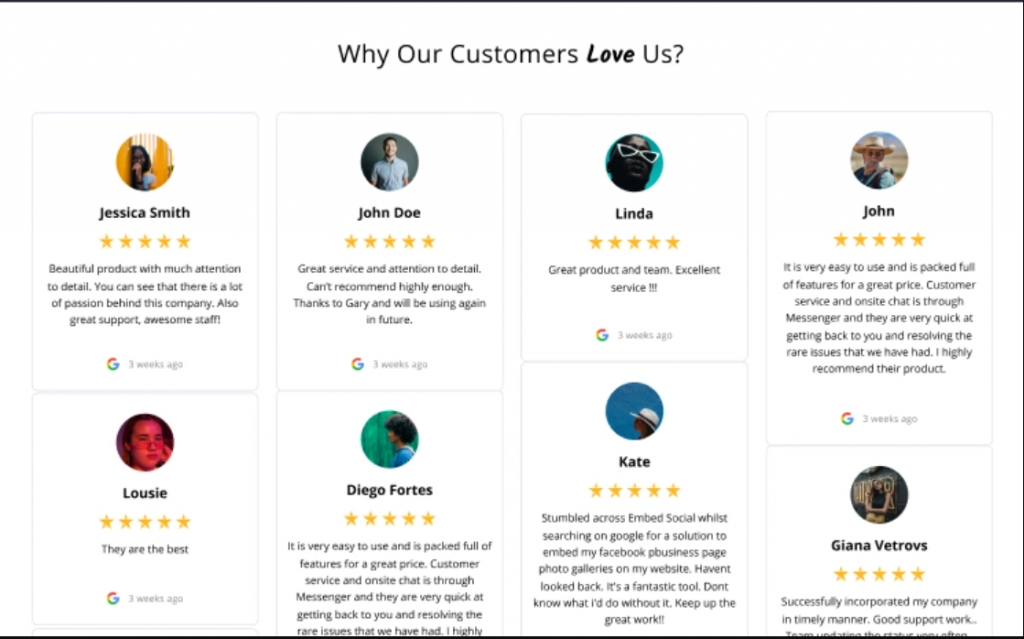
However, you can also place or embed Google reviews at the bottom of your page or in the widgets section. It will be easy for visitors to check out the reviews and help to build up a strong trust in your product or business.
Apart from this, there is another most popular strategy to place or embed google reviews on a dedicated or your About page. Visitors usually prefer to check out the About page or Review page first, where all the details about the company or organization are mentioned along with reviews or testimonials.
For e-commerce websites, the best strategy to embed google reviews would be on the product pages of your e-commerce store.
All the above strategies to located or place Google reviews are usually preferred by many individuals and found very effective, however, you can make your strategy too.
How to Embed Google Reviews on Your WordPress site?
Now you have already known all the pros and cons along with the best strategy to place Google reviews on your website. It is time to know how you can embed Google Reviews on your WordPress site easily.
There are two best methods available to embed Google reviews on your WordPress site:
- Manual Method- Editing Website’s HTML with JavaScript
- Using WordPress Plugins – WP
1. Manual Method- Editing Website’s HTML with JavaScript
If you do not like to use any WordPress plugin to embed Google reviews on your website, you can use the alternate method to embed google reviews directly by editing HTML with JavaScript. You must be aware of the fact that HTML mainly controls the appearance of different elements of your website, such as images and texts.
In this method, we will be going to use JavaScript. The best thing about using this method is that you will be able to show Google reviews on any location of your website and will automatically get updated with the new testimonials added.
But before proceeding with the steps, the first thing you need to do is to create a child theme, so that if anything went wrong during the following steps, it won’t affect or potentially damage your website.
The next important thing you will require is to have your Google Places ID and API key ready. If you don’t have any of them, follow the steps that we have already mentioned in the earlier section of the post.
In addition to that, you will also be required to have Google Places Script. To get one you can refer to the documentation on Maps JavaScript API.
After done with the above steps, now we can start the main steps. The first thing you need to do is to head over to your WordPress dashboard followed by Appearance > Theme editor and search for the header.php file.

Now, in this header.php file section, you are going to add a script given below:
|
1 2 3 4 |
<script src="https://ajax.googleapis.com/ajax/libs/jquery/3.2.1/jquery.min.js"></script> <script src="/js/google-places.js "></script> <script src="https://maps.googleapis.com/maps/api/js?v=3.exp&libraries=places&key=[(Your google Place API)]"></script> |
Here, when you look carefully into the above script you need to replace (Your google place API) with your own Google places API. After that you also need to add the following function provided below:
|
1 2 3 4 5 6 7 8 9 10 |
<script> jQuery(document).ready(function() { $("#google-reviews").googlePlaces({ placeId: '[Your Google business place ID]', render: ['reviews'], min_rating: 5, max_rows: 0 }); }); </script> |
In the above function, you have to provide your Google business place ID in the “Place Id:”. Click on the Save changes button and you are ready to go.
To embed Google reviews on your page or post, go to the post/page or wherever you want to display Google reviews. Switch to the code editor and add the following lines given below:
|
1 |
<div id="google-reviews"></div> |
Save the changes and Google reviews will eventually start showing up.
2. Using the WordPress Plugins – Widget Google Review
Although, there have been a lot of Google Review plugins are available but all of them have almost the same procedure. But for your reference, we are using Widget Google Review.
Widget Google Review
Widget Google Review is one of the most popular WordPress Google review plugins available with plenty of features and easy functionality. With the help of this plugin, you will easily display reviews or testimonials in the widget section of your website. In addition to it, with the help of this plugin, you will be able to display reviews/testimonials on all your posts and pages as well.
Some key features of Widget Google Review
- Automatic updates for Review and Ratings
- Multiple Widgets and Google places
- Responsive design
- Gather new Google Reviews with the “Write a Review button” option.
- Display Reviews using shortcodes
- Use of Pagination
- Multi-language support and many more.
Pricing and Plans of Widget Google Review
Widget Google Review is available free to download and use from the WordPress directory with some limited features. If you want to use all of its features you can buy their business version at $85 per year.
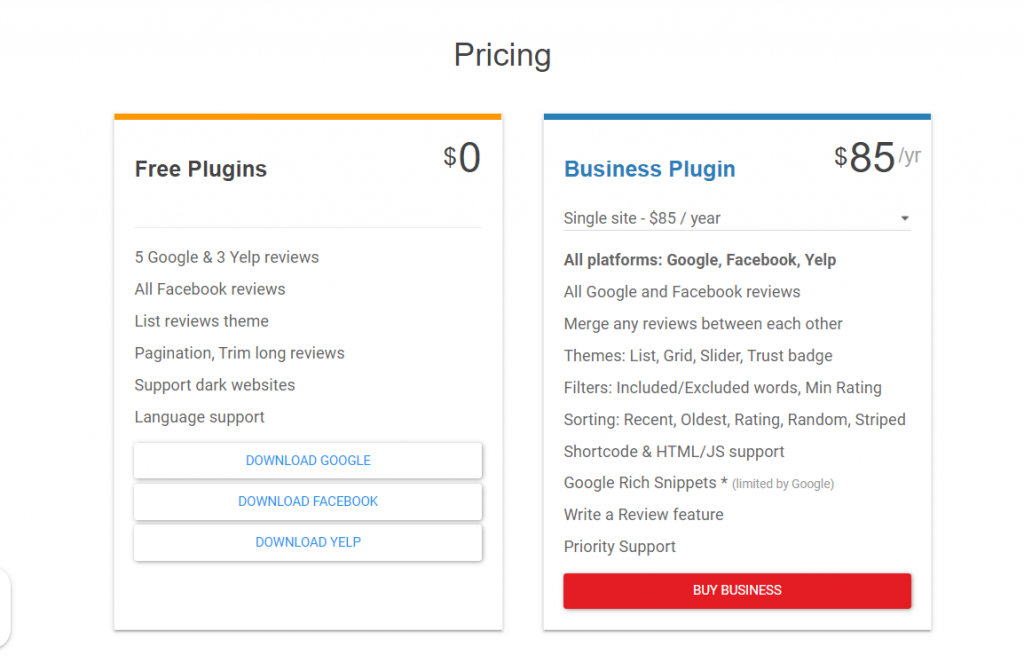
How can you install and setup the plugin?
To imbed google reviews on your website with the help of the Widget Google review plugin. first, you need to go to your Dashboard > Plugins > Add new > Install Now > Activate.
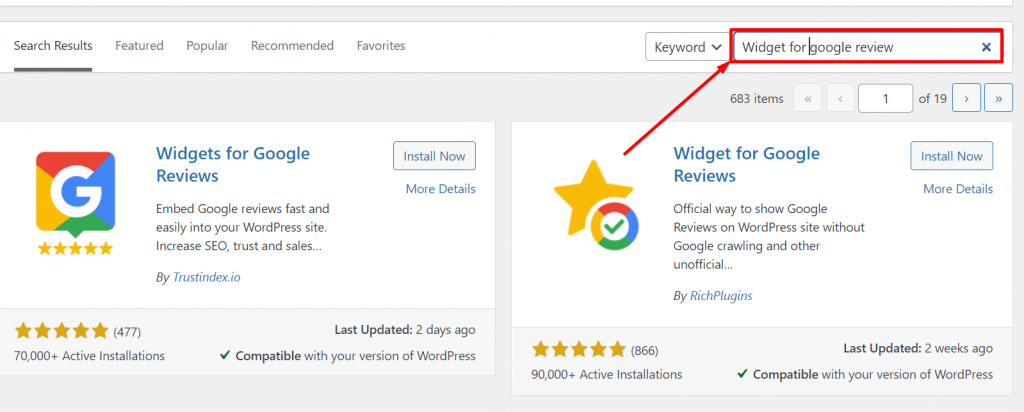
After activating the plugin, you need to go to the plugin’s settings section and click on the support link. Where you can read the Full Installation Guide without for your reference.
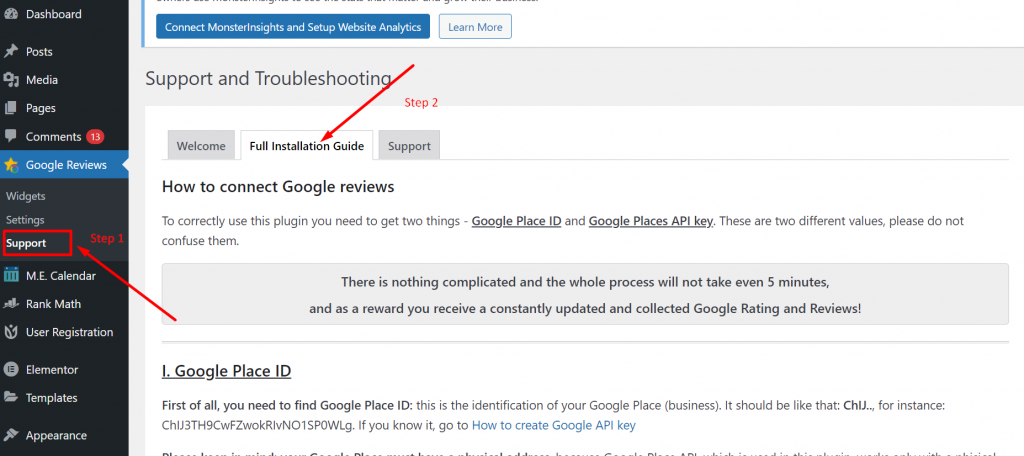
To begin with the setup, the first thing you need to do is get a Google Place ID. In case you are unable to get your Google Place ID, you can find it by using the Google Place ID finder.
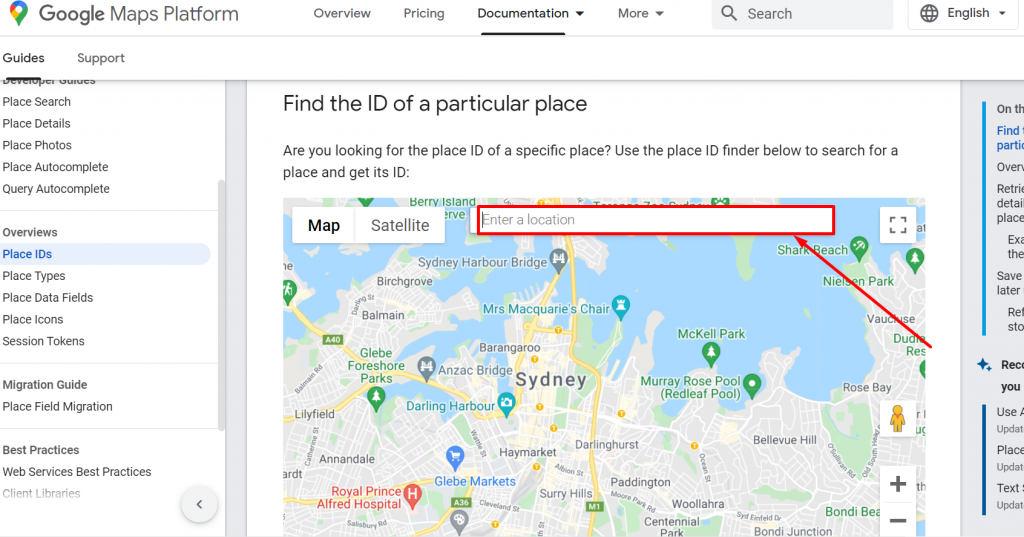
Now, in the next step, you will be required to have Google Places API. But to get this one, you need to go to your Google console account dashboard and click on Select a project > New Project.
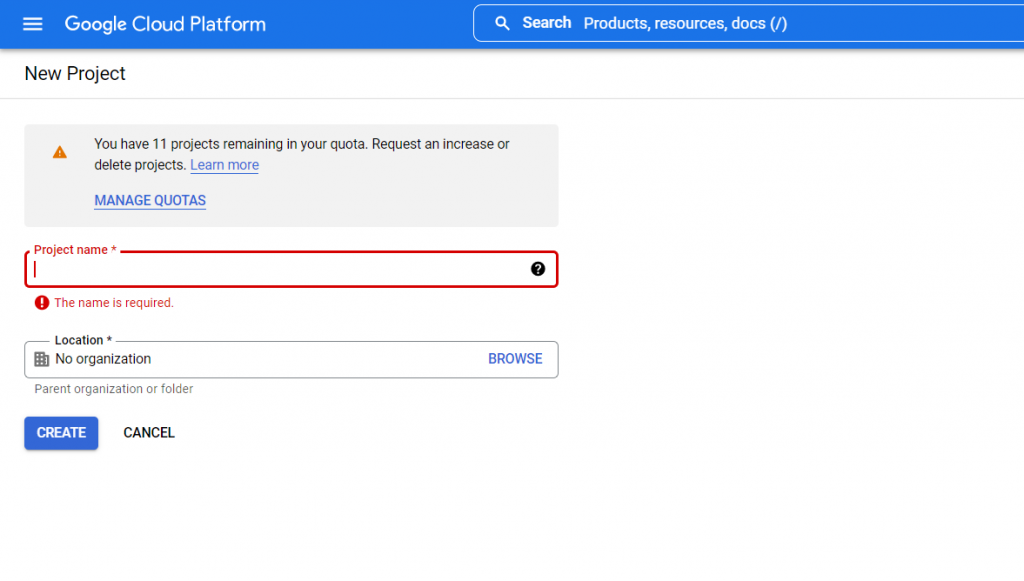
Provide a name for your project and click on the create button. Now the next step you need to follow is to select “Enable Apis and Services and click on Places API > Enable as shown in the picture below:
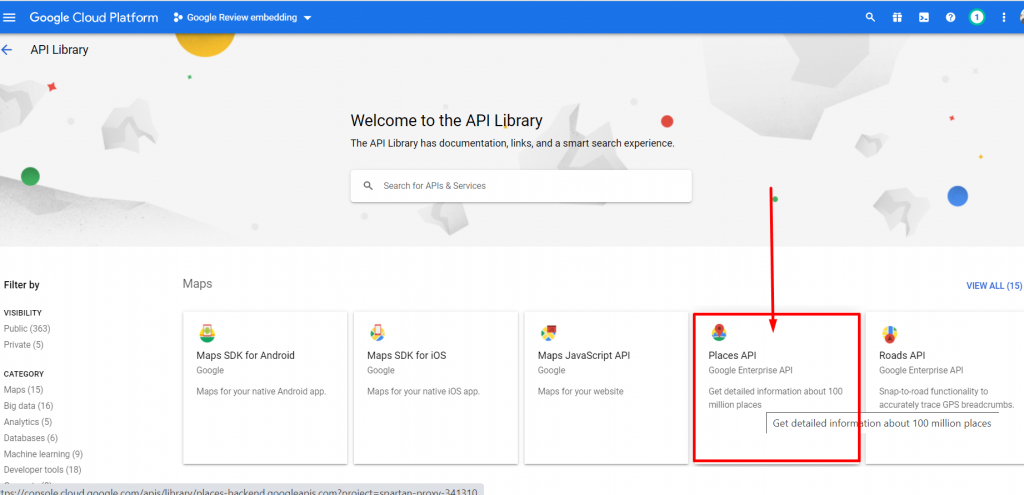
The next step is to go to the Navigation menu and select APIS & Services option followed by Credentials as shown below:
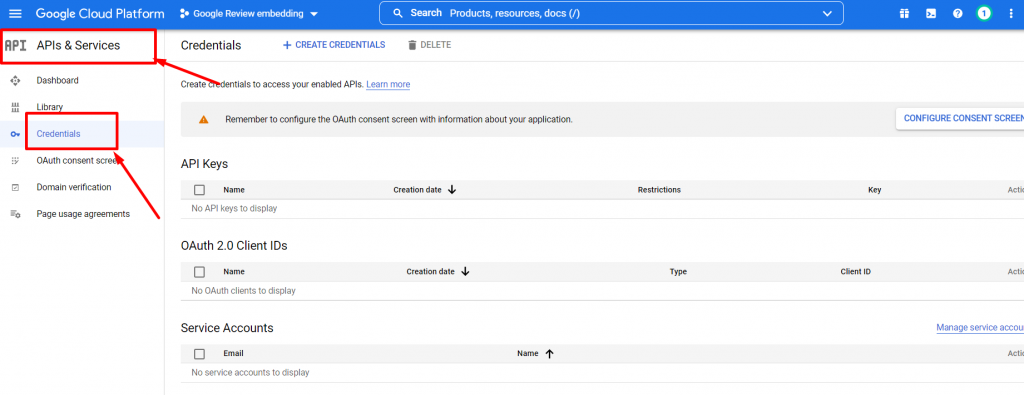
The next step is to click on the “+ CREATE CREDENTIALS” link as shown in the picture below Followed by the API key.
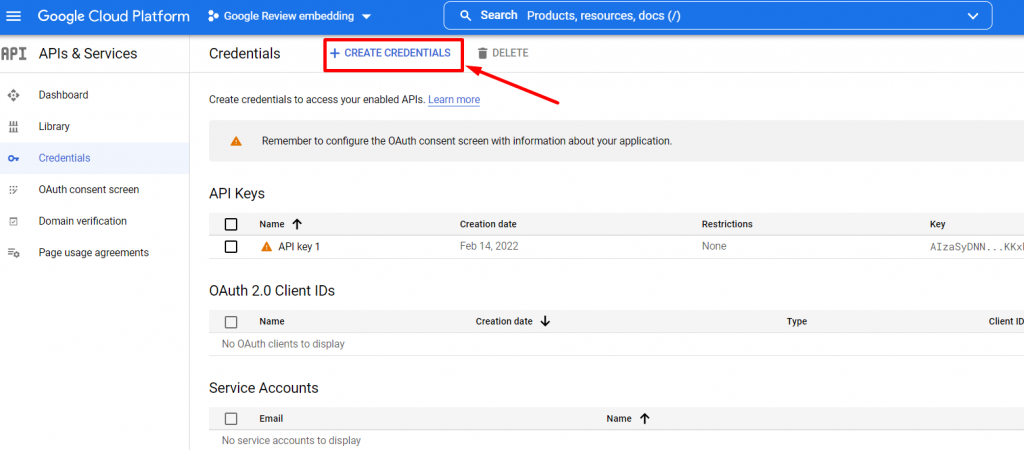
Doing this a code will be generated which you need to copy and save for later.
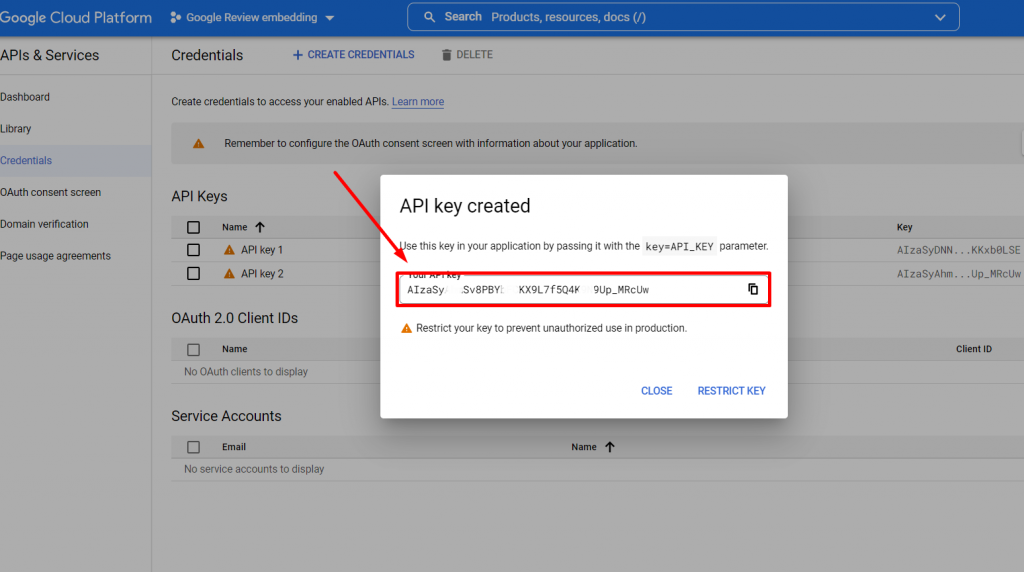
To finish up the entire process, Go to Navigation Menu again > Select Billing > Link a Billing account > Create Billing Account.
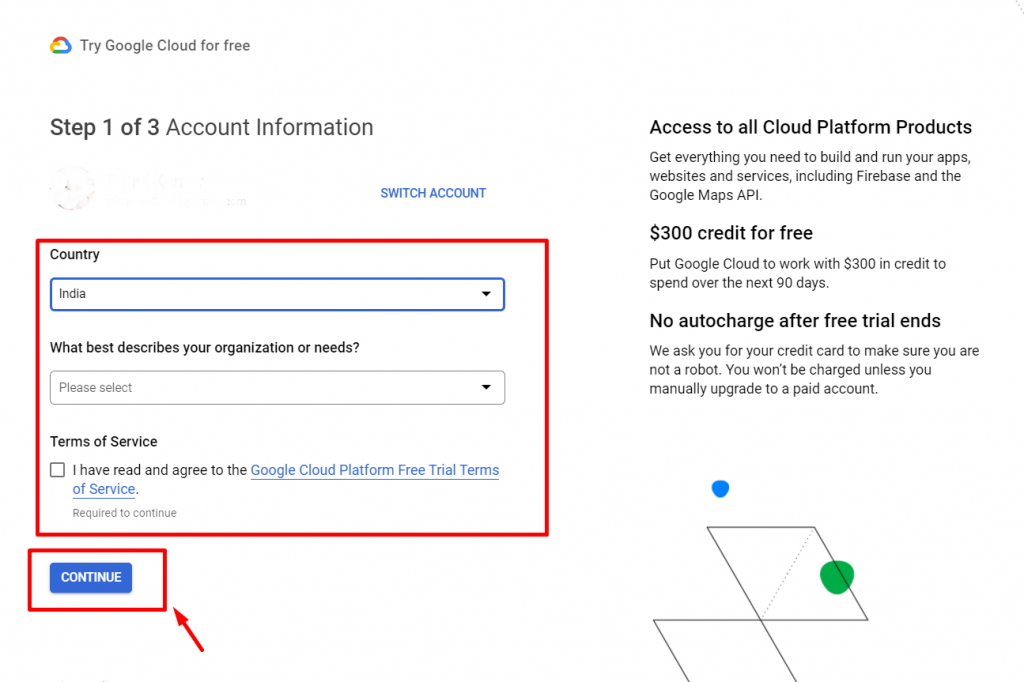
Follow the instructions, as the prompt messages ask you to do so and you will be done with the Google console part. Now move on to your WordPress dashboard, go to your plugin settings and paste the API key which you have already copied.
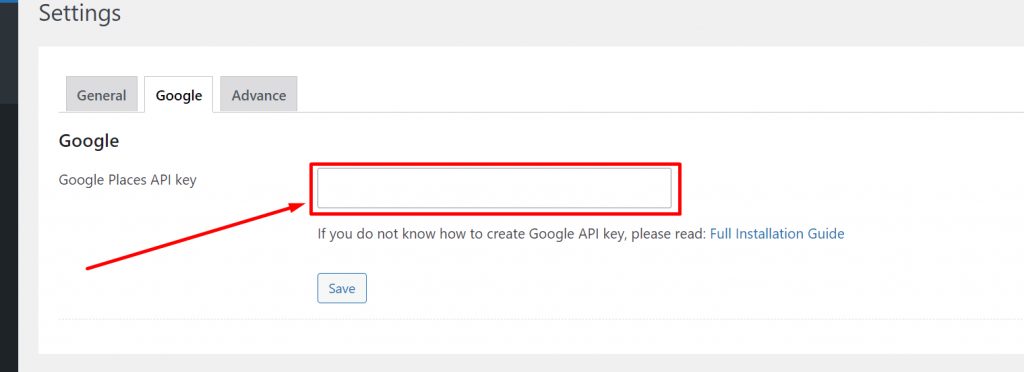
Now go back to Google reviews > Widgets > Click on create a new widget and enter the Place ID followed by clicking on Connect Google link as shown in the picture below:
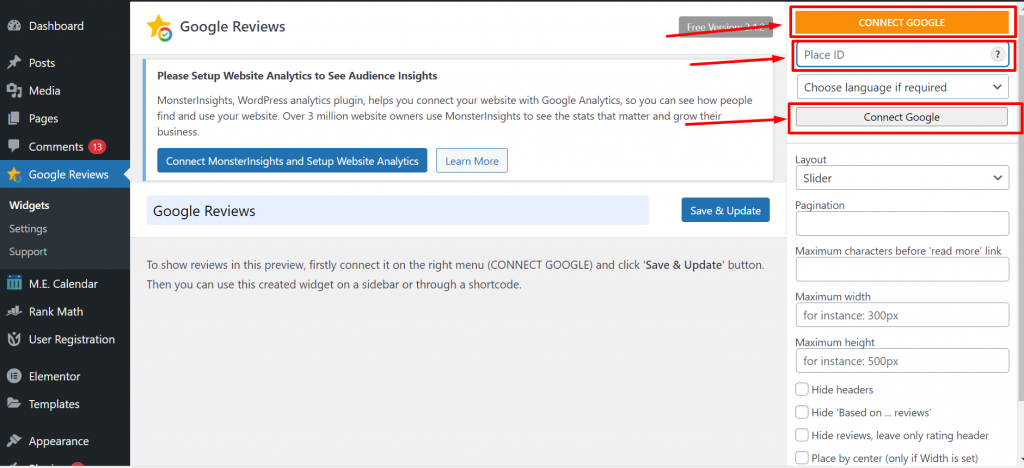
When you click on connect Google, the plugin will generate a shortcode with the help of which you will easily embed Google reviews anywhere on the website.
Summary
Embedding Google Reviews can be highly advantageous for your website in terms of increasing credibility and conversion rate. In addition to it, it has the potential to improve your search engine rankings and provide better visibility.
You can achieve this by following these two methods to embed google reviews:
- Using Plugins to embed Google reviews (Widget for Google reviews plugin)
- Editing your website’s HTML
If you have any suggestions or know any other method to embed google reviews on your website, feel free to write in the comment section given below!
Frequently Asked Questions
How do I embed a review on my website?
To embed reviews on your website, you can choose the following methods:
1. For WordPress users, you can use plugins to embed Google reviews on your website.
2. You can edit Html with JavaScript too.
How do I add Google reviews to my website?
To add google reviews to your website, the best and easiest thing you can do is to
1. Search your company’s name on Google.
2. Click on the reviews card and check all the Google Reviews.
3. Copy the URL from the address bar and paste the link on your website.
That’s it, now you are done.
Are Google reviews free?
Google reviews are a completely free service offered by Google, with the help of which Google gathers all the valuable feedback from the customers to provide them with a better and correct result.

Rahul Kumar is a web enthusiast, and content strategist specializing in WordPress & web hosting. With years of experience and a commitment to staying up-to-date with industry trends, he creates effective online strategies that drive traffic, boosts engagement, and increase conversions. Rahul’s attention to detail and ability to craft compelling content makes him a valuable asset to any brand looking to improve its online presence.



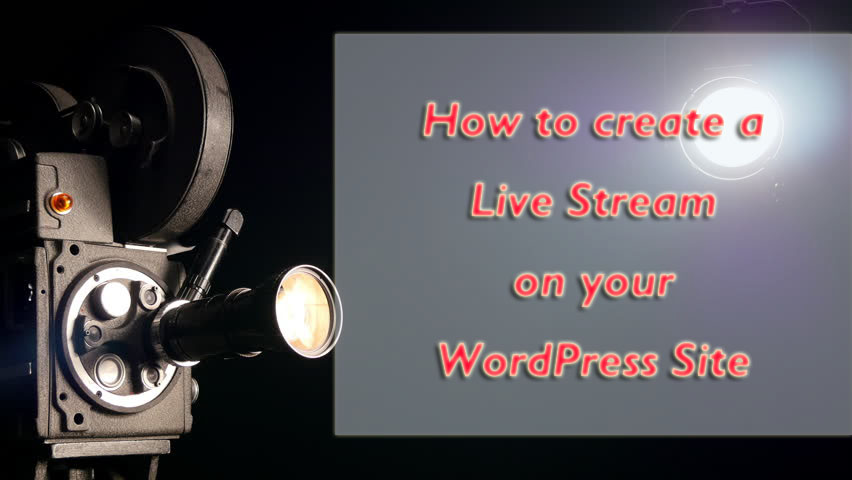

![8 Methods To Prevent Hotlinking In WordPress Websites [2023] what is hotlinking](https://www.wpoven.com/blog/wp-content/uploads/2021/08/What_is_Hotlinking.png)


