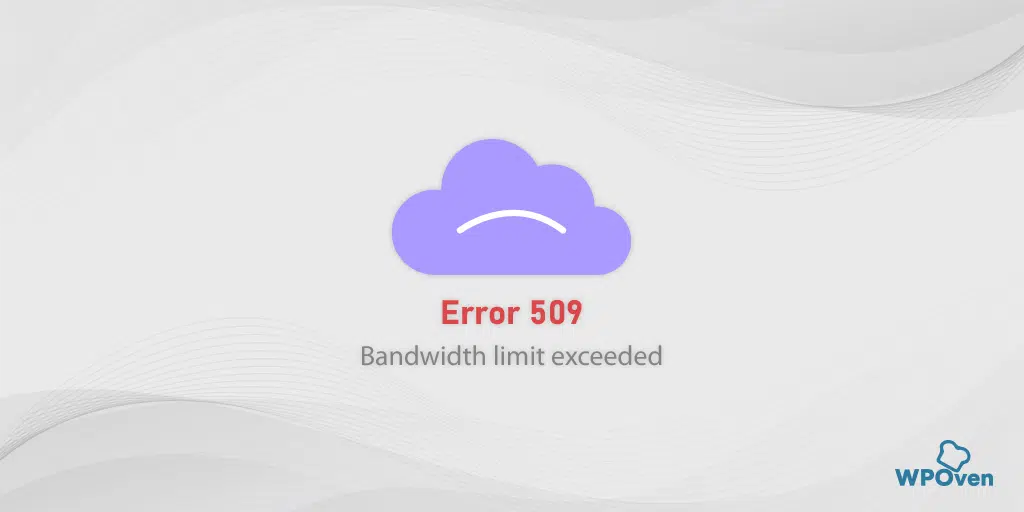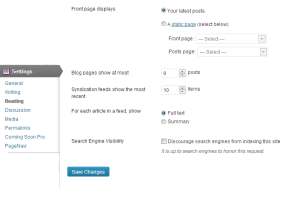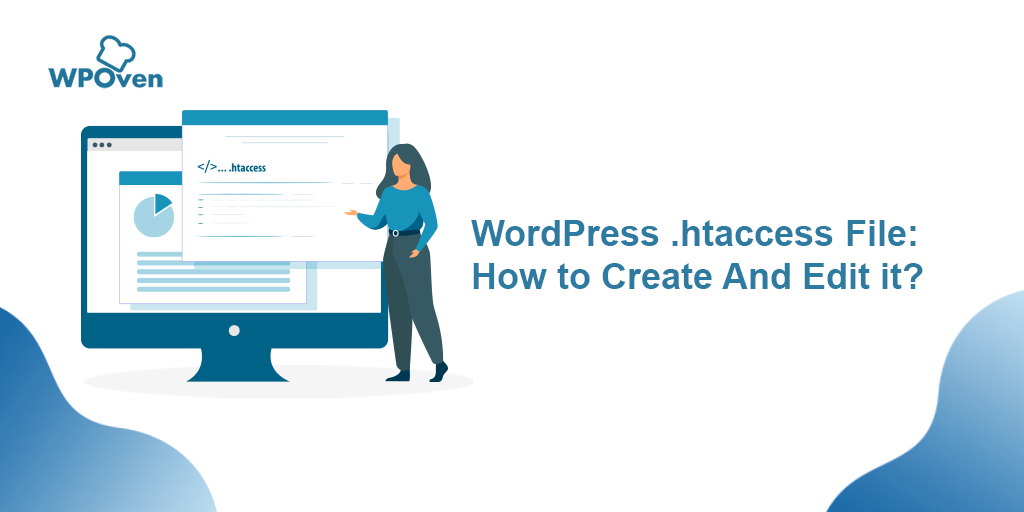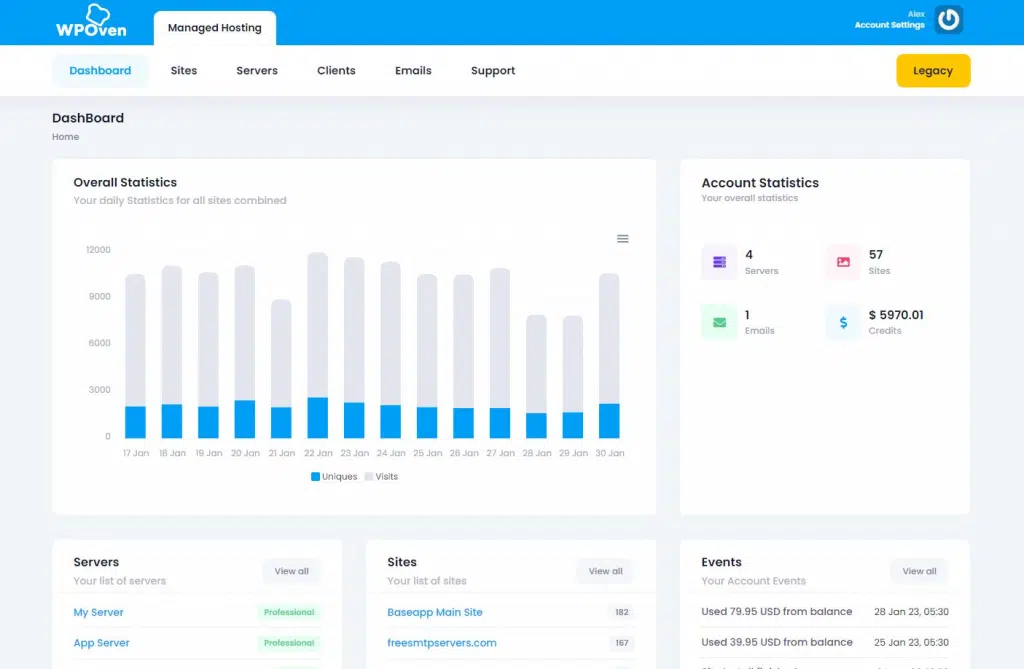The term Hotlinking may give you some idea of what it is all about. But still, no one can easily figure out what exactly Hotlinking is by just looking at the word. It is a term that is associated with stealing by linking your content from other’s resources.
And it is one of the worst parts that most internet users are facing. This can cost people their money and even it is also illegal to use someone else’s photo for which you do not have a copyright license. Even most internet users are not familiar with this term and the majority are unaware of this fact.
Hence in this post, we try to cover almost everything related to hotlinking such as what is the meaning of hotlinking, How it can affect your WordPress website?, its SEO aspects and How can you prevent them?
But first, let us know what is Hotlinking all about and know the true meaning of it easily and more comprehensively.
What is Hotlinking? Or what is meant by Hotlinking?
The concept of Hotlinking is not new but you may find it new due to a lack of awareness. But to help you out in understanding it in simple terms, Suppose, you find an image on the internet randomly or somewhere on another’s website, and you use the image URL directly on your website. The image will be also started to show on your website but it is actually hosted on the website server from where you took the image URL.
However, it may look like a convenient way to use images for your website, but it is purely illegal and in other terms, it is called stealing. In this way, you are actually stealing that website’s resources and bandwidth without using your own. It is somewhat like using someone else’s Wifi unauthorisedly and Streaming movies.
Why Hotlinking is considered Bad?
What if someone is using your resources to run their own benefits? You won’t allow it right, after all, others’ dependency on you can be an extra burden for you and you won’t like it to happen. Similarly, Hotlinking is considered to have a bad reputation and can affect different things differently, Lets us check out what are they.
1. Hotlinking increases the operating cost of the Orignal website owner
Suppose, someone has used your image URL directly on their own website or posts, for a general audience it won’t be a matter of concern. But to your surprise, this kind of activity can lead you to spend extra money on your server. It is because while linking your images to other websites, there will be a high flow of traffic will occur and there would be an extra load on your servers.
To resolve this issue, you need to buy extra bandwidth for your website so that it can run smoothly and costs you more. It is like other websites become parasites and use your resources and increase the load on your servers. Especially for the high-traffic websites that are linking your images to their website. You cannot simply trust all bloggers or writers on using images properly.
Hence, due to all these facts, it has become essential to take some serious steps to protect hotlinking.
2. Extra burden/load to Server resources
As we have mentioned in the above post, how hotlinking can overburden your server and consumes your resources. Suppose, your website has been already using Shared Hosting and some high-traffic website is linking your images on their website. The rapid increase in load on your servers can lead to Web hosting account suspension.
Hence, it is highly recommended for any user to use a WordPress high-performance Managed Web hosting service that has the potential to survive this kind of traffic surge eventually and also protects your website from hotlinking.
3. Unintentionally Hotlinking
Most of the time, people Hotlinking their websites out of laziness and to make things easier and fast unintentionally. And most of the time they are not even aware of the fact of hotlinking and how it can generate some serious issues. Either way, they are mostly busy writing content and simply copying image URLs from another website to their post. Even they do not have an idea about how to properly copy anything without removing any trace.
However, all these practices are not acceptable or treated as an excuse, because even they are not even following the right strategy to write content. And understanding the basics of writing content, i.e How to use images from other websites with providing proper citations and attributes.
4. Hotlinking is an illegal activity
To your surprise, Hotlinking is an illegal activity that people intentionally or unintentionally do for a long time. You may have even noticed on pictures that are posted on different websites, usually have some copyright and license restrictions imposed on them.
Below are some examples of image licensing you may find:
- No unlawful use
- No sensitive use without a disclaimer
- No commercial use of editorial content
- No standalone file use
- No alteration of editorial content
If the above-mentioned image usage restrictions are imposed, No one has the right to use the image legally. Hence if anyone tries to do so, they have to face some legal actions against them. However, generally, these restrictions can be easily broken if anyone uses a website URL on their website from the original one.
Effect of Hotlinking on SEO
Restricting other users from hotlinking your images on their website actually won’t affect your SEO, but only when it is done properly. You cannot simply just block everyone to read or detect your website URL, it is because Search engines like Google and Bing have crawlers who need access to your content and images for indexing them into SERPs.
All these happen, when you try to search anything on Google images, there a list of relevant image search results will appear according to the keywords you were searching for. And then Google will only show the thumbnails of the images of the relevant keyword in the search results. The original images of the search results are still stored on the original server.
What are the necessary steps you can take to prevent hotlinking?
As of now, you have familiar with all the valid reasons why hotlinking is bad and How it can badly affect your website. Now here comes the main part, What necessary steps you must take to prevent and block hotlinking? Well, there are some very easy steps and some are more technical. But you do not need to worry, we tried to make things as easy for you to understand so that anyone can use them on their website.
let us get started!
1. Prevent Hotlinking by using WordPress plugins
If you are a WordPress user, there is always a plugin that will exist for any kind of problem you face. Similarly, for hotlinking, there are certain WordPress plugins available that help you out with this situation. The All-in-One WP Security and Firewall plugin is an outstanding all-in-one security solution that has also a built-in feature of hotlinking prevention.
But one thing you must keep in mind is that protecting your website from the server side is highly advisable other than using plugins.
All-in-one WP Security and Firewall updates and Reviews
We checked with All in One WP Security and Firewall Updates and Reviews customer reviews on their official website and the kind of updates their developer has been pushing and found the following results for its latest version 4.4.9.
- It has 900,000 + active installations right now.
- For us, it shows that it was updated 4 weeks ago. [ Update regularly]
- It has been currently tested up to WordPress 5.0 and higher.
- According to the WordPress Directory, its average rating is Average Rating 4.8/5. 982 users out of 1079 gave it 5 stars.
2. Enable Hotlinking Protection in CDN
Many website owners can deliver their content around the world. And to boost up the content delivery process many of you must be using a CDN provider. But it is also true that there are many users also unaware of the fact that, Some best CDN providers such as Cloudflare and KeyCDN provide in-built hotlinking protection. And you have the option to either enable or disable this feature.
Hence these features are so handy that they have a defined set of rules, that help in detecting which one should get blocked. In addition, you do not need to make certain changes or alterations during WordPress Installation.
To enhance your website security, we have a detailed article on the 10 best WordPress security plugins.
How to Enable Hotlinking protection in Cloudflare?
Now the main question arises how you can enable them? If your website has Cloudflare, the protection can be enabled by enabling the option “Enable Hotlink Protection” button, provided under the Scrape Shield option in your account. This Hotlink protection from CDN will not block search engine crawlers but it will help to prevent the image URL from being used on other websites. Another important thing about Cloudflare is that It is not required to enable hotlink protection because it is a fully functional Proxy service that provides an extra protection layer at the server end.
![8 Methods To Prevent Hotlinking In WordPress Websites [2023] 3 Enabling hotlinking protection in Cloudflare](https://www.wpoven.com/blog/wp-content/uploads/2021/08/Screenshot_7-1-1024x410.png)
How to Enable Hotlinking protection in Amazon S3?
Amazon S3 users have also an option to enable hotlinking Protection in their Dashboard. All you need to go to Permissions > Bucket Policy.
![8 Methods To Prevent Hotlinking In WordPress Websites [2023] 4 Enabling Hotlinking protection in Amazon S3](https://www.wpoven.com/blog/wp-content/uploads/2021/08/Screenshot_8-1-1024x754.png)
All you need to just simply add the below code in the above-specified area:
|
1 2 3 4 5 6 7 8 9 10 11 12 13 14 15 16 17 18 19 20 21 22 23 24 25 26 |
{ "Version": "2008-10-17", "Id": "httprefererpolicyexample", "Statement": [ { "Sid": "Allowgetrequestsreferredbywww.xyz.com, xyz.com", "Effect": "Allow", "Principal": "*", "Action": "s3:GetObject", "Resource": "arn:aws:s3:::imgbox/*", "Condition": { "StringLike": { "aws:Referer": [ "http://mydomain.com/*", "http://www.mydomain.com/*" "https://google.com/*" "https://bing.com/*" ] } } } ] } |
How to Enable Hotlink Protection on Apache?
For users whose WordPress website is running on Apache, is need to access the .htaccess file in your website’s root directory and it is not yet present, then create one and add the following instructions given below:
|
1 2 3 4 5 6 7 |
RewriteEngine on RewriteCond %{HTTP_REFERER} !^$ RewriteCond %{HTTP_REFERER} !^http(s)?://(www\.)?mydomain.com [NC] RewriteCond %{HTTP_REFERER} !^http(s)?://(www\.)?google.com [NC] RewriteCond %{HTTP_REFERER} !^http(s)?://(www\.)?bing.com [NC] RewriteCond %{HTTP_REFERER} !^http(s)?://(www\.)?yahoo.com [NC] RewriteRule \.(jpg|jpeg|png|gif|svg)$ http://dropbox.com/hotlink-placeholder.jpg [NC,R,L] |
Now the second line ” RewriteCond %{HTTP_REFERER} !^$ ” helps you to allow blank referrers. The importance of allowing blank referrers is that some visitors use an anti-virus program and personal firewalls, which usually delete the page referrer information sent by the web browser. And if you do not enable blank referrers, it is possible that unintentionally block all your website images for them.
The third line “RewriteCond %{HTTP_REFERER} !^http(s)?://(www\.)?mydomain.com [NC]” allows refer, to the website that has permission to use the images directly, and in this regard, it should be your website. If you do not allow the third line, you will be restricted to use images on your own website.
Now, the Fourth to sixth lines allows search engine crawlers such as Google bot and bing bot to crawl your website and images without any restrictions.
Now the last and the final seventh line translate the pictures or images you would like to allow visitors to see rather than hotlink-protected images. You do not need to be harsh or use strong graphics, but you can provide a soft and friendly warning instead.
Note: If you are using the above rules along with a CDN, you might also need to whitelist your CDN subdomain.
How to Enable Hotlinking Protection in NGINX?
What about your website running on NGINX? You do not worry about it, just open your config file and paste the given instruction given below:
|
1 2 3 4 5 6 |
location ~ .(gif|png|jpeg|jpg|svg)$ { valid_referers none blocked ~.google. ~.bing. ~.yahoo. mydomain.com *.mydomain.com; if ($invalid_referer) { return 403; } } |
Note: If you are using the above rules along with a CDN, you might also need to whitelist your CDN subdomain.
How to enable Hotlinking in KeyCDN?
Now if your WordPress website is running on KeyCDN, first you need to create Zonereferrers and then add certain rules to it. In this process, search engine crawlers such as Google Bots and binge Bots will still be able to access and index your images.
![8 Methods To Prevent Hotlinking In WordPress Websites [2023] 5 Enabling Hotlinking protection in KeyCDN](https://www.wpoven.com/blog/wp-content/uploads/2021/08/Screenshot_9-1-1024x625.png)
- Log in to the KeyCDN dashboard.
- In the left navigation, the sidebar clicks Zone Referrers.
- Click Add Zone Referrer.
- Define the Zone Referrer that you want to be an allowed HTTP referrer (e.g
www.mydomain.com) - Choose the Zone that you want to map the Zone Referrer to.
- Click Save.
Following the above steps only help you to enable hotlink protection but not from the origin server. Hence, if you are not satisfied with it and still think someone tries to hotlink to your images and use your Bandwith server resources. Then you have still the option to enable hotlink protection from the origin, as already we have mentioned in the above sections.
3. Restrict hotlinking by directly Blocking Specific Domains
The alternative method for protecting your website from hotlinking is by direct blocking specific domains that try to use your content. All you need to do is to make a complete list of websites that includes your competitors, suspect websites, hackers, and suspicious websites that can use your website content. And directly block them one by one.
However this method is time-consuming and tiring but if you do not want to get into technical stuff, this is the best solution for any beginner.
4. Pixsy Takedown
A pixie Takedown is an automated tool that helps in tracking images of your website that are being used on the internet. Once found, they issue a takedown notice automatically. The whole process is easy, fast, and seamless and the websites which have to steal your content have to remove it in compulsion.
However, as we have already mentioned in the above sections some lazy content writers or beginners have no idea about the hotlinking term, and intentionally they do this kind of stuff. Hence, it is a best practice to issue a take-down notice first and draw their attention to this issue first.
5. Hotlinking protection by Disabling right click option in WordPress
Another layer of protection on your content you can implement is by disabling right-click option in WordPress. We know this is not a solid protection approach by providing an extra layer of protection layer is worth trying approach. It helps to filter out and restrict those users who are just beginners who have no idea about hotlinking.
To enable this protection layer, WordPress has plenty of WordPress plugins available in their WordPress directory. And all you need to just search for plugins such as “Disable Right Click For WP” in your WordPress dashboard > Add new plugins > Search ” Disable Right Click For WP”> Install > Activate.
![8 Methods To Prevent Hotlinking In WordPress Websites [2023] 6 Disable Right Click for WordPress](https://www.wpoven.com/blog/wp-content/uploads/2021/08/Screenshot_10-1-1024x342.png)
This plugin has free features such as :
- Disable Right Click.
- Disable View Source With Shortcut (CTRL+U).
- Disable Inspect Element With Shortcut (F12/CTRL+SHIFT+I/CTRL+SHIFT+K).
- Disable Copy (CTRL+C), Cut (CTRL+X), Paster( CTRL+V).
- Disable Text Selection.
- Disable Image drag-n-drop.
Note: Clear or purge your website cache memory before using this plugin.
6. Prevent Hotlinking by changing or renaming your Files
This is one of the simplest and highly effective methods to prevent hotlinking. If you experience high traffic all of sudden on your traffic or find out multiple websites are hotlinking to particular content, then simply renaming or changing your content/image URL can do wonders in this situation.
The websites that are hotlinking your images will eventually show 404 errors and the owners will become helpless. This is the most effective and fast method to prevent hotlinking your website on a large scale.
7. Built a Hotlink protection tool in cPanel
If your web hosting provider has provided with you a cPanel or Web Hosting Manager for your website. You have the option to create a hotlink protection tool. For detailed information regarding this, you can simply read the detailed and comprehensive documentation provided by them.
8. File a DMCA protection
The last and final step you can take is to File DMCA protection against the website that is hotlinking your content on their website without your permission or License. This method can be very effective if the website owner refuses to remove the hotlinking of your content. And Even many website owners won’t like to have legal action imposed against them.
Conclusion
Taking all the necessary and preventive steps mentioned in the above article can not just help to protect your brand integrity but helps you to get proper credits for the content or images you have posted on your website. In addition to it, it saves you a lot of money from consuming your resources such as servers and bandwidth from parasitic websites.
You can have all the rights and power of your own content and get the natural traffic that your website is worth. If you have ever been dealing with hotlinking or similar kinds of stuff or you have more methods in your knowledge to prevent hotlinking, please share with us in the comment section below. We love to hear from you.
Frequently Asked Questions
What is hotlinking and why is it bad?
The concept of Hotlinking is not new but you may find it new due to a lack of awareness. But to help you out in understanding it in simple terms, Suppose, you find an image on the internet randomly or somewhere on another’s website, and you use the image URL directly on your website. The image will be also started to show on your website but it is actually hosted on the website server from where you took the image URL.
It is bad because due to hotlinking the website’s resources have been consumed unnecessarily and it costs you more to increase your website bandwidth.
What is hotlinking an image?
Hotlinking an image means, multiple websites using your website image’s URL which is hosted on your server in their own website content without giving your proper credits or having a license to use.
is hotlinking legal?
In short and simple, hotlinking is illegal and is a copyright infringement. These terms are specially introduced to protect against online stealing or theft of anyone’s website content or images without giving proper credits or buying a license.
However, it has given the rise to certain legal loopholes and users still allow to use images on their websites without having any ownership rights.
![8 Methods To Prevent Hotlinking In WordPress Websites [2023] 7 Rahul](https://www.wpoven.com/blog/wp-content/uploads/2024/04/Screenshot-2024-03-07-at-9.27.44%E2%80%AFAM.png)
Rahul Kumar is a web enthusiast, and content strategist specializing in WordPress & web hosting. With years of experience and a commitment to staying up-to-date with industry trends, he creates effective online strategies that drive traffic, boosts engagement, and increase conversions. Rahul’s attention to detail and ability to craft compelling content makes him a valuable asset to any brand looking to improve its online presence.

![8 Methods To Prevent Hotlinking In WordPress Websites [2023] 1 what is hotlinking](https://www.wpoven.com/blog/wp-content/uploads/2021/08/What_is_Hotlinking.png)