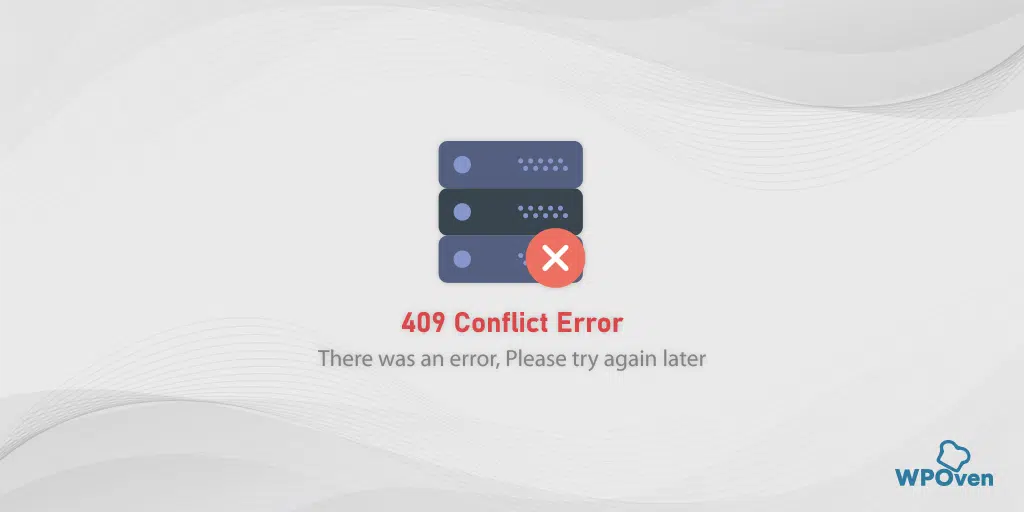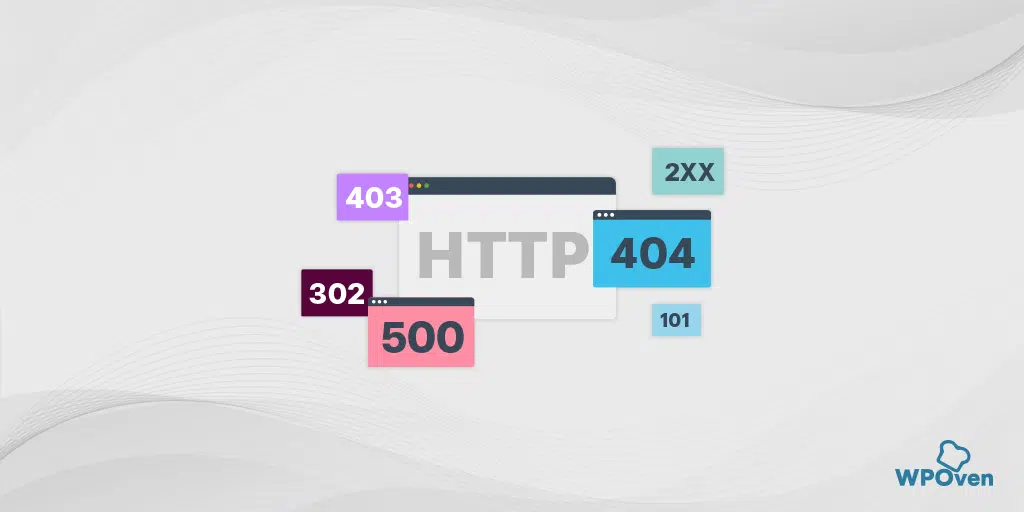What is Error 418?
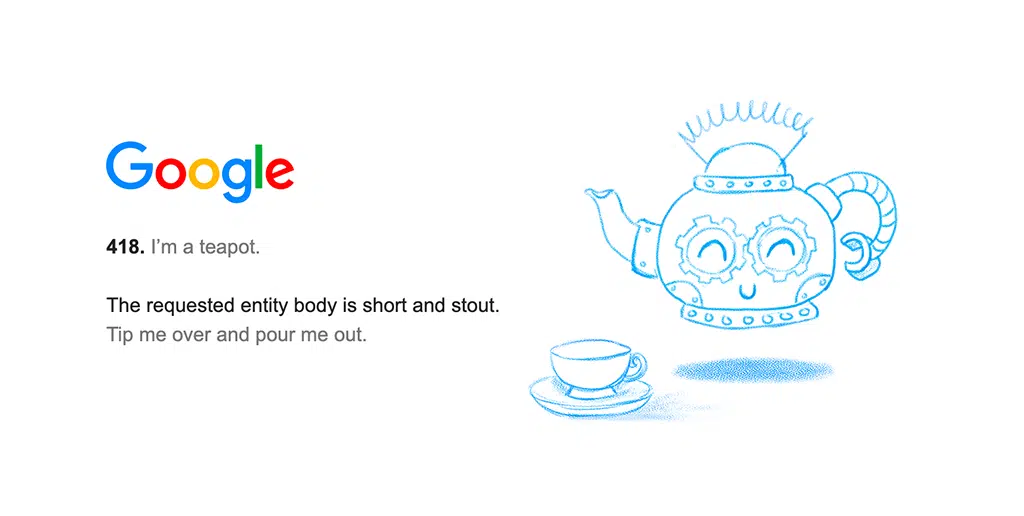
Error 418 is a 4xx HTTP status code that indicates it is a client-side error which is also jokingly known as “error 418 I’m a teapot“.
It is best defined in RFC 2324 as an April Fool’s Day joke accurately called as “Hyper Text Coffee Pot Control Protocol” (HTCPCP).
This particular error is implemented as a prank and not a standard part of HTTP handling, i.e. it is not meant to be used seriously. So, whenever you encounter an Error 418 while browsing the website or any application, it should be considered as humorously or incorrectly.
From a Standard HTTP client’s point of view, they don’t treat this status code as an error and also it is not considered a part of official HTTP errors.
Who has created Error 418?
The Error 418 was authored by HTCPCP Working Group members, including Larry Masinter and Mark P. McCahill. And the main objective of creating Error 418 i.e. also known as the “I’m a teapot” status code is attributed to April Fool’s Day humor. Hence, it was initially introduced in the year 1998 as an April Fool joke and titled “Hypertext Coffee Pot Control Protocol“.
Again, keep in mind that the introduction of Error 418 was only meant to be humorous and not intended to be used in real scenarios. Its main purpose was to remind the importance of using appropriate and meaningful HTTP status codes in web development.
How to resolve HTTP error 418?
As we already mentioned above many times Error 418 is not real and was created as a prank. But somehow you encounter this error, it is likely to be used as either a joke or for educational purposes rather than indicating some serious issue that needs to be resolved.
If you encounter this error, the following are possible reasons and troubleshooting methods you may need to follow.
1. Server issues
In real real-world scenario, you wouldn’t encounter this status code, hence you do not need to resolve it. But if you are encountering an Error 418, it can indicate the unexpected behavior of the server possibly happening due to server misconfiguration.
To check if this is the issue, you must investigate your server error logs and error message or code to understand the purpose of Error 418 usage. and after that address the underlying issue based on the information provided.
2. Incorrect usage of API
If you are using API and encounter an Error 418, it can happen due to poorly configured API or miscommunication. To fix this issue, the best thing you can do is to thoroughly check the API documentation and ensure you are sending the correct requests.
It is also possible the developers have used Error 418 in API to indicate certain types of incorrect requests.
3. Check application codes
Since we have already mentioned that Error 418 is a joke, it can also be possible that some developer has humorously and intentionally in error handling logic in application codes.
Therefore, you are required to check your application code especially the error handling logic section as well as third-party libraries or frameworks.
4. Clear your browser cache
However, there can be fewer chances that the browser can trigger Error 418. But still, it would be great to clear your browser cache and cookies to remove the possibility of displaying any unexpected errors.
In Chrome browser, Go to Settings > Privacy and Security > Clear browsing data > check the Browsing History and cookies and other site data, as well as cache images,> Clear data.
Or
You can directly enter this address into your Chrome browser: chrome://settings/privacy. It will take you to the privacy settings where you can click on “Clear browsing data“.
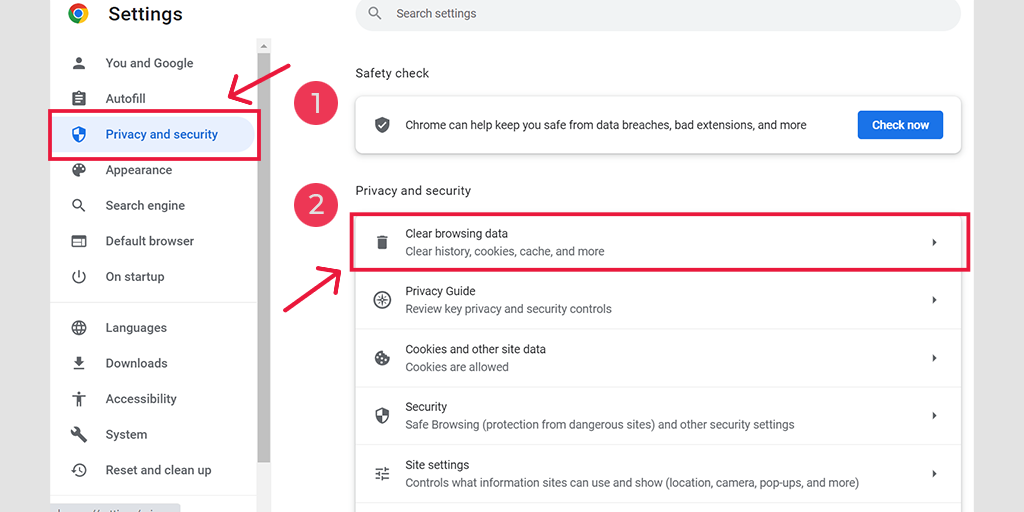
In the pop-up window, you will see plenty of other options, but you have to choose as follows:
- Select the time range as “All time”.
- Select cookies and other site data as well as Cache images (you can also select browsing history)
- Click on the Clear Data button.
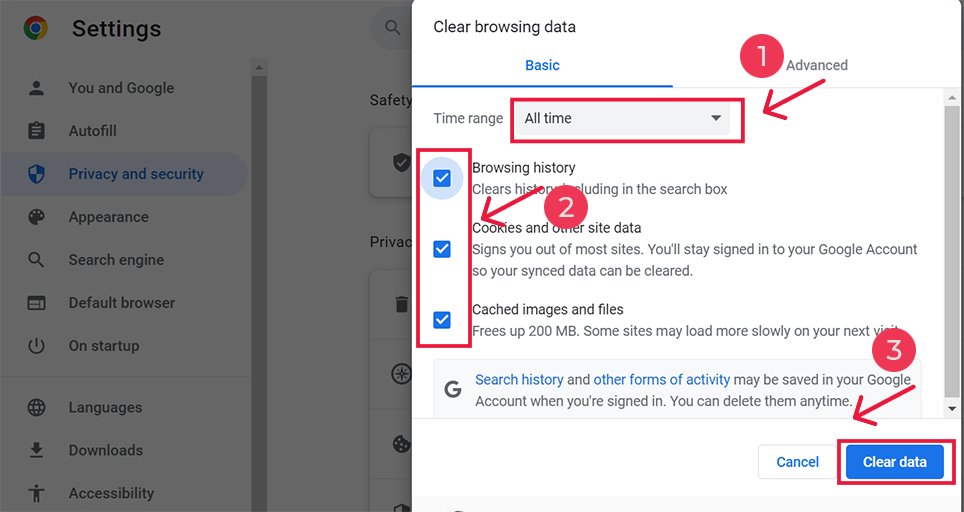
5. Check HTTP headers and Custom Middleware
It can be also possible that Error 418 has been set in HTTP headers using browser developer tools or cURL. So, you need to inspect your HTTP headers and look for the same if any.
Similarly, you are also required to inspect any custom middleware or scripts that might be altering the status code.
Read: 🚩 How to check HTTP status code on WordPress site?
Error 418 Code References
Rust:
http::StatusCode::IM_A_TEAPOT
Go:
HTTP Status Constant http.StatusTeapot
Python 3.5+:
http.HTTPStatus.IM_A_TEAPOT
.NET :
StatusCodes.Status418ImATeapot
Angular :
@angular/common/http/HttpStatusCode.ImATeapot
Symfony :
HTTP Status Constant Response::HTTP_I_AM_A_TEAPOT
Error 418 Example
Request:
BREW coffee HTTP/1.1
Host: www.domain.re
Content-Type: message/coffeepot
Content-Length: 5
start
Response:
HTTP/1.1 418 I’m a teapot
Content-Type: text/html
Content-Length: 146
<html>
<head>
<title>Beverage not supported</title>
</head>
<body>
<p>I’m a teapot and I don’t support coffee.</p>
</body>
</html>
Conclusion
From the above post, we conclude that Error 418 is solely for joke purposes and it does not show any potential serious either with your application or the server. This is solely created by the developers for joke purposes.
However, its unexpected encounter or appearance can sometimes indicate suspicion that needs inspection. Generally, it is harmless, but it can help developers check for underlying issues in their applications, codes, server configurations, or API interactions if any.
Frequently Asked Questions
What is Error 418?
Error 418 is a client-side error generally used as a prank by the developers and it generally does not indicate any serious issue. It is best defined in RFC 2324 as an April Fool’s Day joke accurately called “Hyper Text Coffee Pot Control Protocol” (HTCPCP)
What is a 418 network error?
The error 418 which is also called Hyper Text Coffee Pot Control Protocol is a non-standard HTTP error doe defined in RF 2324 as an April fool’s joke. Some websites or applications use this HTTP error code humorously for requests they do not wish to handle.

Rahul Kumar is a web enthusiast, and content strategist specializing in WordPress & web hosting. With years of experience and a commitment to staying up-to-date with industry trends, he creates effective online strategies that drive traffic, boosts engagement, and increase conversions. Rahul’s attention to detail and ability to craft compelling content makes him a valuable asset to any brand looking to improve its online presence.

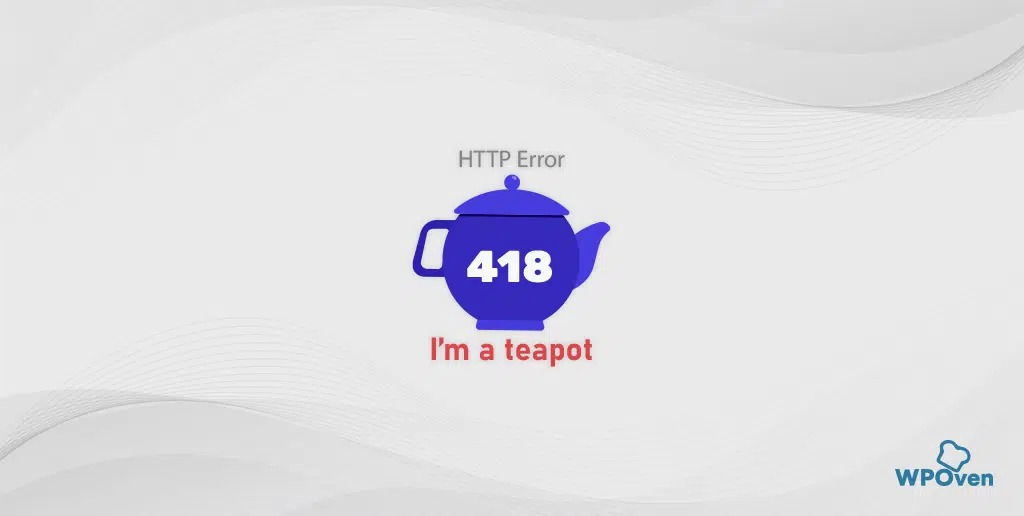
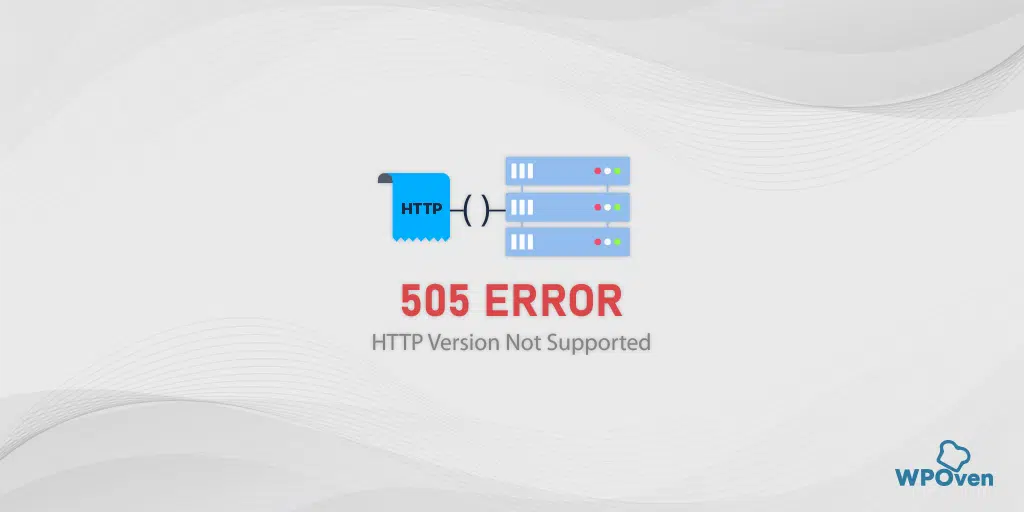

![How to Fix the HTTP NGINX 499 Error? [6 Best Methods] How to Fix Http 499 Error](https://www.wpoven.com/blog/wp-content/uploads/2023/03/HTTP-499-Error.png)