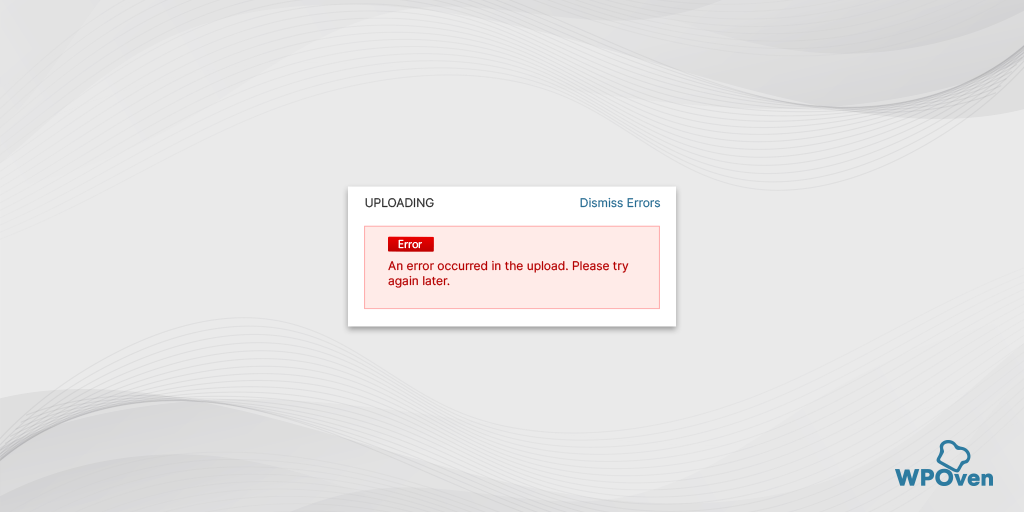Read More "How to Add Expires Headers in WordPress? (2 Methods)"
How to Add Expires Headers in WordPress? (2 Methods)
Are you looking for How to add Expires headers in WordPress? Then you must have run your WordPress site through a speed testing tool that suggests you add Expires headers.
This means your website struggled with poor loading time and you haven’t optimized its browser cache yet. Which has the main purpose of helping your website is to tell the visitor’s browser to store certain files on their computer and load those files whenever the visitor visits the website again, …