How to protect images from online thefts has become a headache for many individuals. Especially professional photographers who earn money from clicking and selling high-quality images. Not just professionals are the victim but it is a fact that many highly authoritative websites also indulge in practicing stealing images from other sources. The chances of images being stolen become more than 90% once uploaded on the internet.
However, the only measure you can do that guarantees 100% image protection is to avoid uploading them. Which does not sound good from a business perspective. However, there are some tips and tricks you can follow that help protect images to some extent and limit or make it difficult for thieves to steal them.
Hence, in this article, you will be guided through How Image theft can affect you and What measures you should take to protect images online.
What Measures You Should Take to Protect Images?
You are done with investigating your website images being used somewhere else too. Now it is time to protect the images of your website. However, this does not guarantee you 100% protection. But is said that there is something that is better than nothing. Similarly, we cannot stop images from being stolen online completely. But two things we can do is to take illegal action against them and take some essential measures to make a difficult path for them. That helps to protect images to some extent.
Let us check out what you can do from your side to protect images online.
1. Always try to Upload Low-Resolution Images

One of the easiest and fastest methods to protect images online is to use low-resolution images. They have several benefits to use. Low-resolution images are low in size, do not occupy much website memory space, and load quickly. It is highly beneficial from an SEO ranking point of view.
These low-resolution images look good on any device such as Tablets, mobile phones, or PCs.
Pros
- Fast and easy
- Improves Ranking
- Reduces loading time
- They cannot be used on a large screen or print media because they will be pixelated or look grainy.
Cons
- It has the potential to look like unprofessional content
- Users can still download and use your images on social media and the internet where quality is not that much of an issue.
2. Put Copyright Notice

To protect images on your website or whenever you post an image on your website, You must not forget to put a copyright notice along with it. The user will get immediately alerted That this image is private property and they cannot download or use it without the website owner’s permission. But if they manage to download it or use it somewhere else. Strict legal action can be taken against them.
A copyright notice should include:
- Use the copyright symbol (©) or the word “copyright”
- Use recent year
- Put the “All Rights Reserved” statement
- Your company or Author’s name
- (optional) The date or date range (of creation) marking the year(s)
- (optional) Contact information (your website address or contact us page)
That will look like this:
© 2019 All Rights Reserved Your company or name
Pros
- Easy to Add
- Act as a warning sign and users will be alerted
- Increases fear of legal actions
- Users will not be able to claim it as a mistake
Cons
- Copyright notice although looks like a warning sign still users steal it.
- Copyright notice is not embedded in the image, hence it will not display along with the image if used somewhere else.
3. Register Your Work for Copyright

Whenever you post your original content on your own website, You will have all the rights to that particular content automatically. Whether you are a successful writer or a professional photographer, you have all the rights reserved either to distribute it or give permission to use it.
But enhancing the level of security to protect images by registering your original work at Copyright offices is somewhat different. You will have all the rights and take illegal actions against the theft. Registering your website somewhat gives you the right to claim damage in case of any infringement. There are also high chances of getting your damage and legal expenses covered.
The whole process of the Copyright registration process seems to be quite different from country to country. But they all work the same. After registering, all the legal proceedings will be fast and easy, strengthening the ownership rights and can even help to recover all the damages.
Pros
- Can file for Covers damage recovery
- Protects content online
- Restrain users from copying content
- Users will not be able to claim it as a mistake
Cons
- Copyright is not ownership
- You have to pay for a Copyright certificate, which will not sound economically good for thousands of images.
- It takes quite a long time
- People can still copy your content
4. Put A Watermark on Your Images

Putting Watermarks on images is the traditional way to protect images online and has been used for quite a long time. It is one of the strong methods by which you can protect images online. It also helps to identify users as the rightful author or copyright holder of that particular image. This is quite useful to protect your images on social media or if it’s Viral.
Pros
- Restrains thieves from using your images
- It is difficult to remove the watermark, and most people do not know about it.
- Users do not like to post pictures of someone else image with watermarks of other brands.
Cons
- Watermark affects the quality of original content.
- People can remove watermarks from various tools and software and still use them.
5. Add Info in EXIF Data
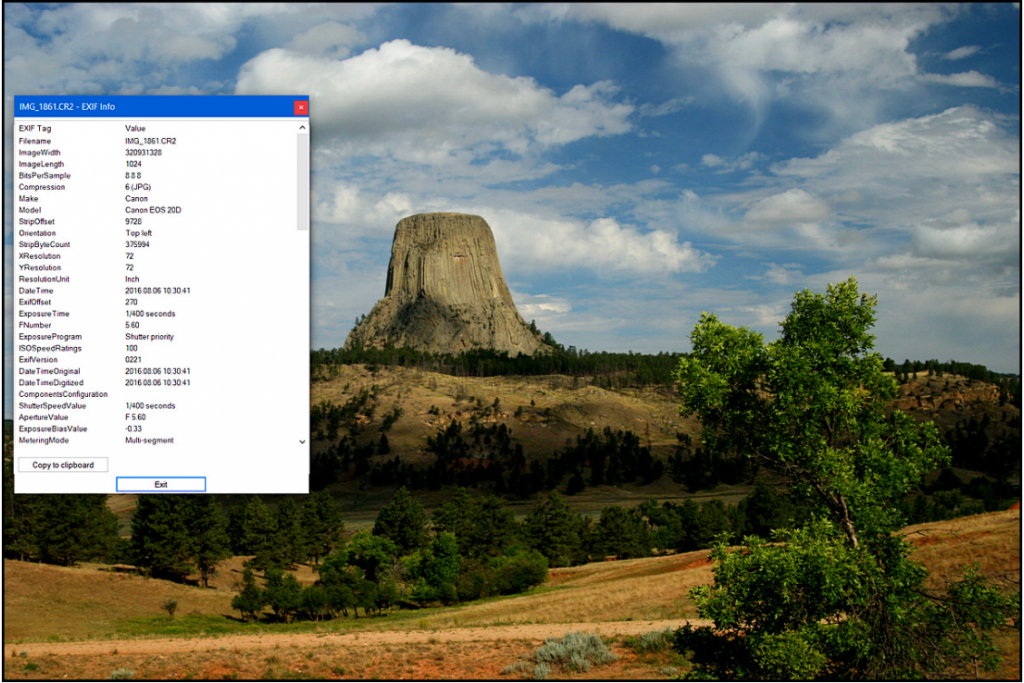
EXIF or Exchangeable Image File is data storing all the information related to images such as their, focal length, lens, type of camera, etc. All this information is stored when a professional photographer clicks an image from their Digital camera.
It can be easily accessible and edited through an Image Editor tool and with the help of this, you can also add some vital information about an image such as website link, Copyright details, etc. which can be helpful to protect images.
Only professionals or users who have photography as a hobby know about this. Hence, it is not commonly known and practiced.
Pros
- Fast and easy process
- A limited number of users use this
- One of the best methods to protect images for Professional Photographers
Cons
- Still, some users steal pictures even if you edit copyright information on the EXIF files.
6. Get a DMCA Protection Badge
DMCA or Digital Millennium Copyright Act protection badge is a graphic that is used on content that needs to be protected and gets indexed in their protected website lists to warn or show users that “the content has been DMCA protected”.
It is still one of the best paid online copyright protection services widely recognized and used. They provide plenty of protection services such as deterring thieves by providing protection tools that make stealing much more difficult. Protect images from online theft and illegal use by posting your brand and copyright license info automatically watermarked on your images.
Pros
- Users who try to copy will get a warning that the property is protected and has a copyright license. If broken, a heavy penalty will be imposed.
- The copied or stolen images can be removed easily and tracked down.
Cons
- Users still neglect the DMCA badge and copy the image.
- You have to buy their plans
7. Disable Save Picture as An Option on the Right Click
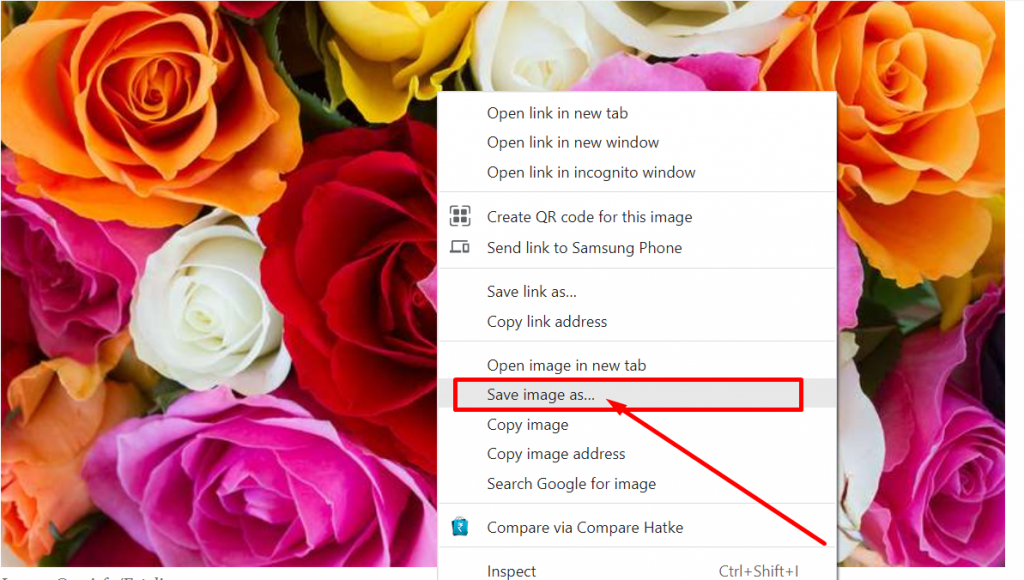
Saving pictures online using a right click and the “save picture as” option is one of the basic and easy methods for users to save images online. However, it is unknown to many people that they can disable this feature on their website to protect images or content.
To disable this feature, various WordPress plugins are available in the directory. From where you can choose. You need to go to your WordPress dashboard > Plugins > Add new. Search ” no right-click images” in the search box and press enter. When you find the plugin click on Install Now > activate. you are done!
Pros
- You can restrict average computer users to saving images directly from the site.
- Average users will look for easier sources to save pictures.
Cons
- Users can still save images by taking screenshots
- It can be easily disabled by turning off JavaScript
8. Turnoff/Disable the Hotlinking Feature

Hotlinking is one of the widely used methods for content stealing. Online thieves steal other users’ bandwidth and resources, not just content. They embed images or videos from other sources directly into their own content without downloading or saving them. Due to this, it is not just limited to the illegal use of images but also increases the server load and overall cost.
However, you can easily stop this to protect images, by adding some code to your .htaccess file mentioned below:
/* Disable image hotlinking in WordPress */
RewriteCond %{HTTP_REFERER} !^$
RewriteCond %{HTTP_REFERER} !^http(s)?://(www\.)?Mydomain.com [NC]
RewriteCond %{HTTP_REFERER} !^http(s)?://(www\.)?google.com [NC]
RewriteCond %{HTTP_REFERER} !^http(s)?://(www\.)?facebook.com [NC]
RewriteCond %{HTTP_REFERER} !^http(s)?://(www\.)?twitter.com [NC]
RewriteCond %{HTTP_REFERER} !^http(s)?://(www\.)?Other-allowed-websites.com [NC]
RewriteRule \.(jpg|jpeg|png|gif)$ - [F]
However, the images will appear and get access to your own website, your social media accounts, and other websites that you allow them. If you do not want to mess up with .htaccess files, you can also use WordPress plugins that not only disable hotlinking but also show Warning messages.
Pros
- Avoid visitors who use shortcut methods to steal images.
- Average users will look for alternate options.
- Warns users with a Warning message instead of the image.
Cons
- Images still can be used by taking screenshots, downloading them, or directly saving them.
9. Use Digital Signatures to Protect Images Online.

Nowadays, a modern and quite effective method used to protect images online is Digital Signatures. It is quite similar functions of signatures or stamps that we use. However, it is an electronic signature that is created with mathematical algorithms used to validate the authenticity of the content. It can be created with the help of image editing tools or software. Unlike Watermarks, they do not disrupt image quality and can be used as an image attribute.
Pros
- One of the most secure methods
- Reduce online theft risks
- Fast and easy
- Easy to Track
- Prevents Imposters
Cons
- Have to buy digital certificates
- Come with Expiry dates
10. Implement Foreground Layers
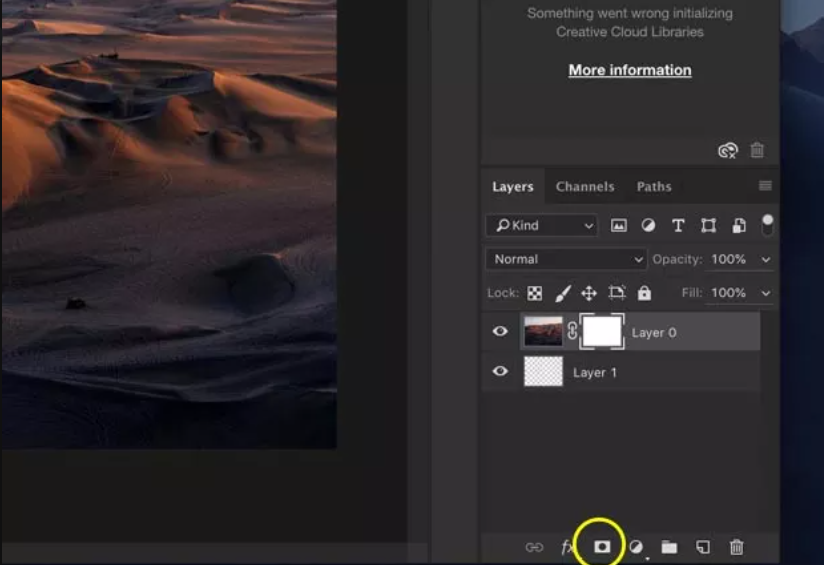
Foreground layers are transparent layers that can be useful to protect images. These layers can be implemented on editing tools such as photoshops by adding an additional transparent layer to the image. When someone tries to download the image from the web, instead of downloading the original image, a transparent or blank image will be downloaded.
Pros
- The best practical method for those who save images directly is by right-clicking.
- Effective to restrict average users
- Fast and easy
Cons
- Increases file size
- There are plenty of alternate options available and still, an image can be downloaded.
11. Read and Check the Terms and Conditions Before Posting Images Online
Be cautious while uploading or submitting your Images to any website without reading its terms and conditions. Always, check and read their reviews online and other various trustful sources. Figure out their policies on how they handle your content. Whether they are going to use it to their own advantage or sell it to other clients.
However, terms and conditions may vary from different platforms. For example, picture gallery websites have different privacy policies to protect images than social media websites. Usually, social media platforms have no copyright policies to protect images or copy content.
Pros
- Users will be aware of the terms and conditions before uploading images.
- Avoid uploading images on untrustful websites
Cons
- Once you upload an image to third-party websites, you may lose control over its copyright.
- You cannot stop anyone from downloading images from their party websites.
Why You Should Be Concerned About Image Theft?
As mentioned at the beginning of the article, image theft leads to financial loss for many professional photographers or those whose source of income is only from this field. Many highly authoritative websites pay for images, icons, and graphics they use in their content. Hence, if they are paying for that, they have all the right to use it. But unfortunately, there are some users who like to steal your work and show them as if it is their own. It is somewhat stealing your credit as well.
Since, if you are running some serious business, it is highly advised to use only pictures you have paid for and not try to copy and simply use them in your content. Which is against copyright and if a lawsuit is filed against you, it will seriously harm or damage your website’s reputation. In the worst case, your website can be banned or removed from Google search engines.
However, if you still do not want to pay for images or graphics. There are plenty of Free stock images without Copyright issues available online that you can use.
How to Check If the Image Has Been Stolen?
As we have already seen, it is a common practice to steal or use others’ images on their own website. It is an illegal act and people have been doing this since the revolution of the internet.
The internet is somewhat like a large ocean in which if you drop a stone, it is very difficult to find. But, it is not impossible though. Fortunately, we will provide you with some effective techniques, with the help of them you can easily find images that have been stolen from your website.
1. Look for Copyright Data
Usually, many images that have been available or shot by professionals have embedded some metadata in them to protect images online. Which consists of all the information related to the image. along with the Copyright metadata. To check if the image has been stolen and used somewhere else too. You can use an online metadata tool Jimpl.com.
First of all, You need to right-click on the image you want to check. Select the “Copy image address option”.
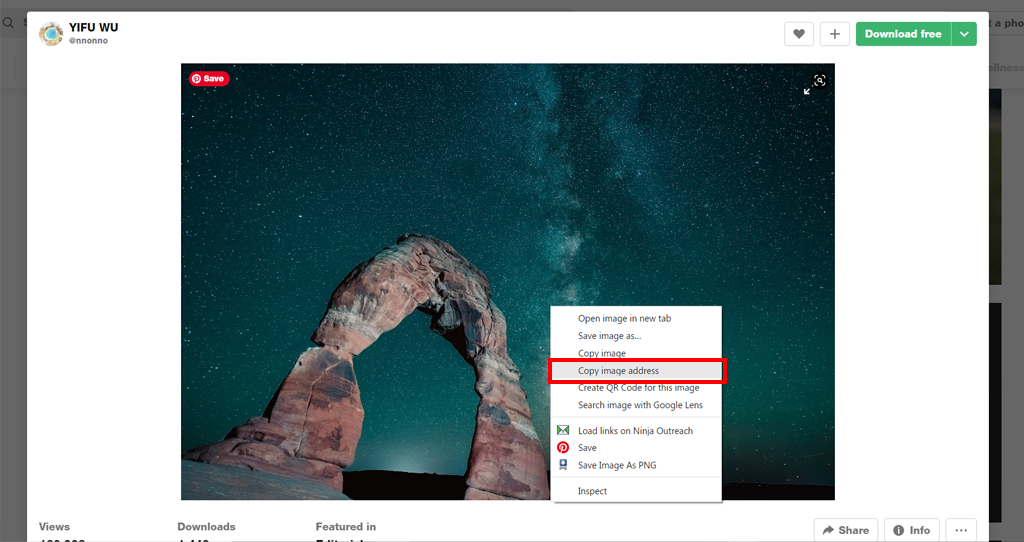
Your browser will copy the address of the image from where it has been taken. Now open “Jimpl.com” on a new tab and paste the link in the “insert picture URL” box. After that, hit the enter button to see the results.

Once, you hit on the Go button. All the information related to the pic will be displayed on the screen, such as Image Metadata, Location, EXIF, Encoding process, and Colour components. As you can the details of the image which I took as an example has no author or Copyrights. It may be due to the image having no copyrights and it’s available and free to use for everyone.
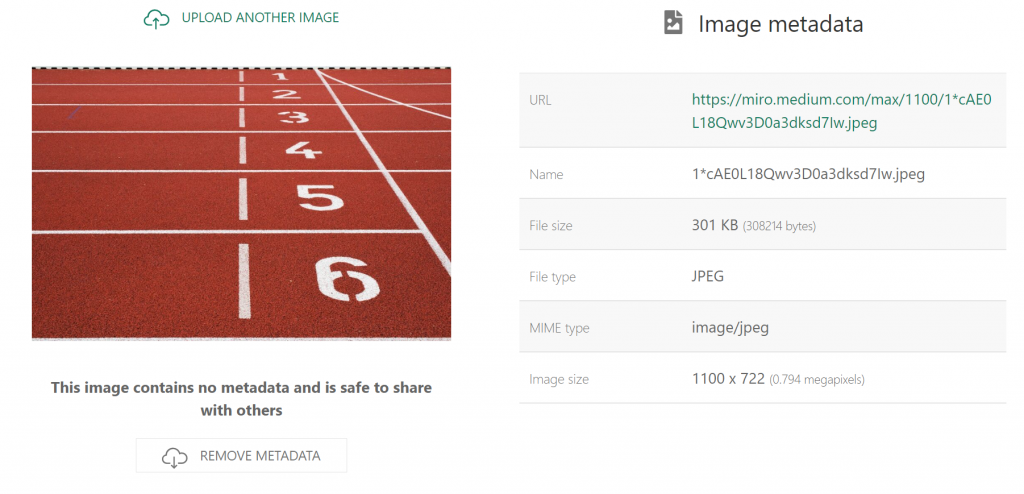
However, there is also the possibility that the authors have forgotten to embed copyright on their images or cleverly stripped down the metadata from the images. In this case, it will still be considered photo theft. Due to these drawbacks, it is not an efficient method to determine photo has been stolen or not.
2. Use Seo Backlinking Tools to Determine Image Theft
One of the most effective tools that can help you determine whether the image has been stolen or not is backlink monitoring tools. Ahrefs or Semrush are two of their kind, which is the really best SEO tool to check. It is not just limited to checking backlinks. But it has a number of functionalities such as keyword research, Competitor analysis, Website vitals, and many more.
With the help of this tool, you can monitor the backlinks of your images or videos on other websites. And also determine hotlinks that might be using your server bandwidth and need to be stopped.
3. Try A Reverse Image Search
Another easy and effective method to determine a stolen image is to use the Reverse Image search tool. There are plenty of them available online, some of the renowned and widely used options are Google Images, Bing, and Tineye. All these reverse image search tools work fine, but we would suggest you try Google Images.
This is because Google has a large database and its bots have crawled and indexed most of the websites present. Hence, it will be easier for a user to search from it.
To begin searching, open the “Google Images” web page. Bring your mouse over a little camera icon beside of search bar and click.
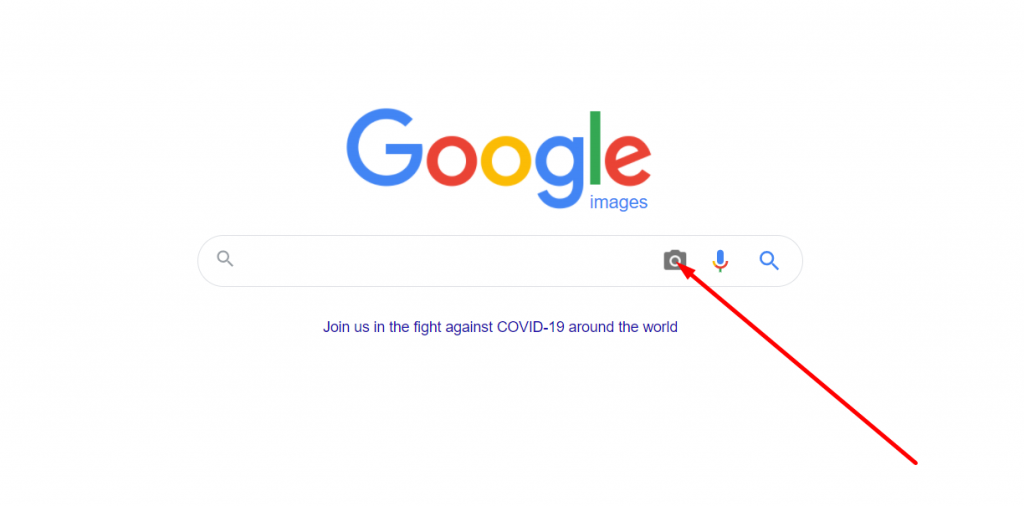
You can either paste the image URL link in the search box or upload an image just by clicking on the camera icon. It is up to you.
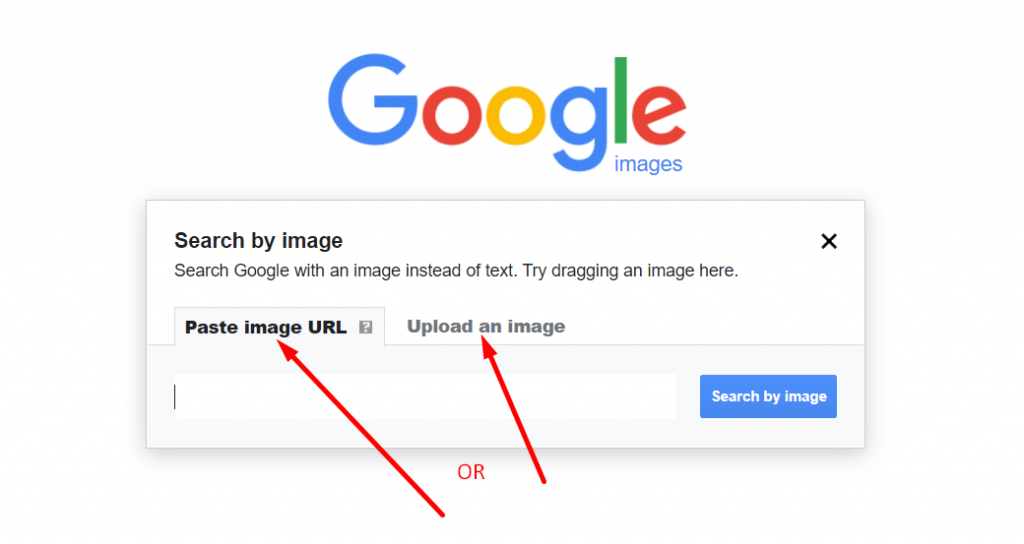
Once you either pasted the image link or upload an image, after hitting the “Search by image” option, the results will be shown as:
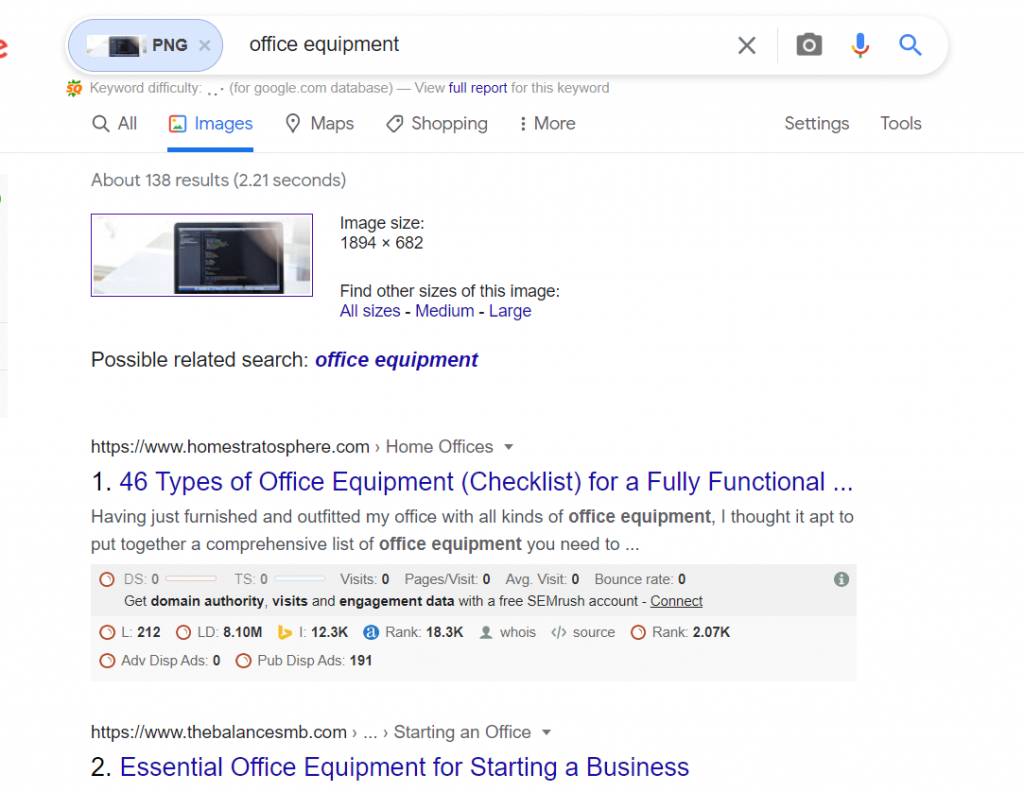
As you can see the following search result shows that the image has been used on the following websites as well.
You can also check out our other post on “7 simple ways to protect your WordPress business site” and ensure your website is completely secure and protected.
What Actions You Must do If Found Images are Stolen?
1. Take Action Against the Infringer
After reading the various methods to protect images online, it will not ensure complete protection. The above methods are only the measures you can take to make the whole image-stealing process hard. However, there are plenty of alternate options available that a thief can easily steal your content.
But the main question arises what if you came to know that your image has been used somewhere else? What necessary steps you can take from your side? Let us check out:
2. Check Hotlinking
After knowing that, Some other website is using your images in their content. Before sending any notice to them. You must check whether the image is being hosted on their server or not. You can check this by simply right click on the image and selecting “inspect element”. You will see the hosted website highlighted in the picture shown below.
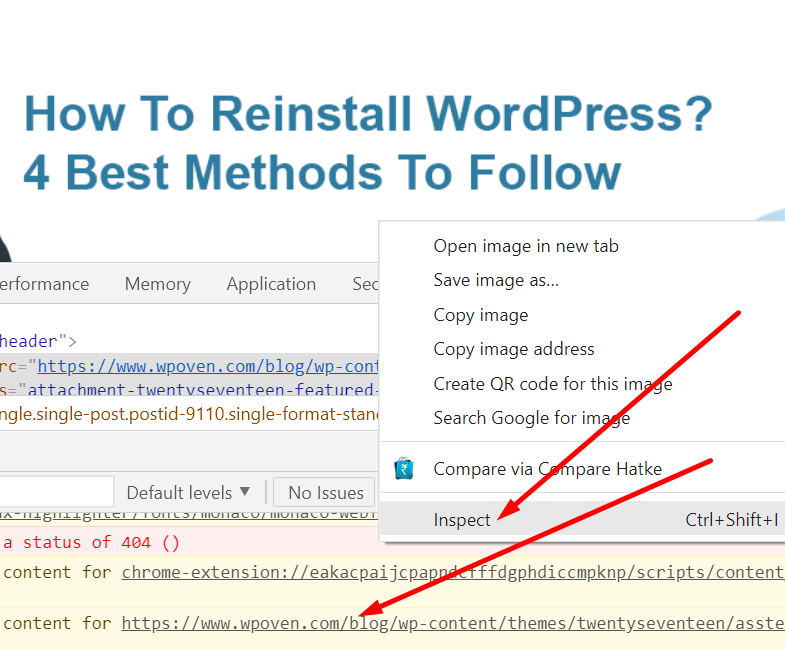
If the image has been hosted on their server, do check if they gave you any backlinks. If they have given you all the references, then ignore them. If not do write an email and ask them to provide you Free backlink.
3. Write An Email that Sounds Polite and Send it to them
If they still do not give you a free backlink or you want them to remove your pics anyhow. It is highly recommended that you should write them an email politely. It is a professional way to deal with such scenarios initially. Wait for some days and see their actions.
4. Write An Aggressive Email If you don’t manage to Respond Back
After sending a polite takedown email and still did not get any replies. It is time to send them an aggressive email stating, if they will not remove the image in a given time, strict actions will be taken against them.” However, in the majority of cases, they usually respond to these emails.
5. File Copyright Complaint or DMCA Notice
If nothing works well, DMCA and Copyright license is the only option left for you to protect images and it works. You can still file a DMCA take-down notice or Copyright infringement. The whole process is easy and fast and can resolve the matter in a couple of days.
Summary
As you have seen, none of the methods to protect images guarantees you 100 percent protection. However, these methods are quite effective in restricting thieves to some extent. Because, You have put all your hard work into creating original content and as the owner of it, no other third party has any rights to use it. Let us summarize to what extent a particular method can protect images effectively.
- Upload Low-resolution images – Less effective and users can still download or copy.
- Put Copyright Notice – Restrains and warns users but is still downloadable
- Copyright registration – Effective method but you have to pay for the registration.
- Use Watermarks – Effective but affect image quality and users can use tools to remove watermarks and use them.
- Edit EXIF data – Effective but users can still take screenshots and use them.
- DMCA protection- Very Effective method but you need to pay for that.
- Disable Right-click – Effective for average internet users who are not tech-savvy.
- Digital signature – Very effective but needs registration charges.
- Apply Foreground layers – Quite effective, but users can still take screenshots and use images.
- Read Terms and Conditions – “Prevention is better than cure”. Read the policies or terms and conditions of the website carefully before uploading any images.
Hopefully, the above methods can be helpful for you to protect images on your website. And if you found anything important that we have missed mentioning in the above content. Please write your worthy suggestions in the comment section below.
Save your time, money, and resources, and give your website a mammoth growth with WPOven’s WordPress hosting for agencies.
- 24X7 WordPress Expert support
- Cloudflare integration
- High-end Security
- Datacentres around the world, etc.
You can have all these features and much more in a single plan with unlimited Free migrations, unlimited staging, and a 14-day risk-free guarantee. Check out our plans or Contact our support team which assist you Choose the right plan.
Frequently Asked Questions
How do I protect copyrighted photos?
There are various methods by which you can easily protect images that are copyrighted. Just can use the following methods:
1. Use low-resolution Images
2. Put a Copyright notice
3. Register your image to DMCA
4. Disable Right click
5. Disable Hotlinking
6. Register for Copyright
7. Edit EXIF data
8. Put a Watermark
9. Use the foreground layer
10. Use digital signatures
Do watermarks protect photos?
Yes, watermarks not only protect photos but also help to build up a brand. But it has its own disadvantages, It can ruin your picture quality. And it becomes unusable for someone who wants to use it for personal projects.
Do professional photographers use watermarks?
Yes, most professional photographers use watermarks to protect images and build their brand. And restrict users to use without their permission.

Rahul Kumar is a web enthusiast, and content strategist specializing in WordPress & web hosting. With years of experience and a commitment to staying up-to-date with industry trends, he creates effective online strategies that drive traffic, boosts engagement, and increase conversions. Rahul’s attention to detail and ability to craft compelling content makes him a valuable asset to any brand looking to improve its online presence.








![8 Methods To Prevent Hotlinking In WordPress Websites [2023] what is hotlinking](https://www.wpoven.com/blog/wp-content/uploads/2021/08/What_is_Hotlinking.png)
