Anyone who starts a blog has the purpose of getting recognition and acknowledgment for their work. A blog is the best way to express yourself and showcase your thoughts in front of a larger audience. On WordPress, the best CMS platform, many people write blog posts for the purpose of making their blog popular using the different SEO (Search Engine Optimization) plugins.
But, this also makes the blog vulnerable to theft by allowing the cheaters to copy the posts and publish them on their own blogs. As a result of this theft, the original content creators are not able to generate the value out of their blogs that they deserve. This is one of the harsh realities of being a blogger and there are certain people who constantly steal the posts of other bloggers and use them to promote themselves.
However, as we all know, WordPress is taking constant measures to improve the user experience and third parties are also designing plugins, that enabled easy copy protection of WordPress.
There are many WP Content Copy Protection WordPress plugins that you can download and install on your WordPress blog or site to prevent the posts from being copied.
Here we will discuss some top-notch Copy Protection WordPress plugins that you can download for your site and prevent copying website content. Let’s get started.
Understanding What Is Content Theft On WordPress?
Content theft or Content stealing on WordPress refers to the copying or unauthorized use of someone’s original content. It is often practiced as either simply copying or republishing it as their own.
It can be entire content or some paragraphs, lines, or images without proper attribution.
How content theft can affect bloggers, authors, or publishers?
- Robs bloggers recognition and value for their hard work
- Can harm reputation and brand if stolen content is used negatively or misleadingly
- This can lead to a decrease in traffic to the blog due to search engine penalties for duplicate content.
Some common methods used by content thieves to steal from WordPress blogs.
- Copying and pasting the entire post into their own blog
- Scraping the content using automated tools
- Downloading images and republishing them without proper attribution
- Rewriting the content slightly and publishing it as their own
- Stealing source code and using it to create a duplicate of the original blog.
It has to be noted that, while content theft is a very common and widespread issue, there are certain content copy protection measure you can take and maintain the integrity of your blog.
Advantages Of Using Copy Protection Plugins
- Protection of your hard-written content
- Increase in value of your blog
- Maintenance of your brand’s reputation
5 Best WordPress Plugins To Protect Website Content From Being Copied
WP Content Copy Protection

WP Content Copy Protection plugin is one of the most used plugins for WordPress for copy protection. This plugin is nothing less than a Swiss army knife with powerful features. However, there are some features that this plugin does not have so you can use it with Copyright Notice.
Features of WP Content Copy Protection
Some of the features of WP Content Copy Protection are:
- Disable Right Click on Mouse
- Disable Image Drag & Drop
- Disable Keyboard Commands like (Ctrl + C)
These are some of the best features that make this plugin stand out among the rest of the plugins of the same category. The best feature is disabling the image drag and drop that is mostly used by content thieves. Not only do they steal the image from your website but also the bandwidth that causes problems for your traffic.
Price
The WP Content Copy Protection can be downloaded and used for free from the WordPress directory. However, if you wish to access its full capabilities, you may upgrade to its pro version, with pricing starting at $29 per year.
Secure Copy Content Protection and Content Locking

The “Secure Copy Content Protection and Content Locking” plugin for WordPress is developed to safeguard a website from unauthorized copying of its content, as well as from plugins that copy content for curation purposes. This security plugin aims to prevent plagiarism and duplication of website content.
Features of Secure Copy Content Protection and Content Locking
- Disables right-click feature for improved SEO and copyright protection
- Copy-protected feature with option to turn off drag and drop
- Easy installation with automatic shortcode creation
- Option to disable shortcode and restrict content for specific users
- Indicates password-protected content with an orange square
- Customizable options to disable left clicks, developer tools, F12, etc.
Price
The Secure Copy Content Protection and Content Locking Plugin can be downloaded and used for free from the WordPress directory. However, if you wish to access its full capabilities, you may upgrade to its pro version, with a one-time payment of $49.
WP Content Copy Protection & No Right Click

The “WP Content Copy Protection and No Right-Click” plugin is another copy protection plugin that helps in to safeguarding your content. It helps prevent other website authors from copying your posts, ensuring that your content does not spread without your consent.
Features of WP Content Copy Protection & No Right Click
- Soft locker mode for search engines, JavaScript locking option for users
- Supports iContact, AWeber, Mailster, Sendy, Mad Mimi, MailChimp, Benchmark, and GetResponse with API integration
- WYSIWYG editor with a visual editor for subscribe box content
- Accepts shortcodes for insertion in subscribe box
- Exports data to CSV file for use with newsletter plugins
Price
The WP Content Copy Protection & No Right Click Plugin can be downloaded and used for free from the WordPress directory. However, if you wish to access its full capabilities, you may upgrade to its pro version, with a one-time payment of $29.
WP Content Copy Protection With Color Design

The “WP Content Copy Protection with Color Design” plugin is a security solution for your WordPress website that offers multiple benefits. It prevents unauthorized copying of content, data theft, and image theft from your pages.
Additionally, you can choose to exclude specific pages and posts. This plugin allows you to customize the color of the alert window to match your website’s design.
Features of WP Content Copy Protection with Color Design
- Disables right-click in WordPress with the option for alert messages
- Option to exclude login users and specific pages/posts
- Protects print preview page with CTRL+P shortcut
- Option to disable keyboard shortcuts, text selection, image drag and drop
- Option to disable image downloads and hide/show alert messages for right-clicks on images.
Price
The WP Content Copy Protection Plugin is available completely Free to use and download from WordPress Directory.
Feed Delay

Feed Delay is one of the oldest but still working Copy protection plugins you can try. You might be aware of the bots that are used by a lot of bloggers and social media marketers. You might also have bots subscribed to your RSS feed that scrape it for content.
If you are running a website full of heavy content, you might have a few more of them. When you publish a post on your blog or website, a bot scrapes your feed and auto blogs your content without any attribution link.
The bot manages to get the post indexed before you do. As a result, the search engines will see your post as a duplicate of the post that has been posted before. This will also decrease the rank of your post.
Features of Feed Delay
Feed Delay delays the post from being added to the RSS feed for a certain amount of time. However, if you want, you can also customize the time based on your requirements.
Please note that Feed Delay has not been updated in over 13 years, but it still generates some fascinating results.
Read: 🚩 10 Best WordPress Security Plugins to Protect Your WordPress Website
Conclusion
In conclusion, it’s crucial for bloggers to take steps to protect their posts from theft. Not only does it prevent them from receiving the recognition and value they deserve, but it can also harm their reputation and cause a decrease in traffic.
Fortunately, with the various copy protection plugins available on WordPress, bloggers can easily secure their content and concentrate on creating great work with peace of mind. All bloggers are encouraged to utilize these tools to maintain the integrity of their blogs and safeguard their hard work.
To do your part in making the internet a safe place for content, consider downloading one of the best copy protection plugins for your WordPress website.
Frequently Asked Questions
Which plugin helps us with content copy protection?
Here is the list of some best content copy protection plugins you can try:
1. WP Content Copy Protection
2. Secure Copy Content
3. Protection and Content Locking
4. WP Content Copy Protection & No Right Click WP Content Copy Protection With Color Design
5. Feed Delay
How do I protect my content on WordPress?
While working on a page or post, you’ll notice a section labeled “Password Protect WordPress” on the right. To secure your content, simply enter a password. Or alternatively you can also use a Conetnt copy protection plugin for better protection.
How do I protect my blog content?
To protect your blog content, you can use the following methods:
1. Password protection
2. Disable copy and paste
3. Add a watermark to images
4. Use a plugin for automatic attribution
5. Monitor your content

Puneet Sharma is a SMTP And WordPress optimization expert. With 10+ years of experience and a commitment, he creates effective email setups on various platforms that drive leads, and increase conversions.




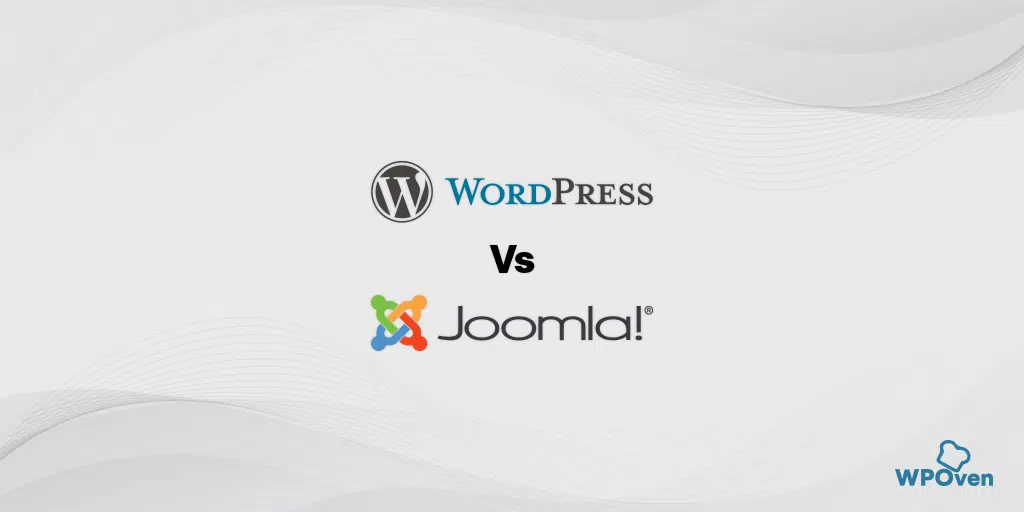




This is great information. There is so many scrapers out there I hope that google and the rest do more to punish scrapers for stealing content
I love this article, but i would like to know if there is any way to let search engine know you are the original owner of your content. So as to make your copy the most preferred one.
Thanks for the Information. I will try them today.
this is the really nice you always said correct information, I appreciate your word and always follow tanks for giving correct information.
Great content. Will try some of these.