You might have come across various articles discussing the impact of speed and performance on WordPress sites, and you likely understand the significance of every second.
Recently, as mentioned in Neil Patel’s blog, in some online businesses, particularly e-commerce sites generating $100,000 per day, website speed sensitivity is paramount. Even a one-second delay in website speed could result in $2.5 million in lost sales yearly.
In May 2020, Google introduced an online tool called Core Web Vitals ever since it has become one of the ranking factors for websites on SERPs.
Through core web vitals metrics, it has become easy for anyone to monitor and evaluate the website’s performance, scroll ability, and smoothness. Let’s further dig into it in the next section.
About Core Web Vitals and its 6 Metrics
As mentioned above, Core Web Vitals is a set of specific factors, or in other words parameters, that Google considers crucial in determining the user experience provided by web pages.
Additionally, it’s worth noting that User Experience is one of the major SERP ranking factors for Google, which it will never compromise.
- Largest Contentful Paint (LCP): This measures how long it takes for the largest content element on a page to load. (Good (≤ 2.5 s))
- First Input Delay (FID): This measures the time it takes for a user to interact with a page for the first time, such as clicking a button or filling out a form. (Good (≤ 100 ms))
- Cumulative Layout Shift (CLS): This measures the visual stability of a page by tracking unexpected layout shifts that occur during page load. (Good (≤ 0.1))
- First Contentful Paint (FCP): FCP measures how quickly a visitor can see a webpage’s content, from the start of loading to when any content appears on the screen. A lower FCP value improves user experience, allowing visitors to access content immediately upon landing. (Good (≤ 1.8 s))
- Interaction to Next Paint (INP): It measures the responsiveness of a webpage. It is crucial to assess how quickly a webpage becomes interactive and responsive to user actions. Lowe the INP value indicates a more responsive page. (Good (≤ 200 ms))
- Time to First Byte (TTFB): It measures the responsiveness of the server and the efficiency of the network connection. A lower TTFB value typically indicates faster loading times and better overall performance of the website. (Good (≤ 0.8 s))
Google started rolling out this factor in 2021 and later added the mobile-friendliness factor in the same year. After this massive update, many websites have been affected because a plethora of scripts, visuals, videos, and website files need to be optimized, and they can’t reach the standards of Core Web Vitals.
While it has become troublesome for web admins to achieve favorable scores in Core Web Vitals, users have found it very useful.
Since WPOven’s main business revolves around WordPress hosting, we don’t want our clients to be affected or struggle due to Google’s Core Web Vitals and mobile-friendliness update.
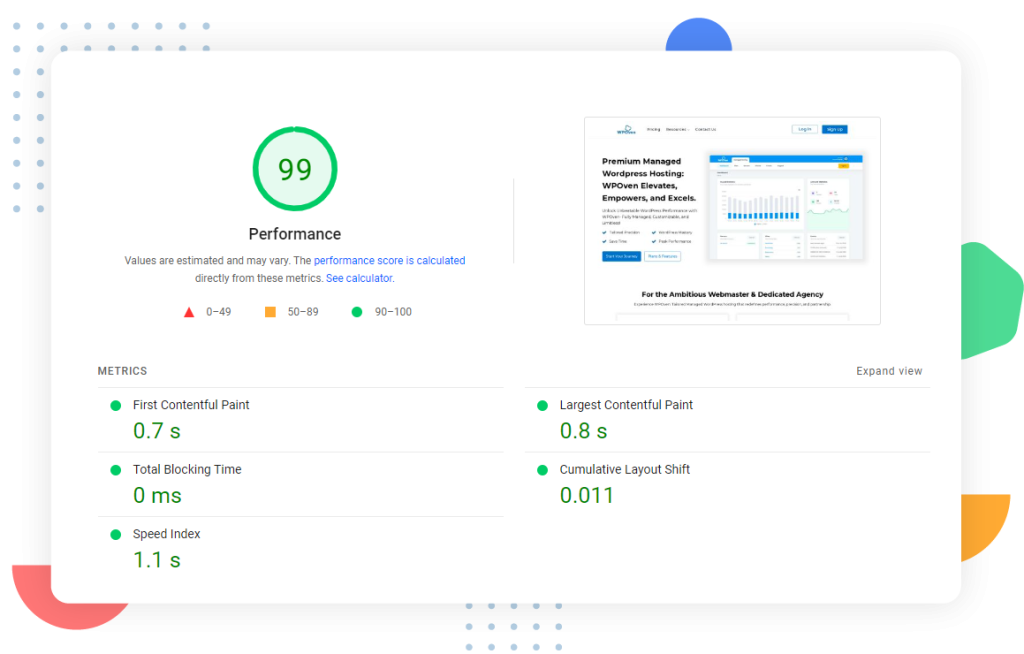
For the time being, we have developed a completely WordPress-optimized platform with built-in proprietary plugins, utility tools, and other resources that assist in acing Core Web Vitals with WordPress.
However, we should move forward without unnecessarily extending this topic here:
How much effort should you dedicate to mastering core web vitals?
In the business field, time and resources are valuable, and every action should be weighed against its potential costs and benefits.
The same principles apply here in WordPress Page Speed Optimization too. After talking to many agencies, individuals, and business heads and compiling all their inquiries, I have come across the three major page speed roadmaps.
Here we are going to cover all types of personas, taking into account all the challenges they might face and the technical difficulties they encounter. Here is a roadmap for each of the different scenarios, which one of the following better describes you?
I’m new to WordPress optimization/learning it to improve my skills.
If you are a newbie who has recently entered the field of optimizing WordPress pages, congratulations! You have chosen a very sought-after skill.
After all, more than 43% of the websites on the internet use WordPress and so there is huge demand for skillful individuals like you. Here we have provided a comprehensive roadmap for you to boost your skills.
1. Learn about caching mechanisms: Understanding how caching works in WordPress is essential for optimizing website speed. Look into plugins like WP Rocket, W3 Total Cache, or WP Super Cache to implement caching on your site.
2. Read Google’s Blogs: Since the launch of Google’s Core Web Vitals, they have also started their blogs https://web.dev/fast/ and https://web.dev/tags/performance/ that mostly publishes well-written content about website performance by experts. So it’s better to follow the original curated blogs from the source itself rather than the plenty of articles available on the internet, which are mostly outdated and incorrect. Once you can master the basics from the source nobody can stop you from becoming a pro.
3. Practice and Experiment with your skills on the WordPress site: The best way to learn skills is to practice them, and this can only be done by starting with your WordPress project.
Alternatively, you can use free plugins like wp-content-generator or fakerpress to replicate exact situations, such as complex WordPress sites.
For third-party scripts like Google Analytics and Facebook Pixel, you can visit your favorite site and extract these scripts by clicking on the “view source” option. But be cautious when using these scripts and remove them immediately after performing tests to avoid any issues.
4. Learn from Auditing other WordPress sites: You are not bound to practice only on your website; you can also audit websites of your choice using free tools like Page Speed Insights, Pingdom, or GTmetrix.
Review and analyze the test results, identify the issues, and determine what actions can be taken to optimize them. Over time, you will gain experience, begin to recognize patterns, and become familiar with the usual culprits for low scores. Share your experiences via your blog, and you might end up attracting consulting opportunities.
5. Stay updated with the WPOven blog: Here at WPOven, we keep our clients and readers updated with blogs based on the latest and best performance optimization strategies by the leading industry experts. We regularly post various case studies, new strategies, and insights on our blogs that can help you to boost your skills.
6. Join WordPress communities: Engage with WordPress forums, blogs, and communities to learn from others, ask questions, and stay updated on the latest optimization techniques and best practices.
I manage websites for my own business.
If you are a business owner the challenges for you to managing websites would be different. Considering the size and scale of your business, the website speed can also impact your overall revenue.
Even if SEO doesn’t offer much help, website speed alone can still work wonders for conversions.
However, if your business is not technology-oriented, it would be better to focus on your business growth rather than keeping up with the latest trends in page speed optimization technology.
Down below is a comprehensive roadmap for those who would like to boost their online businesses:
1. Choose the Fastest and most Reliable Hosting Partner: Always choose a reputable hosting provider specializing in Managed WordPress hosting and offering features like SSD storage, caching, and CDN integration. If you want to focus entirely on your business growth with peace of mind, avoid budget hosting providers and opt for a managed hosting solution instead. With WPOven as your hosting partner, all intricacies of WordPress-related tasks will be taken care of, allowing you to focus on growing your business.
2. Opt for WordPress Maintenance Services: If you are not a technology-related business and haven’t chosen WPOven’s managed hosting solution, you can alternatively go for WordPress Maintenance Services or purchase WordPress optimization tools like WP Rocket, Jetpack, etc. However, this may not be a reliable or feasible option for agencies or large businesses managing multiple websites, as subscription plans may increase the overall budget. Nevertheless, it would be a great investment for small-scale businesses with a few websites.
3. Continuous Learning and Improvement: Stay updated on industry trends, technology advancements, and best practices in website management through WPOven’s Knowledgebase and subscribing newsletters. It will hardly take up to 2 minutes of your time, and you can also scroll through all the updates on your phone. You will be the first to be notified whenever Google releases new Core updates and Page speed criteria.
I manage client websites as part of an agency / freelance shop.
f you own an agency, or freelance shop, or are an entrepreneur, website speed will always be a topic of discussion with your clients, especially when pitching Organic strategies like SEO and Paid marketing and supporting them in this regard. All of these will take a lot of your time and effort.
Acquiring speed optimization skills not only makes your work more efficient but also attracts new clients and retains older ones. To enhance your skills and always stand out from the saturated market crowd, it would be great for you to follow the best of the aforementioned roadmaps.
For instance,
1. Read Google’s Blogs such as https://web.dev/fast/ and https://web.dev/tags/performance/ for expert insights on website performance since the launch of Core Web Vitals. Following original curated content from the source ensures accuracy and helps you to stay updated with the latest trends.
2. Select a reputable hosting provider specializing in Managed WordPress hosting with features like SSD storage, caching, and CDN integration for optimal performance. Since you are a technology-oriented service provider, you must educate your clients about the importance of a Managed Hosting provider. Explain to them how managed WordPress hosting can be a savior and game changer.
Also, joining hands with WPOven’s Agency program will open new opportunities to generate recurring income and become a reseller. You will be selling hosting under your brand name, and we will take care of all WordPress maintenance and speed-optimizing tasks backstage.
3. Opt for WordPress Maintenance Services: If your clients are not ready to migrate or upgrade their existing plan to a managed hosting plan, it would be very feasible to invest in speed optimization tools. You can buy an agency subscription plan for a speed optimization tool or plugin, which can be a cost-efficient deal and relieve you from performing repetitive tasks on each client’s website.
4. Subscribe to WPOven’s Page Speed Newsletter for the latest tips and updates: We know every minute counts for a business owner, so why not make it worthwhile? Therefore, we’ve designed our bi-weekly newsletter to hardly take up 2 minutes of your time, with to-the-point and precise tips, easily readable on your mobile screen in one go. Stay updated on the latest advancements in website performance and advance your skills.
This is all you need to follow to see great results in no time. By adhering to this precise and comprehensive roadmap, you will outshine your competitors and undoubtedly become a dark horse.
Summary
In summary, the WordPress Page Speed Optimization Roadmap is like a helpful guide for everyone, whether you’re just a beginner, running a business, or a freelancer managing websites for others. It’s all about making your website load fast, which is super important to elevate the user experience and also rank well on Google’s SERPs.
For newbies or beginners, I would suggest learning about things like caching (which makes your site load faster), using reliable resources like Google’s blogs, and practicing on your website.
For business owners, I recommend choosing reliable and trusted web-managed hosting first, if not then buy maintenance services separately, and stay updated on what’s happening in the industry.
If you’re an agency owner or freelancer managing websites for others, I would suggest learning from experts, If possible, go for managed WordPress hosting, stay updated with Google’s blogs, and invest in tools to make sites faster.
By following these steps, you can make your website run smoothly, stand out from the competition, and keep growing in the digital space.

Rahul Kumar is a web enthusiast, and content strategist specializing in WordPress & web hosting. With years of experience and a commitment to staying up-to-date with industry trends, he creates effective online strategies that drive traffic, boosts engagement, and increase conversions. Rahul’s attention to detail and ability to craft compelling content makes him a valuable asset to any brand looking to improve its online presence.



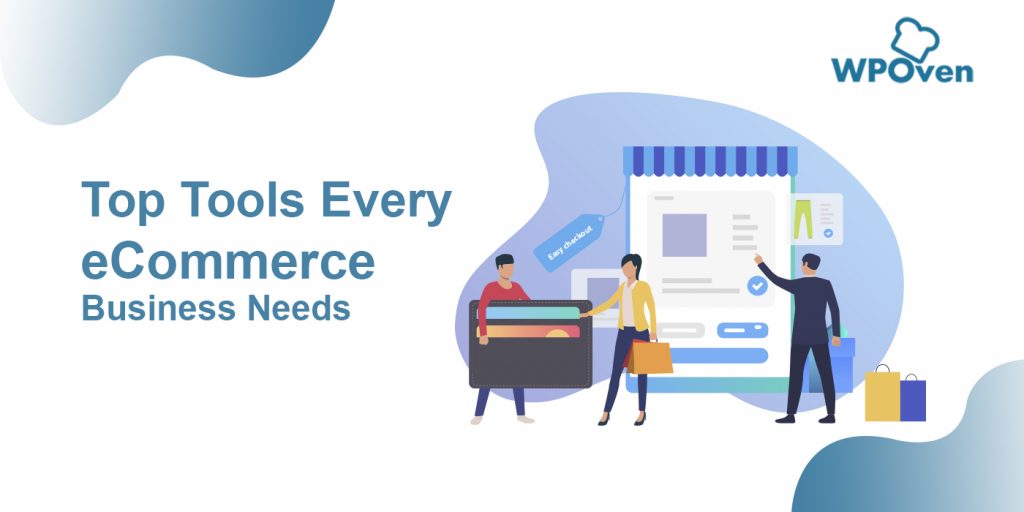
![22 Best Ways to Speed Up WordPress Performance [UPDATED] Speed Up WordPress](https://www.wpoven.com/blog/wp-content/uploads/2022/03/Speed-Up-WordPress.png)



