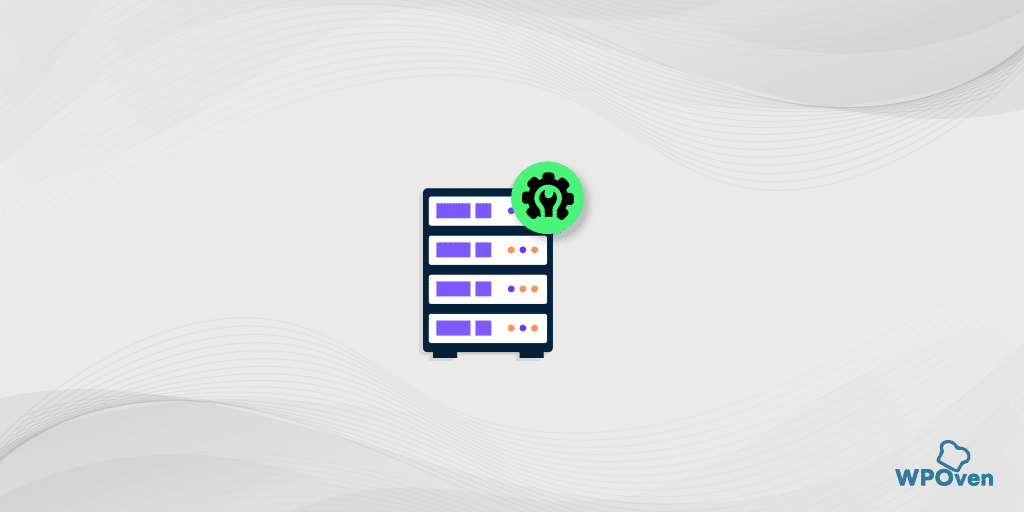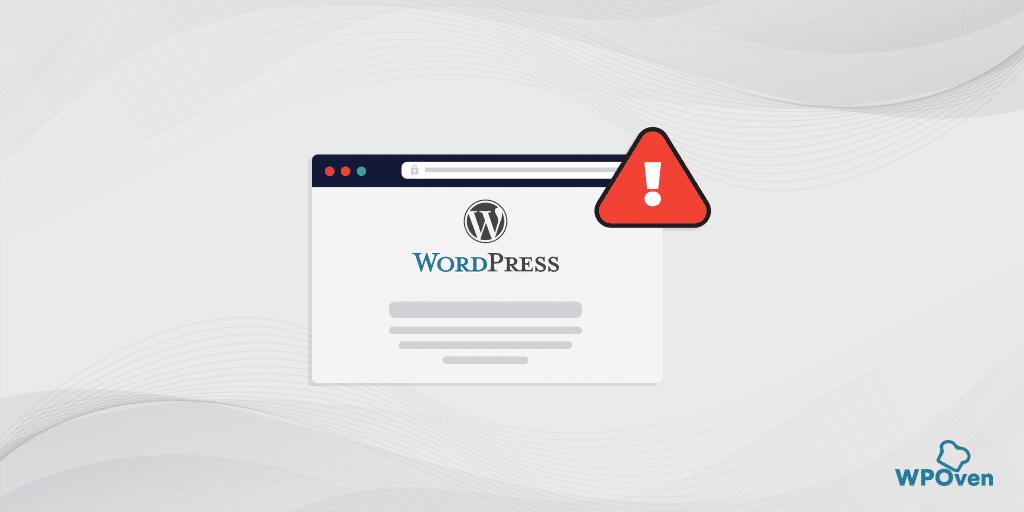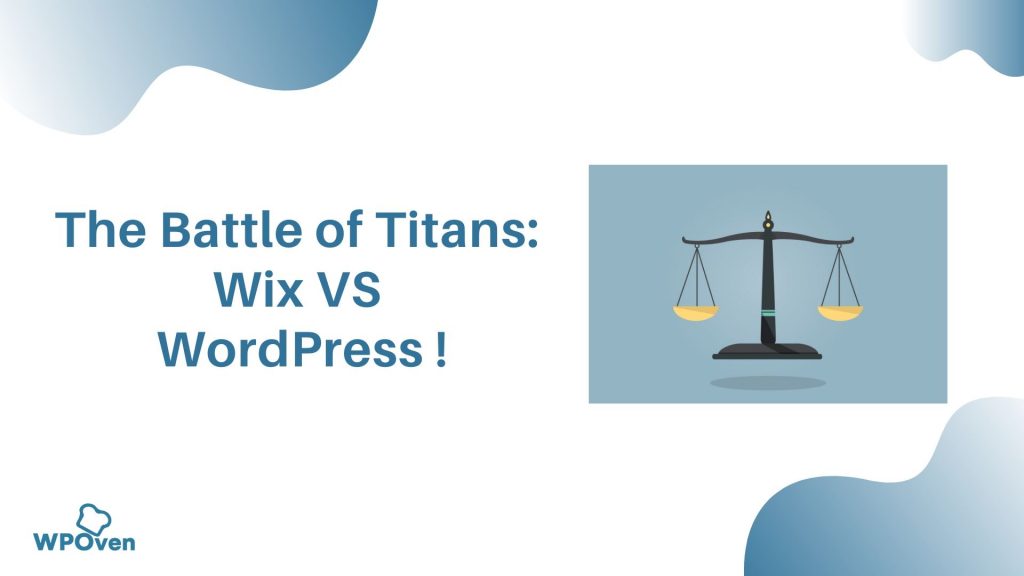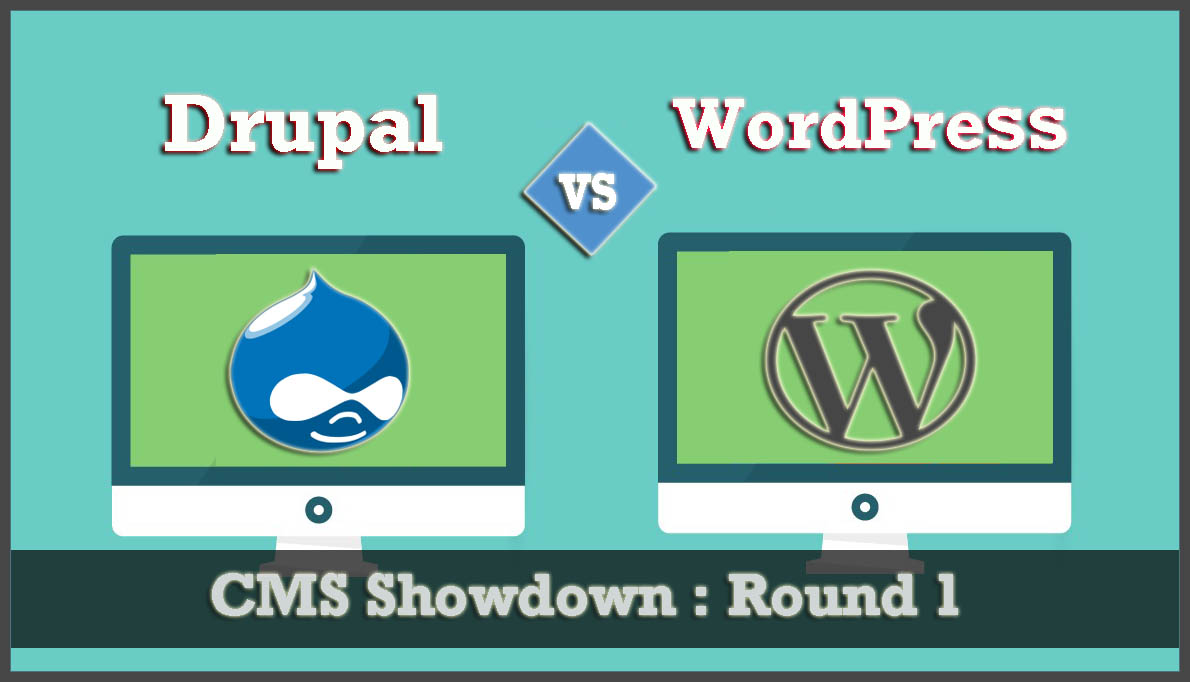Everyone knows that the digital space is dynamic and always keeps changing or updating with time, and the same applies to your online business too. Standing out from the crowd has become very crucial to remain profitable and survive the competition.
For this, you also need to have a powerful solution for your online business, and this is where dedicated WordPress hosting comes into the picture. It offers unparalleled customization and flexibility options, targeting businesses that like to carve their unique digital footprint.
So, let’s get into this and explore why these attributes are crucial, the myriad options available, and how they can boost your online presence to the next level.
Why do customization and Flexibility matter on Dedicated WordPress hosting?
In the very competitive digital space, using the same solution for everyone just doesn’t work. Online Businesses are required to make their websites in such a way that it should reflect their identity, uniqueness, and what they can offer differently.
This is where Dedicated WordPress hosting works as a blank canvas where you can do all these things perfectly. You will have complete control over the resources so that you can get creative. Whether to design the website from scratch, add special features, and make it work just right for the visitors you like to target.
Check out what are some of the reasons:
- Resource Allocation: One of the best things about Dedicated hosting is the allocation of server resources delicately to a single website, which helps in to make ensure optimal performance and reliability. This is particularly important for high-traffic websites that require more resources to handle increased traffic and ensure a smooth user experience.
- Security: Since the resources are allocated dedicatedly and it is completely isolated from other websites unlike in shared hosting. It offers greater control and customization, allowing you to implement advanced security measures tailored to your specific needs. This is crucial for protecting sensitive data and reducing the risk of security breaches.
- Scalability: Dedicated hosting allows for seamless scalability, enabling you to expand your resources as your website grows. This flexibility is essential for businesses and websites that anticipate growth and need the ability to adapt to changing needs.
- Customization: With dedicated hosting, you have complete control over the server environment, allowing you to customize the server environment, install any necessary software, and configure settings according to your specific requirements. This level of customization is not possible with shared hosting or VPS hosting.
- Performance Optimization: In dedicated hosting, you are also allowed to optimize configurations, implement any advanced facing techniques, and easily fine-tune your server as per the website requirements. Combining all these things is crucial for the user experience as well as the SEO point of view.
- Expert Assistance: Last but not least, Dedicated WordPress hosting are premium hosting service, It means the Services are also have to be premium. These service providers offer you great expert assistance, that helps to ensure that your WordPress site is always up-to-date and functioning at its best. This is particularly very crucial for businesses and individuals who may not have the technical expertise to manage their hosting.
What are the customization options and plugins available on dedicated WordPress hosting?
Dedicated WordPress hosting offers a lot of customization and flexibility options in all aspects. These include themes for design customization, plugins for adding features like e-commerce, SEO optimization, contact forms, and social media integration, as well as the ability to customize code for more advanced modifications.
Thanks to the powerful combination of WordPress and Dedicated servers both are best known for providing high customizability and Flexibility options.
Here are some key points about the customization options and plugins available on dedicated WordPress hosting:
- Customization Options: In Dedicated WordPress you will have a complete degree of freedom of customization, either it is at the server level or the front end. You can design your website in various ways, thanks to its wide range of plugins, which will be discussed down below, including themes, plugins, and server configurations. This level of customization options is very crucial for businesses that are looking for flexibility and want to create a unique and engaging presence.
- Plugins: WordPress offers a wide range of more than 25,000 plugins, which can be easily installed on your dedicated hosting to add functionality and features to your WordPress site. These plugins include almost every area of the website, whether for SEO, e-commerce, social media integration, website design, etc.
- Themes: Just like plugins, you will have thousands of different theme options( Free and Premium) available for your website hosted on Dedicated WordPress hosting. You can choose anyone that blends with your business and brand. These themes can be easily customized with the help of various builders such as Elementor or Oxygen to fulfill your specific needs and preferences, giving your site a professional and polished appearance.
- Performance Optimization: Not only do these plugins help to enhance your website functionality and features, but Some of the plugins such as WProcket and Jetpack are also capable of optimizing your website’s performance. These plugins help in improving your website’s fast loading times and enhance user experience. These things are very crucial, especially for high-traffic websites that require more resources to handle increased traffic and maintain a smoother user experience.
- Security: You are also free to implement advanced security measures on your WordPress site as per the requirements. It is a very essential feature for anyone who likes to handle their own security measures and does not want to completely rely on a web hosting provider. Although, these hosting services offer you premium enterprise-level security features. But still, you are not bound to use them. After all, it is a matter of protecting sensitive data and maintaining the integrity of your website.
- Scalability: With dedicated hosting, you are even free to scale your business as it grows. Start with limited resources and scale up your resources as per your website requirements. It helps in the efficient use of resources as well as money and also ensures that your website can easily handle increased traffic and maintain a smooth user experience throughout.
How to modify and personalize your website on dedicated WordPress hosting?
Customization, adding functionality, or Modifying your website on dedicated WordPress helps to make a unique identity in the digital space. This is what helps you to stand out from the competition and allows you to tailor your online presence that perfectly reflects your brand identity, goals, and visitor preferences.
Here’s a step-by-step guide for you that guides you to unleash the full potential of customization and flexibility:
- Choose a Customizable Theme: Start by selecting a WordPress theme that offers extensive customization options. Look for themes with built-in customization tools, such as custom color schemes, typography settings, layout options, and header/footer customization. Premium themes often provide more advanced customization features and a unique design aesthetic.
- Customize the Design Elements: Dive into the theme customization settings to personalize the design elements of your website. Customize the logo, background images, header layout, and menu styles to reflect your brand identity. Experiment with different fonts, colors, and visual elements to create a cohesive and visually appealing website design.
- Install Essential Plugins: Explore the vast repository of WordPress plugins to enhance the functionality of your website. Install essential plugins for SEO optimization, security, performance optimization, contact forms, social media integration, and more. Choose plugins that align with your website goals and provide features that enhance the user experience.
- Add Custom Content: Populate your website with custom content that showcases your products, services, or expertise. Create compelling landing pages, product descriptions, blog posts, and multimedia content to engage your audience and convey your unique value proposition. Use multimedia elements such as images, videos, and infographics to enrich the user experience and convey information effectively.
- Utilize Page Builders: Take advantage of WordPress page builders to create custom layouts and designs without any coding knowledge. Page builders such as Elementor, Divi, and Beaver Builder offer intuitive drag-and-drop interfaces that allow you to create complex page layouts with ease. Use pre-designed templates, modules, and widgets to build visually stunning pages that capture the attention of your audience.
- Customize with CSS and HTML: For more advanced customization, delve into the CSS and HTML code of your website. Use custom CSS styles to fine-tune the appearance of individual elements, such as fonts, colors, margins, and padding. Modify HTML templates to add custom functionality or integrate third-party scripts and services. Ensure to create a child theme to preserve your customizations during theme updates.
- Optimize for Mobile Responsiveness: With the increasing prevalence of mobile browsing, it’s essential to optimize your website for mobile responsiveness. Choose a responsive WordPress theme that automatically adjusts to different screen sizes and devices. Test your website on various devices and screen resolutions to ensure a seamless user experience across all platforms.
- Gather Feedback and Iterate: Finally, gather feedback from users, colleagues, and stakeholders to identify areas for improvement and refinement. Use analytics tools to track user behavior, engagement metrics, and conversion rates to inform your optimization efforts. Continuously iterate and refine your website based on user feedback and performance data to ensure it remains relevant, user-friendly, and effective in achieving your business objectives.
The benefits of using a content delivery network (CDN) on dedicated WordPress hosting:
A CDN or Content Delivery Network improves website performance by caching content on servers located closer to website visitors. It helps in reducing load times and improving user experience. Dedicated WordPress hosting providers often offer built-in CDN integration (WPOven has partnered with Cloudflare CDN) or support for third-party CDNs, that allows businesses to deliver content quickly and reliably to their users worldwide.
We don’t like to discuss this topic further, because we have already covered this topic in a dedicated post.
Read: 🚩 Top 5 WordPress CDN – Performance comparison
The scalability and growth potential of websites on dedicated WordPress hosting:
When talking about the scalability and growth potential of websites on dedicated WordPress hosting, it is one of the key aspects of this particular type of hosting that sets it apart from shared hosting or other options.
Here are some insights you must check out:
- Scalable Hosting: Dedicated WordPress hosting is best known for its scalability. It allows your websites to adjust resources like CPU, RAM, and storage based on current demands, ensuring optimal performance and adaptability as per the requirements. This adaptability is very important for handling website traffic surges, sudden traffic spikes, and adding content.
- Dedicated Hosting for Scaling: Dedicated hosting provides full control over server settings and resources, offering customization options and scalability to accommodate increased traffic and data without resource concerns. It is ideal for large, high-traffic websites that require flexibility and control over server resources.
- Managed Hosting: If the Dedicated WordPress hosting is fully Managed it can be like cherry on the top. In this particular type of service, the provider handles technical aspects like server management, software updates, security measures, performance optimizations, and backups. This option is suitable for those who prefer a hands-off approach to website management or lack technical expertise.
Conclusion
No doubt, dedicated WordPress hosting can be a bit expensive for any individual, but it turned out to be a worthy investment. But this can only be possible if your goals are set and you are willing to make a difference.
This is why dedicated WordPress hosting is the best option for businesses, e-commerce sites, and high-traffic websites that require top performance, scalability, security, and specialized support tailored specifically for WordPress.
If you are one of them and want to mark your presence and bring your business to new heights, Go for dedicated WordPress hosting now.

Rahul Kumar is a web enthusiast, and content strategist specializing in WordPress & web hosting. With years of experience and a commitment to staying up-to-date with industry trends, he creates effective online strategies that drive traffic, boosts engagement, and increase conversions. Rahul’s attention to detail and ability to craft compelling content makes him a valuable asset to any brand looking to improve its online presence.