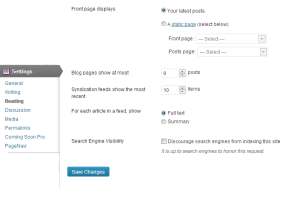Security has always been one of the primary concerns for any organization or individual hosting their website or application on a server. Since the digital boom, cyberattacks and threats have also risen. To counter this, one must follow updated and the latest security measures to prevent any such incidents.
This is why dedicated WordPress hosting has become the first choice for many organizations to host their applications and business-sensitive information.
Although hosting your website on dedicated WordPress hosting offers many benefits, such as robust infrastructure, scalability, dedicated resources, unlimited bandwidth, concierge support, and more, like anything, it also has some disadvantages.
- It might come as a surprise that 1 out of every 10 small businesses falls victim to a cyberattack annually.
- In the latest Facebook breach, approximately 540 million accounts were compromised.
- The largest recorded DDoS attack reached an astounding 1.3 terabytes per second.
- Furthermore, over 60% of small businesses cease operations following a cyberattack.
This is why security for dedicated WordPress hosting has become a top priority for now than before.
Why security is crucial for websites on dedicated WordPress hosting?
One of the best things about Dedicated WordPress hosting is that you have complete control over the server. This means you are free to configure the server as you wish and implement whatever security measures you deem necessary for your website or application.
In addition to that, it is also crucial that the web hosting provider offers security measures from their end.
Here are some reasons why security is crucial for websites on dedicated WordPress hosting:
1. Protecting Sensitive Data: WordPress sites hosted on dedicated servers often handle sensitive customer information, and a data breach can compromise thousands of customer records.
2. Maintaining Brand Reputation: A secure website helps protect brand information and reputation, as data breaches can impact customer trust
3. Preventing DDoS attacks: Some of the notorious Cyber threats like DDoS attacks can be easily mitigated by Dedicated WordPress hosting.
4. Google Preference: One of the ranking factors of Google is website security and it prioritizes only secure websites in the SERPs. A hacked or compromised website can negatively impact SEO and organic traffic.
5. Business Continuity: If anything goes wrong with the website such as cyberattacks or security breaches, it can completely disrupt your business operations. Leads to downtime, loss of Revenue, and damage to reputation. Implementing security measures on dedicated WordPress hosting helps to ensure continuity in the business operations and website availability throughout the time.
6. Protecting server from Software glitches: Since the WordPress dedicated server is an entirely controllable isolated environment, software issues or glitches do have not much effect on the server.
7. Compliance Requirements: Many companies have made it mandatory for websites to fulfill compliance requirements related to data privacy and security. Implementing this helps to ensure compliance with relevant regulations and also protects users from any legal actions or penalties
8. Dedicated Resources: With dedicated hosting, your site’s security is not dependent on other websites on the same server, providing better control over security measures
9. Automatic Updates: Managed updates ensure that your site is kept secure automatically, but the updates are vetted first to avoid introducing new problems
10. SSL Certificates: Managed WordPress hosting often provides dedicated SSL or TLS certificates, which encrypt all traffic to and from your pages
11. Malware Protection: Websites hosted on dedicated WordPress hosting are the primary targets for hackers, who exploit vulnerabilities in WordPress themes, core files, or plugins. Therefore, implementing security measures such as regular software updates, strong passwords, and security plugins helps in protection against hacking attempts and unauthorized access.
Security measures offered by top dedicated WordPress hosting provider (WPOven)
Just like many Top dedicated WordPress hosting providers, WPOven offers enterprise-level security features in their budget-friendly Managed WordPress Hosting plans :
Some Key Features Offered By WPOven
- Daily Malware Scans
- DDOS Protection
- Free Malware Cleanup
- Daily Offsite Backups and one-click Restore
- Hardened Server Setup
- One-Click File Permission settings.
- Optimized server security and performance for WordPress and WooCommerce
- Update Themes and Files right from the WPOven dashboard
- Free HTTPS/SSL for every website
- Backup is available for up to 14 days.
For More details please Read: 🚩 Why WPOven is highly secure WordPress Hosting?
Plus, we have also provided a comprehensive post on “How To Protect Your WordPress Site: Ultimate WordPress Security Checklist” to ensure complete security for your website.
The importance of regular backups and how to implement them on dedicated WordPress hosting
Regular backups help to maintain the integrity and safety of your website in the time of any contingencies or hacker attacks. It provides you with a very reliable option to restore your website like it was before during any attack, security breach, data loss, or technical failure.
Here are some of the major reasons, why regular backups are so important for your website on dedicated WordPress hosting.
- Quick Recovery: If anything goes wrong with your website, such as a malware attack, website crash, or other emergencies, backups allow you to quickly restore your website to its previous state before the attack, reducing downtime and data loss issues.
- Data Protection: Backups also help to protect your website files, content, user information, databases, and other configuration files against accidental deletion, hacking attempts, or data corruption.
- Content Recovery: If you have accidentally deleted your website content or redesigned your website but are not satisfied with the results, restoring your website from a backup can save you time and effort.
- Peace of Mind: Knowing that your website data has been securely backed up regularly, provides you complete peace of mind and you can continue to focus on your business and not need to worry about any potential catastrophes.
How to Implement regular backups on dedicated WordPress hosting?
Now that you know the importance of regularly backing up your website, it’s time to understand how to implement this on your dedicated WordPress hosting. There are various methods you can follow to do so; some of the widely used ones include:
1. Backup WordPress site from the Hosting Platform
2. Backup WordPress Site via cPanel
3. Backup WordPress site via FTP
4. Backup WordPress Sites with the Help of WordPress Plugins
For more details, you can refer to our dedicated post on ” How to Backup WordPress Site in 5 Minutes? “.
Common security threats to websites on dedicated WordPress hosting and How to protect against them?
You might be surprised to know that WordPress is itself highly secure but what makes it more vulnerable to threats is not following its security measures properly. Hackers always keep an eye on infiltrating or intruding on your WordPress website to harm if not secured properly.
It is found that one of the most common reasons for these attacks is an outdated WordPress version, which becomes vulnerable and insecure to attacks. So, if your website is running on an older version of WordPress, it is more vulnerable to cyberattacks.
Apart from that, corrupt WordPress plugins, poorly coded themes, and WordPress core can also contribute to these threats.
Here are some of the most common security threats to websites on dedicated WordPress you might face:
1. Backdoors
- Backdoors pose a significant threat to websites hosted on dedicated WordPress hosting.
- They serve as hidden entry points for hackers to infiltrate a website’s files or database, theme files, and FTP access from unsecured computers.
- Backdoors allow attackers to bypass normal authentication methods, granting them unauthorized access.
- The worst part is the infected or malicious files may resemble just like the original WordPress files and it becomes difficult to identify and remove.
Solution: You need to keep running security audits regularly, keep your software updated, use strong authentication passwords (2-factor authentication is best), Run antimalware or virus scans regularly, restrict file permissions, implement WAF, and do not forget to do regular backups.
2. Denial of Service (DDoS attacks)
- These attacks are notorious for overwhelming a website server or network resources which leads to slower website speed and performance.
- Due to these types of attacks, legitimate users are unable to access the website and hence affect not just overall website traffic but also resources and revenue.
Solution: For complete details about DDoS attacks and how you can mitigate them, please read “A Complete Guide on DDoS Attacks (Denial of Service Attacks)“.
3. Cross-site Scripting (XSS):
- In this particular type of threat, the hackers or attackers can inject malicious scripts into web pages that are visited by other users.
- These malicious scripts can be executed in the victim’s browser and potentially steal critical information, hijack user sessions, or deface websites.
Solution: To prevent XSS attacks, you must use plugins from trusted and legitimate sources, keep your WordPress and plugins updated, Do Regular security audits, Implement strict input validation and sanitization techniques, etc.
Read: 🚩 Most Common WordPress Errors
4. Malicious Redirects
- Malicious Redirects is just like normal redirection you do but it involves unauthorized change to a website’s URL or navigation paths.
- Legitimate visitors will be redirected to harmful or fraudulent websites without their consent and can caught in phishing, SEO spam, or Malware distribution.
- Hackers generally make targets in corrupt or outdated plugins, themes, or server configurations to inject malicious code or make changes to the existing code that performs redirections.
- It can cause some serious impact on your business and your potential customers may lose trust in your business.
Solution: Regularly audit your security settings, keep WordPress core, plugins, and themes updated, Implement Website monitoring and alert, use always HTTPS connections, Implement WAF, and also utilize IDS (Intrusion Detection System).
5. Brute-force Login Attempts
- In Brute-force login attempts, hackers often utilize automated tools or scripts that systematically try to identify weak passwords or try various combinations of usernames and passwords to gain unauthorized access to the website’s admin area.
- After gaining access to the backend of the website, hackers steal personal and business data, delete important website files, and perform other malicious activities.
Solution: Always implement strong password policies, Limit Login attempts, Monitor Login logs, implement 2-factor Authentication, Rename Login page, and also deeply WAF (Web Application Firewall).
6. Pharma Hacks
- In Pharma hacks, attackers inject links or content that promote pharmaceutical products that are typically related to medications, supplements, or other health-related items.
- Hackers can target any type of website and often use it as a strategy to boost the Search engine rankings of illicit pharmaceutical websites.
- Hackers often exploit outdated files by injecting malicious codes that display ads to legitimate visitors and often promote illegal drugs like Viagra.
Solution: Always monitor your website files, audit your website content for suspicious injected website links, Install Security plugins, Deploy Web Application Firewalls, and perform Website backups regularly.
7. Phishing
- Hackers use phishing emails to trick users into clicking on a link that exposes their passwords. The email looks like it’s from a trusted source, but it is not.
- Hackers can use your server and WordPress installation to send out malicious emails to their victim’s email list.
- It is difficult to identify if your website is infected by phishing scripts, but regular scans can help avoid this issue.
Solution: The best thing you can do is to educate your User about the dangers of phishing attacks, use HTTPS connections, Implement Multi-Factor Authentication, Implement Email filtering, and Encourage users to Report suspected phishing.
Conclusion
From the above post, you have now figured out how important security is on Dedicated WordPress hosting, what challenges you might face, and how you can mitigate them with proper strategy and planning.
But for an individual, all these tasks can be very daunting. Especially if these security measures for the WordPress site are not followed thoroughly, it can turn out to be a nightmare.
This is why here; Managed Dedicated WordPress hosting comes into play. These hosting services are a special type of service providers that not only provide hosting services alone but complete managed solutions as well. So, it is always recommended that you choose a Fully Managed WordPress dedicated hosting for a complete peace of mind experience.

Rahul Kumar is a web enthusiast, and content strategist specializing in WordPress & web hosting. With years of experience and a commitment to staying up-to-date with industry trends, he creates effective online strategies that drive traffic, boosts engagement, and increase conversions. Rahul’s attention to detail and ability to craft compelling content makes him a valuable asset to any brand looking to improve its online presence.