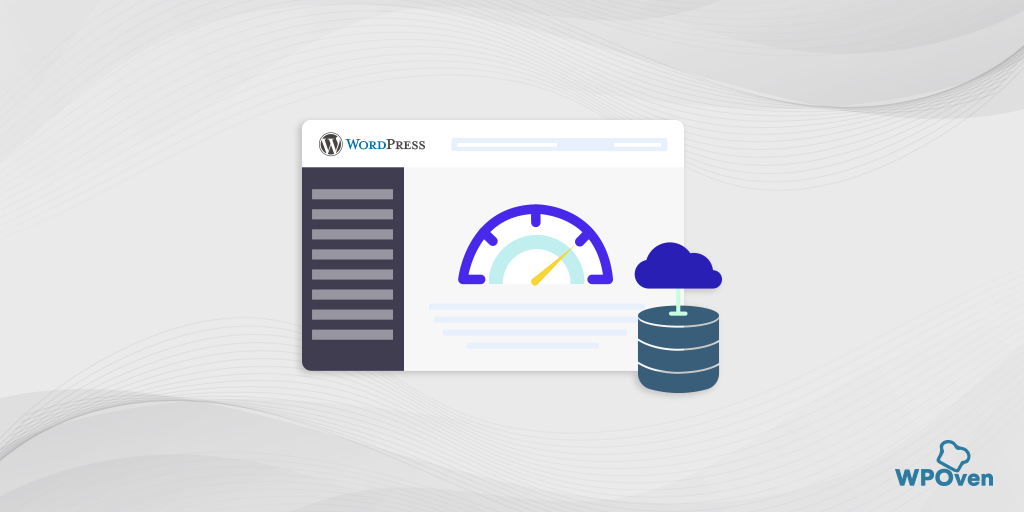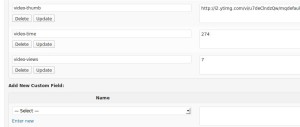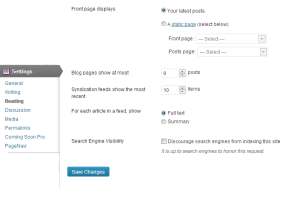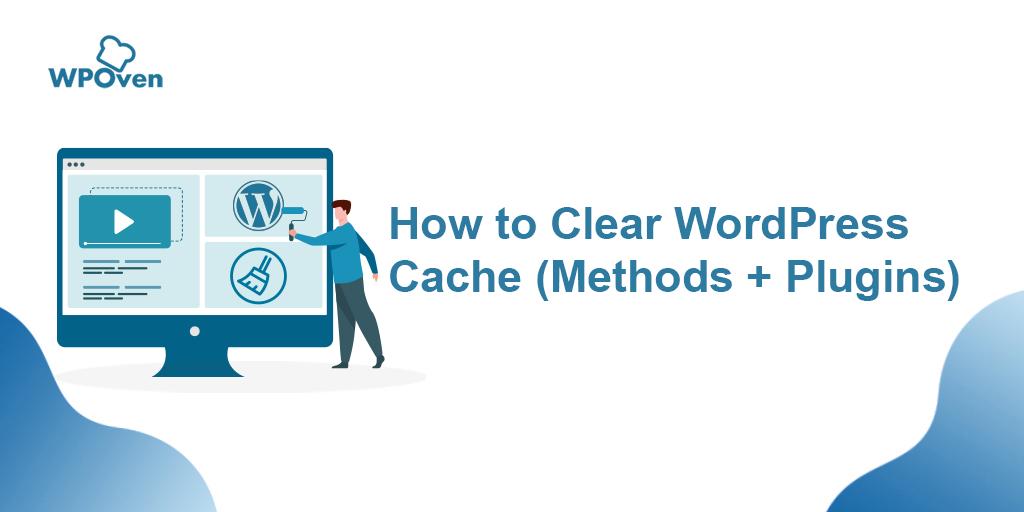Are you happy with your website’s performance? Is your website not loading as quickly as it should?
Do you want to speed up your website? Ohh! So many questions!!!
But the solution is one. If any of these above-mentioned questions strikes your mind then, I need to tell you that it’s the most perfect time to install a WordPress caching plugin on your website. Many of you might be thinking about “what we are talking about?” or “what does this caching plugin mean?”.
Well, I hope I’ve caught you right by peaking into your mind. No need to worry!! We’ll discuss everything so that you’ll not be left in any doubt after going through this blog.
So, to answer your question i.e., “What does this WordPress caching plugin mean?” but before that let’s discuss “What is caching?”. So, what are you waiting for!! Scroll down your screens.
If you are in hurry, here is a quick comparison table of the best WordPress Caching plugins you can check.
Best WordPress Caching Plugins – Comparison Table 2023
| WordPress Caching Plugins | Pro version starts from | Free version | Active installs | Average WordPress.org rating out of 5 |
|---|---|---|---|---|
| WP Rocket | $49 / year | NA | NA | |
| WP Fastest Cache | $49.99 (Lifetime) | 1+ Million | 4.9 | |
| Comet Cache | $39 (Lifetime) | 40,000+ | 4.5 | |
| WP Super Cache | Free | 2+ Million | 4.3 | |
| Cache Enabler | Free | 100,000+ | 4.4 |
Do You Know What Is Cache?
If you don’t know about it then no worries!! This section of the blog is purely devoted to those people who have no idea about caching. So let’s get started.
The browser usually stores temporary data so that we can quickly access that data anytime we submit a request to our browser. This temporary data collected by the browser is called a cache. When we use any computer then most of the information gets stored in the hard disk of the computer. Whenever we give any command to access any information through our computer, the device runs some processes to present the requested information in front of your screen.
This is what caching exactly is, which means whenever the user requests any information then the temporarily stored data is accessed frequently.
You might be thinking that how the concept of caching is used on your WordPress website. So let me clear this doubt of yours!
How Can Caching Speed Up Your Website?
Caching can reduce the load on your WordPress hosting servers and makes your website run faster. If you have a proper caching set up then you can improve your WordPress speed and performance.
If you want to improve the user experience of your website and want to encourage users to visit more pages then your website must run fast in order to obtain this. Caching also helps you in boosting engagement and the time users spend on your website. Apart from this, a faster website helps you drive even more traffic to your website from organic search. Your website can also get Google’s significant SEO advantage to fasten your website which can help you rank higher in the search results.
In order to speed up your website using the concept of caching, WordPress offers you a range of caching plugins using which you can decrease the loading time of your website. These cache plugins have been developed by companies that are dedicated to developing these plugins.
Isn’t it sound interesting?
With the help of a plugin, you can increase the performance of your website and attract your audience with a smooth-loading website.
I’m sure that after knowing this much about caching, you might be interested to get a WordPress caching plugin for your website.
Confused about which one to choose?
So, today we are going to discuss the 9 best WordPress caching plugins. We have discussed both free and premium plugins in the sections below. Stay connected till last!!!
I ensure you that till you’ll reach the end of this blog, you’ll not go empty-handed from here. Let’s bang on to a detailed review tour of the best 9 WordPress caching plugins.
Things To Remember While Choosing A Caching Plugin
If you are hunting for a WordPress caching plugin for your website then wait for a while!!! We’ve come up with a list of things that you must keep in mind while choosing a WordPress caching plugin for your website. Let’s make a checklist and strive for the best one!
- A WordPress caching plugin must contain a feature for excluding the pages from being cached. Well, let me tell you the importance of this. If the dynamic pages will get cached then it can lead to the staling of data being rendered to the user.
- The plugin should include a feature to remove the cached content on a regular basis and restore the cache so that the user can refresh the content any time he visits the site.
- A WordPress caching plugin must support page caching, database caching as well as object caching. Almost every caching plugin comes with the feature of page caching but the rest 2 features are very rare to find. Database caching and object caching both are helpful in case you have a highly dynamic site that needs to deal with complex database queries that are expensive to regenerate.
- Last but not least feature to look for is Minify which compresses your static file, saving precious space on your disc and saving expensive bandwidth. That’s why including this feature in your caching plugin is an add-on.
Consider this checklist before opting for a WordPress caching plugin for your WordPress website.
GTmetrix Testing Results
We have made a deep analysis and listed down the GTmetrix results after testing some of the best WordPress caching plugins. The WordPress caching plugins are mentioned in the increasing order of their page load time. Let’s have a look into it!!! [ We have taken a test WordPress website]
| Caching Plugins Names | Page Load Time | Improved Speed % |
|---|---|---|
| Hyper Cache Plugin | 0.45 sec | 13.75% |
| WP Fastest Cache Plugin | 0.50 sec | 15.3% |
| W3 Total Cache Plugin | 0.62 sec | 20.64% |
| WP Super Cache Plugin | 0.85 sec | 28.07% |
| Comet Cache Plugin | 0.92 sec | 32.13% |
| WP Rocket Plugin | 0.98 sec | 34.12% |
So, from this analysis, we can state that the Hyper Cache plugin is the fastest cache plugin which takes the least page load time. Apart from this, we can also see that the WP Rocket plugin has the highest speed percentage which is quite a plus point of this WordPress caching plugin.
Now, let’s have a look at the detailed analysis of the best WordPress caching plugins free and paid.
Best Premium WordPress Caching Plugins To Reduce Your Loading Time
1. WP Rocket
Best WordPress Caching Plugin For Beginners

WP Rocket is one of the best WordPress caching plugins available in the market currently. It is very easy to use and the best beginner-friendly WordPress caching plugin that you can go for.
It provides you with everything if you are not a tech geek by providing so many caching tools and options. We checked with the WPRocket plugin’s official website to see their own site speed result and this is what we got below
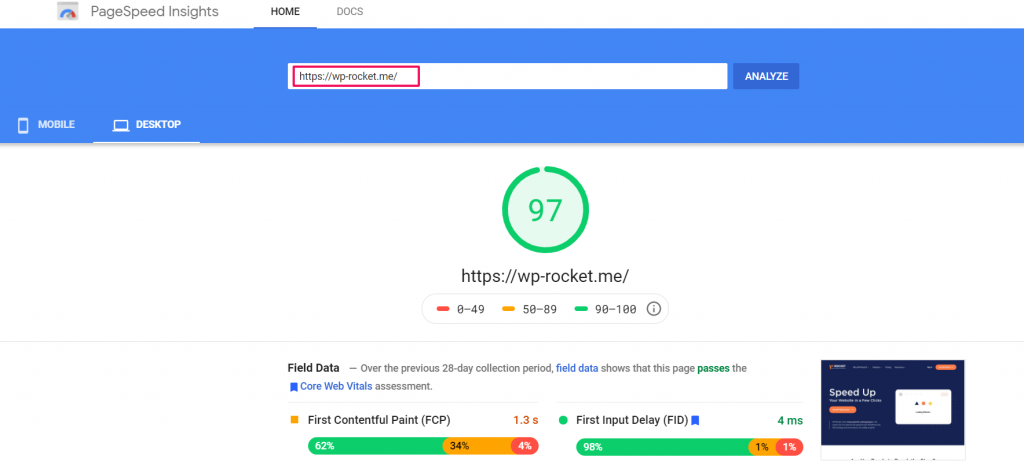
This plugin allows you to cache your website in just one click. The crawler provided by the plugin automatically fetches your WordPress pages to build up the cache. The best part of this WordPress caching plugin is that it automatically turns on the required WordPress caching settings such as gzip compression, page cache, cache pre-loading, etc.
Features of WP Rocket Plugin
Now, let’s give a deep dive into the features provided by the WP Rocket plugin:
- Get your WordPress site cached away, cashing makes your site load ultra fast.
- Compress web pages on the server and decompress them in the browser.
- Automatically preloads the cache after every change.
- Excludes sensitive pages from the cache.
- Stores the frequently accessed resources in the local memory.
- Compatible with the most popular themes and plugins.
So, now you can imagine how helpful this WordPress caching plugin is! Just requires a small investment but the outcomes will be so very impressive.
WP Rocket Pricing
Now you already got to know that the WP Rocket plugin is quite a feature-rich premium caching plugin. And to use their premium features you have to go for their paid plans starting from $49/year and going upto $249/year.
2. WP Fastest Cache
Most Simplest WordPress Caching Plugin
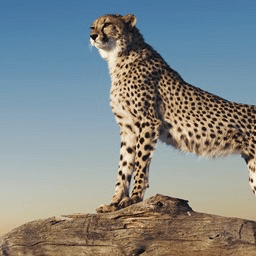
WP Fastest Cache is one of the most popular WordPress caching plugins currently available at WordPress.org. It also comes with a premium upgrade that offers many more features as compared to the free one, but the free version is also very amazing for page caching
We tested their own website for site speed performance using Google page speed and found the following results below.
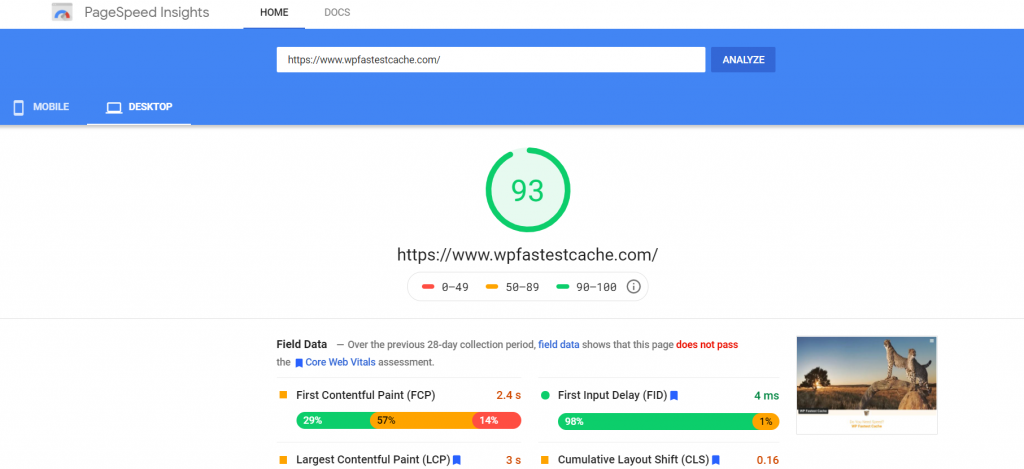
It offers the users an easy-to-enable page caching feature along with some other optimization functionalities like minification, GZIP compression, and browser caching, and also provides you an option for combining the JavaScript and CSS files together to reduce the requests coming from your server.
Features of WP Fastest Cache Plugin
WP Fastest Cache offers you a pocket full of features that you can’t even expect from a WordPress caching plugin. Here are the features provided by the WP Fastest Cache plugin:
- Mod-Rewrite which is the fastest method is used in this plugin
- All cache files are deleted when a post or page is published
- Admin can delete all cached files from the option page
- Block cache for specific page or post with shortcode
- Cache timeout – All cached files are deleted at the determined time
- Cache timeout for specific pages
- Enable/ Disable the cache option for mobile devices
So, this was all about the features offered by the WP Fastest Cache plugin.
Plans & Pricing of WP Fastest Cache Plugin
If I talk about the pricing then it is the second most favorite thing about this plugin as it comes up with a One-time fee package starting from $49.99. This means you just need to make a one-time investment for the premium version. Now, let’s have a look at the premium plans offered by the WP Fastest Cache plugin.

3. Comet Cache
Best WordPress Caching Plugin For ECommerce Website
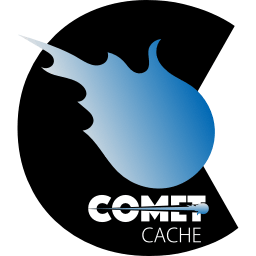
Comet Cache is another one of the most popular WordPress caching plugins in the market. It is a successor to an older WordPress caching plugin named Zencache which had a decent following.
Comet Cache is quite a unique WordPress caching plugin as it can cache logged-in users which none of its competitors can provide. We tested the comet cache plugin website for their website load performance and found the following performance.
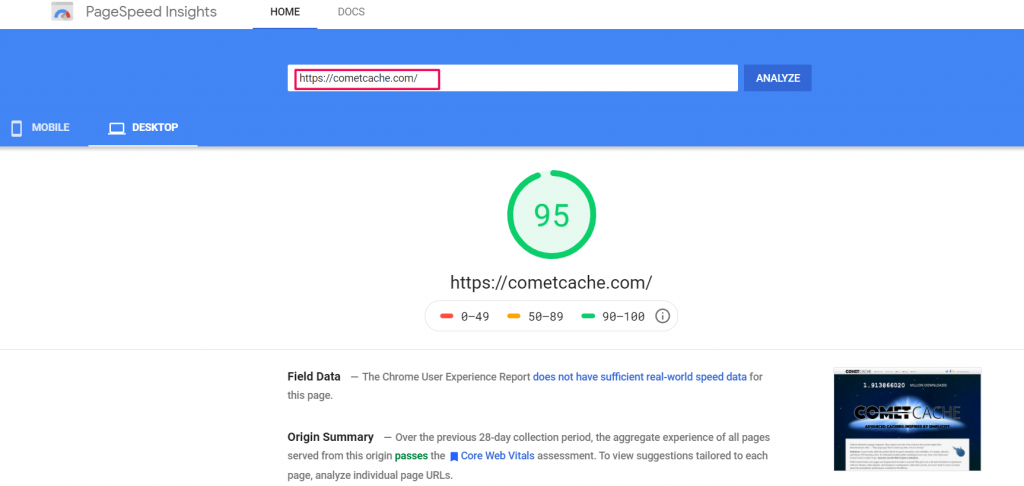
This WordPress caching plugin will best if you are owning an eCommerce website as these websites include user registration. This plugin relies on browser caching with the Apache server. It also supports most big CDN networks, such as MaxCDN and CloudFront.
Features of Comet CachePlugin
Here are the features provided by the Comet Cache plugin:
- Post page, category, and Tag Caching.
- The Cache is cleared intelligently by monitoring all files for changes
- Speeds up your RSS, RDF and Atom feed with caching
- Set an automatic expiration time for when your cache is cleared
- Gzip compression to reduce file size and PHP output
- Pick and choose which OS, device, or browser you want to create a cache for
- Cache preloading for fast page load speed
So, this was all about the features offered by the Comet Cache plugin.
Plans & Pricing of Comet CachePlugin
Now, let’s bang on the premium plans offered by Comet Cache. As the free version is no less than anything but still you can try their one-time payment premium plans starting from $39 and going upto $139.
Best Free WordPress Caching Plugins To Reduce Load Tim
4. WP Super Cache
Highly Recommended Plugin By Top WordPress Hosting Companies

WP Super Cache is a static WordPress caching plugin that generates HTML files that are served by Apache without processing heavy PHP scripts. You can significantly speed up your WordPress website by using this plugin. It is also a free plugin for caching your website.
WP Super Cache plugin contains all the recommended caching functionality that you want to speed up your website. This involves gzip compression, page cache, preload cache, CDN support, advanced preload cache, and much more. It provides a comprehensive section setting with a separate tab for simple configuration.
Features of WP Super Cache Plugin
Here we go with the features of the WP Super Cache plugin:
- It has the reputation and track record to ensure excellent caching services regardless of size.
- opensource product from Automattic so will be updated regularly.
- Pretty easy to comprehend and activate settings.
- Uses a process of garbage collecting for out old files from the cache
- Integrated with a unique CDN setup
- Built with a unique feature called Cache Rebuilding, where the cache on the blog isn’t clear whenever a comment is posted, instead, it rebuilds the cache
So, this was all about the features offered by the WP Super Cache plugin.
Plans & Pricing of WP Super Cache Plugin
WP Super Cache plugin is a completely FREE WordPress caching plugin. This plugin does not come up with any premium plans. But it offers all the features that one must look for in the best WordPress caching plugins. You can install this free from the WordPress directory. In order to install this plugin, stay connected with us!!! Our next section is purely devoted to the installation and setup of the WP Super Cache plugin.
5. Cache Enabler
Most Lightweight WordPress Caching Plugin

Cache Enabler is a plugin released by KeyCDN that proves to be a very popular CDN. Cache Enabler will be the best option for you if you are looking for a quite lightweight caching plugin for your website. It creates static HTML files and stores those files on your web server.
Supports the migration of inline-image URLs to WebP and the pre-compression of Gzip cached pages. This basic but effective plugin is easy to use, requires minimal setup, and best of all helps in increasing site loading speed.
Features of Cache EnablerPlugin
Let’s move to the features that are being offered by the Cache Enabler plugin:
- The fast and efficient cache engine
- Automatic smart cache clearing
- Manual cache clearing
- WP-CLI cache clearing
- Cache size display in the WordPress dashboard
- Minification of HTML excluding or including inline CSS and Javascript
- WordPress multisite network support
- Gzip pre-compression support
So, that’s all about the features of the Cache Enabler plugin.
Plans & Pricing of Cache EnablerPlugin
The cache Enabler plugin is a completely FREE WordPress caching plugin. This plugin does not come up with any premium plans. But it offers all the features that one must look for in the best WordPress caching plugins. You can install this free from the WordPress directory. In order to install this plugin, stay connected with us!!! Our next section is purely devoted to the installation and setup of the Cache Enabler plugin.
4 Other Best WordPress Caching Plugins
As we have talked about the top WordPress caching plugin both free and premium, in the above sections. Now, if you’re still confused or didn’t find the perfect one!!!! We have some more WordPress caching plugins for you which are no less than the previous ones.
Don’t worry!! We are always ready to provide you with all the possible solutions. Stay connected !!! You’ll surely get your best match here. So, let’s have a look!
| S. No. | Plugin Names | Price | Installation |
|---|---|---|---|
| 1. | WP-Optimize (Premium) | $ 39 – $ 149 | WordPress Directory |
| 2. | Swift Performance (Premium) | $ 39.99 – $ 199.99 | Official Website |
| 3. | LiteSpeed Cache (Free) | Free | WordPress Directory |
| 4. | Breeze (Free) | Free | WordPress Directory |
In addition to using a WordPress caching plugin, there are many other ways to improve the speed of your website. Check out our comprehensive post on “22 Best Ways to Speed Up Your WordPress Performance” to learn more.
Conclusion
Hope our blog helped you to find the best WordPress caching plugin which can speed up your website quite effectively. In order to make the selection process easy for you, we have listed the best 9 WordPress caching plugins. While preparing the list, we also kept the budget in mind. To make it simple for you, we have mentioned both the free and premium plugins.
Go through the features and functionality of every plugin carefully and choose the plugin which suits your website as well as your pocket the best. WP Oven always takes care of its audience. That’s why we always try to make things easy and simpler for you.
Our topmost preference for the best premium WordPress caching plugin is WP Rocket and the best free WordPress caching plugin is WP Super Cache. Hope you got your perfect match!!
Don’t forget to mention your own favorite WordPress caching plugin in the comments. We love to see your suggestions and always welcome your opinions.
FAQs (Frequently Asked Questions)
What does a caching plugin do?
A caching plugin creates static HTML pages on your website and saves them to your server. Each time a user attempts to visit your website, your caching plugin uses a lighter HTML page instead of a slightly heavier WordPress PHP script. This helps the caching plugin substantially boost the website loading speed.
How can I check the speed of my WordPress website?
It is a very common question that people often ask. If you want to check the speed of your WordPress website then a free website speed test tool GTmetrix can help you to effectively test the speed of your website. The ideal speed of a website is under 2 seconds. But the quicker you can make it, the better it is. A few milliseconds of enhancements here and there will add up to half or even a full second of your loading time.
How can I clear my cache in WordPress?
If you’re also having the same question in your mind then let me clear it is a very quick and simple process. It requires only 2 steps for clearing the cache in WordPress. So, what are you waiting for? Let’s move ahead!!!
Step 1: First of all you need to clear the cache of the browser you’re working in. We’ll talk about the most common browser i.e., Google Chrome.
So, just click on the Menu Icon and then select
More Tools >> Clear Browsing Data.
A popup will appear on your screen, there you can select the content you wish to remove. Make sure to check the cached images and files option and then click on the ‘Clear browsing data’ button.
Step 2:The last step is to clear the cache in your WordPress cache plugin. You do the same by simply going to Settings and there you’ll find your caching plugin and at last, just click on ‘Clear Cache’.

I am a Co-Founder at WPOven INC currently living in Vancouver, Canada. My interests range from Web Development to Product development and Client projects. I am also interested in web development, WordPress, and entrepreneurship.