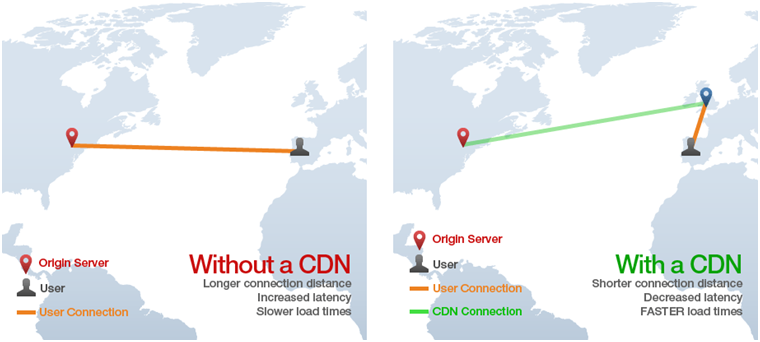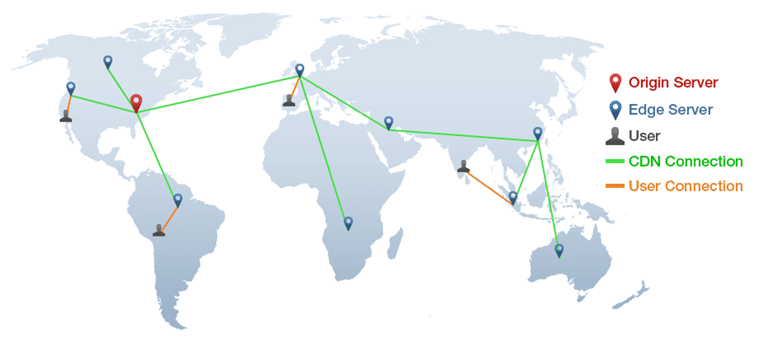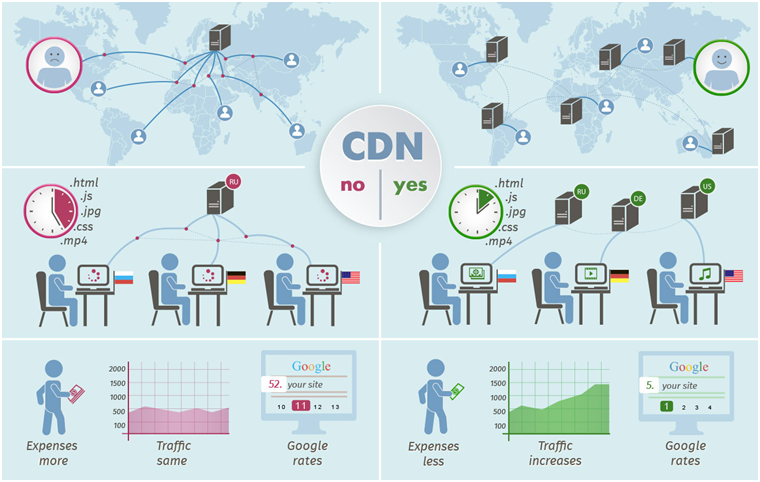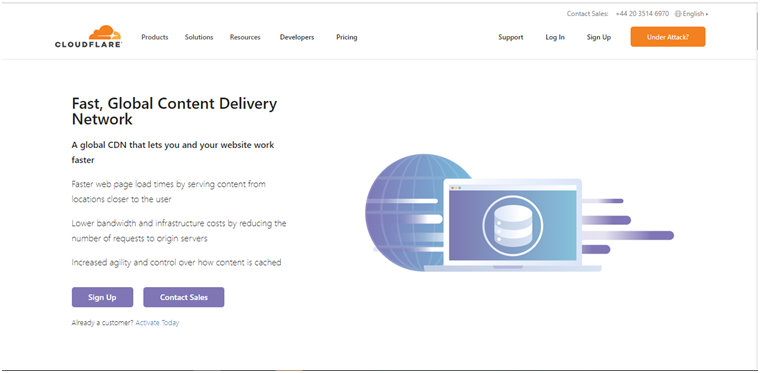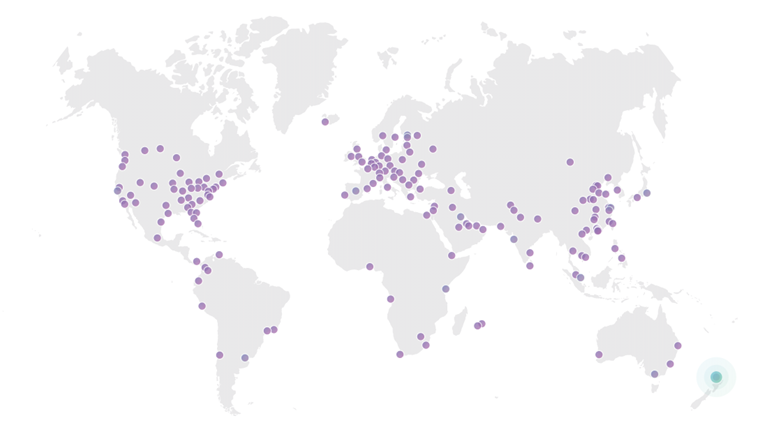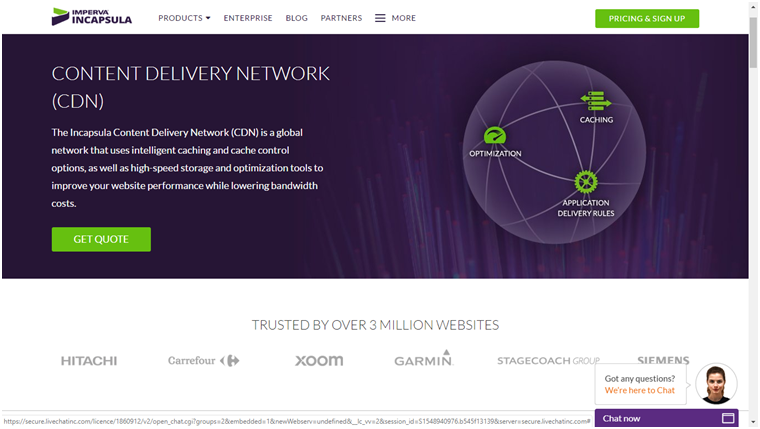We will certainly not be mistaken in saying that website performance is the most important thing for every online user. Many website owners work hard to improve it and make it work smoothly no matter where the visitor is located. One of the most effective tools to improve their website performance is the CDN — Content Delivery Network or Content Distribution Network. There are a number of benefits to using these services. In the post, we will review what is CDN, how it improves website performance, and how to activate free CDN on your WordPress website.
What is CDN?
What does CDN stand for? CDN or Content Delivery Network can actually be called the basis of the Internet, and, as its name implies, it is responsible for delivering content within the network. Most people don’t even realize how often they use a CDN. Every day, reading the news on news portals, making online purchases, watching videos on YouTube, and even hanging out on Instagram, Reddit, or Facebook — you use CDN. Initially, most websites operate on a similar principle: the site code is hosted on the server (hosting), and visitors access this server to get the pages they need.
This approach is not that bad until you do not have too many visitors at one time — for example, if you have up to 100 people on your site every second, then the average server will cope with this load, although the site load for each user can be seriously slowed down. If you give a good advertisement, and hundreds and thousands of people begin visiting your website, the server may fail and become unavailable for everyone. I think you must have a brief understanding of What is CDN or what is a content delivery network.
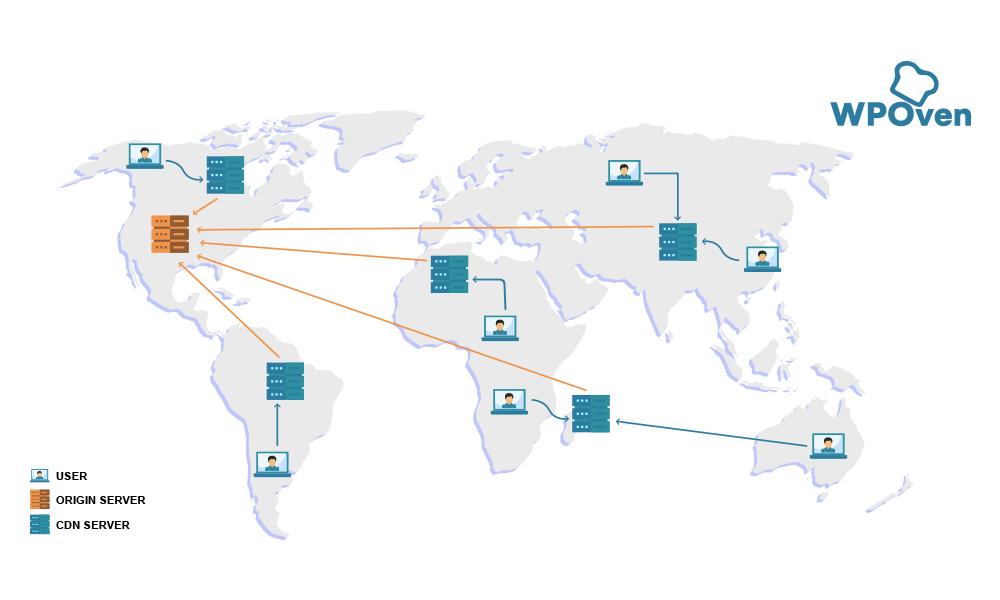
The server, no matter how good it is, has its limitations — the processor speed and its performance, the amount of RAM, the hard drive reading or writing speed, and the network interface speed. And your site, in turn, to give the visitor the necessary information, has to get the necessary data from the server: get the text of the article from the database, get images from the hard drives, stylesheets, and site template, use a processor and RAM to insert the text of the article and images into the site template, then use the network interfaces to send the compiled information to the visitor.
Thus, you can calculate the server load for each page refresh, and get the maximum number of visitors to be processed without slowing down. We will not count, just make a logical conclusion that an inexpensive or old server can manage a few clients at the same time, and a good server can serve more clients. However, this number is not unlimited — sooner or later the limit will be reached, the site will run slower and slower, and finally, it will completely stop serving new visitors due to lack of resources.
Another popular reason for slow page loading is the distance between the server where the site is located and you. For example, your visitor will come from Australia, and the server where your site is stored is located somewhere in Europe or the USA. Due to the huge distance, site loading speed will be very slow. CDN helps solve these two major problems. This is something like a global network, which has an extensive network of servers around the world and helps to reduce the load on your server, as well as reduce the waiting time due to downloading some content from a nearby server.
Cloudflare Certified Partner – WPOven offers FREE CDN for WordPress along with –
- FREE SSL Certificate
- FREE Daily Offsite Backups
- FREE Business Emails
- FREE Daily Malware Scanning
- FREE Premium Themes & Plugins
- FREE WordPress Dev & Server Support
- FREE Over 100 WordPress Themes
Read: 🚩 The Plans start at just $16.61 per month – Migrate Your WordPress Website Now
How CDN Helps Your Website?
Nowadays — the time of digital technologies — the time is very expensive and we do not like to wait, especially when it comes to waiting for the page to load. Will you wait more than 5 seconds before the site loads? We don’t think most people will wait — they will just leave the site.
Simply, you can imagine your website as a library and a CDN provider as a librarian. A visitor comes to the librarian and says: “I need an article about cats.” The librarian goes to the archive, takes the requested article, and gives it to the visitor. He puts several copies of the same article on his desk. When a new visitor comes and asks for an article about cats, the librarian will not go anywhere, but will immediately give the visitor the article that lies next to him on the desk. If you change the article, the librarian will receive a new version and will give it to the following visitors.
Free CDN
CDN uses caching technology to store a copy of the site in a certain number of locations around the world. That is why, no matter where you live — in Rome, New York, Berlin, or anywhere else — all the information and the website content, stored in several locations, will be delivered from one of the nearby servers.
Caching is the option of storing the information so that, if necessary, it can be delivered faster. In other words, the CDN simply stores the contents of the site in several places around the world, allowing users to access it faster. Therefore, if someone from Budapest wants to access your site located on a server in St. Petersburg, he will receive most of the content from one of the servers in Europe. This is much faster than he would get it from the website’s home server.
Free CDN
In addition, your server will be used much less frequently, since most of the information will be stored (cached) on the servers of the CDN provider, and the visitor will receive this information from servers that will be located closer to him. More importantly, these servers are designed for a large load — they count billions of visits every day.
There are various pros and cons of CDN for WordPress sites too. Like 502 bad gateway error, HTTP error 503, 504 gateway timeout error occurs sometimes due to firewall configuration. By temporarily disabling the CDN is best troubleshooting options or inspecting the firewall settings can help too.
Benefits of Using the CDN For WordPress Website
Benefits of Using the CDN
1. Increased Reliability and Reduced Response Time
A speedy website always gives an increase in conversion and sales. Delays and speed issues — the main enemy of online business — are the most common causes of failure. Often, a successful conversion and user refusal are separated by only a few seconds of delay. A reliable CDN always guarantees more than sufficient download speed and trouble-free online transactions.
2. CDNs Provide Global Coverage
More than a third of the world’s population is web users. It means that today the Internet influences our lives much more than 15 years ago. CDNs provide localized point of presence (POP) cloud acceleration solutions. Global coverage allows you to eliminate any delays due to large distances — they affect the transaction and reduce the download speed.
3. CDN Saves A Lot of Money
The implementation of CDN leads to a significant reduction in business expenses. Instead of investing in infrastructure and spending lots of effort on working with individual service providers around the globe, using global CDN services eliminates the need to pay for expensive international hosting — this is a net saving. Only a global CDN can provide a single platform for processing all individual transactions from the most remote regions of the planet at a reasonable price.
In addition, many modern CDN providers also offer a free SSL or TSL certificate, which means that all data is transferred via an encrypted connection. A lot of respective CDN providers offer free SSL certificates.
4. 100% Availability
Providing the availability of resources in many regions of the Earth, CDNs have automatic mechanisms for determining the availability of the server with instant redirection of users. As a result, content delivery systems websites are 100% accessible even during massive power outages, hardware problems, or network issues.
5. Server Load Reduction
Switching to CDN will drastically reduce the server load by effectively using backbone networks, interconnect, and public and private peering, as well as freeing the channel, increasing its bandwidth, and reducing delivery costs. Essentially, the content is located on several servers at once, and not on one large shared server.
6. DDoS Protection
In addition to huge financial losses, DDoS attacks damage the reputation and image of the companies under attack. Whenever customers enter their credit card numbers when making a purchase online, this means they trust the company.
The number of DDoS attacks is growing steadily, leading to the development of new ways of Internet protection. This is an additional argument in favor of the CDN because the cloud is an additional level of security. Cloud solutions allow you to stop the attack before it reaches the data center. CDN will take over the traffic, freeing the site from overloads and operational problems, and it will work quickly and reliably.
7. Hotlinking
This is when someone chooses “Copy Image Address” for an image hosted on your site and includes this source URL in his resource. This is usually due to the careless work of content thieves but can lead to an additional workload if a thief shares a link to his site on major social networking sites such as Facebook or Reddit. Obviously, your server will suffer from it. Many providers offer very good protection against hotlinking.
Which Website will benefit the most from the Content Delivery Network?
Despite being so useful, there are categories of websites that will benefit the most when using them.
- First of all, these are the projects targeted at users from all over the world. For example, resources like Wikipedia.
- Second, these are the sites using video streaming — these can be various online cinemas and something like that.
- Lastly, these are huge media portals that store a lot of information, for example, galleries or photo stocks.
But besides the listed giant sites, CDN is also perfect for small resources like online stores, news portals, forums, etc. Why? Fast loading speed has never affected anyone. Quite the opposite, it has become a predominant factor compared to competitors who do not use this service.
Types of CDN Services
(A) Content-Oriented CDNs
Initially, CDNs were intended only for static content (JS, CSS, HTML). You had to send content when you created or uploaded it. They did not know that they needed to update the cache with your content, even if someone requested it.
Then the source pulling was added, which allowed everything to be automated — this meant that when the user requested the CDN URL, the CDN automatically requested the URL of the source site, caching the content after it was returned. In addition, accessibility has become an important factor. Many CDNs now cache the “last live” website status. So, if the source website fails, the content is still available to users on the CDN servers — it creates an illusion of stability until everything returns to the norm.
In addition, modern CDNs often offer automatic optimization levels that automatically resize images and save them for future use depending on the desired image size. This means that if your site contains a 2 MB header image, and someone requests it on 300 pixels widescreen, CDN will make a copy of 30 KB and 300 pixels wide and will serve it in the future for all mobile users, automatically making the site faster.
(B) Security-Oriented CDNs
The last level of functionality added to the CDN was protection against DDoS and bots. CDNs like Incapsula specialize in this.
Since CDN is the outer layer of the website infrastructure and the first traffic recipient, it can detect DDoS attacks earlier and block them using special DDoS protection servers, called scrubbers so that the attacks never reach the source server.
In addition, using the data gained from numerous clients, CDN can learn about suspicious IP addresses, spammers, bottlers, and even certain types of scanners and their behavior. For example, if a scraper works on site A, as soon as it is identified, it will stop working on site B, if this site is protected by the same CDN because the traffic filter recognizes the pattern it has seen before.
Moreover, while CDNs allow clients to upload their certificates, they also offer their own. This feature has two advantages:
- When certificates appear to be vulnerable, CDNs usually react quickly because they lose a lot (theoretically, all their clients). Therefore, they usually fix the issue before most people even know about a security hole.
- Faster connections, because if many websites use the same CDN, you have already established the correct connection and mutual trust with the CDN through its SSL certificate. Also, this process should not be repeated for each site using this CDN certificate. This does not affect the individual website as it does the entire network.
Best Free CDN Services for Your WordPress Website
Cloudflare:
Cloudflare is number one on this list because it is probably the most well-known free CDN solution. It also has additional features to ensure website security, which makes it more profitable than some other free CDN services on the list.
Cloudflare caches content across the global network and delivers it wherever the closest visitors are. One of the main advantages is that Cloudflare does not charge for processing speed — it is 100% free. Some other CDNs are free only to certain limits.
In addition to the CDN, the free Cloudflare plan provides limited protection against DDoS attacks, as well as a free SSL certificate. Easy integration into WordPress with the plugin is a great bonus.
Cloudflare provides over 4 million online resources. They claim that a regular website that uses its branded CDN loads twice as fast, and this is due to a network of points of presence located in 165 data centers around the globe.
Some of the following features offered by Cloudflare are available for free:
- global balanced CDN;
- content caching, instant cache cleaning;
- asynchronous loading of JavaScript (Rocket Loader);
- IPv6;
- HTTP/2 and SPDY;
- WebSocket;
- Restful API;
- basic DDoS protection;
- TLS 1.2, 1.3;
- certificate issued by Cloudflare;
- redirect to HTTPS;
- comment spam protection, content theft protection;
- DNSSEC;
- analysis of work and security threats;
- page rules, allowing you to set parameters for specific pages.
Setting up the site takes less than five minutes. This is a very profitable option to optimize speed and improve security.
When security is a high priority, it makes sense to think about a PRO tariff or an even more advanced plan with the application firewall, image optimization, optimization for mobile devices, and much more.
It is worth noting the work with Cloudflare applications. It allows you to easily implement certain features without an additional installation. For example, you can use Google Analytics, and Pingdom Swiftype without making changes to the code.
Who uses Cloudflare? According to Alexa, the market share of Cloudflare reaches 78% of all websites using the CDN. The most famous customers include:
- Yelp
- Feedly
- Mozilla
- Digital Ocean
- Udacity
- Code Guard
- Zopim
- StackOverflow
Read: 🚩 Here is a comparison of various WordPress CDN’s for you
1. Incapsula
Incapsula is a free CDN. Like Cloudflare, its work will always be 100% free, with no restrictions or trial periods.
Incapsula caches all static content. This means that it processes HTML files, images, JavaScript, and anything else that changes quite rarely. Then, Incapsula delivers these static resources from the nearest data center in the global delivery network.
The free level also includes bots protection to protect the site from malware attacks. The platform also helps easily perform two-factor authentication for your site to guarantee even more security.
The installation process for Incapsula in WordPress is the same as on Cloudflare. All you need to do is add the WordPress plugin, create an Incapsula account, and change the DNS settings.
Incapsula offers a free CDN plan, perfect for a blog or personal website, with the following features:
- global content delivery network;
- caching, compression, size reduction, and image optimization;
- protection from spam bots, captcha, protection from spam in the comments;
- IPv6 support;
- real-time statistics, uptime monitoring, weekly reports, and traffic statistics.
For a commercial website or online store, you can choose the Business or PRO plan. In the paid versions, they offer more features, including DDoS protection, a firewall for web applications, a load balancer, etc. Incapsula points of presence are located in 44 data centers, which allows you to send content to your users from the nearest server.
Who uses Incapsula? Incapsula provides work for more than 525,000 sites, including:
- Moz
- WIX
- XOOM
- Siemens
- IATA
- GoEast
- T-Mobile
2. Jetpack
Jetpack
If you use the Jetpack WordPress plugin, you already have access to the basic free CDN for WordPress. Jetpack Photon allows you to use WordPress CDN to download images from various WordPress servers.
To get started with Photon, you need to install and activate the Jetpack plugin. Then go to the Jetpack settings, scroll down, and turn on the Photon module.
One important thing to remember: Photon is not a full-fledged CDN, it works only for images and does not accept HTML or JavaScript.
While images make up the basic size of most web pages, you will not benefit from Jetpack CDN for non-graphic files. This is certainly a very important factor.
3. Swarmify
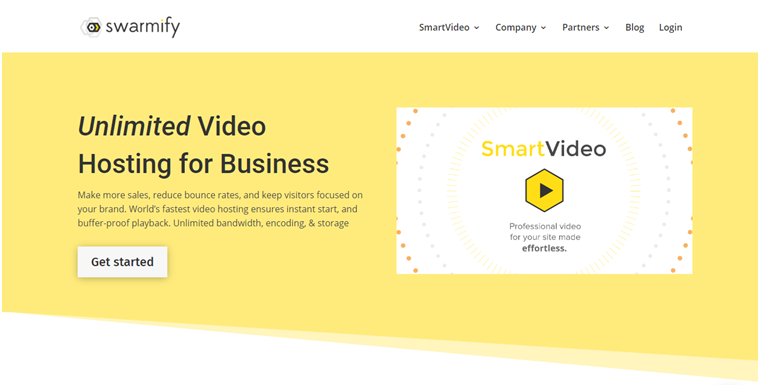
Swarmify (known as Swarm CDN) is a free CDN service with a special WordPress plugin for easy implementation. Just like the Jetpack, Swarmify deals only with images.
Swarmify can work offline or with an existing CDN. It delivers fast delivery of images using its hyperlocal geo-serving technology.
Every month you will receive 10 GB of free image transfer. If you use a site with very large traffic, this limit may be exceeded, remember this. Every 1 GB over 10 costs $ 0.05. But for most WordPress users, 10 GB is enough.
4. Amazon CloudFront
Amazon CloudFront is a content delivery service with 1 year of free CDN access based on the largest technology company Amazon.
Amazon CloudFront delivers content from a large number of global data centers. In fact, you can check out the full list here. This is an extensive list that should make improvements in speed no matter where your visitors are located.
Amazon CloudFront is more complex than other free CDN platforms on this list. But this is because it offers much more flexibility. And there are a few more WordPress plugins that seamlessly integrate with Amazon CloudFront. A good option is WP Offload S3 Lite. This plugin makes it easy to upload files to the Amazon delivery network.
After a year of free maintenance, the cost of using CloudFront will be about $0.10 per 1 GB. The exact price per GB depends on the location of your content.
Conclusion
Content Delivery Network is a great solution to improve website performance and reduce page loading time. If you are not ready to pay for premium solutions yet, there are good free CDN services. they provide great results and necessary basic functionality. Which of them will you prefer?

I am a Co-Founder at WPOven INC currently living in Vancouver, Canada. My interests range from Web Development to Product development and Client projects. I am also interested in web development, WordPress, and entrepreneurship.