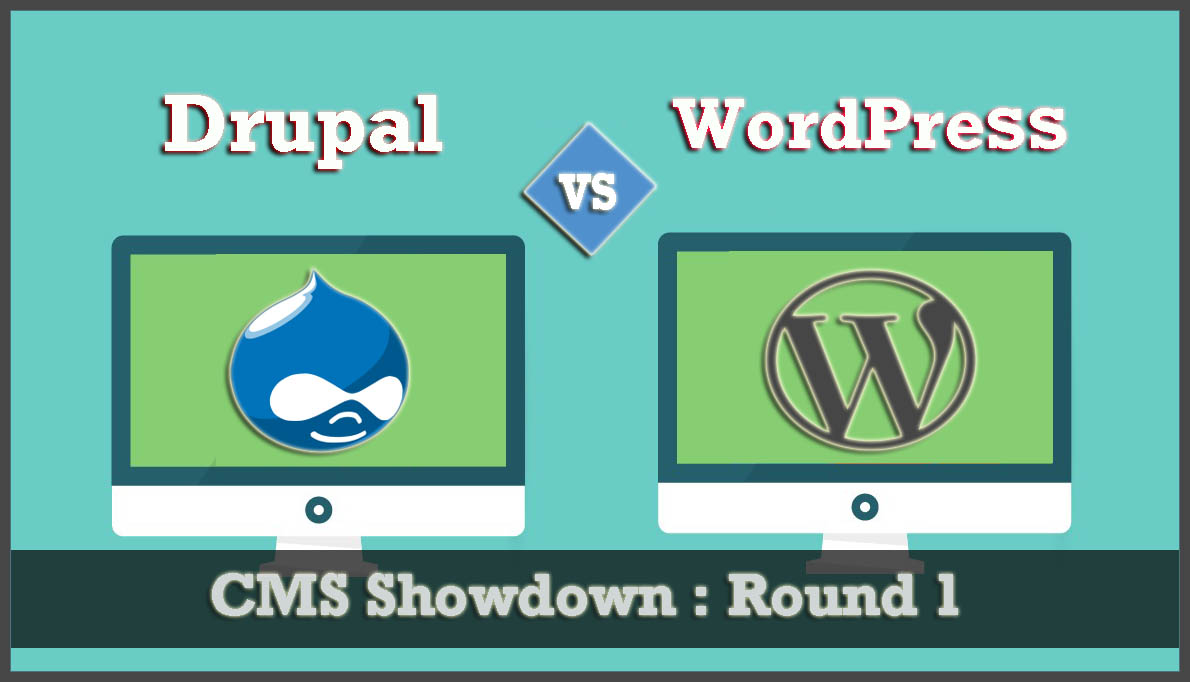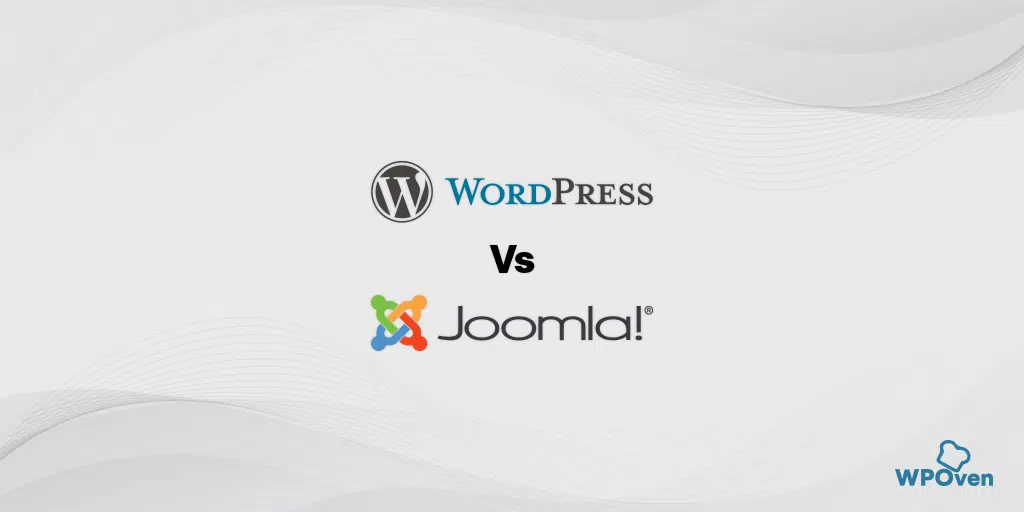While looking for a WordPress site, anyone usually finds it confusing to choose the right WordPress platform and able to compare between these two WordPress.com Vs WordPress.org and make the right decision. We know both these platforms sound the same, but these two are completely different platforms.
You will not be surprised to know that who has been looking up to build a website or has been running blogs on their own for quite some time, would also be familiar with the name “WordPress”. It is one of the most popular platforms which has been dominating websites on the internet.
WordPress is an open-source tool that is probably the strongest and yet the easiest content management system. All it would take is for you to download this tool which is 100% free and get started. Be it a blog or a website, you can handle it all using WordPress.
This brings us to the important decision that you would have to make before you begin. In this regard, we try to bring you an Ultimate comparison between two WordPress.com vs WordPress.org, which helps you make the right decision.
Let us get started!
What are WordPress.com and WordPress.org?
Since both the platforms are from the same company, let us figure out what their true meaning is.
WordPress.com
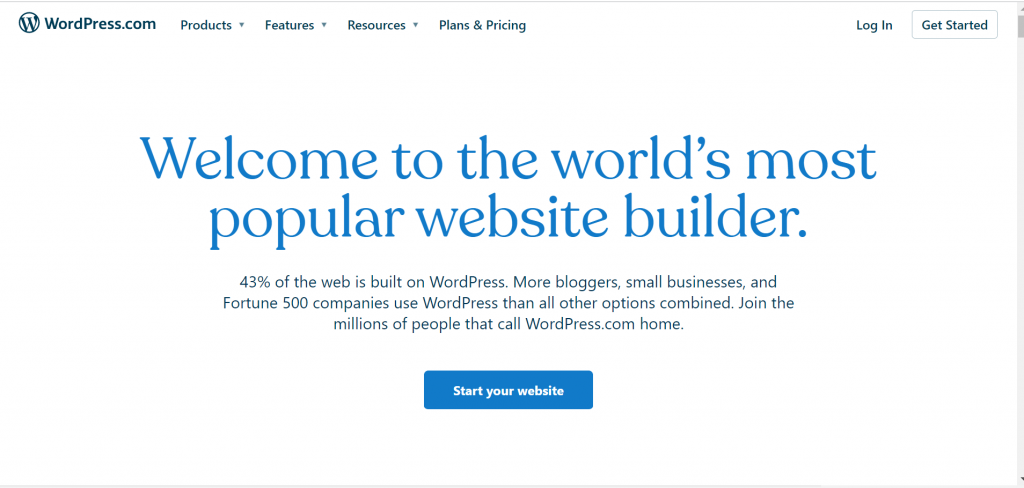
It is a managed hosting platform for self-publishing (i.e. blogging or any other work) that is powered by software from WordPress.org. This platform has been developed with a mission to democratize publishing and eCommerce one website at a time. In short, WordPress.com is a service provider that helps to build websites using the WordPress.org software.
Owned by Automattic, the same company that provides some of the most powerful tools WooCommerce and Jetpack. It operates on a profit model, in which you have to buy a certain plan to have all the benefits of premium themes and plugins.
WordPress.com works best if you do not want self-hosting. With the fully-hosted version, you get to concentrate on the job at hand and need not worry about the technicalities involved with the website and the painstaking self-hosting installations.
WordPress.org
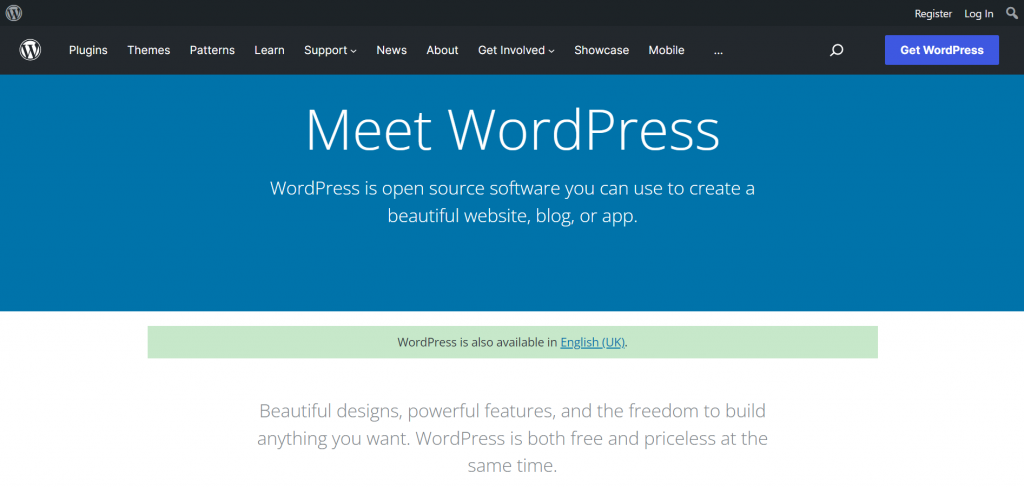
WordPress.org is a true WordPress platform that provides an open-source software called CMS (Content management system) through which you can build a self-hosted website. It is run by WordPress Foundation, a non-profit organization whose sole purpose is to provide WordPress CMS free to everyone.
If you want to create something unique and want to start from scratch, WordPress.org installation is the best option for you. However, self-hosting is going to cost you anywhere from $3-$7/month depending on the size of the website you are hosting.
But it has its pros and cons which we discuss and compare with WordPress.com in the below section.
WordPress.com vs WordPress.org: Pros and Cons
Let us check out some pros and cons of each platform, which helps to know which platform has an edge over another.
Pros and cons of WordPress.com
Pros
- Hosted Platform
- Easy to learn and build websites
- Best choice for hobby bloggers
- No need to worry about updates and backups
- It provides free space of up to 3GB and after that, you need to move to paid plans for more storage.
Cons
- Limited option to monetize
- You cannot sell ads on your website
- WordPress.com places ads on your free website
- No flexibility
- Unable to upload themes and use custom themes
- You won’t be able to integrate it with any tracking tools
- No e-commerce feature is available
- They can delete your website when they find you violating their terms and conditions
Pros and cons of WordPress.org
Pros
- Self-Hosted platform
- A lot of monetizing options
- Flexible and a lot of customization options are available
- You can easily build any type of website (eCommerce, membership, Business websites, etc.)
- WordPress software is open-source and Free
- You will have all the rights and authority of your website
- You can add free or paid plugins and themes.
- Easy to integrate any tracking tool with the website such as Google analytics.
Cons
- You will require a hosting service, which will cost you around 4-10$ per month.
- Not easy to learn
- Manual maintenance is required in most cases
- Registered domain name required
- You will be responsible for all the updates and taking backups
WordPress.com Vs WordPress.org: Which one should you go for?
Each flavor of WordPress comes with its pros and cons. Each one would benefit you and offer you a lot of drawbacks in return. It is then for you to decide where you are willing to draw the line and which features you are not ready to compromise on. The interface for both versions is similar. So, it comes to the features and the bonus that comes with each version.
So based on several vital parameters, let us compare both platforms and find out which one turned out to be a complete winner.
1. WordPress.com Vs WordPress.org: Usability
If you are looking to build any website, the first thing you look out for is How convenient it is to use the platform is? In this case, WordPress.com turned out to be the right choice.
To create a website on WordPress.com, all you need is to create an account and follow their streamlined steps. After that, you will be asked to choose your website type, and select a theme and you will need to make a little tweak during the setup process.
But in the case of WordPress.org, there would be several steps you will need to follow. The first thing you will require is to buy a web hosting service and register a domain name.
After that, you will require to install WordPress software via your hosting provider’s dashboard. However, many Managed Web hosting providers such as WPOven, provide you with preinstalled WordPress software.
While working on both platforms, you will find there has been a similarity in their dashboards. But there are a few features and functionality that make a big difference between them.
At the same time, WordPress.org has a steeper learning curve, but it is built to provide a lot of customization and flexibility keeping beginners in mind.
Verdict: In terms of Usability, WordPress.com turned out to be a winner, but WordPress.org is still a worthy option.
2. WordPress.com Vs WordPress.org: Integration
Integration of social media such as Facebook, Twitter, Tumbler, etc. WordPress.com is way easier than WordPress.org. It lets you do it without much effort and pain.
But in WordPress.org, you will be required to have plugins integrated with your website to increase the functionality of the website and add some extra features. For example, for social media integration, you will be required to install social media plugins that help you to integrate various social media platforms with your website.
Verdict: Although WordPress.org required plugins or tools for integration it is worth trying and hence, WordPress.org is a winner in this category.
3. WordPress.com Vs WordPress.org: Stats
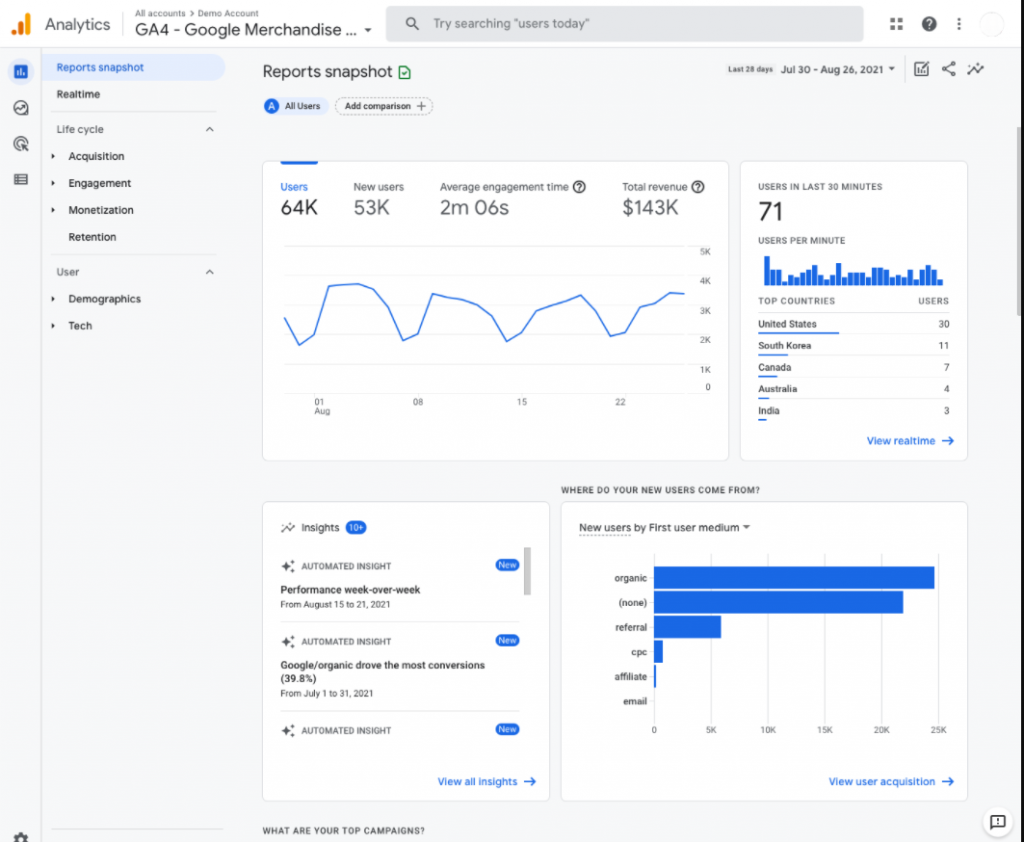
If you want to have a website with all the stats there for you to view then what you need is a wordpress.com version. It allows you to look at all the comments, likes, and shares without much hassle. This won’t be the case if you choose to self-host the tool. To make use of this feature you will have to install several other plugins.
But in WordPress.com you won’t be able to integrate Google Analytics to track your website performance and analysis. whereas WordPress.org it is very easy to integrate.
Verdict: WordPress.org is a winner since Google Analytics is one of the most important features that no one should ignore.
4. WordPress.com Vs WordPress.org: Contract
When you choose to go for the fully-hosted version of WordPress (WordPress.com), you are bound to abide by their terms and conditions. Before you proceed with the installation, you would have to agree to their terms and conditions and register for an account on WordPress. This would mean that the moment you violate their terms and conditions, they will delete your website anytime.
But in the case of WordPress.org, there is no registration required to download and install the CMS. You will have all the power either to build or delete your website.
Verdict: WordPress.org is a complete winner in this particular section and provides users complete freedom to build their websites.
5. WordPress.com Vs WordPress.org: Updates and security
It is cannot be denied that both the platforms WordPress.com and WordPress.org are vulnerable to security threats and hacker attacks. As per the reports by Wordfence, there have been 1.6 million WordPress sites hit with 13.7 million attacks in just 36hrs (from Dec 8th to Dec 9th, 2021).
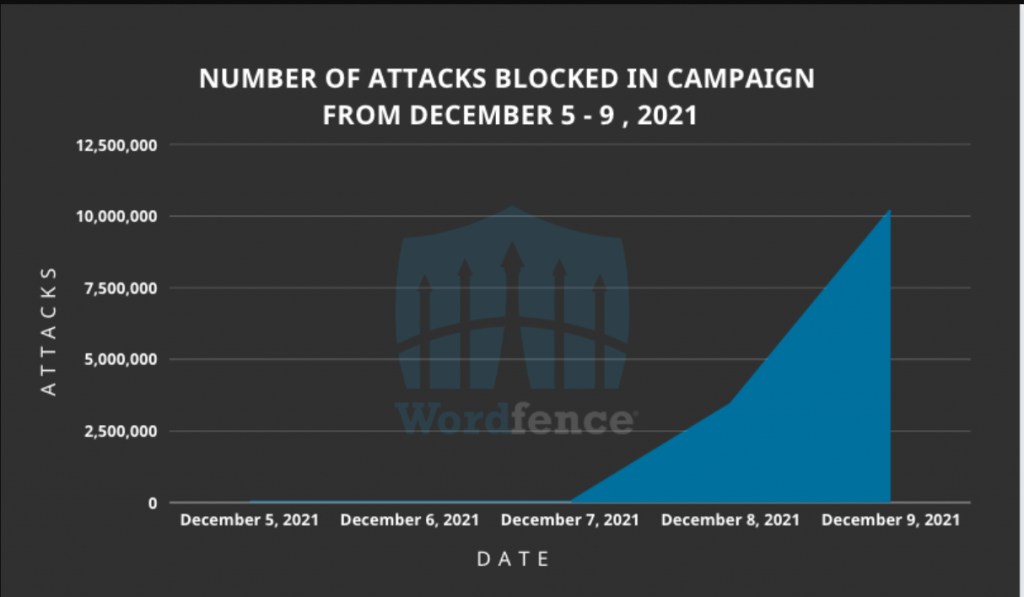
From the above pic, you can see how drastically cyberattacks increased in just 3 days (Dec 7th to Dec 8th, 2021). One of the major culprits for these attacks usually was outdated WordPress software, plugins, and themes.
However, in the case of WordPress.com, your website’s themes and plugins will automatically get updated. In addition to it, the core software updates will be happening on the backside. Since you are uploading content on a fully-hosted website you do not have to worry about the backups, maintenance, and security of the website. All these features are included in the package. Your only concern is with the content you post and you leave the rest to the service providers.
But, the case with WordPress.org is entirely different, you will require to update core software manually. You have to keep checking the availability of new updates and install them regularly. You might as well have to find yourself a host to install the updates, maintain the site and keep check of the website’s security.
You would also have to perform regular backups on your website. For security and backup, you can always install plugins like Vault Press to do the job for you.
Verdict: WordPress.com turns out to be a winner providing you with a mind-free experience. Where all the core and security updates are carried out by the service provider.
6. WordPress.com Vs WordPress.org: Revenue options
If your main objective is to generate revenue through a website, then WordPress.org would be a better option. You will have all the freedom to implement various strategies such as Google AdSense, Affiliate marketing, selling digital goods, etc. to generate income through the website.
In addition to it, you will be able to manage all of your marketing campaigns easily, through a WordPress dashboard with the help of various advertising plugins.
Whereas, in WordPress.com, you will find it difficult to implement any monetization strategy to your website, especially in the Free version. However, if you move to their business plans or higher, you will get access to some features such as Google AdSense and e-commerce features.
But you will not have access to other popular monetization options such as Affiliate marketing and sponsored content. WordPress.com put some restrictions by abiding with their terms and conditions which do not allow any promotion of affiliate products.
Even if it is true that Nothing is free, there would be some catches associated with it. Similarly, on WordPres.com you are offered a Free and seamless experience in return for various ads posted on your blog. No doubt, WordPress.com can be a great option for beginners, but at some point, in time, it is certainly going to irritate your viewers and clients on your website.
However, they also provide you with an ad-less experience but for that, you have to choose their paid plans starting at $48 to $300 per year.
Verdict: WordPress.org is winning in this section offering a lot of options to monetize a website.
7. WordPress.com Vs WordPress.org: Developer Friendly
If you are a developer or want to be one soon, then WordPress.org is the right platform for you. Being an open-source platform, it enables you to explore every corner of the software and lets you develop new themes and plugins and test them.
In addition to it, WordPress.org has various communities through which you can easily able get all the resources such as manuals, documentation, and coding standards, which can be very helpful for both experienced and new developers.
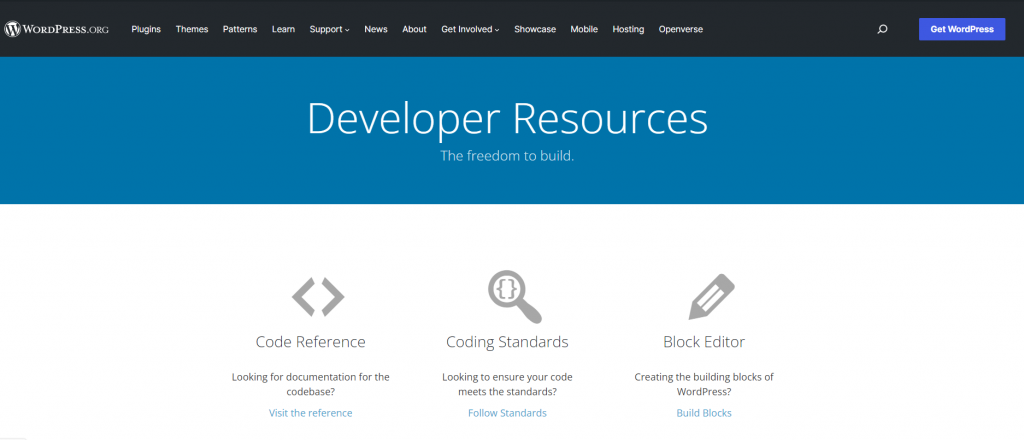
While we talk about WordPress.com, offers a limited area for developers to explore. Developer Console, OEmbed, Rest API, Embedded Timeline, etc. are some of the options available for developers, which is quite a few as compared to WordPress.org.
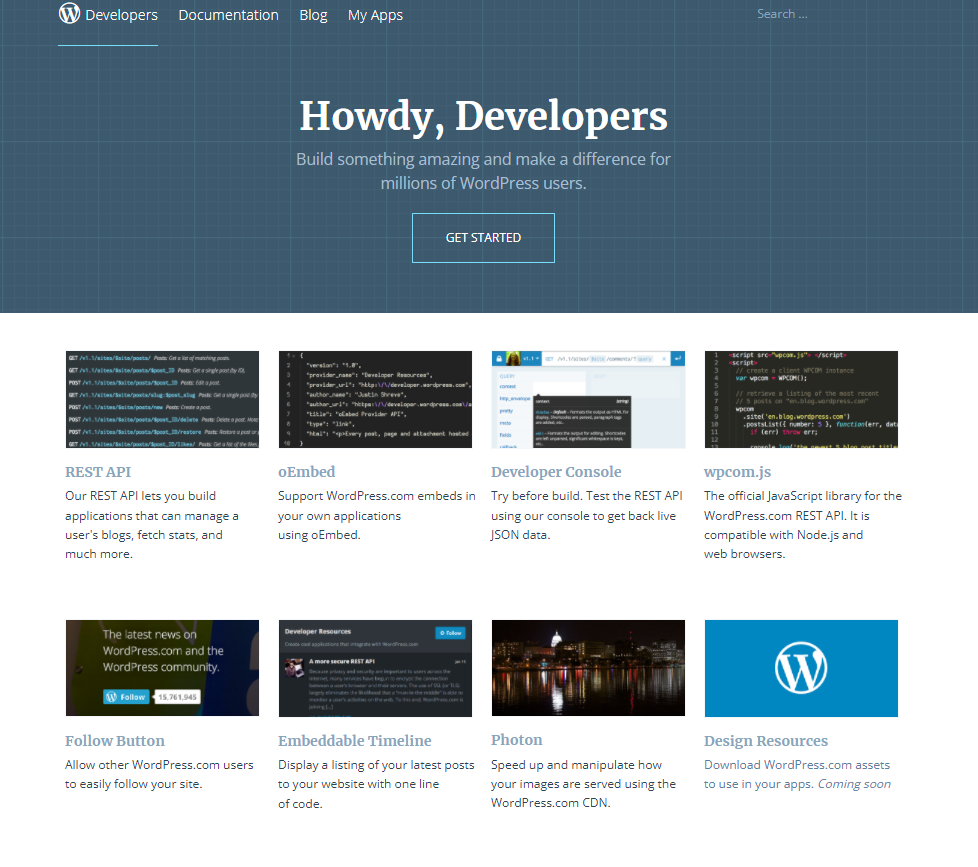
Verdict: WordPress.org wins this section by offering a wide area for developers to explore.
8. WordPress.com Vs WordPress.org: SEO Opportunities
SEO or Search engine optimization is one of the most vital features that anyone makes to their priority list. And selecting one between these two platforms WordPress.com vs WordPress.org can make a huge difference. Why not? After all, SEO helps your website to rank better in SERPs. If you don’t choose the right platform, you can lose your online visibility, reduce your traffic and it will become difficult to grow your website.
Here, WordPress.org provides you with complete control over your website SEO and opens doors to implementing various new SEO strategies without any restriction. You will have the power of different SEO plugins, such as Rank Math, with the help of which you will be able to optimize your content or pages with the relevant keywords.
In addition to it, you can integrate Google Analytics to track and analyze your website performance, such as conversion rate, traffic, and the errors your website may face. With the help of this information, it will be easy for you to determine which area you need to focus on, improve and make strategies to further grow.
On the other hand, in WordPress.com you will have limited SEO opportunities. There are limited SEO Plugins or tools that are exclusively available for their business plans. Even, Google analytics is only limited to their paid plans. It means you cannot optimize your website and Grow in their Free version.
Verdict: WordPress.org is again a complete winner that offers a lot of areas for SEO.
9. WordPress.com Vs WordPress.org: Cost of building a website
When you have to choose a platform between WordPress.com Vs WordPress.org to build a website, the overall cost plays an important role. It is because in WordPress.com you will have distinctive plans to choose from but in WordPress.org the overall cost of a website varies from user to user.
Although WordPress.com offers Free and paid plans, we do not recommend you to use any of their plans for your business or personal brand. However, if you like to start a personal blog for a hobby you can go for their Free plan.
However, you are free to choose any of the paid plans shown in the picture below:
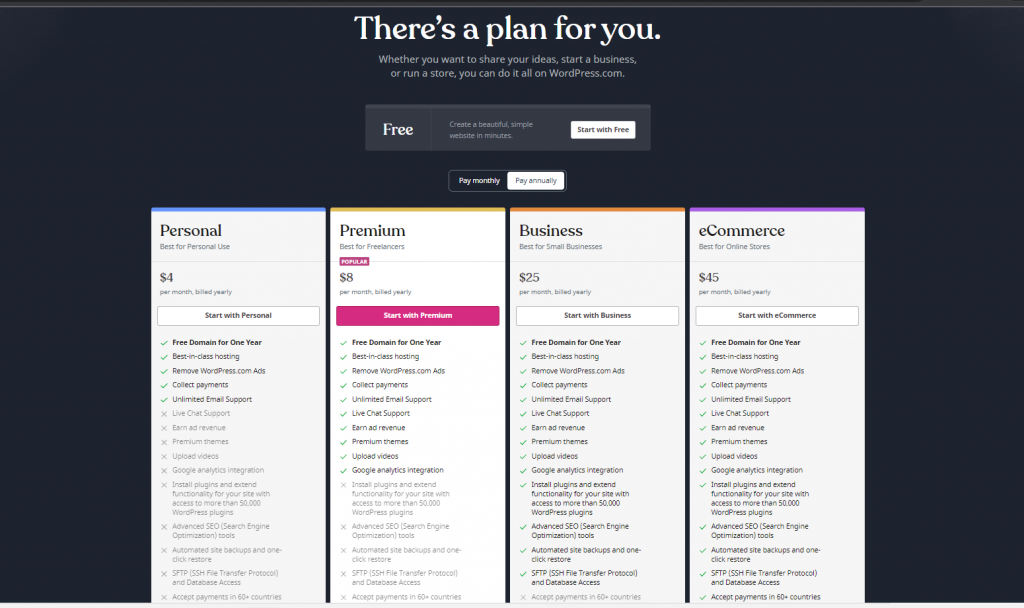
- Personal: Best suitable for personal blogs and hobbyists.
- Premium: This plan adds some extra features to your personal plans such as Live Chat Support, Premium Themes, Google Analytics and many more.
- Business: Best suitable for businesses or brands, that require premium features such as Plugins, SEO tools, automatic backups and many more.
- eCommerce: Best suitable for online stores with payment gateways integration.
But, in WordPress.org, the core software is open source and free to use, but you will be required to pay for hosting services and domain registration to build a website. So, there is no definite cost of building a website on WordPress.org.
Verdict: WordPress.com seems to be a winner when considering the only cost factor, but WordPress.org is worth spending money on.
10. WordPress.com Vs WordPress.org: eCommerce
If you are looking to build an e-commerce website or any online store, WordPress.com has a dedicated plan available. The plan offers e-commerce features like payment acceptance from 60+ countries, Integration with top shipping companies, and a lot of design customization options for online stores.
However, you won’t get all these features in any plans other than eCommerce. It means you will need to pay an extensive amount to get started with your online store.
Since WordPress.org is an open-source free platform. You do not need to have an account like WordPress.com. It would be a more efficient and affordable option to build and run an online store.
You will have all the freedom to use as many e-commerce plugins as you like, extend its functionality, try different themes, and integrate as many third-party payment gateways as you like.
Verdict: If you won’t like to have limitations or restrictions with your online store, go for WordPress.org.
11. WordPress.com Vs WordPress.org: Expert Support
Even if you are a WordPress expert, on certain occasions you will be caught in technical issues that can only be fixed with the help do expert support. WordPress.com offers you various technical expert support that varies with their paid plans as given below:
- Free: Limited access to technical support
- Personal: You will have unlimited Email support.
- Premium: You will have unlimited Email support as well as live chat support.
- Business: You will have priority chat support.
- ecommerce: Priority chat support.
At WordPress.org, you won’t find any dedicated expert support. You can only get help from various resources available online, manuals, documentation, and forums. However, if you have a Managed WordPress hosting service such as WPOven for your website, you will have premium technical support 24X7 around the clock.
Verdict: WordPress.com has dedicated technical support, so it is winning this section.
12. WordPress.com vs WordPress.org: Freedom
With WordPress.org you are going to have a lot of freedom to enjoy. From choosing your theme to preventing the ads from showing on your website, there are a lot of perks of using this flavor of the open-source tool.
With WordPress.com, you are choosing convenience over freedom. Since the website will be taking care of all matters, you are not allowed to install plugins or custom themes on your website. You have to rely on their analytics and cannot use your software to do so.
Verdict: For experiencing complete Freedom, WordPress.org is the best option.
Conclusion
Well, WordPress.com gives you comfort and convenience but WordPress.org gives you freedom. If you are a personal blogger who is only concerned with the content you upload to your website and do not want to get your hands dirty by getting into the nitty-gritty of all that goes in the background, then you need the fully-hosted version of the tool. However,
If you are looking for more freedom and a website that would allow you to exercise more control over what you publish and have complete control over your website then you would need the WordPress.org flavor in your life.
This is particularly important for the business sites since their whole business relies on the website. They cannot afford to have anything happen to their website. As for the added features, you can always install different plugins to facilitate yourself.
Let us summarize all the factors that we have considered and their verdicts below:
- Usability: WorPress.com is the winner.
- Integration: WordPress.org is the winner
- Stats: WordPress.org is the winner
- Contract: WordPress.org is the winner
- Updates and Security: WordPress.com is the winner
- Revenue Options: WordPress.org is the winner
- Developer Friendly: WordPress.org is the winner
- SEO: WordPress.org is the winner
- Cost: WordPress.com is the winner
- eCommerce: WordPress.org is the winner
- Expert Support: WordPress.com is the winner
- Freedom: WordPress.org is the winner
From the above verdicts, it will be very helpful for you to match your requirements and decide which platform is the best and most reliable option for you.
If you have any questions regarding WordPress.com vs WordPress.org, feel free to ask in the comment section below.
Frequently Asked Questions
Should you use WordPress.com or WordPress.org?
Since WordPress.com provides you with different plans with features packed in. You will be abiding by their rules and in a restricted or limited environment. Whereas, you will have endless possibilities without any restrictions or limitations in WordPress.org. You can even make plenty of money out of a self-hosted WordPress site. So, WordPress.org turns out to be a great deal.
What are the key differences between WordPress.org and WordPress.com?
WordPress.org is run a non-profit organization that ensures free CMS is available to everyone. You are free to build any self-hosted website without any restrictions and limitations. Whereas, WordPress.com, is a service provider owned by Automattic and helps users to build websites. WordPress.com is just for blogs where every resource is provided to you and you do require to look out for hosting your website.
Which web host is best for WordPress?
WPOven offers you a Fully Managed WordPress hosting experience, with Dedicated, WordPress-optimized servers providing you with consistent, high performance without roadblocks or unpredictable downtimes.

Rahul Kumar is a web enthusiast, and content strategist specializing in WordPress & web hosting. With years of experience and a commitment to staying up-to-date with industry trends, he creates effective online strategies that drive traffic, boosts engagement, and increase conversions. Rahul’s attention to detail and ability to craft compelling content makes him a valuable asset to any brand looking to improve its online presence.