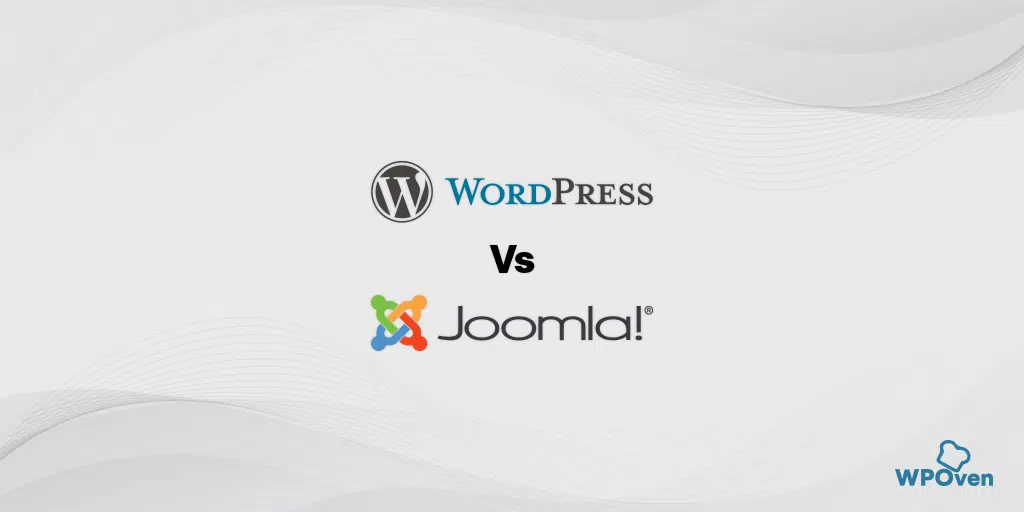On many occasions, you might have heard about the WordPress subdomain and subdirectories while installing WordPress. Even it is one of the most sought questions that almost everyone’s asks while using WordPress. No doubt, both the terms may share some features in common but they have different functionalities. Which will you gonna know about in this article with details and comprehensive material.
In this article, we try to point out the main terms associated with WordPress subdomains and try to explain almost everything regarding the same. That will surely help you out the concept behind these terms and how helpful they can be for any user.
Then what are you waiting for, let’s dive into it?
What is a WordPress Subdomain?
In simple words, the WordPress subdomains can be easily understood as URLs that are different sections of a website. In which the URLs are consist of your main domain name and a prefix associated with it. e.g, if your main domain is mywebsite.com then the subdomain of this will be store.mywebsite.com.
The main objective is to take your primary domain name and a prefix to make a URL for a different section of your website. And to your surprise, the search Engines totally treat WordPress Subdomains as a different entity. Hence, Mywebsite.com would be treated as a different entity from a store.mywebsite.com
Whereas, if you have created a sub-directory(mywebsite.com/store) rather than a subdomain (store.mywebsite.com), it will be considered as same as the parent website.
Another thing that makes the subdomain separate from the parent domain is that both require separate CMS installations. Or you can develop a WordPress subdomain on an entirely different platform.
Some Pros and Cons of Using WordPress Subdomain
To better understand the benefits of using a WordPress subdomain or the implications you may face, let us check out its Pros and Cons.
Pros
- You do not require to pay extra money to create a WordPress subdomain. And you are free to create as many subdomains as you want to.
- You can create and launch as many stores or products and retaining your brand value of the main domain. eg store.eBay.com
- It will become easier for you to create two different websites on different platforms from the same domain name.
- You will have the option to chose different hosting services for each subdomain, which might help you somewhere in future.
Cons
- Search Engines treat subdomains and main domains both equally but still, you need to make SEO efforts for the subdomain and create links.
- Each subdomain act as a different entity hence increases complexity.
- Since search engines like google recommend using either subdomains or subfolders. But SEO experts recommend using subfolders.
- You are required to add each subdomain website in a separate Google search console.
Using WordPress Subdomain
WordPress subdomain is what separates your website with two different CMS, server hosts and treated separately in Search Engines. And the power of WordPress provides the freedom to well maintain and manage your website. However, you have always the option to go for subdirectories that works exactly to your blogs or other pages. And in this respect, they are just like children to your Main domain. For example mywebsite.com/blog.
The subdirectories may also have separate CMS, but the main concern is that, being children of the parent domain. The SEO and domain authority will also stick around it for quite a long time. That can be quite complex and irritating in the long run.
Hence, here the WordPress subdomain comes to the rescue and helps you out from all these problems.
1. When you should not consider creating a WordPress Subdomain?
There are certain things for which you should never consider creating a WordPress subdomain. For example, Creating a Subdomain for temporary pages such as Landing pages, blogs or pages for promotions is not recommended. Because these pages are some part of a website not entirely separated from it. You won’t like your SEO efforts for Parent Domain reflect for such pages that are just a part of your website and temporary.
Similarly, you don’t like to spend your time and efforts on a subdomain to start from the beginning and rank it in search engines which is temporary.
2. When you should consider creating a WordPress Subdomain?
Creating a WordPress subdomain can make wonders when created and used efficiently. Hence, we are providing you with some tips on where you should consider creating a WordPress subdomain.
2.1. Creating a Subdomain for the Website Admin page
It is highly recommended for you to create a subdomain for your website Admin login page. When using wordPress, you will provide with a default login URL which is quite common and vulnerable to severe hackers attack. Hence, for security reasons, you must disable the default login page, instead create something like login.mywebsite.com subdomain.
It usually will not show up like other login pages and protects your website to some extent.
2.2. Creating a Subdomain for testing purposes
Creating a Subdomain for testing purposes can be the best and most efficient way to use a Subdomain. Whether you use it for experimenting, development, or to show it as a Demo to your client before finalizing the live website. And while it is under testing, you would not like it to appear in search engines and receive organic traffic.
2.3. For different products
The main purpose that the majority of the people create subdomains is to create a different site for different products but without losing its reputation. Suppose, you run a Fashion blogging website and you have started to sell beauty products on it, But it would become a lot easier to create an separate store for your beauty products under the same brand name. This will help you lower the burden on the main blogging website and will not affect its performance.
It will become a lot easier to manage both the websites, handling bugs or issues separately and completing tasks on different timelines.
2.4. Create a subdomain for Internal Blogs
If your company is running a website and publishes blogs that are not generally for your regular users and are only accessed by the company’s intranet. These Internal blogs are only meant for the companies hence, a subdomain for internal blogging might work great to interact or provide information to your exclusive employees.
Suppose you are working in an industry and it has an official website such as heavyindustries.com. To provide exclusive news and reports inside the industry to their employees, you have created a subdomain news.heavyindustriees.com. This is the way a subdomain can be used for internal blogging or news.
How to create a WordPress Subdomain?
You can create your WordPress Subdomain from your hosting panel. We will explain how you can do it with WPOven Dashboard or using any other hosting with Cpanel.
If You are hosting With WPOven
If your website is hosted on WPOven of you are planning to host, the best and cleanest user interface you will get only in WPOven. From there you can easily see all the options and settings in one place. To add a sub-site or subdomains like sub.example.com or test.example.com, you need to follow the given steps below:
Step 1: The first thing you need to do is to log in to your WPOven dashboard and click on the “Sites” Tab. You can clearly see an ” Add site” option is being placed just beside the Request Migration tab. Now, click on Add site tab to add a website as shown in the picture below:
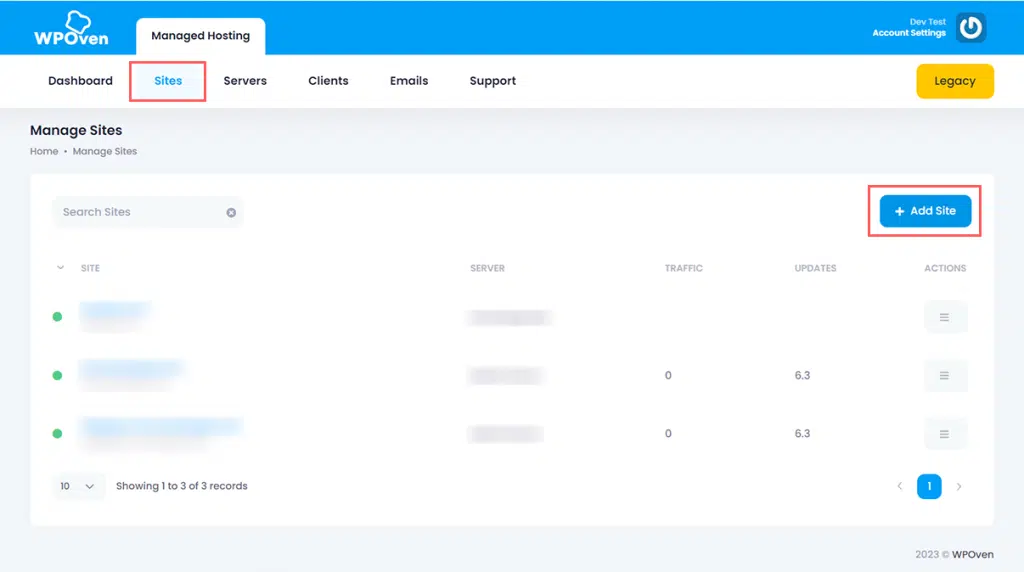
Step 2: Once, you have clicked on Add site tab, the page will ask you to fill up the required credentials such as Site title, Url, choose Site type as Normal and proceeded by the option as shown in the picture below.
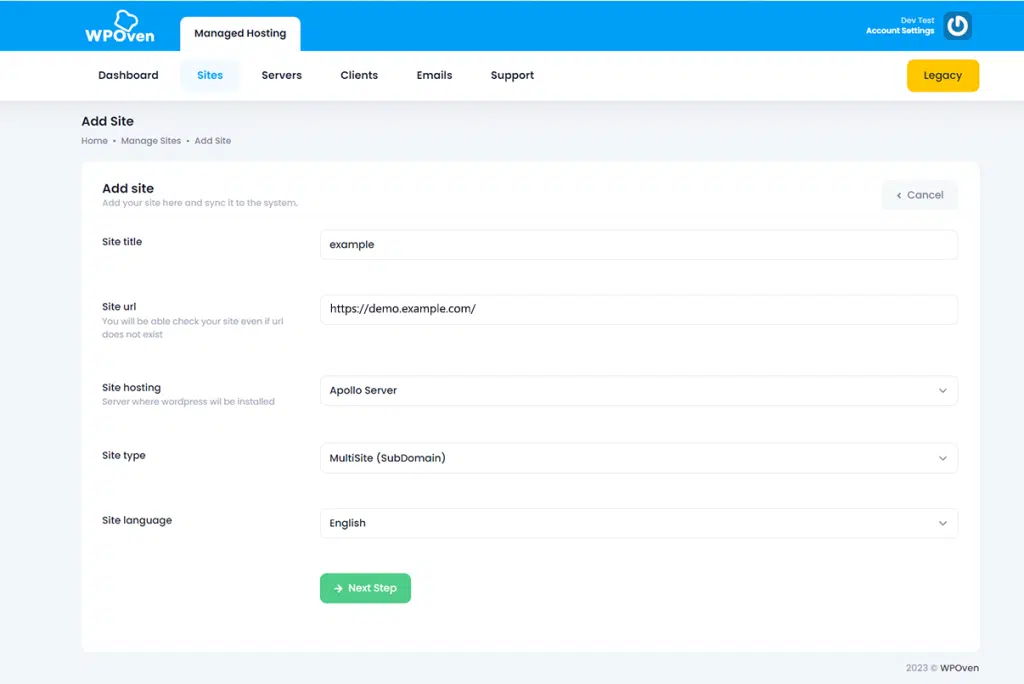
Step 3: After filling up the required information click on the Next Step button to proceed to on the next step. Which will land you on the final page and asking you to click on the “Add site” option to complete the process.
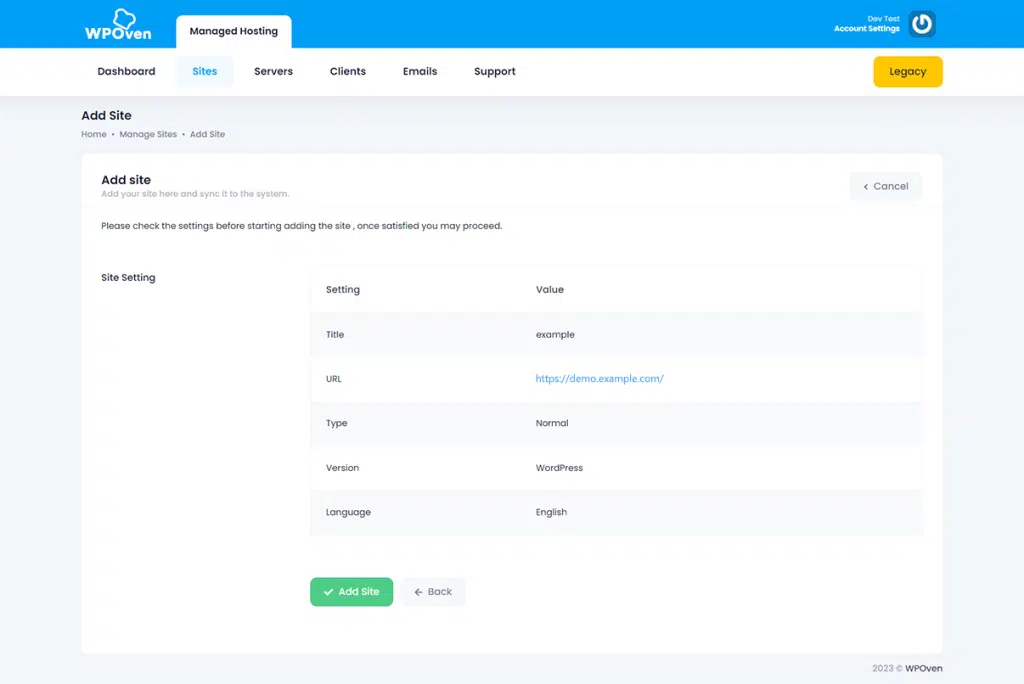
Note: Please note that for subsites like “www.example.com/subsite” a Multisite setup or a directory install is required.
Create a WordPress Subdomain With Other Hosting on Cpanel
How does SEO impact creating a Subdomain?
Creating a WordPress Subdomain is not just enough but you need to also consider its SEO. No doubt, a subdomain is treated as an entirely separate website from the parent domain. Due to this some user’s main concern is that the Parent domain will not share the domain authority with the subdomain.
To better understand this, suppose you are running a website with parent domain as mysite.com, whereas you have created a subdomain blog.mysite.com. Hence, users think due to considered as a totally different entity by search engines. And the subdomain will not get any benefits from the high domain authority of the parent domain.
However, according to some reports by Google, it has been stated that Google is getting smarter than before after each algorithm update and it has become easy for them to automatically figure out things. And when you create a subdomain, it will not inherit all the Domain authority benefits from the parent domain.
But, back in 2012, the same things have been mentioned by a senior Googler. And hence this makes solid proof that SEO benefits of the parent domain will not pass to the Subdomain or subfolder. Due to this, high uproar against this has been raised by some SEO experts and their main concern was, if the subdomain will not inherit the SEO benefits of the Parent domain it may poorly impact their search engine rankings.
But, one thing is clear from the SEO point of video of subdomains is that Search engines will treat it as a different website. Hence, you will need to add the subdomain to the google search console separately and you will have different reports for the same.
This means, your subdomain will rank separately on SERPs without any influence of the main website or vice versa. You can read a detailed article on SEO aspects of the Subdomain.
WordPress Subdomain or Subdirectories: which one is best for the SEO aspect?
Subdomain and Subdirectories, these two-term might sound almost similar but they are quite different. Even search engines consider this two whole differently. Let us check out more about these two, and see their roles.
The First one is Subdomain, you have already read a lot about it in the above sections and well explained about it How search engines consider it as a separate website from the parent domain. It means you need to submit each subdomain to the google search console to crawl and index it separately.
And during this process, it is also you must note that the subdomain will not inherit all the SEO benefits, domain authority and backlinks from the main domain. It is somewhat like you have created a website from scratch and you have to do all the SEO efforts to rank it just like a new website.
As mentioned earlier why and when you only should consider creating a subdomain and when not.
Subdirectories: These are wholly different from the subdomains. A subdirectory is a file that anyone can find under the primary domain. Unlike subdomain, Google does not consider subdirectory as a separate entity and treats it just like the part of the main website.
The SEO, backlinks and domain authority will be shared between the main domain and subdirectory. Hence they usually rank with the main domain in SERPs.
Hence, for SEO point of view, subdirectories will give your better results than a subdomain. And if you are looking for a fast results this will better work for you.
Conclusion
Now, after reading the whole article you may have able to figure out What are WordPress subdomains?, How are they useful? How to create them? and Its effect on SEO.
To sum up the whole article, we have concluded that a WordPress subdomain helps you out to create a different website with the same brand name i.e parent domain. These are very helpful when you need to pot something different or irrelevant to the root website. For example,Apple is hosting its music on itunes.apple.com and Google itself separate its different products from its root website, for example, store.google.com, images.google.com, etc.
If you are planning to create a subdomain, you can choose to install WordPress separately in each subdomain or create a multisite network to have different websites on each subdomain and each one of them has WordPress CMS.
Do we hope you find this article interesting enough and help you out to understand all about the WordPress subdomain? If you found anything that we have missed to mentioned in this article or would like to add more valuable points to it. Please do provide your valuable suggestions in the comment section below.
Can WordPress be installed on a subdomain?
In short answer Yes, you can install WordPress on a subdomain, and with WPOven you have an easy setup process in which by simply following 4 steps to create a subdomain and WordPress will be automatically installed in it.
Are WordPress subdomains free?
When you have chosen to create a blog/website on WordPress.com. It has by default comes with Free subdomains. And if you have already registered a domain name and want to use it on WordPress.com, you will need to choose its personal plan.
Is a subdomain a separate website?
Subdomains are wholely different from subdirectories or subfolders. Even search engines consider the Subdomain as a different entity from its parent domain. Due to this, you need to add a subdomain to the Google console separately.

Rahul Kumar is a web enthusiast, and content strategist specializing in WordPress & web hosting. With years of experience and a commitment to staying up-to-date with industry trends, he creates effective online strategies that drive traffic, boosts engagement, and increase conversions. Rahul’s attention to detail and ability to craft compelling content makes him a valuable asset to any brand looking to improve its online presence.






![What Is WordPress Multisite? A Complete Guide [2024] What Is WordPress Multisite](https://www.wpoven.com/blog/wp-content/uploads/2022/07/What_Is_WordPress_Multisite.png)