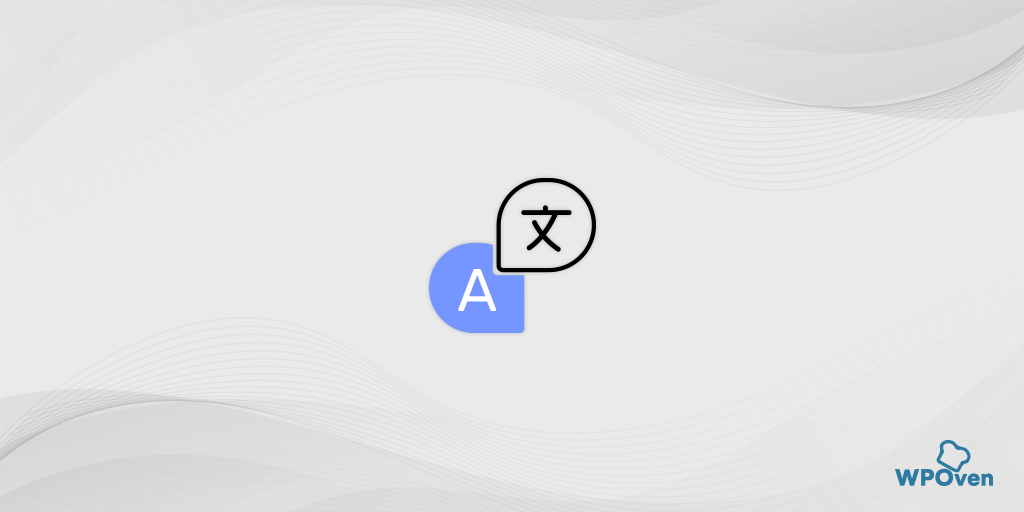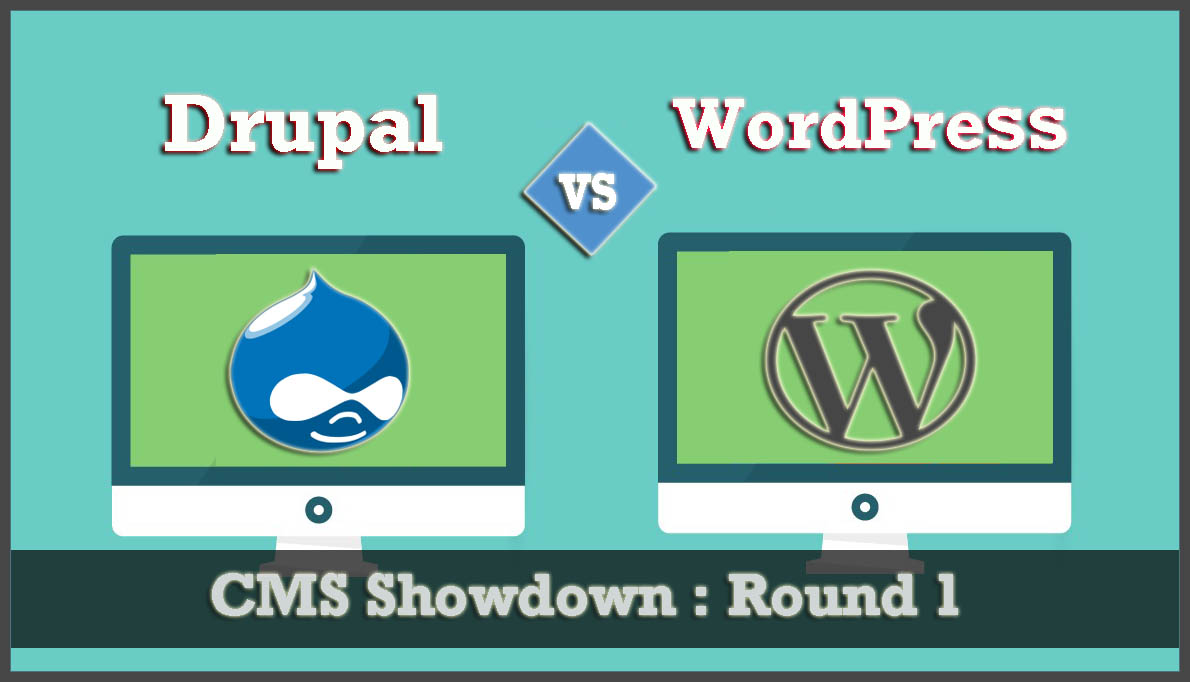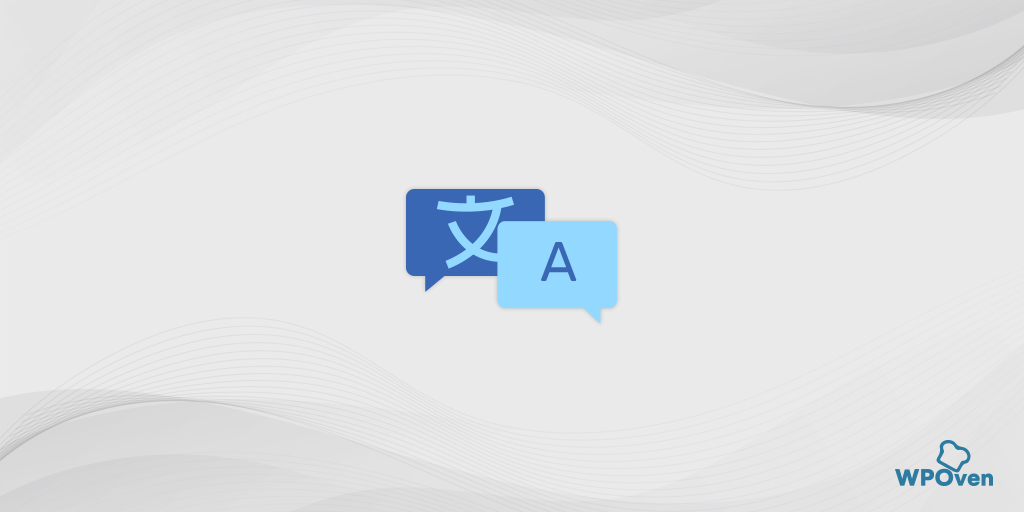WordPress is the best CMS for running a business, e-commerce platform, or personal blog due to its affordability, ease of use, frequent updates, and customization options. One aspect of customization worth considering is website translation, which can increase engagement and reach a global audience.
However, choosing the right WordPress translation Plugin from the various options available can be overwhelming. This blog will examine the important aspects of translation plugins for WordPress, why they matter, and how to choose the best one for your needs.
The Advantages of WordPress Website Translation
Before we get into the details of how to choose the best translation plugin for your website, let’s talk about the importance of translated content for your website as a whole.
- The translated content is important for SEO and can improve organic traffic, conversion rates, and industry reputation
- SEO is governed by Google’s search engine and its machine-learning AI
- Personalized and accessible content ranks higher in search engine result pages (SERP)
- Adding translation or localization to your WordPress hosting, content, and sitemap in different global languages can increase your SEO results
- Making your content available in different languages will allow a variety of readers, customers, and followers to access it, regardless of their language
- When choosing a translation plugin, consider different plugin characteristics to find the best one for your needs.
Features to Look for in a WordPress Translation Plugin
The Types of Content you Produce
When choosing a WordPress translation plugin, consider the content types on your website. Pick a plugin that excels at translating the specific types of files/content you need. For example, some plugins excel at multimedia or form translation while others handle PDFs or product descriptions. Know what needs translating before selecting the right tool.
Plugin Accessibility
When choosing a plugin, consider who will use it and how it will be used for your content. Select a plugin with options, customization, and functionality that match your translation needs. Avoid choosing the most complex plugin unnecessarily, or a simple one that lacks advanced features you may need.
The Price Point
Consider if a free or premium translation plugin fits your needs better. A premium plugin may be necessary for frequent translation of multiple pages, while a free one may suffice for occasional use. Choose based on your content strategy and available resources after discussion with your team.
The Language Selection
Consider the languages and regions you want to target before choosing a plugin. Make sure the plugin supports the languages you need, and consider using platforms like “The Word Point” to fill any gaps. Choosing the right plugin based on language support will avoid having to switch later.
Automated vs. Manual Translation
Translation plugins come in two forms: automated and manual. Automated plugins operate like Google Translate, while manual plugins allow for personal or professional translation. Choose based on your content and translation needs, and research what’s best for your website.
SEO Integration
Include SEO in your content optimization strategy, either through the translation plugin or separately. Choose a plugin with SEO features if your website lacks proper SEO tools. This helps you optimize with language-specific trending keywords and phrases for better ranking with local search queries globally.
Support & Updates Availability
Choose a translation plugin that is actively developed, functional, and widely regarded as good with positive reviews. Avoid outdated, abandoned plugins that negatively affect SEO. Consider ease of contact with the plugin’s developers and their willingness to add new features.
Read: 🚩 How to Create A WordPress Multilingual Site in 2022?
Best Translation Plugin for WordPress – Comparison Table 2023
| Translation Plugin for WordPress | Pro version starts from | Free version | Active installs | Average WordPress.org rating out of 5 |
|---|---|---|---|---|
| TranslatePress | € 7.99 / month | 200,000+ | 4.7 | |
| WPML | $ 39 (Lifetime) | NA | NA | |
| Polylang | € 99.00 (Lifetime) | 700,000+ | 4.7 | |
| Weglot | € 15 / month | 50,000+ | 4.8 | |
| Google Language Translator | $ 9.99 / month | 100,000+ | 4.7 |
Some best translation plugins for WordPress
These are our top picks for the best multilingual plugins for WordPress to simplify website translation.
1. TranslatePress

TranslatePress is one of the most popular translation plugins for WordPress, offering a comprehensive set of features for translating every aspect of a website.
It provides a visual translation interface, allowing users to translate their website content directly from the front end, without the need to access the back end. Some of its unique features are:
TranslatePress Main features
- Creates SEO-friendly URLs that boost your SEO
- Image Translation support
- Compatibility with popular page builders and e-commerce plugins.
- Multi-language support
- Visual Translation Interface
Pricing and Plan of TranslatePress
Although you can download and use TranslatePress completely free from the WordPress directory. But to use its complete features, you have to go for their paid plans starting from € 7.99 per month and going up to €20.99 per month.
2. WPML

WPML (WordPress Multilingual Plugin) is a comprehensive plugin that supports over 40 languages and offers advanced translation management, including translation memory and professional translation services.
WPML’s Main Features
- Supports all post types, taxonomies, custom fields, and strings
- Features an advanced editor with a spell checker, glossary, translation memory, and automatic translation capabilities.
Price and Plans of WPML
The WPML WordPress translation plugin is a paid plugin whose price starts from $39 and goes upto $99.
3. Polylang

Polylang is another popular translation plugin that supports over 40 languages. It allows you to translate pages, posts, categories, and tags. Polylang also supports language switcher widgets and language-based URLs, and it is fully compatible with WordPress themes and plugins.
Polylang’s Main Features
- Supports custom taxonomies, sticky posts, and RSS feeds
- Allows you to set up SEO-friendly URLs for each language
Pricing and plan of Polylang
Polylang is an open-source Free WordPress Translation plugin for WordPress. But for the pro version, you have to pay 99.00€ and go up to 495.00€.
4. Weglot

Weglot is a multilingual plugin that supports over 100 languages and allows you to translate your website with ease. It provides a visual translation editor and supports language switcher widgets and language-based URLs, and it is fully compatible with most WordPress themes and plugins.
Weglot’s Main Features
- Lightweight
- Manage the product pages and checkout process in your WooCommerce store
- Offers a competitive edge in translation with automatic multilingual translation from leading machine learning providers.
- Provides an option to edit and collaborate with team members in one place.
Pricing and Plan of Weglot
You can try Weglot’s free version from the WordPress directory itself. However, if you want to explore its more features switch to its paid or premium plans starting at € 15 per month and going up to € 699 per month.
“Include SEO in your content optimization strategy, either through the translation plugin or separately. Choose a plugin with SEO features if your website lacks proper SEO tools. This helps you optimize with language-specific trending keywords and phrases for better ranking with local search queries globally” – says Harry Johns White, Marketing Specialist at NBAblast
5. Google Language Translator

Get access to Google Translate’s over 80 languages with Google Language Translator, an unofficial plugin that allows you to display translations directly on your site, offering visitors a language-switching option.
Google Language Translator’s Main Features
- Google Analytics Integration
- Provides an option to hide Google top frame after translation
- Translate Woocommerce Shop
Pricing and Plan of Google Language Translator
You can try Google Language Translator’s free version from the WordPress directory itself. However, if you want to explore its more features switch to its paid or premium plans starting at $9.99 per month and going up to $39.99 per month.
Read: 🚩 Eight Best WordPress Plugins to Make a Multilingual Website
In Conclusion
When it comes to settling for the best translation plugin for your website, the dilemma can be paralleled to choosing the WordPress hosting solution in its difficulty. After all, the tool you choose and the translated content it produces will reflect in your business’s reputation and public reception around the world.
Don’t rush into the decision simply to compete with other websites in your industry as soon as possible. Do what is best for your website and business as a whole and inspect different plugins before settling for the perfect match.
Frequently Asked Questions
What plugin for WordPress translation?
There are multiple Translation plugins available for WordPress you can try. Some of them are:
1. TranslatePress
2. WPML
3. Weglot
4. Polylang
5. Google Language Translator
How do I add translator to WordPress?
You can add a translator to WordPress by simply installing and activating a translation plugin.
Does WordPress have a translate function?
Yes, WordPress has a translate function that easily translates your WordPress content, offering a bulk translation of posts, pages, and custom post types in the admin interface, as well as the ability to translate front-end content for your website.

Snehil Prakash is a WordPress enthusiast and web development expert who previously served as the Marketing Manager at WPOven. He believes that business owners should spend their time investing in their core business missions, not setting up and maintaining a WordPress site.
Snehil has been instrumental in providing all-inclusive managed WordPress solutions to businesses of all sizes, ensuring that they have the resources they need for a robust online presence.