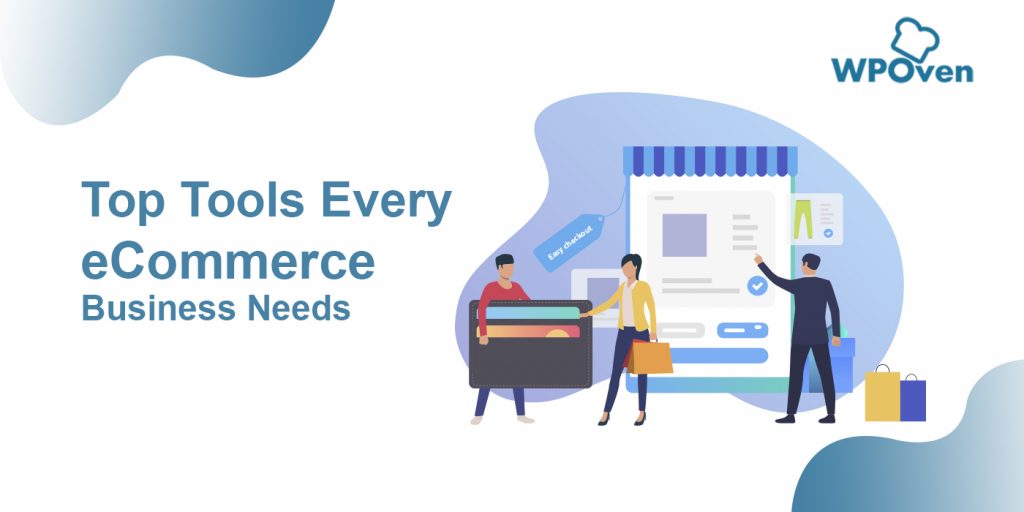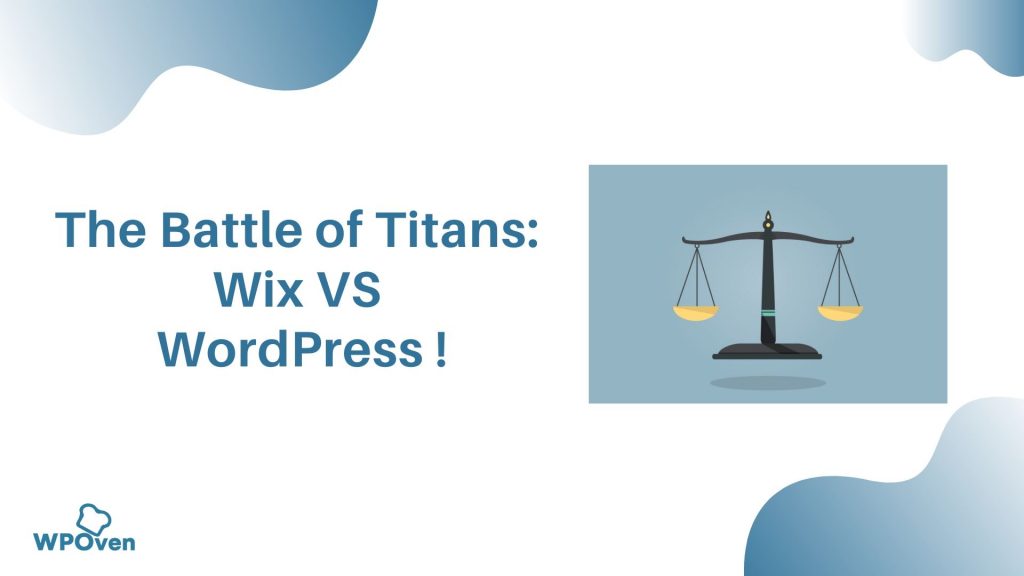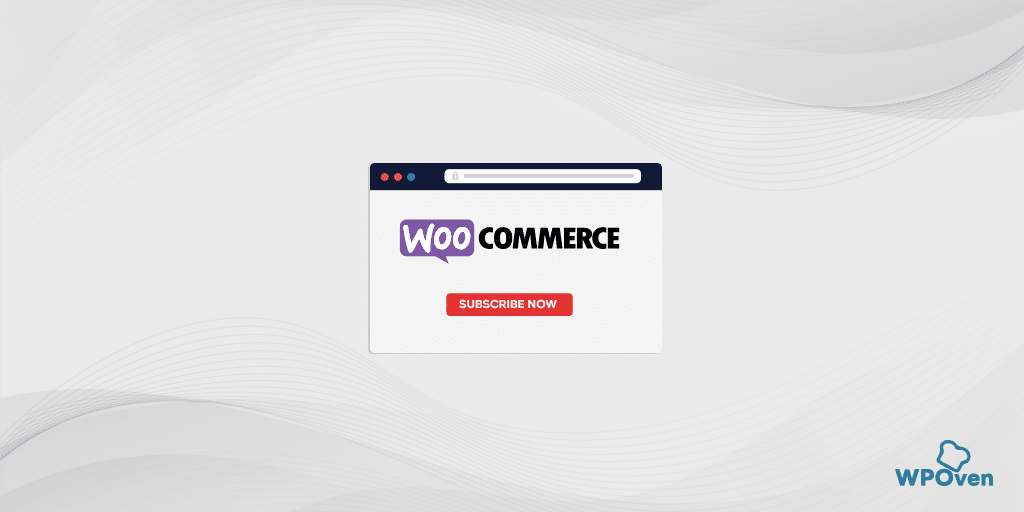The eCommerce business is one of the fastest-growing online businesses right now. It is expected to generate billions of dollars for economies worldwide. Starting an eCommerce business is as easy as installing any WordPress Ecommerce Plugins and getting started right away. But why you should jump into such businesses when we already know that big market leaders like Amazon, eBay, etc have a huge market share?
The E-commerce industry is expected to grow by $6542 billion dollars in 2023.
![10 Best WordPress eCommerce Plugins to Maximize Your Sales in 2023 [Live Demo] 3 Retail e-commerce sales worldwide from 2014 to 2023](https://www.wpoven.com/blog/wp-content/uploads/2021/01/image-11.png)
Imagine if you are able to grow your eCommerce business profitable to at least 0.01% of that 6k billion dollars? To make this real, you will have to have a strong e-commerce infrastructure.
In this blog, we are going to introduce you to some of the world’s best WordPress eCommerce plugins that will help you build transformational eCommerce websites. But before that, let’s figure out how to choose an ideal plugin.
How to choose a suitable WordPress eCommerce plugin for your website.
While choosing a WordPress eCommerce Plugin, you must keep a keen sight of the features that they are offering. To help you in identifying the best things to have in your plugin, consider the following points.
- Support payment gateways– Some WordPress eCommerce plugins come with integrated payment gateways and support most of the popular merchants. Some plugins give users the flexibility to choose a payment gateway as per their needs.
- Type of product- choosing a WordPress eCommerce plugin for your website totally depends on what type of product you’re going to sell. Whether it is, a physical product or a digital product. Does it require a shipping method or not? Etc. Your plugin must give options to mark your product as digital, physical, or both.
- Compatibility- It is one of the most important features you must look into a WordPress eCommerce plugin, i.e. whether your website theme or version is compatible or not. A lot of time, some Plugins stop updating them which may cause compatibility issues with new versions of WordPress.
- Flexibility or Customization- Sometimes you need to make some changes as per the business growth requirements, you must check whether the plugin is customizable or not.
- Check online Reviews and No. of Installations- Yes, always Check online Reviews on various websites about the Plugin you are going to use. Read all the negative and positive reviews and analyze yourself. Negative comments will affect your website or not etc. You cannot simply rely on or blindly believe in star ratings, you have to analyze yourself.
- Support with the latest WordPress version- WordPress keeps on releasing its new versions from time to time. So, it is also necessary that plugins must also sync with WordPress and also bring updates from time to time to avoid compatibility issues that break your website. It is said that “the best plugin is that which brings updates”.
- Shopping cart experience- you might ignore it, but it’s all about customer experience and satisfaction. And you cannot simply ignore it. Shopping cart experience has a major role in eCommerce stores or online shopping. You don’t want customers to experience too many steps of the checkout process or redirect to third-party websites for payments or you don’t want to see another third-party logo on your checkout process. You are the proprietor, not them.
- Availability of Extension libraries- Since WordPress is an Open source platform, Many developers keep on adding/listing and developing extensions as per the required features and upgrades. That helps in expanding the functionality of your website.
- Impact on page speed- It is one of the major factors to check whether the plugin affects page speed. It should be light and not slow down the page loading speed. You should always consider choosing the best hosting also for better site speed performance. We recommend Choosing Managed WordPress Hosting.
To make this easy for you, we have come up with our top WordPress eCommerce Plugins for you in 2023.
Visit: 🚩 Don’t miss out! Visit our website now and get started today!
Some Best WordPress Ecommerce Plugins only for you
As discussed earlier, how the ecommerce business has been evolved in recent years. Hence, small businesses are also trying to cope with large-scale e-commerce businesses.
This is all possible due to the availability of Various WordPress eCommerce plugins that comes in handy. It has now become a piece of cake to develop an eCommerce website or bring any office business online through it.
Before we get started with understanding the usage and potentials of WordPress Ecommerce plugins, we want to bring this to your notice that almost all the WordPress eCommerce plugins are dependent on Woocommerce. If you wish to convert your WordPress website into an eCommerce store or add eCommerce functionalities, it is important for you to add a woocommerce plugin to create your ecom store.
Later in this blog, we are going to suggest a few more add-on WordPress Ecommerce plugins to optimize your WordPress store with a better user experience. Let’s get started.
1. Woocommerce
One of the most Popular and Widely used WordPress eCommerce plugin so far. And this is the main reason, I liked to mention it on top of our list. Woocommerce is considered the king of WordPress eCommerce plugins.
Created as Fork jigo shop in 2011 and after a few years in 2015 acquired by WordPress. Hence they bear a similar sound, Woocommerce, or WordPress. Woocomemrce is a powerful tool that has the power to convert any blogging WordPress website into eCommerce.
Since acquired by WordPress, it is compatible with most of the WordPress themes. You might be surprised to know, due to its simplicity and customization abilities, it is widely used over 8 % or worldwide. eCommerce sites are built with the woocommerce WordPress plugin.
Another reason for the popularity is their Free plugin, with no limitation on product listings and visitors. But it all depends on your Hosting Website or on your hosting plan which can handle this or not.
The key features of the woocommerce WordPress eCommerce plugin.
- More than hundreds of extensions and WordPress themes support
- Simple, easy, and Clean UI
- Supports some of the popular payment gateways.
- Supports both physical and digital products
- Completely Free and themes are available that hardly burn your pocket.
- It is an open-source plugin, hence most developers are creating extensions as per the store owner requirements and also bring updates from time to time.
- Great scalability.
Pros and Cons Of Woocommerce
Pros
- Multiple Payment Options
- Scalability
- Free to use
- Highly customizable
- High flexibility
- SEO friendly
Cons
- Expensive Plugin Extensions
- High frequency of updates
- Not multilingual support
- Some security issues
- Not user-friendly for beginners
WooCommerce Pricing
Woo Commerce is Owned by WordPress, Hence the core plugin is absolutely free to use. But to increase its features and adding more functionality, You need to buy some premium extensions.
How Do Installation and Setup Looks like
The installation of this WordPress ECommerce plugin was quite simple. You need to go to the ‘Plugins’ section in your admin panel. Search for the ‘WooCommerce’ and click on the ‘Install Now’ button. This way, the plugin will be successfully installed on your WordPress; after installing, press the ‘Activate’ button beside the plugin.
After you are done with the installation and activation part, you’ll find the plugin in the sidebar of your Dashboard.
WooCommerce Updates And Reviews
We checked with WooCommerce’s customer reviews in the WordPress directory and the kind of updates their developer have been pushing and found the following results for its version – 5.2.0
- It has 5 Million + active installations right now.
- For us, it shows that it was updated last 19 hours ago. [ Regularly updated ]
- It has been currently tested up to 5.7. [Latest version]
- According to the WordPress Directory, its average rating is Average Rating 4.5/5. 3102 users out of 3711 gave it 5 stars.
2. BigCommerce WordPress Plugin
BigCommerce is another leading WordPress eCommerce plugin available, that has the potential to create a fully functional e-commerce store. Bigcommerce uses its own server to host a website, hence you do not need a separate hosting service.
Unlike other WordPress eCommerce plugins, Bigcommerce is totally based on SAAS (Software as service), hence it does not require any software to download. The complete setup is done on the server and you just need to pay monthly fees.
Bigcommerce is specially designed for those people who do have not any technical skills to design a website. Hence, it comes with a variety of pre-loaded customizable templates. Through this, you can design your eCommerce website as per your requirement. And can list digital or physical products manually.
BigCommerce Key features
- Faster performance for more effective cost
- Integrated PCI Compliance handling
- Multi-channel selling and management
- Great for larger eCommerce sites
- Instant access to eCommerce features
- Extensive payment gateways
- Streamlined global shipping
- Supports AMP
Pros and Cons of Bigcommerce Plugin
Pros
- Comprehensive plans
- Multiple Currency Selling
- No Transactional fees applied
- Easy to create custom fields
- Built-in product review
- SEO friendly
Cons
- Limitation on online sales
- Complex to edit preloaded templates
- No RSS feed availability
- Limited shipping methods
Plans & Pricing of BigCommerce
Bigcommerce is available free to install from the WordPress directory. But before you start using this WordPress eCommerce plugin. You need to buy its license starting from $29.95 to $299.95 per month. The features you will get in their premium range are:
- No transactional fees
- Unlimited Bandwidth and product listings
- Unlimited staff accounts
- social media integration
- Multi-currency support
- API calling and many more.
![10 Best WordPress eCommerce Plugins to Maximize Your Sales in 2023 [Live Demo] 4 BigCommerce WordPress Plugin](https://www.wpoven.com/blog/wp-content/uploads/2021/04/image-101-1024x727.png)
How Does Installation and Setup Look like
The installation of this WordPress ECommerce plugin was quite simple. You need to go to the ‘Plugins’ section in your admin panel. Search for ‘BigCommerce’ and click on the ‘Install Now’ button. This way, the plugin will be successfully installed on your WordPress; after installing, press the ‘Activate’ button beside the plugin.
![10 Best WordPress eCommerce Plugins to Maximize Your Sales in 2023 [Live Demo] 5 BigCommerce for WordPress](https://www.wpoven.com/blog/wp-content/uploads/2021/04/image-102.png)
After you are done with the installation and activation part, you’ll find the plugin in the sidebar of your Dashboard.
BigCommerce Updates And Reviews
We checked with bigcommerce’s customer reviews in the WordPress directory and the kind of updates their developer have been pushing and found the following results for its version – 1.0.24
- It has 1,000 + active installations right now.
- For us, it shows that it was updated last 1 month ago. [ Regularly updated ]
- It has been currently tested up to 4.8.0. [Latest version]
- According to the WordPress Directory, its average rating is Average Rating 4/5. 26 users out of 38 gave it 5 stars.
3. MemberPress
![10 Best WordPress eCommerce Plugins to Maximize Your Sales in 2023 [Live Demo] 6 WP eCommerce Plugins](https://www.wpoven.com/blog/wp-content/uploads/2021/04/Screenshot_16-1024x471.png)
MemberPress is not your regular type of WordPress eCommerce plugin. It is specially developed to focus on the educational sector. You can list your digital product such as ebooks, PDFs, and course videos on your website. And sell them through different online payment gateways.
With its unique feature of content protection, you can even restrict your users to access certain parts of web content and allow only paid subscribers.
Through this plugin, you can create multiple membership levels and recurring payments. It is more like a membership plugin rather than your commercial WordPress eCommerce plugin.
MemberPress key features
- Easy to setup
- Detailed access management.
- Support courses
- Customizable coupons
- Integrated with forum plugins
- Compatible with any WordPress theme
- Manageable content dripping
Pros and Cons of Memberpress
Pros
- Multiple payment processes
- Addons integrations
- Can add custom pages
- Best for selling digital products
- Compatible with Almost WordPress themes
Cons
- Quite Expensive
- Not friendly UI
- Non-availability of inbuild integration
Plans & Pricing of MemberPress
MemberPress is a premium WordPress e-commerce plugin that does not have any free version. Its premium plans start from $149 to $349 per year. And the features you will get:
Basic Plan
This plan starts at $ 149 per year. It is good for beginners who are just getting started with their first membership site. Let’s have a look at the features offered by this plan:
- Usability from 1 site up to 5 sites.
- Exclusive Pro Addons on higher plans
- Supports Affiliate Royale
- Complete one year of premium updates and support
- Multiple Payment integration options
![10 Best WordPress eCommerce Plugins to Maximize Your Sales in 2023 [Live Demo] 7 WordPress eCommerce Plugins pricing](https://www.wpoven.com/blog/wp-content/uploads/2021/04/image-104-906x1024.png)
How Does Installation and Setup Look like
Impressed with the features and pricing?? Wanna know how to install it? All problems one solution, WP Oven!!! We have mentioned the complete installation process in an easy and simple manner. Let’s get started. So, first of all, let me tell you that you will not find this plugin in the WordPress directory. But nothing to worry about!!! You just need to visit the official website of MemberPress.
Visit: 🚩 Click here for the official website link of MemberPress.
![10 Best WordPress eCommerce Plugins to Maximize Your Sales in 2023 [Live Demo] 8 eCommerce Plugins](https://www.wpoven.com/blog/wp-content/uploads/2021/04/image-106-1024x462.png)
Once, you will reach the official website, simply click on the ‘Get MemberPress’ option. You will be redirected to the pricing page of MemberPress. Choose the plan that suits you the best. Then just click ‘GET STARTED’ below the plan you opt for. After that, you will need to set up an account in MemberPress by your email address. After creating an account. You will be redirected to a payment page. Fill in your personal and card details. Then simply click on ‘Get Started with MemberPress’. Boom!!! The installation is completed. Now, just upload this WordPress LMS plugin on your WordPress.
![10 Best WordPress eCommerce Plugins to Maximize Your Sales in 2023 [Live Demo] 9 WordPress eCommerce Plugins](https://www.wpoven.com/blog/wp-content/uploads/2021/04/Screenshot-2021-01-29-at-8.58.05-PM-1024x555-1.png)
MemberPress Updates And Reviews
We checked with MemberPress’s customer reviews on the G2 website and the kind of updates their developer has been pushing and found the following results for its version – 1.0.24 According to the WordPress Directory, its average rating is Average Rating 4.6/5. 80% of users out of 114, gave it 5 stars.
4. Easy Digital Downloads
![10 Best WordPress eCommerce Plugins to Maximize Your Sales in 2023 [Live Demo] 10 Easy Digital Downloads](https://www.wpoven.com/blog/wp-content/uploads/2023/03/Screenshot-7-1024x398.png)
This WordPress eCommerce plugin is extensively used for selling and listing digital products. Unlike other eCommerce plugins, it is lightweight and does not require unnecessary features that you do not need.
No doubt Woocommerce has also this option but Easy Digital Downloads(EDD) is a dedicated plugin for selling digital products. With its clean UI and easy-to-set-up process, you can easily sell ebooks, pdfs, documents, audio files, etc.
One of the major reasons for its popularity is its core plugin is Free to use. It is so simple and easy that when you install the plugin, immediately you will have a digital platform ready.
Keep in mind that though a core plugin is free with basic features like customer management, discount codes, and shopping cart management. But if you need extra premium features like email marketing and payment gateways, then choose their monthly or yearly access plans.
Easy Digital Downloads Key features
- Optimized for digital products.
- Large extensions library.
- Various payment gateway options.
- Compatible with most WordPress themes.
- Full customization control.
- Large, active community
- Complete customer management
- Detailed eCommerce reports
Pros and Cons Of Easy Digital Download WordPress E-commerce Plugin
Pros
- Unique and attractive UI
- Easy to Set up
- Support almost all WordPress themes
- Supports all major payment gateways
Cons
- Quite Expensive
- limited period licensing
- Depends on too many plugins
Plans & Pricing of Easy Digital Downloads
Easy Digital Download is available free to download and install from WordPress Directory. But to enjoy its feature, you have to buy their premium plans, which offer amazing features for your online store.
Their premium plan starts from $99 to $499 per year. And the features you will get :
- Single site license to unlimited site license
- Email marketing tools
- regular Updates
- Email support and many more.
How Do Installation and Setup Looks like
The installation of this WordPress ECommerce plugin was quite simple. You need to go to the ‘Plugins’ section in your admin panel. Search for the ‘Easy Digital Downloads’ and click on the ‘Install Now’ button. This way, the plugin will be successfully installed on your WordPress; after installing, press the ‘Activate’ button beside the plugin.
After you are done with the installation and activation part, you’ll find the plugin in the sidebar of your Dashboard.
Easy Digital Downloads Updates And Reviews
We checked with Easy Digital Downloads’ customer reviews in the WordPress directory and the kind of updates their developer have been pushing and found the following results for its version – 1.0.24
- It has 60,000 + active installations right now.
- For us, it shows that it was updated last 2 weeks ago. [ Regularly updated ]
- It has been currently tested up to 2.10.1. [Latest version]
- According to the WordPress Directory, its average rating is Average Rating 4.7/5. 303 users out of 339 gave it 5 stars.
5. WP EasyCart Shopping Cart and ECommerce Store
WP EasyCart Shopping Cart and ECommerce Store is one of the unheard WordPress Ecommerce plugin available. However, due to its easy to integrate and other unique features, it is gaining popularity and increasing user base.
Due to huge market share of Woocommerce and Shopify and complex plugin setup for beginners. Many small business owners are unable to use easy and simple WordPress Ecommerce Plugins like WP Easy cart shopping And Hence found it difficult to built even a simple online store.
WP Easy cart mainly focus the non techie users and their requirements. And provide all the basic tools and features to simply the whole process. The developers know, the small business owners are now using all the digital platforms for marketing hence, provide email marketing tools such as SendinBlue and MailChimp.
Features like, Coupons, email marketing integration, Subscriptions, Offering invoices, selling online courses, videos and many more, makes it a worthy opponent from other WordPress eCommerce plugins.
WP EasyCart Shopping Cart and ECommerce Store Key Features
- Affordable premium plans
- Support digital and physical products
- Supports invoices
- Supports donations
- Free customer support.
- Simple interface.
- Helpful marketing tools.
Pros and Cons of WP EasyCart Shopping Cart and ECommerce Store
Pros
- Live Shipping monitoring
- Flexible Shipping options
- Recurring bills
- Google Analytics support
- Short codes and Widgets support
- Responsive Design
- Available on Mobile and Desktop
Cons
- Not easy Installation
- Multiple Page checkouts
- Mandatory Filling up Product data
Plans & Pricing of WP EasyCart Shopping Cart and ECommerce Store
Although, WP EasyCart is available free to use and download from WordPress Directory. And in their free version, they have provided all the basic features and functionality that are required for a basic online store. But still, you want to enjoy more features. You can simply upgrade to their premium plans starting from $69 to $99 per year.
The Additional features you will get in their premium plans are:
- Sell classic products
- Set downloads of all sizes
- Subscriptions and recurring billing with Stripe
- Sell Gift cards with real Dollar Value
- Online Donations
- Services and Invoices
- Ebooks
- Video Content
How Does Installation and Setup Looks like
The installation of this WordPress ECommerce plugin was quite simple. You need to go to the ‘Plugins’ section in your admin panel. Search for the ‘WP EasyCart Shopping Cart and ECommerce Store’ and click on the ‘Install Now’ button. This way, the plugin will be successfully installed on your WordPress; after installing, press the ‘Activate’ button beside the plugin.
![10 Best WordPress eCommerce Plugins to Maximize Your Sales in 2023 [Live Demo] 11 WP EasyCart Shopping Cart and ECommerce Store](https://www.wpoven.com/blog/wp-content/uploads/2021/04/image-111.png)
After you are done with the installation and activation part, you’ll find the plugin in the sidebar of your Dashboard.
WP EasyCart Shopping Cart and ECommerce Store Updates And Reviews
We checked with WP Responsive Menu customer reviews in the WordPress directory and the kind of updates their developer have been pushing and found the following results for its version – 1.0.24
- It has 6,000 + active installations right now.
- For us, it shows that it was updated last 4 weeks ago. [ Regularly updated ]
- It has been currently tested up to 5.0.3. [Latest version]
- According to the WordPress Directory, its average rating is Average Rating 4.4/5. 130 users out of 160 gave it 5 stars.
Some More Best WordPress Ecommerce plugins
Let’s discuss some more amazing WordPress eCommerce plugins which are also the best in the plugin market. You can go through the plugins mentioned in the table below. Follow the links to get access to the installation of the plugins.
So what are you waiting for???
Come on!!!! Let’s not waste more time.
Conclusion
There are limited WordPress Ecommerce plugins available. And Woocommerce shares the vast popularity among them. However, other plugins are also getting popular by providing the features that Woocommerce is unable to offer.
With the above listed WordPress plugins, one can easily design and develop a full fledge Ecommerce store without any prior knowledge of complex html coding.
But, some plugins have limited area of usage while some of them have versatile performance. Lets checkout which plugin would be suitable for what type of ecommerce websites.
- Woocommere – One of the most versatile and popular e-commerce plugins available. You can create any type of e-commerce website without any limitation. However, it will be a little difficult for beginners to understand its functionality and setup. But once, you’re able to use it, you can create an online store like amazon.
- Bigcommerce- Although Bigcommerce is a SAAS-based tool. But you can enjoy all the features of it on your WordPress store using its WordPress plugin.
- MemberPress– Best suitable for selling digital products, membership plans, and online courses.
- Easy Digital Downloads- Best Suitable for selling online courses, ebooks, Pdfs.
- WP EasyCart- Easy and User friendly. Best suitable for creating small e-commerce stores.
As, you have gone through the summary mentioned above, and Now, It will become easy for you to choose a suitable plugin that fulfills your requirement.
Since there is a limited number of WordPress eCommerce plugins available. You have limited options to choose from. Some plugins are free with expensive extensions and some required a premium price with unnecessary features.
We will be happy to hear about your experience with these WordPress eCommerce plugins and if there are any other plugins that you liked but did not cover here. Please mention them in the comment section below.
To enjoy seamless and great experience, Host your ecommerce Website on WPOven Ecommerce hosting now!
Some Frequently Asked Questions (FAQs)
Which plugin is used to create eCommerce WordPress?
If you are looking for versatile, free and core plugin for creating ecommerce WordPress website. Woo commerce is one of the most popular plugin available. If you cannot afford expensive extensions, you can simply choose WP Easy Cart. If you looking for selling digital product, consider Easy Digital download.
Can you use WordPress for eCommerce?
Absolutely, WordPress is one of the best CMS for creating eCommerce Websites. Due to large number of plugins availability and Themes, it is an easy platform for creating online store.
Supports addons and extensions that increases its functionality to transform into full fledge working online store.
What is the best plugin for WordPress?
There are thousands of best plugins available for WordPress. But some of them are paid and some are free. Here is a list of some very popular and best plugins:
1. Yoast SEO
2. Woocommerce
3. Rankmath SEO
4. WPforms
5. Ninja forms
6. Elementor
7. Jetpack
8. Hubspot
Is WordPress free for eCommerce?
WordPress is completely Free for eCommerce. Unless of until,
1. You do the whole setup by yourself
2. Didn’t use paid themes
3. No paid extensions
4. Addons
![10 Best WordPress eCommerce Plugins to Maximize Your Sales in 2023 [Live Demo] 12 Rahul](https://www.wpoven.com/blog/wp-content/uploads/2024/04/Screenshot-2024-03-07-at-9.27.44%E2%80%AFAM.png)
Rahul Kumar is a web enthusiast, and content strategist specializing in WordPress & web hosting. With years of experience and a commitment to staying up-to-date with industry trends, he creates effective online strategies that drive traffic, boosts engagement, and increase conversions. Rahul’s attention to detail and ability to craft compelling content makes him a valuable asset to any brand looking to improve its online presence.

![10 Best WordPress eCommerce Plugins to Maximize Your Sales in 2023 [Live Demo] 1 WordPress eCommerce Plugins](https://www.wpoven.com/blog/wp-content/uploads/2022/06/WordPress-eCommerce-Plugins.png)