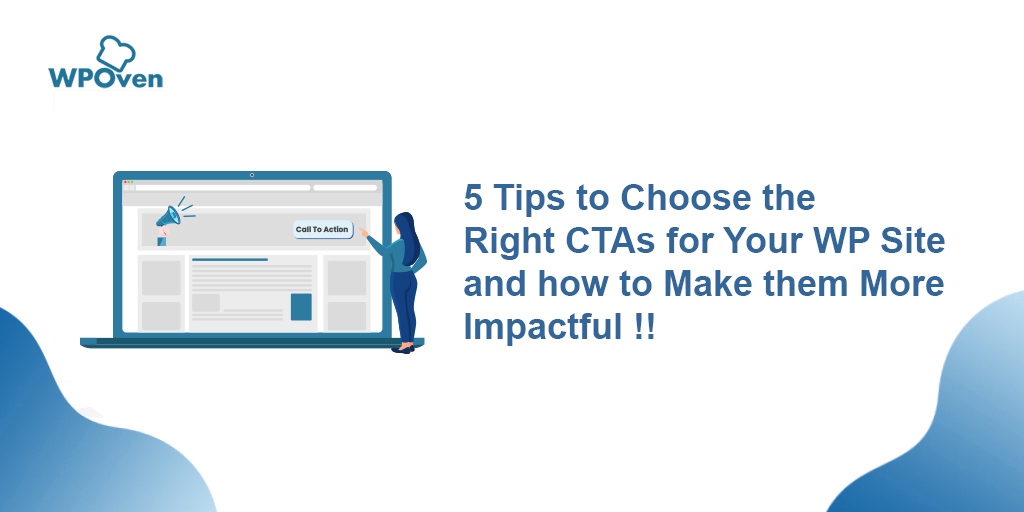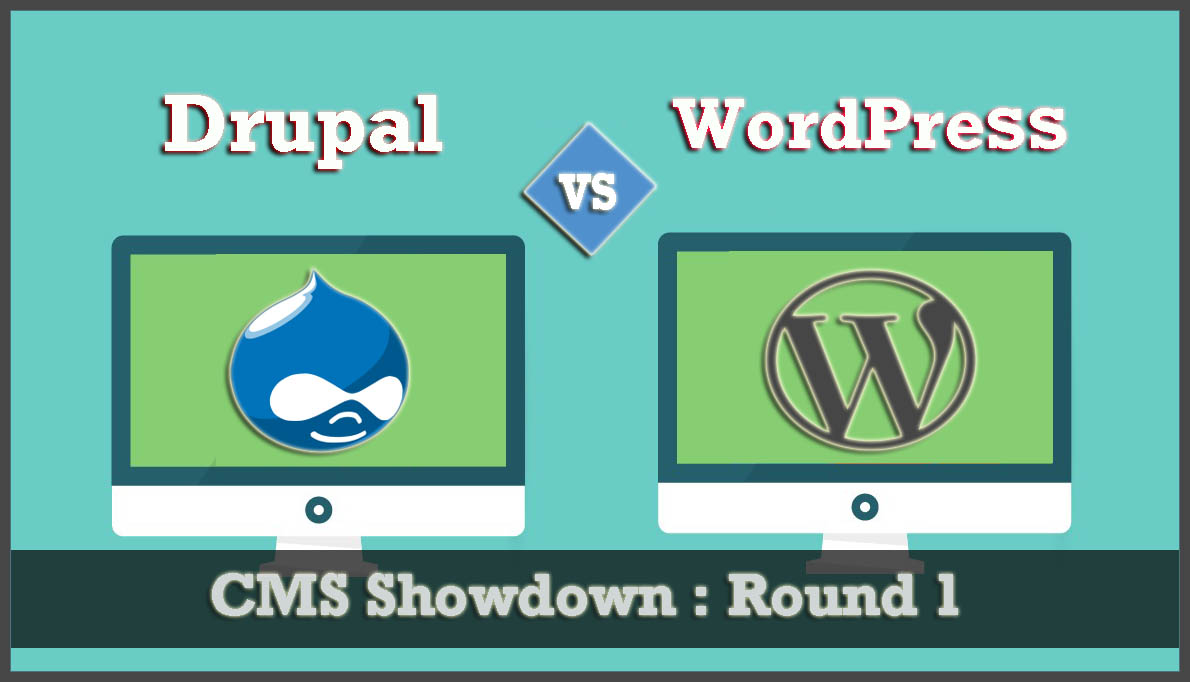Conversion rates, this is what exactly you would be looking forward to on your WordPress website. And why not after all it all depends on how well you have configured your website. Some areas of your website might not play a significant role in conversions but some areas can drastically show you higher conversion rates. Hence, this is why the big companies out there use WordPress A/B testing to test every element and aspect of their website to maximize their conversion rates.
This method is an effective approach to measure success, but before we get in-depth details of WordPress A/B testing tools, first I would strongly recommend clearing your basics about what it is and how important it can be to test web pages that ultimately provide you better conversions.
What is WordPress A/B testing?
WordPress provides a limitless possibility than any other CMS in the market. Similarly, if your website is powered by WordPress it will give you an endless range of WordPress A/B Testing possibilities in the form of tools and Plugins, with the help of which you can optimize your conversations.
WordPress is famous for its flexibility, customizations, robust performance, and ease of use. Hence, using a WordPress A/B testing plugin can be an effective method to enhance your website experience and grow your tactical initiatives. By simply installing a WordPress A/B testing plugin you can run as many tests on different elements of your WordPress website and optimize your conversion rates.
To learn more about WordPress A/B testing, we provide you with full information about How you can leverage A/B testing on your website and What benefits you will get. All these will be discussed in the coming sections, so keep reading.
What areas on your websites you can perform WordPress A/B testing?
Now let us see, what areas of your websites you can perform WordPress A/B testing and optimize your website to get better conversions.
1. Headlines
Headlines are the things that anyone sees first in content and they can drastically influence your conversion as well. No doubt there have been plenty of golden rules to write an impactful and interesting headline but testing out all the possible headlines can give you some surprising results too.
You must run WordPress A/B testing on your Headlines and see which performs well, which drives more traffic to your website, user eligibility, social shares, etc.
2. Website Forms
Website forms are one of the most essential tools to acquire or generate leads for your business. Optimizing Website forms can directly impact or influence your conversion rate. But, having a lot of refinement opportunities and some different best practices, optimizing website forms can be challenging for anyone. The optimization and design will solely depend on a niche to a niche and you cannot rely on the same design for any other website.
The only thing you can do to determine the right website for that product with high conversion rates and smooth performance is to run tests or experiments. For example, let us consider the contact form as an example, for testing you need to use different optional form fields, their length, their design, and a plethora of other different parameters and tests that perform well.
3. Themes
The themes of a website are what determine its overall look and visual appearance. And making some changes or tweaks can be difficult for anyone to decide especially if that influences your website conversions. To avoid any guesswork or hit-and-trial method, it is better to point out the essential changes you want to make and test your variations before making it to the final cut.
4. Call to Action (CTA)
CTA or call to action buttons are usually termed as big, bright, attention seeker buttons that bring out desired responses on your posts or pages. Its size, color, headline, graphics, its placement all these configurations have to be perfectly optimized to increase your conversion rates. But before making them live, it is better for you should run the test before finalizing a particular CTA to drive better conversions.
5. Pictures and Graphics
According to Hubspot, they have posted an article about, the text-only content having only a 10% retention rate as compared to the content which has a proper balance of both texts as well as visually attractive graphics with a 65% retention rate. This percentage is huge, hence it becomes a most important thing to test all illustrations, graphics, or pictures of your website.
you are free to experiment with them either on your homepage, posts, or landing pages and check which gives you better results in terms of traffic and user retention and optimize your pages accordingly.
6. Your website Menu layouts
The menu of your website helps your visitors to navigate different pages of your website. It is important for any website owner to carefully optimize the menu layout because it can directly impact your conversions. Hence, to provide a better user experience and ease of navigation on your website, you need to keep testing which layout design helps your visitor to browse and take desired actions.
7. Overall Website Design & layout
It would be great if you could highlight all the essential elements of a Website design so that it results in better conversions. A website design should look attractive, provide all the information clearly, and must be engaging. Hence, to try out different designs and elements on your websites and see which gives you better results, it is always preferable to perform WordPress A/B testing. For instance, you can start experimenting by making little changes to your website images, white spaces, color schemes, navigation bars, etc.
8. Page copy
You cannot implement Pag copy simply on your website, since it is critical for your website to make conversions. Your page copy must be impactful, to the point, centered around your target audience, and persuasive. So, you should go ahead and rejuvenate your all WordPress pages either it is new or old, and make sure you test out the copy before hitting the final button and check the results that come out with better conversion rates.
9. Widgets
Widgets are one of the foundations of any well-built WordPress website. They provide functionality that adds up a lot of features to the website, whether, it is social media posts, news, search bar, maps, elements placement, or website design that can also impact your conversion rates.
Experimenting with widgets and providing your website with multiple variations will help you choose the right widget that helps you to increase conversion rates.
What are the advantages of using WordPress A/B testing?
As fas now, you have seen where you can implement WordPress A/B testing on your website and learned how they can be helpful to increase your conversion rate. But you must note one thing WordPress A/B testing is not just limited to increasing conversion rates but it has other advantages which are discussed down below:
1. Decision Making based on Facts and data
Nowadays, companies and businesses are consumer-centric. They are trying to get much closer to their customers to attain as much information to validate their decision in optimizing their digital platforms (websites). When you can gather all essential information or data and optimize your website using WordPress A/B testing, it will be very helpful for you to deliver a reliable and better experience to your customers rather than optimization based on guesswork or opinions.
It does not matter how big the changes you are going to make, you have the option to test, and based on the results, you can deliver a more logical answer.
2. Helps in improving Return Over Investment (ROI)
The ROI of a website mainly depends on the amount and quality of traffic that drives to your website, the Marketing campaigns you have made, your SEO efforts, and many other factors that you cannot control. But with WordPress A/B testing, you can optimize your website to a higher extent and you will be able to deliver a better user experience. These tests and experiments will help you drive more traffic to your website, higher conversion rates, and hence better ROI.
But, the main thing that you must note is that even minor changes or slight changes on your website can result in significant changes in your metrics.
3. Provides smooth user Experience
It is tough to measure the User experience of any website and at times it is very difficult to find out the exact reason behind your website’s poor user experience, low conversion rate, poor retention, etc. If any chance you can find out the possible reason, it would still be very hard for you to go forward and make a solid decision before clearing all the assumptions you have made earlier.
Hence, when you are done analyzing user behavior with the help of various tools available such as Google Analytics, Survey forms, Session recording and then make your assumptions that based on the insight reports you have collected. With the collected information or insights now you can perform Experiments or WordPress A/B testing.
By doing all these efforts, you will be assured that whatever changes you have made will ultimately solve all the pain points of your visitors and provide a smooth user experience.
4. Helps to eliminate any risk concerning any significant changes in the website
At some point in time, during your website analysis, you find that your website is outdated and needs to be updated with the latest features and design. This can be a huge step towards changing your whole website experience that resolves all paint points, drives more traffic, and increases retention rate or it can generate more issues rather than solving the previous problems.
This risk can be eliminated before changing your website if, you have chosen the best suitable design based on your experiments and tests on a segment of your audience before making it to the live. This way WordPress A/B testing saves you from any catastrophic change for entire traffic before you are not completely confident about it.
4. Helps to stay ahead of competitors
Staying ahead of competitors and providing users with a unique and out-of-the-box experience can be stressful and challenging for any business. Mostly, people design their websites that reflect their motives, vision, ideologies, and offerings that help their visitors to make decisions accordingly.
Experimenting and testing your website will help you to optimize and keep updated on your website based on your customer demand and also help you to stay ahead of your competition curve.
Now let us check out Some best WordPress A/B testing tools with the help of which you can optimize your website to gain.
Some Best WordPress A/B testing Tools you can Consider
Since WordPress has hundreds of thousands of tools and plugins available, there is no doubt that WordPress A/B testing tools are not available. WordPress has some incredible A/B testing tools available that no other CMS can provide. Most of them are so easy that anyone even if you do not need to have any technical skills for that.
If you know how to install, activate, and able to make slight changes in any WordPress plugin, then you can even use e these WordPress A/B testing tools to perform tests and experiments on your website.
Below are some of the tools that help you to test specific web pages whereas others are general testing plugins. let us see what are they:
- Google Optimize
- Nelio A/B Testing
- Marketing Optimizer
- Split Hero
- Title Experiments
- Optin Monstar
- Visual Website Optimizer
- Convert
- Thrive Optimize
- Hotjar
1. Google Optimize
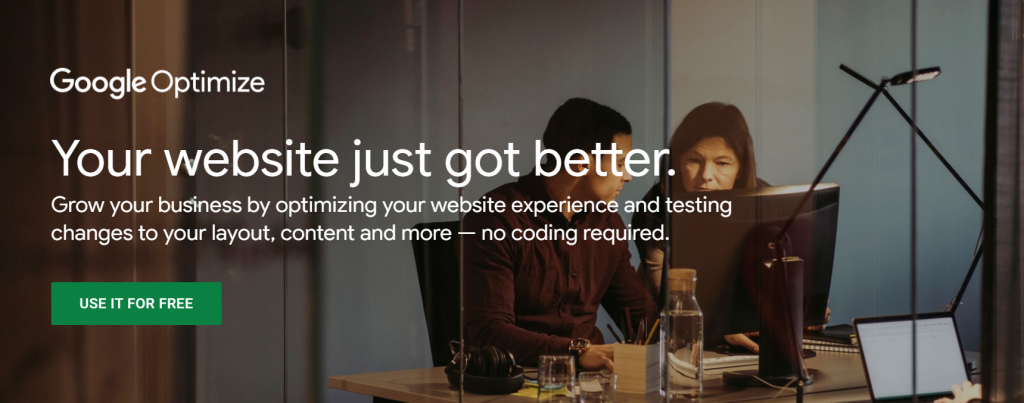
Google Optimize, earlier known as Google Content Experiments is a free and amazing tool provided by Google, integrated with Google Analytics and its simple design makes it easy for anyone to use. Since, this tool is developed by Google, like their other Free services you can do experiments up to 5 times simultaneously without paying any fees. Which is one of the best parts of this tool.
Some Key features of Google Optimize
- A/B or A/B/n testing
- Advanced Statistical Modeling
- split URL testing
- Personalization
- Server side testing
- Multivariate testing and many more.
Some Pros and cons of Google Optimize
Pros
- Easy to use
- You can analyze reports
Cons
- No images
- Inability to utilize Google Analytics segments
- Certain Limitations
Pricing
Google Optimize is a free product that lets you do experiments with your website at the beginner level. But if you want to test beyond that with more functionality and features, then Optimize 360 would be a better option. It is also a part of the Google Marketing Platform but with premium features.
How to do the installation and setup look like?
Google Optimize has no WordPress A/B testing Plugin available and you also do not need one. All you need to have
- Create a Free Google Optimize Account
- Enter an Account name.
- Enter a Container name.
- Agree to the Optimize Terms of Service.
- Click CREATE.
Container setup best practices can be found in the Account and Container article.
Link to Google Analytics
To link your Optimize container to an Analytics property and view:
- In Optimize, go to the Main menu > Accounts.
- Click on a container.
- Click Edit [
] next to Google Analytics in the Container information panel.
- In the property panel, select the Analytics property that corresponds to the web domain on which you’ll be running experiments. For example, if you created an Optimize container for example.com, select your example.com Analytics property.
- Select one or more Analytics views. Choose a view with few or no filters.
- Click SAVE.
Now you have to successfully create your Google Optimize account and link it to Google Analytics, now it is time to install Optimize on your website, which is another topic that you can check out on Set up Optimize by Google.
2. Nelio A/B Testing
One of the most all-rounder conversion Optimization WordPress A/B testing tools is Nelio. It lets users manage, define, and monitor all A/B testing experiments, which are enhanced by their powerful heatmaps. Another good thing about the Nelio A/B testing tool is that is even compatible with Woocommerce and you can manage the plugin from the WordPress dashboard itself.
Some key features of the A/B testing tool
- Native A/B testing solution
- Alternative content for your pages, posts, and custom post types.
- Tests Widgets
- Powerful heatmaps and Click maps
- Test alternative themes and CSS
- Conversion actions and Segmentation
- Cache support and server load, etc.
Some Pros and Cons of Nelio A/B Testing
Pros
- Compatible to WordPress
- Free Version is available
- Completely Blends with WordPress
Cons
- There are certain limitations with the Free Version
- High prices
Pricing
Although the Nelio A/B testing tool has a free version available to use, it has certain limitations. To enjoy their full features, you can move to their paid version starting at the Basic plan ($29 per month), the Professional plan ($89 per month), and the Enterprise plan at $259 per month.
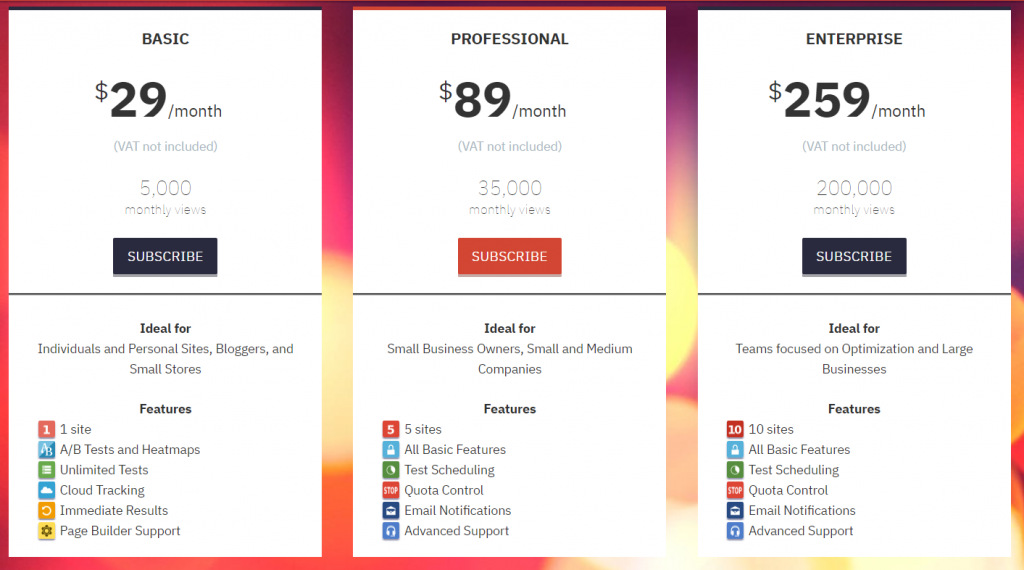
What do the Installation and Setup look like?
The installation of these WordPress A/B testing plugins is quite simple. It would be best if you went to the ‘Plugins’ section in your admin panel. Search for the ‘Nelio’ and click on the ‘Install Now’ button. This way, the plugin will be successfully installed on your WordPress; after installing, press the ‘Activate’ button beside the plugin.
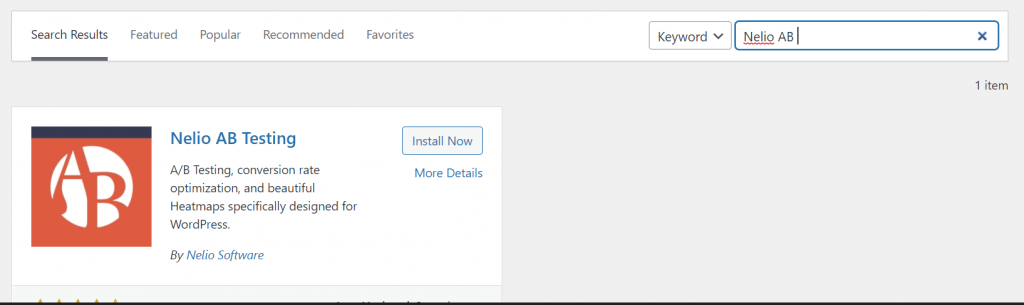
After you are done with the installation and activation part, you’ll find the plugin in the sidebar of your Dashboard.
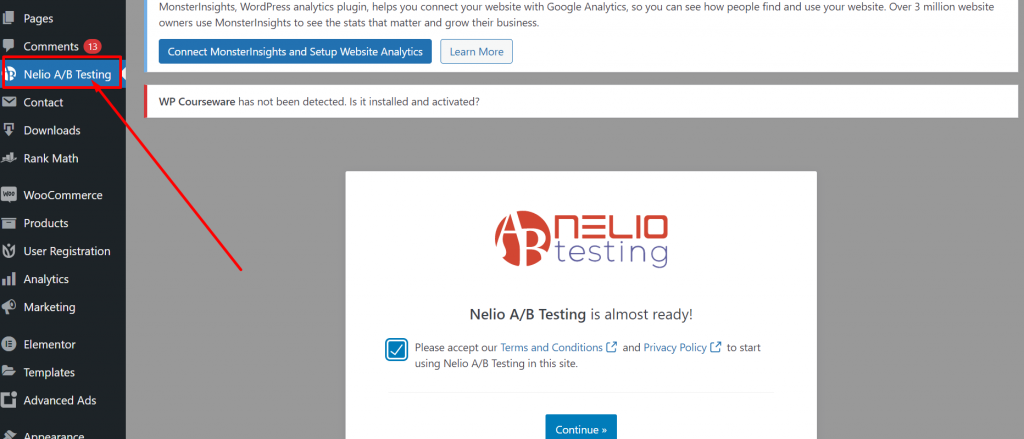
Nelio WordPress A/B testing Plugin updates and Reviews
We checked with Nelio WordPress A/B testing Plugin updates customer reviews in the WordPress directory and the kind of updates their developer has been pushing and found the following results for its version – 4.4.4.
- It has 2000 + active installations right now.
- For us, it shows that it was updated 3 weeks ago. [ Regularly updated ]
- It has been currently tested up to 5.0.21.
- According to the WordPress Directory, its average rating is Average Rating 4.6/5. 57 users out of 50 gave it 5 stars.
3. Marketing Optimizer

The Marketing Optimizer WordPress A/B testing plugin is one of the best plugins that are available for free and offers much more than even paid ones. This plugin allows you to perform almost all A/B tests such as CTAs, landing pages, overlays, images, button styles, headlines, and much more. In addition, the plugin offers you a collection of free templates that you can use right from it. And the best part is, it is completely compatible with most WordPress plugins.
Some key features of Marketing Optimizer
- Free Templates
- Create Variations Quickly
- Track Conversations Quickly
- Adjustable Epsilon Greed
- Gravity forms integration
- Marketing optimizer integration and many more.
Some Pros and Cons of Marketing Optimizer
Pros
- User Friendly
- Excellent customer service
- Great Web integration
- Amazing Automation features etc.
Cons
- The email feature needs to be upgraded
- Usability can be difficult for beginners
Pricing
Since the plugin is free to use and download from the WordPress directory, but if you like using more features you can upgrade to their paid plans which start at $249 per month(Startup), $499 per month (Growth), and Advanced $799 per month (Advanced).
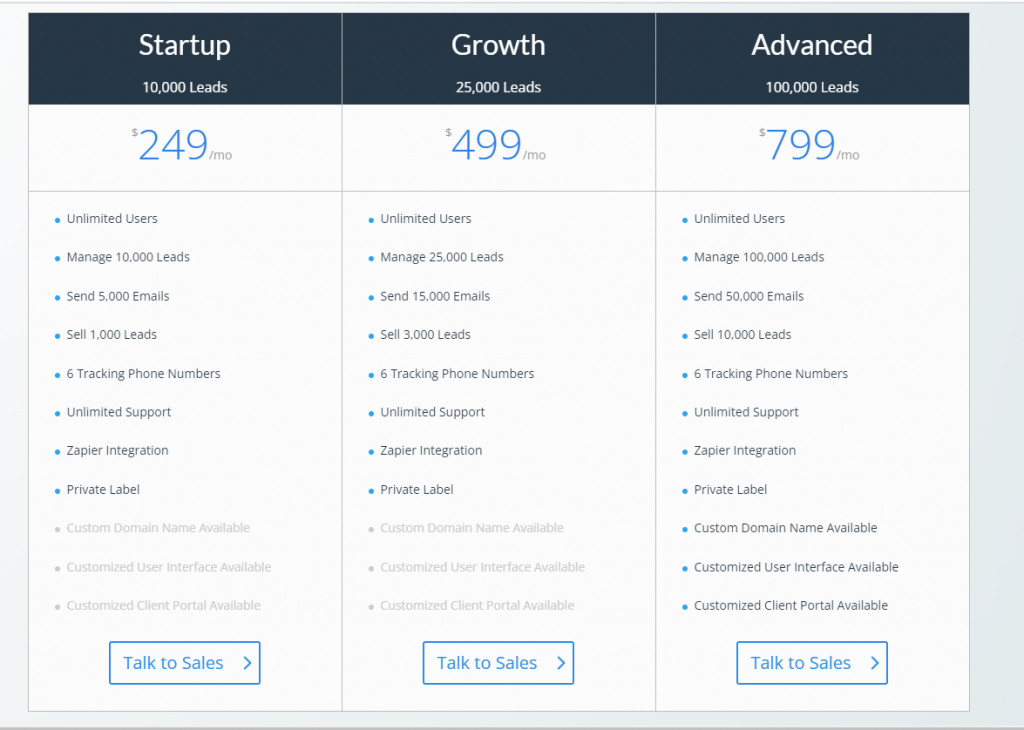
What do the Installation and Setup look like?
The installation of these WordPress A/B testing plugins is quite simple. It would be best if you went to the ‘Plugins’ section in your admin panel. Search for the ‘Marketing Optimizer’ and click on the ‘Install Now’ button. This way, the plugin will be successfully installed on your WordPress; after installing, press the ‘Activate’ button beside the plugin.
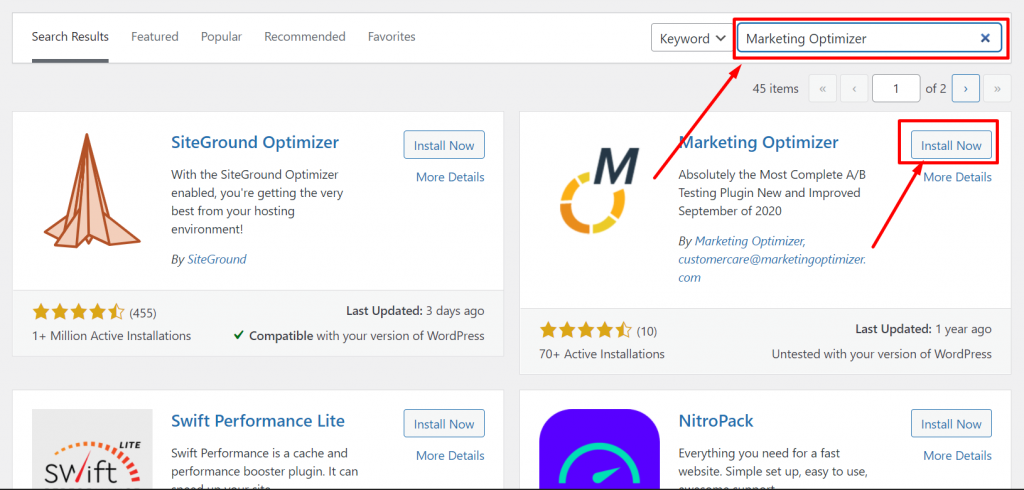
After you are done with the installation and activation part, you’ll find the plugin in the sidebar of your Dashboard.
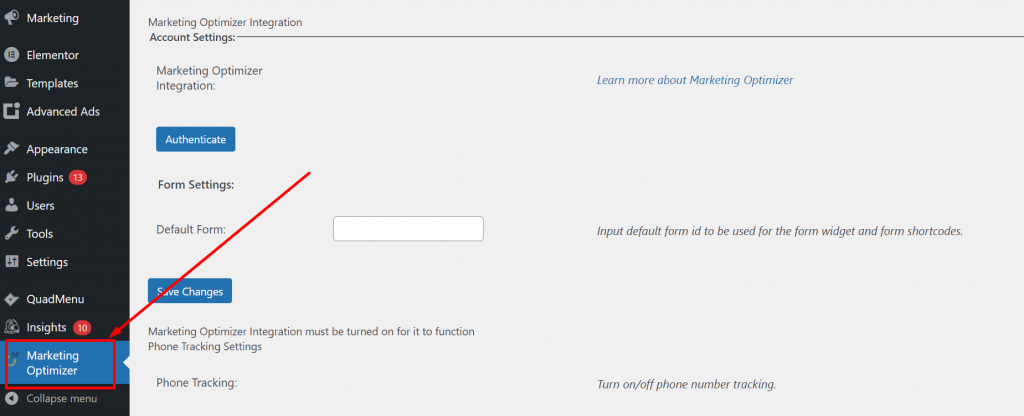
Nelio WordPress A/B testing Plugin updates and Reviews
We checked with Marketing Optimizer WordPress A/B testing Plugin updates customer reviews in the WordPress directory and the kind of updates their developer has been pushing and found the following results for its version – 4.4.4.
- It has only 70 + active installations right now.
- For us, it shows that it was updated 1 year ago.
- It has been currently tested up to 5.5.6.
- According to the WordPress Directory, its average rating is Average Rating 4.4/5. 8 users out of 10 gave it 5 stars.

4. Split Hero

One of the simplest and most user-friendly WordPress A/B tests is Split, Hero. This tool is specially developed for Freelancers, beginners, Agencies, and clients. In addition to it, it is also the best option for anyone interested in getting their hands on Web building and wants to take their website to the next level.
The process is so simple that, you just need to set up up to four different pages of the same page to perform your test and you are ready to go.
Some key features of Split hero
- Page Conversion Goal
- Button Conversion Goal
- Campaign Scheduling
- Client Accounts
- Invite the team
- Woocommerce
- Campaign Reports
- Custom Branding
- Custom Domain
Some pros and cons of Split Hero
Pros
- User Friendly
- Fast and saves time
- Do not slow down your website
- Super easy to set up
- Easy to manage all websites from the same dashboard
Cons
- No integration to thrive cart
- The software is not complete yet
- Some features are not released
Pricing
Split hero tool starts at Basic $29 per month, Premium $99 per month, and Agency $249 per month. Split Hero provides you with a free trial through which you can experience the tool and then decide whether to buy or not.
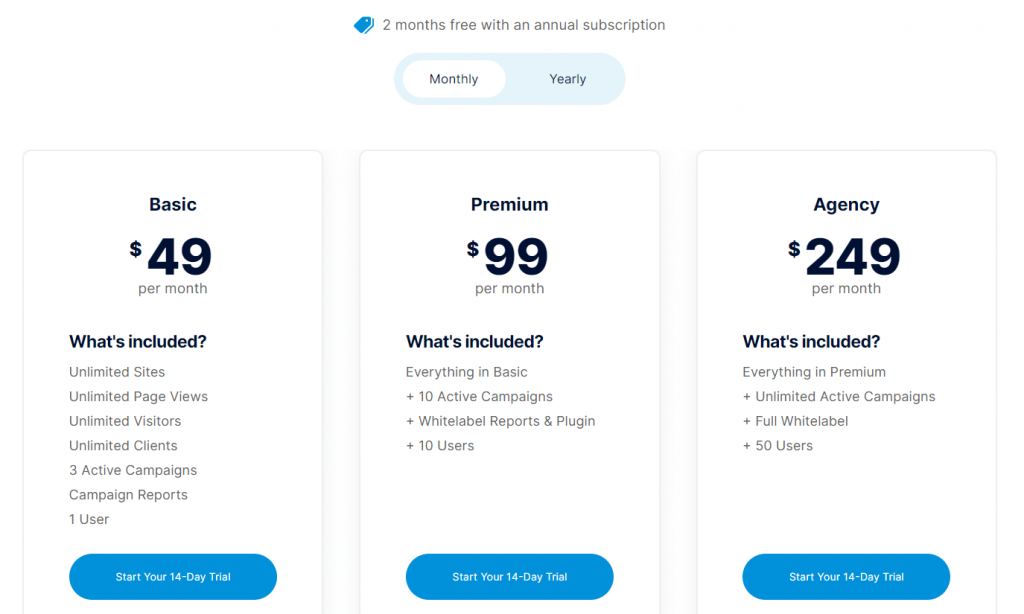
5. Title Experiments Free
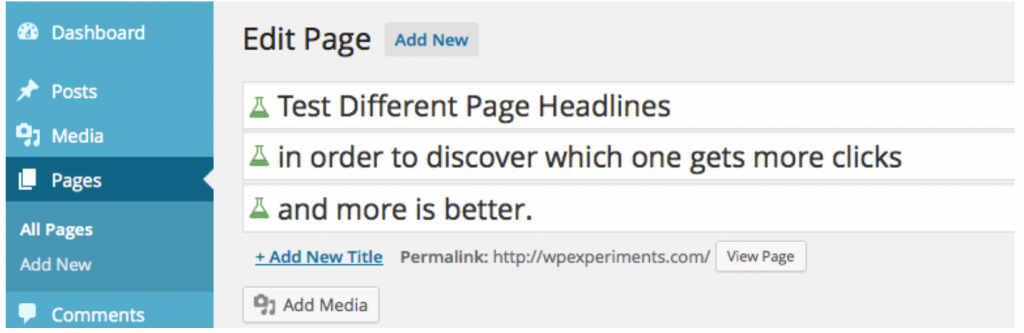
If you like a very simple and basic WordPress A/B testing plugin, then Title Experiments is best for you. But this plugin is capable of doing only one thing and it does work perfectly well. With the help of this plugin, you can run or perform tests on your titles and find out which one will get you a higher CTR for free.
Some key Features of Title Experiments Free
- Split A/B test on multiple titles
- Easy and very Simple to use
- Detailed Reports
Some Pros and Cons of Title Experiments Free
Pros
- User Friendly
- Simple and easy to use
- Allows to test multiple post titles
- Quick and easy setup
- Responsive Customer support
- Automatic testing
Cons
- Not available for WordPress 5 or later versions
Pricing
Although this WordPress A/B testing plugin is available as open-source and free to download/use from the WordPress directory. There is also a premium option available in the form of a Pro ad which starts at $19.99 per year and provides you with all the extra features such as detailed analysis reports, multiple feature images, priority support, and Automatic Experiment Freezing.
What do the Installation and Setup look like?
The installation of these WordPress A/B testing plugins is quite simple. It would be best if you went to the ‘Plugins’ section in your admin panel. Search for the ‘Title Experiments’ and click on the ‘Install Now’ button. This way, the plugin will be successfully installed on your WordPress; after installing, press the ‘Activate’ button beside the plugin.
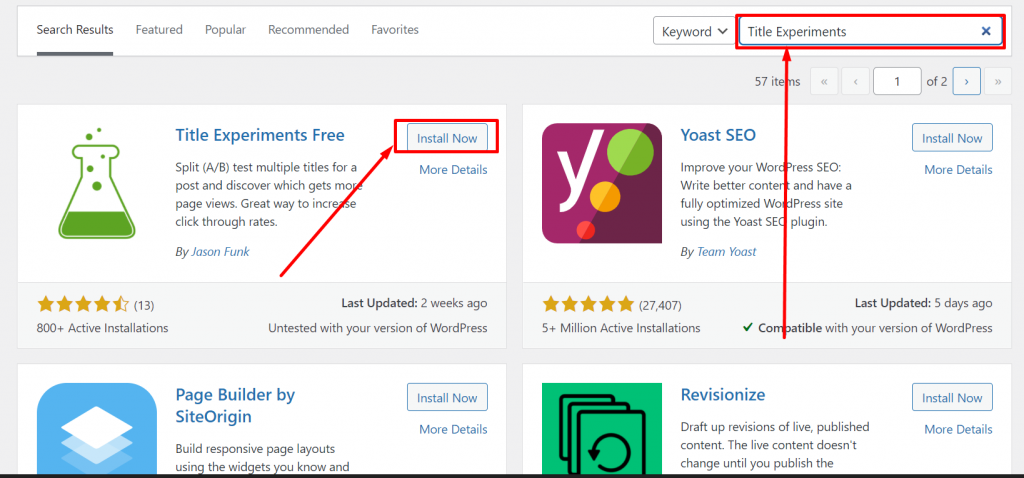
After you are done with the installation and activation part, you’ll find the plugin in the sidebar of your Dashboard.
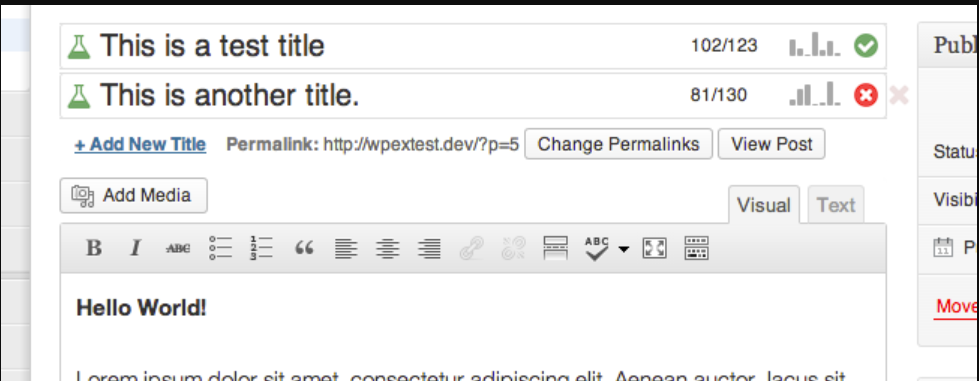
Title Experiments WordPress A/B testing Plugin updates and Reviews
We checked with Title Experiments WordPress A/B testing Plugin updates customer reviews in the WordPress directory and the kind of updates their developer has been pushing and found the following results for its version – 9.0
- It has only 800 + active installations right now.
- For us, it shows that it was updated 2 weeks ago. (Regular updates)
- It has been currently tested up to 5.1.11.
- According to the WordPress Directory, its average rating is Average Rating 4.7/5. 12 users out of 13 gave it 5 stars.
There are also a lot of options out there you must also look at and they are:
6. Optin Monster
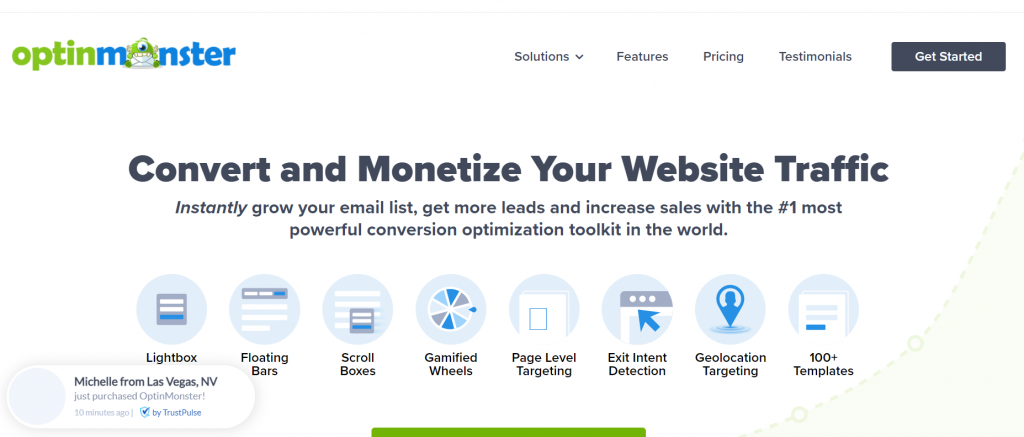
Popularly known as one of the easiest WordPress A/B testing tools available in the market. To perform/run the tests all you need to do is to connect Optin Monster to your Winforms. With this tool, you can run tests like Different content headlines, layouts, and styles.
All the different variations will be shown to your visitors and the data to show which one is the best.
Some Pros and Cons of Optin Monster
Pros
- Provides you with detailed insights
- Generate in-depth conversion and analytics statistics reports
Cons
- Limited to free version users
- Updates from designs frequently
Pricing
Optin Monster is available to use with their premium plans starting at Basic ($9 per month), Plus($19 per month), Pro($29 per month), and Growth($49 per month).
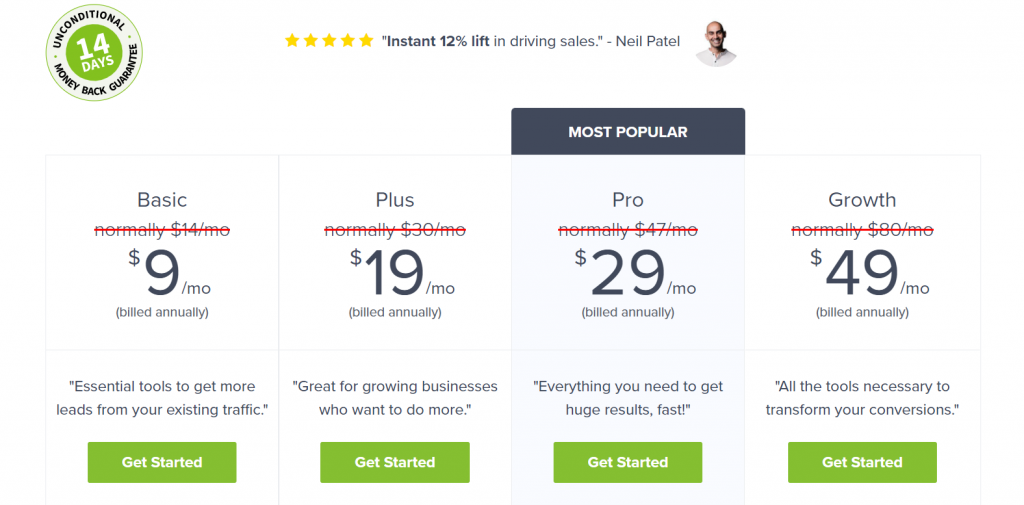
And the list goes on, However, there are plenty of WordPress A/B testing tools and plugins out there which is impossible to mention in a single post, or it will become too long for anyone to read. Hence for your convenience, we are listing some more tools or plugins so that you can check them out too.
| 7. Visual Website Optimizer | Official Website |
| 8. Convert | Official Website |
| 9. Thrive Optimize | Official Website |
| 10. Hotjar | Official Website |
Summary
If you are serious about earning some income through your website and converting your traffic into your customers, then it will become one of the essential tasks for you to perform A/B testing elements on your website. Such as Headlines, content titles, Website design, Images, Forms, page layouts, content, and many other elements that may affect your sales or traffic.
One thing you must always remember is that to run a successful online business and keep increasing your website traffic, you always need to run A/B tests to enhance your website experience, and is a nonstoppable process.
If you found anything more worth mentioning or found any most important Tool/plugin that I have missed mentioning or you like to add some more plugins that you have used please do let us know in the comment section below.
Frequently Asked Questions
Can you A/B Test on WordPress?
In short yes, absolutely you can A/B test on WordPress there are thousands of plugins and tools with the help of which you can easily run thousands of tests. And WordPress blends and integrates well with them without any issues.
What is a split test WordPress?
Split test WordPress is a type of testing technique that lets users compare two different designs of the same website against each other. It helps you to determine which design performs well and which you should go for. Usually, users, perform split tests on landing pages to determine which design would help them more conversions and sales.
What is website A/B testing?
Website A/B testing is similar to split testing in which two versions or designs of a website are compared to each other and the results will help you to determine which website would perform well.

Rahul Kumar is a web enthusiast, and content strategist specializing in WordPress & web hosting. With years of experience and a commitment to staying up-to-date with industry trends, he creates effective online strategies that drive traffic, boosts engagement, and increase conversions. Rahul’s attention to detail and ability to craft compelling content makes him a valuable asset to any brand looking to improve its online presence.