When entering the field of Website development, Information technology, and Web hosting. You must have come across the very popular term “Localhost” which is very commonly used for tech professionals.
And from a beginner’s point of view, it must seem obscure at first, But in reality, it is not. The term Localhost is a very easy term to understand especially for those who have even a little background knowledge.
In this Comprehensive guide that is especially meant for beginners, we compile every aspect related to the term Local host. That is, What does Localhost mean? What is localhost used for? and How IT professionals utilize it.
So without further delay let us start!
What is Localhost?
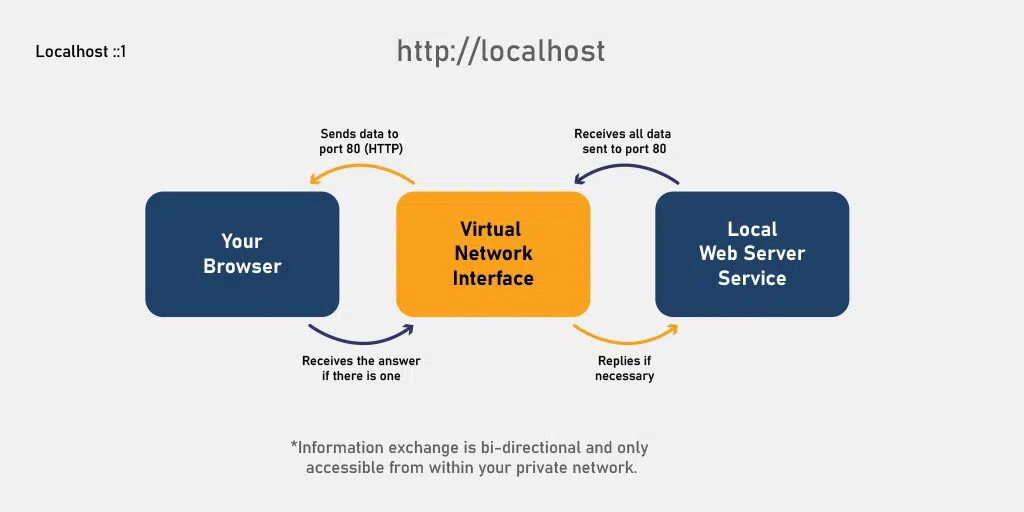
The word “Localhost” is made up of a combination of two different words i.e. “Local” which means native and “Host” which means “to put on”.
When you are planning to start a web project, the first thing you do is domain registration and after that, you look for a reliable web hosting provider to host your website.
Similarly, a localhost is just like a web server that is not located far away or is popularly called a remote host server or virtual private server. But if you have hosted your website on your computer which also acts like a server, it will be termed as localhost.
What is localhost in a networking IP address?
Localhost is an IP Lookback device that is generally used by devices that use TCP/IP to communicate between themselves. The default IP address for localhost is 127.0.0.1.
You might have noticed that this localhost IP address is quite different from your traditional IP addresses which helps to identify different computers on the network.
When you enter a web address or an IP address on your web browser, it will point you to the location where the website is hosted. For example, when you type Google.com the web browser will direct you to its local host or server, i.e. Google’s homepage.
But what about the localhost IP address? Where it will take you? It will direct you to your machine or computer and this whole concept is called loopback address.
Read: 🚩 What is an IP address?
Normally you can access the localhost of any computer from a default loopback IP address “127.0.0.1.“. and it ranges from 127.0.0.0 to 127.255.255.255.
This address will use an IPv4 connection and take you to the server on the same device. But if your device uses an IPv6 connection, the local host is ::1.
It means when you request your browser, it won’t travel through the internet. But it will travel back to your computer regardless of any device you use.
The best thing about it, is you do not have to do any specific settings or configuration to access your localhost. Modern devices and Operating systems are well-designed to make a computer act like a server.
This feature is quite helpful for testing and security purposes, which we will discuss in a later section of this article.
Fun Fact: If you look carefully at the localhost IP address “127.0.0.1.“. It starts with 127 which is a special IP address reserved for loopback addresses. It helps your TCP/IP to identify and connect your computer to the private/local network. This is the main reason, no websites can have IP addresses starting from “127” and outside devices cannot connect to the local host as well.
Why localhost exist?
You might be also wondering, why localhost even exists despite the plenty of resources available. The main reason behind that is the website developers, network admins, and programmers were looking for a convenient way to perform various tests without making their projects live on the actual server for security reasons and full controllability,
Localhost makes it very easy for them to do as many tests as they want within their control environment. It is truly said “Necessity is the mother of invention“, and hence localhost is introduced.
IT professionals or Tech nerds often substitute the word “computers” with localhost whenever they have to run any programs or tests. It is the substitute for their computer’s IP address.
What is localhost used for?
Now, you have learned what exactly a Localhost is and why it even exists. It is time for you to explore what are the advantages of using it and where it is applicable. Check out the list below to know more about the uses of localhost.
1. Web Development
Web developers generally use a localhost to perform various tests while developing websites or web apps before making them live. It provides developers with a completely isolated environment to make as many changes as well as do testing they want.
It is a very cost-efficient option for developers and makes it easy for them to continue debugging as well as offline development without paying any expensive server fees.
Plus, It also enhances security since the development environment is not exposed to the internet and no one can interfere.
You will have full control and customization options and have the facility to share your project with other team members without any live server.
2. Database Testing
Developers use a local database on your computer to test database-related functionalities. It helps them validate and refine the interaction between apps and the database within their control with full security.
This testing environment helps developers to ensure the reliability and correctness of database-related functionalities before making it live.
3. Server Testing
Developers use localhost to perform server testing before deploying their server-based applications as well. They mainly perform tests by setting up and running the server-side code of an application on localhost.
This method lets developers connect to the localhost server using the IP address “127.0.0.1” and perform various server functionality tests in a completely isolated and controlled environment before making their server-based applications live.
Just like in Web development, it also provides a facility for debugging, iterative development workflow, and easy collaboration with team members for server-based app development.
4. Application Testing
Just like website testing, developers also use localhost to perform testing of various components and functionalities of an application. It helps them to make sure that each component of the application is communicating with each other correctly or not during development.
5. Blocking Spam or Malicious Websites
Another best usage of localhost is to block spam or malicious websites that can be harmful to your system or network. Before explaining, how it works, the first thing you need to learn about “hosts file”.
As you might know, every website or domain has a dedicated IP address. You enter the domain name on the address bar of the browser and the DNS lookup for its respective IP address to connect.
To make things a bit faster, your device or computer tends to store a host file for each website you visit. This particular hostfile stores all the information regarding the website such as IP addresses and the domain name.
You can make changes or edit the host file by replacing the website’s domain or IP address with 127.0.0.1. Whenever you try to connect to the website for which you have edited the hosts file will redirect you to the local host instead.
An example could be a company’s computer admin blocking access to a website.
6. Connection Speed Test
If you are a network admin, the first thing on your priority list would be to make sure everything including the local network without any internet connection in good condition.
To make this possible, you can easily do this by conducting a connection test by pining to the localhost.
Open the command prompt on your Windows PC and type ping localhost or ping 127.0.0.1
The output will show how system software and hardware are working, data transmission time duration, etc.
Summary
Now from the above comprehensive guide, you must understand that localhost is not merely a technical term but it represents your computer. It is one of the best and safest environments that help developers perform various tests on their projects without paying any single penny.
If you are a Tech enthusiast and want to make your career in the IT industry, you need to make a strong concept of the local host and how you can use it efficiently.
Frequently Asked Questions
How can I use localhost?
You can use localhost for various purposes, like testing web applications, server-based applications, website development, etc.
You can easily access the local host of any computer by using this “127.0.0.1” IP address.
What is localhost server?
A localhost is just like a web server that is not located far away or is popularly called a remote host server or virtual private server. But if you have hosted your website on your computer which also acts like a server, it will be termed as localhost.
Does 127.0 0.1 mean localhost?
Yes, just like any domain name that has a dedicated IP address, the localhost has a 127.0.0.1 IP address. The name localhost is a pseudo name for local computer.

Rahul Kumar is a web enthusiast, and content strategist specializing in WordPress & web hosting. With years of experience and a commitment to staying up-to-date with industry trends, he creates effective online strategies that drive traffic, boosts engagement, and increase conversions. Rahul’s attention to detail and ability to craft compelling content makes him a valuable asset to any brand looking to improve its online presence.

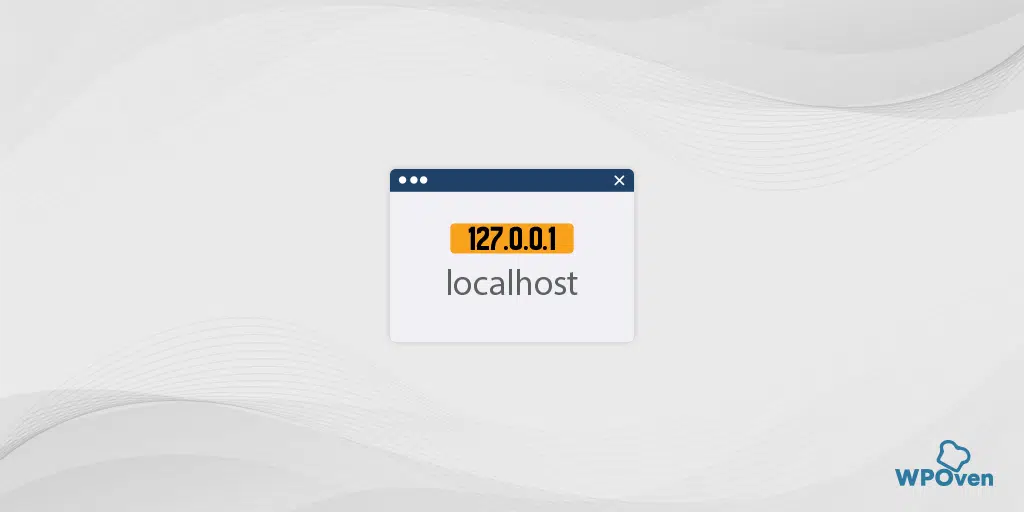




![How To Block Website on Chrome? [Desktop and Mobile] Block Website on Chrome](https://www.wpoven.com/blog/wp-content/uploads/2022/03/Block-Website-on-Chrome.png.webp)

